 ✕
✕
By Justin SabrinaUpdated on December 16, 2022
What is the difference between M4V and MP4?
M4V is a standard video file format developed by Apple Inc. It is a special type of MP4 format. All M4V files in the iTunes Store are protected by Apple's Fairplay DRM copyright, so iTunes movies/videos can only be played on authorized computers, iPads, iPhones and iPods. Editing, copying, or transferring iTunes M4V video is not feasible under this DRM encryption.
MP4, as a universal video format that is compatible with almost all media players in the market, is now widely used in our digital lives. Compared with the M4V, MP4 is more widely recognized. It can be played using various video players and hardware devices such as iTunes, iPod, iPhone, iPad, Android, Media Player Classic, VLC Media Player, PS4, Xbox, etc.
M4V to MP4? All iTunes videos, including movies, TV shows, and music videos, are DRM-protected M4V videos. Fairplay DRM copyright protection prevents you from playing these iTunes videos/movies on any unauthorized non-Apple device, such as Samsung phone, Android tablets, MP4, Windows Media Player, etc. The most effective way to jump out of this limit is to convert iTunes M4V movies to a common video format, like MP4. So here, I'll show you an effective way to convert DRM-locked iTunes M4V videos to MP4 for any device with just a few clicks.
UkeySoft M4V Converter is developed to solve this problem and help you get rid of DRM restrictions from iTunes videos, both Rentals and Purchases. It is available for the people to convert iTunes M4V media files into MP4 format, as well as MOV, M4V, AVI, MP3, AAC, etc. This tool offers batch conversions and it converts iTunes M4V movies to MP4 at 30X faster conversion speed with original HD video quality, AC3 5.1 Dolby sound, CC subtitles and audio tracks preserved. After converting M4V to MP4, you can enjoy your favorite movies on different players and any devices and keep them forever.
Step 1. Launch UkeySoft M4V Converter
After you've downloaded the installation file for UkeySoft M4V Converter, install the software following the on-screen instructions. Then, launch the program on your Windows PC or Mac.
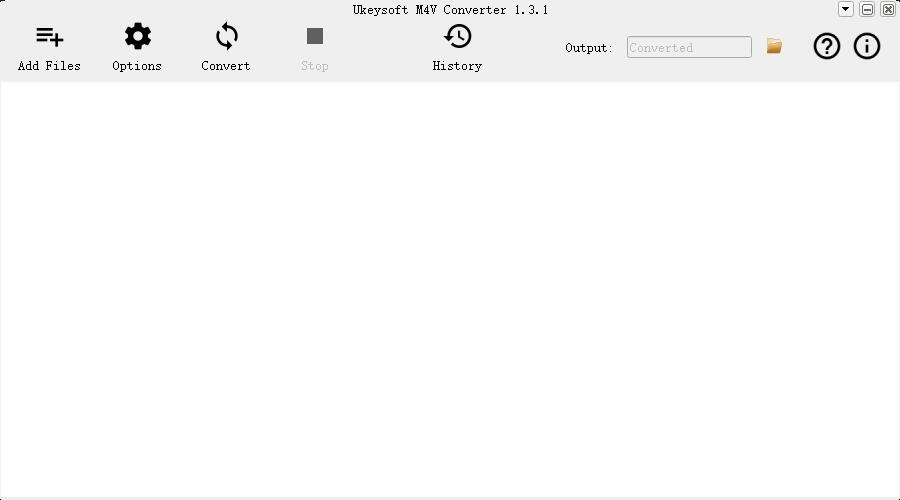
Step 2. Add iTunes M4V Movies
Click the "Add Files" button and all your iTunes M4V movies, TV shows or music videos will be listed on the main screen. Choose the iTunes M4V movies you want to convert to MP4 and then click "Add".
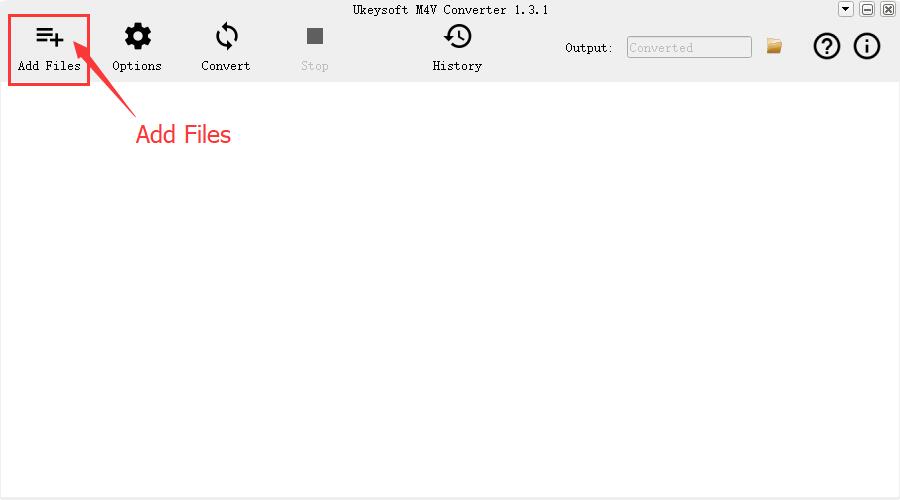
Step 3. Choose Output Audio Tracks and Subtitles (Optional)
You don't need to specify the output file format as the default output format is MP4. The software will preserve all original subtitles and audio tracks by default. You can click "Options" icon to change output folder if you like.
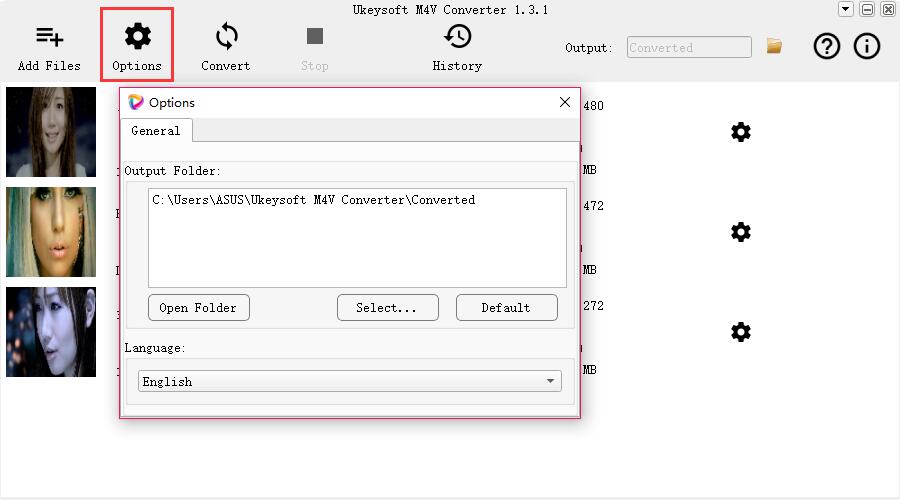
Step 4. Start to Convert iTunes M4V Movies to MP4
You need to hit the “Convert” button in UkeySoft M4V Converter to initiate the conversion process - start converting iTunes M4V movies to MP4.
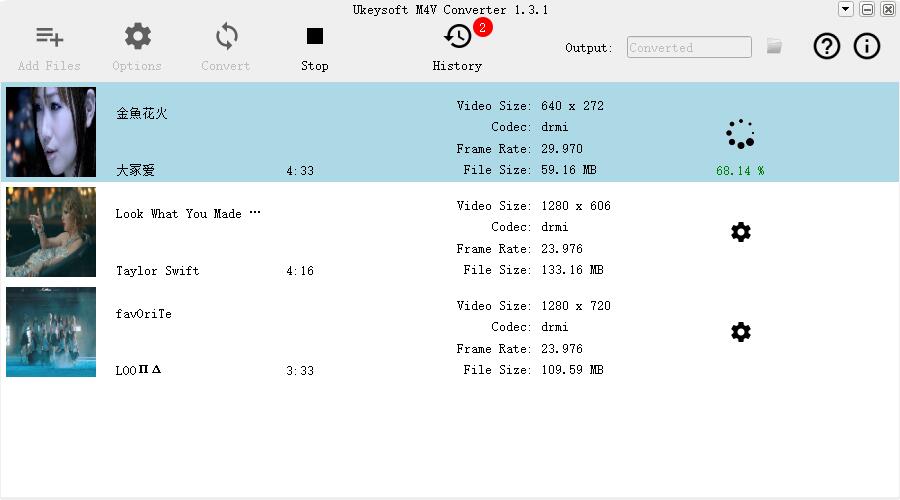
After conversion, you can find the converted MP4 videos by clicking the "History" button and then you can transfer the DRM-free iTunes movies to any digital devices and players as you like.
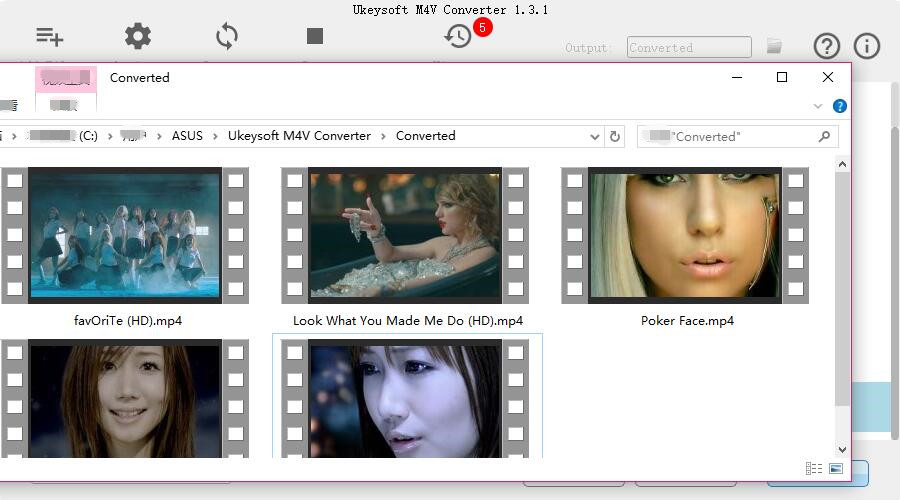
Prompt: you need to log in before you can comment.
No account yet. Please click here to register.

Convert iTunes M4V movies, TV shows and music videos to MP4 video format.

Enjoy safe & freely digital life.
Utility
Multimedia
Copyright © 2024 UkeySoft Software Inc. All rights reserved.
No comment yet. Say something...