 ✕
✕
By Justin SabrinaUpdated on September 02, 2021
Q1: “I have purchased iTunes movies and download them on my computer for playback, how can I convert iTunes M4V movies to MP4? Is it possible to watch iTunes movies on Huawei P40 Pro?”
Q2: "I'm looking for a quick and efficient solution to convert iTunes M4V movies to MP4 so that I can watch the movies on my Android smart TV. I tried different M4V to MP4 converter software like HandBrake, but most M4V video converter cannot convert iTunes DRM protected videos. Could you please recommend a efficient iTunes DRM removal and iTunes M4V to MP4 converter? Thanks."
Why you can’t stream iTunes movies/TV shows on Android phone?
Even we have purchased and download them from iTunes store, why we can’t stream iTunes movies, TV shows and music videos on Android phone? In general, you are free to enjoy iTunes 1080p or 720p HD movies if you are a member of Apple users. But it seems difficult to appreciate iTunes HD movies and TV shows on non-Apple devices, such as Samsung Galaxy S21/S20/S10/S9, Huawei Mate 30/20(Pro), P40/P30(Pro) and other Android devices. Why? The iTunes Store is a popular place to buy or rent the latest movies and TV shows, but all iTunes videos your purchased or rented from iTunes store are protected by DRM (Digital Rights Management) in .m4v format and you don't have permission to play them on any Apple-authorized device.
The only way to get rid of this limitation is to legally convert iTunes movies and TV shows to DRM-free MP4 format. Next, this article will illustrate a professional iTunes DRM removal that successfully removes DRM encryption from iTunes video files and then converts all iTunes M4V files into a popular MP4 format with no loss in quality.
UkeySoft M4V Converter is a professional DRM iTunes M4V converter tool that can losslessly unlock DRM copyright encryption from purchased and rented iTunes M4V movies, TV shows, as well as music videos by converting iTunes M4V movies to MP4. It retains AD&AC3 Dolby 5.1 audio, multi-language subtitles/closed captions and audio tracks. Therefore, it is redundant to worry that the quality of the movie will be affected after the conversion. After converting, you can transfer converted iTunes M4V movies and TV shows to any devices you want such as Samsung Galaxy S9/Note 9, Huawei Mate 20/ Mate 20 Pro without any restrictions. This software is especially friendly to iTunes movie rental users since it allows you to remove any time restrictions on iTunes rental movies and you can own them permanently. As you can see, it's probably the best iTunes video converter to get rid of Apple's FairPlay restriction. Free download and try it now.
Trusted & Recommended by Media Sites
![]()
"UkeySoft M4V Converter is a powerful iTunes video converter and iTunes movies DRM removal tool, that allows you to convert purchased or rented iTunes movies, TV shows, episodes to DRM-free MP4 video files. As an incredible iTunes video DRM removal tool, UkeySoft M4V Converter is your best choice, helping users to watch iTunes Movies and TV shows in non-Apple device, such as car media player, mobile phones, tablets, etc."
Step 1. Launch UkeySoft M4V Converter
First of all, download and install the program on Mac. After you launch UkeySoft M4V Converter, iTunes will be launched automatically.
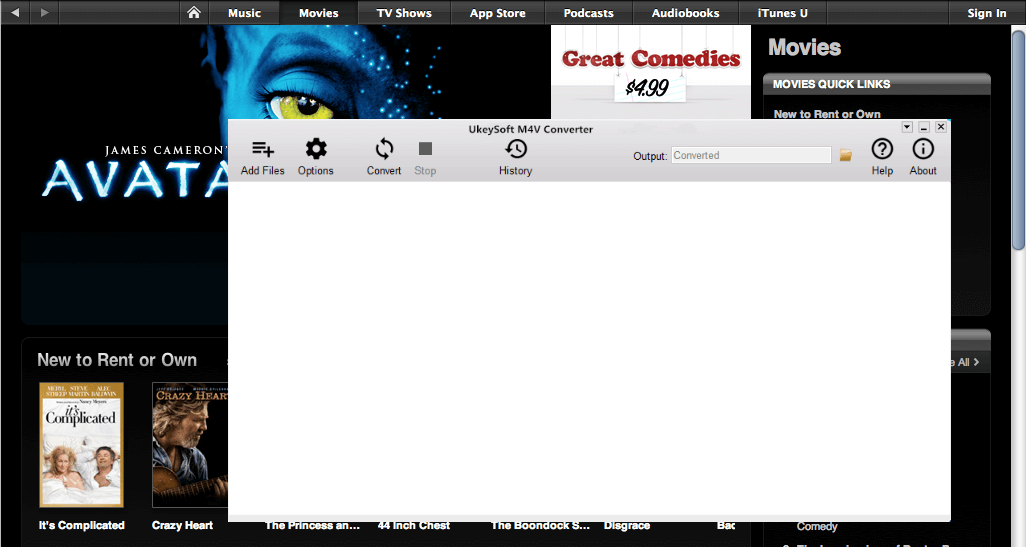
Step 2. Import iTunes M4V Videos
Click on the "Add Files" > "Add" button to import desired iTunes M4V videos. Or you can directly drag the iTunes movies and TV shows from your iTunes media folder to the converter. This software supports batch conversion, so you can add all the video files you need at once.

Step 3. Select Audio Track and Subtitle
With UkeySoft M4V Converter, you are allowed to select the desired output audio tracks and subtitles as you like.

Step 4. Start M4V to MP4 Conversion
Click on "Convert" button to start removing DRM from iTunes M4V and convert iTunes M4V to MP4.
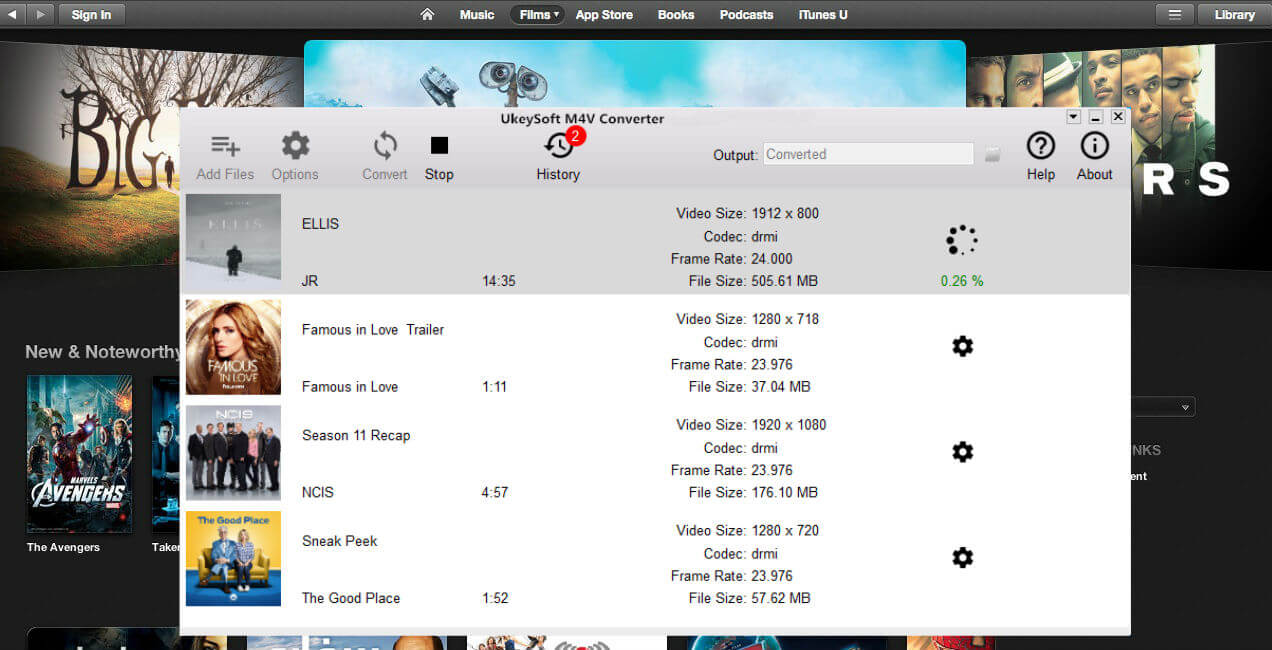
When the program finishes converting the video, you will be directed to the "History" tab where you can find the converted file.
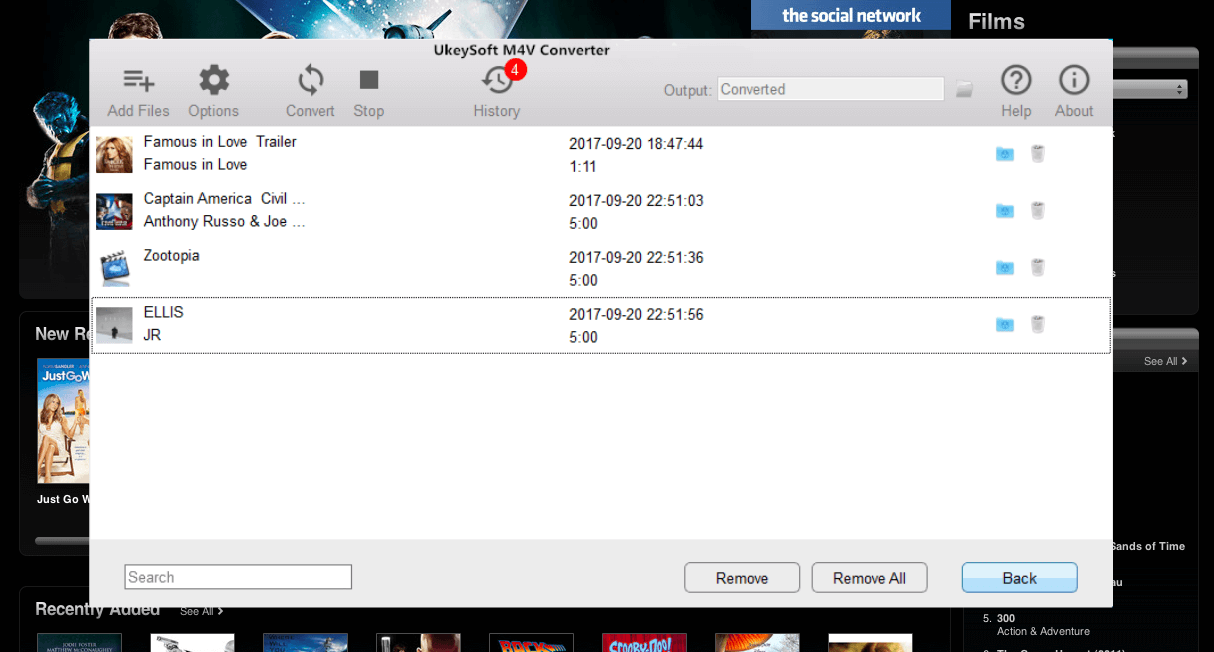
Now you can get the DRM-free movies, so it is easy for you to transfer converted iTunes movies and TV shows to Android smartphones, tablets, HDTV or other hardware player, and then you can watch iTunes movies on these devices freely, there's no limitation anymore.
Prompt: you need to log in before you can comment.
No account yet. Please click here to register.

Convert iTunes M4V movies, TV shows and music videos to MP4 video format.

Enjoy safe & freely digital life.
Utility
Multimedia
Copyright © 2024 UkeySoft Software Inc. All rights reserved.
No comment yet. Say something...