 ✕
✕
By Justin SabrinaUpdated on September 02, 2021
"Can I make a DVD from iTunes purchased movie? How to burn iTunes movies to a DVD discs? Thanks."
"I am a DVD collector. Recently I found a meaningful video on iTunes store, is it possible to burn iTunes videos to DVD?"
You may also want to burn iTunes videos to DVD for enjoying on a DVD player or TV. Due to Apple inserts FairPlay to protect the technology of movies, it is difficult to directly burn iTunes videos and movies to DVD. To put iTunes videos into DVD, you need to use third-party software to remove DRM protection from iTunes movies first. This article will divide into two parts, that is, how to convert iTunes videos to MP4 and burn the converted iTunes videos to DVD discs.

You May Like:
How to Keep iTunes Rental Movies Forever?
CONTENTS
To burn DVD from iTunes videos, we highly recommend UkeySoft M4V Converter, which can help you strip DRM from iTunes videos and convert iTunes videos and movies to MP4 losslessly. After conversion, you can transfer the MP4 videos to any device or burn your videos to DVD discs with a DVD burning tool.
1.Equipment:
2.Main Features of UkeySoft M4V Converter:
Step 1. Install and Run UkeySoft M4V Converter
Firstly, download and install UkeySoft M4V Converter on your computer, then run it. At the same time, iTunes will be opened automatically.
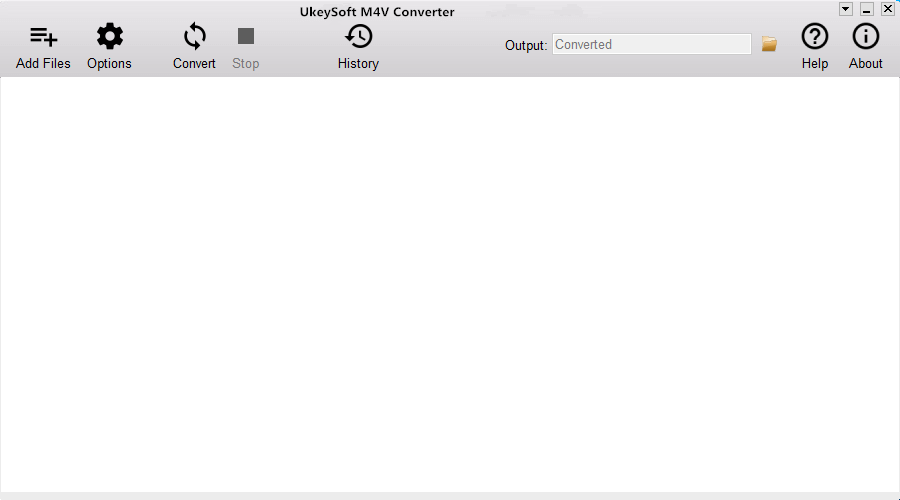
Step 2. Add iTunes M4V video
Hit on the "Add File"> "Add" button to import the iTunes videos. Or directly drag and drop iTunes movies and TV shows from the iTunes media folder to the converter.
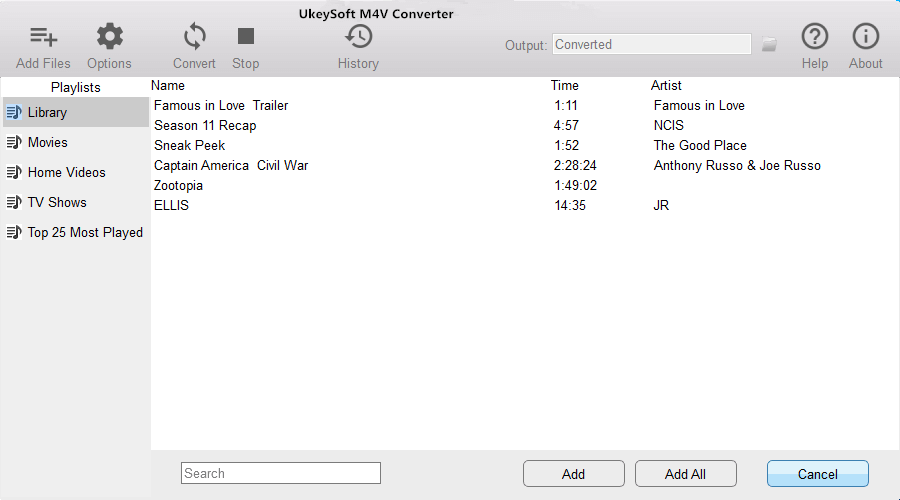
Step 3. Select "Audio Tracks and Subtitles"
UkeySoft M4V Converter supports you to select the desired output audio track and subtitle for each video, just click the "Gear" button.

Step 4. Convert iTunes video to DVD format: MP4
Click the "Convert" button to start removing DRM from iTunes videos and convert iTunes M4V to MP4 without losing original quality.
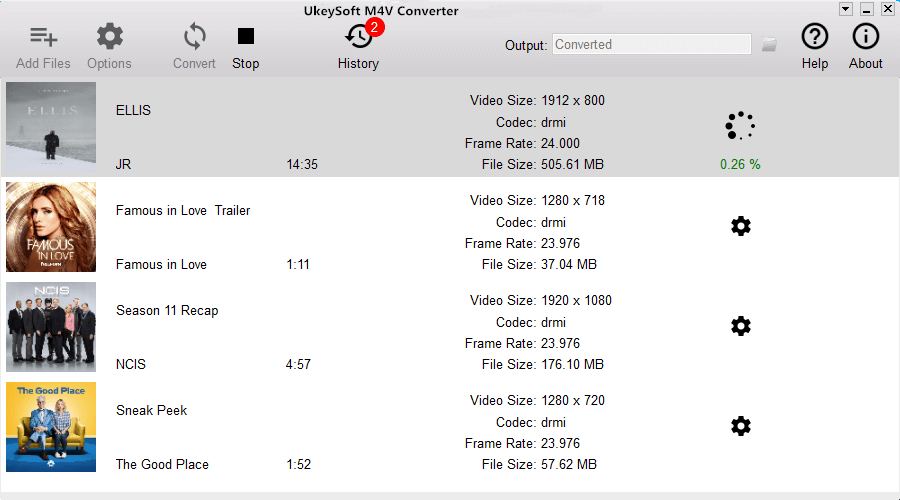
After conversion, you can click the "History" tab to find the converted MP4 files.

Now you can transfer the DRM-free MP4 movies to any device, such as Android smart phone, tablet, HDTV or other hardware players, iPhone, iPad, iPod touch, PSP, TV, Xbox, PS4, Zune, Chromecast, Xbox, Amazon Kindle Fire, Nook, Kobo, etc. More importantly, you can burn the converted MP4 files to a DVD.
To burn iTunes videos and movies to DVD, a professional DVD burner is in need. DVD Creator + Blu-ray Creator is one of the best DVD burning tools which is designed to burn local movies/videos to DVD or Blu-ray disc/ISO file/folder with its high quality. With this all-in-one video tool, you can easily to burn iTunes movies to DVD disc with various formats, then you can enjoyed the DVD on any DVD player or TV conveniently.
1.Equipment:
2. Main Features of DVD Creator + Blu-ray Creator:
Step 1. Insert A Black DVD Disc to Computer
Firstly, insert a blank DVD disc into the DVD drive of a Mac or Windows computer.
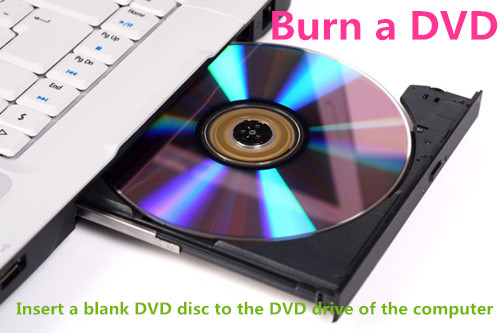
Step 2. Add iTunes MP4 Files to Burn
Install and start DVD Creator + Blu-ray Creator on the computer. Then click “Add Media File(s)” in the upper left corner to add the converted MP4 files you want to burn to to DVD discs.
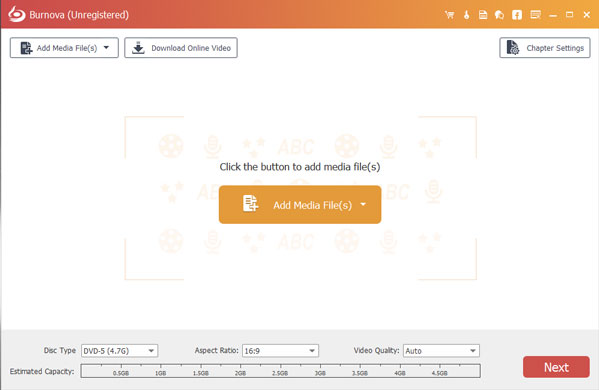
Tips: Before burning movies to DVD, you can click the "Edit" button in the main interface of the program to edit the video for your preference. Besides, this DVD burning tool also supports you to set the video quality, select the TV standard and more.
Step 3. Start to Burn Videos to DVD on Computer
After completing the above settings, click "Start" button to start burning movies to DVD.
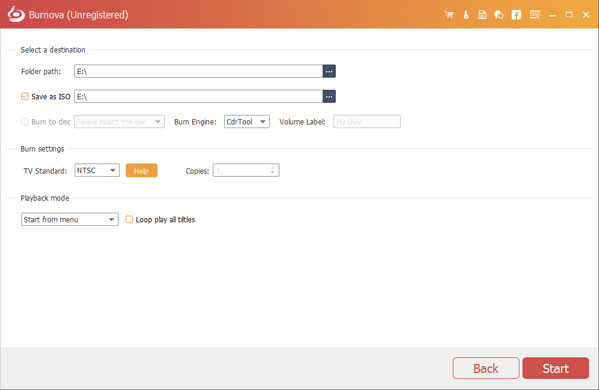
Now you can freely enjoy your iTunes videos and movies on your DVD player or TV anytime.
Prompt: you need to log in before you can comment.
No account yet. Please click here to register.

Convert iTunes M4V movies, TV shows and music videos to MP4 video format.

Enjoy safe & freely digital life.
Utility
Multimedia
Copyright © 2024 UkeySoft Software Inc. All rights reserved.
No comment yet. Say something...