 ✕
✕
By ChesterUpdated on May 16, 2022
"I remember one day I need a beautiful background to surprise my friend, but all of my downloaded photos had a watermark or something unwanted and ugly on it. How can I remove all these watermark on these photos?"
"I need to use some of the downloaded photos for my PPT presentation, but the photos I got from the site are all with watermark. So is there a way to remove them?"
Why Do We Need to Remove Watermark
When you download some photos from blogs or particular website on the internet, you probably want to use some of these photos in your class, tutorials, PPT, or sharing the photos on Facebook, Instagram, Twitter or other social media website, but you will find that most of the photos contain watermarks, logos, text, etc. Which is very annoying and embarrassing. Therefore, you need a watermark remover to remove numbers of watermarks, logos, stamps on the photos for the better presentation.
Contents
UkeySoft Photo Watermark Remover is professional Photo Watermark Remover as well as Photo Editor. The program fully supports removing watermarks, logos, people, trees and any unwanted contents on your photos in just few easy steps, and it also allows you to edit photos which includes cleaning up, repairing and renew antique photos with professional quality. For example, most of us have some precious old photos of our memories, as the time pass, these photos became scratches, unclean, with spots, etc. With the help of UkeySoft Photo Watermark Remover, you can easily renew these old photos and keep them in the best quality. In addition, you can even use it to improve your skin on photos and hide everything that you do not want to show on photos.
Pros:
Remove any objects from photo and it won't damage the quality of the background.
Remove watermark, logo, lines, person, etc.
Add watermark, logo to photos.
Adjust stamp size, hardness and opacity.
Batch photo editing feature.
Renew old photos.
Easy to use without any technical skill.
Cons:
Only available for Windows.
The program is not free. Free trial users are allowed to deal with 10 photos in 30 days.
Part 1. Install and Register UkeySoft Photo Watermark Remover
Step 1. Download the program and install it to your Windows computer, launch the program and the interface is shown below.
Step 2. To activate the program, click 'Register', on the pop-up windows, you will need to fill in your contact email and purchased registration code, then click 'Register'.
Tips: For new users in free trial version
1. You can only deal with 10 photos, you can buy the full version to unlock the time limitation.
2. You can try UkeySoft Photo Watermark Remover for free for 30 days.
Part 2. How to Remove Unwanted Persons or Objects from Photo
Step 1. Launch UkeySoft Photo Watermark Remover on your Windows computer, you can try the test version here.
Step 2. Add photos from your computer to remove watermark. You can either click the '+' button to add photos, you can select batch photos then click 'Open' to load them. Or you can directly drag and drop photos from your computer to UkeySoft Photo Watermark Remover for editing.
Step 3. To select the unwanted object, in the toolbar on the right side, please select the rectangle icon to mark the object that you want to remove.
Step 4. The last step is to click 'Remove' button to start removing the selected object from photo.
Step 5. To export photo, click 'Start' button to export and save the photo to you computer, then now you have done removing unwanted object of your photo.
Part 3. Additional Uses of UkeySoft Photo Watermark Remover
Remove unwanted persons from Photo.
Remove objects from Photo.
Remove Watermark from Photo.
Remove Data Stamp from Photo.
Improve Your Skin on Your Photo.
Part 4. How to Add Text, Image or Shape to Photo
To add text to photo, on the Watermark page, click 'Text Watermark' to add text to photo.
To add image to photo, on the Watermark page, click 'Logo Image' to add image watermark to photo.
To add shape to photo, on the Shape page, choose to draw a shape to photo.
Part 5. How to Rotate/Flip/Crop Photo
It is very easy to edit your photo, on the Crop page, you can rotate, flip, crop, adjust color or filter image.
The average rating of UkeySoft Photo Watermark Remover is 4.5. There are positive comments from the users below.
"The watermark removing tool works great on all the pictures, and we can easily remove unwanted objects. The Magic Enhance feature in the filter section improved the overall image." - Mohsin S, Network Engineer.
"The best thing I liked is the feature to remove text and image watermark and also the it won't damage the quality of the background as well perhaps it also has the powerful image editing features." - Vyshnav N, Product Security Engineer.
"This tool helps to remove simple to high complicated watermarks from the pictures and it just works awesome. There are a lot of features available like Smooth filling, edge filling, Texture repair to make it more professional editing. Most of the applications on the internet that provide the same service never focused on this area. Can save the edited file separately by automatically." - Sanjay K, Head of content.
Prompt: you need to log in before you can comment.
No account yet. Please click here to register.
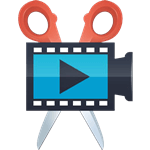
Cut, merge, crop, trim and rotate video; Add BGM to video and enhance video effect.

Free download music from Spotify to get free songs for adding to your created videos.

Enjoy safe & freely digital life.
Utility
Multimedia
Copyright © 2024 UkeySoft Software Inc. All rights reserved.
No comment yet. Say something...