 ✕
✕
By Justin SabrinaUpdated on November 16, 2021
Logo, is a graphic mark or symbol used to identify a company or brand. When it used in picture, it can indicate the image rights belong to the owner. With the popularity of copyright awareness, more and more photographers, companies will use logos when publishing pictures.
It's really annoying that it maybe block a part of the image and affect the view of the whole picture. When you want to save a high-definition picture as wallpaper, or just want to use an image in your presentation, but these pictures are all with embarrassing logos. In order to make your picture clean and sharp, you can use a third-party tool to delete logo from picture.
In the next section, I will recommend a useful logo removal called UkeySoft Photo Watermark Remover. It will help you remove anything from photos.
UkeySoft Photo Watermark Remover is a powerful photo logo removal can help you remove logo, watermark, date stamp or stains from a photo without loss any quality. Amazingly, it can even remove a person from photos. After erasing the logo, the photos will be perfect without destroying your selected area. Besides removing function, it allows you to add text, image and shape watermark to photos. You can just type words on photos to add copyright info watermark effortlessly. In addition, UkeySoft Photo Watermark Remover provides photo-editing function. You can edit pictures, including Crop, Rotate, Flip, Adjust Color, Filters, etc. with ease. By using advanced technology, it can repair the scratches, spots and tears in the old photos effortlessly. With UkeySoft Remover, you will be a magic Photo magician!
Main Features of UkeySoft Photo Watermark Remover:
You can follow the easy guide to find out how to erase logo from picture. The biggest advantage of UkeySoft is its ease of use! After several steps, you can get perfect picture without logo.
Step 1. Open UkeySoft Photo Watermark Remover
Download and install the UkeySoft Photo Watermark Remover on your desktop. Open the UkeySoft Remover, the concise interface will showed up in your face.
Step 2. Add the Pictures with Logo
Click the "Add File(s)" button to add photo. Or directly drag and drop the picture you want to edit to UkeySoft's interface.
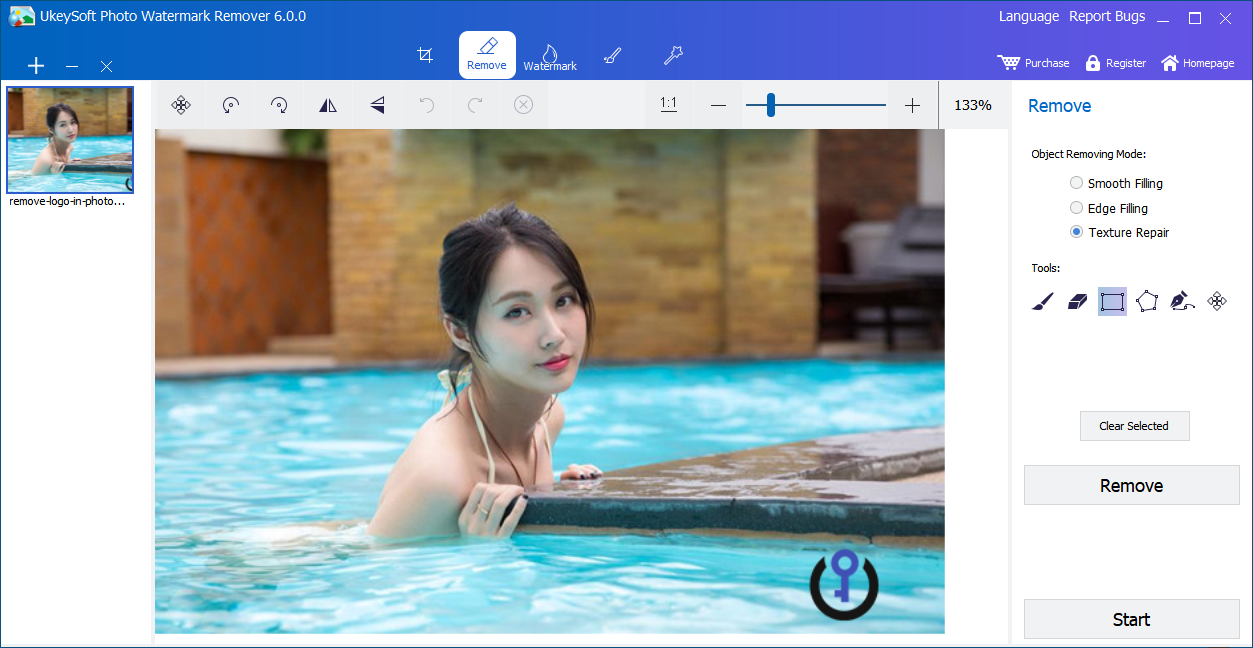
Step 3. Select the Logo in the Picture
In the toolbar on the right, you will see a rectangular icon. Choose it to delete the logo on the picture. Create a rectangle over the logo. The area you selected will be shown in red.
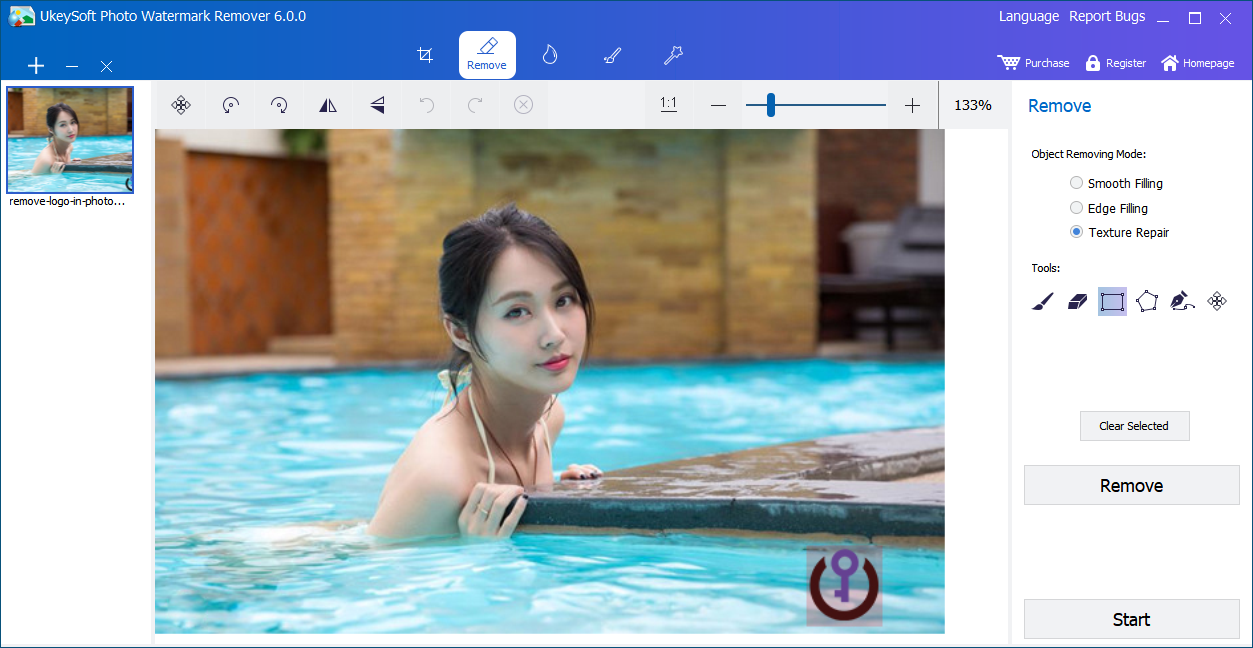
Step 4. Start to Remove the Logo from Picture
Click "Remove"button, the UkeySoft Remover will detect the logo inside the rectangle and clean it up.
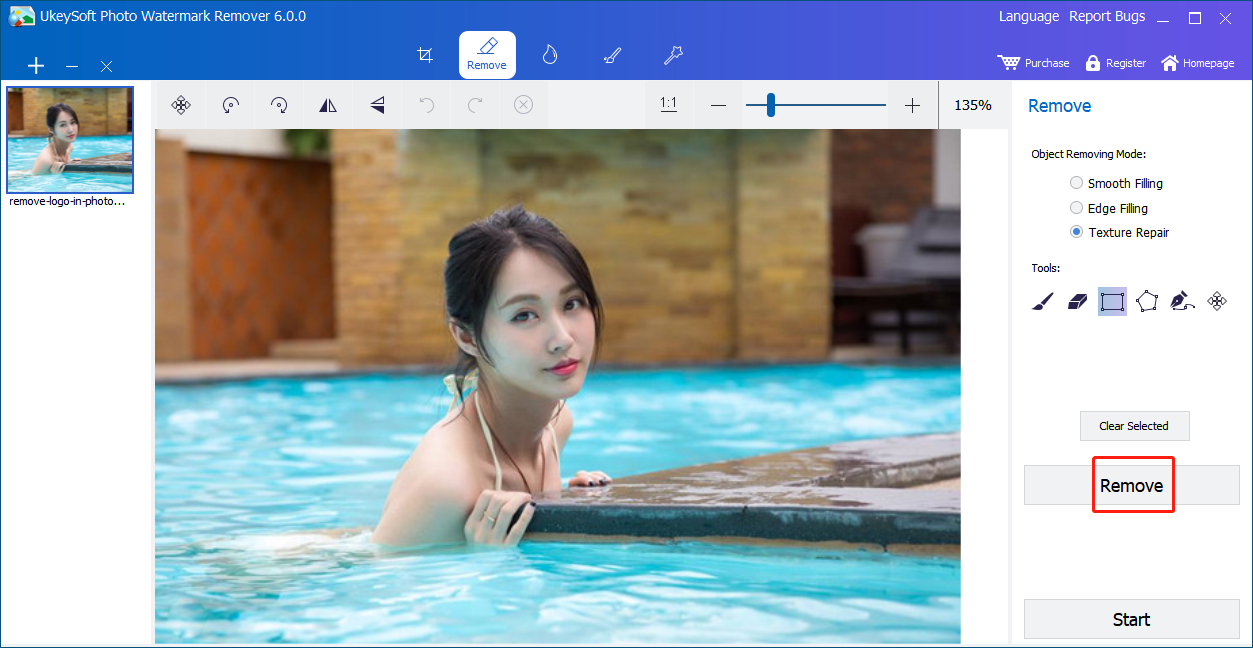
After removing, click "Start" to save the picture to the local drive.
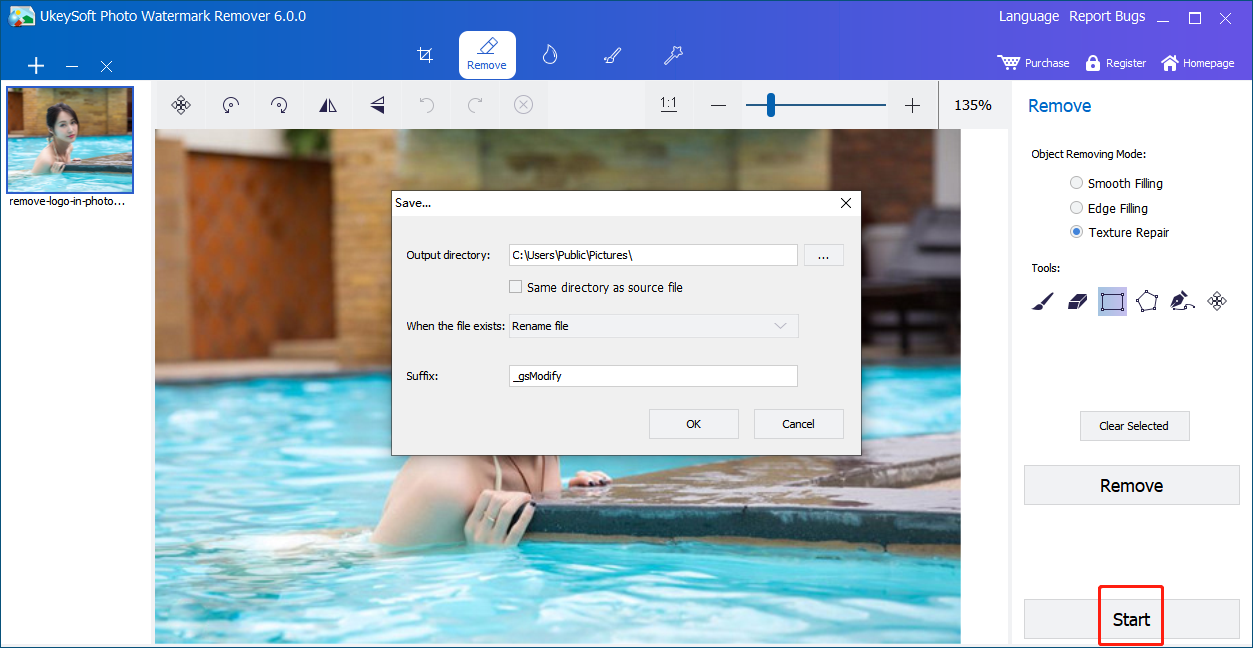
Logos in the pictures look embarrassing and distracting, but they protect the rights of the photographer or the company and prevent someone from stealing the image. If you want to delete logo from picture for personal use, you can choose UkeySoft Photo Watermark Remover, it can cater for your any needs about editing photos. It can help you remove any unwanted objects from photos with original quality, and edit pictures with ease. With it, you can become a photo editing magician.
Prompt: you need to log in before you can comment.
No account yet. Please click here to register.
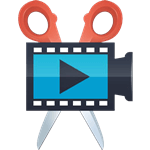
Cut, merge, crop, trim and rotate video; Add BGM to video and enhance video effect.

Free download music from Spotify to get free songs for adding to your created videos.

Enjoy safe & freely digital life.
Utility
Multimedia
Copyright © 2024 UkeySoft Software Inc. All rights reserved.
No comment yet. Say something...