 ✕
✕
By Justin SabrinaUpdated on March 08, 2022
The majority of digital cameras have default setting to put the date and time in each photo. This function can help us record the date we took the photos. When looking back at these photos, the date stamps is very valuable to us. For sure, you can turn off the date stamp function in the camera setting, but for existing photos, the date stamps cannot be added or removed. When you want to post a picture on the Instagram or Facebook, you don't want these embarrassing date stamps on the picture.
So how can you erase date stamp from photo by phones or digital cameras including Nikon, Canon or Sony? Here, I will introduce a powerful date stamp removal called UkeySoft Photo Watermark Remover.
UkeySoft Photo Watermark Remover is an easy-to-use photo date stamp remover and photo editor. With it, you can easily remove date stamp, time, text from photo flawlessly. What's more, you can also add/remove watermark, logo, remove unwanted objects from a photo without ruining the selected area. Moreover, this tool allows you edit pictures, like Rotate, Flip, Adjust Color, Filters and so on. Amazingly, it can support to fix old photos, those scratches, spots and tears are existed in the old photos can be repaired well by using UkeySoft Remover. By using this tool, you can rescue many flawed photos from Deleted Albums.
Key Features of UkeySoft Photo Watermark Remover:
Here is the easy guide on how to remove date stamp from a photo. Just 4 steps, you can get your ideal photo. Before you starting, download and install the UkeySoft Photo Watermark Remover on your desktop.
Step 1. Launch UkeySoft Photo Watermark Remover
Firstly, launch the UkeySoft Remover on your computer. You will see easy-to-use and concise interface, users can handle the software with ease.
Step 2. Add the Photos with Date Stamp
You can drag and drop the photo you want to edit to UkeySoft's interface. Or click the "Add File(s)" button to add photo.
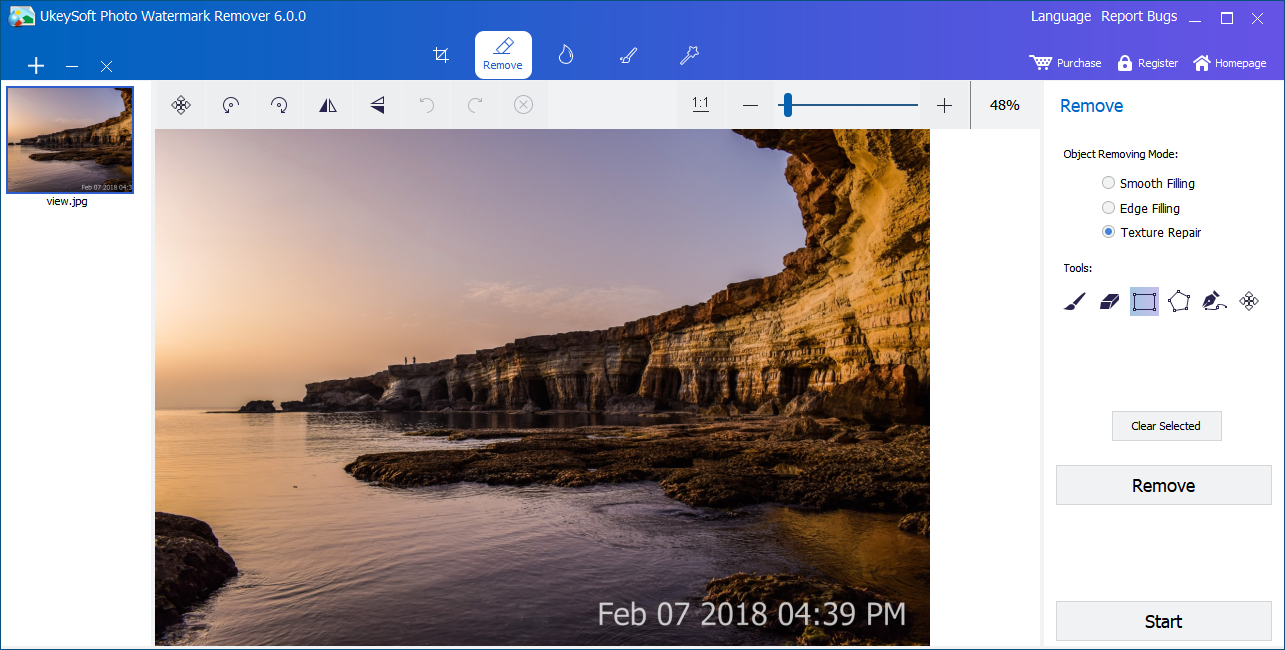
Step 3. Select the Date Stamp
In the toolbar, you can choose "Rectangle Mode" to delete the date stamp. Create rectangle to select the area with the date stamp. The area you highlight will be shown in red.
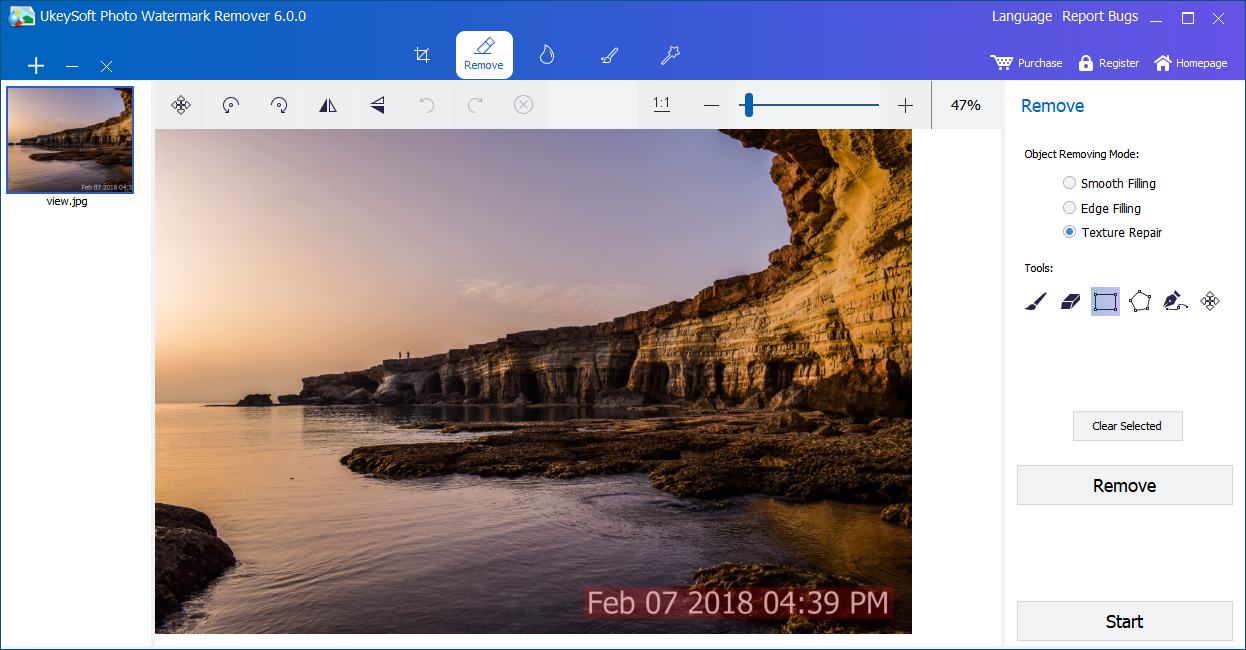
Step 4. Start to Remove the Date Stamp from Photo
After selecting the date stamp, just click "Remove", the UkeySoft Remover will automatically delete the date inside the photo.
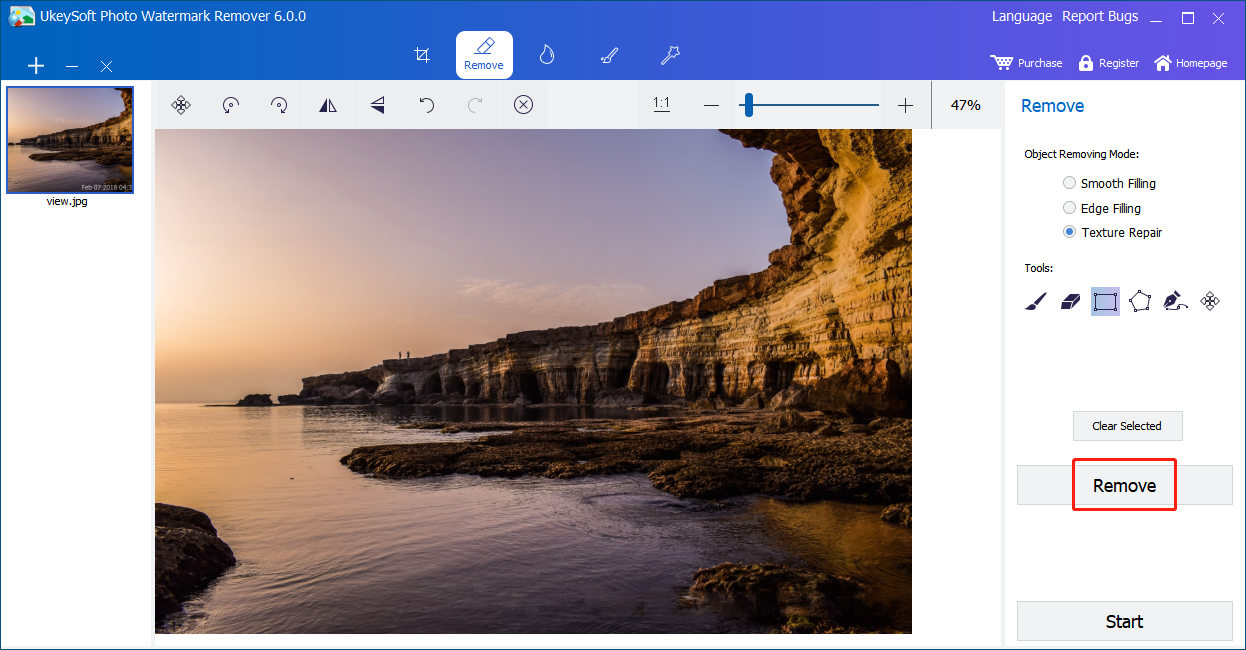
After that, you can click "Start" to save the photo to the local drive.
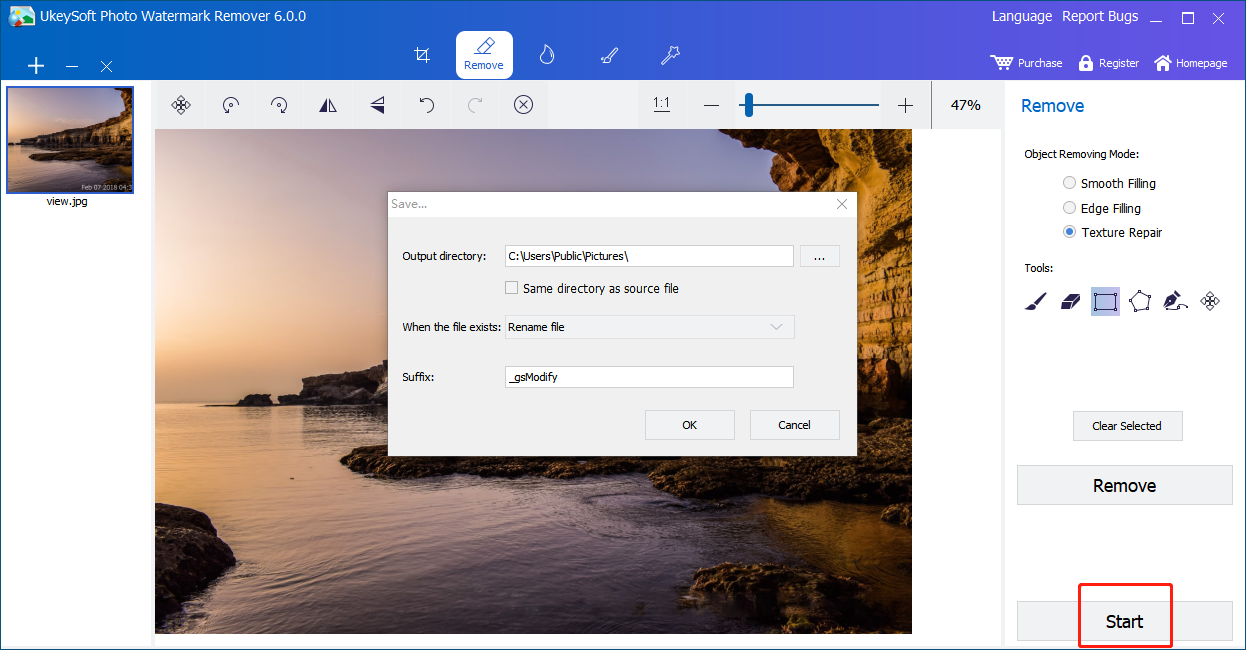
That is pretty annoying that a perfect photo with date stamps and watermarks. UkeySoft Photo Watermark Remover shows up,it helps to erase watermark, date stamp and any you unwanted items from a photo. After removing, the photos will be flawless without ruining the selected area. There are other functions too, including fix old pictures, edit photos, etc. Come and have a try!
Prompt: you need to log in before you can comment.
No account yet. Please click here to register.
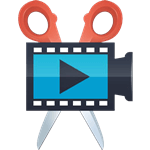
Cut, merge, crop, trim and rotate video; Add BGM to video and enhance video effect.

Free download music from Spotify to get free songs for adding to your created videos.

Enjoy safe & freely digital life.
Utility
Multimedia
Copyright © 2024 UkeySoft Software Inc. All rights reserved.
No comment yet. Say something...