 ✕
✕
By ChesterUpdated on March 25, 2024
"I love listening to podcasts with Audible, but I have to carry with my phone to access it. I want to listen to Audible podcasts on my MP3 player, is there any way to download Audible podcast to MP3 player? Please advise!"
Podcasts have become a popular way to consume information and entertainment on the go. They are convenient, informative, and can be listened to anywhere, anytime. Audible is one of the leading podcast providers, and it offers a vast collection of audiobooks and original content, such as original programming, news, and exclusive audiobook excerpts. These podcasts are typically produced by professional narrators and are of high production quality. Some people want to know whether they can download Audible to MP3 player. In this article, we will guide you how to download Audible podcasts to local computer and make them playable on any MP3 player!
No, you cannot download Audible podcasts directly onto an MP3 player because Audible audiobooks and podcasts are protected by digital rights management (DRM), which prevents unauthorized copying or sharing of the content, you can only play them on Audible compatible devices. However, if you want to listen to Audible podcasts on an MP3 player, you will need to use a third-party tool to download Audible audiobooks or podcasts to MP3 format and then transfer them to an MP3 player.
UkeySoft Audible Converter is a powerful and easy-to-use tool that allows you to download Audible podcasts to various formats, including MP3, FLAC, AAC, WAV and other formats. The software also removes the digital rights management (DRM) protection from Audible podcasts & audiobooks, making it possible to listen to them on any device that supports the chosen format. It can convert your Audible audiobooks at up to 700X faster speed and preserve the original quality of the audio. With UkeySoft Audible Converter, you can easily download Audible podcasts to MP3 and listen to them on your MP3 player.
Key Features of UkeySoft Audible Converter
Please download UkeySoft Audible Converter on your computer, the software is fully compatible with Windows & Mac. Then install it on your computer.
Step 1. Launch UkeySoft Audible Converter on Computer
Launch the UkeySoft Audible Converter on your PC, as you can see a user-friendly interface is shown.
Step 2. Add Audible Podcast
With UkeySoft Audible Converter, you have the option to add multiple Audible podcasts or to the converting list at once, as the software supports batch conversion. There are two convenient ways to add podcast files:
1)You can simply drag and drop any Audible podcasts onto the UkeySoft interface, and the files will be automatically added to the converting list.
2)Alternatively, you can click on the "Add" button and select the specific Audible podcasts you want to convert, or even add an entire folder of podcasts at once.
Step 3. Select MP3 as Output Format
To customize the conversion settings in UkeySoft Audible Converter, simply click on "Options" on the top bar, a pop up window with 8 available output audio formats, including MP3, M4B, AC3, AAC, FLAC, WAV, AIFF, and OGG. For compatibility with a wide range of devices, including MP3 player, we recommend selecting MP3 as the output format.
Step 4. Start Converting Audible Podcasts to MP3
Once you have done all the settings, simply click on the "Convert" button, and UkeySoft Audible Converter will begin the conversion process.
Step 5. Get MP3 Files
When conversion is completed, click "History" to get all the converted Audible podcasts files in MP3 format.
Step 6. Transfer Audible Podcasts to MP3 Players
Now connect your MP3 player with PC/Mac, then transfer the MP3 Audible podcasts to your MP3 player and start listening to your favorite Audible podcasts offline.
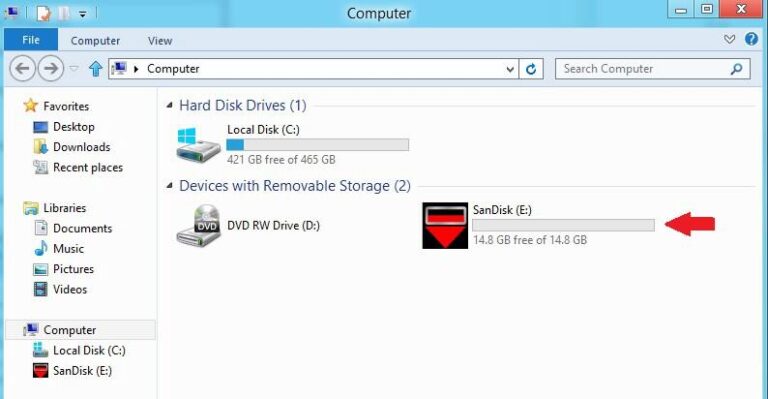
UkeySoft Audible Converter is a powerful and user-friendly tool that makes it easy to download Audible podcasts to an MP3 player. With its fast conversion speed and high-quality output, you can enjoy your favorite podcasts on any device, anywhere, anytime. By following the simple steps outlined in this article, you can convert your Audible podcasts to MP3 format and listen to them on your MP3 player without any hassle.
Prompt: you need to log in before you can comment.
No account yet. Please click here to register.

Convert Audible AA/AAX audiobooks to MP3, M4A, M4B, etc. for easily playback everywhere.

Enjoy safe & freely digital life.
Utility
Multimedia
Copyright © 2024 UkeySoft Software Inc. All rights reserved.
No comment yet. Say something...