 ✕
✕
By Justin SabrinaUpdated on March 17, 2023
Q1: "How do I download a music from Amazon Music to SanDisk clip sport?" - from Quora
Q2: "How Can I put Amazon Music Songs onto My SanDisk MP3 player?" - from Amazon Forum
SanDisk MP3 player is a lightweight yet mighty device. Expandable storage, affordable features and a long battery life make it a current leading option for gym-goers. This wearable player has a built-in an SD card so you can add even more songs or audiobooks to it and listen to it whenever you go. Amazon Music is a popular streaming music apps, offering more than 100 million songs in its library. It would be a great experience to play Amazon Music on SanDisk MP3 Player, such as SanDisk Clip Sport, SanDisk Clip Jam, SanDisk Clip Zip, etc.
So, how to put Amazon Music Songs onto on SanDisk MP3 Player for listening? Does Amazon Music work on SanDisk MP3 Players? Read on this guide, you will find the answer and get an easy way to download music from Amazon Music to SanDisk MP3 Player.
CONTENTS
SanDisk MP3 Player is among the generic MP3 players that has great sound quality and an internal equalizer. It has a lightweight design and incredible storage space. Some of the SanDisk player models even come with the Bluetooth connectivity feature, such as the SanDisk Clip Sport Plus, SanDisk Clip Jam, SanDisk Clip Sport, SanDisk Clip Sport Go, etc. The SanDisk MP3 Player supports various audio formats, including MP3, WAV, WMA, and AAC.
However, Amazon Music offers streaming music contents. All songs from Amazon Music Unlimited & Amazon Prime Music are only accessible within the Amazon Music app due to the DRM protection. Even if you download Amazon Music tracks on your mobile app, they are just cache file, cannot be copied to other music players like SanDisk MP3 player, Sony Walkman MP3 player, iPod devices and more.
If you want to put Amazon Music on SanDisk MP3 Player, you need to unlock DRM and convert Amazon Music to MP3, WAV or other audio format supported by SanDisk player. So, you need to use a third-party Amazon Music Converter tool.
UkeySoft Amazon Music Converter is a simple yet powerful music downloader and converter available for both Windows and Mac computers. It stands out from rival tools by simple operation, concise interface, fast conversion, and rich functions. Whether you are an Amazon Music Free, Amazon Music Unlimited or Prime members, you can download and convert Amazon Music songs to MP3, M4A, WAV, AAC, FLAC, AIFF audio formats at 10X higher speed with lossless music quality.
With a built-in Amazon Music web player, it lets you browse, stream and download any song, album, artist, playlist or podcasts from Amazon Music web to local computer drive. Thus, you can transfer amazon songs to SanDisk MP3 Player and other MP3 players, smartphone, tablet, and more portable devices for offline playing.
Step 1. Run UkeySoft Program and Log in Amazon Account
Download, install and run UkeySoft Amazon Music Converter on your Mac or PC. Log in your Amazon account with the built-in Amazon Music web player.
Step 2. Select Output Format
Click the "Gear" icon in the upper right corner, it will pop up a new setting window. Here you can set output format, output quality, output folder, output file name and more settings. To play Amazon Music on SanDisk player, please pick MP3 format.
Step 3. Add Amazon Music to Downloading List
You can browse any song, album or playlist on the built-in Amazon Music web player. Open a playlisy and click the red "+" icon to add it to the converting list.
All songs in the playlist will display on the screen, select the ones you like.
Step 4. Convert Amazon Music to MP3 for SanDisk
After adding Amazon songs to the converter, click the "Convert" button and all selected Amazon songs will be converted to MP3 format immediately.
Step 5. Get Output Amazon Music Files
When finished, all the output Amazon music files will be saved to the output folder on computer locally.
Click "History" icon > blue folder icon to locate it.
3.1 Transfer Amazon Music Songs to SanDisk MP3 Player on PC
Step 1. Connect your SanDisk MP3 player to your Windows PC using a USB cable.
Alternative Way: Most SanDisk MP3 Players come with a built-in microSD™ card slot. You can take out the SD card from SanDisk player, and put it into the SD card reader, then it becomes a USB drive. Insert it to the USB port of PC.
Step 2. Then your SanDisk player/ SD card will be automatically recognized by the PC. Find it and open from drive.
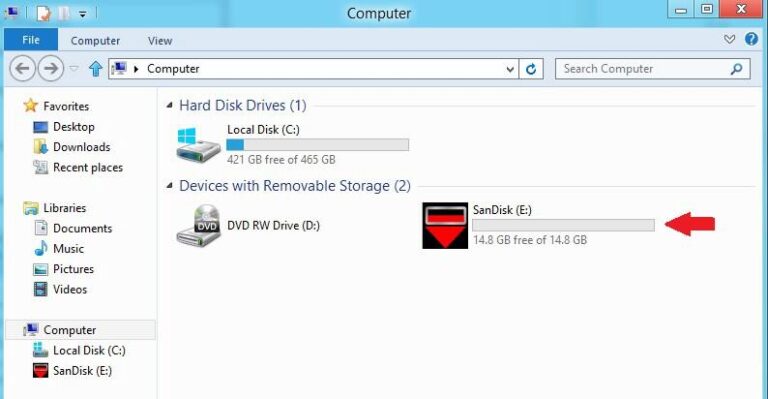
Step 3. Create a new music folder on the SanDisk player/SD card to store the Amazon songs.
Step 4. Open the output Amazon Music folder, drag and drop the converted MP3 files into the newly created music folder of SanDisk player.
Step 5. Once done, disconnect your SanDisk MP3 player/SD card from PC.
3.2 Transfer Amazon Music Songs to SanDisk MP3 Player on Mac
We'd like to quickly point out that the generic MP3 Players or USB flash drive are Windows ntfs format, not compatible with macOS. To transfer Amazon songs to SanDisk on Mac, you need to use a third-party tool, named Tuxera NTFS for Mac. This tool can help you write, edit, copy, move and delete files on Microsoft NTFS volumes from your Mac.
Step 1. First, download and install this Tuxera NTFS for Mac. Then start the program.
Step 2. Connect your SanDisk MP3 player to Mac via USB cable.

Step 3. Open the MUSIC folder of your SanDisk MP3 player.
Step 4. Drag-and-drop Amazon Music MP3 songs to the MUSIC folder of SanDisk player.
3.3 Play Amazon Music Songs on SanDisk MP3 Player
Step 1. Turn on SanDisk MP3 Player and choose Music from the main menu.
Step 2. Choose all the Amazon Music songs you've imported to SanDisk MP3 Player.
Step 3. Highlight and pick the Amazon Music songs and begin to play them.
With the help of UkeySoft Amazon Music Converter, playing Amazon Music on SanDisk MP3 Player becomes much easier. It assists you to get MP3s from Amazon Music Free, Prime and Music Unlimited without hassle. Then you could copy Amazon songs to your SanDisk MP3 Player for offline playback. Even better, you are able to transfer Amazon Music to any MP3 player for playing!
Prompt: you need to log in before you can comment.
No account yet. Please click here to register.

Convert songs, podcasts from Amazon Prime Music, Music Unlimited, and HD into MP3, M4A, AAC, WAV, FLAC, etc.

Enjoy safe & freely digital life.
Utility
Multimedia
Copyright © 2024 UkeySoft Software Inc. All rights reserved.
No comment yet. Say something...