 ✕
✕
By Li ZhangUpdated on December 16, 2022
In these days, except for smartphone, people like to do more things with smartwatch. For example, smartwatches can help us check our fitness while sporting, or listen to music on it with Bluetooth in daily life. In addition to some well-known brands of smartwatches such as Apple Watch, Samsung Galaxy Watch, Amazfit watch (Stratos/Pace) is popular one. Amazfit Stratos is a fitness watch in the market. This smartwatch features with GPS tracking, wrist heart rates, smartphone notifications, and Bluetooth music streaming. With the feature of Bluetooth music streaming, you are allowed to listen to favorite music without carrying your phone.
For people who just got a new Amazfit watch or who are considering getting one, they might have some similar questions such as "How to play Amazon Music on Amazfit?" or "Can we listen to Amazon Music songs on Amazfit?". In fact, you are not able to listen to Amazon Music on this smartwatch. Why? Since Amazon Music is special files format with DRM protection, it prevent anyone accessing Amazon Music contents outside of its official app for using. In addition, even the downloads from Amazon are just caches files, it will be displayable once the Amazon Music expires. It means that you can’t play Amazon Music on Amazfit smartwatch without Amazon warrant. The only way to make Amazon Music be playable on this smartwatch is converting Amazon Music to MP3 then sync local music files to the device for listening offline.
CONTENTS
In this case, we meet UkeySoft Amazon Music Converter, which is a practical tool help to download and convert Amazon Music to MP3, M4A, AAC, FLAC, WAV, AIFF with high audio quality, preserve with all ID3 tags and parameters in output music files. After that, you can play the songs forever even after without Amazon Music subscription, transfer the converted Amazon Music songs to Amazfit smartwatch for offline listening. So that you will get Amazon Music as local files, offline playing Amazon Music on any devices without Amazon warrant; like smartwatch, smart TV, audio speaker, MP3 player, USB flash drive, SD card, etc,.
It is worth mentioning that no Amazon Prime/Unlimited account is needed to download music using UkeySoft Amazon Music Converter. This professional software offers a free trial for Mac and Windows computer, and you can experience the 10X conversion speed. In this way, you will get Amazon Music downloads for you Amazfit Stratos or Pace efficiently and effortlessly.
Features of UkeySoft Amazon Music Converter
Step 1. Run UkeySoft Program and Log in Amazon Account
To get started, please install and run UkeySoft Amazon Music Converter on the computer. To log in to your Amazon account, click the blue button Sign In on the top corner in main interface of UkeySoft program.
Step 2. Select MP3 as Output Format
Select output format for converted music files by clicking the Gear icon on the top right corner in the main interface, it will pop up a new window. AUTO (M4A), MP3, AAC, FLAC, WAV, AIFF are available for selection. To add Amazon Music to Amazfit smartwatch, select MP3 as output format.
Step 3. Add Amazon Music to Conversion List
Choose any Amazon Music song/album/playlist by clicking the red “+” icon. Once you selecting a playlist/album, it will show you all music contents in it. What’s more, all music contents in it will be added by default, remove the songs that you don't need.
Step 4. Convert Amazon Music to MP3
Finally, click the Convert button, activate the conversion by downloading and converting Amazon Music to MP3, then all the output MP3 music files will be saved to the default folder of your computer.
When the music conversion finishes, you could check the output MP3 Amazon Music files by clicking default folder on the computer. Also you can play the songs immediately in UkeySoft program with the built-in Amazon Music player.
You have got Amazon as local MP3 files. To transfer and play Amazon Music on Amazfit Stratos/Pace smartwatch, you need to connect Amazfit smartwatch to the computer via a USB cable.
A. Transfer Amazon Music to Amazfit on Windows PC: Open the device appears on the computer and find "Music" file folder. Directly copy and paste the offline Amazon downloads to this "Music" file folder.
B. Transfer Amazon Music to Amazfit on MacOS: Mac users need to download and install "Android File Transfer" for Mac. Then open Android File Transfer from "Applications" folder and find the "Music" file folder shown. Directly copy & paste/drag & drop the Amazon Music files to the "Music" file folder.
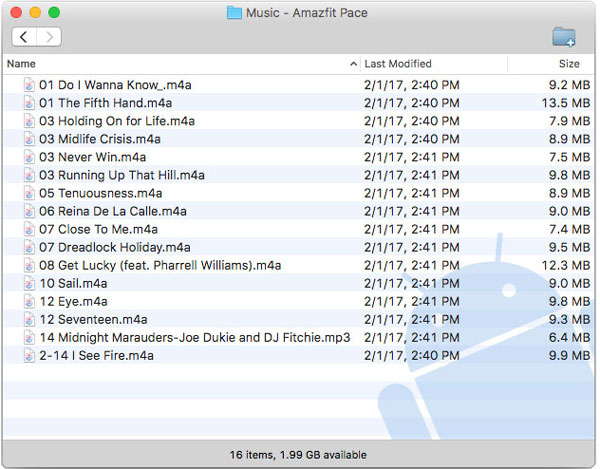
Once the transfer completes, you can play Amazon Music songs on Amazfit Stratos/Pace smartwatch offline without connecting a smartphone.
It is impossible to make Amazon Music be playable on mazfit Stratos/Pace smartwatch unless you converting Amazon Music to MP3 and sync with it. Thanks to UkeySoft Amazon Music Converter, you are able to get Amazon Music songs as MP3 local files. Then you can play them on this smartwatch for offline listening without connecting a smartphone.
Prompt: you need to log in before you can comment.
No account yet. Please click here to register.

Convert songs, podcasts from Amazon Prime Music, Music Unlimited, and HD into MP3, M4A, AAC, WAV, FLAC, etc.

Enjoy safe & freely digital life.
Utility
Multimedia
Copyright © 2024 UkeySoft Software Inc. All rights reserved.
No comment yet. Say something...