 ✕
✕
By Li ZhangUpdated on December 16, 2022
GarageBand is developed by Apple website, launched by Steve Jobs in 2004, it is a digital audio workstation for macOS and iOS systems that for creating music, working for iOS devices. You can record audio, edit or mix music and add sound effects on music through this program. It is such an excellent tool that you are allowed to create desire music. When you try this professional but simple program, make it easy for everyone to become a DJ and have fun in creating music. As the music source, Apple Music may be the first choice, Garageband now only accepts music imported from iTunes and saved in your Mac like MP3, AAC, WAV formats. However, it's would be complicated when you add music from other sources to GarageBand. Amazon Music is one of the popular music streaming service, how to transfer Amazon Music to Garageband for editing? We are sorry to tell you it is not an official way to make this work.
Since Garageband supports for iTunes Music only, Garageband allows users to use music tracks purchased from iTunes, it means that Amazon Music is not only allowed for adding to this DJ program. In addition, due to the DRM protection of Amazon Music, all the music are inaccessible outside of Amazon Music app. You can't get Amazon Music be played on other programs without Amazon authorized. Actually, Garageband supports various audio formats including MP3, AAC, WAV, CAF, AIFF, and Apple Lossless. If you want to import Amazon Music to Garageband for editing, you should download and convert Amazon Music to the format be compatible with Garageband.
CONTENTS
The professional job should be handled by a professional tool. UkeySoft Amazon Music Converter is specialized in downloading Amazon Music, converting Amazon Music to MP3, AAC, WAV, AIFF general formats with high audio quality kept, as all as M4A, FLAC. After the conversion, you will get Amazon Music as local files, make Amazon Music be playable without accessing Amazon, listen to Amazon Music offline. In this way, you can enjoy Amazon Music freely, add Amazon Music tracks to Garageband on Mac/iPhone/iPad. What’s more, this program ensure the output music files retaining all ID3 tags and metadata, complete the music conversion with 10X faster speed.
Key Features of UkeySoft Amazon Music Converter
Step 1. Run UkeySoft Program and Log in Amazon Account
First of all, download, install and run UkeySoft Amazon Music Converter on the computer, click the blue button “Sign In” on the top right corner to log in your Amazon account.
Step 2. Set Output Format
Click the blue Gear icon on the top right corner in the home page to set output format, there are 6 options: MP3, AAC, WAV, AIFF, M4A, FLAC. To add Amazon Music to Garageband, you are suggested to select MP3, AAC, WAV, AIFF as output format, since it is compatible with Garageband.
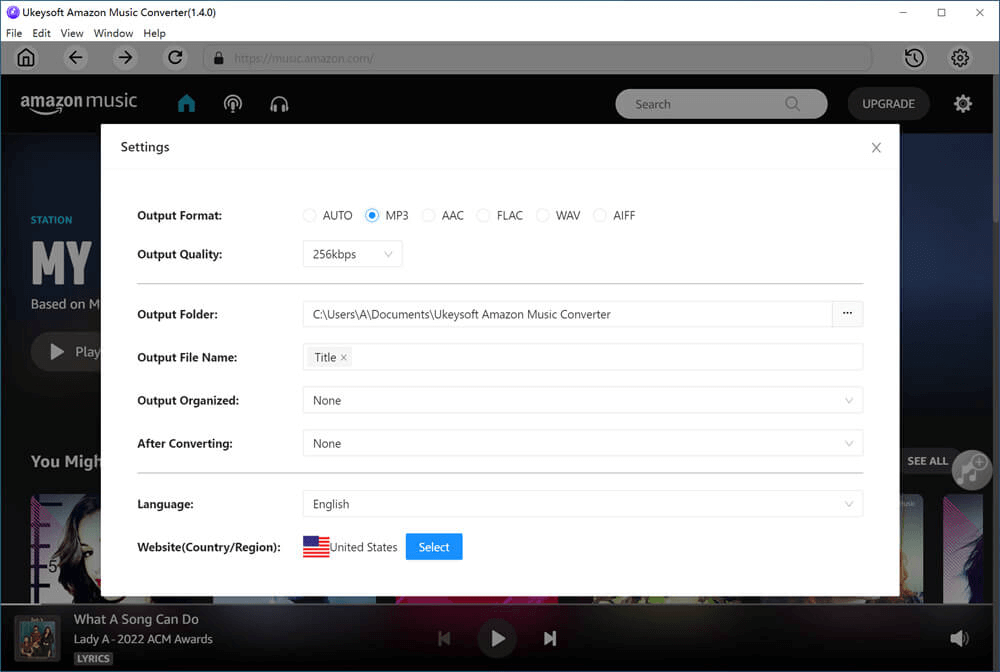
Tips: You can also set other metadata in this step, like Output Quality, Output Folder, Output Organized, etc,.
Step 3. Add Amazon Songs to Conversion List
Click the red “+” icon to add any songs, albums, playlists.
Once you click an album/playlist, it will list all music contents from it. Just untick the ones that you don’t want.
Step 4. Convert Amazon to MP3, AAC, WAV, AIFF
When everything is ready, click the “Convert” button to download and convert Amazon Music to MP3, AAC, WAV, AIFF.
Step 5. Check Output Amazon Music
Once Amazon Music conversion is done, you could check the output Amazon Music files in the history list, or play them in UkeySoft program directly for offline listening.
Now you have got Amazon Music as local audio files, you are allowed to add these output Amazon Music files to Garageband for editing.
Adding Amazon Music to Garageband on Mac
Step 1. Download and install the Garageband app on Mac, then open it by clicking the guitar app icon.
Step 2. Click the Media Browser button at the upper right corner and click the Audio option. Just expand the category and click the Drag Apple Loops Here button to add all the output Amazon songs from part 1 for editing.

Step 3. Now you can simply click the Play button to begin editing Amazon Music on Garageband app. You are allowed to add sound effects Garageband offered to your music song. When is finishes, just output the customized music track with ease.
Adding Amazon Music to Garageband on iPhone/iPad
Step 1. Transfer the output Amazon Music in part 1 to your iOS device. Connect your iPhone or iPad to the computer using a USB cable, and sync all the converted Amazon songs to iOS device via iTunes or Finder.
Step 2. Launch Garageband app on your iOS device. Then go to Tracks View > Loop Browser > Music to browse the Amazon songs.

Step 3. Click the Browse items from the Files app button to locate to the local Amazon Music folder. Finally drag and drop the Amazon Music files into the workspace of Garageband app.
That’s two ways to add Amazon Music to Garageband app for editing, now you are able to get Amazon Music songs on this DJ program for music mixing. With the assist of UkeySoft Amazon Music, you could create the desire music tracks you like even using streaming music like Amazon Music. After finishing the music conversion, you are allowed to get Amazon Music as local files, make full use of Amazon Music in any programs without Amazon authorized. Now just begin your fantastic music journey! Have fun!
Prompt: you need to log in before you can comment.
No account yet. Please click here to register.

Convert songs, podcasts from Amazon Prime Music, Music Unlimited, and HD into MP3, M4A, AAC, WAV, FLAC, etc.

Enjoy safe & freely digital life.
Utility
Multimedia
Copyright © 2024 UkeySoft Software Inc. All rights reserved.
No comment yet. Say something...