 ✕
✕
By Justin SabrinaUpdated on October 29, 2024
"How to download songs from Amazon Prime Music without the App?"
To give you a smooth Amazon Music listening experience, Amazon Music has provided download feature and offline mode to Amazon Prime and Music Unlimited subscribers, who can download Amazon Music to listen to offline without Internet connection.
However, you may find that the download feature is only available on the Official Amazon Music App. Actually, Amazon Music also allows you to stream music content on the Amazon Music Web Player. But there is no download option on its web player. Why would this happen? Can you download Amazon music without the Amazon Music App? Today in this article, we've listed three effective ways to help you download music from Amazon without the App. You even offline enjoy Amazon Music on different devices without the Amazon Music App! Let's explore!
CONTENTS
Apart from using official Amazon Music App to download Amazon Music, you may also use an online tool. Amazon Music Downloader, as its name suggests, it can help you download songs from Amazon Music without the Amazon Music App. All you need to do is to copy the music URL of the Amazon song from the Amazon Music App or Web Player, and then paste it to the online downloader to start downloading it.
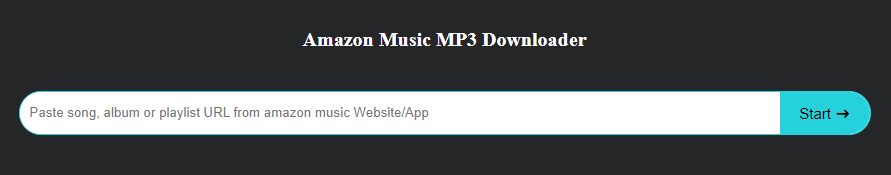
Step 1. Open the Amazon Music Downloader in your browser.
Step 2. On another page, go to Amazon Music web player, sign in with your Amazon account.
Step 3. Find the song or playlist you want to download and copy its URL.
Step 4. Paste the URL to the online tool and click "Start" button.
Step 5. Click "Get Download" > "Download MP3" button.
Pros:
Cons:
Amazon Store offers audiobooks, music, movies, e-books and more. If you've purchased music from Amazon, you can download it directly through your browser without using the Amazon Music app. Once downloaded, you can transfer the MP3 file to any device or music player of your choice.
Step 1. Go to Amazon Music web player and sign in to your account.
Step 2. Navigate to "Library" and select the "Purchased" tab.
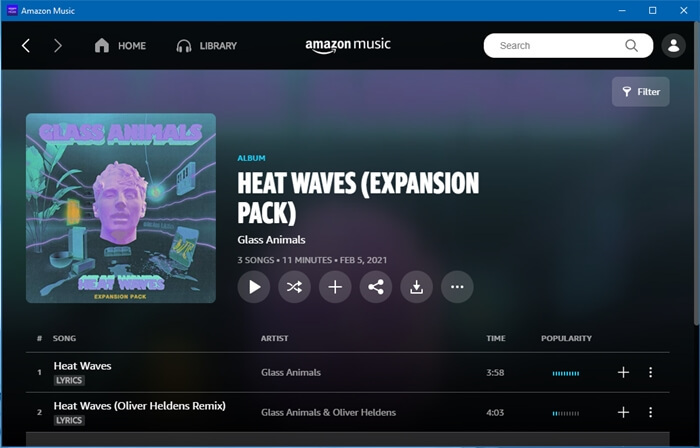
Step 3. Find the album or song you wish to download.
Step 4. Click on "Download" button next to the song or album.
Step 5. Select "Save", the song will start downloading directly to your computer as an MP3 file.
Pros:
Cons:
When it comes to downloading Amazon Music with the App, the best solution to ask a professional tool for help. With so many Amazon Music downloaders, here we prefer this more reliable, safer and faster UkeySoft Amazon Music Converter.
It is an one-stop Amazon Music downloader, Amazon Music converter, Amazon Music player, and Amazon Music App alternative. With a built-in Amazon Music web player, UkeySoft Amazon Music Converter allows you to add entire playlist or album to the downloading list, and even download Amazon Music with a Free account!
Also, UkeySoft enables you to download and convert Amazon Music to various formats such as MP3, M4A, WAV, AAC, FLAC or AIFF with original audio quality kept. This ensures you have the best music playback experience offline (on different devices or players without restrictions).
Features of UkeySoft Amazon Music Converter:
Step 1. Open UkeySoft Amazon Music Converter
Start by opening UkeySoft Amazon Music Converter. Then you'll need to log in to your Amazon account (Free, Amazon Prime or Music Unlimited account are supported).
Step 2. Define the Output Parameters
The default format is M4A. You can change it to MP3. MP3 format is supported by most devices and players. Thus, you can clicking the "Gear" icon to adjust the output settings as you like. It will pop up a small settings window. From where you could customize the desired output format and other audio parameters.
Step 3. Add Amazon Music Songs/Playlist
Now browse your music library and open the song, playlist, album or podcast. Then click the red "+" icon to load the items.
If you add a playlist or album, it will automatically add all songs in it. Double confirm and choose the Amazon songs you want to download.
Step 4. Download Amazon Music to MP3 without App
After that, hit on the "Convert" button to download unprotected songs from Amazon Music to your local folder. It will export the music files in MP3 or other format you set.
Step 5. Listen to Amazon Music Without App
When the conversion is finished, you can click on the "History" icon to check them. With the built-in music player, just press "Play" icon to enjoy these Amazon songs!
To locate the output folder, please and hit "Blue Folder" icon next to the song. You now really own these MP3 Amazon Music files!
Pros:
Cons:
It is possible for you to directly download music from Amazon Music without the App. All you need is to use a third-party Amazon Music Converter or online tool. Also, you could purchase your favorite songs and albums from Amazon Store. But still, there are certain restrictions. Therefore, if you want a convenient Amazon Music download service and flexible playback experience, UkeySoft Amazon Music Converter is a good option.
It has added a whole Amazon Music web player inside, you can directly download any track/album/playlist/podcast from Amazon Music Free/Prime/Unlimited in MP3 or other formats without installing the Amazon Music App at all. All downloaded songs through UkeySoft software will be stored on your computer locally and permanently. You can enjoy them offline on any device at any time!
Sorry the comment has been closed.

Convert songs, podcasts from Amazon Prime Music, Music Unlimited, and HD into MP3, M4A, AAC, WAV, FLAC, etc.

Enjoy safe & freely digital life.
Utility
Multimedia
Copyright © 2024 UkeySoft Software Inc. All rights reserved.
Comments are off!