 ✕
✕
By Justin SabrinaUpdated on December 16, 2022
"How can I transfer my playlist from Amazon Music to Apple Music?"
While Amazon Music is a popular music streaming platforms, some of its users still insist on switching to to another music service, such as Apple music. Apple Music is the second biggest name, compatible with most Apple products. The good news is that here will be a solution that helps to transfer playlist from Amazon Music to Apple Music, and you are able to download Amazon Music to compute locally. Let's focus on this magic method to import Amazon Music library to Apple Music in the following part.
So if you want to add Amazon songs to Apple Music or iTunes library, first you need to download Amazon Music to MP3. With an Amazon Music account, you can stream millions of songs on Amazon Music web player or Amazon Music app. Besides, you can also find and purchase your favourite songs and albums on Amazon Store, and then download purchased music in .mp3 format.
However, it would be impossible for you to sync streaming Amazon Music content to Apple Music or iTunes directly. As you know, Amazon Music only allows both Amazon Prime members and Amazon Music Unlimited subscribers to get the download function. But the download option is only available on Amazon Music mobile app, and all Amazon songs are protected. None of Amazon Music users are authorized to download songs to local computer. Therefore, a third-party Amazon Music Downloader is needed.
CONTENTS
UkeySoft Amazon Music Converter is a professional yet easy-to-use Amazon Music downloader and Amazon Music converter for Mac and Windows computer. It is used to download any music content from Amazon Prime and Unlimited Music, including the tracks, albums, artists, playlists and podcasts to local computer. In addition, this amazing tool also helps to convert Amazon songs to common MP3, M4A, AAC, WAV, FLAC or AIFF at 10X faster speed. The most important of all is that it will preserve 100% original music quality and full ID3 tags like title, covert, artist, artwork, album, genre, etc. after conversion.
UkeySoft is also built-in an Amazon Music Web Player, which allows you download and convert Amazon songs from Amazon music web browser. With it, you can easily transfer Amazon Music to Apple Music, iTunes, Spotify, YouTube Music, Pandora, Tidal and any music platform. Also, you can transfer Amazon songs to your portable MP3 player, iPod Nano, smartphone, tablet, USB drive and more devices.
Features of UkeySoft Amazon Music Converter:
To move Amazon Music playlist to Amazon Music, first you need to download Amazon Music playlist to MP3 using UkeySoft Amazon Music Converter. Please download and install this software on your Mac or Windows PC in advance.
Step 1. Launch UkeySoft Amazon Music Converter
Launch UkeySoft Amazon Music Converter, sign in to your Amazon Music account on UkeySoft program. UkeySoft Amazon Music Converter needs to load your Amazon Music library, so don't forget to login to your Amazon Music account on the converter.
Step 2. Customize Output Audio Parameters
The next step is to go to the "Setting" window, by clicking the "Gear" icon at the top right corner. From where you're able to choose the output format, output quality, output folder, output file name, etc.
To transfer Amazon Music playlists Apple Music, you can choose the default M44 format, or AAC format and adjust to 512kbps.
Step 3. Add Amazon Music Songs/Playlist to UkeySoft
Before you prepare to convert Amazon Music to Apple Music, you need to add the Amazon songs you like. Open a playlist, then click the "+" icon in the right side of the interface.
By default, all songs in the playlist will be added to the converting list, you can unselect the some ones.
Step 4. Download and Convert Amazon Music to MP3
After the above settings, hit on the "Convert" button to start converting Amazon Music to unprotected M4A/AAC and export them to local folder.
Once the conversion is completed, you can click the "History" icon to find all converted Amazon songs. You can also play these songs with the built-in Music Player on UkeySoft.
1# Import Amazon Music to iTunes on PC/Mac
- Launch iTunes on your Mac or PC. Go to "File" > "Add to Library".
- Go to the location of the Amazon music files. Select the desired songs and choose "Open".
- Then all selected Amazon songs will be added to your iTunes library.
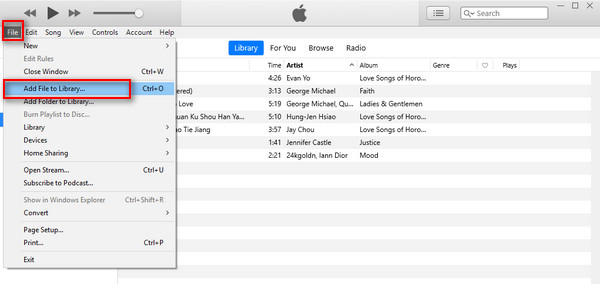
You can also drag and drop the desired Amazon songs from the folder to the iTunes window.
2# Import Amazon Music to Apple Music on Mac
- Open the Music app on your MacOS 10.15 Catalina, select "File" > "Add to Library".
- Locate the output folder storing the converting Amazon songs, then click "Open".
- Then all the files it contains are added to your Apple music library.
Prompt: you need to log in before you can comment.
No account yet. Please click here to register.

Convert songs, podcasts from Amazon Prime Music, Music Unlimited, and HD into MP3, M4A, AAC, WAV, FLAC, etc.

Enjoy safe & freely digital life.
Utility
Multimedia
Copyright © 2024 UkeySoft Software Inc. All rights reserved.
No comment yet. Say something...