 ✕
✕
By Justin SabrinaUpdated on November 08, 2024
To improve users' listening experience, more and more streaming music platforms have launched "Autoplay" or "Gapless Playback" features. It enables users to enjoy music tracks smoother more smoothly, especially for live albums, classical music, or concept albums, without touching a finger. As one of the most popular streaming music platforms, Amazon Music has attracted over 82.2 million users worldwide, and the number is increasing all the time. Many users wonder does Amazon Music have gapless playback and how to use Amazon Music gapless playback. If you have the same problem, you can't miss this guide. Here you will find the answers and solutions. Additionally, you will get an alternative way to ensure uninterrupted playback of any Amazon songs across other players and devices!
CONTENTS
Gapless Playback allows songs smoothly transition into the next without any silence. However, there is no Gapless Playback function on Amazon Music. Instead, Amazon Music offers a feature called "Autoplay," which can help reduce silence between songs. You can enable "Autoplay" mode in Amazon Music app to enjoy uninterrupted playback. Once you turn on the Autoplay mode, it will continue playing similar songs when the current music ends. Keep reading to figure it out.
Although there is no Gapless Playback feature on Amazon Music, you can use the Autoplay mode for seamless listening. You can enable Amazon Music Autoplay on official Amazon Music app or Alexa app on your devices. Just perform below steps:
Step 1. Open the Amazon Music app on your device.
Step 2. Click "Gear" icon in the top right corner and tap "Settings".
Step 4. Toggle the "Autoplay" on in "AUTOPLAY" section.
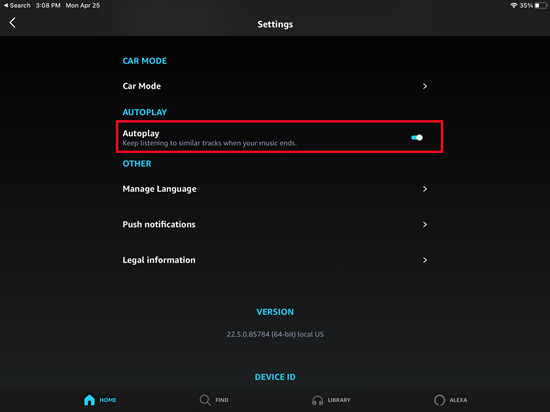
Then Amazon Music will aotomatically play similar song, album, podcast when your current music ends.
Gapless Playback is a convenient feature that allows for seamless transitions from track to track without any silence. It is not an officially way to use Amazon Music Gapless Playback. Don't worrty, its compatitors like Spotify, YouTube Music, DEEZER not only offers free music, but also provides Gapless Playback feature! So, you can export Amazon Music to local files and import them to these music platforms.
As we all know, all music content on Amazon Music are encrypted. Therefors, you need the help of a third-party converter. Here UkeySoft Amazon Music Converter comes into rescue. It works for all Amazon Music users (Free/Amazon Prime/Music Unlimited), whether you have a subscription or not. UkeySoft has the integrated with Amazon Music Web Player, allowing you to browse, search, add and download any music content in one click. It empowers you to download and save Amazon Music songs, albums, playlists, and podcasts to your Mac or PC locally and permanently.
This tool has the ability to convert Amazon Music to universal audio formats, like MP3, M4A, FLAC, AAC, WAV or AIFF. With advanced technology, it offers 100% original music quality and ID3 tags metadata. Apart from this, the built-in classification function helps you better manager Amazon songs without hassle. Afterwards, you can easily upload the converted MP3 Amazon songs to Spotify, YouTube, Deezer, WMP and other music apps and players for gapless playback!
Main Features of UkeySoft Amazon Music Converter:
Step 1. Launch UkeySoft Amazon Music Converter
To begin with, you need to install UkeySoft Amazon Music Converter on your computer (Mac or Windows). Launch the Program and log in to your Amazon Music account.
Step 2. Configure the Output Format
Most music players and apps support MP3 audio format. UkeySoft program provides AUTO M4A default format. Access the settings window by clicking "Gear" icon at the upper right corner. Choose MP3 format, select 320kbps quality and modify other parameters as needed.
Step 3. Pick and Add Amazon Songs
On the main page, choose the tracks, podcast or playlist you want to convert. And click the red "+" icon in the right side to add them to the conversion list.
Next, double check and confirm the selected Amazon songs you want.
Step 4. Download Amazon Songs Locally
When everything is ready, start the Conversion by clicking the "Convert" button. The software will save your selected Amazon Music songs as MP3 files.
Once converted, click "History" and locate the output folder to find the MP3 Amazon Music files.
Step 5. Add Amazon Music to Spotify
Now you can upload the converted Amazon songs to Spotify, YouTube Music, Deezer and other players to enjoy seamless playback. Here we will take the Spotify as example.
- Launch Spotify desktop app and go to your "Profile" icon and select "Settings".
- Scroll down to "Local Files" and enable "Show Local Files".
- Click "Add a source", choose the converted MP3 Amazon Music files from local folder.
- After which, you can find the uploaded Amazon songs on Spotify's 'YOU MUSIC' > 'Local Files' in the left panel.
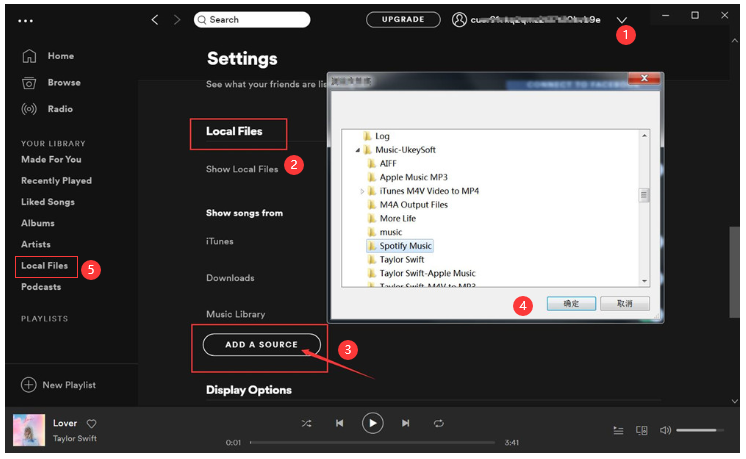
Step 6. Enable Gapless Playback on Spotify to Enjoy Amazon Songs
- Open the Spotify app on your mobile or desktop.
- Tap the "Gear" icon and select "Playback"
- Turn on the "Gapless Playback" button.
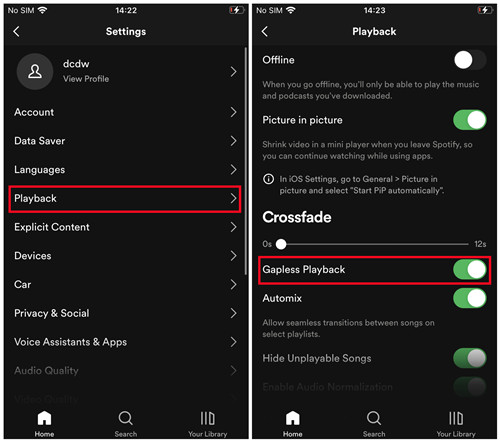
Great! you can now enjoy Gapless Playback of Amazon songs on Spotify app without hassle!
Q1: How to get Amazon Music gapless playback on iPhone?
Answer: On iPhone, you can enable Autoplay in the Amazon Music app to minimize gaps. Go to Settings > Autoplay and turn it on. However, for true gapless playback, you may need to convert the tracks and play them on an app like YouTube Music or Spotify.
Q2: Why is Gapless Playback Not Happening with Amazon Music Unlimited?
Answer: Normally, Amazon Music Unlimited doesn't offer gapless playback. You can enable the Autoplay feature on Amazon Music app to enjoy seamless playback. Alternatively, it would be a good choice to download Amazon Music to MP3 with UkeySoft Amazon Music Converter. Then you could add the downloaded MP3 Amazon Music files to other music apps for gapless playback.
Q3: Which Apps Support Gapless Music Playback?
Answer: Currently, there are some streaming music apps and media players offers gapless playback, including YouTube Music, Spotify, Deezer, and Windows Media Player, etc. You can also read below articles to transfer Amazon Music to another platform.
There is no Amazon Music gapless playback function. You can try to turn on Amazon Music Autoplay on the app to get a uninterrupted listening. To make Amazon Music Gapless Playback, you can use UkeySoft Amazon Music Converter to download Amazon Music as local MP3 files. Then import these MP3 Amazon songs to Spotify, YouTube Music, Deezer or other music players for gapless playback. The converted Amazon songs through UkeySoft Amazon Music Converter will be saved on your computer forever, and you can move them to any music app, music player, music platform or music device for offline listening! Enjoy your favorite Amazon Music without missing a beat!
Sorry the comment has been closed.

Convert songs, podcasts from Amazon Prime Music, Music Unlimited, and HD into MP3, M4A, AAC, WAV, FLAC, etc.

Enjoy safe & freely digital life.
Utility
Multimedia
Copyright © 2024 UkeySoft Software Inc. All rights reserved.
Comments are off!