 ✕
✕
By Li ZhangUpdated on December 16, 2022
Background music play an important role in our daily, it is not exception when you make a presentation. To make your PowerPoint being attractive, adding music is a normal way. "Can I add a Amazon Music song to my PowerPoint?" When making a presentation, you may want to add some background music to it, for example the favorite song you downloaded from Amazon. It seems easy to add music to PowerPoint from local computer, however, you may meet some problems while adding Amazon Music songs to PowerPoint. You are not able to add Amazon Music song to PowerPoint directly. Why?
In fact, you are not allowed to use Amazon Music songs outside of Amazon official platform, since Amazon Music contents are DRM protection for its copyright, anyone can't play the music without Amazon authorized. Furthermore, you need to note that PowerPoint only support for MP3, WAV, AAC, and AIFF format files. If you want to make Amazon Music be playable in PowerPoint, the only way is to remove DRM from Amazon Music and convert them to the format be compatible with PowerPoint. In such case, a practical Amazon Music Converter is required.
CONTENTS
Amazon Music App offers the offline download feature, but the music files you download from Amazon are saved as cache files on the default Amazon Music folder and they can be accessed on Amazon Music App only. If you're going to add Amazon Music song to PPT, you need to get the help of an Amazon Music Converter. After texting, UkeySoft Amazon Music Converter is the practical one that meet your needs.
UkeySoft Amazon Music Converter is a great Music Converter for Amazon Music, help to download Amazon Music and convert Amazon Music songs to the format be compatible with PowerPoint, like MP3/WAV/AAC/AIFF, as well as M4A/FLAC. It can keep the lossless audio quality of output Amazon Music songs. Then you could add Amazon Music to PowerPoint as background music without any problems. Even more, you are allowed to use Amazon Music for more personal usage, like add Amazon Music on social sharing app as BGM, add Amazon Music to DJ software for mixing, upload Amazon Music to Cloud storage, copy Amazon Music to SD card/USB drive, record Amazon Music to CD, set Amazon Music as ringtone, etc,.
Features of UkeySoft Amazon Music Converter
Step 1. Run UkeySoft Program and Log in Amazon Account
Above all, download, install and run UkeySoft Amazon Music Converter on PC/Mac computer then click Sign In to log in to your Amazon account.
Step 2. Choose MP3/WAV/AAC/AIFF as Output Format
Choose output format for output music files by clicking the Gear icon on the top right corner in the home page, there are 6 options for you: MP3, M4A, AAC, FLAC, WAV, AIFF. You are suggested to choose MP3/WAV/AAC/AIFF, since these formats are compatible with PowerPoint.
Step 3. Select Amazon Music Songs
Select any songs, albums, playlists you want to download and convert,by clicking the red “+” icon. Once you open an album/playlist, all the music contents in it will be list. Cull the check box next to the music contents for unselecting.
Step 4. Download Amazon Music for Adding to PowerPoint
Finally, click the Convert button to start to download and convert Amazon Music to the format that you selected in the step 2, then it will output the music songs to the default folder on the computer.
Step 5. Check Output Amazon Music Files
At last you could check the output Amazon Music songs after the process ends by clicking the default folder on the computer. In addition, you could play the music right now with the built-in Amazon Music web player in UkeySoft program.
Step 1. Open the PowerPoint app on the computer, then click the Insert tab, and then click the Audio icon on the right of the navigation bar. And select Audio On My PC in the drop-down list.
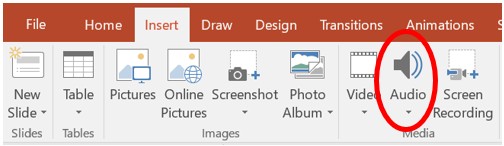
Step 2. Select the Amazon Music song which you downloaded in part 1 using UkeySoft Amazon Music Converter, then click Insert. Then the music song should be added to your PPT and appear on your PowerPoint as the background music.
You are not able to add Amazon Music song to PowerPoint previously, to make Amazon Music be playable in PowerPoint, the only way is to remove DRM from Amazon Music and convert them to the format be compatible with PowerPoint, UkeySoft Amazon Music Converter is the practical one suit for you. Thanks to UkeySoft program, you will get lossless Amazon Music as MP3/WAV/AAC/AIFF format, then adding Amazon Music songs to PowerPoint without any problems. More importantly, you are allowed to use Amazon Music for more personal usage, what a powerful Amazon Music Converter you must have a try!
Prompt: you need to log in before you can comment.
No account yet. Please click here to register.

Convert songs, podcasts from Amazon Prime Music, Music Unlimited, and HD into MP3, M4A, AAC, WAV, FLAC, etc.

Enjoy safe & freely digital life.
Utility
Multimedia
Copyright © 2024 UkeySoft Software Inc. All rights reserved.
No comment yet. Say something...