 ✕
✕
By Justin SabrinaUpdated on September 01, 2021
"I recently upgraded to Spotify Premium. After I log in to my premium account on MacBook and download songs, I can't locate the downloaded songs. What's wrong? I just want to extract Spotify songs to play on my iPod nano, anyone can help me?"
"Can I extract playlists from Spotify? I want to switch from Spotify Music to Apple Music, I collected hundreds of songs in my Spotify playlist. Please help!!!"
Whether you want to extract songs from Spotify or download Spotify songs to computer, you should know that Spotify uses DRM copyright technology to ensure that users cannot save or transfer Spotify tracks to their devices. Even if Spotify premium subscribers can download Spotify tracks for offline listening, they can only play Spotify on devices with Spotify app installed. In other words, neither Spotify Free nor Premium can extract Spotify music to MP3, AAC, WAV, etc. for moving to other streaming services, music players or MP3 players.
So there is still luck to extract music from Spotify when you meet the powerful Spotify Music Extractor which could extract MP3 from Spotify music for you. In the tutorial bellow, we will show you an excellent MP3 extractor for Spotify and the complete guide on how to rip MP3 from Spotify music. Let's go on!
UkeySoft Spotify Music Converter is a wonderful Spotify ripper for both Spotify Free and Premium users. With this powerful MP3 extractor for Spotify, you can easily extract playlists from Spotify to MP3, or M4A, WAV and FLAC formats at 5X speed. What's more, it extracts Spotify tracks with original audio quality and ID3 tags in output MP3/M4A files. In this way, you can enjoy Spotify songs on any device or tablet without limits.
Key Features of UkeySoft Spotify Music Extractor:
Step 1. Run UkeySoft Spotify Music Converter
Download and install UkeySoft Spotify Music Converter on your computer. Then launch the converter, and Spotify will be launched automatically with it.
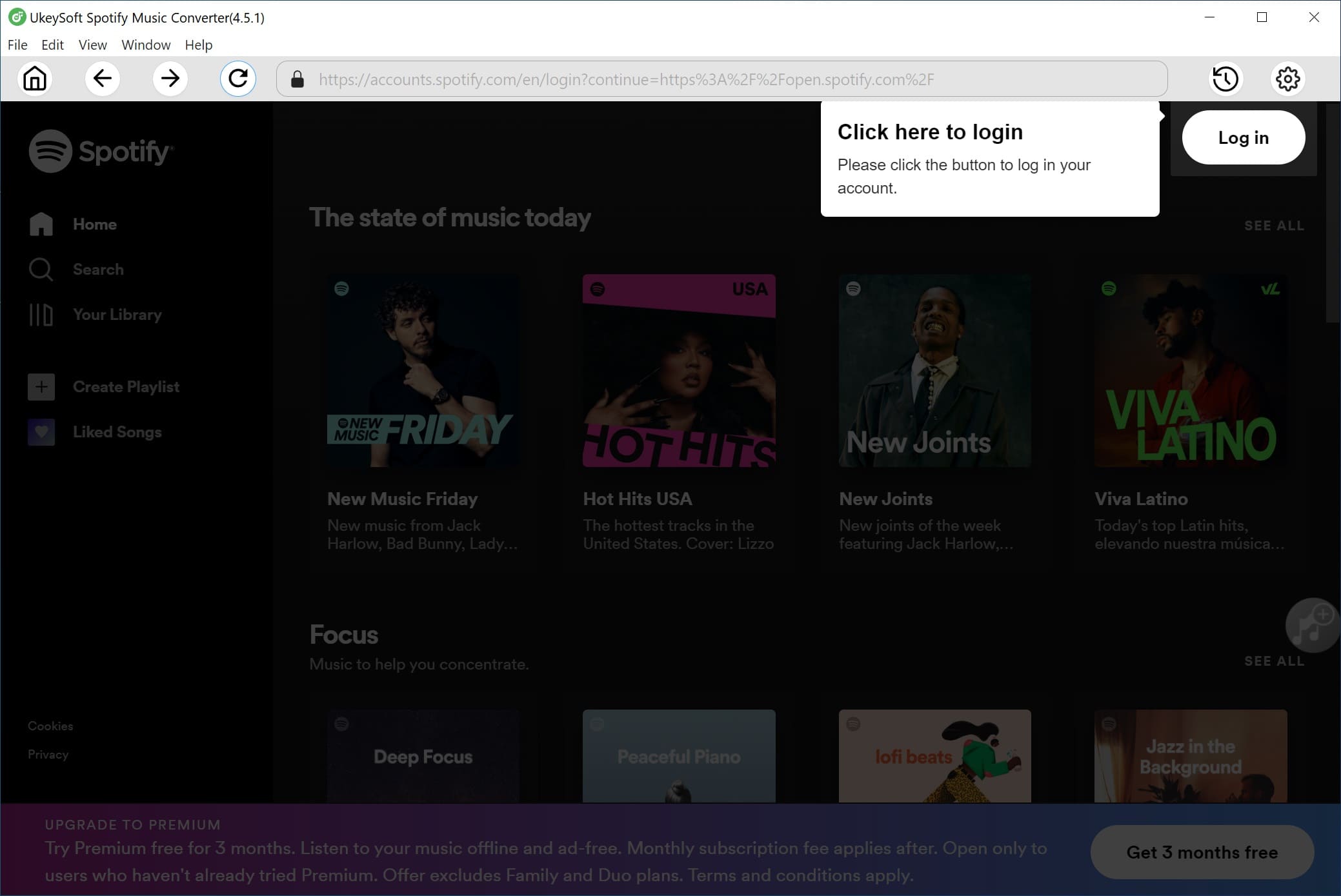
Tips: Before you run the software, please make sure that you have installed the latest Spotify app on your computer.
Step 2. Add Spotify Songs to the Program
Drag and drop the song, album or playlist from Spotify to the main interface of UkeySoft. Or you can click the Add Files button, copy and paste the URL of the song/album to the bottom of the software.

Then the song will be added to the list. You can uncheck the tracks you don't want to extract. After that, click "Add" to import all selected songs.
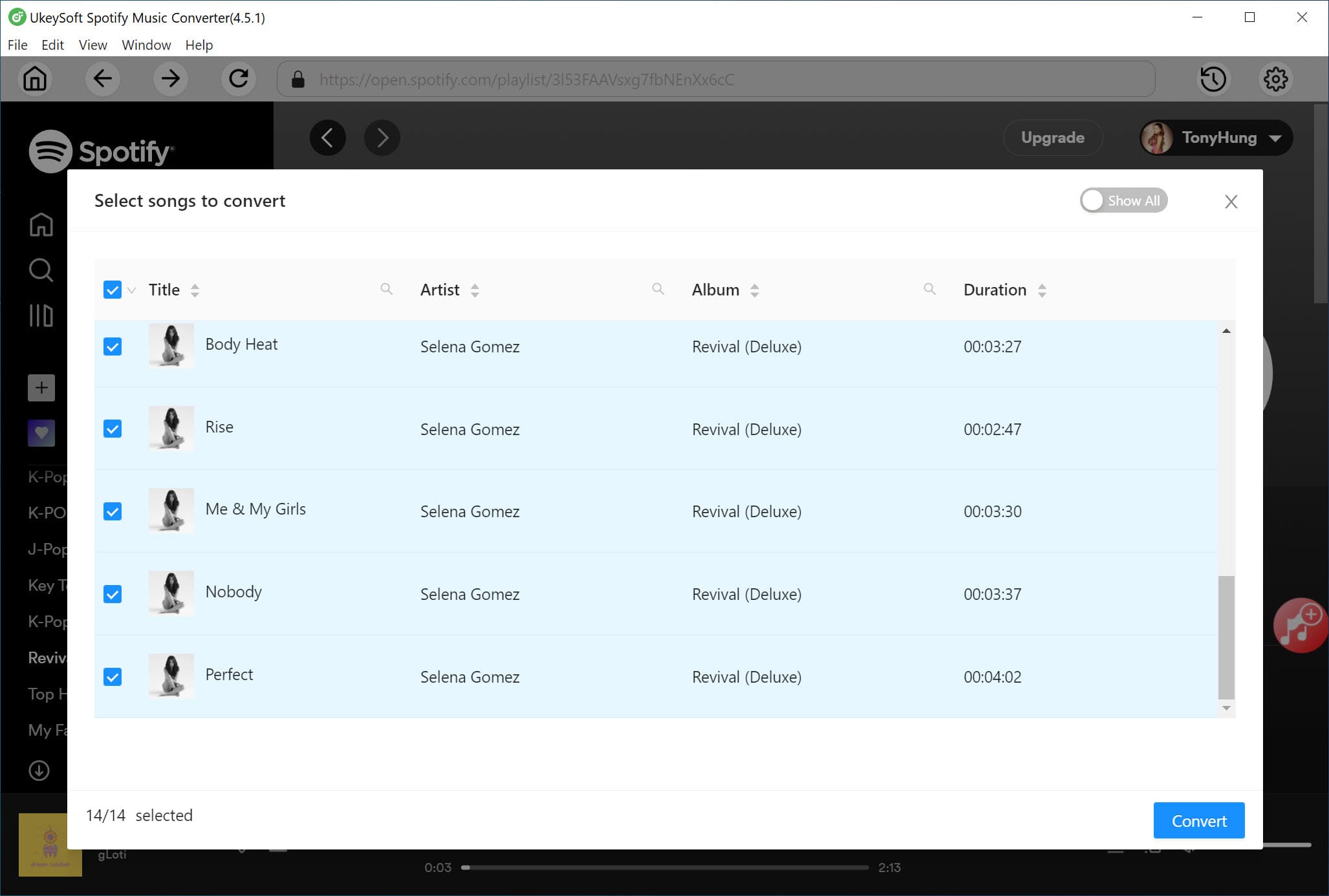
Step 3. Select Output Settings
Click the "Options" button, here you can extract Spotify music as MP3, M4A, WAV, FLAC in the output files. By the way, you can also adjust the output quality, Bitrate and SampleRate according to your needs.

Step 4. Start to Extract Songs from Spotify
Click the "Convert" button to start extracting MP3 songs from Spotify.

After a few minutes, you can located all the extracted songs by clicking the "History" button.

Now all the DRM-free Spotify songs have been saved on your local drive forever, then you can free transfer or sync them to you device or tablet for offline playback, such as car players, Android phone, iPhone, Activo CT10, iPod Touch, iPod Shuffle, iPod Nano, iPod Classic, Sony Walkman, PS4, Zune, PSP and MP3 players and more.
Prompt: you need to log in before you can comment.
No account yet. Please click here to register.

Convert Apple Music, iTunes M4P Songs, and Audiobook to MP3, M4A, AAC, WAV, FLAC, etc.

Enjoy safe & freely digital life.
Utility
Multimedia
Copyright © 2025 UkeySoft Software Inc. All rights reserved.
No comment yet. Say something...