 ✕
✕
By Justin SabrinaUpdated on September 01, 2021
"Is it possible to play the Audible audiobook on my MP3 player? How do I put an Audible book on MP3 player? I am using Walkman NWE394/R. Thanks."
"How do I listen to audiobooks on my MP3 player? When I sync the .aa file to my old iPod Nano 5th, it can’t be recognized by the iPod. Any suggestion?"
Nowadays, most of us prefer to purchase and download audiobooks from Audible.com rather than buy books or newspaper from the book store. However, Amazon provides a number of audiobooks in AA or AAX format. These Audible audiobooks can be downloaded and transferred to iPhone, iPad, iPod Touch, Android phone and tablet, Alexa devices, Some Kindle device, Windows and Mac computers, etc. for listening to. To our disappointment, Audible books are encoded with digital rights management (DRM) technology which makes it impossible for you to play Audible audiobooks on any MP3 player or other non-audible-approved devices.
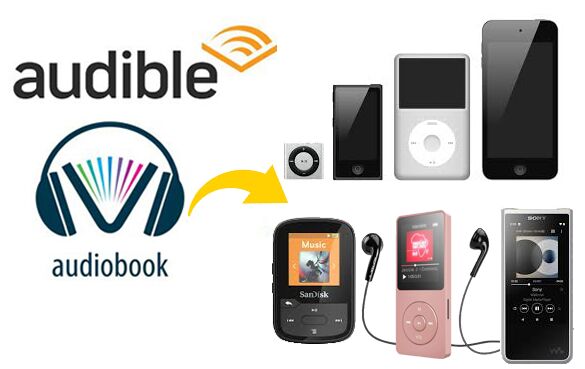
Luckily, there are still a few MP3 Players are compatible with Audible. Do you know which ones? What if your MP3 player is not supported by Audible? Keep reading on this article, here we will focus on how to play Audible books on any MP3 Player without Audible account.
CONTENTS
If you are using iPod Touch, SanDisk MP3 Players, Sony Walkman NW-A25HN, Creative Zen MP3 Player, iRiver E100, Garmin MP3 Players and Tom Tom GPS Devices, etc., congratulation, you are allowed to transfer the downloaded Audible AA or AAX files to your MP3 player. To transfer Audible audiobooks to MP3 players that are compatible Audible, you can rely on Audible Manager. Let’s turn to Part 2.
Can you download Audible books to MP3 player directly? Yes, now the Audible app is available on iPod Touch. You can install Audible app on the iPod Touch and login your Audible account, then your can download and play Audible books on iPod Touch with ease. What about other MP3 players? What a good story is that Audible offers Audible Manager to help Windows users transfer Audible audiobooks to MP3 players supported by Audible. Please download the Audible audiobooks to your computer in advanced.
Step 1. Firstly, download and install Audible Manager on your Windows PC, and launch Audible Manager. Then use a USB cable to connect your MP3 player to PC.
Step 2. Click on "Device" > "Add New Device", then it will pop up a new window and show you all Audible compatible devices. Pick your MP3 player from the list and click "OK".
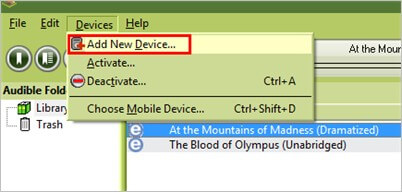
Step 3. After installation, you can restart Audible Manager on your PC. You will see the MP3 player displayed under the "Mobile Devices" section on the left panel. Right-click on your MP3 player and choose "Activate...". In the pop-up window, please log in to your Audible account.
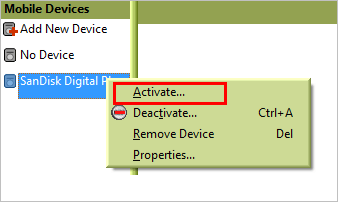
Step 4. Now you can select the desired Audible audiobooks and click "Add to Device". Wait patiently, the Audible audiobooks will be successfully transferred into your MP3 player.
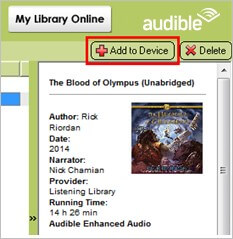
Due to Audible DRM restriction, you are not allowed to transfer Audible .aa or.aax audiobooks to MP3 player that are not compatible with Audible. To listen to Audible Audiobooks on any MP3 Player and unthorized devices without limits, you'd better crack Audible DRM and convert Audible books to MP3, M4A or other common formats. Here you can turn to UkeySoft Audible Converter.
UkeySoft Audible Converter is an all-in-one tool designed to remove DRM from your purchased Audible audiobooks and convert Audible AA and AAX to MP3, M4A, AAC, M4B, OGG, WAV, FLAC and more formats to be compatible with any MP3 player and portable device. This smart tool does not require you to install the iTunes program nor authorize the Audible account. Even if you forgot your Audible account and password, it can work directly. Surprisingly, it runs at up to 700X super faster speed when converting Audible to MP3/M4A, saving your time!
What’s more, it will preserve the original audio quality, chapter information, ID3 tags and metadata in the MP3/M4A files. Better still, it allows you to customize the output quality and edit the ID3 tags as needed. With the built-in split function, you can flexibly split large audiobooks into smaller segments by chapter or time, making it easier to put the short audiobooks into the MP3 player. By using it, you could enjoy Audible books on any MP3 player with ease, including Sony Walkman, SanDisk MP3 player, iPod Nano, iPod Classic, iPod Shuffle, iPod Touch, iRiver, PSP, Zune, etc.
Highlights of UkeySoft Audible Converter:
Step 1. Add Audible Books to UkeySoft
Install and launch UkeySoft Audible Converter on Mac or PC, and click the "Add" button to import the DRM-locked Audible AA or AAX files.
Step 2. Select MP3 Format for MP3 Players
MP3 format is compatible with generic MP3 player, here we suggest you select MP3 as output format. Click the "Options" > "Advanced" to choose MP3 format. To play Audible books on iPods, you can select lossless M4A, AAC as output format.
To split the audiobook into small clips, please go to "General" section.
Step 3. Start to Convert Audible Books for MP3 Players
Click the "Convert" button to start converting Audible books to MP3 format with lossless quality.
After the conversion is finished, click the "History" button to find the converted Audible MP3 files.
Step 4. Transfer Converted Audible MP3 Files to MP3 Player
Now it's time to transfer the converted Audible MP3 files for offline playback. For Sony Walkman, SanDisk, etc., just connect your MP3 player to the computer via USB cable, then copy and paste the Audible MP3 files to MP3 player. For iPod users, please import the converted Audible M4A/AAC files to iTunes library, then sync the M4A audios to your iPod device via iTunes.
Here you have got the ways to listen to Audible books on MP3 player. However, not all MP3 players are compatible with Audible. Worse, the downloaded Audible audiobooks are stored in DRM-locked .aa or .aax format and can't be transferred to most MP3 player or other portable devices. To play Audible audiobooks on any MP3 player without limit, you can use UkeySoft Audible Converter to break Audible DRM and convert the AA/AAX files to MP3, M4A, AAC or other formats. In this ways, you can easily enjoy your favourite audiobooks on any MP3 player without the Audible account. Also, you can transfer the converted Audible files to your iPhone, Android, Kindle, iPad, car player, etc., or burn them into CD to play in your car.
Prompt: you need to log in before you can comment.
No account yet. Please click here to register.

Convert Audible AA/AAX audiobooks to MP3, M4A, M4B, etc. for easily playback everywhere.
Porducts
Solution
Copyright © 2025 UkeySoft Software Inc. All rights reserved.
No comment yet. Say something...