 ✕
✕
By ChesterUpdated on January 10, 2025
Apple Music is known for its huge music library and is becoming more popular with younger people. However, it can be tricky to listen to Apple Music offline or on other platforms due to some restrictions. That's where third-party tools like ViWizard Apple Music Converter come in handy. In this article, I'll review this software, looking at its sound quality, conversion options, and pros and cons. You'll also learn about another option, giving you a second choice if needed. Let's dive in and see what ViWizard Apple Music Converter has to offer!
CONTENTS
Viwizard Spotify Music Converter is a software for Windows and macOS that lets users download and convert Spotify songs, playlists, albums, and podcasts into different audio formats. It's perfect for Spotify users who want to listen to their favorite tracks offline without restrictions. The tool removes the encryption from Spotify's audio. Besides MP3, Viwizard supports formats like AAC, WAV, FLAC, M4A, and more, making it compatible with many devices and media players. Viwizard also keeps the original ID3 tags and metadata from Spotify, making music organization easy.
ViWizard Apple Music Converter comes with great features that make it stand out from the competition. Let's take a look at its main benefits:
Versatile Conversion
ViWizard can convert a wide range of audio files, including Apple Music, iTunes tracks, and Audible audiobooks, into formats like MP3, M4A, AAC, FLAC, WAV, and M4B, all while keeping high quality.
Fast Conversion Speed
Using advanced technology, ViWizard speeds up the conversion process so you can get your files quickly. However, on macOS 10.13 and later, the speed is limited to 1x for better stability.
Customization Options
ViWizard lets you easily customize your audio files. You can edit ID3 tags like title and genre or adjust playback settings to your liking.
Regular Updates
As technology changes, ViWizard keeps improving its conversion technology. With free updates and helpful customer support, you'll always have the latest version of the software.
Viwizard Apple Music Converter is flexible when it comes to system requirements, supporting both Windows and Mac users. Check out the full list of requirements in the table below:
| Device | System | Processor | RAM | Monitor | Other |
|---|---|---|---|---|---|
| Windows | Windows 11, 10, 8, 7, Vista, XP (32-bit & 64-bit) | 1G Hz processor, or above | RAM 512MB or higher of RAM | Monitor with 1024×768 pixels or higher resolution | iTunes |
| Mac | Mac OS X 10.8 or above (including macOS 11 and macOS 12) | 1G Hz processor, or above | RAM 512MB or higher of RAM | Monitor with 1024×768 pixels or higher resolution | iTunes |
Using ViWizard Apple Music Converter is straightforward. Just follow these simple steps:
Step 1. Install and open the app.
Step 2. Click the Music button or drag and drop your Apple Music files into the designated area.
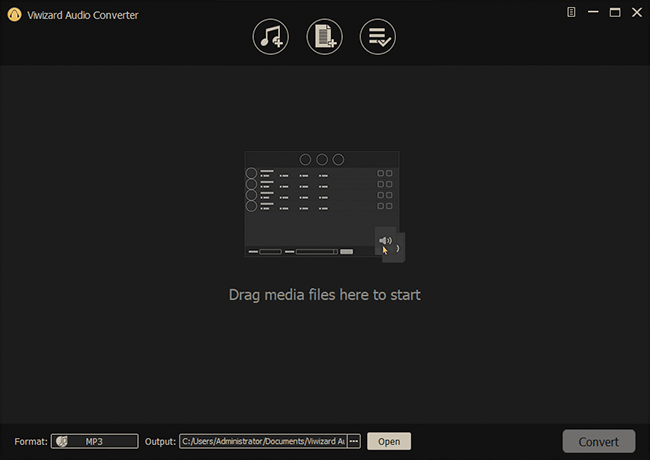
Step 3. Choose your preferred settings, such as bit rate and format, by selecting the Format option.
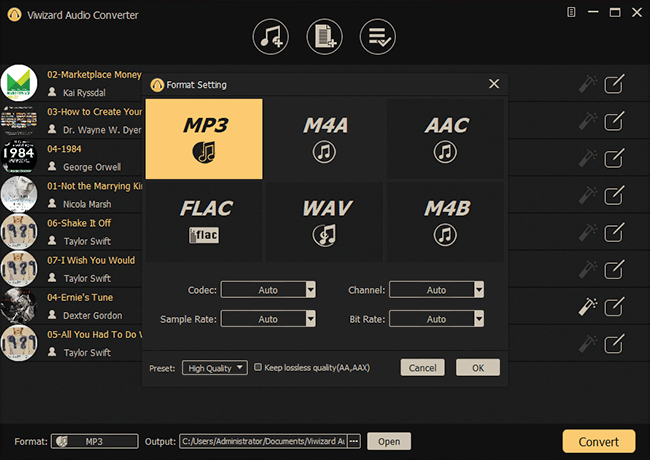
Step 4. Click the Convert button to begin the process. Once done, your audio files will be ready to save and listen to offline.
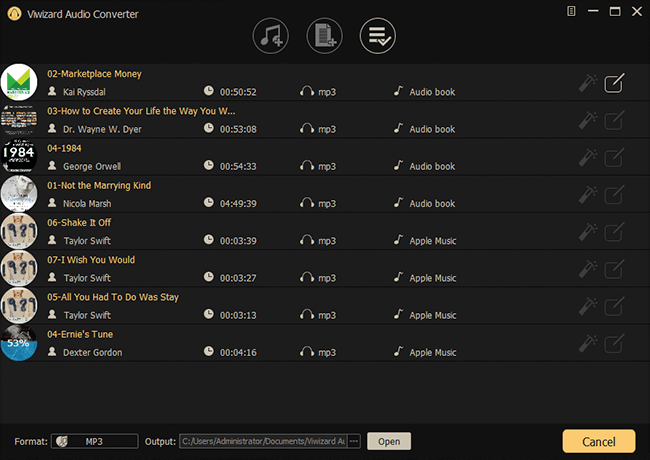
ViWizard Apple Music Converter provides a free trial so users can test its basic features. To access additional functionalities, you'll need to purchase the full version. ViWizard offers several pricing options to suit different needs. Below, you'll find a table that outlines the available pricing plans for a clear and easy comparison:
| Pricing Plan | Price | Benefit |
|---|---|---|
| Monthly License | $14.95/1 PC | 5-day money-back guarantee |
| Quarterly License | $29.95/1 PC | 30-day money-back guarantee |
| Lifetime License | $69.95/1 PC | 30-day money-back guarantee |
While ViWizard offers many advantages, it also has some potential drawbacks. As with any tool, there are pros and cons to consider:
Pros:
Cons:
Some users may find ViWizard Apple Music Converter's drawbacks too frustrating. No one wants to wait a long time for conversions only to get lower-quality audio. That's where UkeySoft Apple Music Converter comes in as a better alternative.
UkeySoft Apple Music Converter is known as one of the top Apple Music rippers and improves on ViWizard's weaknesses. It offers up to 10X faster conversion speeds while keeping the original audio quality. UkeySoft also supports multiple languages, making it more user-friendly worldwide. Moreover, with a built-in Apple Music web player, it streamlines downloads without needing the app. UkeySoft ensures high-quality audio when converting Apple Music to MP3, so your tracks sound as good as the originals. At the price of $14.95 per month, UkeySoft provides better features, making it a great choice.
Main Features of UkeySoft Apple Music Converter
Step 1. Launch UkeySoft Apple Music Converter
Download, install and run UkeySoft Apple Music Converter on your computer, then log in with your Apple ID

Step 2. Choose MP3 as Output Format
Click "Gear" icon, the program will pop up a new setting windows, choose MP3 as output format, and you can set other parameters such as audio quality, output folder, etc.

Step 3. Search Apple Music to Download
Please select a playlist that you desire to convert, then click the "Add to List" button to add all tracks of this playlist into the list.

Step 4. Start Download Apple Music to MP3
Click the "Convert" button start converting Apple Music to MP3.

| App Name | Minimal Prime | Operating System | Built-in Apple Music Player | Output Format | Output Quality | Convert Speed | Supported Languages |
|---|---|---|---|---|---|---|---|
| UkeySoft Apple Music Converter | $14.95 | Windows/Mac | Yes | MP3/M4A/FLACE/AAC/WAV/AIFF | 320kbps | 10X speed | 6 optional languages |
| ViWizard Apple Music Converter | $14.95 | Windows/Mac | No | MP3/M4A/AAC/WAV/FLAC/M4B | 256kbps | Can be slow sometimes | Only English |
To sum up, ViWizard Apple Music Converter is a handy tool for converting Apple Music files, but it has some limitations, like limited language options and slightly lower audio quality. For a better alternative, UkeySoft Apple Music Converter is a strong choice. It provides faster conversion speeds, supports multiple languages, and has a built-in Apple Music web player, making it a more efficient and versatile option.
Sorry the comment has been closed.

Convert Apple Music, iTunes M4P Songs, and Audiobook to MP3, M4A, AAC, WAV, FLAC, etc.
Porducts
Solution
Copyright © 2025 UkeySoft Software Inc. All rights reserved.
Comments are off!