







By Li ZhangUpdated on December 16, 2022
About iPadOS 16
On June 6, official Apple announced iPadOS 16 at WWDC (Worldwide Developers Conference). The update includes several new features and changes like Notes, Mails, Messages, etc. And all together, it is a significant leap towards changes and enhancements compared to its predecessor. Also, the Weather application is now available. And some Pro level offerings exclusive to the Pro models and the iPad Air.
iPadOS 16 Features:
-Stage Manager and full external display support (Creating a delay in the launch of iPadOS 16).
-Display Zoom.
-Reference Mode.
-Addition of Weather app.
-Updates to Mail, Notes, Messages, and more.
iPadOS 16 Compatible Devices:
-iPad Pro (1st/2nd/3rd/4th/5th) Generation.
-iPad (9th/8th/7th/6th/5th) Generation.
-iPad Air 4th Generation.
-iPad Air 3rd Generation.
-iPad Mini 5th Generation.
As usual, the first beta version of iPadOS 16 is specially for testing until it release the update version of it in September. iPad users upgraded their iPad to iPadOS 16 for trying the new features. However, some of them reported that they got different bugs on iPadOS 16 system. For example, camera problems, the poor battery life, Wi-Fi function is not work, stuck at the app, get into black screen, loop in reboot, etc,. When you update your iPad to the newest iPadOS 16 and get some issues in it, you may be not satisfied with this new system, and want to downgrade iPadOS 16 to iPadOS 15, but most of Apple users are not professional in this work. Take it easy, in this post, we will share the 2 effective methods with you to downgrade iPadOS 16 to iPadOS 15.
CONTENTS
You could downgrade your iPad device with an official way using iTunes. Follow the steps to downgrade iPadOS 16 to iPadOS 15 with iTunes.
Step 1. To begin with, open the browser of your choice on your PC and download the IPSW file for the version of the iPadOS 15.
Step 2. Go to ipsw.me and Select iPad. Choose the model of your iPad.
Step 3. Now, choose the iPadOS 15.5 IPSW file and click the download button. Wait for the downloading to end.
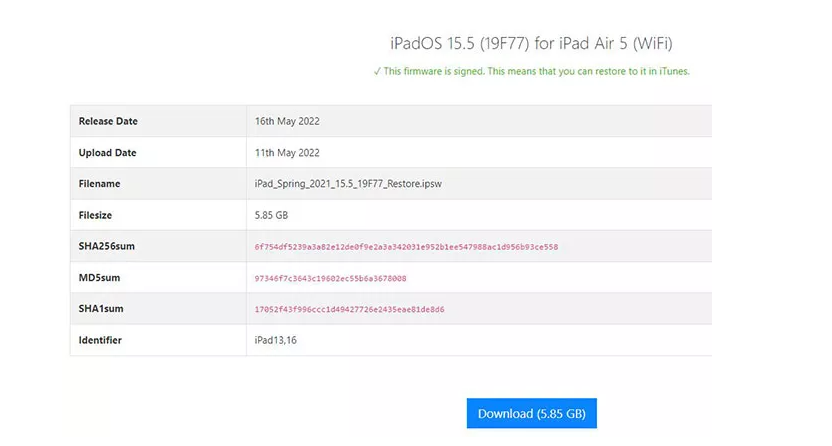
Step 4. Once done, launch the iTunes and connect your device with your PC.
Step 5. Make a backup of your iPad with iTunes before downgrading.
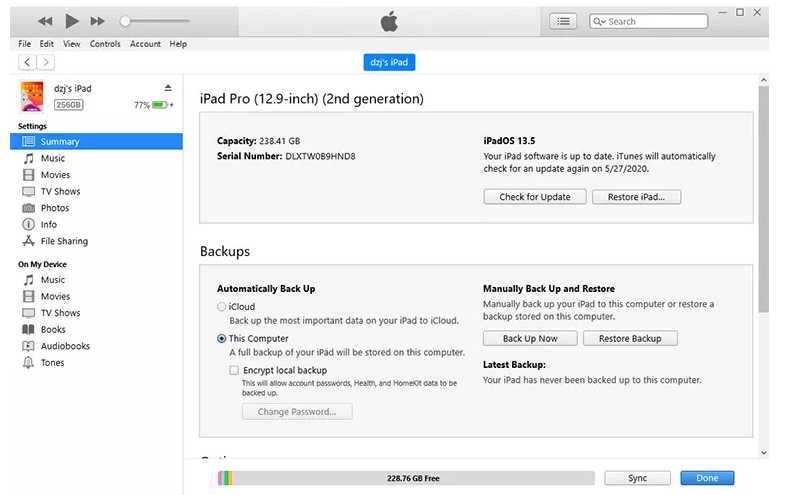
Step 6. When the backup finishes, turn off Find My iPad in the settings.
Step 7. Once it is turned off, go back to iTunes. Hold the shift button and click on the Restore iPad button at the same time.
Step 8. Choose iPadOS 15.5 IPSW file that downloaded for your iPad on the computer. (This process may take you some time, please wait patiently for the process to complete.)
Once done, your iPad will restart itself. Good job! Now your iPad has been downgraded to iPadOS 15.
Though you could downgrade iPadOS 16 to iPadOS 15 with iTunes, however, it may lead to data loss during the downgrading, it is not stable and safe enough. Here we sincerely share a better solution with you, to downgrade your iPad from iPadOS 16 to iPadOS 15 without data loss.
UkeySoft FoneFix iOS System Recovery is specialized developed for fixing iOS system issues, help to downgrade iPadOS 16 to iPadOS 15 without data loss. It could assist you to downgrade your device without iTunes, as well as downgrading it without jailbreak, and bypass iTunes errors at the same time. This powerful program promise you fix your iOS devices to normal in any states, like recovery mode, white Apple logo, black screen, keep restarting, get frozen, etc,. UkeySoft works well for all iOS models, including iPad Pro series, iPad Mini series, iPad Air series, other iPad models; and all iPhone models.
Features of UkeySoft FoneFix iOS System Recovery
Step 1. Download iPadOS 15 IPSW File on the Computer
First of all, please download the iPadOS 15 firmware file from Apple IPSW Downloads: "Go to https://ipsw.me/" > Choose your iPad type and the IPSW file you need, then click "Download".
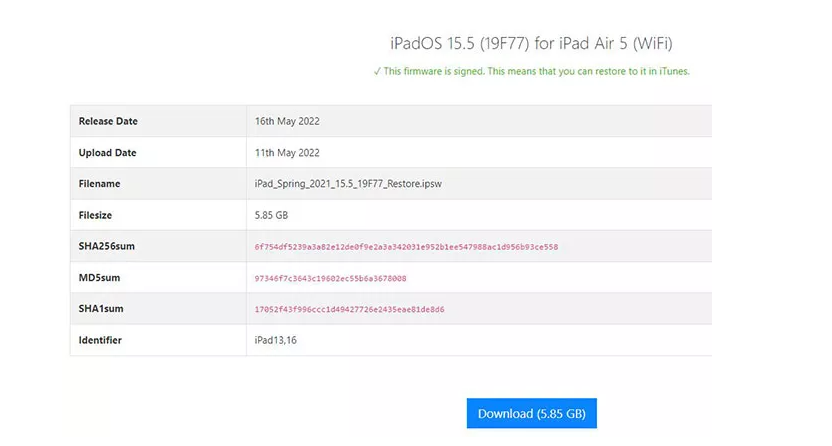
Step 2. Launch UkeySoft FoneFix iOS System Recovery
Download, install and launch the UkeySoft FoneFix iOS System Recovery on your computer, then connect you iPad to the computer via an USB cable.
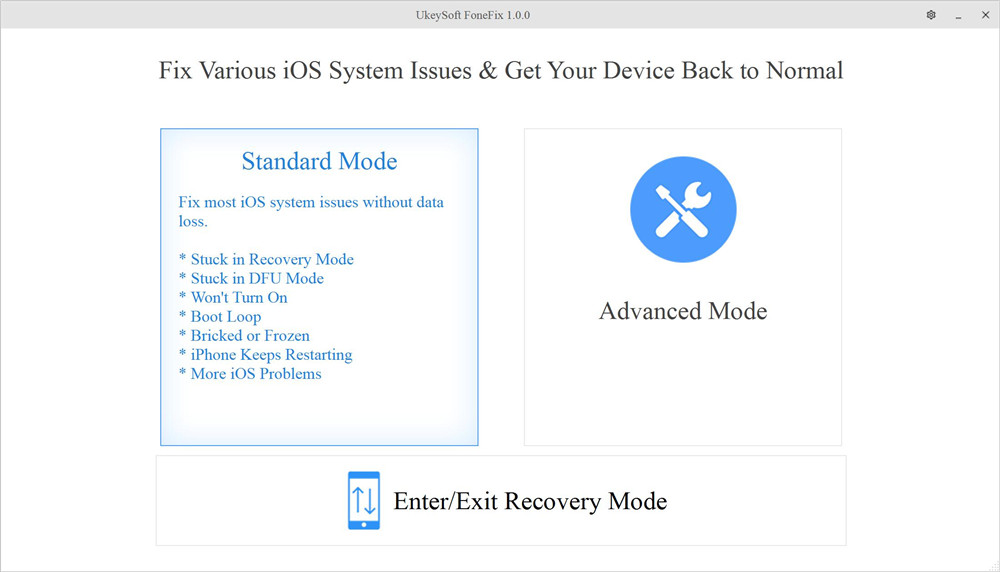
Step 3. Enter Recovery Mode on iPad
In the home page choose the "Standard Mode", follow the instruction to enter your device into Recovery Mode and click "Next".
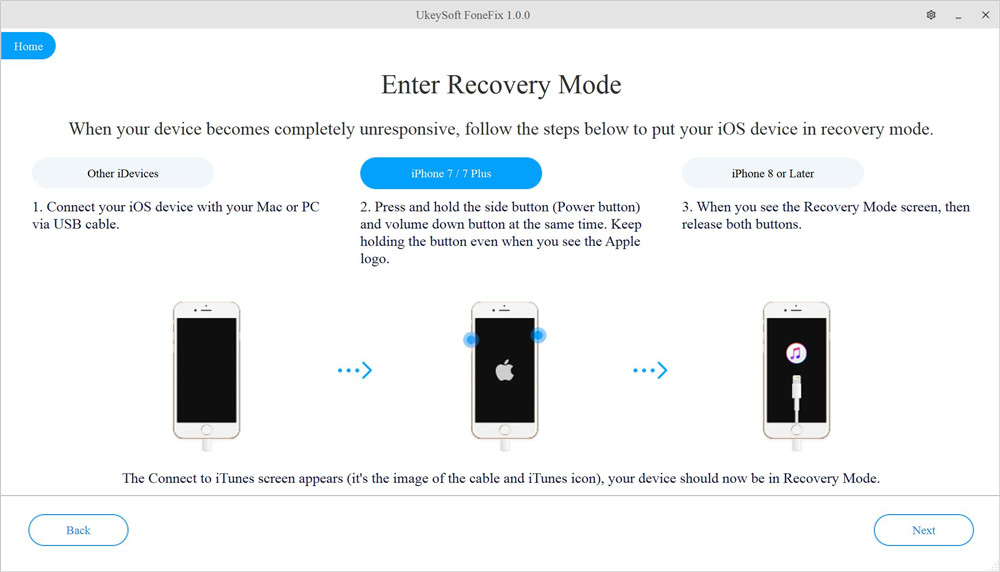
Step 4. Import the iPadOS 15 Firmware File
UkeySoft software will automatically detect your iPad models and prepare the firmware for you. And you have downloaded the iPadOS 15 IPSW file on your computer, import it to the software.
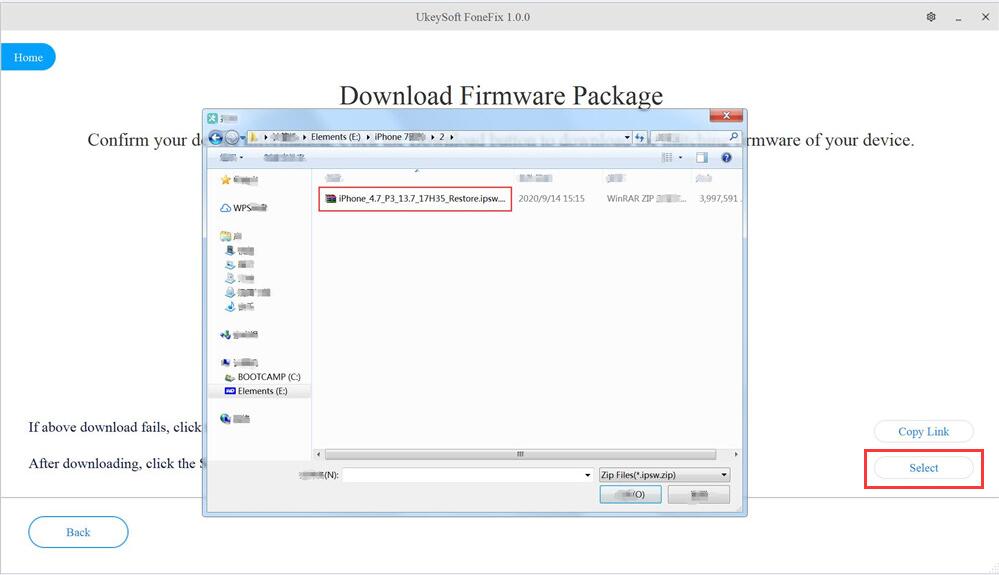
Step 5. Downgrade iPad to iPadOS 15
Finally, click "Start"button to begin downgrading iPad from iPadOS 16 to iPadOS 15.
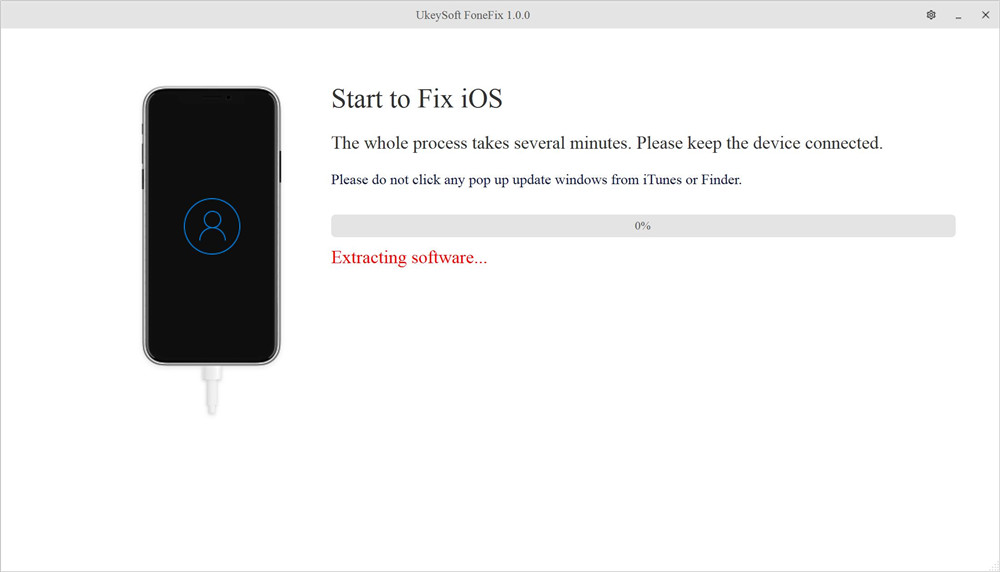
Some minutes later, your iPad has been successfully return to iPadOS 15 without any data loss and it will restart automatically.
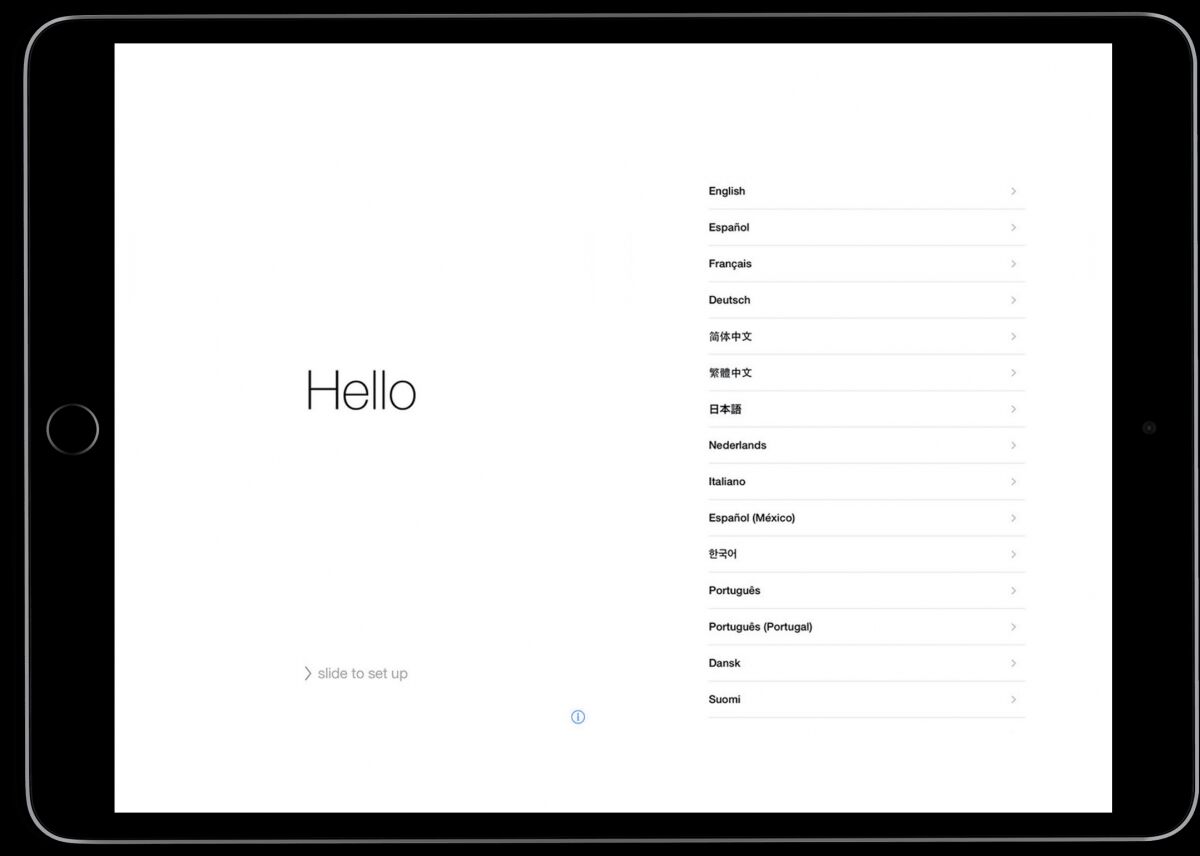
That are two effective methods help for downgrading your iPad from iPadOS 16 to iPadOS 15, you can try one of them depend on your case. If you want to downgrade your device without any data loss and no skills required, then UkeySoft FoneFix iOS System Recovery is highly recommended for you. It is specialized developed for fixing iOS system issues, not only help to downgrade your iOS device without iTunes, but also help to restore your iOS device to normal state in any issues. 100% safe! Hope this post is helpful for you!
Sorry the comment has been closed.

Fix iPhone/iPad/iPod touch/Apple TV back to normal status without data loss.

Enjoy safe & freely digital life.
Utility
Multimedia
Copyright © 2024 UkeySoft Software Inc. All rights reserved.
Comments are off!