







By Justin SabrinaUpdated on August 31, 2021
“My naughty daughter changed the screen password of my iPhone 11 while I was cooking. Now she has forgotten the password, how can I unlock my iPhone 11 without passcode? Please help.”
How to unlock your iPhone 11 or iPhone 11 Pro without passcode? If you forget or don’t know the password of your iPhone, when you enter the wrong passcode 10 times, you will see a message that the device has been disabled. At this time, you must restore the device to unlock the iPhone. Check it out! In this post, you will learn how to get locked iPhone without password in an effective way.
Although there are many ways to unlock the iPhone screen password, such as iTunes, Siri, Find My iPhone, iCloud and so on. However, these methods are not suitable for everyone, and have various restrictions. For example, “Find My iPhone” should be enable, you have sync iPhone with iTunes recently or your iPhone is connected to the Internet, even repeat the steps every time to access the phone with Siri. Therefore, we recommend you to unlock your iPhone by using the professional iOS passcode unlocker - UkeySoft Unlocker. In order to keep the data on the locked iPhone, you'd better backup it before unlocking the iPhone.
UkeySoft Unlocker is an expert to bypass iPhone screen lock without password. What we love about this powerful tool is that, not only can it help us to unlock 4-digit or 6-digit passcode, Touch ID & Face ID on iPhone/iPad/iPod touch without passcode, but also help us to remove Apple ID from the iPhone without password( to unlock Apple ID, Find My iPhone should be turned off). Follow the easy steps bellow to unlock locked iPhone.
Key Feature of UkeySoft iPhone Unlocking Tool:
Step 1. Install and Run UkeySoft Unlocker
Download and install the program on your Mac. Click the icon to start the program, if you want to delete the password, pattern, Touch ID and Face ID on the iPhone 11 or iPhone 11 Pro, enter the "Unlock Screen Password".
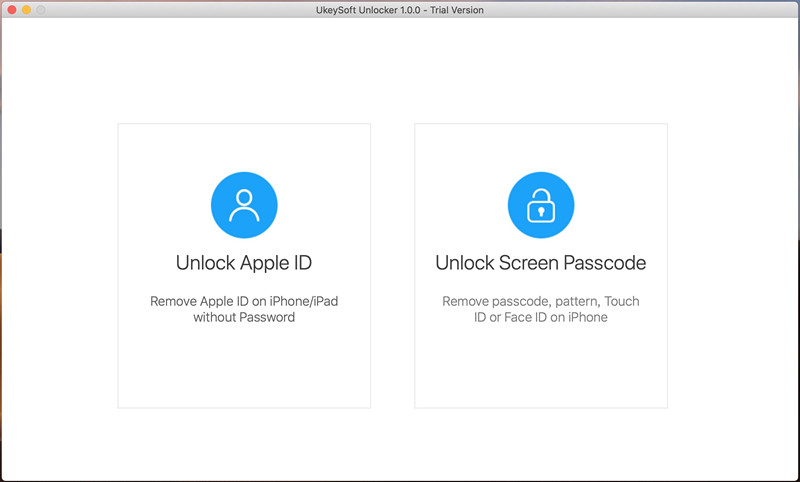
Step 2. Connect Your Locked iPhone to Mac
Connect your iPhone 11 or iPhone 11 Pro to the Mac via USB and click "Next" to enable the unlock function.
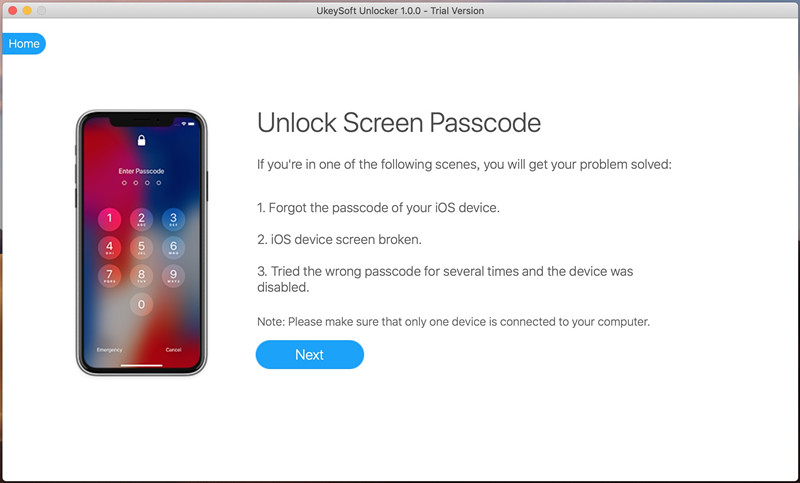
Step 3. Put iPhone 11 or iPhone 11 Pro into Recovery Mode
If you want to delete the iPhone 11/11 Pro lock screen password, you should put iPhone 11/11 Pro into recovery mode, please follow the tutorial bellow:
1. Press the volume up button and release it quickly. Press the volume down button and release it quickly.
2. Finally, press and hold the side button until you see the recovery mode screen.
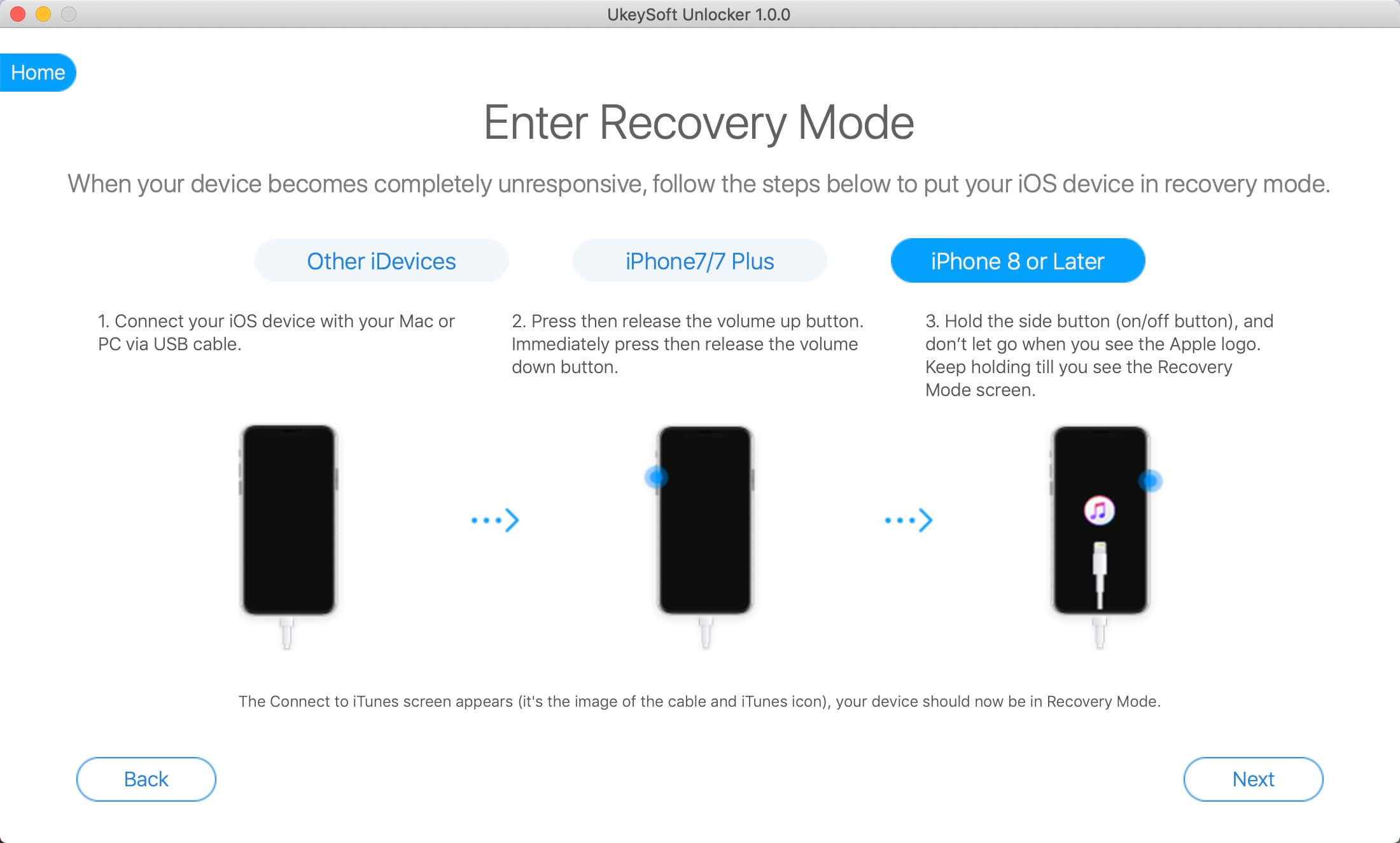
Step 4. Download the Firmware Package
UkeySoft will provide the most suitable firmware version based on your device information. Simply click the "Download" button to download the iOS firmware package directly.
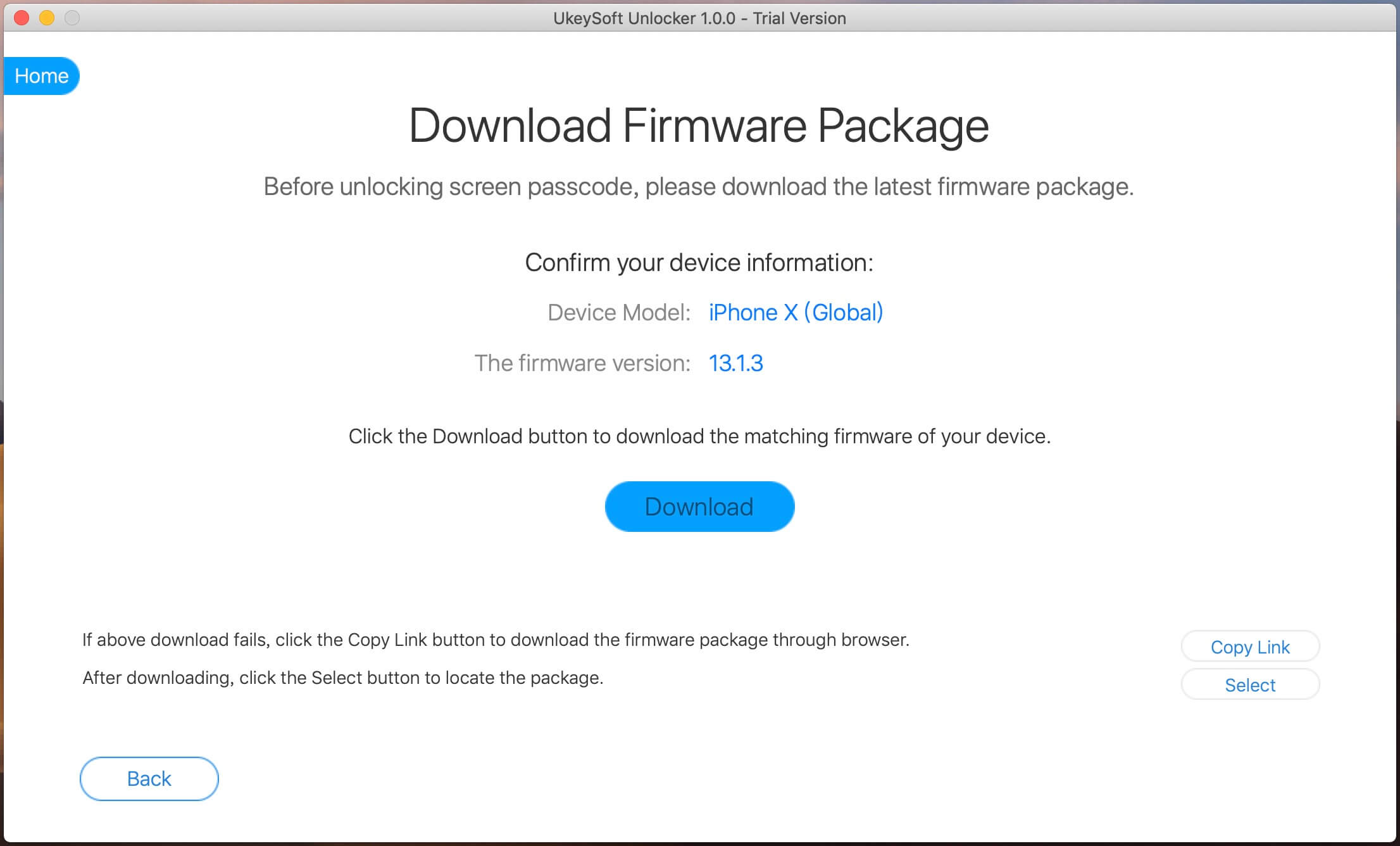
Step 5. Start to Unlock iPhone Screen without Password
Once downloading Firmware Package successfully, click "Start" button to start unlocking the screen password, and then click "Start Unlock", UkeySoft Unlocker will perform the unlock function.
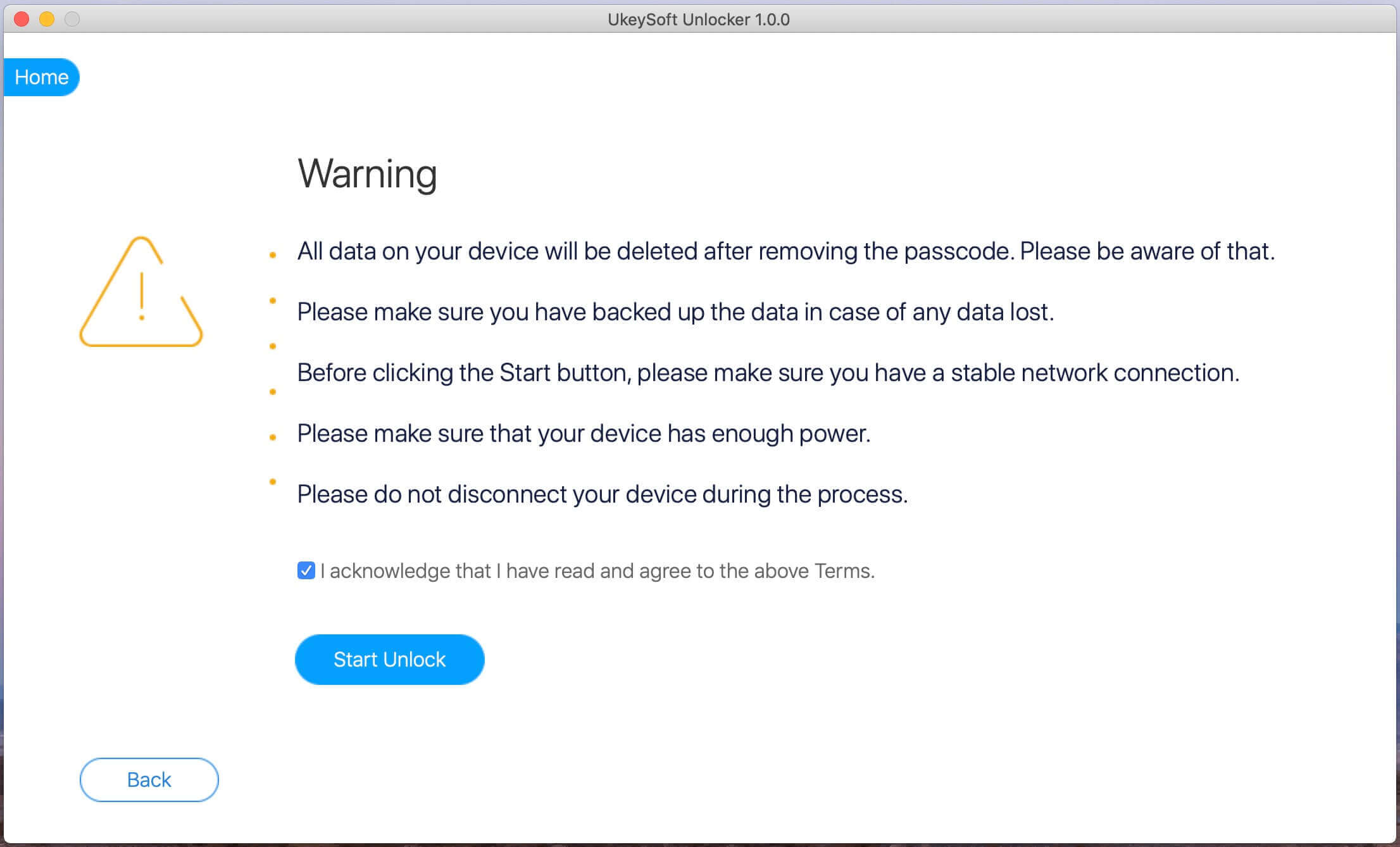
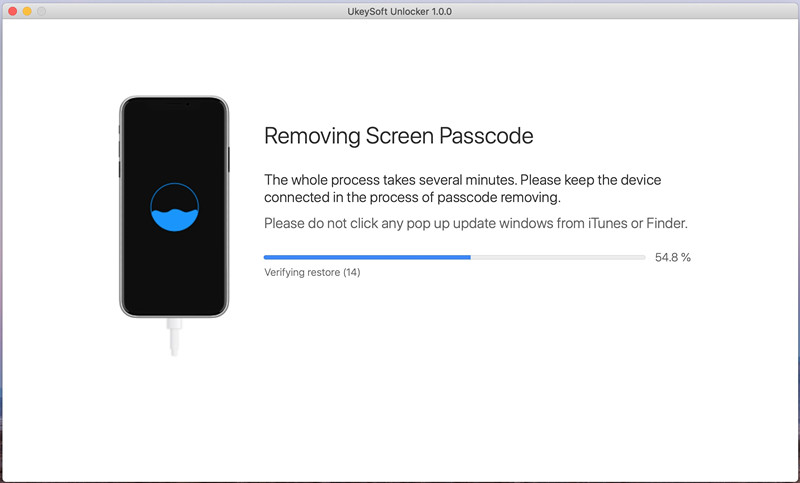
Step 6. Unlock iPhone 11/11 Pro without Password successfully
Just wait a few minutes, you will see “Removal Completed!”. Click the "Done" button. When the iPhone restarted, the screen password was successfully deleted.
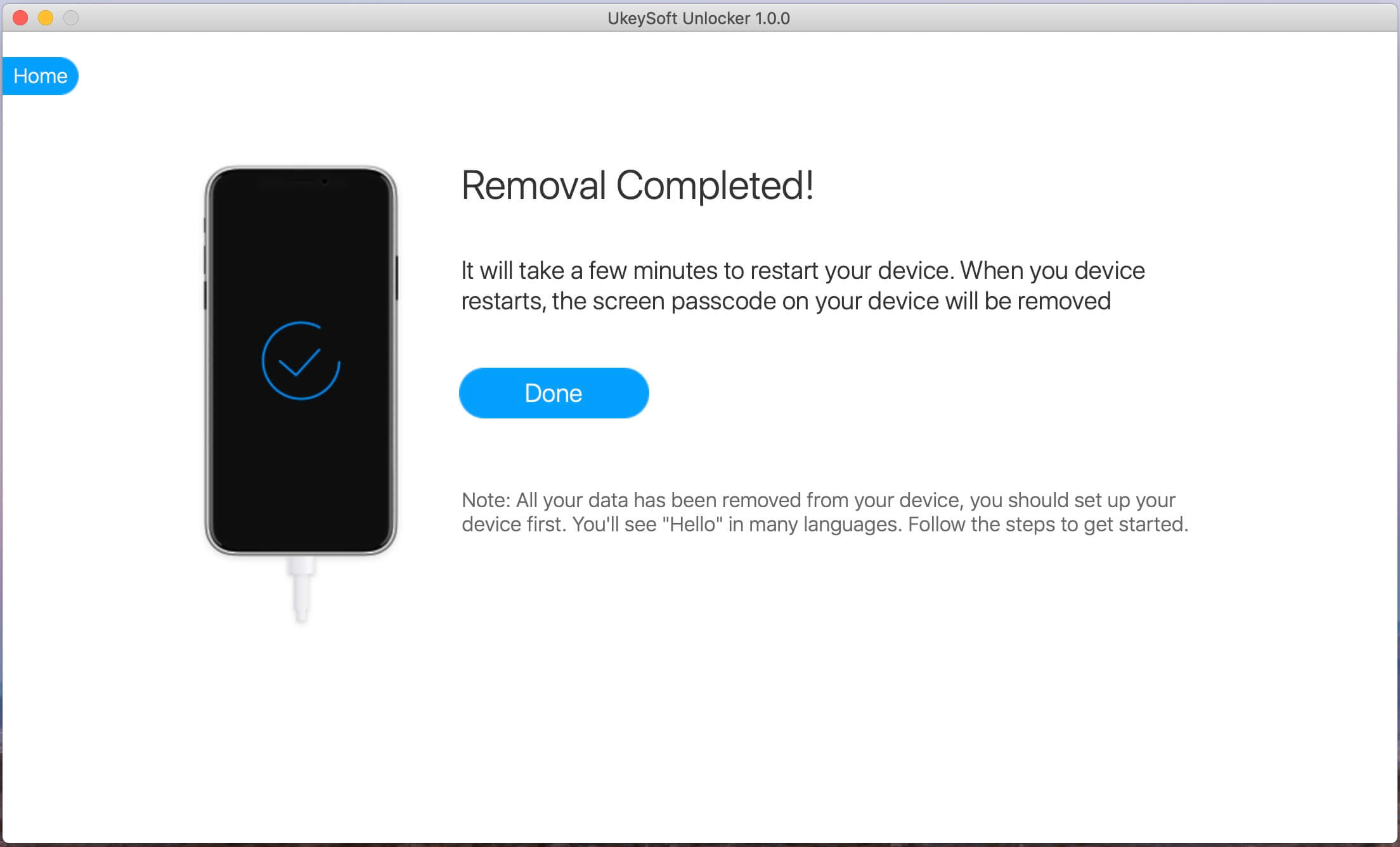
Now you can set up the device immediately.
Prompt: you need to log in before you can comment.
No account yet. Please click here to register.
Remove Apple ID, lock screen, screen Time and MDM lock from iOS devices without password.

Enjoy safe & freely digital life.
Utility
Multimedia
Copyright © 2024 UkeySoft Software Inc. All rights reserved.
No comment yet. Say something...