







By Justin SabrinaUpdated on December 16, 2022
In our daily life, most of us set up password protection to prevent others from accessing personal information and files in our mobile. As an iPhone user, it will be very painful when you forget iPhone passcode.

Especially for iPhone 6 running iOS 10 or later, Siri cannot help you get rid of iPhone 6 password lock. So, you can read this article and learn how to bypass iPhone 6/6s passcode without Siri from here in 4 easy ways. After that, you will understand how easy it is to bypass iPhone 6 passcode, whether your iPhone is disabled or locked.
CONTENTS
You can find various ways to unlock iPhone 6 passcode without Siri on the Internet yet UkeySoft Unlocker is the best way. UkeySoft Unlocker is an expert in unlocking iPhone without passcode. In addition, it supports you to remove Apple ID or iCloud account without password. So if you are seeking a way on how to break into iPhone 6/6s without using Siri, there is no iOS unlocking tool better than UkeySoft Unlocker.
Features of UkeySoft Passcode Unlocker:
Now, it’s time to learn how to remove iPhone 6 passcode with using this powerful tool - UkeySoft Unlocker. It will erase all data on your iPhone, please backup your data and files before you start.
Step 1. Launch UkeySoft Unlocker on Computer
Assuming that you have installed the latest version of UkeySoft Unlocker on your Windows/Mac. Firstly, launch the software, if you want to To bypass iPhone passcode without Siri, please select “Unlock Screen Passcode” option from the main screen of it.
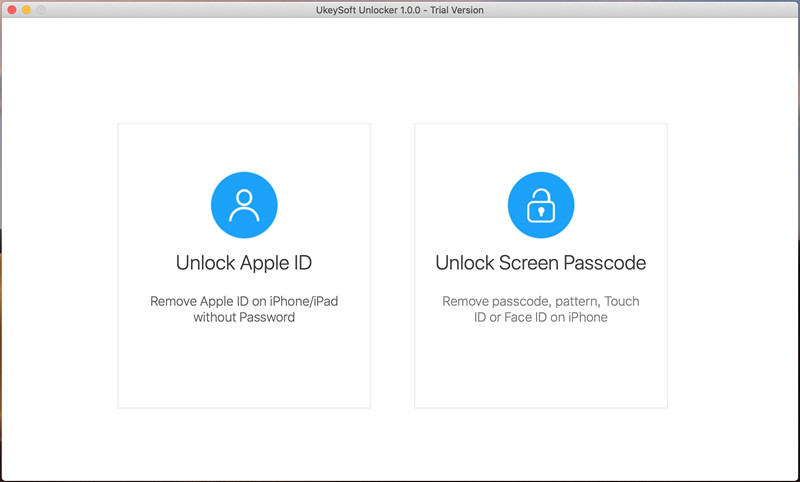
Step 2. Connect iPhone 6/6s to Computer
Connect your locked iPhone 6/6s to computer via USB cable, and click on “Next” button.
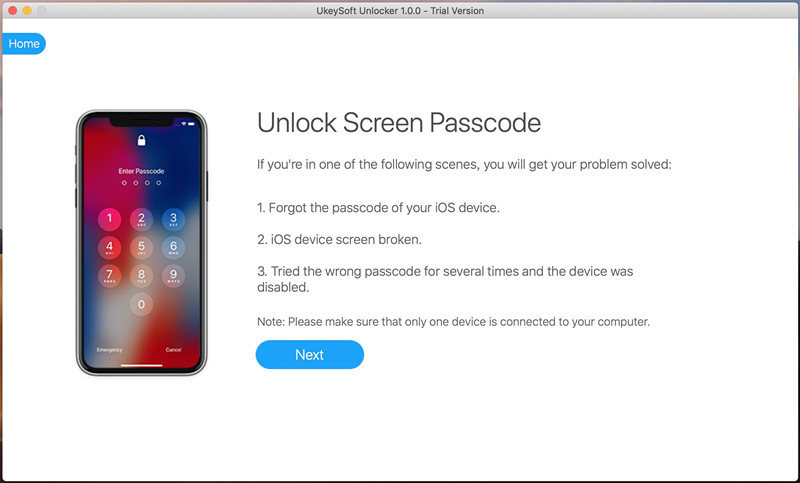
Step 3. Boot iPhone 6/6s into Recovery Mode
To unlock iPhone 6 screen lock, you need to manually boot your iPhone 6/6s into recovery mode.
Put iPhone 6/6s into recovery mode: Press and hold the Power and Home buttons at the same time, then you will see the Apple logo. Keep holding these two buttons until you see the iTunes logo.
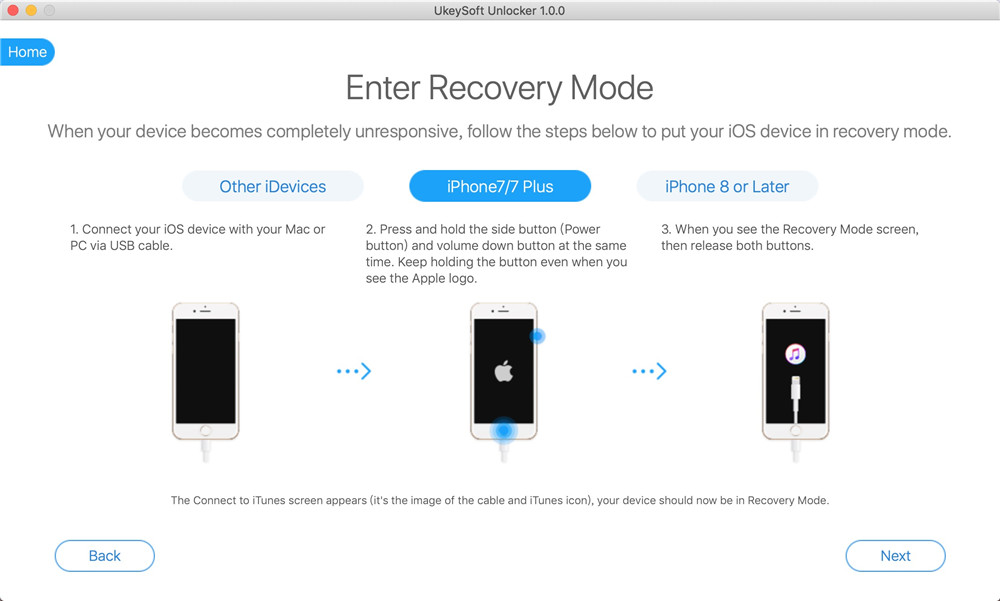
Step 4. Download and Verify Firmware Package
When your iPhone 6 successfully entered the recovery mode, UkeySoft Unlocker will show you all device info. Check if everything is correct. Then click "Download" button to download and verify the firmware package for your iPhone 6.
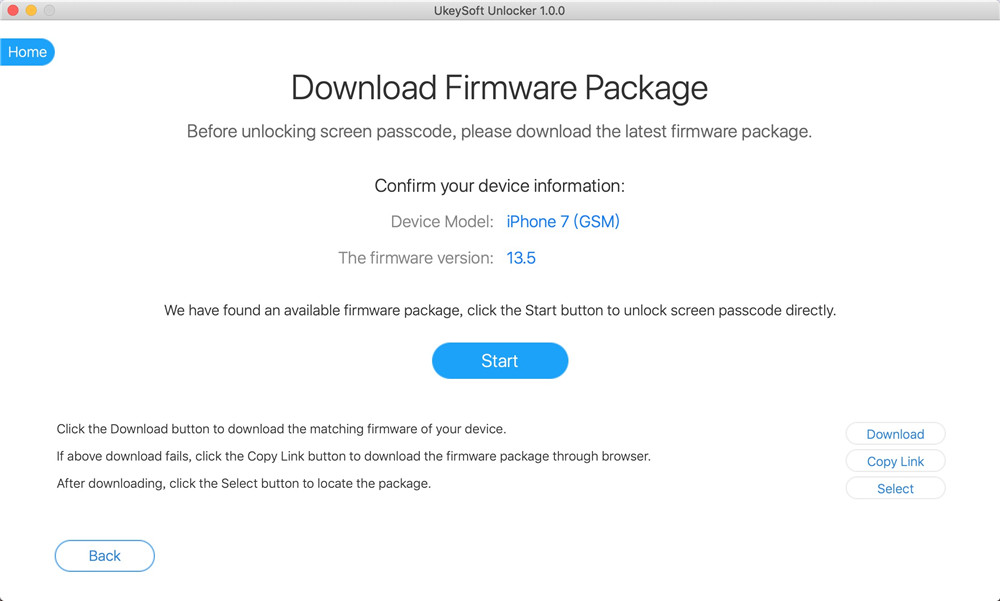
Step 5. Start to Bypass iPhone 6 Passcode
To bypass the iPhone screen passcode, just click “Unlock” button to start removing iPhone 6/6s passcode without using Siri.
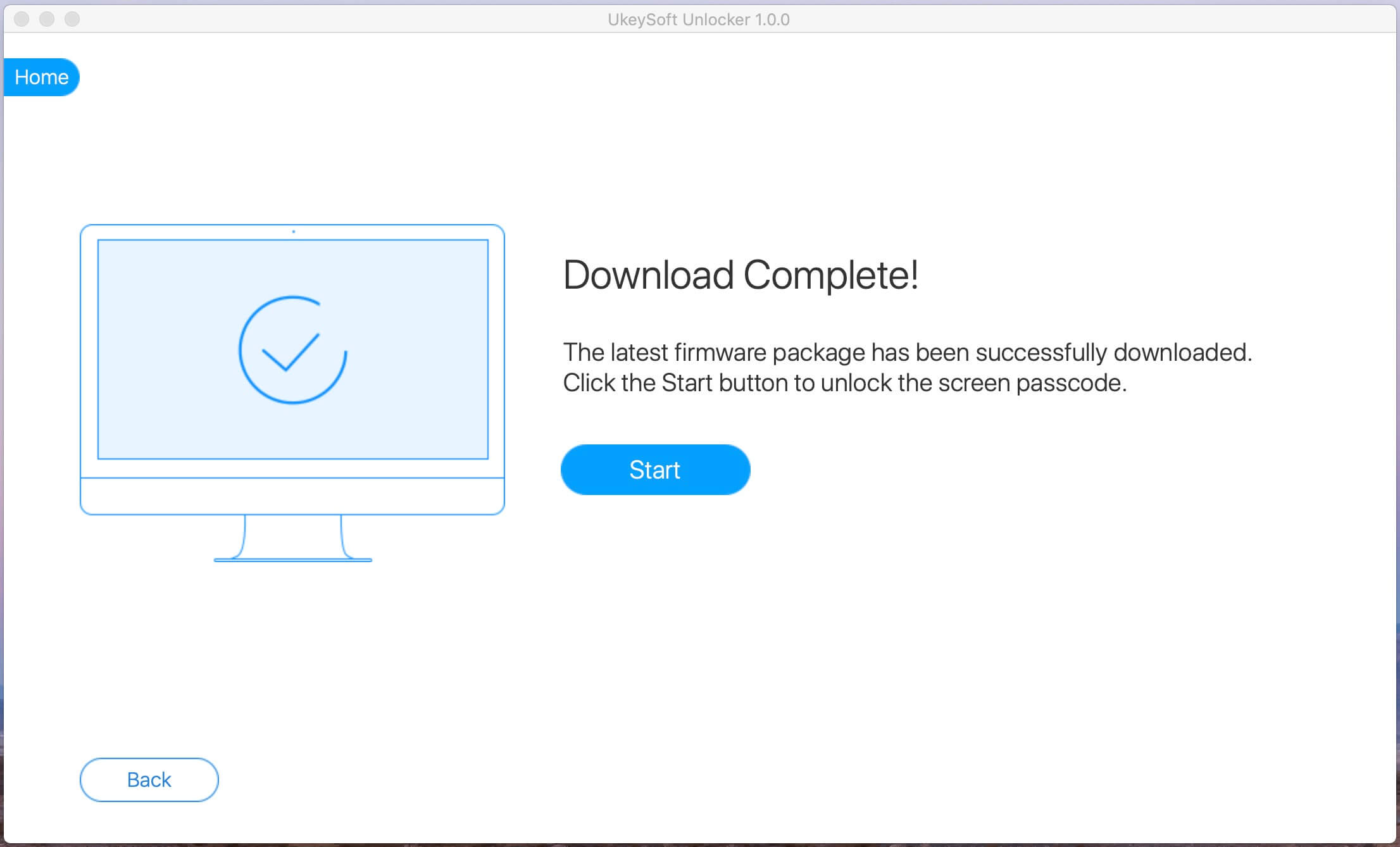
Congratulations! You bypassed and removed iPhone 6 passcode without Siri successfully!
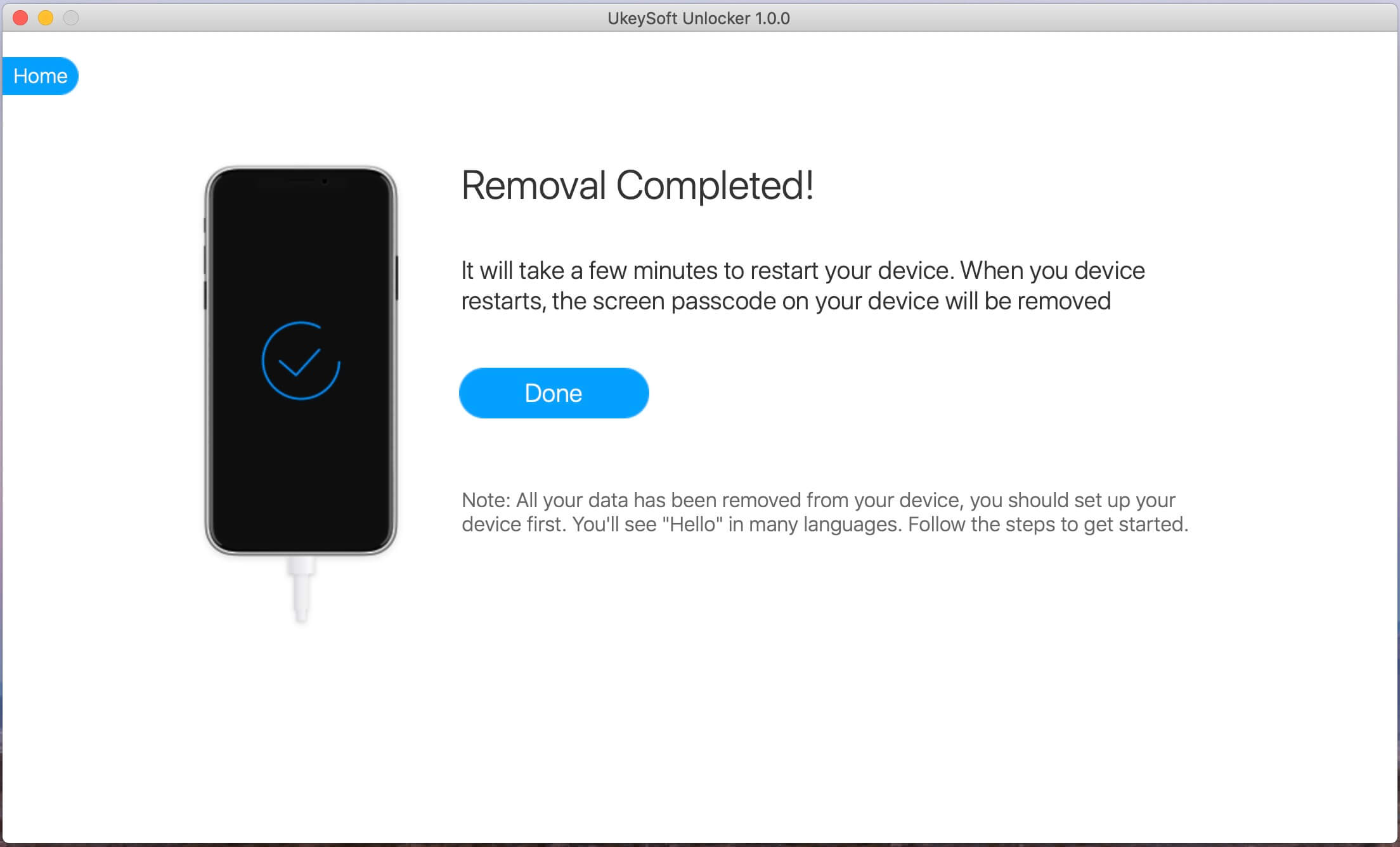
Now you can reset a new password on your iPhone.
To avoid using Siri, another method becomes helpful when you have synced locked iPhone 6 with iTunes recently. In this case, iPhone will be restored without entering the password. Similarly, this method will also delete all data. Please follow the steps below:
Step 1. Connect your iPhone 6 with the computer with iTunes installed, then launch iTunes.
Step 2. After iTunes detecting your device, click on your iPhone 6 on the left side, then tap "Summary" > "Restore iPhone".
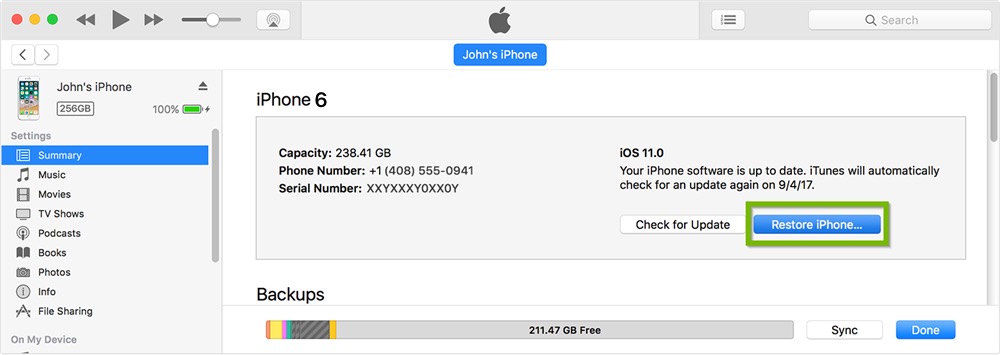
Step 3. Click "Restore" again and wait for the process finishes. After that, you can get into your iPhone 6 without passcode.
If you have enabled “Find My iPhone” on your locked iPhone 6, and you still remember the Apple ID and password, iCloud is a good way to bypass iPhone 6 passcode even without the help of Siri. Here are the quick steps:
Step 1. Visit iCloud website on iPad/friend's iPhone/computer. Then enter the correct Apple ID and password to log in to your iCloud account.

Step 2. Click "Find iPhone", and then select iPhone 6 under the "All Devices" option.

Step 3. Simply click the "Erase iPhone" button to remotely erase all data and settings, including the screen password. After the process is complete, you can delete your iPhone 6 passcode without Siri.
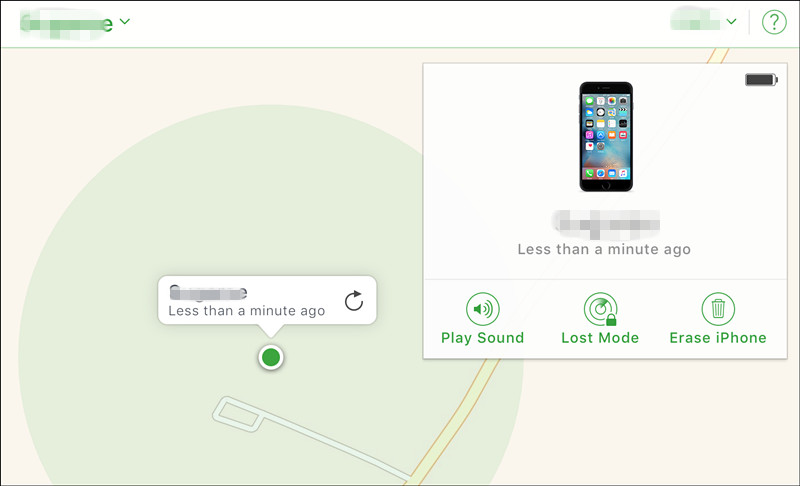
Possibly, you can also bypass iPhone 6 passcode with putting your iPhone 6 into the recovery mode. Meanwhile, this method will also erase all your data and settings. So, let’s see how it works.
Step 1. First, open iTunes and connect iPhone 6/6s to the computer via a USB cable.
Step 2. Turn off the iPhone 6/6s, press the Home button and Power button at the same time for at least 10 seconds, and you will see the Apple logo, don't release it. Keep holding both buttons until iTunes logo appears on the screen. Your iPhone 6/6s is in the recovery mode now.

Step 3. Then, a message will appear on the computer screen asking you to "Restore" or "Update" the device before using it. Click the "Restore" button and wait for the restoration to end. After restoring, you will be able to use your iPhone without passcide.
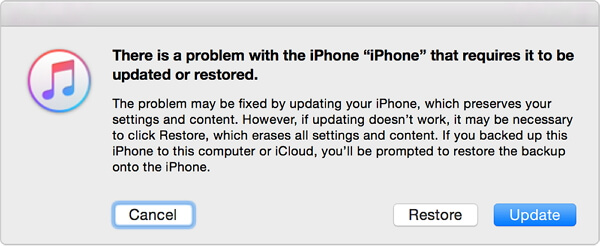
With the help of the above 4 methods, you can easily bypass iPhone 6/6s passcode without using Siri. But the best tool to unlock iPhone 6 passcode is always UkeySoft Unlocker. Don’t waste your time on any other software or methods, choose your
method wisely.
Prompt: you need to log in before you can comment.
No account yet. Please click here to register.
Remove Apple ID, lock screen, screen Time and MDM lock from iOS devices without password.

Enjoy safe & freely digital life.
Utility
Multimedia
Copyright © 2024 UkeySoft Software Inc. All rights reserved.
No comment yet. Say something...