How to Set Apple Music as Samsung Ringtone
By Justin SabrinaUpdated on December 16, 2022
Currently, Apple Music for Android is already available for most Android devices, and the latest Samsung Galaxy S10/S10+ and Galaxy Fold are definitely supported. If you have ever downloaded the Apple Music for Android app, you can't create Apple Music songs as Samsung Galaxy S10/Fold ringtone. As everyone knows, Apple Music needs to be associated with your Apple ID. And it provides a free trial service for each new member. If you do not want to subscribe to the Apple Music service, you will need to cancel the automatic renewal mode before the free trial expires. If you want offline mode to be effective, you will be charged a monthly subscription fee of $9.99 for individuals and $14.99 for family plans for up to 6 people. The songs you have downloaded are always active until you cancel your Apple Music subscription or the subscription expires.
Apple Music's FairPlay DRM Protection
Basically, Apple Music is streamed at 256Kbps in AAC format with Fairplay DRM protection. The Apple Music track can't be downloaded for making ringtone with the Apple's Fairplay copy protection – DRM. Even you are the Apple Music subscriber, it is out of luck to create Android ringtone from Apple Music song. In order to make the offline Apple Music songs supported by Samsung Galaxy S10/S10+, you'll need a special Apple Music tool to convert Apple Music DRM-protected songs from M4P to MP3 or other DRM-free audio formats.
Bypass DRM from Apple Music Tracks and Convert to MP3
UkeySoft Apple Music Converter is a powerful DRM removal tool recommended for you. With it, you can remove DRM from Apple Music songs and playlist, convert the Apple Music files, audiobooks or other downloaded music from iTunes to DRM-free audios like MP3, FLAC, AC3, M4R, MKA, WAV, etc. Once the DRM restriction is unlocked, you are able to transfer and set converted the Apple Music as ringtone for your Samsung Galaxy S23/S22/S21/S9/S8/S7, Samsung Galaxy S10/S10+/Fold, Huawei P40/P30(Pro)/Mate 20, Google Pixel 6/8/7/9, etc.
- Completely remove DRM of Apple Music.
- Convert Apple Music to MP3 or M4A playable on any devices or use as Android ringtone.
- Up to 16X conversion speed while the output quality is lossless.
- Keep ID3 tags after conversion.
- Convert Apple Music tracks online without downloading to PC.
- Easily adjust the playback like volume, pitch, speed to personalize the output ringtone.
- Play Apple Music on any devices offline, such as MP3 player, PSP, iPod, etc.
- Keep Apple Music forever after the free trial.
- Compatible with the latest iTunes & Windows 11 & macOS 13.
A Complete Guide to Convert Apple Music to MP3 and Set as Galaxy S10 Ringtone
Now the following tutorial will guide you to make Apple Music as ringtones for Samsung Galaxy S10 step by step, including converting Apple Music songs to DRM-free MP3 and transferring the converted songs to Samsung phone as ringtone. Before you get started, please make sure you have downloaded Apple Music tracks and authorize them on iTunes first.
1.Run UkeySoft Apple Music Converter
Download, install and run UkeySoft Apple Music Converter on PC, iTunes will be automatically launched as well. In the left panel, you can find playlists which are exactly the same as playlist in iTunes library, as UkeySoft Apple Music Converter loads them into the software.
2.Select Apple Music Tracks
Click on the relevant playlist on the left side and select Apple Music tracks that you want to set as Galaxy S10 ringtone. You can also use the "Search" box to locate a specific song by entering the detailed information like title, artist, etc.
3.Select Output Format as MP3
As you can see, the software allows you to choose output format (MP3, AAC, FLAC or WAV), output quality (High 320kbps, Medium 256kbps, Low 128kbps). In the case, MP3 is the most suitable choice.
4.Convert Apple Music M4P Songs to MP3
Click "Convert" button to start stripping DRM lock from Apple Music songs. Once done, you can click "Open Output File" button to locate the converted MP3 tracks.
5.Transfer and Set Apple Music as Galaxy S10 Ringtone
Now, all Apple Music songs have been downloaded to your computer. You can transfer them to your Samsung Galaxy S10 via USB. On your Samsung Galaxy S10, click 'Settings' > 'Sound and notifications' > 'Ringtones', it will prompt you the option to set a song from your deivce.

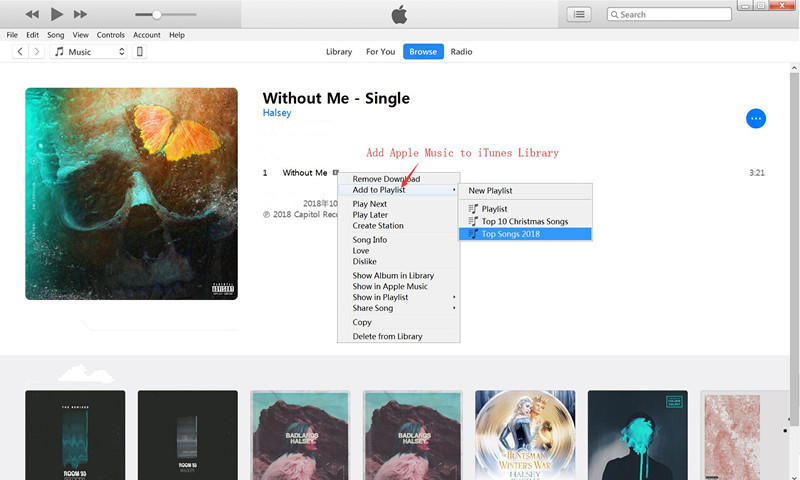
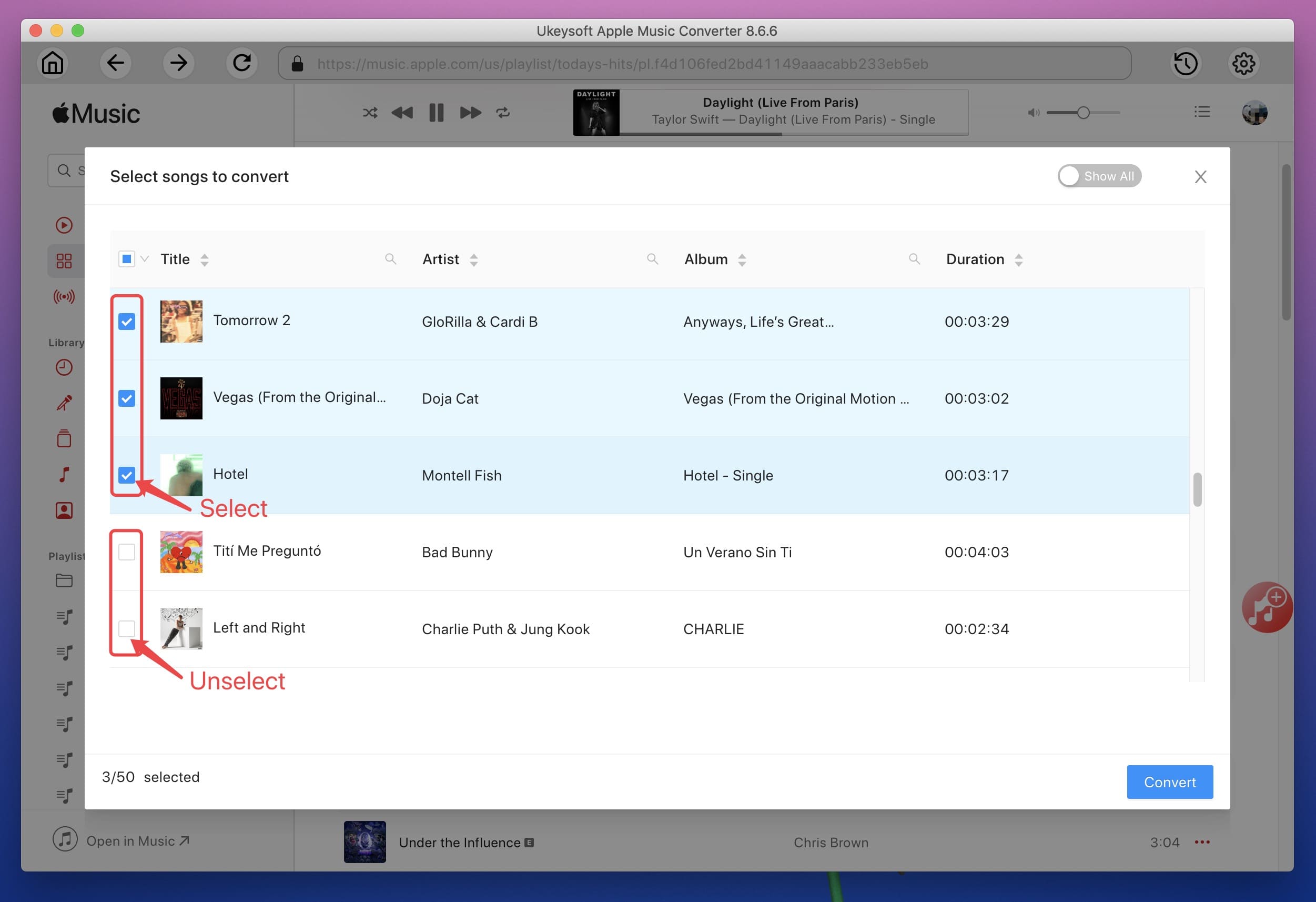
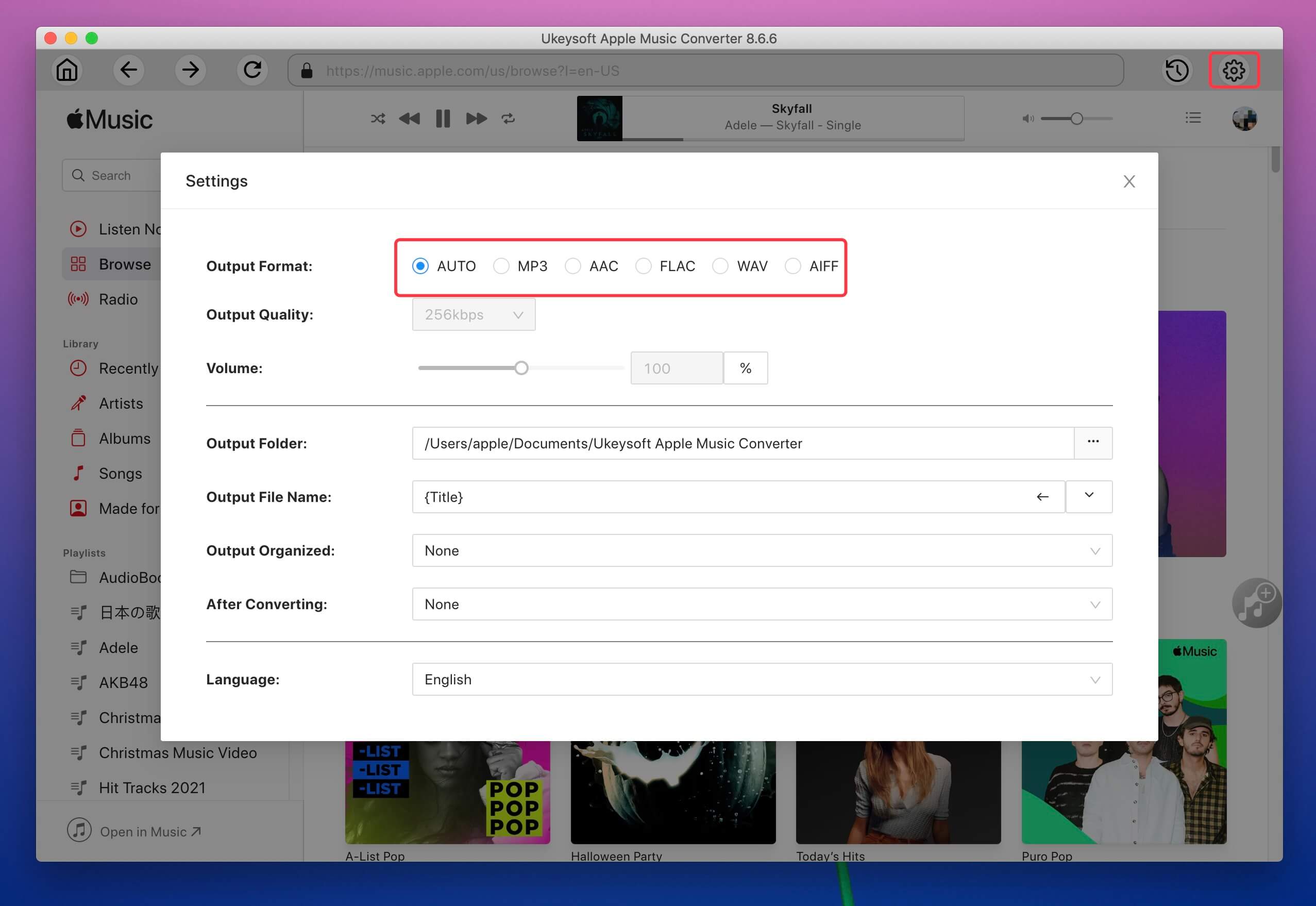
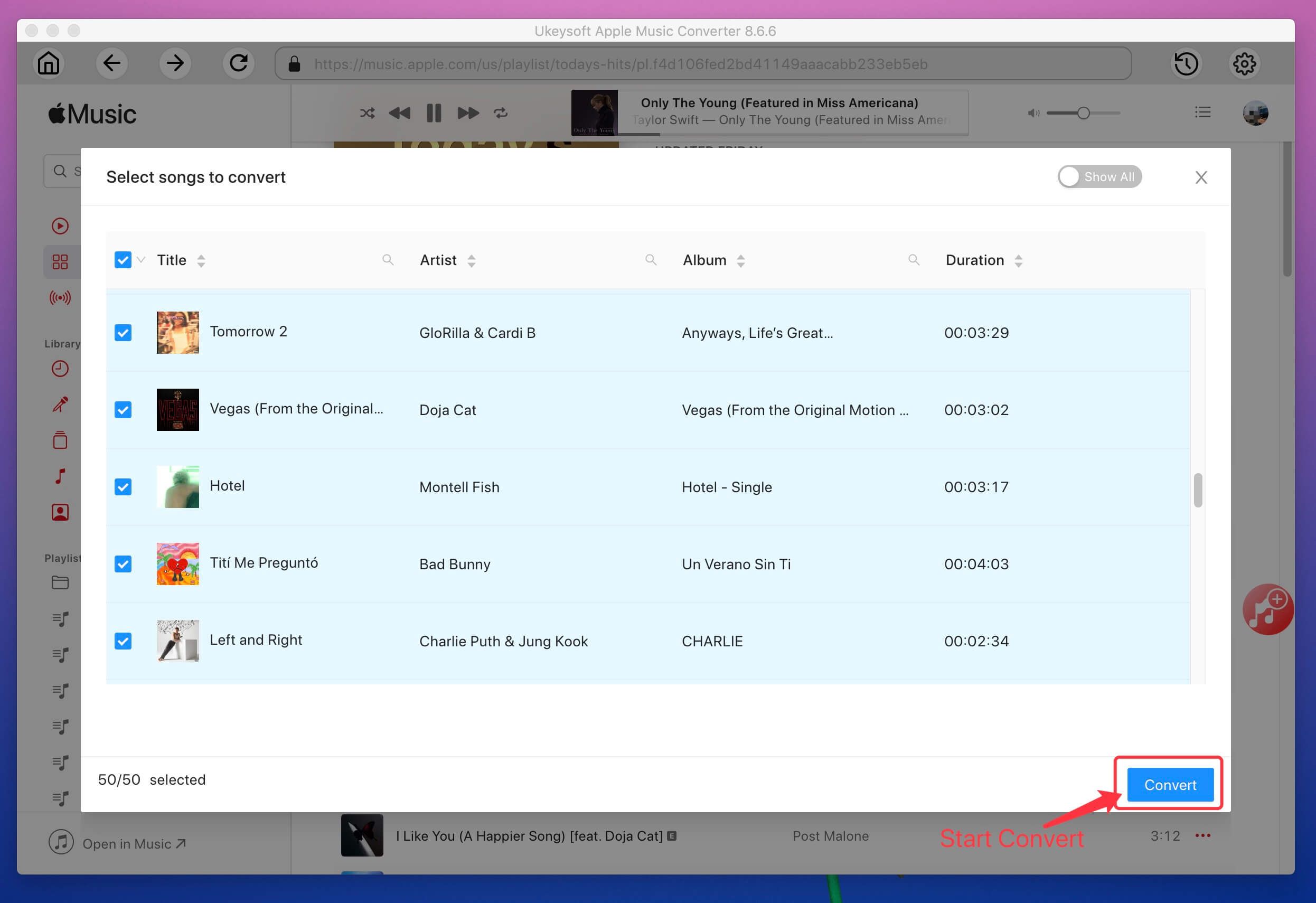




No comment yet. Say something...