How to Convert Apple Music M4P to Lossless FLAC
By Justin SabrinaUpdated on December 16, 2022
In this article, we will introduce an Apple Music DRM Removal tool and show you the detailed tutorial on how to use it to convert Apple Music songs to FLAC lossless format for streaming.
Apple Music is a music streaming service. If you are an Apple Music subscriber, you can access more than 50 million songs in its huge music library, and you can make them downloaded for offline listening as long as you like. But since the files downloaded from Apple Music are protected by DRM, you can only enjoy these tracks on devices associated with Apple, not VLC, Android tablet, PSP, PS4, Xbox, Windows Media Player, Google and other music players.
Converting Apple Music to FLAC is a great option for subscribers to get high quality audio. Here's a guide that will give you a simple solution for converting Apple Music songs to FLAC Lossless Format so you can stream all Apple Music series on any device as needed.
FLAC and Apple Music M4P
Free Lossless Audio Codec, or FLAC for short, is an audio compression technique. It is a musical file format that offers bit-perfect copies of CDs but at half the size. It is compatible with many phones (running under Android 3.1 and later, and iOS 11 and later), portable music players (PMP) including the PonoPlayer and hi-fi components. FLAC is a format that is recommended to those backing up a CD collection because the sound quality will remain high, whereas MP3 compression will result in a deterioration compared to the original.

The M4A file is an audio file developed and promoted by Apple. Since 2007, music purchased through the iTunes store has been in the m4a format. The main benefit of M4A is that the files are compressed but not damaged. This means they can be decoded back to the original quality of the compression point. Today, Apple Music still uses the M4P format to protect its music streaming service - Apple Music. If you have upgraded to a subscriber after a 90-day free trial, you are given the right to download Apple music songs for offline listening. Perhaps you have found that all of the downloaded songs are in m4p format. All of Apple Music tracks are under digital rights management (DRM) copy protection, you only can listen to Apple Music on Mac or Windows PC via iTunes or iPhone, iPad, Android phone via Apple Music app.
Is It Possible to Losslessly Convert Apple Music Tracks to FLAC?
In order to get the most out of your original music, it would be wise to convert Apple Music M4P to FLAC for streaming on any device. Here we strongly recommend you check out UkeySoft Apple Music Converter, which enables you to convert your Apple Music files to DRM-free MP3, M4A, AAC, AC3, FLAC, AU, AIFF format with ID3 tags and metadata preserved. In the case, you can play Apple Music as well as iTunes Music in lossless FLAC format on almost popular music players.
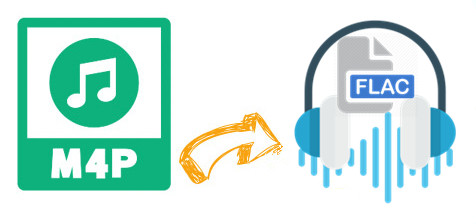
Best DRM M4P to FLAC Converter
Digital rights management (DRM) is an anti-piracy measure but it can be annoying as it restricts your ability to play your purchased Apple Music on the devices you want. To help you, UkeySoft Apple Music Converter, as the best DRM M4P to FLAC converter, can be used to remove DRM protection legally from Apple Music and convert to lossless FLAC. Plus, it also supports for converting Apple Music, iTunes M4P music and Audiobooks to widely used audio formats, such as MP3, M4A, AAC, AC3, FLAC, AU, AIFF with super fast conversion speed and excellent output quality. Once the DRM is removed, you can enjoy Apple Music files on any device anytime and anywhere as you like.
Main Features
- Remove DRM protection from Apple Music songs and playlists.
- Convert DRM M4P to MP3, M4A, AAC, AC3, FLAC, AU, AIFF losslessly.
- Preserve 100% lossless sound quality after conversion.
- Up to 16X fast speed with all ID3 tags and metadata saved.
- Convert Apple Music, iTunes M4P songs and Audiobook to DRM-free audio format in batches.
- Enjoy Apple Music on Android tablets, iPod shuffle, iPod nano, PSP, Windows Media Player, Google, etc.
- Keep Apple Music songs playable after unsubscribing.
Easy Guide to Convert Apple Music M4P to Lossless FLAC
Before we get started, here are some things you need to prepare.
A Computer running Mac OS or Windows OS
The latest version of iTunes
UkeySoft Apple Music Converter for Mac or Windows
1.Add Apple Music Songs to iTunes Library
Firstly you should add or download songs/playlists from Apple Music store to the iTunes library if you want to convert Apple Music songs to AIFF quickly. After downloading, exit iTunes.
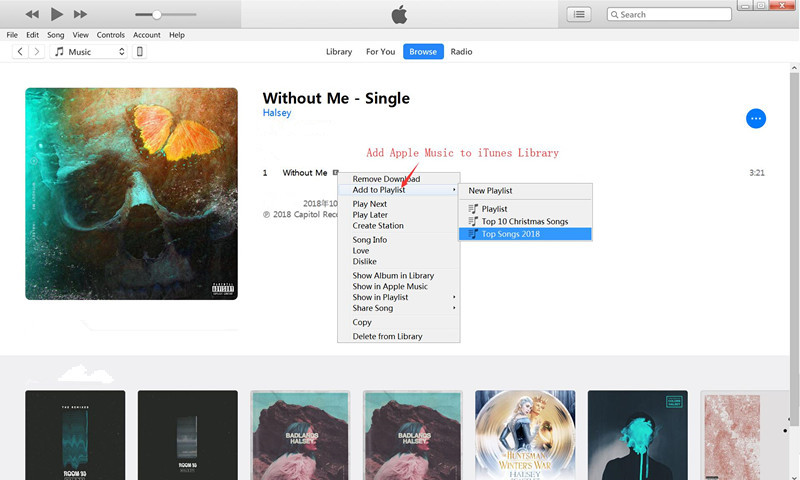
2.Launch UkeySoft Apple Music Converter
Launch the UkeySoft Apple Music Converter and iTunes will be automatically opened as well. After launching, you could preview your Apple Music playlists from Playlists > Music in Apple Music Converter directly.
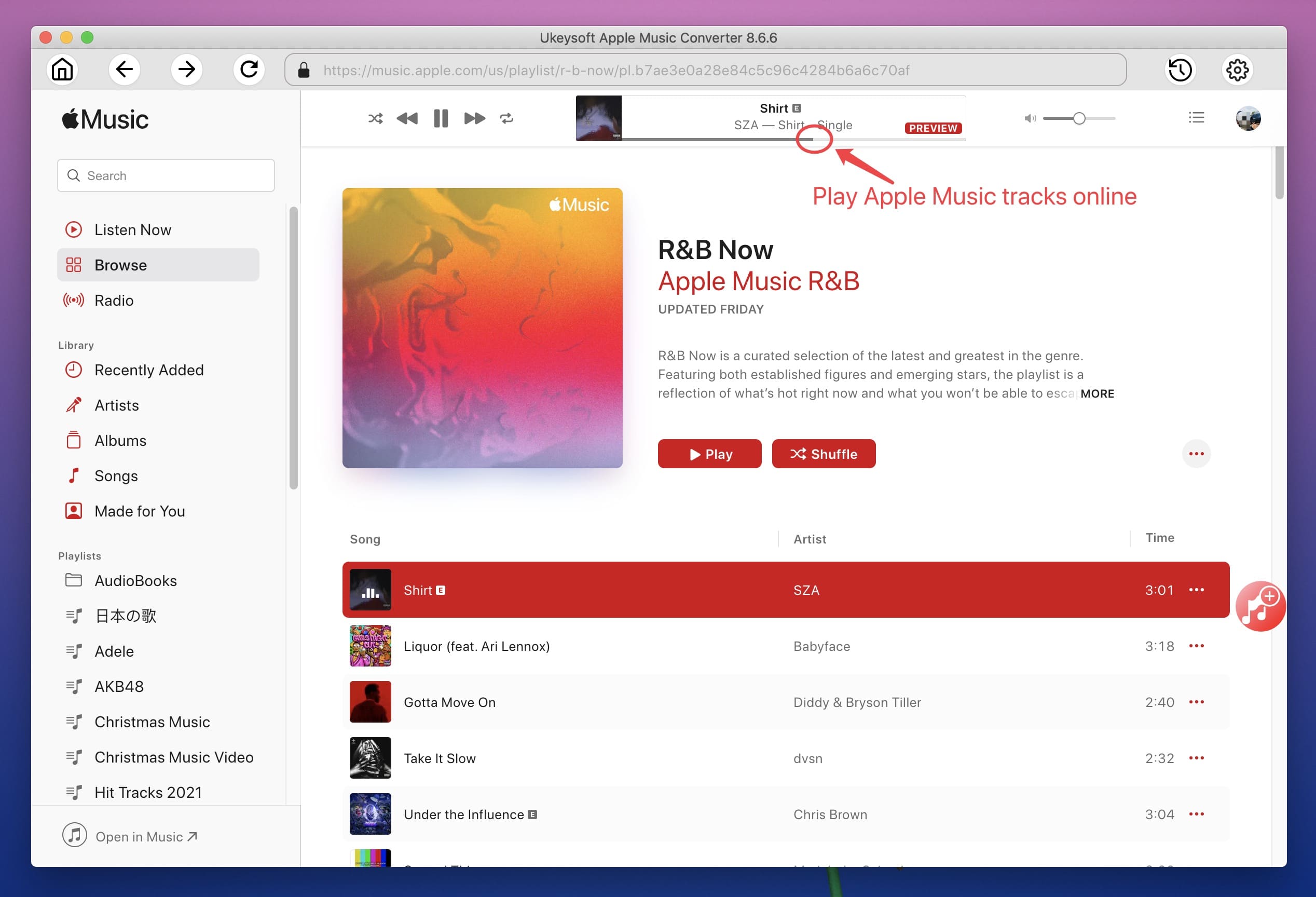
3.Select Apple Music Tracks
Click Music playlist or specific Apple Music playlist, and select the ones you want to convert into FLAC.Or you can use the "Search" bar to locate the songs wanted easily.
Note: Since UkeySoft supports batch conversion perfectly, you can select as many tracks as you want or select entire playlist by ticking the first checkbox in the label bar.
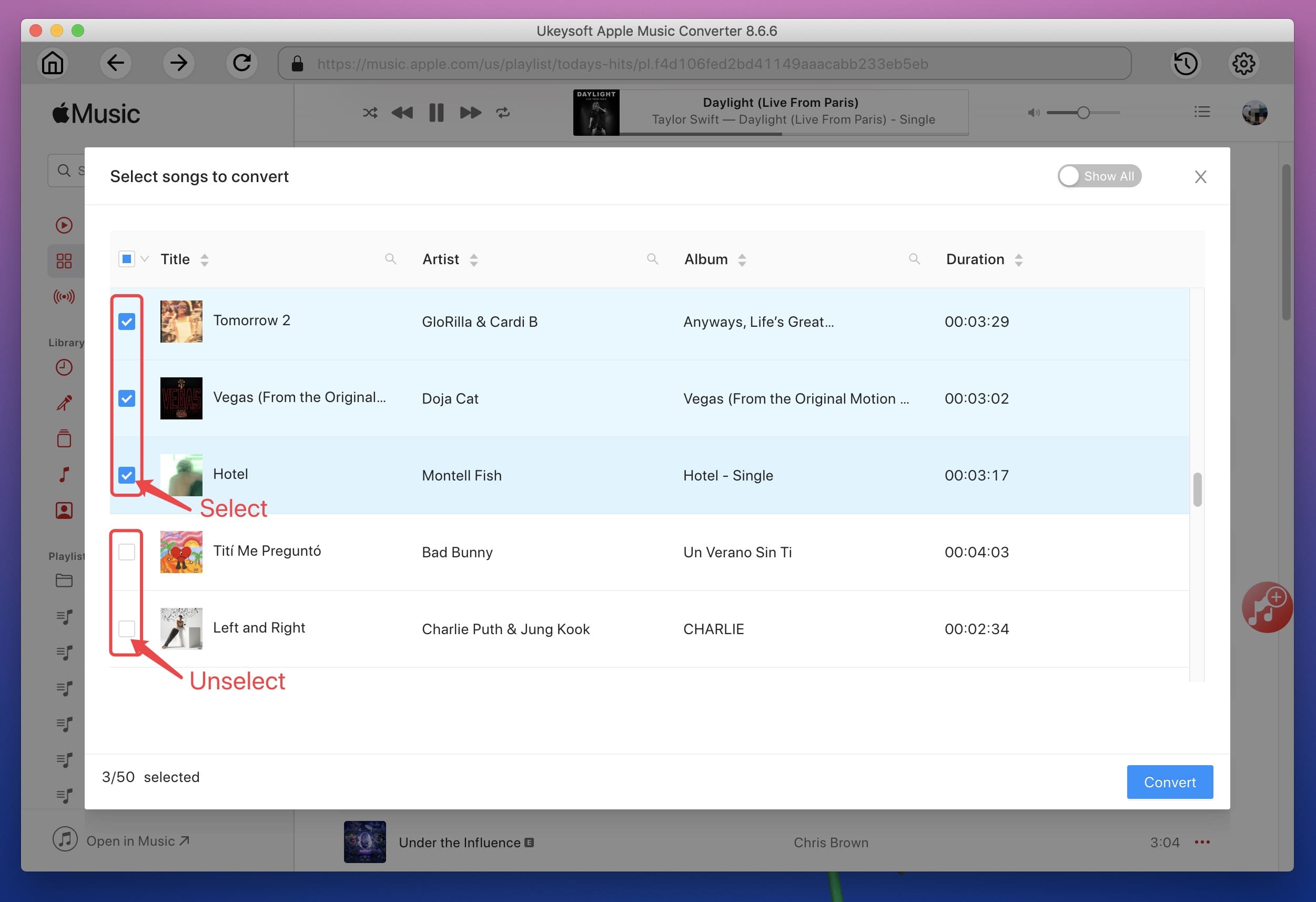
4.Select FLAC as Output Format
Choose the output format you want like MP3, M4A, AC3, AIFF, AU, FLAC, M4R and MKA.In the case, select AIFF as your output format. By the way, you can set the audio quality from low, normal, high or set bitrate, sample rate according to your needs.
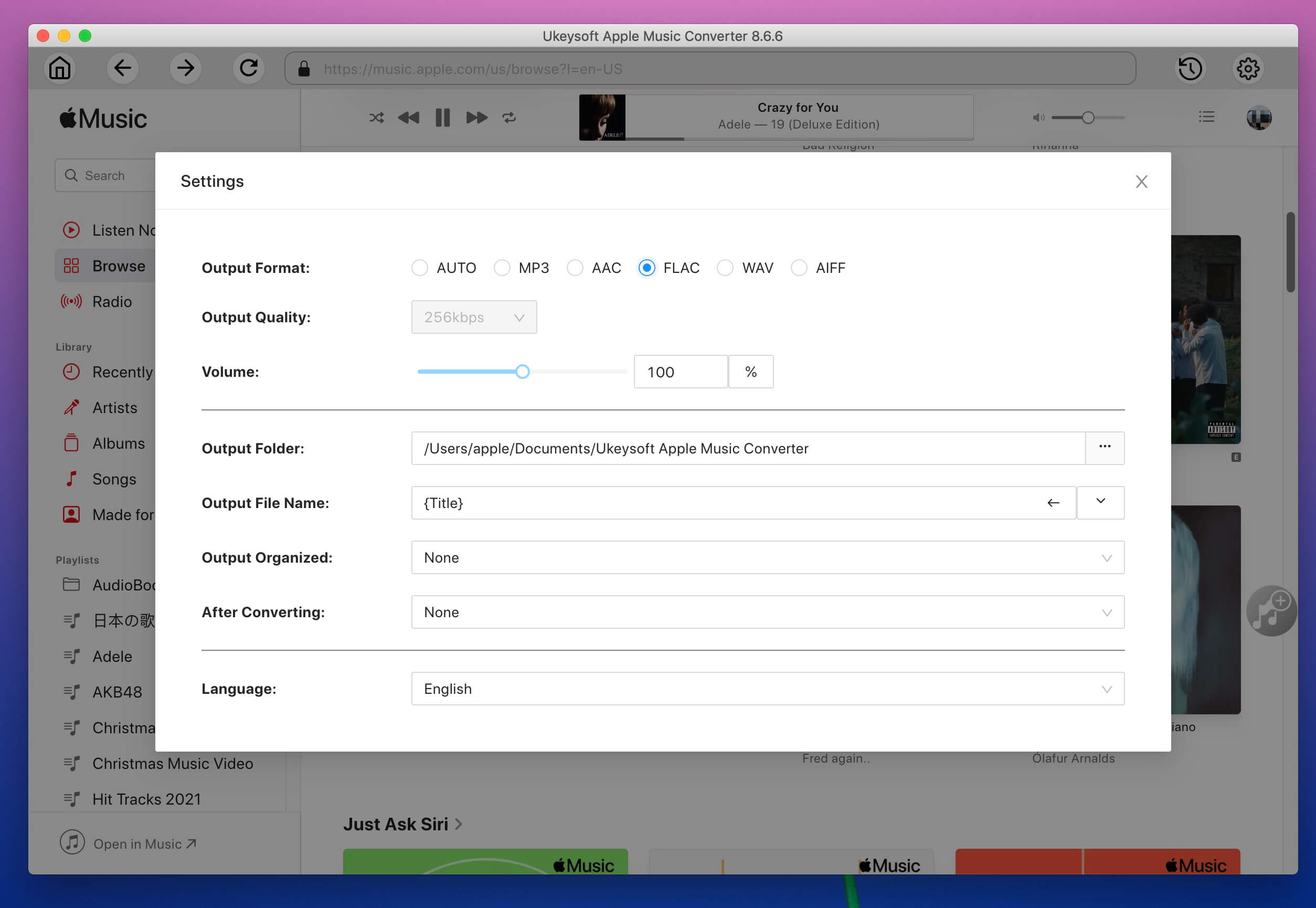
5.Remove DRM and Convert Apple Music to Lossless FLAC
Finally, click on the "Convert" to begin converting Apple Music to AIFF format. At the same time, the DRM protection will be unlocked.When the conversion is done (only few minutes would be taken), you could get the lossless FLAC Apple Music songs by clicking “Open Output File” button.
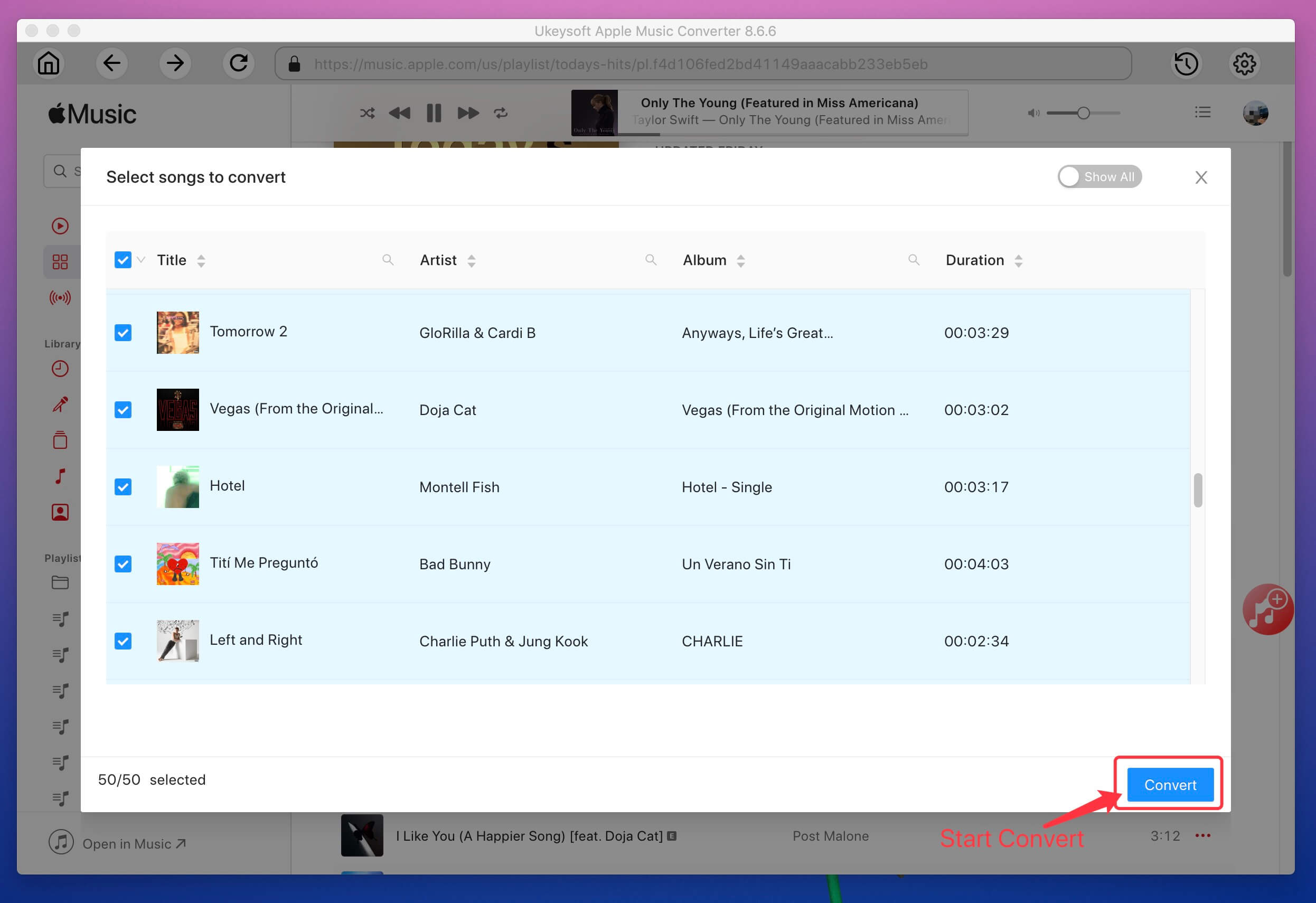




No comment yet. Say something...