By Justin SabrinaUpdated on February 11, 2025
Summary
There are many Spotify to MP3 converters free on the market. Here you will get a detailed review of top 5 best Spotify to MP3 converters, and learn how these excellent Spotify to MP3 converters works on Windows, Mac, Linux, iOS, Android and online.
Spotify Premium users can download Spotify music for offline listening via the Spotify app on Windows, macOS, Android, iOS, and Fire tablets. However, all Spotify music tracks are DRM protected in Ogg Vorbis format, even you have downloaded them for offline playback, but you can't transfer them to USB flash drive, MP3 player and other devices. In order to use or playing Spotify songs without limitation, you need to download and convert Spotify music to MP3.
CONTENTS
Luckily, there are so many Spotify to MP3 converter tools provided on the market. To help you choose the best one, I've collected and tested some popular Spotify music to MP3 converters for Windows, Mac, Linux, iOS, Android, and online. Finally, this article has gathered the top 5 Spotify to MP3 converters for you to download Spotify music without a Premium account, and convert Spotify music to MP3 for flexible playback. Let's explore!
Why do you Need a Spotify to MP3 Converter?
The paid Premium users are able to downoad Spotify music to Mac, PC, mobile devices for offline playback. However, downloaded Spotify songs cannot be moved to other protable devices like MP3 player, USB disk, iPod, etc. When your subscription expires, you will lose the right to offline play Spotify music you downloaded previously. Replacing Spotify's Premium subscription, the better solution is to utilize a Spotify to MP3 converter to download or convert Spotify to MP3 files.
By converting Spotify tracks to MP3 files, users can listen to their favorite songs offline on any device or player, without needing a Premium subscription. Better yet, users can also customize their listening experience by editing metadata, create custom playlists, or incorporate the songs into other audio projects. In the following, we will introduce the best Spotify to MP3 Converters Free to convert songs/playlists/albums/podcasts to MP3 with either Spotify free or Premium account.
What Kind of a Spotify to MP3 Converter is the Best? (Quick Overview)
Replacing the Spotify Premium, people gradually turn to third-party Spotify to MP3 converters that can:
- Bypass Spotify download limits.
- Download Spotify music with Free account.
- Convert Spotify songs to high-quality MP3.
- Save Spotify music tracks to computer or mobile locally.
- Preserve original music quality and ID3 tags of Spotify songs.
We have researched over 30+ Spotify to MP3 converter free/paid/online based on various parameters like supported systems, user interface, ease of use, output formats, music quality, speed, ID3 tag, free trial, and pricing. By comparison, we've put together a list of the 5 best free Spotify to MP3 converters for you. You can check the table below for a preliminary comparison and a quick overview before further learning them.
|
|
UkeySoft Spotify Music Converter |
UkeySoft Screen Recorder |
KEEPVID |
SpotDL |
Telegram |
|
Supported OS |
Win, Mac |
Win, Mac |
Online page |
Win, Mac, Linux |
iOS, Android |
|
User Interface |
Clean, simple |
Clean, simple |
Simple |
Simple |
A little confusing |
|
Ease Of Use |
Very easy |
Easy |
Easy |
Complex |
Medium |
|
Output Format |
MP3, M4A, AAC, FLAC, WAV, AIFF |
MP3, M4A, WAV, MP4, AIV, etc. |
MP3 |
MP3 |
MP3 |
|
Output Quality |
320kbps |
320kbps |
128kbps |
256kbps |
128kbps |
|
Speed |
Fast, 10X |
Slow |
1X |
1X |
1X |
|
Batch Conversion |
√ |
× |
× |
× |
× |
|
ID3 Tags |
√ |
× |
√ |
√ |
× |
|
Price |
Free trial, start at $14.95/mon |
Free trial, $69.95 lifetime |
Online tool is free, desktop version is paid. |
Free |
Free |
|
Price |
Free Trial |
Free |
Free Trial |
Free |
Free |
Overall, UkeySoft Spotify Music Converter is the best Spotify to MP3 Converter Free for users. It empowers users to download ulimited songs, podcasts, entire playlists/albums from Spotify web player without Premium. And it an convert Spotify music to MP3 320kbps at 10 times faster, ensuring users can enjoy high-quality Spotify music accross all devices.
Next, we will show you the detailed review of each tool, including the top-ranked Spotify music converter for Windows/Mac, online Spotify to MP3 converter, flexible Spotify to MP3 ripper, free Spotify to MP3 converter, and specialized Spotify to MP3 downloader for iOS/Android. You can choose the right one based on your system, devices, and get the best offline listening experience of your favorite Spotify music tracks.
Introduction: Best Spotify to MP3 Converter - UkeySoft Spotify Music Converter
The top 1 recommended Spotify to MP3 converter must be the efficient and outstanding UkeySoft Spotify Music Converter. UkeySoft Spotify Music Converter (Mac & Windows) is a powerful Spotify to MP3 Converter and Spotify playlist downloader, either free or premium subscribers can use it download and convert Spotify songs, albums or playlists to MP3, as well as M4A, WAV, FLAC, AAC and AIFF audio format. UeySoft Spotify Music Converter for Mac allows you to rename downloaded Spotify songs with Title, Album, Artist, Track Number, Playlist Index. You can also sort the download Spotify songs by artist, album, artist/album, album/artist. These two handy features will help you manage your music library much easier!
The built-in Spotify web player and music player lets you browse, search, listen to and download any Spotify music tracks at your convenience! With the help of this Spotify music Converter for Mac, both Spotify free or Premium users can save Spotify music in mp3 format for offline listening on Mac. What's more, after downloading the songs to the local disk on your Mac, you can transfer them to any other devices like MP3 player, Sony Walkman, iPod nano, iPod shuffle, iPod classic, iPod touch, iPad, iPhone, Zune, PSP, Apple Watch, DJ software, iMovie, Windows Media Play, VLC, and other portable devices.
Compared with other Spotify to MP3 converters, UkeySoft Spotify Music Converter can up to 10X faster converson speed, it is fully compatible with the latest macOS 11 Big Sur. Plus, this Mac Spotify music converter also keep the ID3 tags (title, artist, album, etc.) after conversion. In additional, you can improve the output Spotify music quality by change bit rate and sample rate.
UkeySoft Spotify Music Converter
- Download Spotify songs, playlist, podcast, and radio without Premium.
- Convert Spotify music to MP3, M4A, WAV, FLAC, AAC or AIFF losslessly.
- Batch convert Spotify tracks to MP3 at 10X faster speed.
- Built-in Spotify web player, music manager.
- Preserve & edit ID3 Tags like song title, album, artist, track number, etc.
- Keep 100% original audio quality, up to 320kbps.
- Compatible with Windows 11/10/8.1/8/7, Mac OS X 10.9 or higher (macOS 11 Big Sur included).
Explore more attractive features of UkeySoft Spotify Music Converter!
- Remove Ads from Spotify Free: It can help Free users remove the annoying ads from music tracks.
- Remove DRM protection: This smart tool is able to strip DRM from Spotify music and make them accessible on any device.
- Popular output formats: With it, users can convert Spotify music to MP3, M4A, AAC, WAV, FLAC and AIFF files.
- Support batch conversion: It supports adding an entire Spotify playlist or album to the list with just one click.
- Save ID3 metadata: UkeySoft program will preserve the Spotify song title, cover, artist, artwork, and date and more for convenient classification management.
- Built-in Web Player: UkeySoft Spotify Music Converter works based on the built-in Spotify web player, no Spotify app needed.
- High-efficiency conversion speed: It works at up to 10X faster speed while converting Spotify music, playlist and podcasts to MP3 on Mac and PC.
- Customizable audio parameters: The software allows users to set output audio parameters like output quality, output file name, etc.
- Free music management: It also lets you freely sort output Spotify songs by artist, album, artist/album, album/artist.
User Reviews of UkeySoft Spotify Music MP3 Converter:
UkeySoft Spotify Music Converter has all features music lovers look for in the best Spotify to MP3 Converter software. There are many the most reliable feedback and comments from our users and media sites, we have listed the following reliable reviews from some users of UkeySoft Spotify Music Converter. Let's see what users say?
"The Mac version of this Spotify Music Converter is a well-designed free music converter & downloader for Spotify. It can helps me convert Spotify to MP3 files and save Spotify playlist to local computer, now I can directly download Spotify songs to Mac for offline listening." - by Jeam
"I have Spotify Premium but it is a pain to transfer the downloaded songs to iPod nano. But, by using this Spotify to MP3 converter for Mac, I can download and convert Spotify tracks to MP3 for playing on my iPod." - by Michael
"UkeySoft Spotify Music Converter works well for me with Spotify Free account. I have downloaded a huge Spotify playlist (hundreds of tracks) within a few hours, this is Must-Have music converter for Spotify users. Now, I can enjoy Spotify music offline with my free account." - by Christal
More Trusted Reviews about UkeySoft Spotify Music Converter
Guide: How to Convert Spotify Music to MP3 with UkeySoft?
Step 1. Launch UkeySoft Spotify Music Converter
For the first, download and install the UkeySoft Spotify Music Converter for Mac. Then launch the UkeySoft program, and log in your Spotify account, either Spotify free or premium.
![Launch best Spotify to MP3 Converter]()
Step 2. Choose MP3 as Output Format
To set the output output audio parameters, hit on the "Gear" icon at the upper right corner. The software supports converting Spotify playlist, songs, albums & podcasts to MP3, WAV, FLAC, AAC, M4A or AIFF format. Since most mobile devices and media players compatible with MP3 audio files, we recommend you convert the Spotify songs/playlist to MP3 format.
![Choose MP3 as Output Format]()
In addition, the software also supports you to improve the output quality as you want in the "Output Quality" option.
![MP3 output quality]()
By the way, UkeySoft Spotify Music Converter allows you to sort downloaded Spotify songs by album or artist.
![sort output songs]()
Step 3. Add Spotify Songs, Playlist or Albums
You can listen to any Spotify songs, playlist and albums on the converter with its built-in Spotify web player. Open a Spotify playlist or album, then click the red "+" icon in the right side to add to the converting list.
![add Spotify playlist]()
Step 4. Select Spotify Songs to Convert
As the following screenshot, after adding Spotify files to UkeySoft converter, you could see that the software also can download almost all ID3 tags of the songs, including Title, Artist, Album, Artwork, Track number, Disc number and Year.
![Spotify music added into the software]()
Check the Spotify songs in the converting list, then select the desired songs you want to download.
![Select Spotify Songs]()
Step 5. Start to Convert Spotify Songs to MP3
Just click the “Convert” button to start convert Spotify music to MP3. Then, just need to wait for a few minutes, because of the converter supports to convert songs at 10X faster speed with lossless quality.
![Spotify to MP3 Conversion]()
Step 6. Get MP3 Spotify Music Files
After conversion complete, just clicking the "History" menu to locate the converted Spotify songs, and you will get DRM-free Spotify msic in MP3 format.
![open output folder]()
Well done! You have downloaded, converted, and saved unlimited number of Spotify songs on Mac computer, now you will be able to play all music offline even if you don't have a paid subscription.
![get output Spotify songs]()
Pros and Cons of Converting Spotify to MP3 via UkeySoft Spotify Music Converter
Pros
Easy to use, user-friendly interface.
Supports batch conversion, 10X fast speed.
Download music without Spotify Premium.
Supports multiple output formats.
High quality output, up to 320kbps.
Built-in music player, music manager.
Allows to customize output parameters.
Keep full ID3 tags of Spotify songs.
Cons
A paid Spotify music to MP3 converter.
The free trial version only allows you to convert the first 3 minutes of each song.
Other 4 Top Spotify to MP3 Converters in 2024
In this part, we will introduce other tools that can be used to convert Spotify songs to MP3, including free Spotify to MP3 converter for Windows/Mac, online Spotify to MP3 converter, flexible Spotify to MP3 ripper, and specialized Spotify to MP3 downloader for iOS/Android. These tools allow you to download Spotify songs and convert them into MP3 format for offline playback and saving.
# UkeySoft Screen Recorder
🔎 Verdict: An all-in-one music recorder and video recorder for Windows and Mac.
In addition to the Spotify to MP3 expert, UkeySoft Inc also provides an all-in-one recorder tool for Windows and Mac users, named UkeySoft Screen Recorder. It enables you to rip music on Spotify, YouTube, TIDAL, Deezer and any streaming platforms in your desired format (MP3, M4A or WAV). This recorder is a good choice for those who just need to save a certain part of Spotify track for BGM, ringtone or alarm. Furthermore, it also supports recording Spotify music videos to MP4 with HD quality. Better yet, it can help you record anything on your computer with no lag.
UkeySoft Screen Recorder comes with a simple interface, so turning Spotify to MP3 is straightforward. Its recording speed is slow, so it is not a best solution to convert Spotify albums and playlists to MP3. To make the process much faster, you can consider using UkeySoft Spotify Music Converter to convert your Spotify library to MP3 on computer.
Simple Steps to Rip MP3 from Spotify Music:
Step 1.
Download and install the UkeySoft Screen Recorder.
Launch the recorder, and choose "Audio Only" on Mac version.
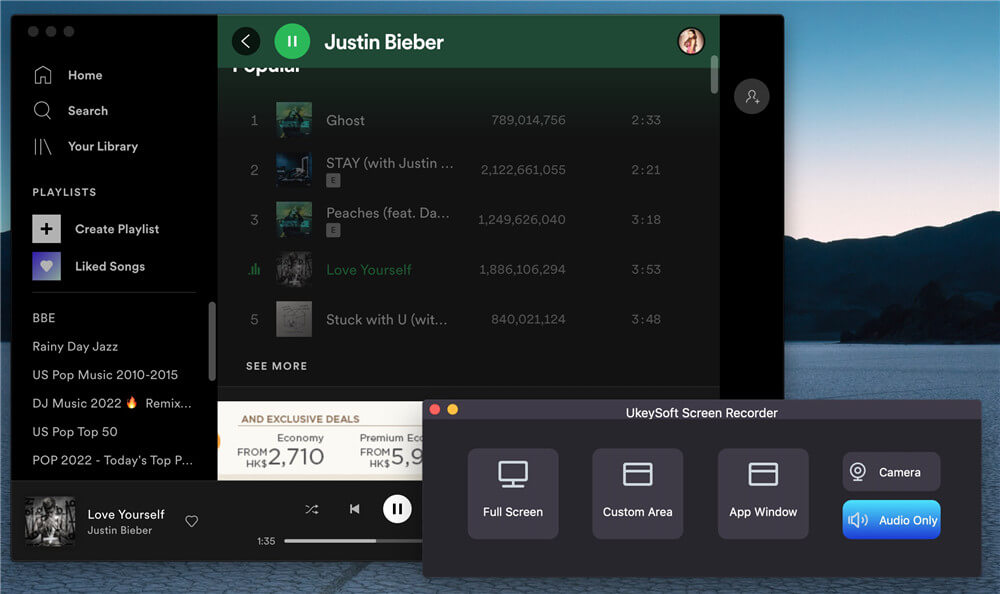
Windows users should select "Screen Recorder" to continue.
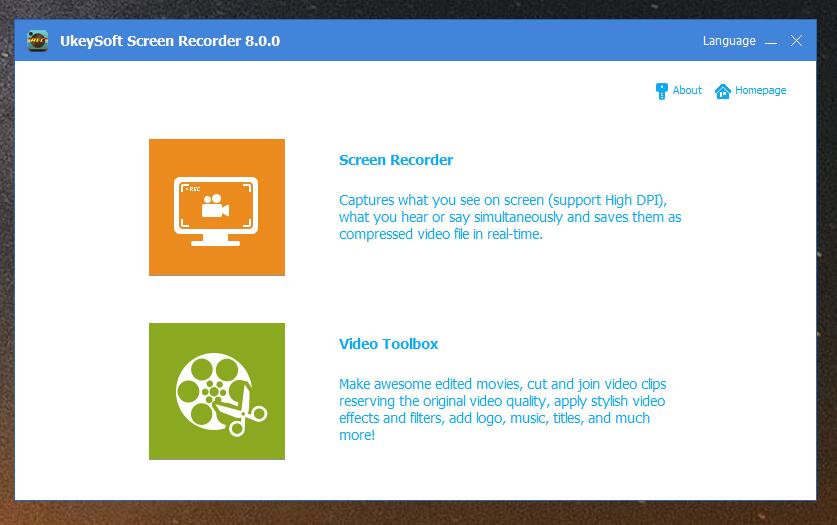
Step 2.
Select "System Audio" as input sound.
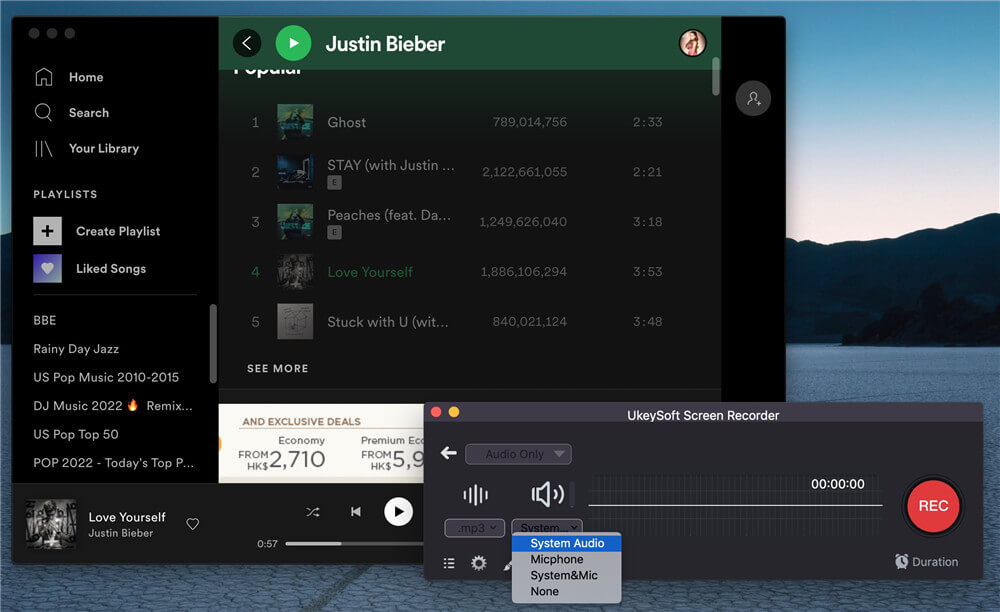
Step 3.
Pick MP3 format to save your Spotify songs.
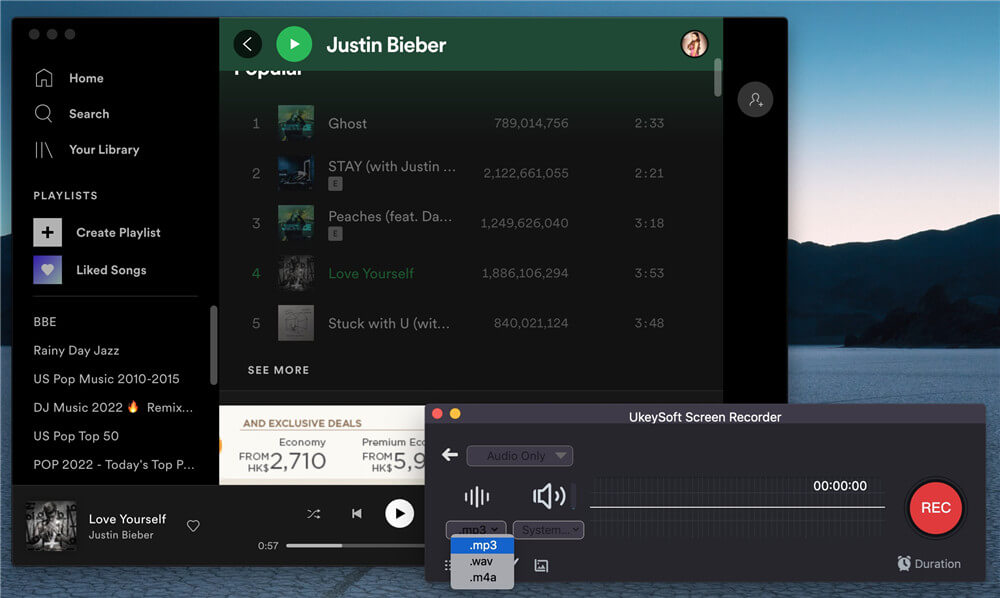
Step 4.
Start playing any song on Spotify app or web player. and press on "REC" button.
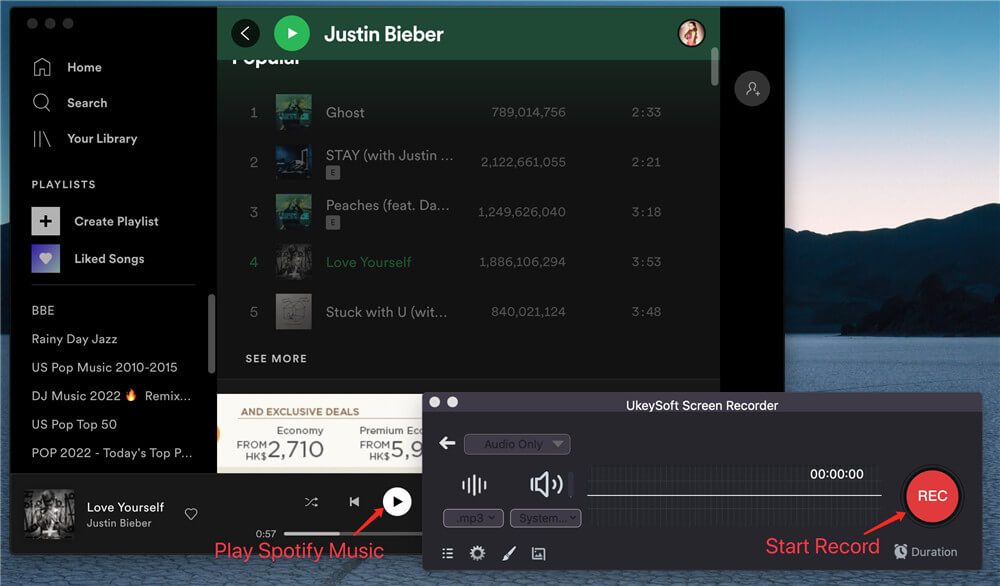
Pros and Cons of Converting Spotify to MP3 via UkeySoft Screen Recorder
Pros
A full-featured desktop recorder.
Simple to get Spotify in MP3 format.
Supports multiple streaming platforms.
Save Spotify music to MP3 in 320kbps high quality.
Built-in video editor and converter.
Cons
Words slow, 1:1 record speed.
The free trial version comes with watermark.
Miss ID tags in output music tracks.
# KEEPVID
🔎 Verdict: A free Spotify to MP3 converter online.
If you don't want to install extra third-party apps or programs, KeepVid is a free online Spotify to MP3 converter you should not miss. It claims to help users get MP3 audios from popular music platforms without ads, viruses or malware. This online service is able to download and convert songs from Spotify to MP3 for free. Additionally, it also supports downloading songs from multiple platforms such as Apple Music, YouTube, Amazon Music, TikTok and more.
Simple guide: All you need to do is paste the music URL to its search field, and click "Start" button. Afterward, you will get a Spotify MP3 audio.
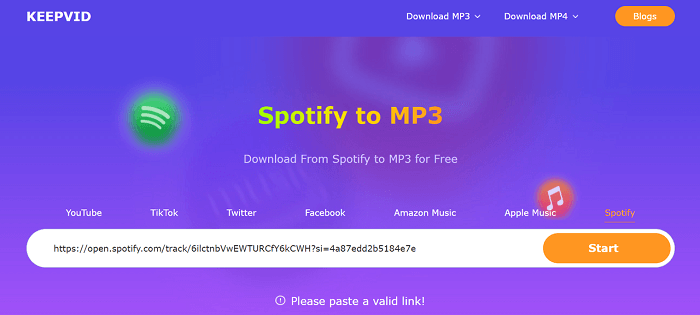
However, you cannot download it locally. Instead, you will be required to install its paid desktop Spotify to MP3 Converter. In fact, it attracts users to download its desktop program so as to make profits. Compared with professional desktop Spotify music converters, the KeepVid desktop version only offers basic features but more expensive. By comparison, UkeySoft Spotify Music Converter is the best ideal.
Pros and Cons of Converting Spotify to MP3 via KeepVid
Pros
No ads, neat interface.
A free Spotify to MP3 converter.
Easy to operate, no extra buttons.
Cons
Lower quality, convert Spotify music to MP3 with 128kbps.
Not totally free, its desktop version requires a subscription.
During the conversion process, it will direct you to its main website to download the desktop version.
# SpotDL
🔎 Verdict: A free Spotify to MP3 downloader for Windows, macOS, and Linux.
Some people prefer to stream music tracks using Spotify web player. However, the official download feature is only available on Spotify desktop or mobile app. Here SpotDL is a good option for those who don't want to use the Spotify app but expect to save Spotify songs offline. SpotDL is an open-source command-line tool written in Python. It assist you to converts Spotify tracks into MP3 format by fetching the audio from YouTube.
Note
SpotDL only helps you download a Spotify single at once. The output quality is lower than original Spotify tracks as it actually grab songs from YouTube. Whether you want to convert Spotify playlists to MP3 in batch, or save high-quality Spotify songs, UkeySoft Spotify to MP3 Converter is your better pick. UkeySoft program comes with the integrated Spotify web player, making it much easier and faster to convert your Spotify music library!
Here's how to use SpotDL to convert Spotify music to MP3 for free.
Step 1.
First, navigate to Gitbub in your web browser.
Step 2.
Search for spotDL on Gitbub and download it.
Step 3.
You need to configure spotDL. Then it will directs you to the downloader window on your web browser.
Step 4.
On the spotDL web page, you can either copy and paste Spotify music link to it, or type any song title in it.
Step 5.
SpotDL will analyze it and display related result. Click the "Download" icon to get MPS Spotify song.
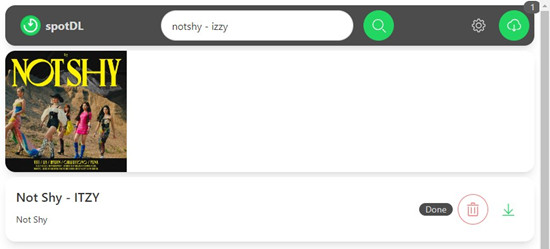
Pros and Cons of Converting Spotify to MP3 via SpotD
Pros
A free open-source.
No need to use the Spotify app.
The installation package is smaller than other tools.
Cons
A little complex to use the tool.
It only can download Spotify single.
It does not allow to customize output parameters.
Low output quality, grab songs from YouTube library.
# Telegram
🔎 Verdict: A free Spotify to MP3 converter for Android and iOS.
The final recommendation in this Top Spotify to MP3 Converters review is Telegram Bots. Telegram is a popular messaging platform can perform a variety of tasks, interact with users, and provide services or information. What's more, it can help users convert Spotify to MP3 on Android and iPhone without a Premium account. Actually, it download Spotify songs from YouTube.
When I checked the output Spotify MP3 file, I found the music quality was not good as the Spotify original. The bitrate only reach 128kbps. For another, Telegram doesn't support converting Spotify albums and playlists. For better experience, you can use the efficient UkeySoft Spotify Music Converter to get high-quality MP3 audios from Spotify, then copy them to your phone for offline listening.
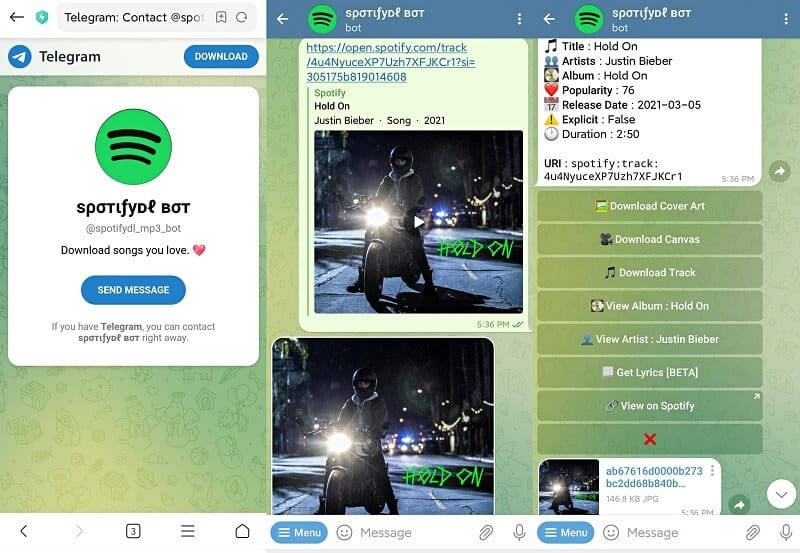
How to Convert Spotify Song to MP3 on Your Phone via Telegram?
Step 1.
To begin with, download and install the Telegram app on your phone.
Step 2.
Open the Telegram app, and go to the Search bar, type 'SpotifySaveBot' to access the free Spotify to MP3 converter.
Step 3.
Next, sending '/start' in the dialog box.
Step 4.
Open the Spotify app, copy the music URL via Share button.
Step 5.
Paste the music URL to Telegram and click "Send" button.
Step 6.
In the dialog box, click "More" button. Then select "Save to Files" in the pop-up window.
Step 7.
Finally, you will get Spotify songs stored in MP3 format on your phone.
Pros and Cons of Converting Spotify to MP3 via Telegram
Pros
Free to use.
Support multiple music platforms.
No Spotify Premium is required.
Cons
Lossy output quality.
Low success rate.
You account will be banned by Spotify Official.
FAQs About Spotify to MP3 Converters Free
Q1: Is there a Music Converter app that Supports Spotify?
Of course. There are various Spotify music converters on the market. The creation of Spotify music converters has made it much easier for many Spotify users to download songs, playlists and convert Spotify music content to plain audio formats such as MP3, AAC, WAV, etc.
Q2: What is the Best Free Spotify to MP3 Converter?
An effective and free Spotify to converter is able to help you download your favorite Spotify songs and playlists without Premium and convert Spotify downloads to MP3 without any quality loss for smooth listening offline. Among all of the choices, I prefer UkeySoft Spotify Music Converter as it performs the best even evaluating from the different aspects, such as music quality, output format, speed, ease of use, and more. These sparkling features make it the best Spotify to MP3 converter for Windows and Mac.
Conclusion
As Spotify doesn't allow you to download Spotify to MP3 even With Premium. All in all, when the Spotify to MP3 converter is able to convert Spotify music to MP3 on your devices. It is a good choice to free up your music collection. Among the top Spotify to MP3 Converters Free, UkeySoft Spotify Music Converter stands out with its fast speed, lossless quality and stable performance.
It can help you download Spotify Music for free with either Spotify Free or Premium account. Additionally, it has the ability to convert Spotify songs & playlists to high-quality MP3 on Mac and Windows without the Spotify app. Thus, you'll be able to keep Spotify songs after subscription ends, transfer Spotify songs to MP3 players, USB drive, or listen to Spotify on other players without limits! You can give it a try right now to test its performance!
Top Spotify to MP3 Converters Free

SpotifyMusic Converter

Justin Sabrina has always had great enthusiasm for writing, programming and web development. He likes writing about software and technology, his works are featured on some tech blogs or forums like Tom's Hardware, CNET, etc.


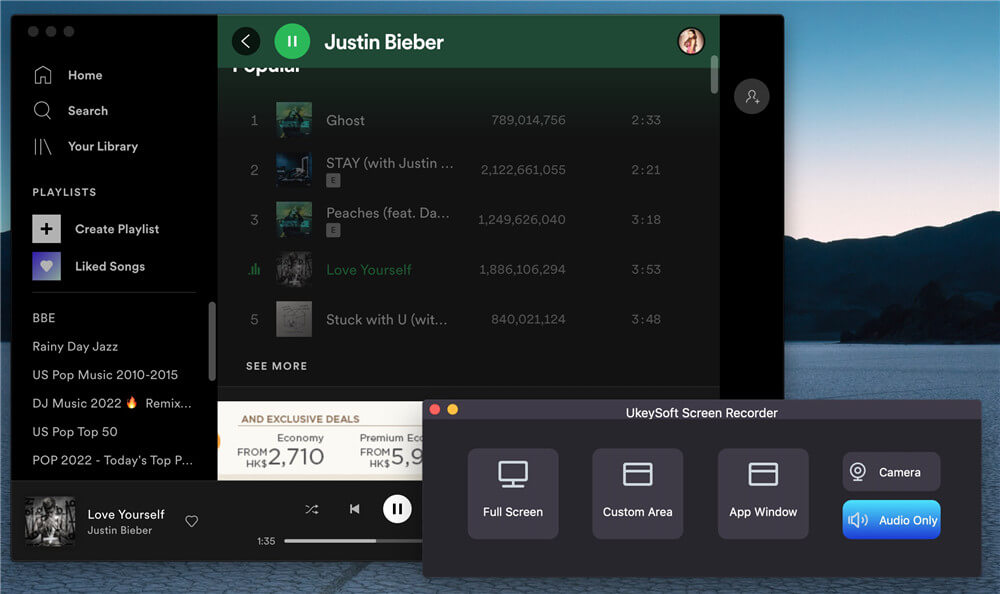
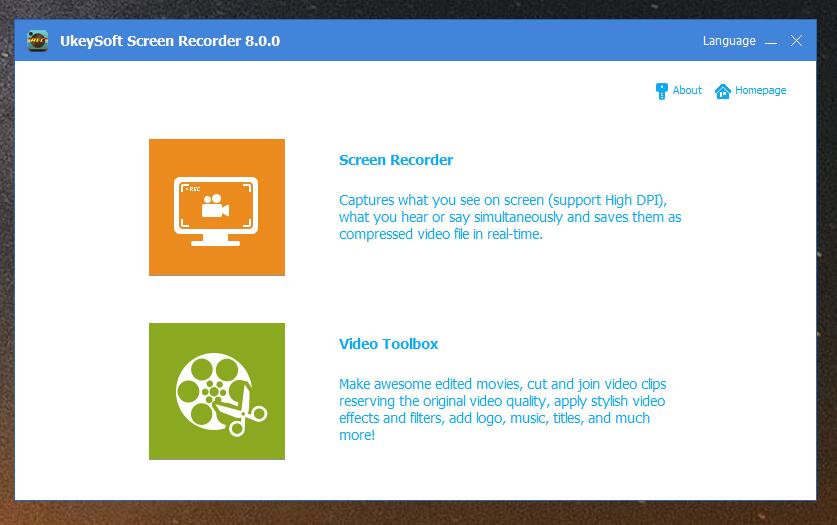
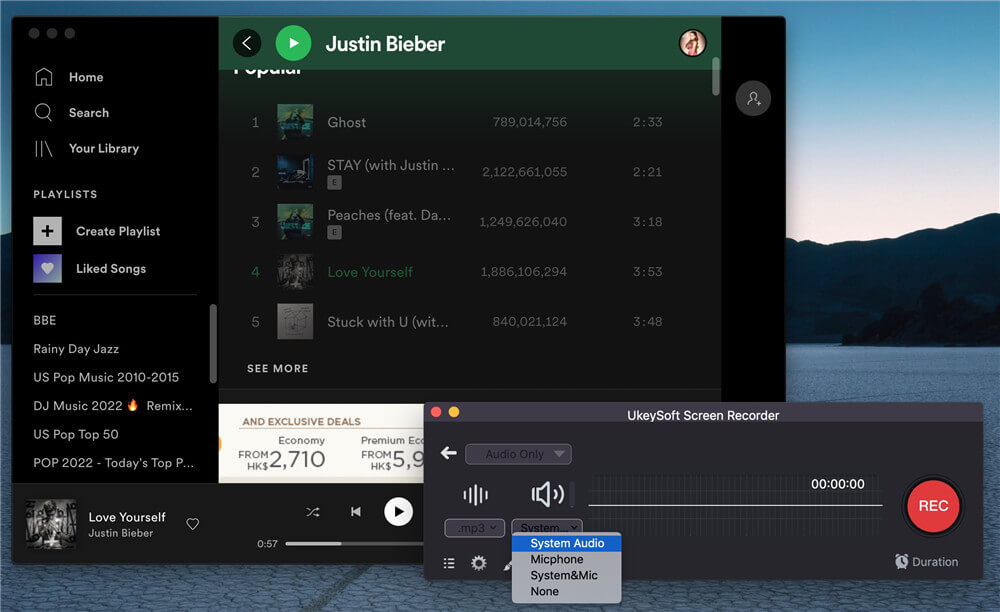
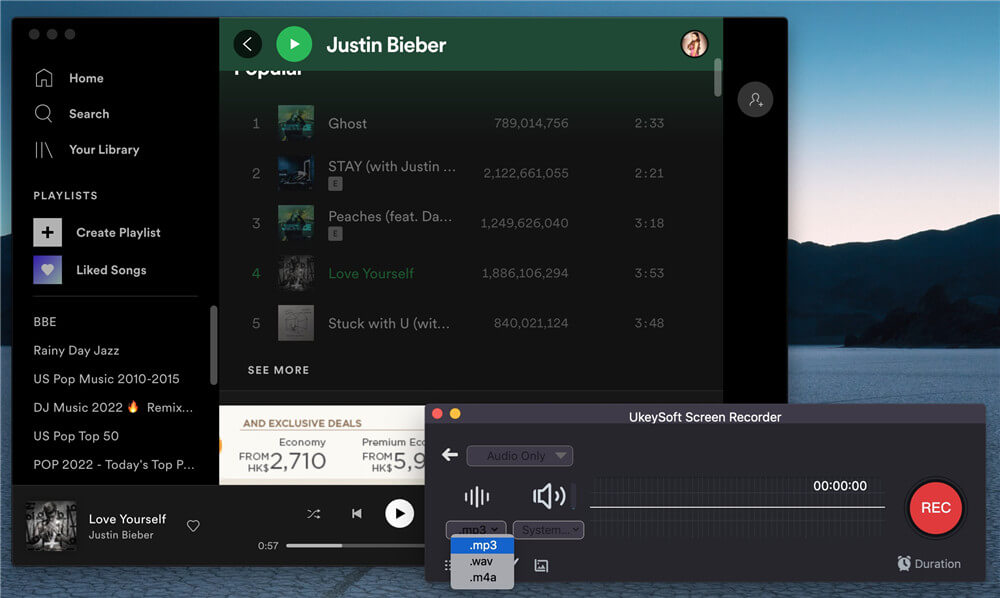
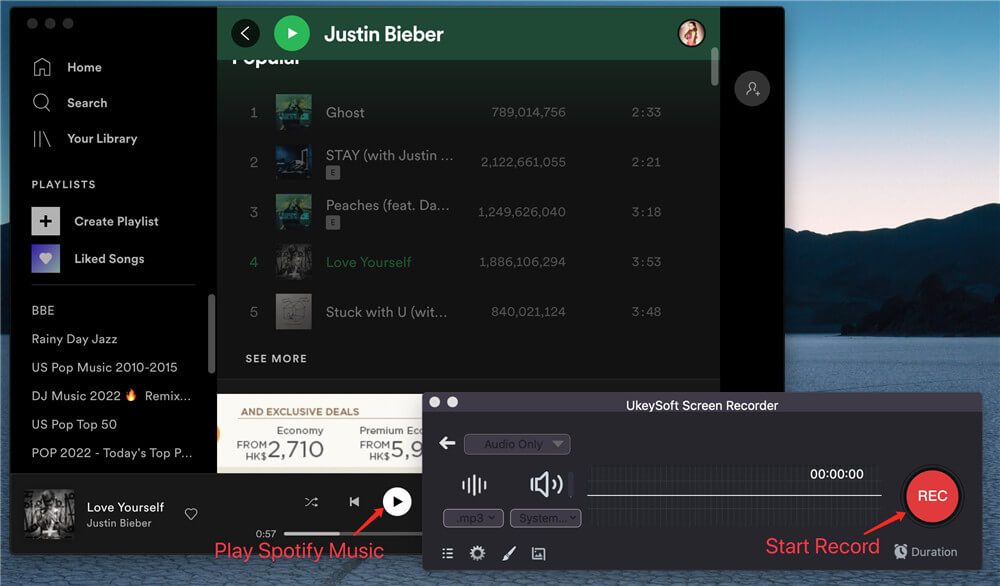
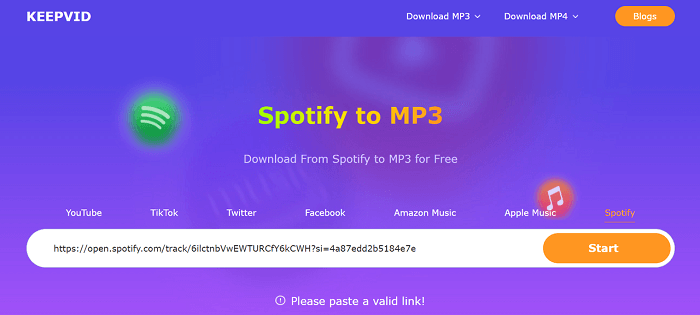
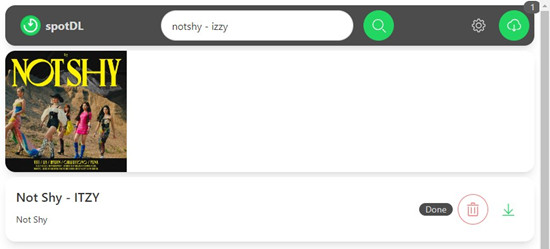
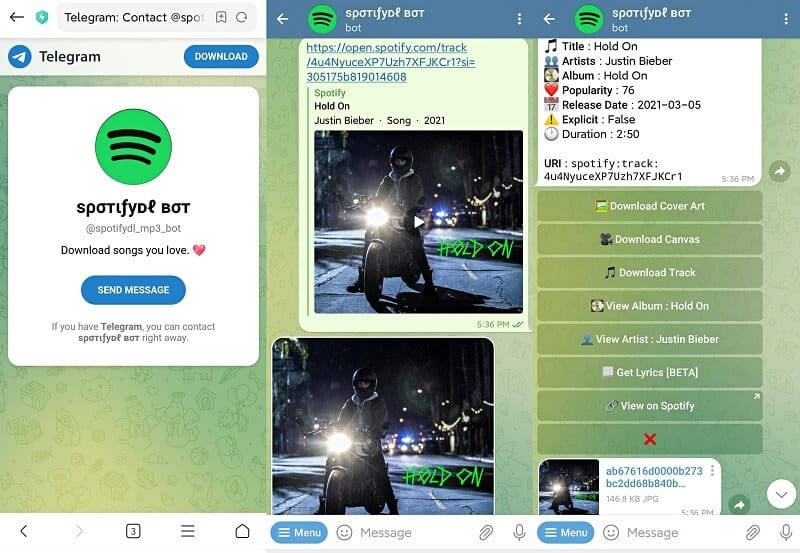










No comment yet. Say something...