What is Apple Music and how does it work?
By Justin SabrinaUpdated on April 06, 2023
Summary
Apple Music is a massive music and video streaming service developed by Apple Inc. After joining in Apple Music membership, you can access to over 50 million songs on your iPhone, iPad, Android, Mac, or PC. If you cancel Apple Music membership, you will lost the music after cancellation. Here, we will introduce Apple Music membership in detail and how does Apple Music Works? You can also learn how to keep Apple Music forever after cancelling subscription.
What is Apple Music?
Apple Music is a music and music video streaming service, comparable to other similar streaming services like Spotify, Amazon Music Unlimited, Google Play Music, Tidal, and others. After subscribing to Apple Music service, you can access 50 millions of songs, curated radio and playlists, music video and music recommendations on Music app or iTunes on your Mac or PC. You can also access your music across other devices, as long as you're signed in to Apple Music with the same Apple ID, and download music to listen to offline, but Apple Music limits play to one device at a time. If you want to share Apple Music to your family then you'll need to subscribe Apple Music Family Membership, which allows you play songs up to six different devices at the same time, Family Membership costs $14.99 per month.
Apple Music Subscription Costs
Apple Music costs $9.99 per month, or $14.99 per month for a family subscription for up to six people (which requires iCloud Family Sharing). College students can subscribe for only $4.99 per month. In additional, if you’re an new Apple Music users, Apple Music currently offers a 3-month free trial for access to millions of songs, please join Apple Music membership as soon as possible.
Apple Music Song’s Formats and DRM
You can download songs from Apple Music for offline playback, but the content that you download is protected by DRM (digital rights management). So, after canceling Apple Music membership, any streaming music you've added or downloaded to your library from the Apple Music catalog will no longer be playable, unless you subscribe again. In additional, Apple Music songs also can't be transferred to other devices, shared, burned to CD, or used off device in any way.
Note that with iCloud Music Library enabled, all of your Apple Music content will be available on all of your Apple Music-compatible devices. You can use iTunes Match to add Apple Music songs and playlist to iCloud Music Library.
You may want to read: How to remove DRM from Apple Music
What’s Format in Apple music song?
When you add Apple Music songs to iTunes library, you will find the kind of the songs is Apple Music AAC audio file, when you download songs from Apple Music “For You” section to iTunes library, the downloaded songs is M4P format come in DRM protection, which can't be copied or played on other unauthorized devices.
Apple Music Unsupported Devices
If you’re an Apple Music membership, you can enjoy Apple Music on your iPhone, iPad, iPod touch, Mac, Windows PC, Android smart phone, and new Apple TV.
Apple Music unsupported the below devices:
The latest iOS version for iPhone 4 is iOS 7.1.2 while Apple Music requires iOS 8.4.
iPod Touch without Wifi, iPad without Wifi. Old Apple TV 3/2/1, iPod Nano, iPod Shuffle and iPod Classic, MP3 players, PSP/PS3/PS4, Xbox, Non-Apple TV, Zune and other mobile phones, etc.
Tips: If you want to play Apple Music tracks on other devices that Apple Music app is not available, you need to convert Apple Music to MP3 firstly, then transfer the DRM-free Apple Music songs to any devices for playing offline.
How Apple Music Works?
How to join Apple Music membership? Here, we take how to use Apple Music app on iPhone as example, you can also enjoy Apple Music songs and playlist in iTunes’s on your Mac or PC. In iTunes, click the “For You” tab at the top of the iTunes window to enter Apple Music membership subscription page.
Step 1. Open Apple Music app or iTunes
Open the Music app on your iPhone, if you don't see an offer to subscribe to Apple Music when you first open the Apple Music app on your iPhone device, please tap “For You” at the bottom of the screen.
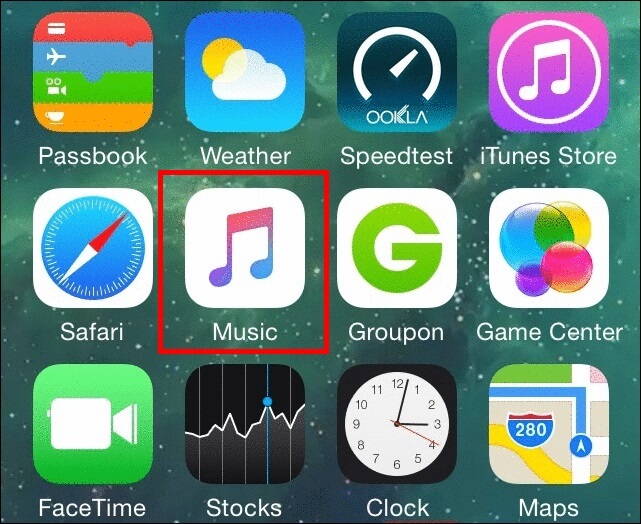
Step 2.Start Apple Music 3-Month Trial
Tap or click the trial offer to get started(One trial per person or family.), the Apple company is offering new subscribers a 3-month trial for Apple Music on iOS and Google Play Store for free.
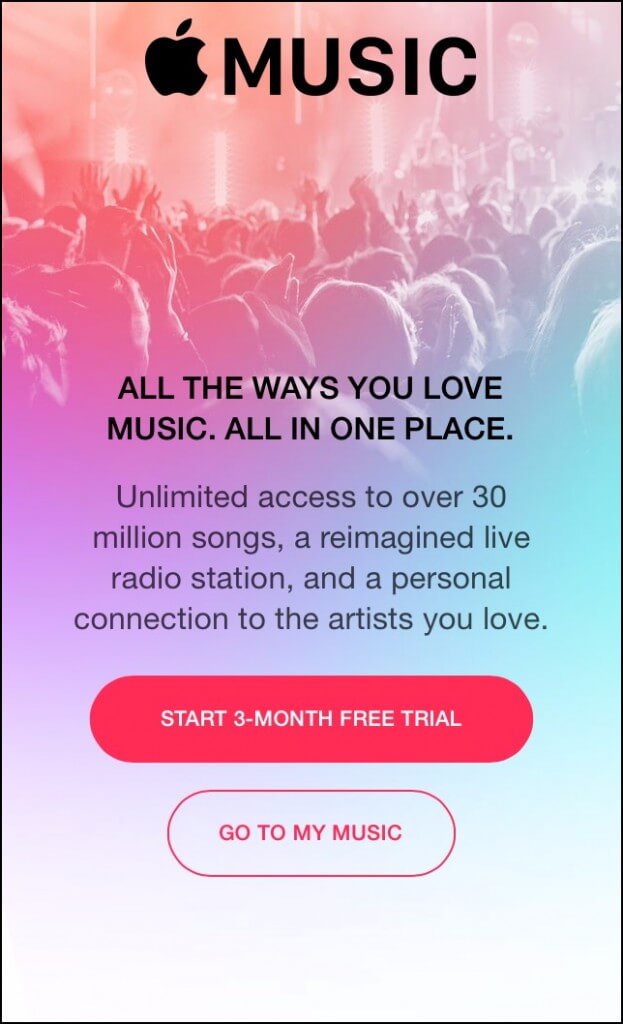
Step 3.Choose a Plan to Join Apple Music Membership
Select the type of subscription that you want, we have already introduced the subscription fee for Apple Music.
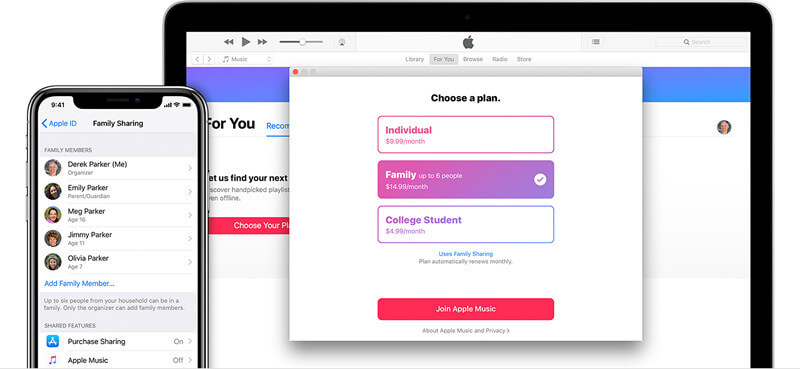
Step 4.Enter your Apple ID and password
Tap Use Existing Apple ID, then enter your Apple ID and password. If you don’t have an Apple ID, tap Create New Apple ID, then follow the steps to create one.
Step 5.Confirm your Details to Continue
You might be asked to validate your billing info. Add a valid payment method1, For example adding a credit card and tap Join.2
Step 6. Choose Genres and Artists and follow Friends
Apple uses your choices to give you suggestions from our experts who know and love music. You can also see what your friends are listening to and get notifications when artists release new music
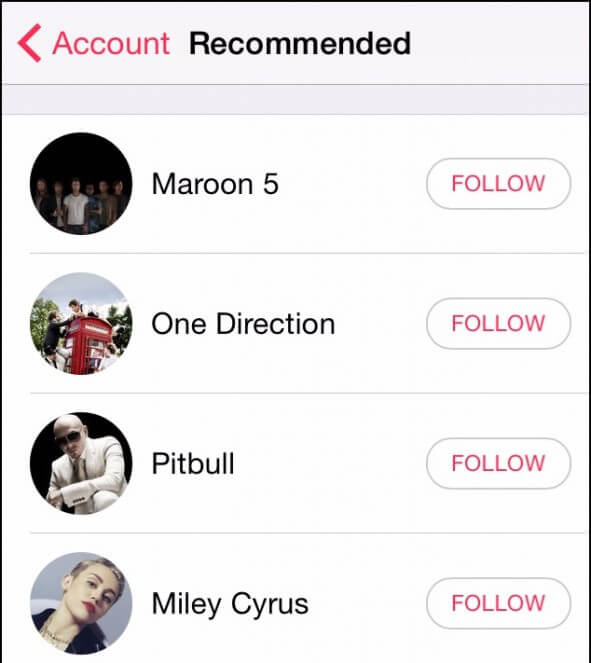
Now, you’re using Apple Music service, the user interface and overall feel is good? Once you find an artist you like, you can tap it once for “like”, or twice for “love”, now you can enjoy your massive music on Apple Music app. Next, let me introduce its 5 main features.
5 Main Sections in Apple Music
There are five main sections in Apple Music, users can access and enjoy more that 50 millions of songs after joining in Apple Music membership.
"For You": When you first open the Apple Music app, you have selected your favorite genres and artists, so this "For You" section will show you personalized playlists and albums based on your play history and preferences.
Latest New: Apple Music's 'For You' section now offers Theme-Based Recommendations, more personalized suggestions, in order to allows Apple Music subscribers with more customized suggestions and music recommendations based around different themes, this update works on devices running both iOS 12.2 and iOS 12.3. If you are not interested in Apple Music recommendations, you can also reset the "For You" section of Apple Music.
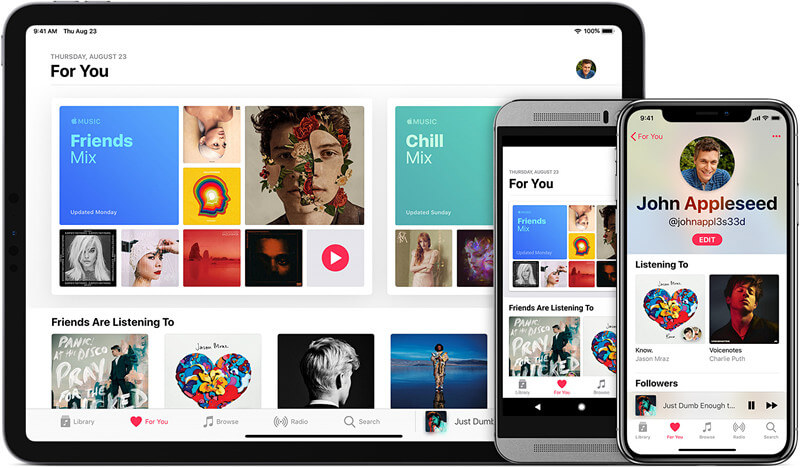
"Browse": This section shows the latest songs and album lists, video & music videos, theme playlists, and other currently popular content.
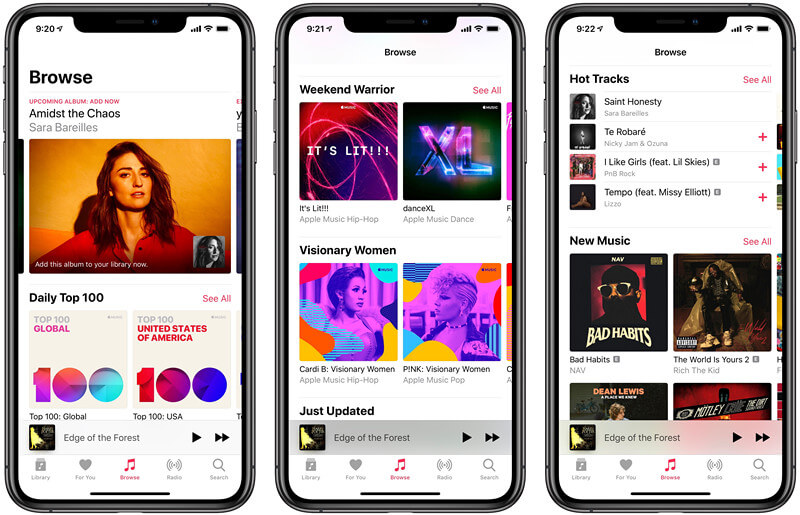
"Radio": This function offers to Apple Music subscribers listen to Beats 1 and other 24/7 always-on radio station, so Apple Music subscribers can open the Music app and tap the Radio tab listen to online radio stations on iPhone/Android phone. You can also create a custom station with Apple Music, and save a song that you hear on"Radio".
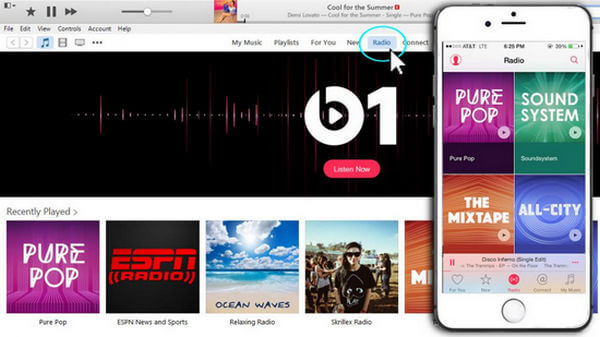
“Library”: Save all the songs and playlist you have downloaded or added in this library, including the added audios from local(iTunes on Mac/PC). Signing in to the Apple Music app or iTunes program with the same Apple ID, the previously added songs and playlists are still in this library. But, those added Apple Music tracks will disappeared after signing out of Apple Music on your phone, in additional, the streaming music you've added to the library will no longer be playable you if you cancel the Apple Music subscription, all added Apple Music on the library will lost/disappeared if you do not renew.
You may want to read: How to keep Apple Music Songs Forever
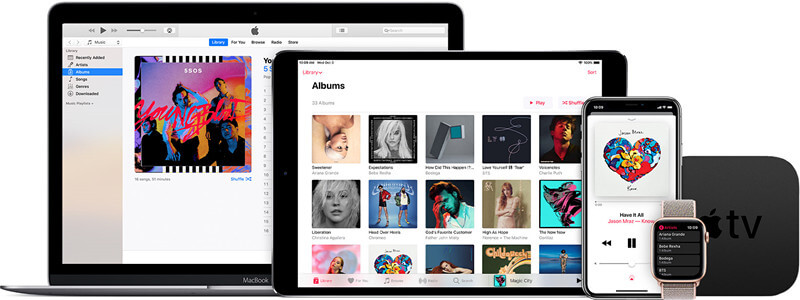
"See What Friends Are Listening To": Apple is shutting down Apple Music's rarely-used Connect feature, instead of "See What Friends Are Listening To" function. With this streaming music social sharing function, you can share what you're listening to with friends and see what your friends are listening to, this is a very useful online music social function.
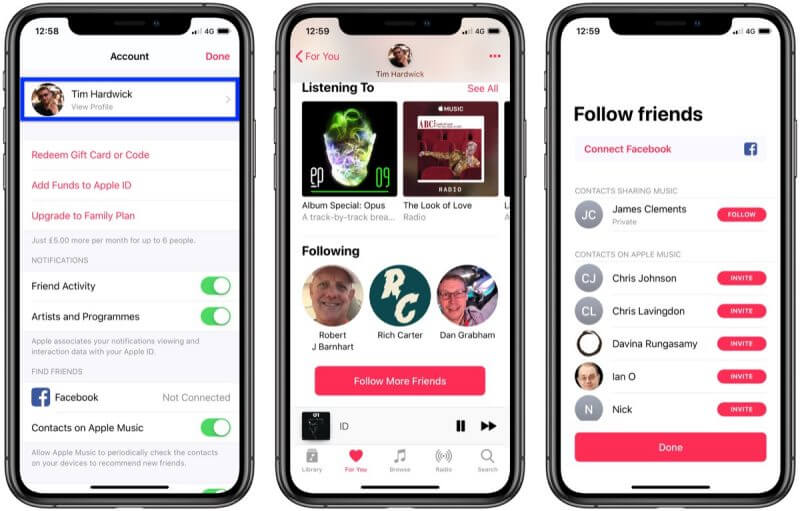
More Apple Music Alternatives
There are may streaming music platform: Spotify, Google Play Music, Amazon Music Unlimited & Prime Music, Youtu Music, Pandora, and Tidal. Each streaming music platform has its advantages, and the subscription fee is basically $9.99 per month. I personally think the Apple Music’s user experience is the best, the second best music streaming service is Spotify. Each of these services allow you to not only stream music but also keep listening when offline, though you'll need a paid subscription for access to offline-listening as well as other premium features. For Spotify, you can download Spotify Music to MP3 with free account through UkeySoft Spotify Music Converter.
BEST Way to Keep Apple Music Forever after Canceling Subscription!
As mentioned above, all Apple Music tracks added DRM protection, which limits you from listening to downloaded Apple Music tracks after canceling subscription. To keep your downloaded Apple Music songs forever on your Android phone, iPhone, iPad, Mac, PC or other devices, you should convert Apple Music to DRM-free audio files, such as MP3, AAC, AC3, AIFF, AU, FLAC, M4A, M4R or MKA audio formats.
UkeySoft Apple Music Converter is designed to remove DRM from Apple Music songs and output as the plain MP3, M4A, AAC format. So, if you want to keep Apple Music songs playable forever, you can use this Apple Music conversion to download and convert Apple Music tracks to MP3. Then downloaded songs will be saved after canceling Apple Music subscription. And you can enjoy your DRM-free Apple Music songs on any devices you want, such as your MP3 player, iPhone, iPad Air/Pro/min, iPod(touch/nano/classic/shuffle), any mobile phone, Roku, PSP, etc.
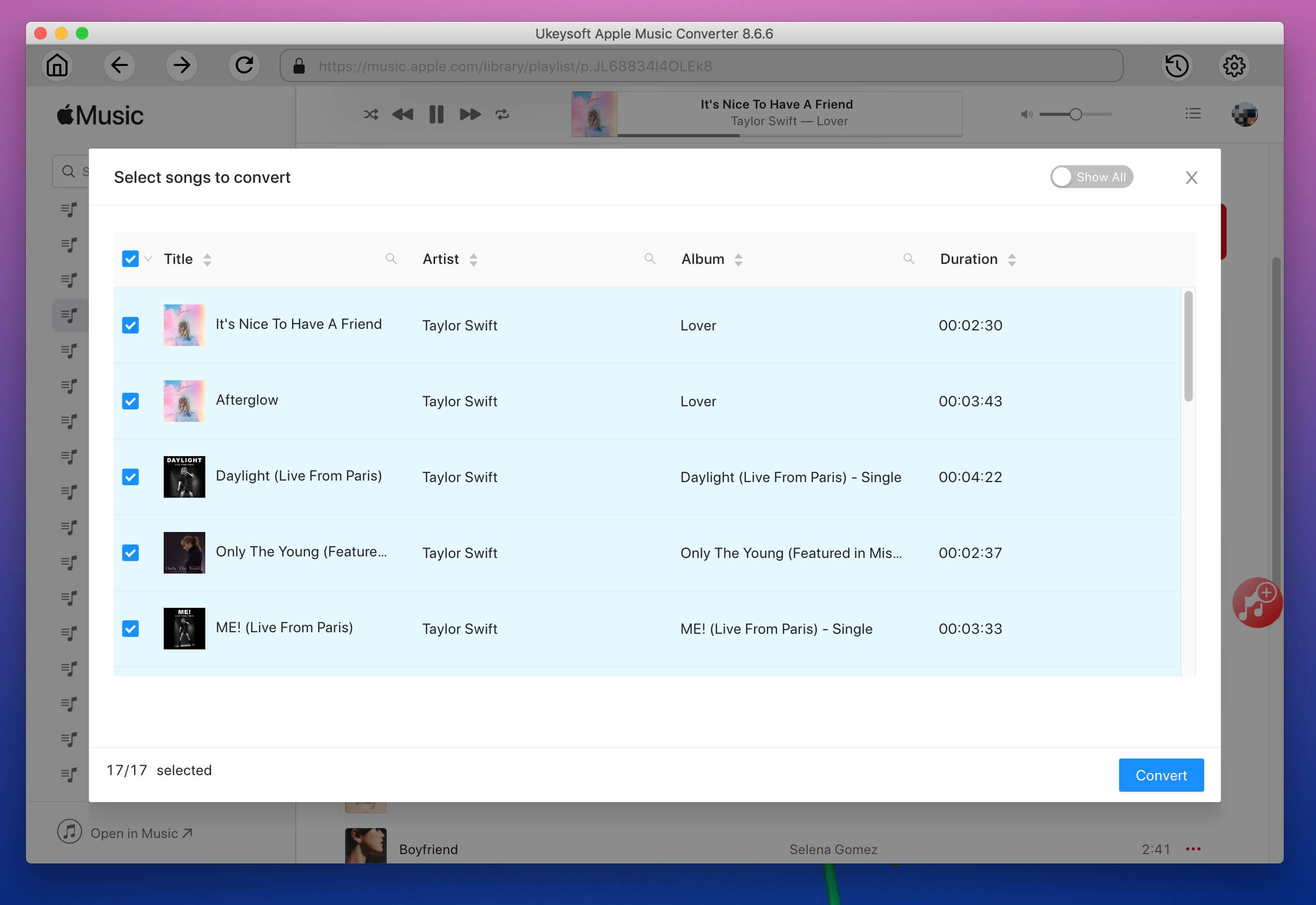
Features:
- Convert Apple Music to MP3, AAC, FLAC, WAV at 16x faster;
- Convert DRM-ed iTunes audio files and M4P songs to MP3, M4A, etc;
- Unlock the DRM protection from M4P Apple Music tracks;
- Get the DRM-free Music with 100% original audio quality;
- Remove DRM from iTunes M4P/M4B, Audible AA/AAX Audiobooks;
- Preserve ID tags and metadata information to output MP3 and M4A.
5 Steps to Save Apple Music on Computer Forever
UkeySoft Apple Music Converter
1.Add Apple Music Songs to iTunes Library
Before using UkeySoft Apple Music Converter to download and convert Apple Music songs to MP3, you need to add or download songs/playlists from Apple Music store to the iTunes library, if you want to download Apple Music songs to mp3 quickly, please download the M4P songs to the iTunes library at first, then exit the iTunes program.
2.Launch UkeySoft Apple Music Converter
Launch UkeySoft Apple Music Converter on PC or Mac, the iTunes will be launched automatically and loads all your iTunes media together with playlists.
3.Select Apple Music Tracks to Download
After loading all your iTunes media into the program, just select the Apple Music songs or playlists you want to download. Or you can use the "Search" bar to locate the songs wanted easily.
4.Select MP3 as Downloading Format
Choose the output format you want, you can select MP3 as output format, as well asM4A, AC3, AIFF, AU, FLAC, M4R and MKA. You can also setting the audio quality from low, normal, high or set bitrate, sample rate according to your needs.
5.Download and Convert Apple Music to MP3
After selecting the output format you want, just click "Convert" to start to download and convert Apple Music to MP3. During converting, iTunes plays the Apple Music tracks in the background (muted), so you'd better not using iTunes before conversion is finished.
Heads Up: When UkeySoft Apple Music Converter is converting songs, please don't use iTunes to play other files. Or the converting process will be interrupted.
6.Get the DRM free Apple Music or iTunes songs
When the conversion is done, you can click on "Open Output File" to find out the DRM free Apple Music songs or iTunes songs in MP3 format. Now, you have downloaded the Apple Music songs as local music file, you can keep Apple Music songs forever even after you cancel the Apple Music subscription. or you can directly transfer the MP3 files MP3 player, Android phones or other unauthorized device. If you want to play Apple Music on iPhone/iPad/iPod offline, just syncing the downloaded Apple Music songs(.MP3) from PC/Mac to iPhone/iPad/iPod via iTunes.
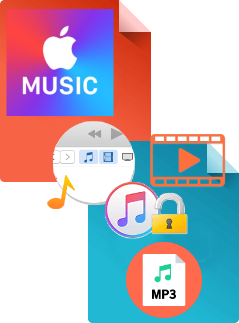

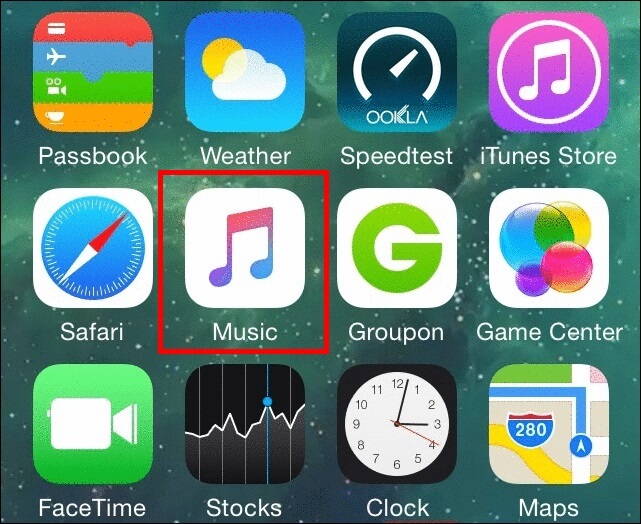
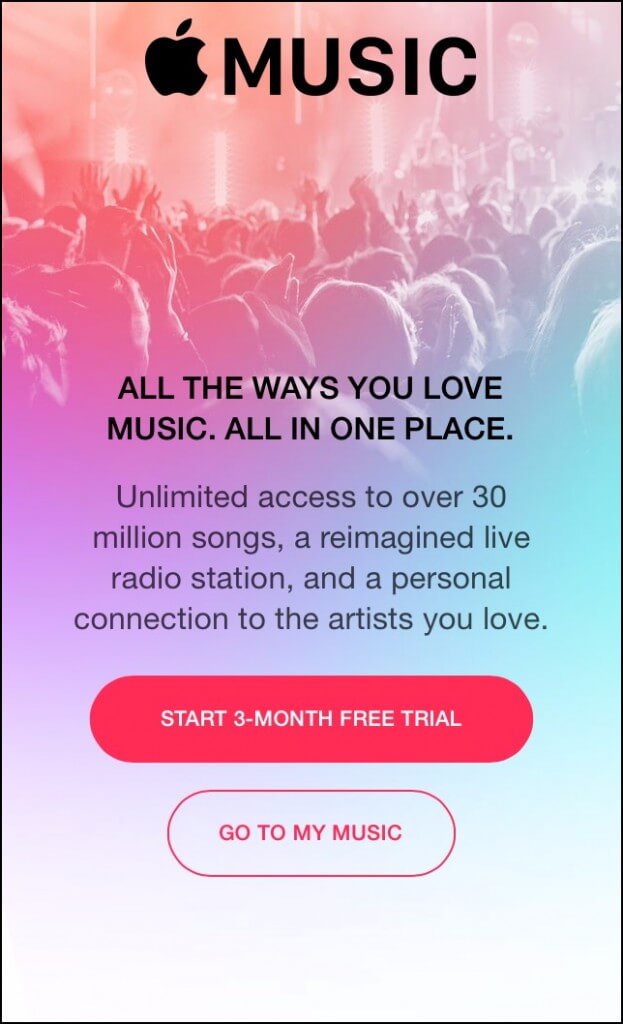
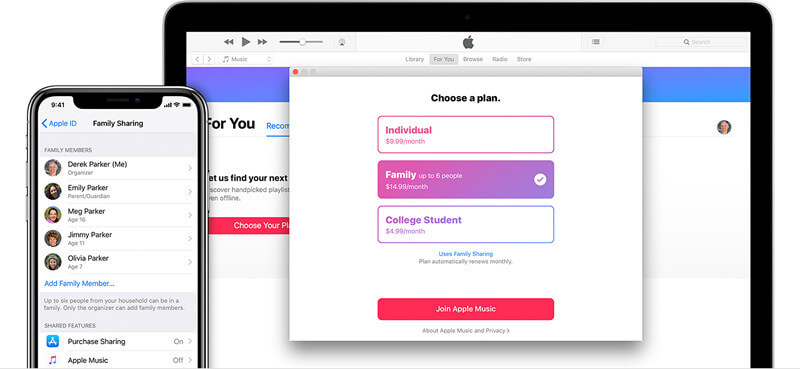
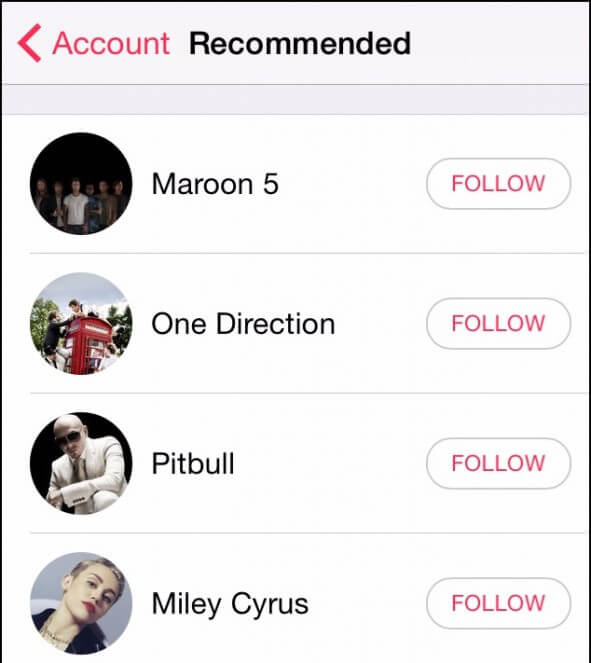
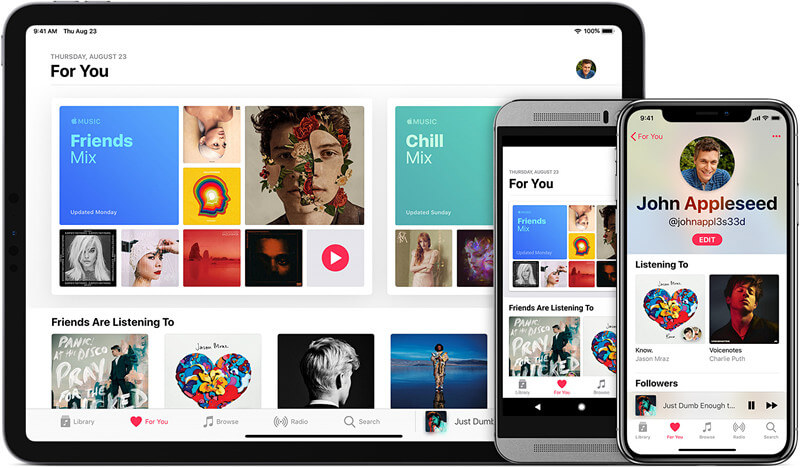
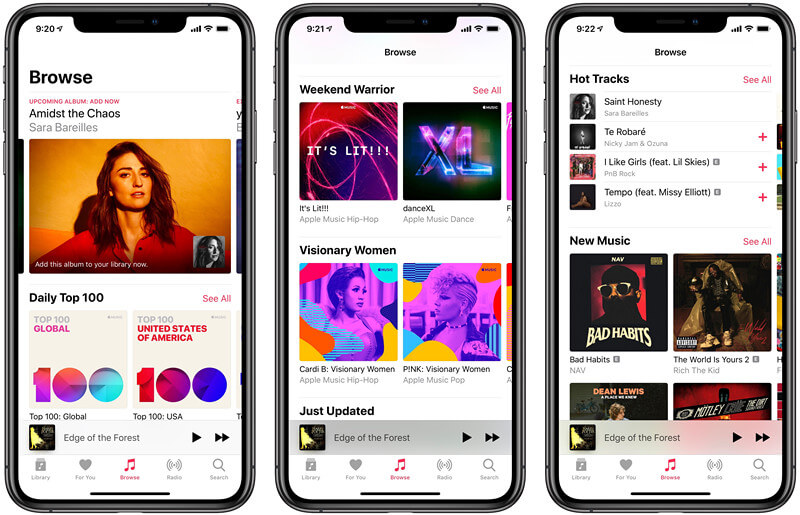
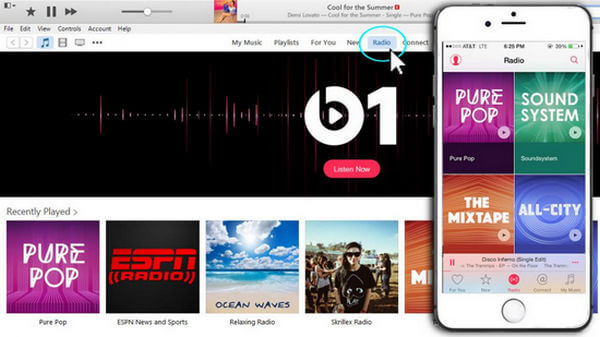
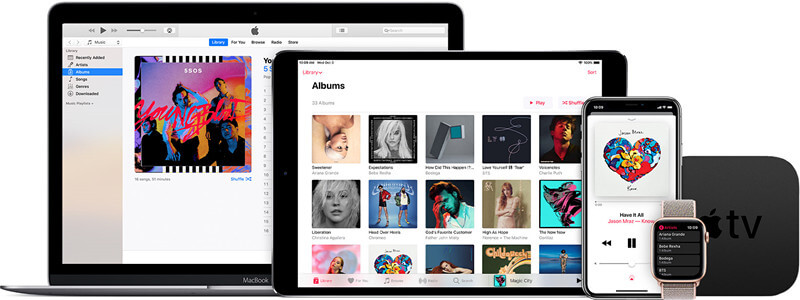
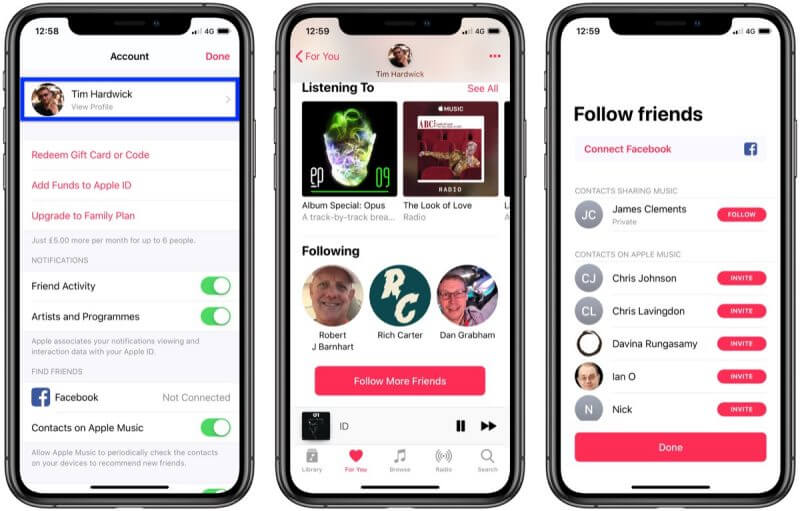
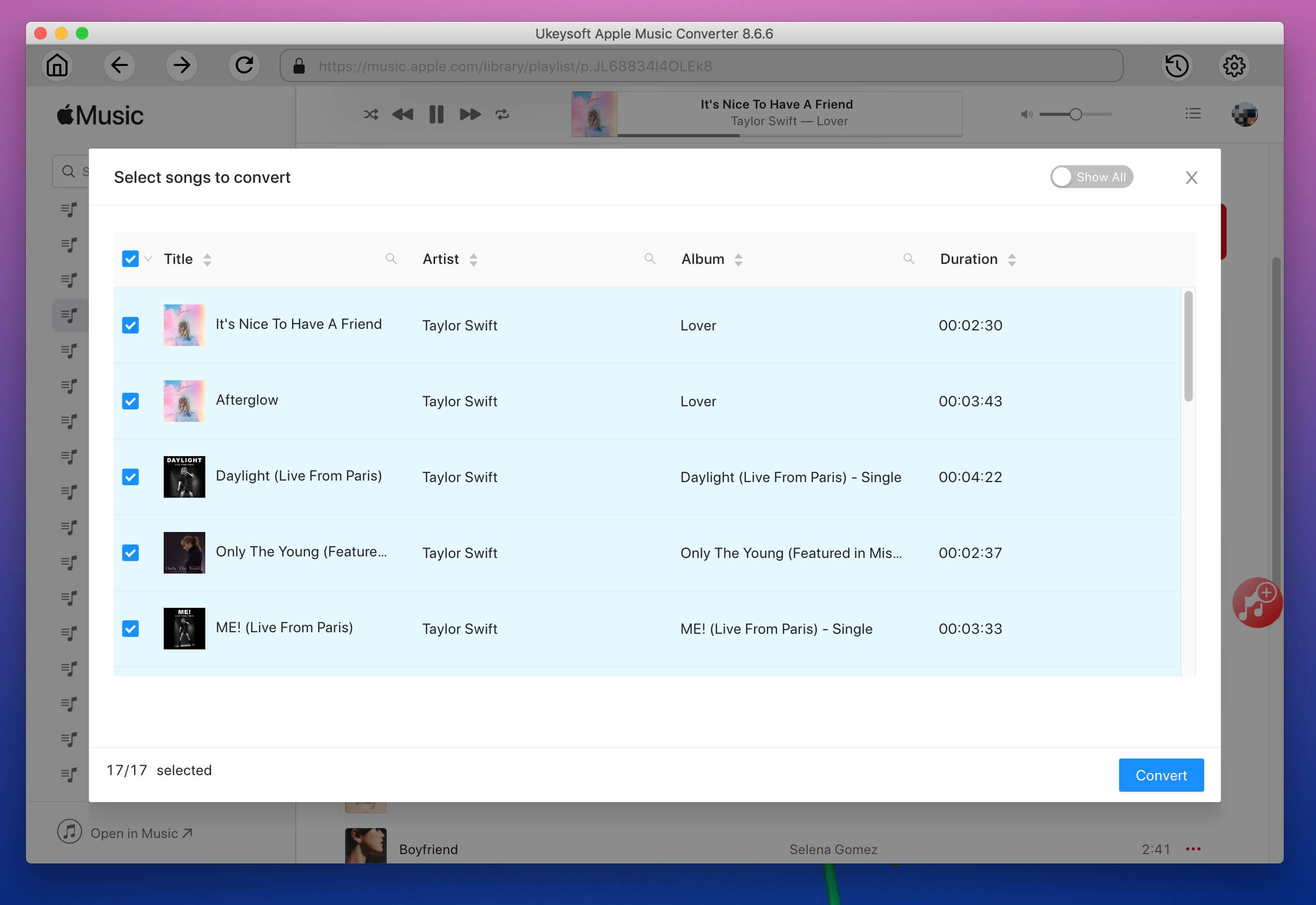
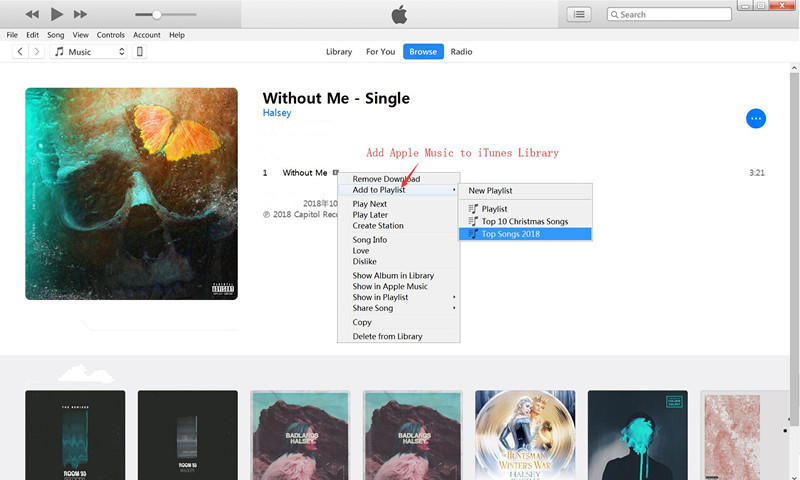
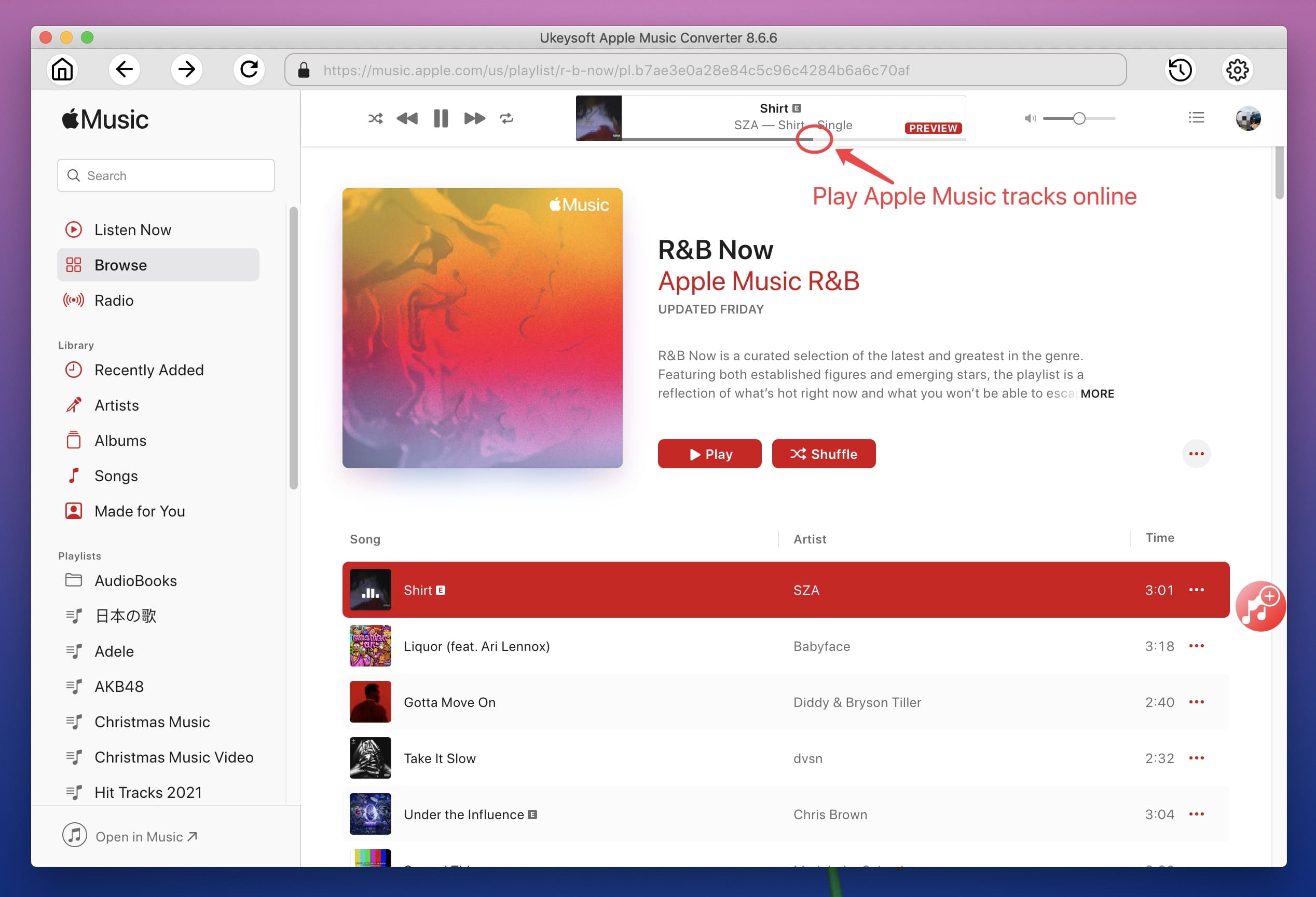
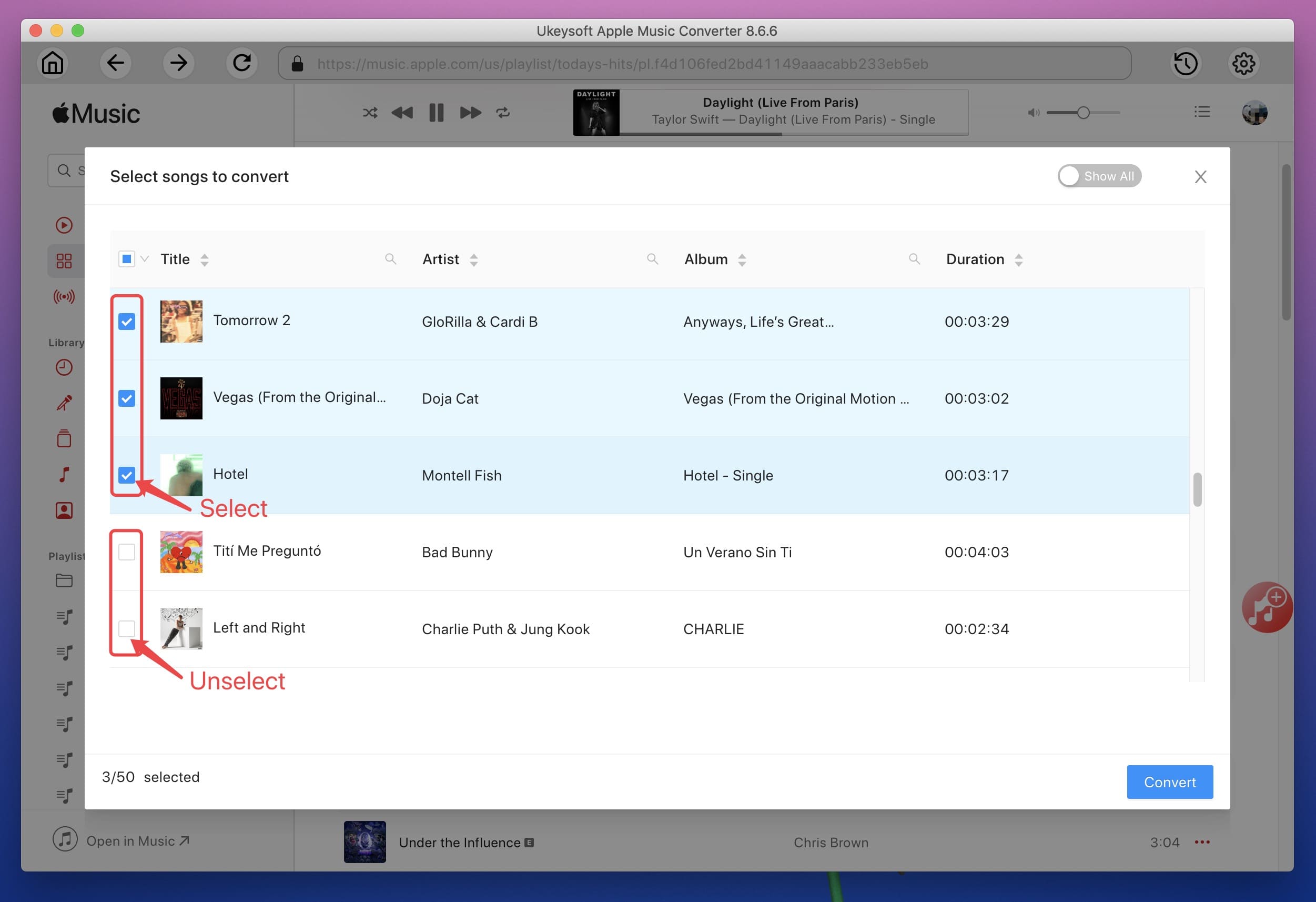
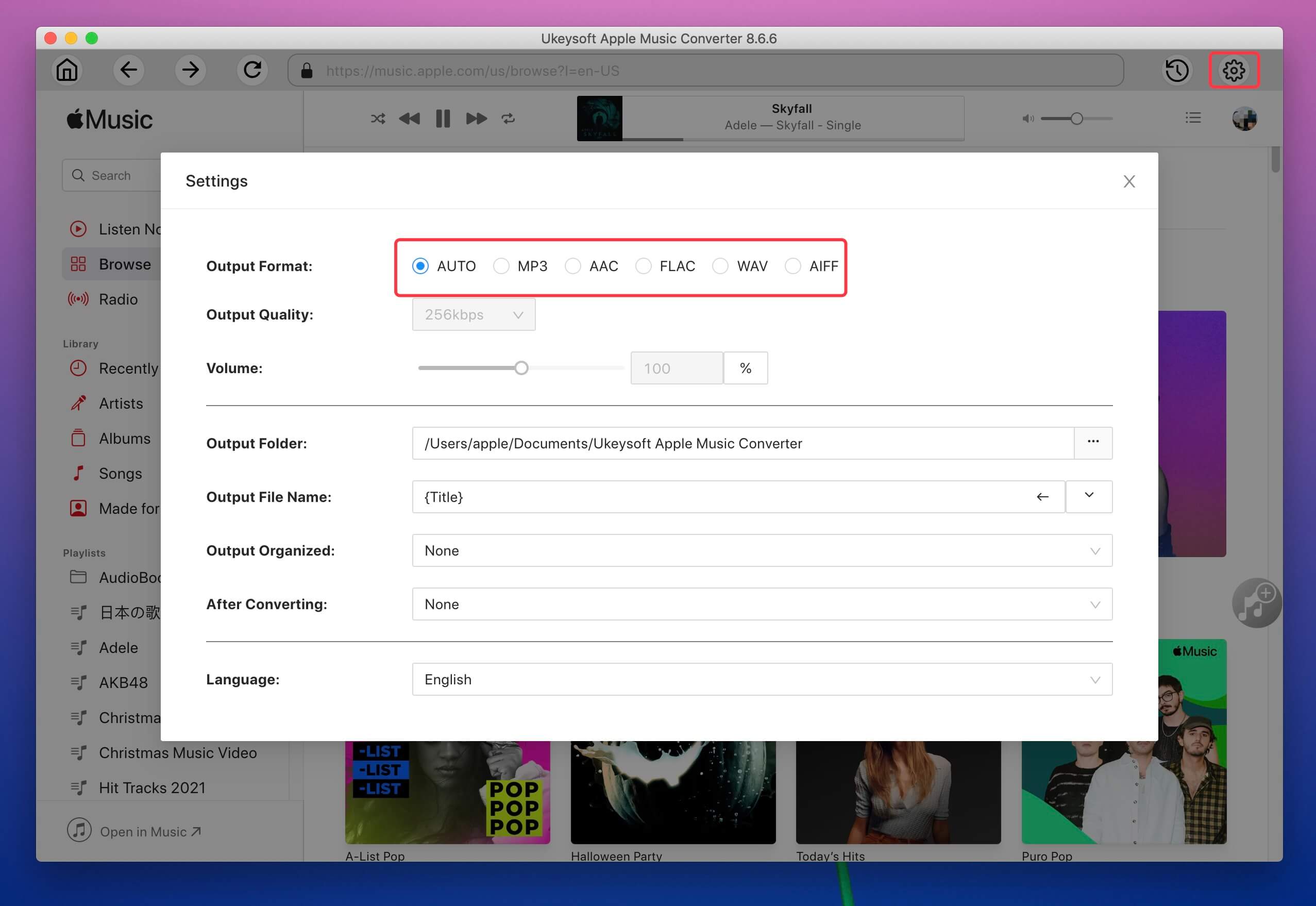
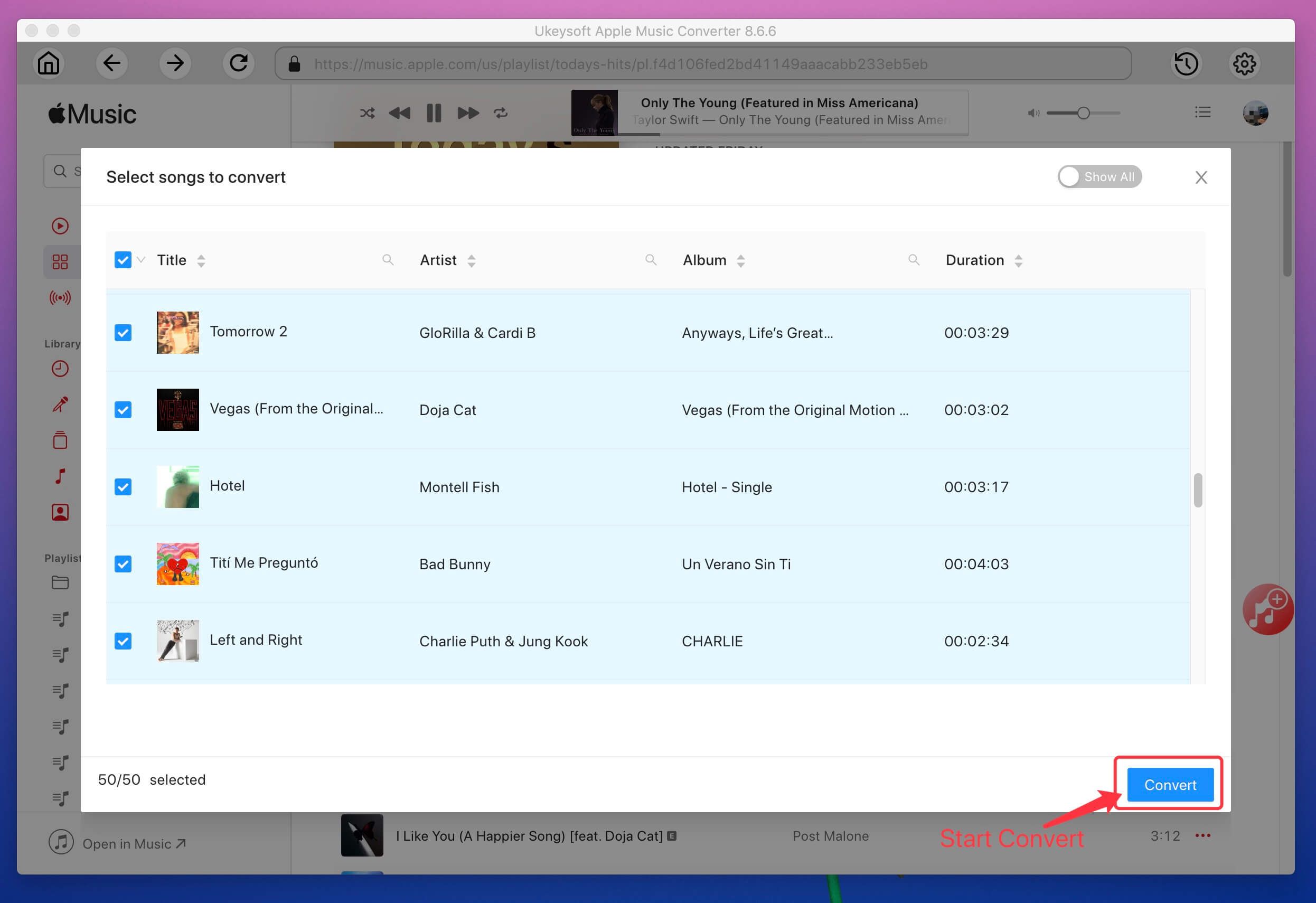
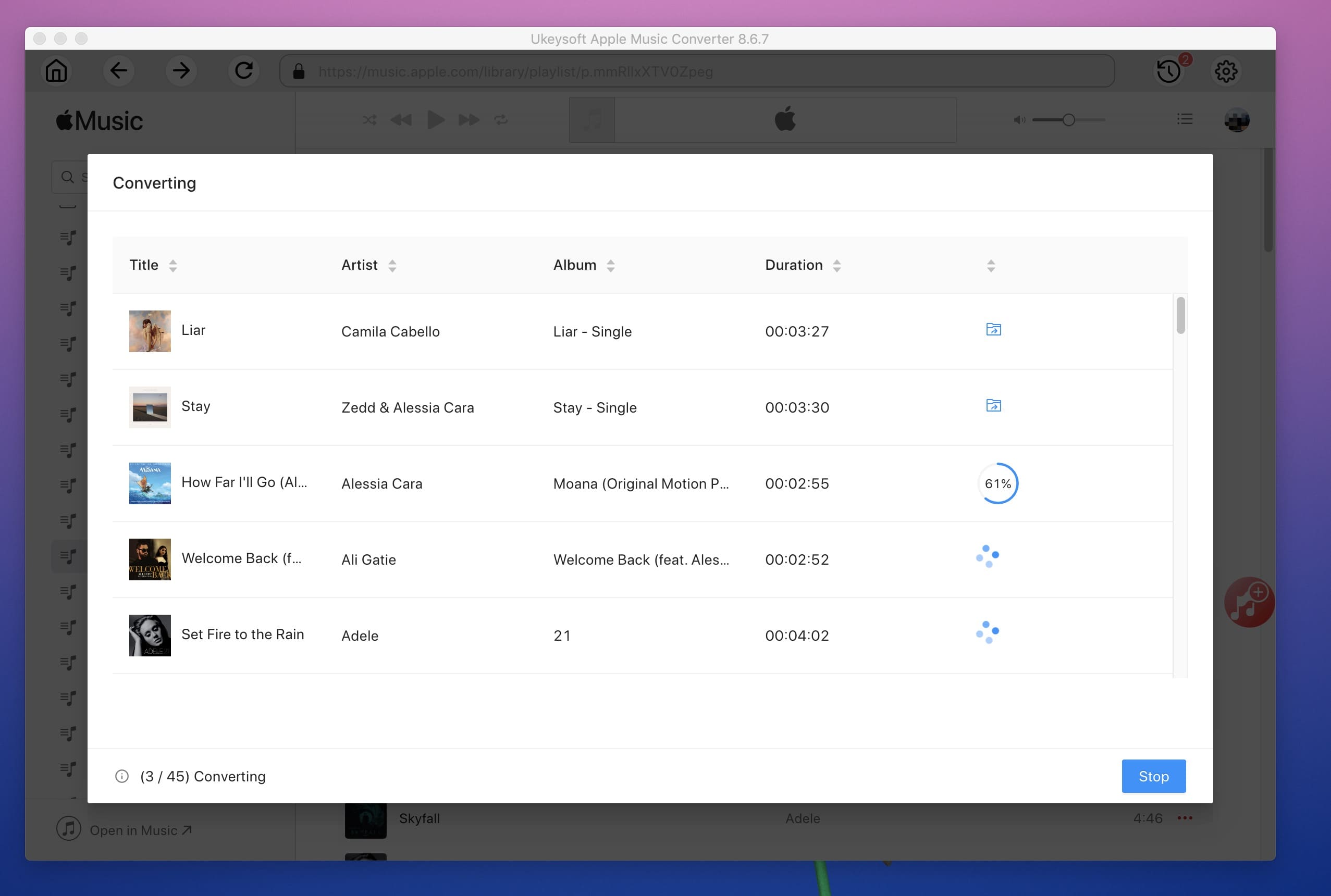




No comment yet. Say something...