Professional
Years of study, skilled staff and guaranteed quality
UkeySoft iTunes Audio Converter helps you easily to convert Apple Music, iTunes AAC songs, iTunes M4P music, iTunes M4B audiobooks, and Audible AA/AAX books to MP3, M4A, FLAC, WAV, etc. for playing at anytime, anywhere and on any device.
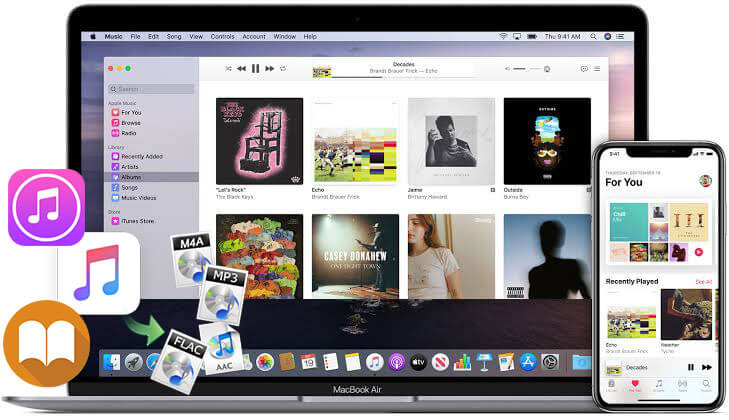
Remove DRM from Apple Music tracks and convert Apple Music songs, albums & playlsits to more compatible formats, such as MP3, M4A, etc.
Convert non-DRM and DRM protected iTunes M4P songs to MP3, AAC, FLAC, M4A, M4B, etc. Extract audio from iTunes videos.
Convert purchased iTunes audiobook and Audible audiobooks to common MP3, M4A, AAC, etc. for offline listening on any devices.
Remove DRM Protection from Apple Music Legally
Apple has added Fairplay DRM protection on all Apple Music tracks. Remove DRM protections from Apple Music is the best way to keep your Apple Music forever on your devices, even after you unsubscribe Apple Music.
Apple Music is a popular online music and video streaming platform/service provided by Apple Inc. Apple company uses DRM (digital rights management) to protect digital contents on Apple Music, which called FairPlay, so the Apple Music tracks are in protected M4P format, when you add Apple Music songs to iTunes library/Apple Music application's library, you will find the added songs is Apple Music AAC audio file.
Due to the DRM protection on Apple Music, you don’t really own the downloaded songs from Apple Music, all that streaming music becomes not playable if you cancel Apple Music subscription, even you have downloaded before. In addition, you can’t play Apple Music on MP3 player, iPod Nano, PS4 and other unauthorized. In order to keep Apple Music songs forever or play Apple Music offline on any devices, you will need to remove the Apple Music DRM with Apple Music DRM Removal tool.
Convert Apple Music to Various DRM-Free Formats
If you cancel subscription from Apple Music, all that streaming music becomes inoperable, even you have downloaded before. You must to convert the Apple Music songs, albums, playlists to lossless DRM-free format, such as MP3, AC3, M4A, WAV, M4R, FLAC, MKA, AU, AC3 and more.
As we all know that the downloaded Apple Music songs come in protected M4P format, which only playable on device with a current Apple Music subscription. By converting Apple Music to non-DRM protected audio formats like MP3, AAC, AC3, AIFF, AU, FLAC, M4A, etc. so that we can keep songs downloaded from Apple Music forever even canceling the subscription, as well as transferring them to other devices for offline playing, including iPod nano/shuffle/classic, MP3 player, iPhone, iPad, Android phone/tablet/TV, PS4, Xbox, chromecast, etc.
iTunes M4P Music & Audiobooks Converter
Apart converting Apple Music to common MP3, UkeySoft Apple Music Converter also supports convert iTunes purchased M4P music, iTunes M4B audiobooks and Audible AA/AAX audiobooks to MP3, M4A, AC3, AIFF, AU, FLAC, M4R and MKA.
Although the iTunes application can convert non-protected audio files or burns music to CDs disc, but it can’t convert the protected M4P songs and purchased audiobooks, so iTunes will pops up a prompt window: "Songs could not be converted, because protected files cannot be converted to other formats". Therefore, to convert everything in your iTunes, you should use a 3rd iTunes audio converter.
The UkeySoft Apple Music Converter is an all-in-one and powerful iTunes Audio Converter, iTunes DRM Audio Removal and Audiobook Converter, which can convert all iTunes media files, including iTunes M4A/M4B/AAC, Audible AA/AAX audiobooks and iTunes M4P songs. What's more, it also can extract audio from iTunes M4V movies/TV shows/music videos.
Simple to Convert Apple Music to MP3
No need to download Apple Music tracks, playlists. Just add Apple Music songs or playlists to iTunes library, the program will load all your songs & playlists and show them on the software's interface, just select the songs, choose output format and click Convert.
MP3 is the most widely supported audio format playable by most all portable audio players, Internet connected TVs, and software based media players, so MP3 is a universal format, the format allows for special information to be stored in the audio file called id3 Tags, for example the song title, artist name.
UkeySoft Apple Music Converter is a powerful Apple Music to MP3 converter which helps you download and lossless convert Apple Music songs, albums & playlsits to MP3, M4A, AAC or other popular audio formats, so users can enjoy Apple Music tracks freely! For the Windows version, you can batch convert 100+ Apple Music songs to MP3 up to 16X faster conversion speed. What's more, it also supports retaining the ID3 tags and meta data info when converting Apple Music to MP3/AAC format, such as the song name, artist name, cover picture, album name, genre or album artwork, you can also edit them as you like.
Multilingual, Free Lifetime Update Online
We will always endeavor to keep the UkeySoft Apple Music Converter program updated to support the latest version of Windows OS, macOS and iTunes. Currently, the software supports seven languages, we will continue to work hard to create more excellent software to more people.
Once you have bought UkeySoft Apple Music Converter, you can enjoy free update and technical support forever. Also, we promise that we will always update to keep up to date with the latest version of macOS and iTunes. You will never get worried about the compatibility of the program, if you have any question, please don't hesitate to contact us with email.
Currently, UkeySoft Apple Music Converter full compatible with Mac OS X 10.6-10.15 and iTunes 12.9, as well as Windows 7, 8, 8.1, 10 (32-bit & 64-bit). Although iTunes was split into three apps on macOS 10.15(macOS Catalina): Apple Music, Podcasts, and Apple TV. UkeySoft Apple Music Converter(Mac) still supports convert Apple Music on Mac OS X 10.15 or above. After running UkeySoft, it launch Apple Music application automatically and load all your Apple Music songs into the converter to convert them.
Tips: For Mac version, the application can only use 1X speed when you are using Mac 10.13 High Sierra or later. If you are still using Mac 10.12 Sierra or older OS, the conversion speed will be automatically up to 16X faster. For Windows version, you can adjust the conversion speed from 1X to 16X.
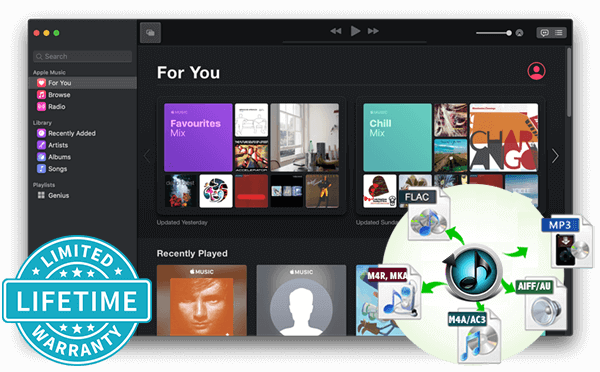


Because Apple Music tracks are only playable on device with a current Apple Music subscription, after removing DRM from Apple Music songs, you can burn Apple Music to CD, and enjoy Apple Music tracks on any media devices with more freedom and convenience.
 iPhone
iPhone Android
Android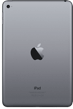 iPad
iPad iPod Nano/Shuffle/Classic
iPod Nano/Shuffle/Classic PSP, PS3, PS4
PSP, PS3, PS4 Apple TV, HD TV
Apple TV, HD TV Apple Watch
Apple Watch Amazon Devices
Amazon Devices Computer
Computer Sonos
Sonos Xbox 360 and Xbox One
Xbox 360 and Xbox One Other Smart Phones
Other Smart Phones Any MP3 Players
Any MP3 Players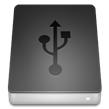 USB Flash Drive
USB Flash DriveMany people want to play Apple Music tracks and audiobooks on their portable devices, such as iPod shuffle, iPod nano, MP3 player, Car media player, etc. But not all devices support Apple Music format (.m4p) and Audiobook format(aa, aac, m4b), you may want to convert them to MP3, M4A or other DRM-free audio format.

As the personal streaming audio converter industry leader, UkeySoft Apple Music Converter is a Five-in-One audio converter: Apple Music converter, Apple Music DRM removal, iTunes M4P converter, iTunes audiobook converter and Audible audiobook converter, which can convert Everything that iTunes can playing.
Losslessly convert Apple Music tracks to MP3, WAV, M4A, AIFF, etc. with ID3 tags kept, help you save Apple Music files forever!
Convert iTunes songs and video to MP3, M4A and more, help you export music from iTunes to your computer or MP3 players.
A must-have tool for converting Audible/iTunes audiobooks, it can convert M4B, AA, AAX audiobooks to more compatible formats.




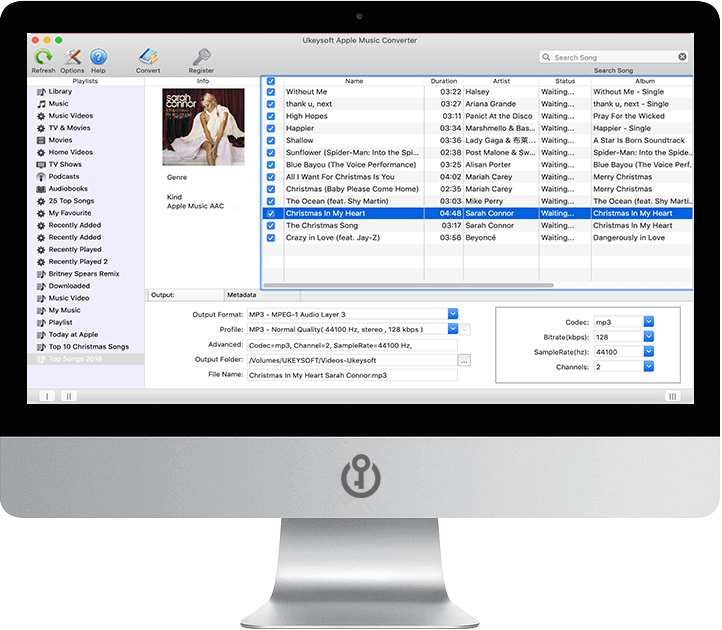
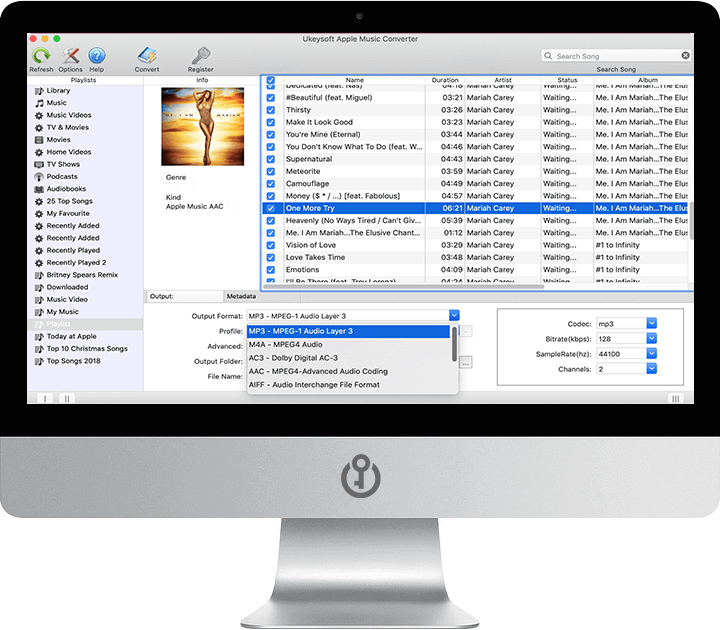
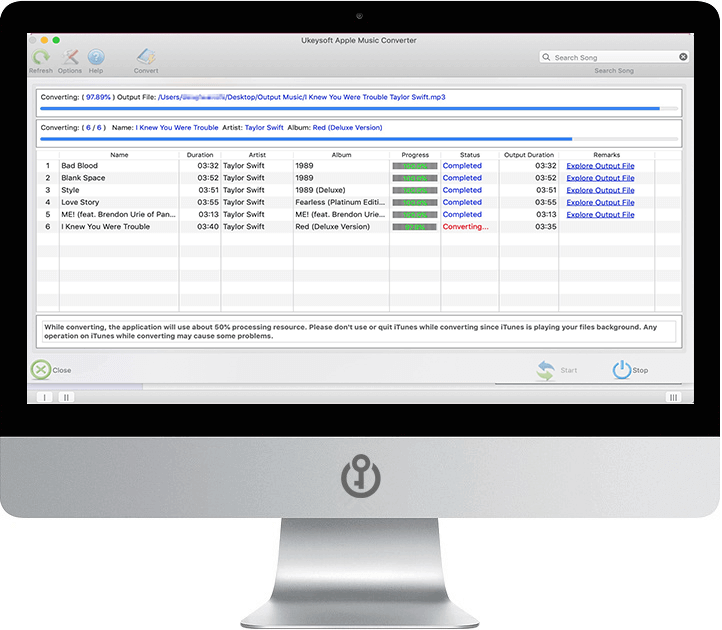
More Features

Customize Audio Quality
Customize output music quality, bitrate, sample rate, etc.

Keep ID3 Tags
After conversion, keeping artist name, album name, song title, album cover and other ID3 tags.

16X Fast Conversion
Batch convert multiple songs, playlists, albums and audiobooks up to 16X speed.

100% Lossless Quality
Record Apple Music streams, Audible audiobooks & M4P music with 100% lossless quality.
 secure download. Trusted by 138+ million user.
secure download. Trusted by 138+ million user.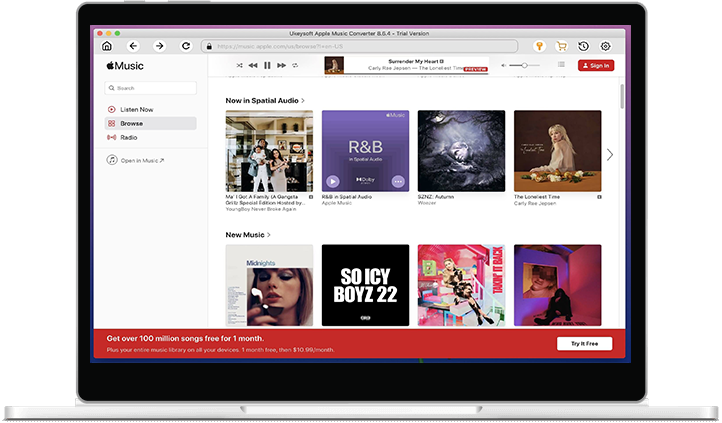
“Can’t be opened because Apple cannot check it for malicious software”
Why it stuck on 0% conversion progress when I start converting Apple Music songs?
Why is the conversion progress not responding for long time?
Can not recognize the end of the track and stuck at e.g. 99.5%
I get "PlayEr" prompts during conversion process
UkeySoft control my computer after launching the software?
How to add Apple Music tracks to UkeySoft Apple Music Converter?
I need to quit the iTunes/Apple Music application before launching UkeySoft?
Why is the conversion slow?
Does the Mac version can convert music with 16X conversion speed?
I am sorry to tell you that our Mac version don't support adjust the conversion speed, but the Windows version supported.
In the old versions, there is an option which you can use to adjust conversion speed from 1X to 16X. However, because of system limitation, the application can only use 1X speed when you are using Mac 10.13 High Sierra or later. If you are still using Mac 10.12 Sierra or older OS, the conversion speed will be automatically up to 16X faster. That's why we have removed the speed option.
If I re-install my computer will your software work ?
I unsatisfied with the output quality, how to improve the output audio quality?
Guides
Topics

UkeySoft Spotify Music Converter
As an Spotify music downloader and converter, you can lossless convert Spotify songs to MP3, AAC or WAV, FLAC format for listening offline on any devices as you want.
Try It Free Try It Free
UkeySoft iTunes M4V Converter
Remove DRM from iTunes purchased and rental movies/TV shows/music videos as well as converting iTunes M4V to MP4 without losing any quality.
Try It Free Try It Free
Professional
Years of study, skilled staff and guaranteed quality

100% Safe
Risk-free and thoughtful service promised

Support
Free Updates & 7*24 Nice Support

Enjoy safe & colorful digital life.
Utility
Multimedia
COMPANY
FOLLOW US
Copyright © 2018 UkeySoft Software Inc. All rights reserved.