By Justin SabrinaUpdated on February 12, 2025
Summary
UkeySoft Audible Converter is well designed to remove DRM from Audible and convert Audible AA/AAX files to MP3, M4A and other popular formats with lossless audio quality. This is an in-depth review of UkeySoft Audible Converter to check whether it is worth trying.
Audible is for sure one of the most popular services for purchasing and downloading audiobooks, providing users with more than 200,000 audiobooks. But this does not mean that it is sufficient to meet the specific needs of users. All downloaded Audible audiobooks are saved in DRM-locked AA/AAX format and can only be accessed on Audible authorized devices. To listen to Audible audiobooks on any MP3 player, burn Audible books to CD and use them freely, you need to remove Audible DRM and convert Audible AA/AAX to MP3, M4A or other common formats. This is why Audible Audiobook Converters was born.
There are many free and paid Audible converters on the market, most of them can help you convert Audible to MP3 files. But how to pick the best one? To save your time and effort, we have found the best and most effective Audible converter for Mac and Windows. This article is a review of the best Audible converter - UkeySoft Audible Converter. UkeySoft Audible Converter is a reliable and safe Audible converter which can quickly and losslessly bypass Audible DRM lock and convert AA/AAX to unprotected MP3, M4A, M4A, etc. What is UkeySoft Audible Converter? Why choose it? How to use the converter? Is it worth the price? You will probably get the answers after reading this review and trying the software. Here I will cover all build-in features and share my personal experience of using UkeySoft Audible Converter to help you make a choice.
UkeySoft Audible Converter: Strengths & Weaknesses
Strengths (What I like)
1. Easy to use with a simple and neat user interface.
2. Remove DRM from Audible AA and AAX audiobooks.
3. Convert Audible audiobooks to MP3, M4A and various popular formats.
5. With built-in ID3 tags editor and splitting functions.
6. Works straightforwardly, No iTunes and Audible authorization are required.
7. A real lossless Audible Audiobook Converter. Preserve original audio quality, ID3 tags and chapter info.
8. Batch conversion, at 700X super faster speed when converting Audible to MP3/M4A (supports up to 100X speed conversion Audible to other formats)
9. Stable performance, lifetime update and technical support.
10. Highly compatible with Windows OS and macOS, including macOS Big Sur 11.4.
Weaknesses (What I don’t like)
1. Not a completely freeware, but it offers a 30-day free trial.
2. When using the software for the first time, it takes some time to prepare the data for conversion. But it will run normally and very fast in the next time.
Now that you know exactly what UkeySoft Audible Converter can do, you can click the download button to try it right away! Or, you can spend some time to learn more about its performance, tutorials, etc. Next, I will show you the complete details and features of UkeySoft Audible Converter.
CONTENTS
Features of UkeySoft Audible Converter
1. Remove Audible DRM without iTunes and Audible Authorization
You know, all audiobooks purchased from Audible.com are DRM encrypted, which is very depressing. Let it go! Things will change now today! UkeySoft Audible Converter is an all-in-one Audible Audiobook Converter and Audible DRM Cracker. With adding advanced decrypting technology, it can help users remove DRM protection from Audible AA and AAX files without launching iTunes app and Audible authentication.
That's why I really like this software. Most of the audio converters currently on the market need the help of iTunes, but UkeySoft Audible Converter is improved. Even if you forget your Audible account and password, you can also get rid of Audible DRM lock straightforward.
2. Convert Audible AA/AAX Audiobooks to Popular Formats
After downloading audiobooks, you may find that they are all stored in .aa or .aax format. This means you can’t transfer them to incompatible MP3 player, burn them to a CD, etc. As one of the best and most popular Audible AA/AAX converters, UkeySoft Audible Converter provides many popular output audio formats, including lossless M4A, MP3, M4B, AC3, AAC, OGG, AIFF, FLAC, WAV, etc. You can freely choose the desired format compatible with your music device or player, such as MP3 player, Sony Walkman, iPods, iRiver, Kindle, smartphone, Windows Media Player, QuickTime Player, etc.
3. Convert Audible Books at 700X Speed with Lossless Quality
UkeySoft Audible Converter is famous for its lossless output quality and high speed. Most audio books are relatively long. If you use a traditional audio recorder, it will record audiobooks with limited output quality and 1:1 speed.
Preserve & Customize Output Quality: UkeySoft Audible Converter is able to convert all your audible files with zero audio quality loss. Apart from this, it even allows you to customize the output quality for the audiobooks, including bitrate (128kbps, 256kbps, 320kbps), sample rate (22050Hz, 44100Hz, 48000Hz), etc.
700X Faster Speed & Batch Conversion: By applying the accelerated technology, it can runs at 700X super faster speed when converting Audible audiobooks to MP3/M4A files. During the test, it takes only 5 minutes to fully convert a 6-hour audiobook. Perfect support for batch conversion, you can add multiple Audible files at once.
4. Built-in ID3 Tags Editor and Splitter
Keep and Edit ID3 Tags of Audible Books: With built-in ID3 Tags editor, it not only can keep the complete ID3 tags and chapter info of audiobooks in output MP/M4A files, but also supports users to add or edit the missing tags, such as Cover, Artist, Album, Year, Title, Copyright, Comments, etc.
Split Audible Audiobooks to Small Parts: It is also a smart Audible Splitter tool which allows you to split the larger Audible audio book into small parts by chapters, time. I think this feature is very useful for small memory portable devices, such as MP3 players.
How to Use UkeySoft Audible Converter?
Kind Tips: Before you start using this software, make sure you have downloaded the audiobooks from Audible.com to your computer. Read Guide to download Audible Audiobooks to computer.
Step 1. Install and Launch UkeySoft Audible Converter
First of all, download and install UkeySoft Audible Converter on your Mac or Windows system. Then start the program, you will see its clean and simple interface.
Step 2. Add Audible AA/AAX Files to UkeySoft
Add the downloaded Audible AA/AAX files to UkeySoft Audible Converter by dragging & dropping or just clicking "Add" button.
Step 3. Set Output Settings and Parameters
Tap on the "Options" and the "Advanced" to adjust the output settings according to your needs. Here you can change the output format, bitrate, sample rate.
If you want to change the output folder or split the audiobook for your portable devices, you can go to the "General" section.
Step 4. Start Converting Audible Books
Now click "Convert" button to start converting the DRM-ed Audible books to MP3, M4A, or other selected formats.
Step 5. Get DRM-free Audible Books
Now you can view the converted Audible Audiobooks by clicking the "History" button.
FAQs About UkeySoft Audible Converter
Is UkeySoft Audible Converter Safe?
UkeySoft Audible Converter is a 100% safe and reliable software that will not damage your downloaded and purchased Audible files and local disks. There is no doubt that this program provides you with more ways to enjoy audiobooks and a brand new experience.
Is UkeySoft Audible Converter Legal?
I think this is legal, because all converted Audible audiobooks are purchased and downloaded through official channels. Now just use UkeySoft Audible Converter to convert your purchased Audible Audiobooks to other formats for personal use. Please note that all converted Audible files are for personal use only and do not upload to social platforms, otherwise, you may face penalties.
How Much does UkeySoft Audible Converter Cost?
UkeySoft Audible Converter is a paid software, but its price is very reasonable and value for money. It offers free trial, Personal License and Family License for customers. You can give it a try before buying. If you like this software, you can purchase a license and unlock all its features, enjoy lifetime updates and technical support.
Free trial: Allow new users to convert the first 3 minutes of each Audible in 30 days.
Personal License: $29.95 for 1 PC/Mac, or $47.90 1 PC + 1 Mac.
Family License: $59.95 for 5 PC/Mac.
Buy UkeySoft Audible Converter (Mac)
Buy UkeySoft Audible Converter (Windows)
Final Verdict
This is all you need to know about UkeySoft Audible Converter and how to use this software to convert Audible AA and AAX audiobooks into common formats. In a word, UkeySoft Audible Converter is worth trying for all Audible users. I just see that the Pros of UkeySoft Audible Converter for its flaws. If you really are an audiobook lover, UkeySoft Audible Converter is a must-have tool that can freely enjoy, use, and control audiobooks. By using this great tool, you can easily play Audible Audiobooks on any media player and device, burn Audible audiobooks to CD/DVD, save Audible books to USB drive, etc. What are you waiting for? I suggest you try the free trial first and try it for yourself.
UkeySoft Audible Converter Review
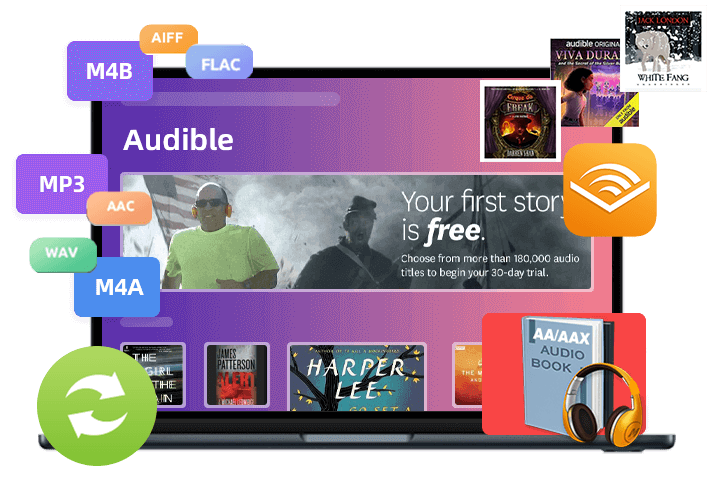
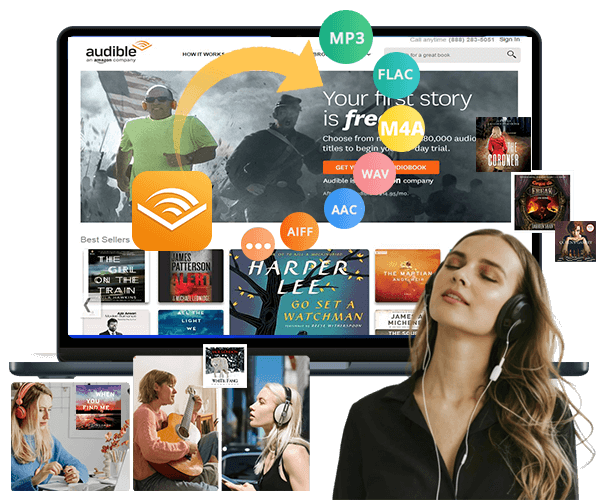

No comment yet. Say something...