By Justin SabrinaUpdated on February 12, 2025
Summary
Audible uses DRM protection in audiobooks to avoid unauthorized playback. Is it illegal to remove DRM from Audible audiobooks? Get the answer here and learn how to get rid of Audible DRM protection so that you can play DRM-free audiobooks anywhere.
Have you ever purchased audiobooks from the Amazon Audible? Audible users face the biggest problems is that most common issue they can’t listen to the Audible AA and AAX audiobooks without the Audible app or iTunes. The reason behind this is that all audiobooks from Audible are protected by DRM. Audible uses DRM technology mainly to prevent users from downloading, saving audiobooks to their own devices, or sharing them to any other platform. If you don't aware of the DRM technology, then it is safe to say that you should know what Audible DRM is. The DRM-protected Audible audiobooks will cause inconvenient playback. Is it illegal to remove DRM from Audible audiobooks? How to remove Audible DRM from AAX or AA audiobooks? Keep reading and you will get the answers and solutions.
CONTENTS
Part 1. What Is DRM? Is Audible DRM-Free?
DRM (Digital Rights Management) is a technology used to prevent unauthorized circulation of various copyright-protected and proprietary digital media. It is widely used in popular streaming services, such as Audible Audiobook, iTunes Audiobook, Apple Music, Spotify Music , ITunes Music, Amazon Music, etc., which restricts consumers from using streaming media content only on their official media and authorized devices, and prohibits them from using and sharing content on unauthorized devices. Let us take an example.
Audible is DRM-protected. It uses DRM to protect publishers and authors from piracy. When you download audiobooks from Audible.com to your Mac, the audiobooks are in Enhanced Format (AAX). If you download the purchased Audible audiobooks on the AudibleSync app for Windows, you will get Format 4 (AA) audiobooks. For Android devices, Audible uses the AAXC format to encode audibooks downloaded in the Audible App. To sum up, all these downloaded AAX, AA or AAXC audiobooks come with DRM encryption. Thins means you are unable to transfer the downloaded Audible files to your MP3 player, USB drive or other portable devices for backup or listening.
Part 2. Is It Legal to Remove DRM from Audible Books?
We all know that DRM limits the free use of Audible audiobooks. To break these restrictions, you must first crack Audible DRM. Here comes the most important point, is it legal to remove DRM from Audible? Whether it is legal or not depends entirely on your intent and purpose for doing so.
If someone removes DRM from Audible for some commercial purpose or unauthorized sharing to the social platforms, then this move is absolutely illegal and he will be punished by some related penalties.
If someone purchases audiobooks from Audible.com, he can convert these audiobooks to other formats for personal use only. To be clear, you only use these DRM-free Audible books for your personal use, such as transferring to them on your MP3 player for personal enjoyment, burning them into a CD to play in the car, etc. Don't worry, it is legal.
Part 3. Why do You Need to Remove DRM from Audible Audiobooks?
As we mentioned above, the downloaded Audible audiobooks are in DRM-protected AA or AAX format and can only be played on devices authorized by Audible. This means you can't enjoy them freely. If you can remove DRM from Audible books, you can control them by yourself!
Benefits Of Removing DRM from Audible Audiobooks:
*Play non-DRM-protected Audible books through any media player, like Windows Media Player, QuickTime, VLC Media Player, etc.
*Transfer Audible audiobooks to USB flash drive, SD card(with SD card reader together) to play in the car anytime.
*Burn DRM-free Audible books to CD or DVD on iTunes, Windows Media Player for personal enjoyment.
*Listen to Audible audiobooks on any MP3 player, Sony Walkman, SanDisk, iPod Nano, iRiver, PS5, Kindle, etc.
*Add small Audible books to your video, PowerPoint Presentation as BGM. (not for commercial use) etc.
So, how to bypass Apple FairPlay DRM and get more freedom? Keep reading, you will get a powerful Audible DRM Removal software!
Part 4. Best Audible DRM Removal: UkeySoft Audible Converter 👍
To strip DRM from Audible audiobooks, you can use a powerful Audible DRM Removal. Here UkeySoft Audible Converter comes in handy. UkeySoft Audible Converter is an all-in-one Audible DRM Removal software, as well as Audible Audible Converter. With it, users can legally remove the DRM from Audible AA and AAX files without iTunes app and Audible authentication. What’s more, it is capable of converting DRM-locked AA and AAX files to DRM-free MP3, M4A, M4B, AAC, FLAC, WAV, AC3, AIFF and OGG format without any quality loss.
By using advanced cracking techniques, UkeySoft Audible Converter can run up to 700X super faster conversion speed. With the built-in ID3 editing and splitting function, it allows you to edit ID3 tags and split a single large audiobook into small fragments by chapter and time. By using this great tool, you are able to play Audible books on any MP3 player, iPods, iRiver, PSP, Kindle, smartphone, etc.
UkeySoft Audible Converter
- No need to install iTunes app or authorize Audible account.
- Legally remove DRM from AA and AAX files for personal use.
- Remove Audible DRM with 100% original quality kept.
- Convert AA/AAX files to unprotected MP3, M4A, AAC, FLAC, etc.
- Remain and edit ID3 tags, metadata like cover, artist, album, etc.
- Split large audio book to small part by chapter, time frame.
- Supports batch conversion, works at 700X super faster speed.
- Works on both WindowsOS and macOS, including Mac Big Sur.
Explore More Features of UkeySoft Audible Converter:
Easily Remove Audible DRM
Bypass Aduible DRM protection and convert Audible books to unprotected common audio formats like MP3, M4A, M4B, AAC, WAV, FLAC, AC3, OGG and AIFF in a breeze.
Ability to convert multiple Audible AA/AAX files in batches with just one click. The conversion speed is improved by at least 700X super faster for saving your time.
All the ID3 tags metadata and chapters of audibooks will be well preserved, thus you easily access the climax of a story. Additionally, you may also edit the ID3 tags for the audibooks.
The in-built Audiobook splitter making it easy to make a long story short. You are allowed to cut a long-hour story into small parts chapter, time, or average segments.
Best Listening Experience
It allows you to change the output quality settings to 320kbps and 4800hz in MP3 or other audio formats for the Audible audiobooks.
Easily Import AA/AAX Files
You can manually add files or directly drag and drop any downloaded AA or AAX audiobooks to its interface, no need to use extra software like iTunes or Audible.
Part 5. Tutorial: How to Remove DRM from Audible Audiobooks Legally?
✨ Verdict:
It would be quite easy when you use this powerful Audible DRM Removal tool to accomplish the task. UkeySoft Audible Converter delivers a safe and fast solution for removing DRM from Audible books legally. The best part is that you can easily add DRM-ed Audible files to this program and even though you forget your Audible account and password. There is no Audible or iTunes authentication during the process!
Tip: System Requirements:
Windows 7 or later on 64bit required
Step 1. Launch UkeySoft Audible Converter
Download, install and launch UkeySoft Audible Converter on your Mac or Windows PC. UkeySoft Audible Converter is a smart and straightforward tool, no need to use with other extra apps like iTunes.
![launch UkeySoft AAX to MP3 Conerter]()
Note: Please make sure you have downloaded the audiobooks from your Audible library to computer in advanced.
Step 2. Add DRM-ed Audible Files to UkeySoft
It is very easy to add the Audible books to the program. You can directly drag and drop the AA or AAX files to its main interface.
![drag and drop audible files to ukeysoft]()
Or click "Add" button to select multiple AA/AAX files at once.
![add aa or aax audiobooks]()
Step 3. Customize the Output Settings
Now tap "Options" and "Advanced" button, you can customize the output format, bitrate and sample rate as you prefer. You can select lossless M4A or MP3 format to compatible with your devices.
![select mp3 as the output format]()
Tips: To change the output path and divide the audiobooks into small parts by chapter, you can go to the "Generic" section.
Step 4. Start to Remove DRM from Audible Audiobooks
Finally, hit on "Convert" button to start removing DRM from Audible files and converting them to unprotected MP3 or M4A losslessly.
![remove drm from audible books]()
Step 5. Get DRM-free Audible Audiobooks
UkeySoft Audible Converter works at 700X super speed. After a few seconds, you can tap the "History" button to find the non-DRM Audible files in MP3 format.
![get drm-free audible mp3 files]()
Now you can freely enjoy the non-DRM Audible books without restrictions!
Part 6. FAQs About Removing Audible DRM
Q1: How do I Remove DRM from Audible for Free?
Answer: If you are looking for a free Audible DRM removal software, you can try the AAX Audio Converter or InAudible. These two free Audible converters help you remove Audible DRM by converting AA/AAX files to MP3 for free. However, they have disadvantages such as slow speed, image quality loss, and complicated operation process. Thus, we recommend that you utilize the UkeySoft Audible Converter to get rid of Audible DRM and convert your Audible files.
Q2: How Can I Remove DRM from an Audible Audiobook (aax)?
Answer: To remove DRM from protected AAX Audiobooks, you can ask help from the third-party Audible DRM removal tools. UkeySoft Audible Converter is an expert in removing Audible DRM and converting Audible AAX audiobooks to MP3, M4A, M4B, FLAC, WAV and other formats at 700X faster speed with all chapters and sound quality kept.
Q3: What's the Best Audible DRM Removal?
Answer: A great Audible DRM removal tool should be safe, fast and easy to use. By comparison, you cannot miss this professional program - UkeySoft Audible Converter. It can not only remove DRM from Audible books, but also convert AA and AAX audiobooks into unprotected audio formats like MP3, M4A, FLAC, M4B, OGG, etc. Using it, you can get DRM-free Audible audiobooks for playing anywhere.
Conclusion
To sum up, it is legal to remove Audible DRM for personal listening and usage. After a quick browse on Audible DRM info and the best Audible DRM removal tool, you can easily remove DRM protection from Audible AA and AAX audiobooks. UkeySoft Audible Converter is fast, easy and powerful, helping you get DRM-free audiobooks with the best sound quality (up to 320kbps). You can play the DRM-free Audible audiobooks on any MP3 player and media player without limitation!
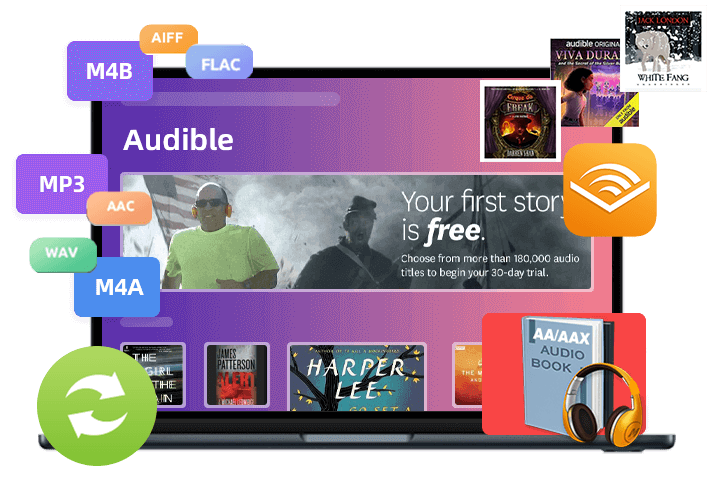
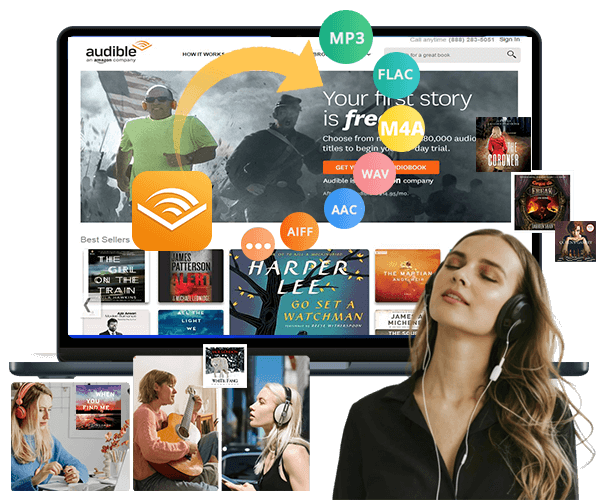
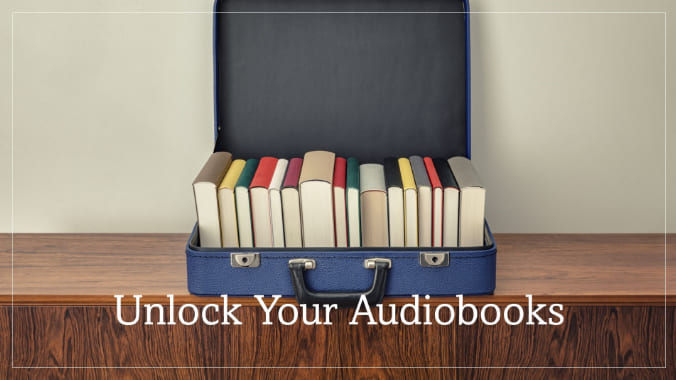
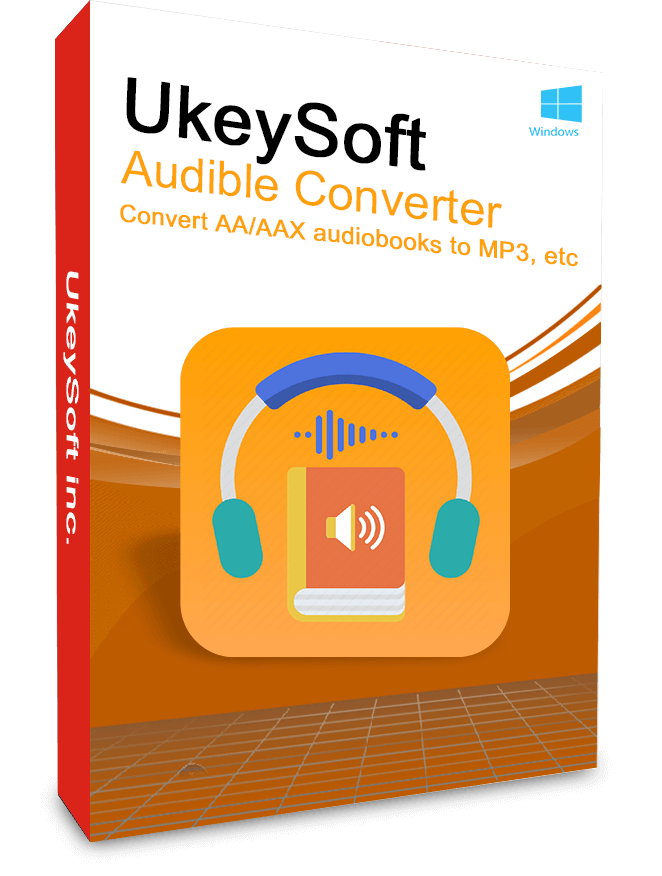

No comment yet. Say something...