By Justin SabrinaUpdated on December 17, 2022
Summary
Do you like listening to Spotify music but with annoying ads? In this article, we will offers the best way to stream Spotify music without Ads, even the Spotify Free users can offline enjoy Spotify music without Ads. Solution: Use UkeySoft Spotify Music Converter to remove DRM and Ads from Spotify music, and convert Spotify music to MP3, so that all users can enjoy Spotify songs offline without ads.
Spotify is one of the most popular streaming music platforms, allowing users to stream more than 40 million songs. It is mainly divided into 2 tiers, Spotfy Free and Spotify Premium. As the name suggests, Spotify Free users can stream its giant music library for free, but with advertising. Spotify plays ads about every 15 minutes, up to 30 seconds. It means that Spotify will insert ads after playing 3-4 tracks each time. How terrible when you streamed your favorite Spotify songs but was interrupted by annoying ads. If you want to stream Spotify music without ads, you can choose to upgrade to Spotify Premium, which requires a subscription fee of $9.99 per month. In addition, Spotify offers a variety of subscription plans for users, with a family plan of $14.99 per month for up to 6 people and a student plan that offers a 50% discount for just $4.99 per month.
What can I get after upgrading to Spotify Premium?
Spotify free users can listen to Spotify tracks for free, but they are plagued by ads. When you subscribe to Spotify Premium, you will get a lot of amazing features, such as ad-free listening; offline listening; unlimited skips; streaming music at high audio quality. Spotify will let you enjoy music at a bitrate of 320 kbps, Spotify Free will only allow users to listen to songs at 96 kbps when on mobile and 160 kbps when using on the desktop. There is a fixed fee, but you can listen to Spotify music offline using Spotify Premium account and there is no ad insertion.
How to stream Spotify Music for free without ads?
All Spotify songs are subject to DRM copyright restrictions, and only Spotify subscribers can stream Spotify tracks in an ad-free manner. This guide provides you with a useful tool to get rid of Spotify's DRM restrictions. Once DRM is removed, you can free download Spotify songs and playlist and enjoy Spotify music without ads for free.
The UkeySoft Spotify Music Converter is a great tool and it is also a Spotify to MP3 downloader. This program professionally converts Spotify songs to a DRM-free format, such as MP3, AAC, FLAC or WAV. It not only helps users get rid of ads, but also saves Spotify music forever. Spotify Premium allows users to download tracks for offline playback, but these downloaded tracks become unplayable when you cancel your subscription. At this time, UkeySoft Spotify Music Converter plays a key role if you want to keep Spotify songs forever. After converting Spotify music to MP3 format, you can enjoy songs/playlists without ads for free on your device, even if you can't connect to the Internet, but you can still enjoy them on your mobile device without Spotify app installed. Also, it can download audio from Spotify with high speed and lossless quality ID3 Tags.

Spotify Music Downloader
 Download Spotify songs, playlists and albums for offline listening;
Download Spotify songs, playlists and albums for offline listening; Convert Spotify music to MP3, AAC, WAV and FLAC with 100% original quality;
Convert Spotify music to MP3, AAC, WAV and FLAC with 100% original quality; 5X faster to download and convert Spotify music, saving your time;
5X faster to download and convert Spotify music, saving your time; Preserve song title, artist, album, cover picture, track number and genre after conversion;
Preserve song title, artist, album, cover picture, track number and genre after conversion;
Get high-quality offline music in 320kbps with free or premium account; Either free or premium subscribers can enjoy Spotify music offline on any device;
Either free or premium subscribers can enjoy Spotify music offline on any device; Burn Spotify music to CD, transfer them to MP3 player, iPod Nano, USB flash drive.
Burn Spotify music to CD, transfer them to MP3 player, iPod Nano, USB flash drive.
UkeySoft Spotify Music Converter is compatible with the latest Windows and Mac computers. This tutorial is written for Windows users. If you are a Mac user, you can check out our related article for detailed steps: How to Download Spotify Music on Mac. Please download the program and learn how to remove Spotify ads from Spotify music.
Guide to Remove Spotify Ads without Spotify Premium
Step 1. Launch UkeySoft Spotify Music Converter
Download, install and run UkeySoft Spotify Music Converter on Windows computer. Make sure you have installed the Spotify app on your computer. The Spotify app will also run automatically when the program starts.
Step 2. Add Spotify Songs
Next, you should add Spotify songs, playlist to the converter. You can handle it in 2 ways.
Way 1: Click on "Add Files" then drag & drop Spotify tracks, albums, playlists from Spotify app to the interface directly.
Way 2: If you are using Spotify web player, copy&paste the link of the song, album or playlist you want to remove DRM from to the bottom area.
Press the "+" button to adding Spotify songs and playlist to the converter. Once done, click the "Add" button in the lower right corner to confirm adding songs to the converter.
If everything goes well, you will be taken to such a page. All selected songs are arranged in a list and display song information, package song name, artist, duration, format, etc. Select the song you wish to download.
Step 3. Choose Output Format
The default output format is MP3. UkeySoft Spotify Music Converter also supports outputing M4A, WAV, FLAC. You can change bitrate, samplerate according to your needs. Besides, the converter will keep the Artwork, Title, Artist and Album of each song to the output file.
Step 4. Start Conversion
Click "Convert" button to start downloading Spotify music to MP3, M4A, WAV or FLAC.
After conversion, you can click on "History" icon to quickly locate the DRM-free Spotify songs. You can then transfer and play converted Spotify songs anywhere.
You are free to enjoy your favorite songs/playlists without Ads between tracks and even for offline play. In the meantime, you also can burn into a CD for your cars or upload them to your own drive to transfer to other devices.
Stream Spotify Music for Free without Ads

Justin Sabrina has always had great enthusiasm for writing, programming and web development. He likes writing about software and technology, his works are featured on some tech blogs or forums like Tom's Hardware, CNET, etc.




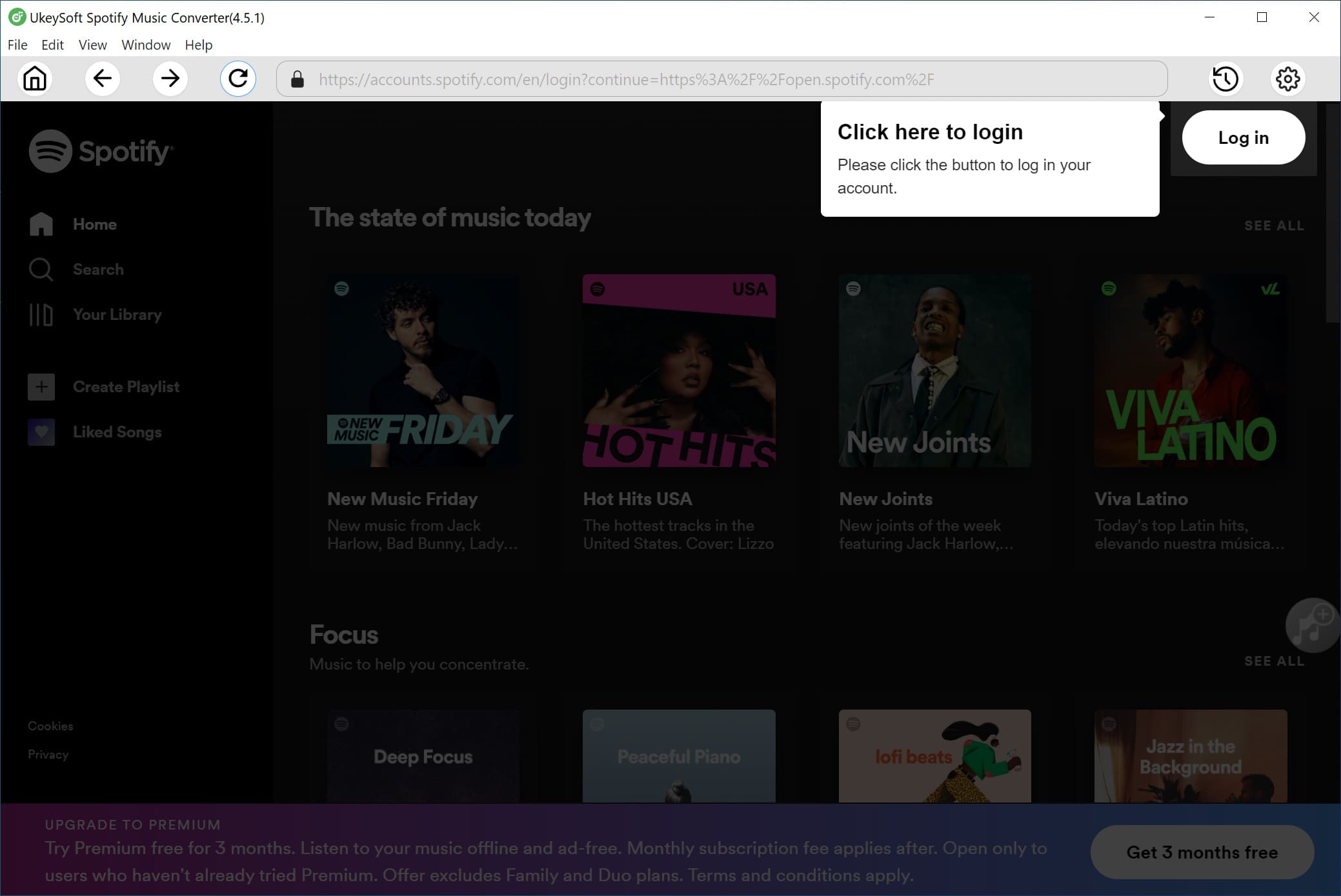
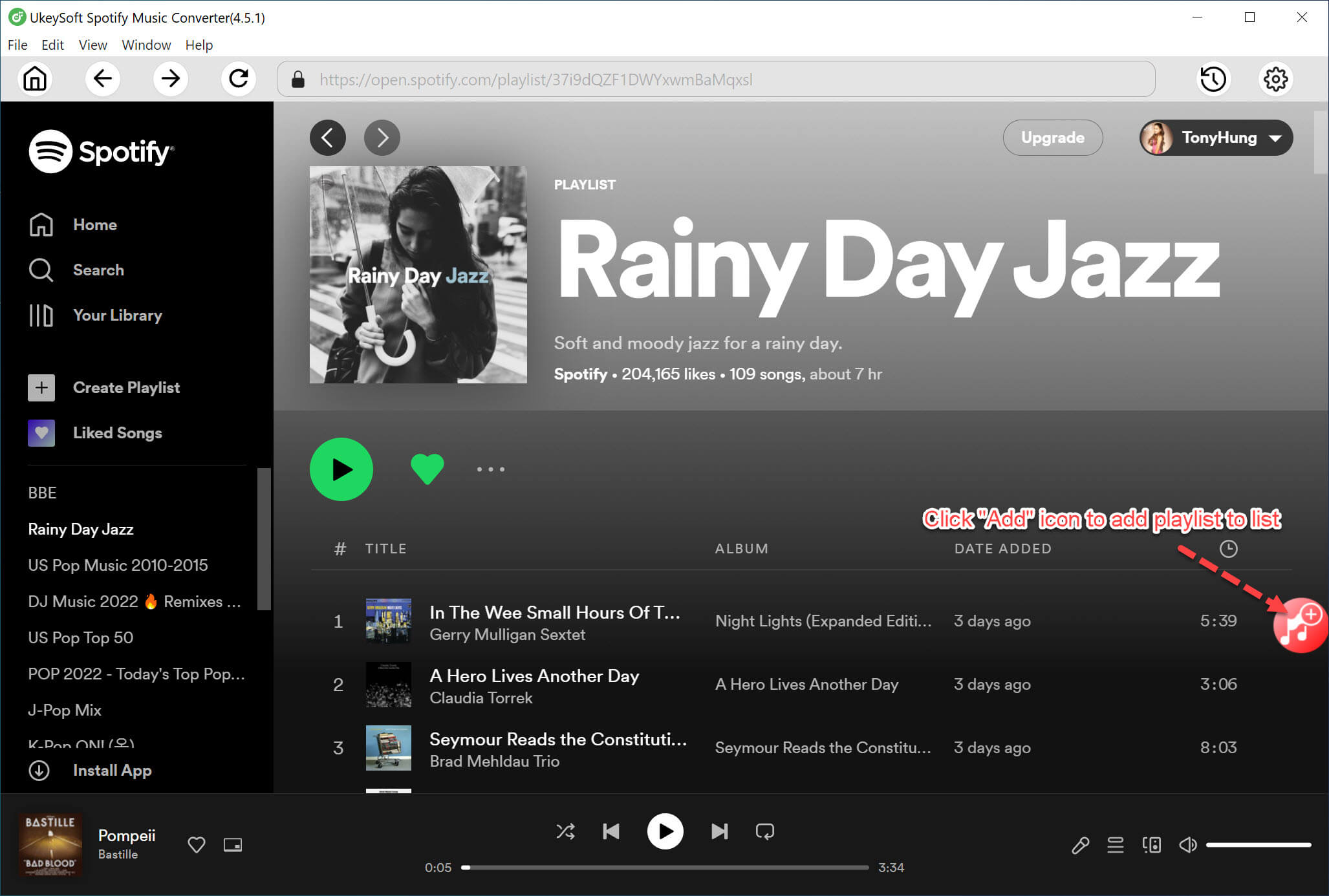
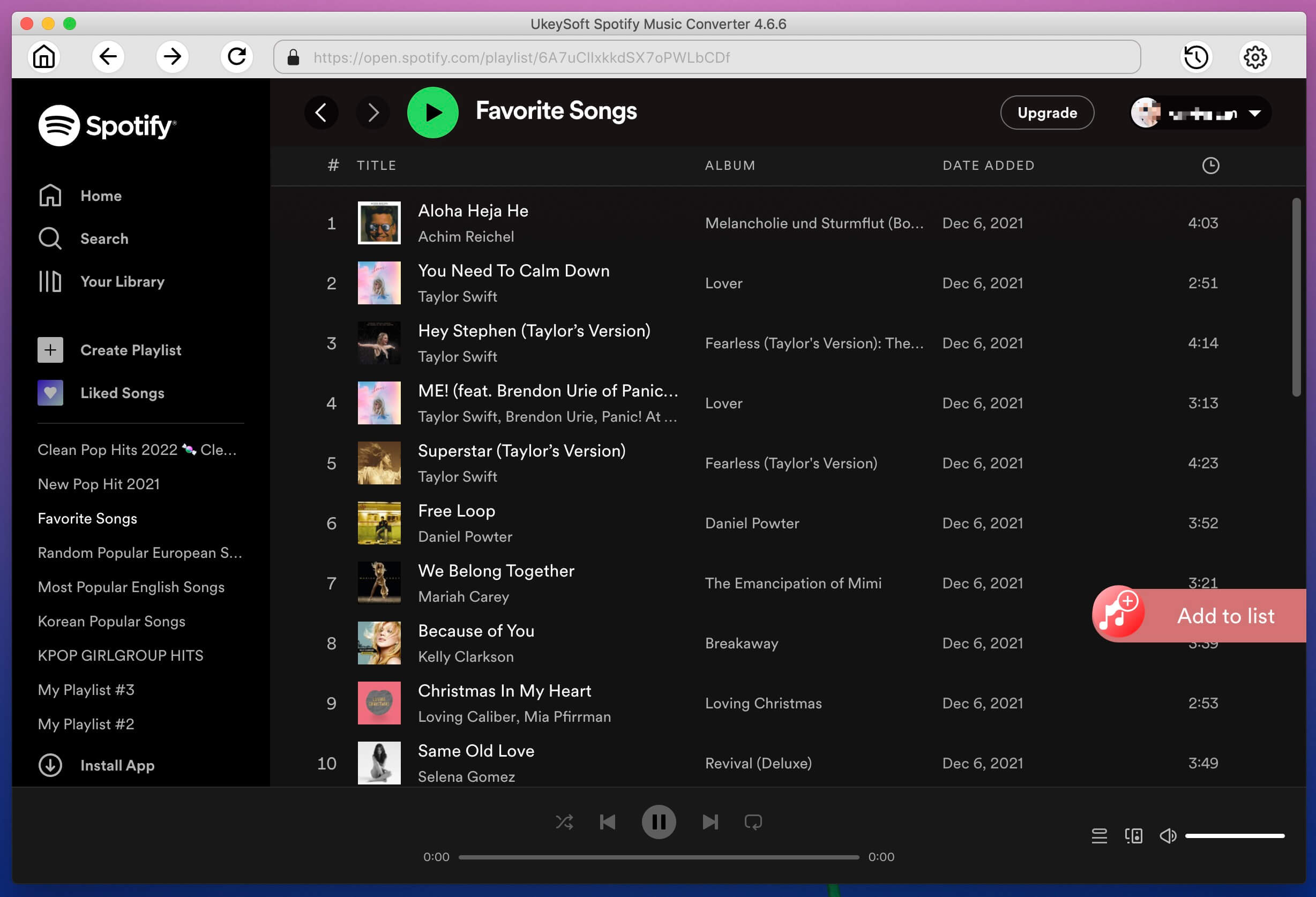
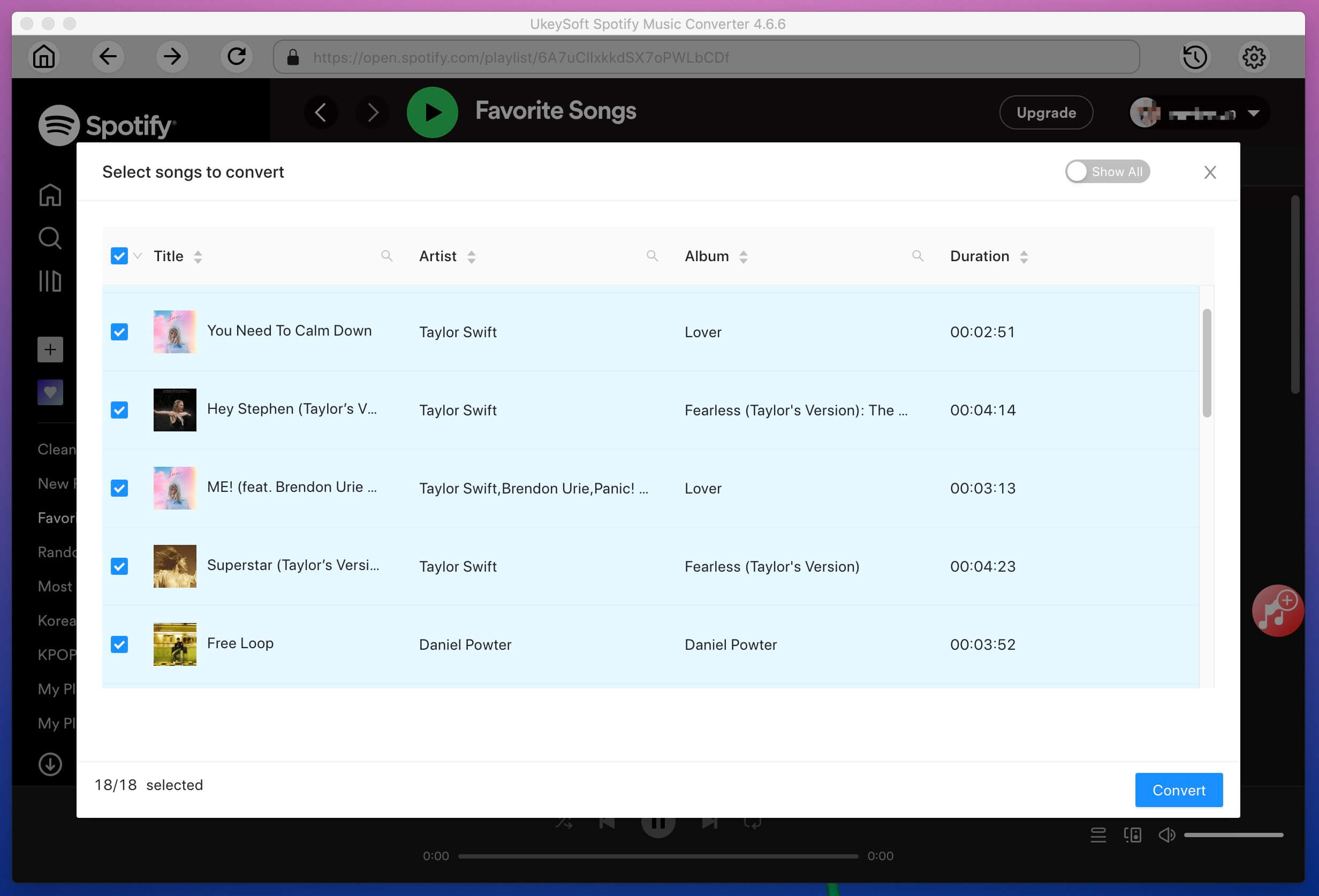
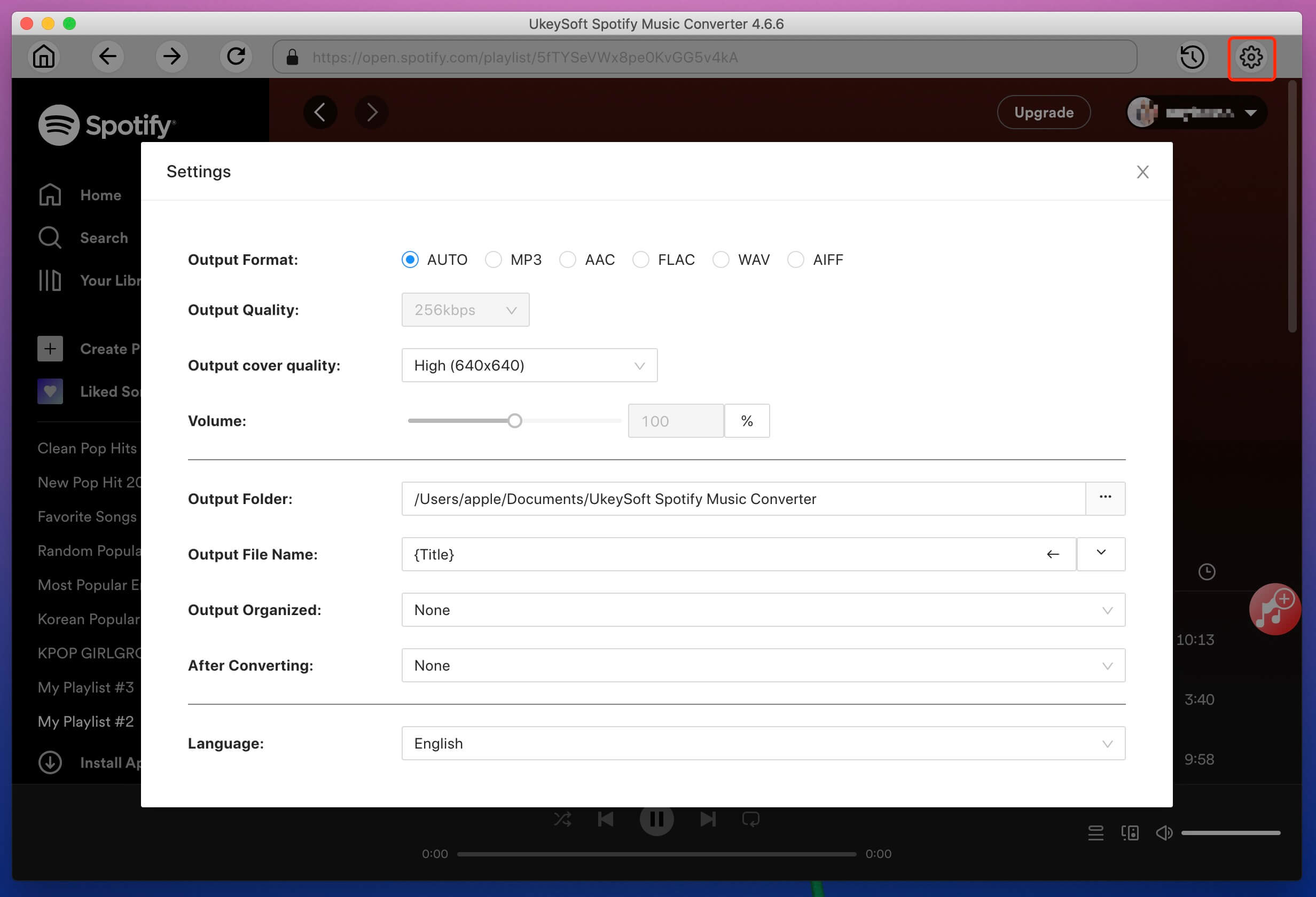
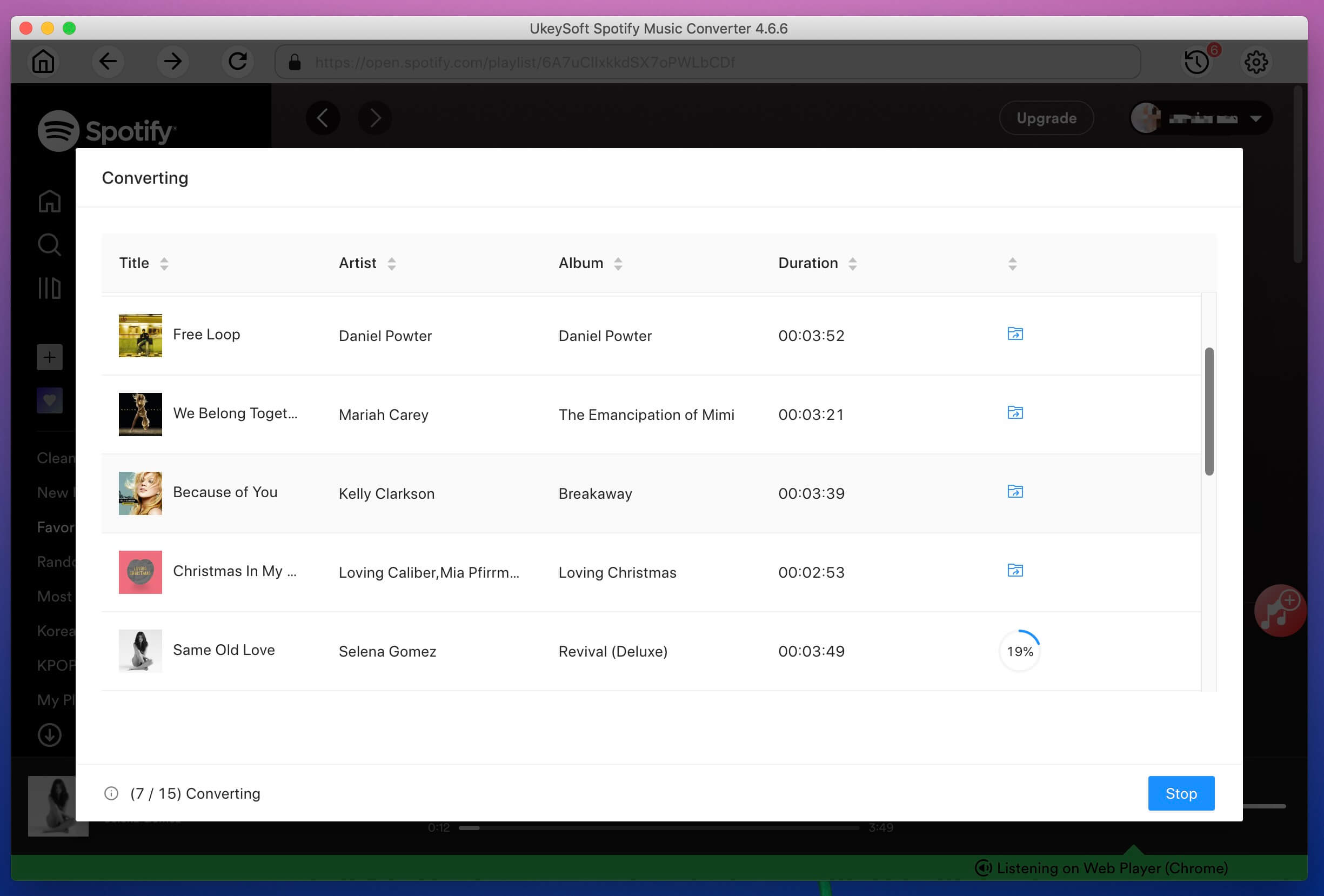
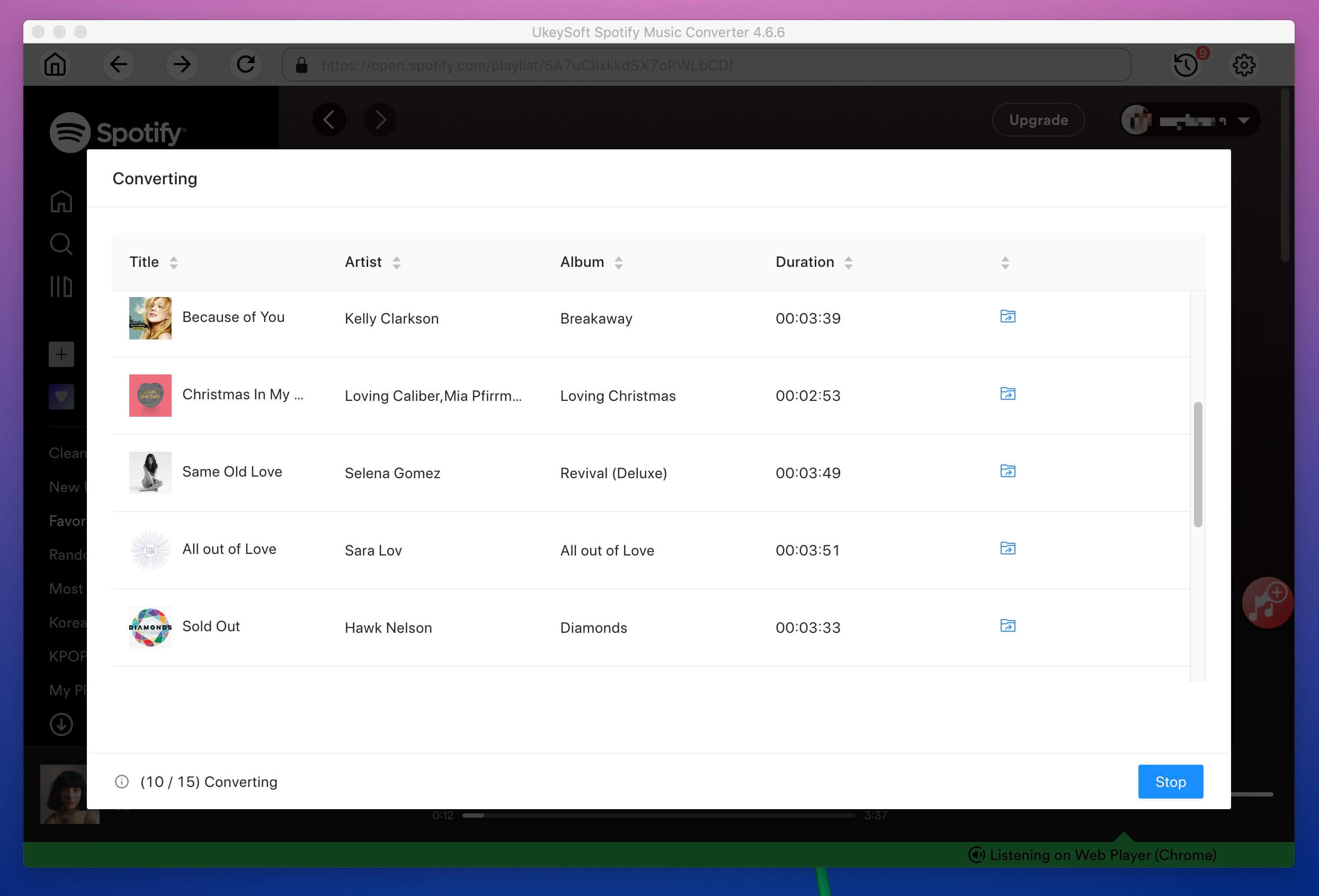










No comment yet. Say something...