By Justin SabrinaUpdated on December 16, 2022
Summary
Audible audiobooks can not be played on Fitbit Smartwatch due to DRM protection. This article will teach you 2 ways to convert Audible AA/AAX audio files to MP3 format, so that you can add Audible MP3 files to Fitbit watch for playback.
“How to listen to Audible audiobooks on my newly purchased Fitbit Versa smartwatch?”
"I can't find Audible app on Fitbit. How do I play Audible on Fitbit Versa 2? Any suggestion?"
If you are looking for a way to transfer or play Audible Audiobooks on Fitbit smartwatch, you can't miss this article. There is no Audible app for Fitbit Ionic, Fitbit Versa, and other Fitbit wearables. This article is to teach you how to convert Audible files as popular formats and make it possible to play on Fitbit smartwatch or any other portable devices.
CONTENTS
Part 1. Why Can't You Listen to DRM Audiobooks on Fitbit?
Smart watches help users achieve their fitness goals while providing watch functionality. Fitbit has been manufacturing fitness trackers for many years, and its well-known products include Fitbit Zip, Fitbit Flex 2 / Alta / Alta HR / Ace / Charge 3, Fitbit Ionic / Versa. Fitbit smartwatches have GPS tracking for your running and Fitbit Pay support cards, and Fitbit Ionic is Fitbit's first waterproof smart watch. The latest Fitbit Ionic or Versa smartwatches have the ability to play music files and podcasts. However, some users find that downloaded Audible audiobooks cannot be recognized by Fitbit smart watches, and all Audible audiobooks files cannot be played on Fitbit watches. Why?
You can’t listen to Audible audiobooks on Fitbit Ionic or Versa due to all Audible audio files are protected by DRM technology, which prevents you from playing Audible audiobooks on some unauthorized devices. If you want to enjoy audible audiobooks on a Fitbit smart watch, you'd better remove Audible DRM and convert the Audible AA / AAX audio file to MP3 format, you'd better convert the Audible AA / AAX audio file to MP3 format, then add the Audible MP3 file to your Fitbit watch for playback.
Part 2. Convert Audible for Fitbit Smartwatch via UkeySoft Audible Audiobook Converter (Best)
UkeySoft Audible Converter is one of the most popular Audible Audiobook Converters which is capable of removing DRM from Audible and converting Audible AA or AAX files to MP3, M4A, M4B, FLAC, AC3, AAC, OGG, AIFF and WAV formats supported by FitBit and most portable devices. Amazingly, it is able to work alone and easily convert any Audible files without iTunes and Audible account authorization. Even better, it can run up to 700X faster speed while converting Audible to M4A, and maintain 100% lossless audio quality, chapters and ID3 tags.
Your Audible audiobooks may be many hours long, which will take up a lot of memory in your Fitbit smartwatch. Don't worry, this smart tool allows you to split large Audiobooks into small ones without losing any quality, saving your space. After that, you can import them to your Fitbit device for playback with ease.
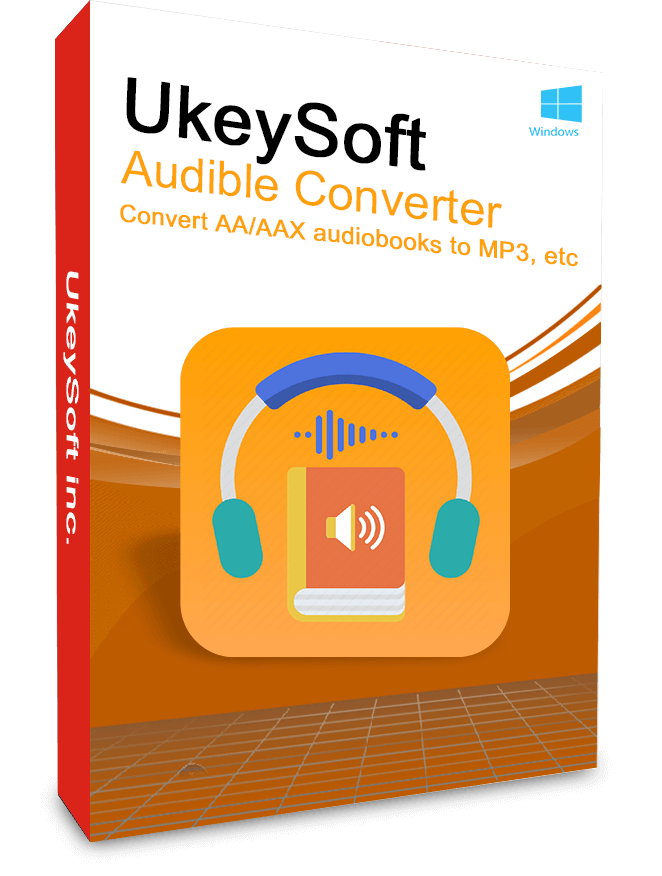
Audible AAA/AAX to MP3 Converter
 No need to launch iTunes app, no Audible account authorization is required.
No need to launch iTunes app, no Audible account authorization is required. Strip DRM protection from Audible and make it playable on any device and player.
Strip DRM protection from Audible and make it playable on any device and player. Convert Audible AAX/AA to MP3, M4A, M4B, FLAC, AC3, AAC, OGG, AIFF and WAV.
Convert Audible AAX/AA to MP3, M4A, M4B, FLAC, AC3, AAC, OGG, AIFF and WAV. Convert Audible AA, AAX files with original audio quality and chapters preserved.
Convert Audible AA, AAX files with original audio quality and chapters preserved. Keep and edit the ID3 tags metadata info like book title, author, date, etc. of audiobooks.
Keep and edit the ID3 tags metadata info like book title, author, date, etc. of audiobooks. Up to 700X super faster speed; Split large files into small ones by time frame/chapters.
Up to 700X super faster speed; Split large files into small ones by time frame/chapters. Listen to Audible books on Fitbit wearables, Fitbit Ionic, Fitbit Versa and any smartwatch.
Listen to Audible books on Fitbit wearables, Fitbit Ionic, Fitbit Versa and any smartwatch.
Steps to Convert Audible Audiobooks to MP3 for Fitbit Smartwatch
Step 1. Import AA/AAX Audible Files to UkeySoft
Install and launch UkeySoft Audible Audiobook Converter on Mac or PC. Click the "Add" button to import the downloaded Audible AA or AAX audiobooks from the local drive to the software.
You can also directly drag and drop the .aa or .aax files to UkeySoft's main interface.
Step 2. Select Fitbit Supported MP3 Format
Click "Options", here you can customize the Output Format, Sample Rate, Bit rate, split the audiobooks as needed. To play Audible Audiobooks on Fitbit Versa, MP3 format is recommended.
Step 3. Start to Convert Audible Audiobooks to MP3
Hit on the "Convert" button, then it will immediately start converting DRM-locked Audible Audiobooks to MP3 with original quality and ID3 tags kept.
Step 4. Get Unprotected Audible MP3 Files
After conversion, you can click "History" to view the converted Audible audiobooks.
Now you to turn to Part 4 to move the converted Audible audiobooks to Fitbit Ionic, Fitbit Versa, and other Fitbit wearables for offline playback.
Convert Audible for Fitbit Smartwatch via UkeySoft Apple Music Converter
Audible encodes its audiobook with DRM protection to prevent the unauthorized copying and playing. So if you want to play Audible audiobooks on Fitbit smartwatch, you can also try to use the professional UkeySoft Apple Music Converter. UkeySoft Apple Music Converter is special developed for converting DRM M4P, M4B, AA, AAX files to unprotected MP3, M4A, AAC, AC3, AIFF, AU, FLAC, M4R, and MKA formats with high quality preserved. After conversion, you can transfer the converted audiobooks to Fitbit Smartwatch for playback easily.
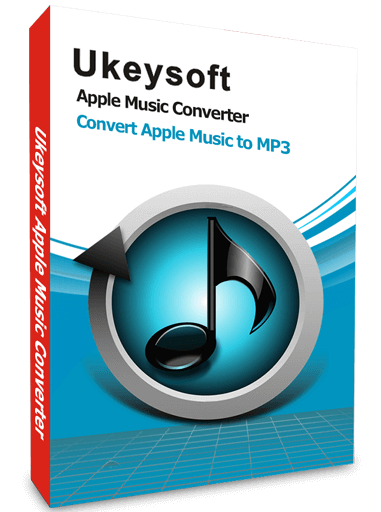
Apple Music Converter
 Offline convert the downloaded M4A Apple Music songs to MP3;
Offline convert the downloaded M4A Apple Music songs to MP3; Online download and convert Apple Music songs, playlist to MP3;
Online download and convert Apple Music songs, playlist to MP3; Convert iTunes & Audible audiobooks & protected M4P, M4A, M4B music files to MP3/AAC/WAV;
Convert iTunes & Audible audiobooks & protected M4P, M4A, M4B music files to MP3/AAC/WAV; Export music from iTunes to computer;
Export music from iTunes to computer; Remove DRM from iTunes M4P songs, Apple Music and audiobooks;
Remove DRM from iTunes M4P songs, Apple Music and audiobooks; Supports other output format: AAC, AC3, AIFF, AU, FLAC, M4A, M4R, and MKA;
Supports other output format: AAC, AC3, AIFF, AU, FLAC, M4A, M4R, and MKA; Convert iTunes songs and DRM-ed Apple Music songs at up to 16X speed;
Convert iTunes songs and DRM-ed Apple Music songs at up to 16X speed; Keep ID tags and metadata information after conversion;
Keep ID tags and metadata information after conversion; Extract audio from iTunes M4V video, movies and TV shows;
Extract audio from iTunes M4V video, movies and TV shows; Compatible with Windows 7, 8, 10 and any MacOS (MacOS 10.15 Catalina included);
Compatible with Windows 7, 8, 10 and any MacOS (MacOS 10.15 Catalina included); Works well with the latest version of iTunes and Apple Music app.
Works well with the latest version of iTunes and Apple Music app.
UkeySoft Apple Music Converter supports both Windows and Mac OS. Here we will take Windows OS as an example to guide you how to convert Audible audiobooks and transfer to Fitbit watch. Before we get started, please download the UkeySoft Apple Music Converter to your computer.
How to Convert Audible Books to Fitbit Supported Audios(MP3)
Step 1. Sync Audiobooks to iTunes Library
Launch iTunes and navigate to 'My Audiobooks' menu. Then click on "File" -> "Library" -> "Import Playlist" options to add Audible audiobooks to your iTunes library. Once your Audible audiobooks have been added to iTunes library, you can exit iTunes and use UkeySoft Apple Music Converter to remove DRM.
Step 2. Run UkeySoft Apple Music Converter
Launch UkeySoft Apple Music Converter on your computer and iTunes will be automatically opened as well.
Step 3. Select Audible Audiobooks You Want to Convert
There are seveal output music formats in the list and you can choose MP3, M4A, AIFF, FLAC or other format as you like. It is recommended that you choose MP3 as the output format. Then you can choose audio quality in the profile list or customize bitrate, sample rate and audio channel if necessary.
Step 4. Select Output Format
Normally, MP3 is set as the output format by default. You can also select the output format as M4A, AC3, AIFF, AU, FLAC, M4R, MKA. If you want to preserve original audiobook chapters, please choose M4A as your output format.
Step 5. Convert Audible Audiobooks to MP3/M4A
Now, simply click Convert button to start converting Audible audiobooks to MP3. When audiobooks to MP3 conversion is done, you can click “Open Output File” to get output MP3 files which come with chapters as original audiobooks.
Part 4. Move Converted MP3 Audiobooks to Fitbit Smartwatch for Playback
Now you can transfer Audible books as local files from your computer to Fitbit devices for playback via Fitbit app. Here is the detailed tutorial you can refer to as below:
Step 1. Download and install Fitbit App into your Windows computer and login it with your existing Fitbit account.
Step 2. Make your computer and Fitbit watch under the same Wi-Fi network. And then you can sync your watch in the Fitbit app.
Step 3. Open the Fitbit app on your PC and then click the "Music icon" > "Personal Music" > "Transfer Music". It may take a few minutes to connect.
Step 4. When it is connected, it will prompt you to select the playlists you want to transfer to your watch. It takes some time depends on how many files of your playlists.
Now, you can start your audiobook trip on Fitbit smartwatch.
Final Words
Audible audiobooks are protected by DRM, to play Audible books on Fitbit wearables, Fitbit Ionic, Fitbit Versa or any other smartwatch, you need to break Audible DRM and convert them to Fitbit supported format like MP3. Both UkeySoft Audible Audiobook Converter and UkeySoft Apple Music Converter can do it well for you. By converting DRM-locked Audible files to MP3, you can easily move them to your Fitbit device for offline playback. If you eager to split large Audible to small segments, or you forget your Audible account, then UkeySoft Audible Audiobook Converter is a good helper. If you also want to play iTunes M4B audiobooks, iTunes music and Apple Music on your Fitbit smartwatch, then UkeySoft Apple Music Converter is worth trying! Just pick the right one according to your needs!
Play Audible Audiobooks on Fitbit Smartwatch


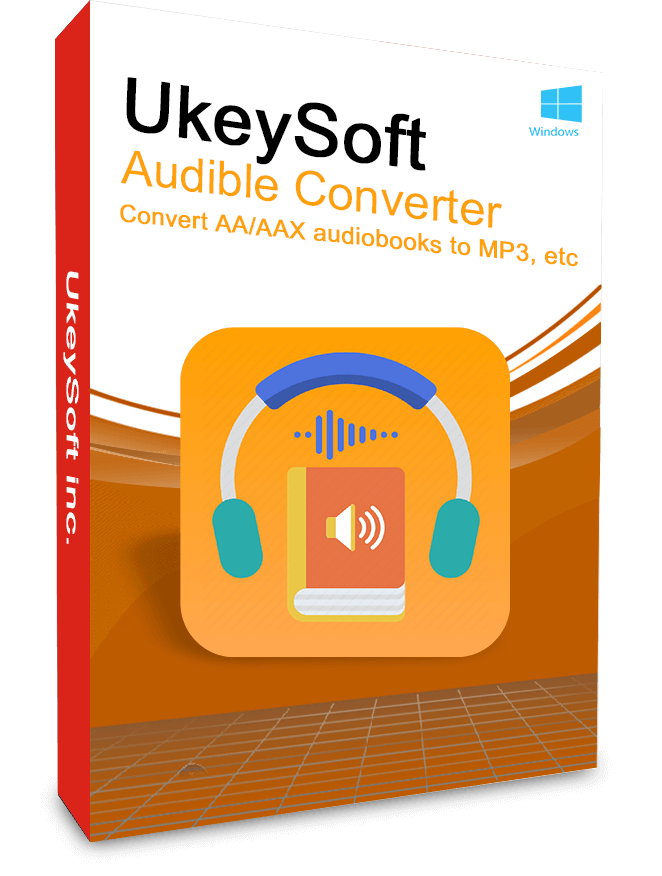
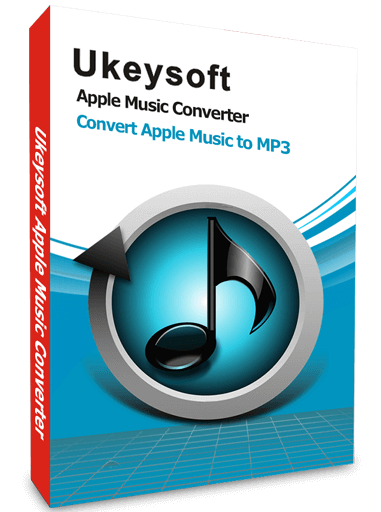
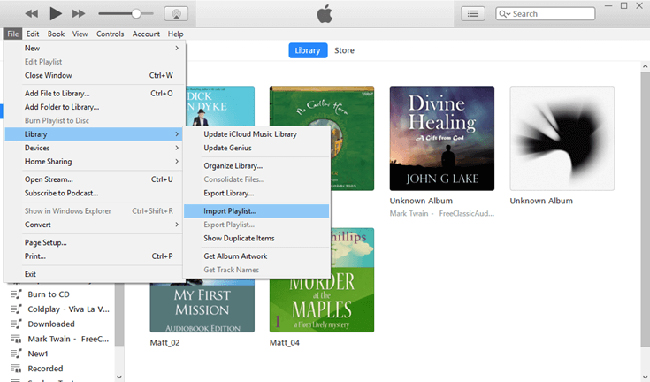
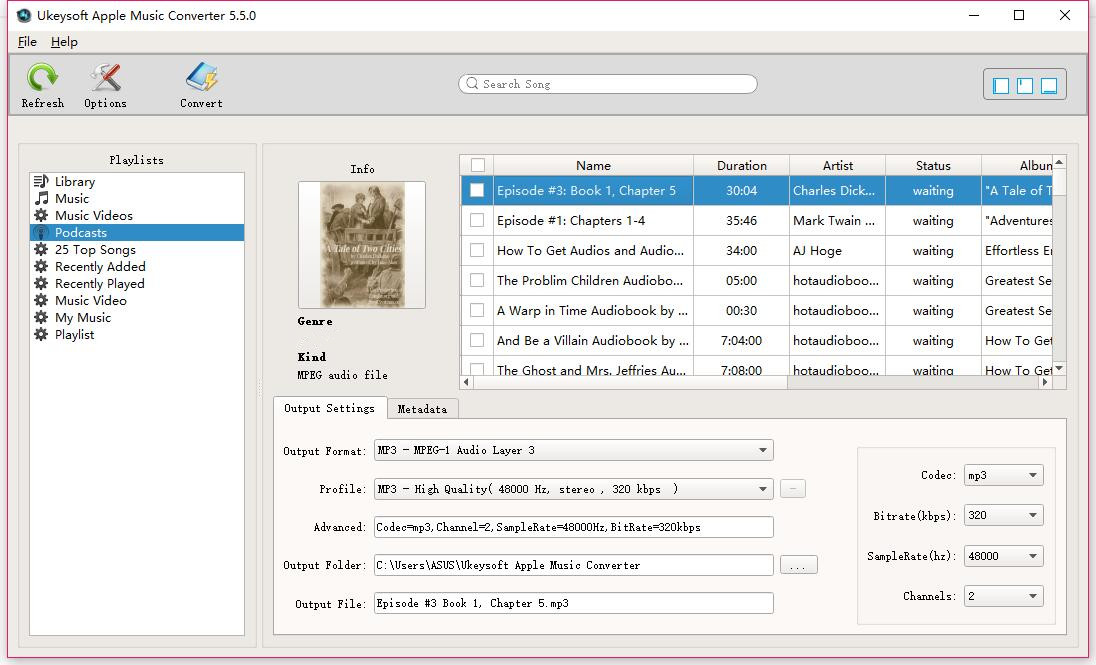
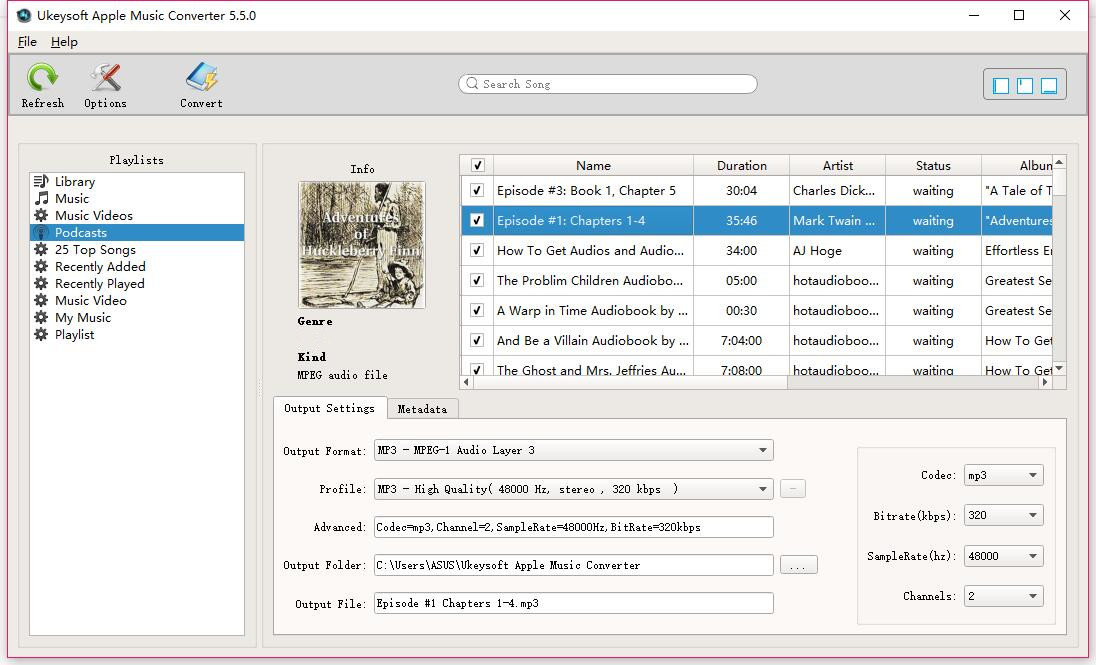
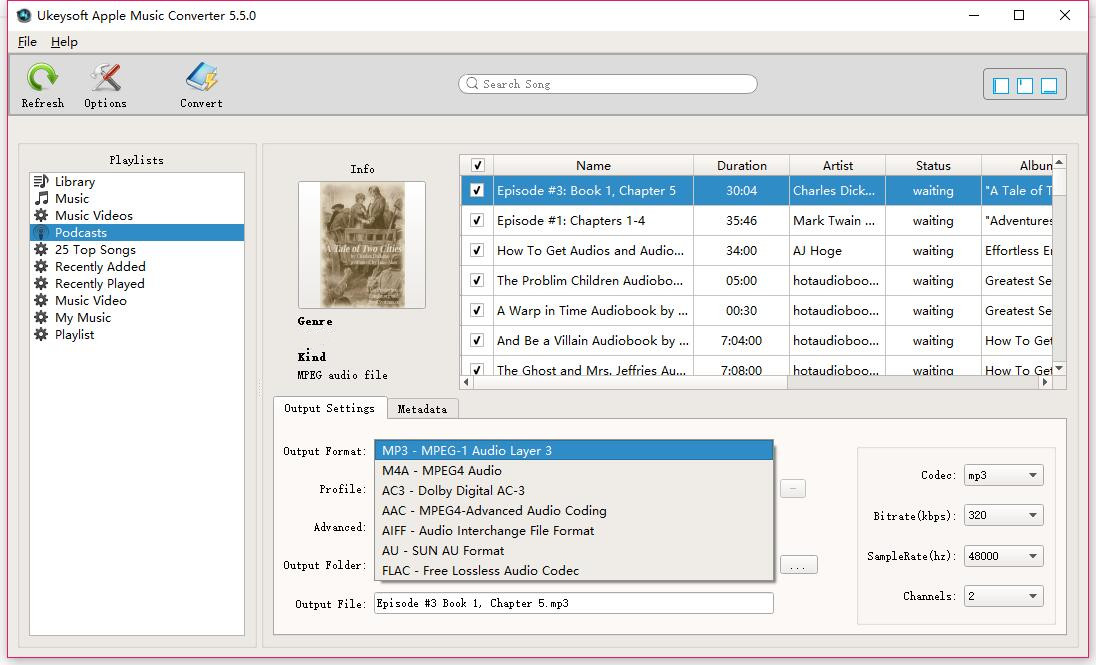
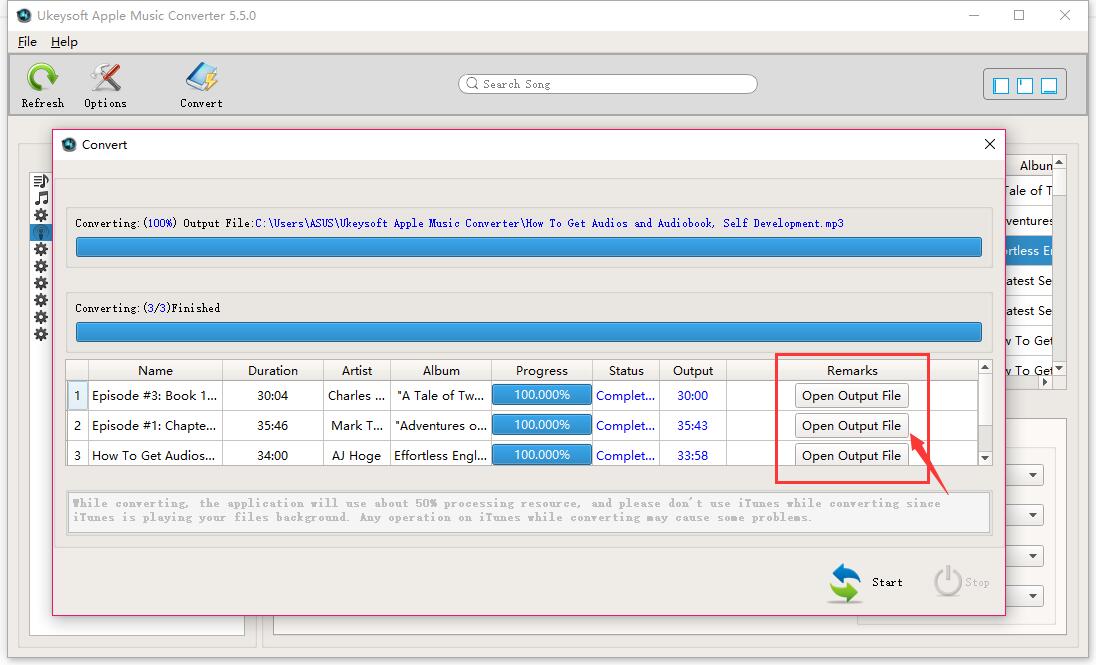
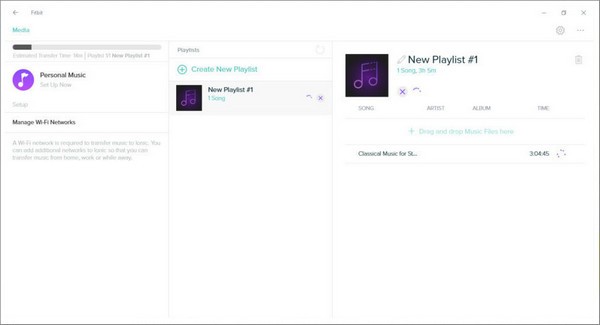










No comment yet. Say something...