By
Justin SabrinaUpdated on April 11, 2025
Summary
Do you looking for an Apple Music converter online tool to download Apple Music to MP3? This article will introduce you to several ways to convert Apple Music to MP3 format for free, including 3 online Apple Music downloaders and a professional Apple Music converter app. To get high quality MP3 music from Apple Music,
UkeySoft Apple Music Converter is the best tool for you, this desktop program can help you batch download Apple Music tracks, albums, and playlists to MP3, WAV, AAC, M4A, FLAC, or AIFF format with original audio quality, as well as saving all ID3 tags, including Title, Album, Artist, etc.
Do you often listen to music with Apple Music? You may found there are many restrictions in Apple Music, such as playback in Apple Music app only, device limitations, and subscription expiration, etc. To keep Apple Music songs forever and enjoy them on other devices, you need to convert Apple Music to MP3. After converting Apple Music to MP3, you are able to play Apple Music offline without any restrictions, and you also can play Apple Music on any generic MP3 player.
Some users looking for free online Apple Music downloader websites or desktop programs to download Apple Music to MP3 for offline playback and saving forever. In this article, we will review the best free Apple Music to MP3 converters to help you convert Apple Music songs, playlist and albums to MP3 format.
To help you sort out the best online Apple Music downloader or Apple Music to MP3 converter online, we've listed the 4 best free Apple Music converter apps and online tools. These online Apple Music downloaders can help you convert Apple Music songs, albums, and playlists to MP3 for free, just copy the song link and paste it into the search bar on the website, you can free download Apple Music song, album, or playlist to MP3 format for free. Please keep reading to find the best one and grab your favorite tunes!
CONTENTS
#1: UkeySoft Apple Music Converter (16X Faster & Batch Downloading)
Before introducing the free online Apple Music downloaders, here we'll bring the top-ranking Apple Music downloader for Mac and Windows computers.
UkeySoft Apple Music Converter is a desktop program that full compatible with on Windows and Mac computers, it not only can batch download Apple Music songs, albums, playlists and podcasts to computer, but also can convert Apple Music to MP3, AAC, WAV, FLAC, AIFF, or M4A format, as well as keeping original audio quality, and preserve ID3 tags including Title, Album, Artist, etc.
The output quality can reach up to 640kbps as the highest audio quality of Apple Music, delivering users the best streaming experience! Better yet, the download process will speed up to 16X fast speed than ever, boosting the efficiency! And the built-in music manager also lets you classify the output songs by artist/album/date, making it quite easy and convenient to manage your music library!
UkeySoft Apple Music Converter
- Embeds with a web player to directly access the Apple Music library
- Download tracks, albums, playlists from Apple Music without the App
- Convert Apple Music songs to MP3, M4A, AAC, WAV, FLAC, AIFF
- Remain original audio quality with 256kbps, 320kbps, or 640kbps higher
- Batch mode to download entire Apple Music albums, playlists at once
- Organize output Apple Music songs by artist, album or date
- Built-in music player to listen to Apple Music songs offline
Tip: System Requirements:
Windows 7 or later on 64bit required
How to Download Apple Music Songs/Playlist to MP3 320 kbps in Batch
Step 1. Log In to Apple Music Account
Download and install UkeySoft Apple Music Downloader. Launch the program and sign in to your Apple Music account.

Step 2. Modify Output Settings
Click the "Gear" icon to access the settings window. Choose the desired output format (e.g., MP3) and quality settings.

Step 3. Select Apple Music Tracks
Open any track, album or playlist, and click the "+" icon in the right side.
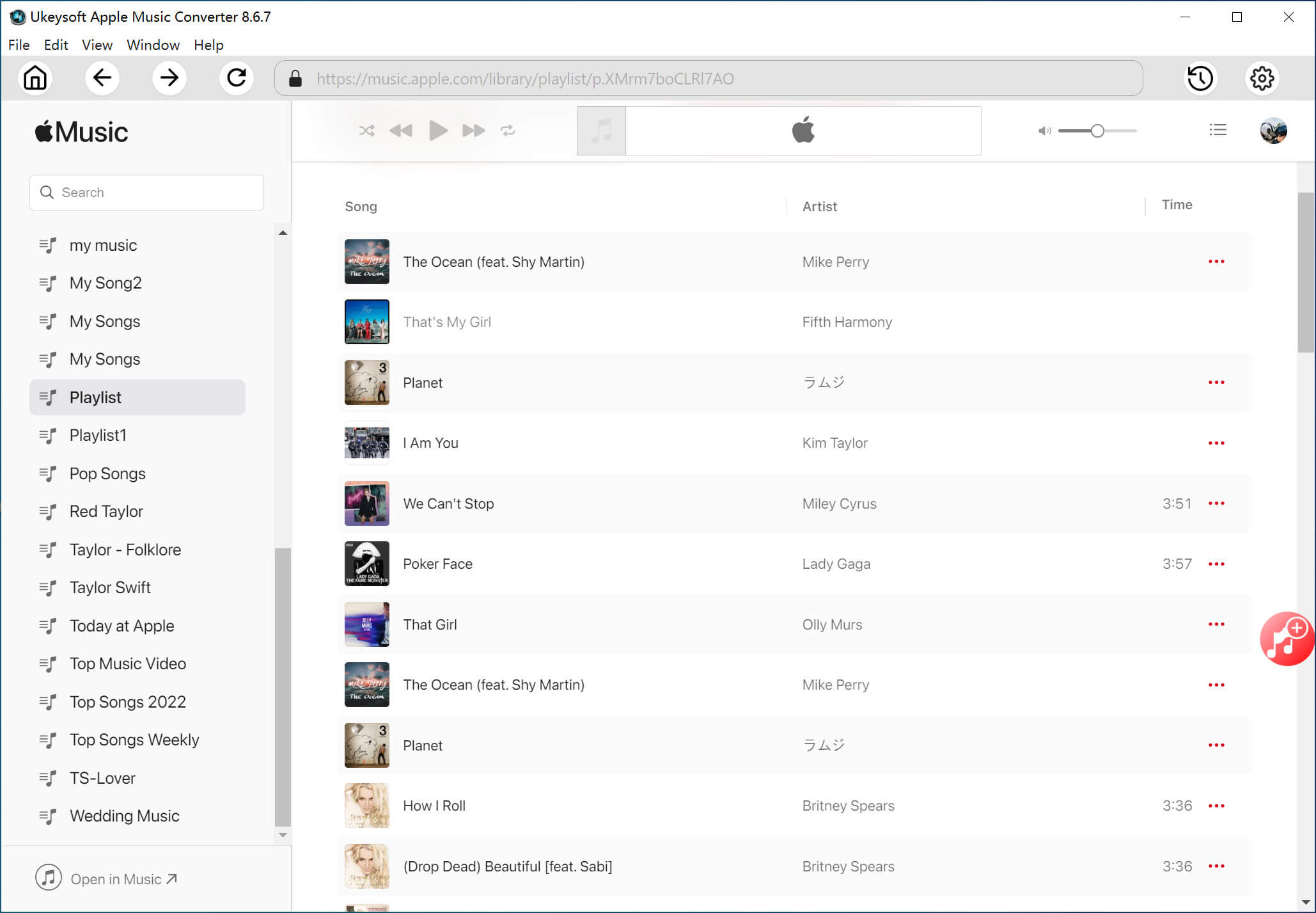
In the converting list, select the target Apple Music tracks you want to download.

Step 4. Download Apple Music to PC/Mac
Click "Convert" to begin the process and save the Apple Music files offline.

👍 Pros:
- Simple and neat interface, no ads.
- Supports MP3, FLAC, WAV, and more formats.
- Customizable settings and lossless output.
- Built-in Apple Music web player and music manager.
- 16X faster speed and batch mode.
- Retains ID3 tags and metadata.
👎 Cons:
- Limited features in the free trial.
- Requires a subscription for full features.
#2: AAPLmusicDownloader
Want to save Apple Music to your device without installing any software? Well, you can turn to some online Apple Music downloader websites. The first recommended online Apple Music Downloader you should not miss is AAPLmusicDownloader. It offers a straightforward web-based interface and does not require software installation. It is able to download and convert Apple Music songs/playlists/albums to MP3 and M4A formats. This means you can listen to the downloaded Apple Music files on your Mac/PC using other players without limits.
During my multiple tests, this online Apple Music downloader tool doesn't deliver a very quick URL analyzing process, which takes a bit longer time to wait for a single URL conversion. On the other hand, it also doesn't support downloading complete playlists and albums. When adding a playlist link to its search field, it takes quite a while to parse the link and only offers a Download ZIP button. Users can only download the first 2 songs at a time. To download entire Apple Music playlists/albums, we recommend you use a professional desktop software such as UkeySoft Apple Music Converter. For more details, please return to Part 1.
How to Download Apple Music Song to MP3 for Free Online with AAPLmusicDownloader
Step 1. Visit aaplmusicdownloader.com on your web browser.
Step 2. Copy the song URL from Apple Music app or web player.
Step 3. Paste the songs URL to the online website, and hit "Download" button.
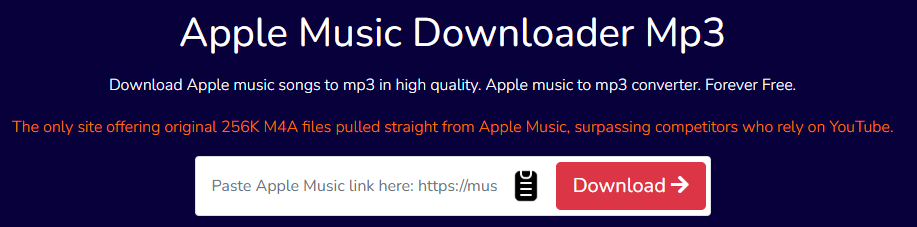
Step 4. Click the "Generate Download Link" option, select audio quality and click "Download Again" button.
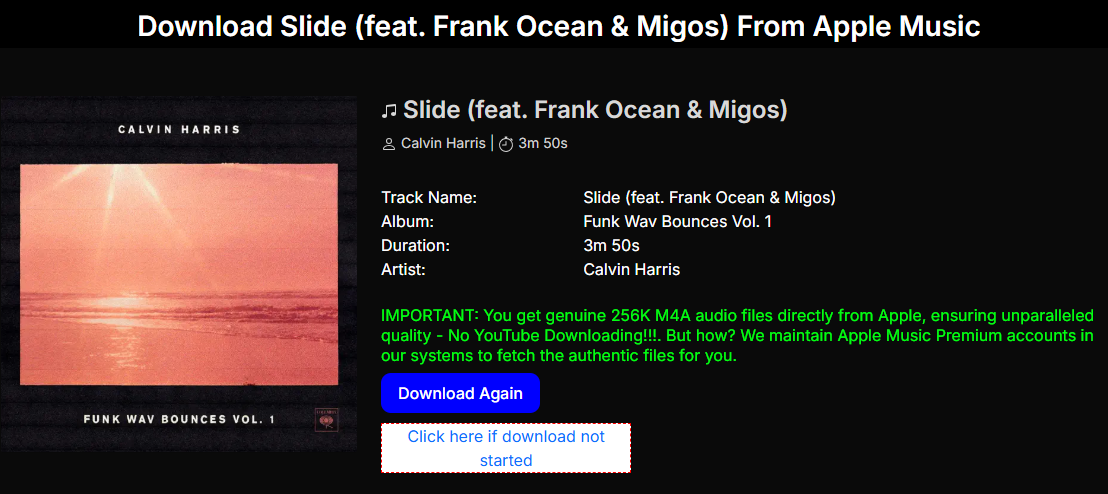
👍 Pros:
- Free to use without registration.
- Supports MP3 and M4A output formats.
- No software installation required.
👎 Cons:
- Limited download speed.
- Quality loss during conversion.
- Batch download is not supported.
- It can't download entire Apple Music playlist/album.
#3: AppleMusicDownloader
AppleMusicDownloader is another free online Apple Music to MP3 downloader you can consider trying. This online service won't require you to install extra software or app (Apple Music app included). Also, it applies the copy&paste method to process Apple Music downloads on the web. Only in simple steps, you will get MP3s from Apple Music for offline listening.
Remember that this online Apple Music downloader only supports to download Apple Music songs but not playlists or albums. Moreover, it doesn't provide any parameter setting to customize the output format, output quality yet. If you want to download entire Apple Music playlist/album in batch with customizable settings, then UkeySoft Apple Music Converter is your best choice.
How to Convert Apple Music to MP3 for Free with Online Apple Music Downloader?
Step 1. Open apple-music-downloader.com/ on your browser.
Step 2. Insert the Apple Music link into the provided field.
Step 3. Click "Start" button and then hit "Get Download" button.
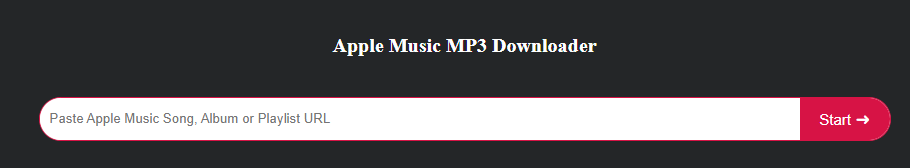
👍 Pros:
- User-friendly interface.
- No need to install software.
- Download Apple Music to MP3 for free.
👎 Cons:
- Inconsistent output quality.
- Slow analyzing and downloading speed.
- Error will easily occur when the network is unstable.
- Unavailable to download Apple Music playlists or albums.
#4: APLMATE Apple Music Downloader
The final recommendation on this FREE Online Apple Music Downloader review refers to the APLMATE Apple Music Downloader. The online tool is easy to use and no account registration is required to access the download function. With is simple interface, everyone can use it without computer skills. This web-based service provides the URL analysis solution to phrase and download Apple Music to MP3 for free. Additionally, it also lets you download cover of the Apple Music track!
But still, APLMATE also has its downsides - the web page is filled with ads, especially its pop-up ones. This will effect your experience in downloading Apple Music tracks. For another, the output quality is limited to 128kbps only. As this online website doesn't offer customization settings to personalize audio parameters. For those who prefer to download Apple Music to MP3 or other formats in high quality, you can use professional UkeySoft Apple Music Converter instead, as it can help you download Apple Music at the highest 640kbps!
How to Convert Apple Music to MP3 with APLMATE Apple Music Downloader
Step 1. Go to APLMATE Apple Music Downloader in your web browser.
Step 2. Copy the link of song or playlist from Apple Music and paste it to APLMATE, click "Download" button.
Step 3. Waiting for its analysis link, then click "Download MP3" option to save the song offline.
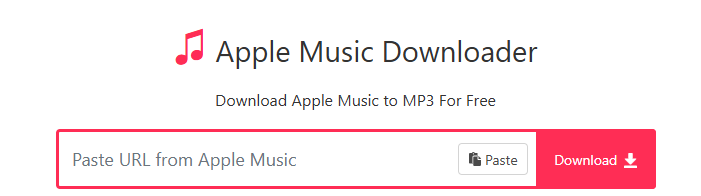
👍 Pros:
- Free to use.
- Simple and intuitive user interface.
- No account registration is required.
👎 Cons:
- Contain confusing ad buttons.
- Only 128kbps low quality output.
- No customization settings provided.
Comparison: UkeySoft Apple Music Converter vs. Free Online Apple Music Downloaders
After checking the above-detailed reviews on 3 free online Apple Music downloaders and UkeySoft Apple Music Converter, if you haven't made a definite decision yet, you can also read the comparison chart below for reference.
|
|
UkeySoft Apple Music Converter |
aaplmusicdownloader.com |
apple-music-downloader.com |
APLMATE Apple Music Downloader |
|
Ad-free UI |
✔ |
✔ |
✔ |
✘ |
|
Price |
Free trial |
Free |
Free |
Free |
|
OS |
Windows, Mac |
Web-based |
Web-based |
Web-based |
|
Output Format |
MP3, M4A, FLAC, AAC, WAV, AIFF |
MP3, M4A |
MP3 |
MP3 |
|
Output Quality |
Up to 640kbps |
Up to 256kbps |
128kbps |
128kbps |
|
ID3 Tags |
Keep full ID3 tags |
Very basic ID3 tags |
Very basic ID3 tags |
Very basic ID3 tags |
|
Ability |
All music content (singles, albums, playlists) |
Singles |
Singles |
Singles |
|
Batch Download |
✔ |
✘ |
✘ |
✘ |
|
Speed |
16X |
1X |
1X |
1X |
As you can see, these free online Apple Music downloader websites only provide basic functionality but come with limitations. For the best quality and speed, UkeySoft Apple Music Downloader is the ultimate solution, offering lossless conversion, batch processing, and advanced features.
Conclusion
If you are looking for a free way to download Apple Music to MP3, these 3 online Apple Music converters can surely bring you help. But if you want a better streaming experience and more efficient music download performance, the desktop software UkeySoft Apple Music Converter can be the best alternative. Especially when you need to DIY your own music preferences and build your own music library! It enables you to download songs all all albums and playlists from Apple Music web player with a click and keep your Apple Music downloads permanently in lossless quality! Thus, you can transfer and play your favorite Apple Music tracks on any device! Better try than never!
FREE Online Apple Music Downloader

Justin Sabrina has always had great enthusiasm for writing, programming and web development. He likes writing about software and technology, his works are featured on some tech blogs or forums like Tom's Hardware, CNET, etc.








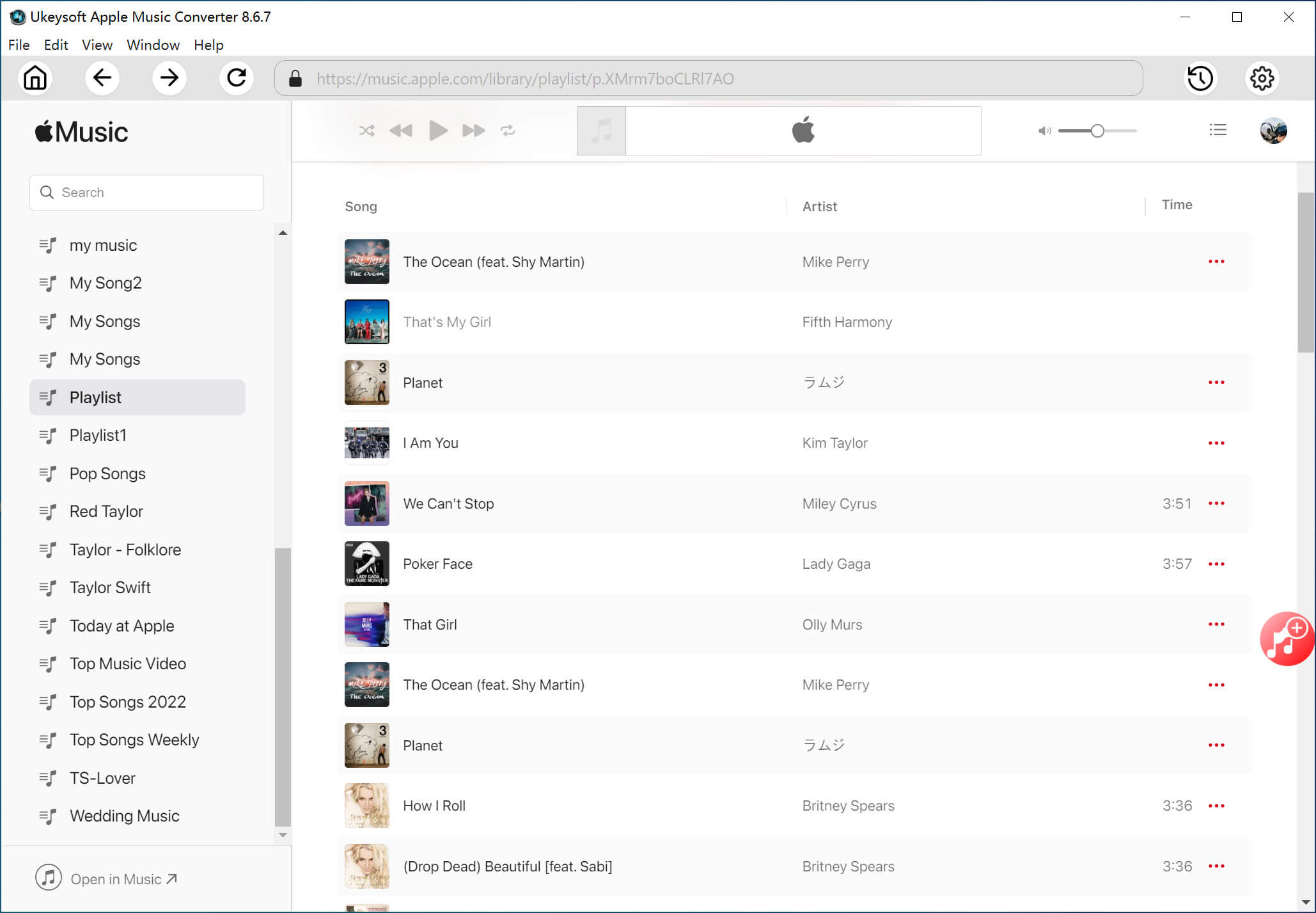


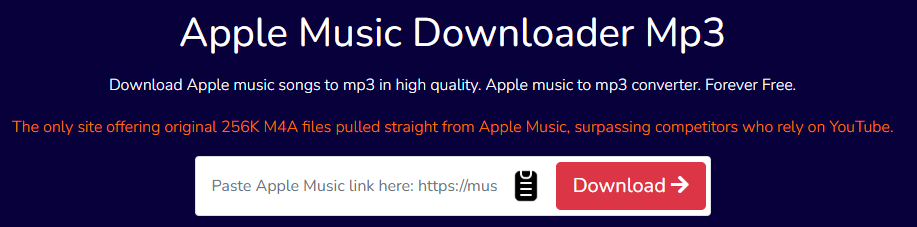
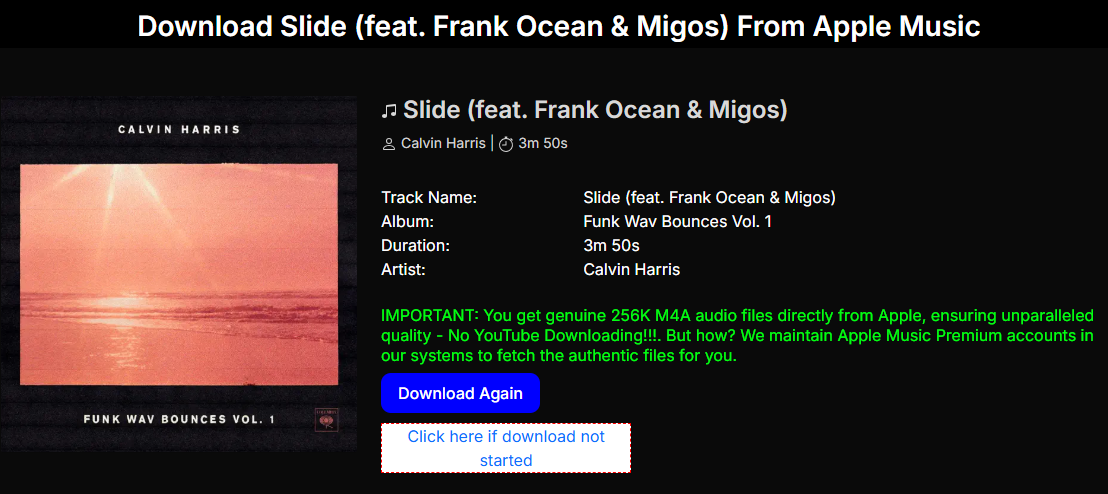
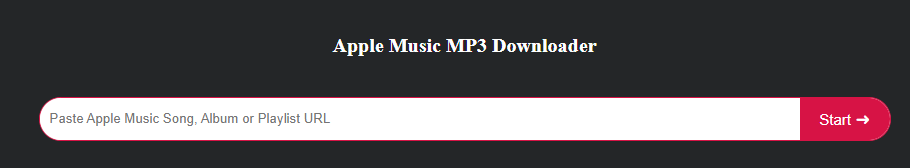
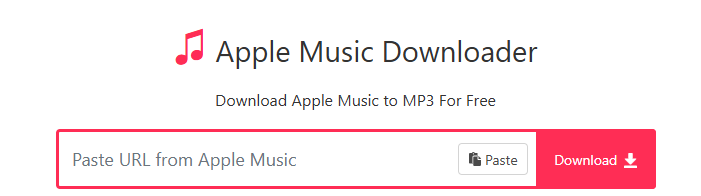










Comments are off!