By
Justin SabrinaUpdated on April 18, 2025
Summary
Want to download Hindi songs to MP3 for free? This article shows you 2 effective methods to free download Hindi music to MP3 from Apple Music and Spotify. So that you can play your favourite Hindi songs on any MP3 player and other devices without limits.
Bollywood movies have made Hindi music famous around the world. Each new film brings fresh and catchy Hindi songs that music lovers everywhere enjoy. If you're a fan of Hindi music, you might want to download your favorite tracks as MP3s for free. In this article, we'll show you how to easily download Hindi songs from Apple Music and Spotify to MP3 format. The best part? The downloaded songs will be kept permanently on your device, so you can enjoy them anytime, anywhere, on any device offline.
CONTENTS
Part 1. Free Download Hindi Songs to MP3 from Apple Music
Want to download Hindi songs from Apple Music to MP3 for free? You’re in the right place. Apple Music normally requires a paid subscription to download songs, and because of DRM protection, the downloads stop working once your subscription ends. But there’s a way around it, UkeySoft Apple Music Converter is a great tool that can help.
With UkeySoft Apple Music Converter, you can remove the DRM protection from Apple Music and convert songs from M4P to MP3 at up to 16x faster speed. This means you can easily save your favorite Hindi songs as MP3 files and keep them forever. It also supports other formats like M4A, AAC, FLAC, WAV, and AIFF, all while keeping the original sound quality and ID3 tags. Even better, UkeySoft comes with a built-in Apple Music web player, so you can search, play, and download songs directly in the app, there is no need to install the Apple Music app separately.
UkeySoft Apple Music Converter
- Free download Hindi songs to MP3.
- Download Apple Music to MP3, M4A, AAC, FLAC, WAV and AIFF.
- Keep original audio quality and ID3 tags.
- Provide 16X faster speed in batch.
- Euipped built-in Apple Music web player, no Apple Music app needed.
- Keep Apple Music song playable after subscription.
- Compatible with Windows & Mac.
Tips:
Want to play Audible audiobooks on any MP3 player, smartphone, or device? UkeySoft Audible Converter can help. It lets you convert Audible’s AA and AAX files into formats like MP3, WAV, M4B, M4A, AC3, AAC, FLAC, OGG, or AIFF, so you can listen anywhere. It also keeps the original sound quality and converts your audiobooks up to 700X faster!
Tutorial: How to Download Hindi Songs to MP3 from Apple Music
Step 1. Open UkeySoft Apple Music Converter
Download, install, and open UkeySoft Apple Music Converter on your computer. You'll see a built-in web player inside the program.
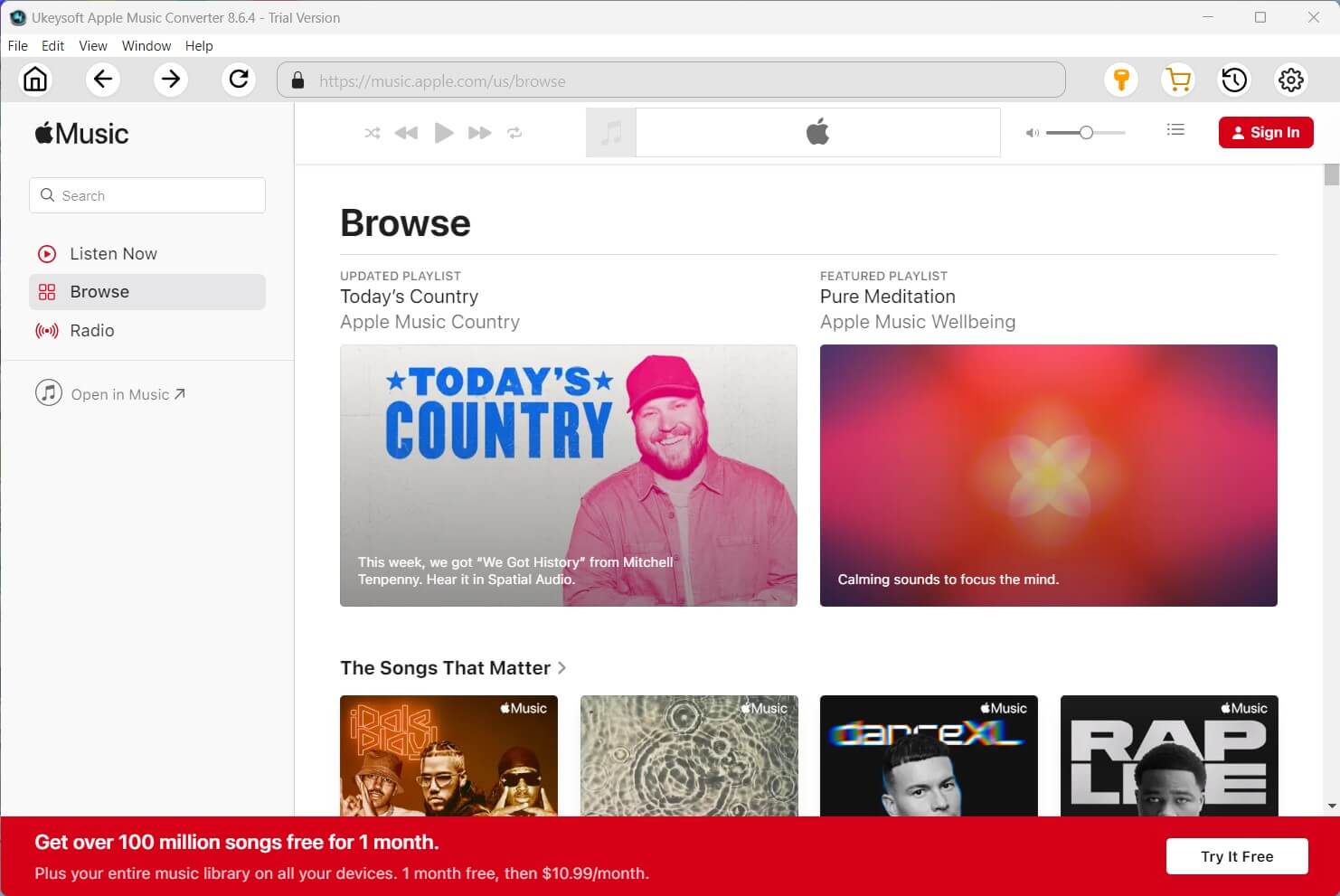
Log in with your Apple ID (the one linked to your Apple Music subscription).

Step 2. Choose MP3 as Output Format
By default, the format is set to M4A at 256kbps. Click the gear icon to change the output settings. Select MP3, and customize other settings like quality, output folder, and language.

Step 3. Add Apple Music Songs to Download
Browse through your playlists and pick the ones you want to download. Click "Add to List" to add all the songs from the playlist.

You can uncheck any songs you don't want to download.

Step 4. Start Downloading Apple Music to MP3
Just click the "Convert" button to start the conversion process.

Once done, click the "Open Output File" button to access the downloaded MP3 songs.
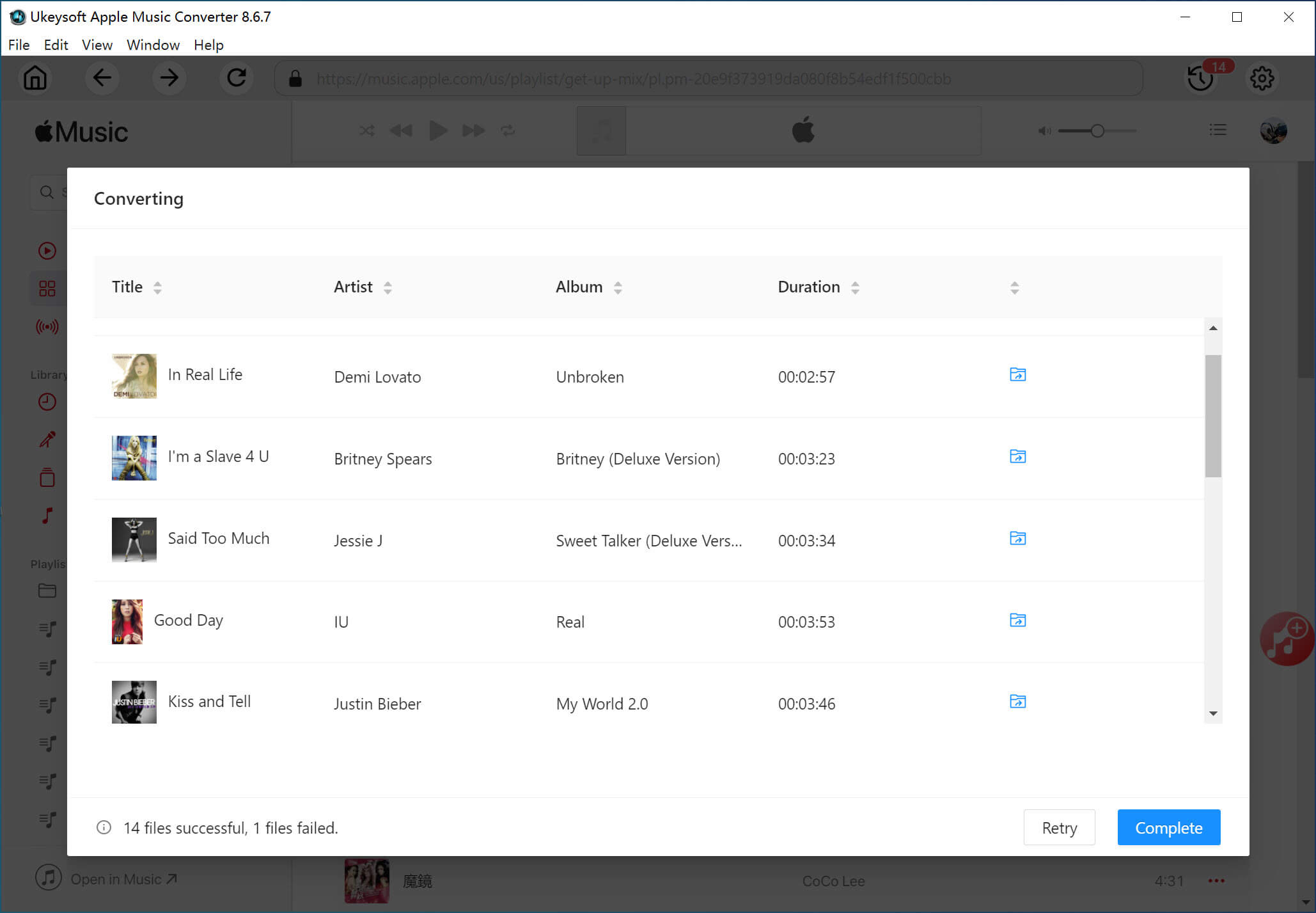
Part 2. Free Download Hindi Songs to MP3 from Spotify
Prefer listening to Hindi songs on Spotify instead of Apple Music? If you're using Spotify Free, you might have noticed you can't download songs unless you have a Premium account. That’s where UkeySoft Spotify Music Converter comes in.
UkeySoft Spotify Music Converter is an easy-to-use tool lets you download and convert Hindi songs from Spotify to MP3, M4A, AAC, FLAC, WAV, or AIFF. After that, you can listen to your songs offline on any device without needing the Spotify app. Moreover, UkeySoft also keeps all the song info (like title, artist, and album) and preserves the original sound quality, up to 320kbps. Best of all, it works for both Free and Premium users, so anyone can download and enjoy their Spotify music forever.
UkeySoft Spotify Music Converter
- Download Hindi Songs to MP3 from Spotify for free.
- Free download songs/playlists/albums from Sptofiy.
- Convert Spotify music to MP3, M4A, AAC, FLAC, WAV and AIFF.
- Keep ID3 tags and metadata info, like title, genre, artist.
- Batch download Sptoify songs at 16X faster speed.
- Built-in Spotify web player, no need Spotify app.
- Works on both Windows & Mac.
Tips
Want to download your Pandora Plus or Premium songs as MP3s for free? Try UkeySoft Pandora Music Converter! This handy tool lets you easily convert Pandora songs to MP3, M4A, AAC, FLAC, WAV, or AIFF, while keeping the original sound quality.
Guide: How to Download Hindi Song from Spotify to MP3
Step 1. Open UkeySoft Spotify Music Converter
First, download and install UkeySoft Spotify Music Converter on your Windows or Mac. Once it’s open, log in to your Spotify account.

The program has a built-in Spotify web player, so you won’t need the official Spotify app during conversion.
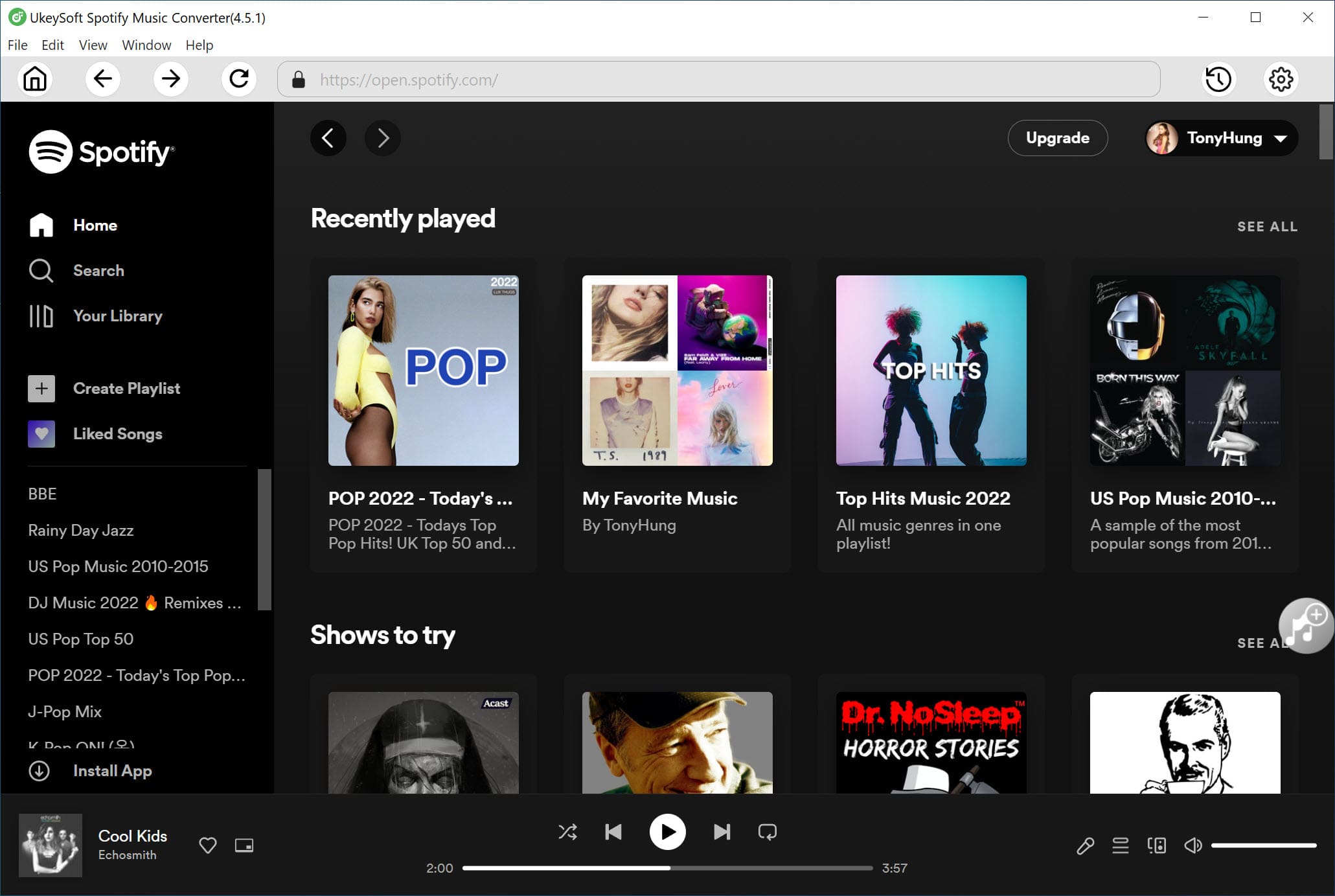
Step 2. Select MP3 as the Output Format
Choose MP3 as your output format since it's compatible with most devices. You can also adjust settings like quality and bitrate if needed.

Step 3. Add Spotify Songs to Download
Find the music you want to download, then click the "Add" icon to add tracks, playlists, or albums to the list.

Ally songs are selected by default, you can uncheck any songs you don’t need.

Step 4. Start Converting Spotify Songs to MP3
Click the "Convert" button, and UkeySoft will start converting your songs to MP3 at 16X speed. The conversion will be done in a short time.

Step 5. Access Your MP3 Files
Once the conversion is complete, go to "History" to find your MP3 files. You can now transfer them to any MP3 player or phone for offline listening.
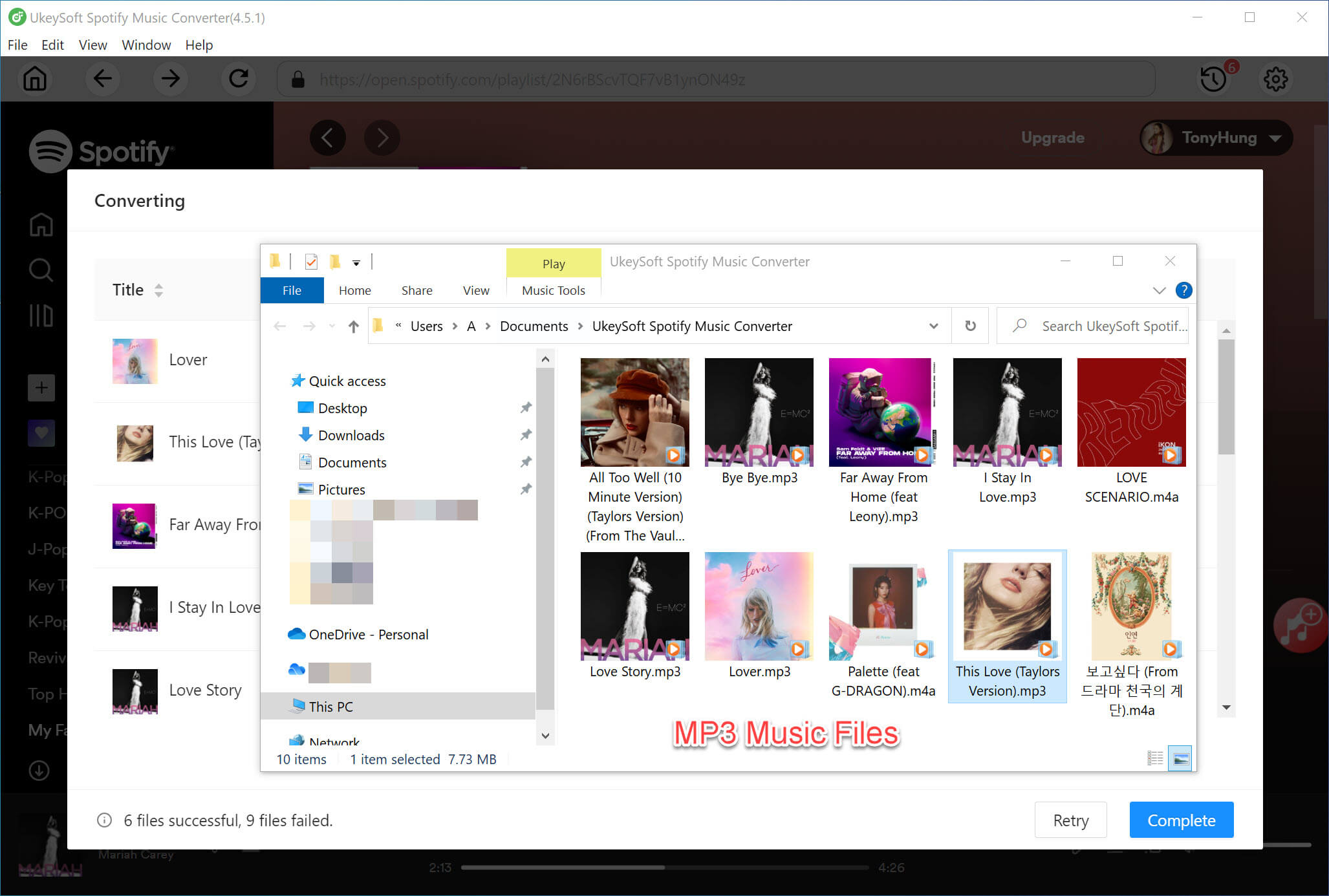
You can also use the built-in music player to play the songs offline, without needing the Spotify app.
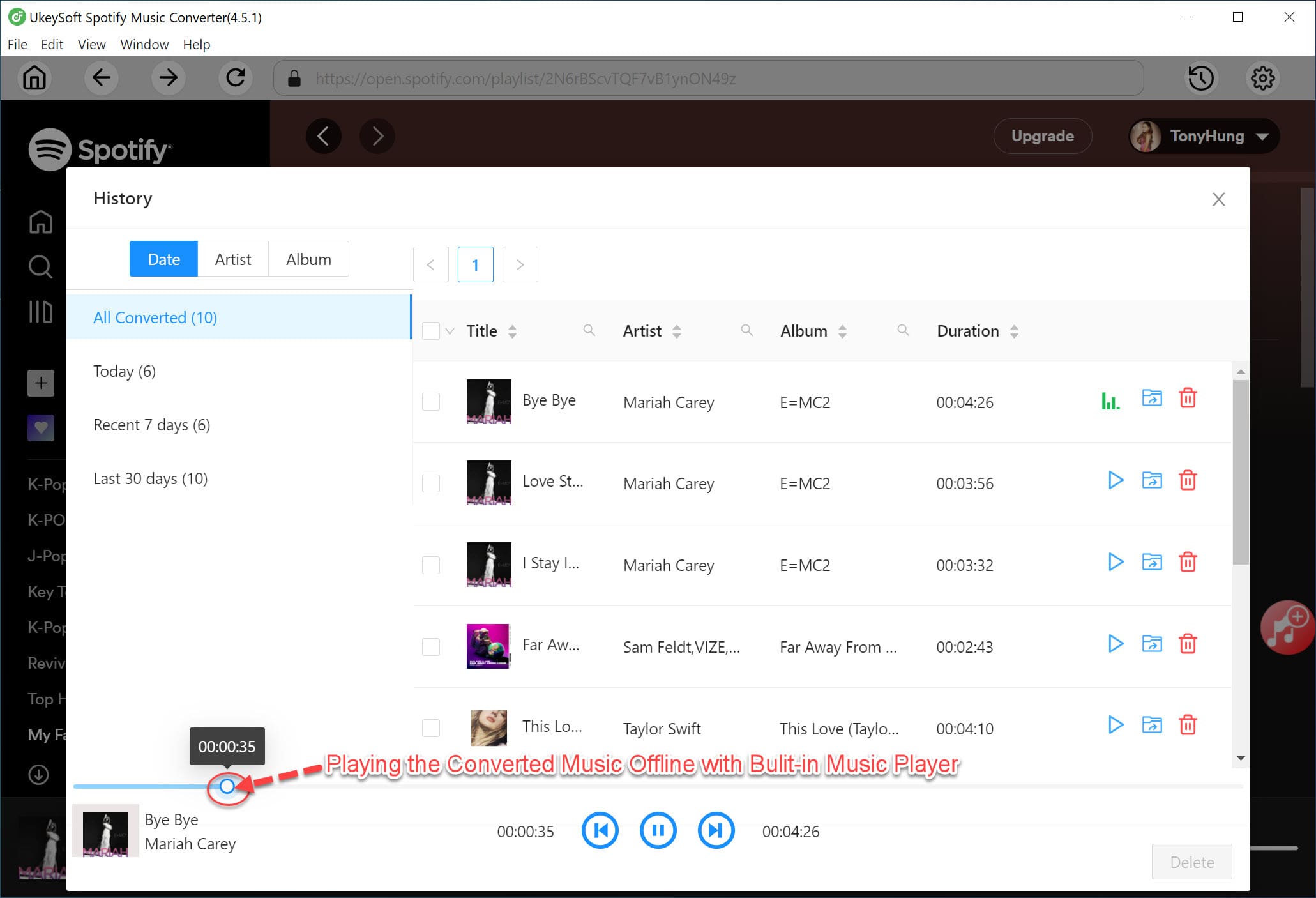
Note
The free version of UkeySoft Spotify Music Converter allows you to convert the first 3 minutes of each song. To remove this limit, you can buy the full version.
Conclusion
If you're looking to enjoy your favorite Hindi songs offline and without restrictions, UkeySoft offers effective solutions. With UkeySoft Apple Music Converter and UkeySoft Spotify Music Converter, you can easily download Hindi tracks from Apple Music and Spotify to MP3 with preserving the original audio quality, ensuring a seamless listening experience across all your devices. In all in, UkeySoft empowers you to build a personal, offline Hindi music library that you can access anytime, anywhere.
Tip: System Requirements:
Windows 7 or later on 64bit required
Free Download Hindi Songs to MP3

Justin Sabrina has always had great enthusiasm for writing, programming and web development. He likes writing about software and technology, his works are featured on some tech blogs or forums like Tom's Hardware, CNET, etc.







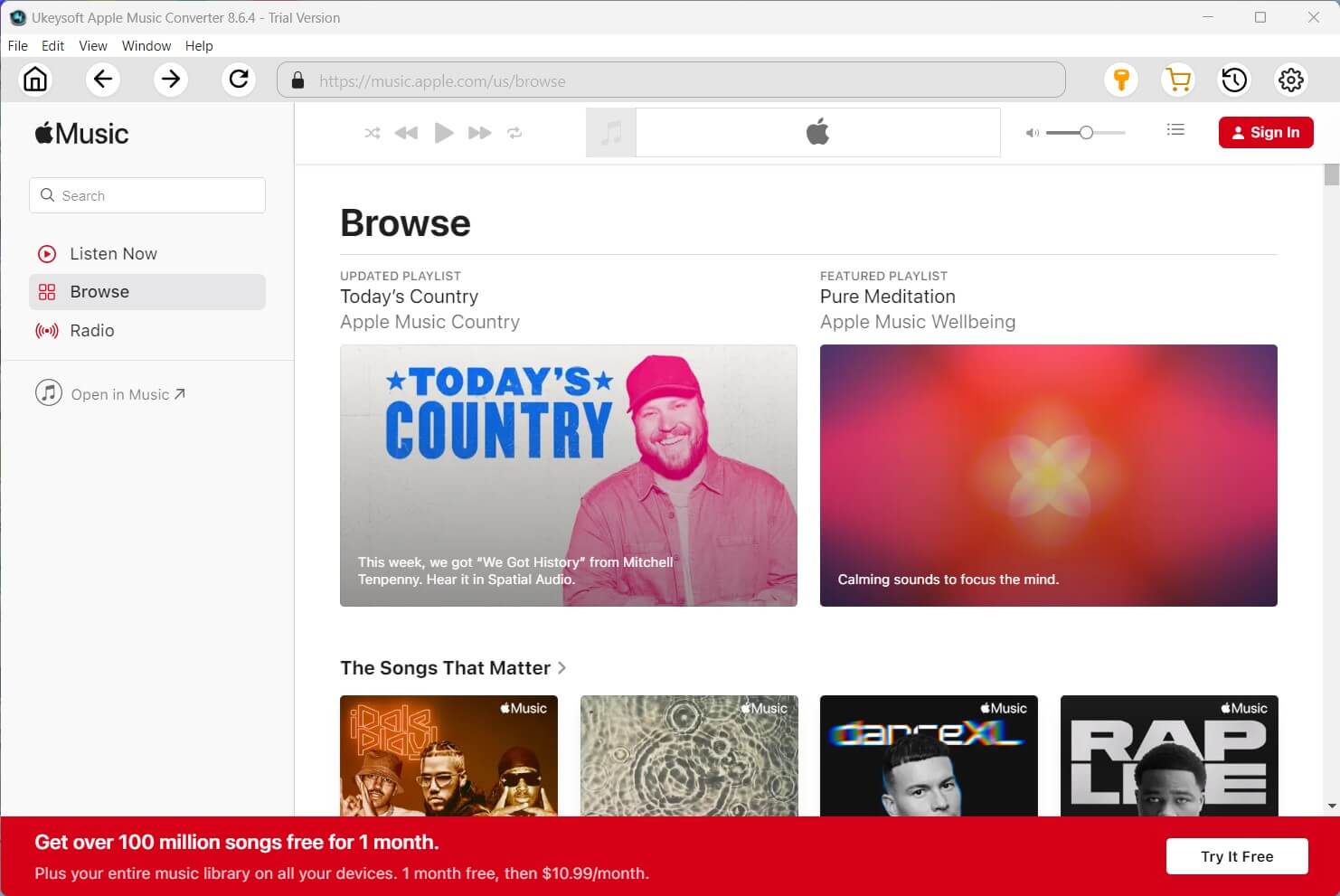





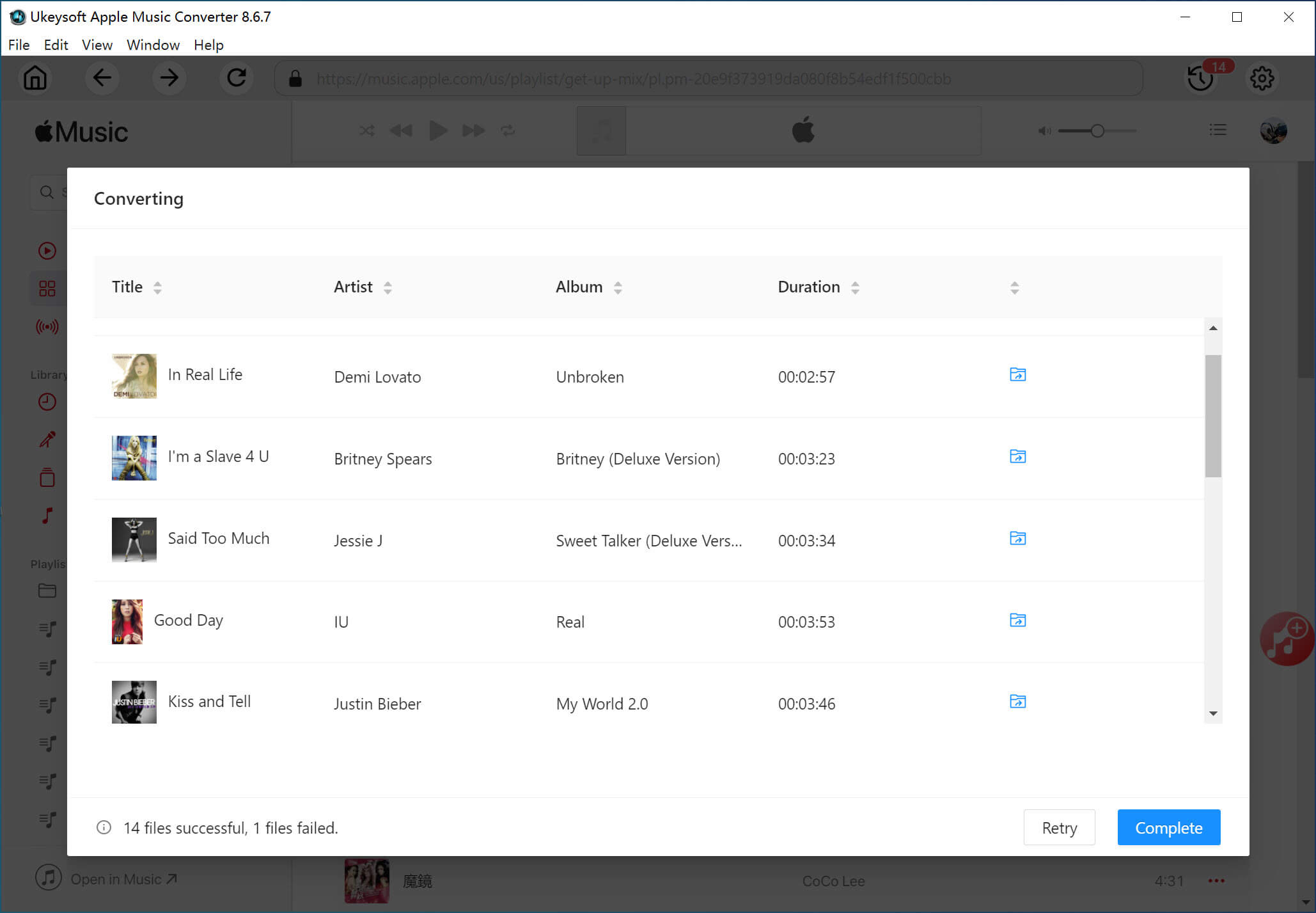


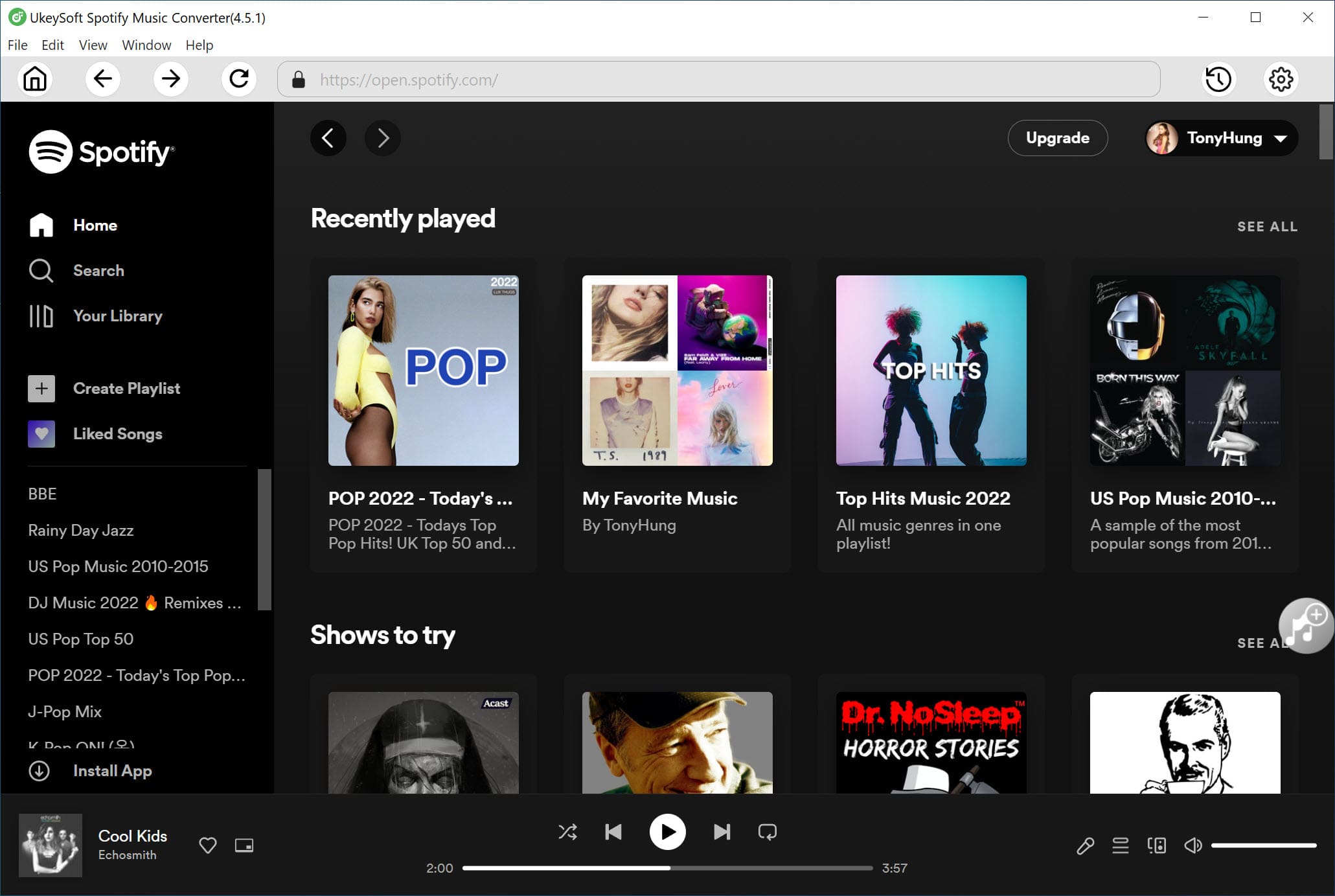




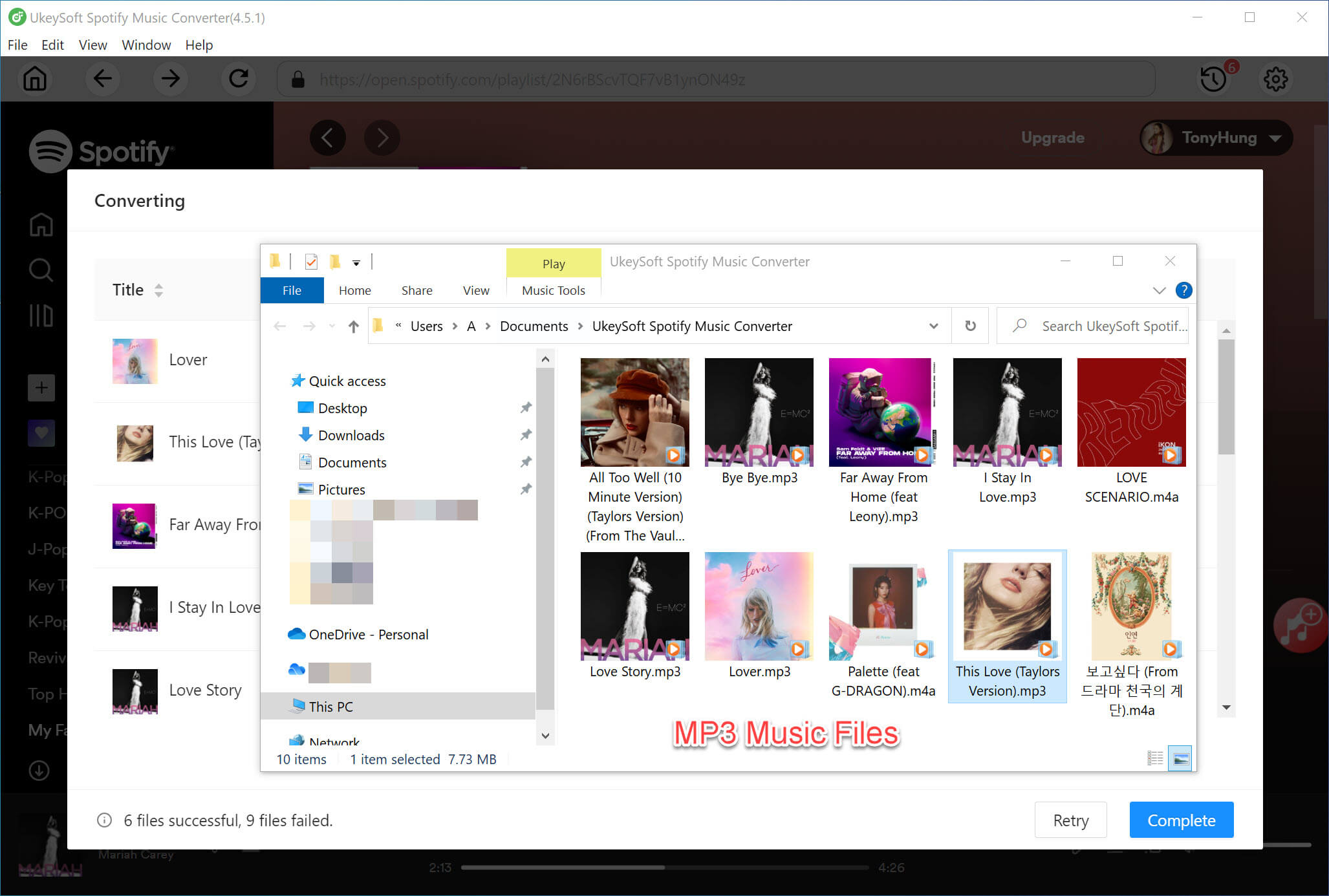
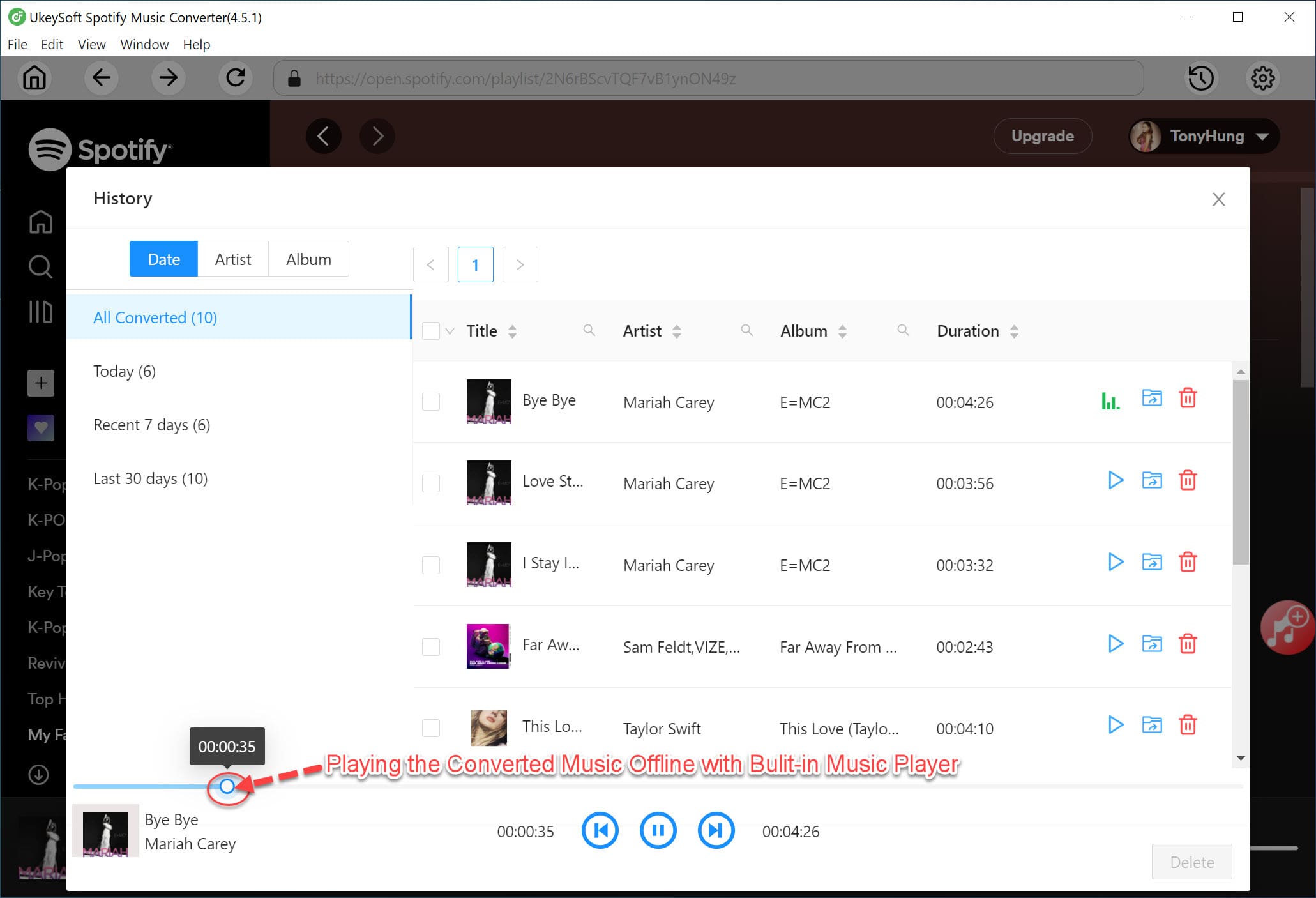










No comment yet. Say something...