By Justin SabrinaUpdated on September 14, 2021
Summary
Drake’s 'More Life' playlist is available on Spotify and Apple Music, you can download Drake's “More Life” album to MP3/M4A from Apple Music and Spotify for offline listening on MP3 player, iPod Nano/classic/shuffle, mobile phones and multiple devices.
Drake is a well known Canadian rapper, songwriter, actor and recording artist, Drake's album described and marketed as a playlist, some publications have referred to it as a mixtape. Why? In the Hip-Hop world, it seems that they are avoiding the claim that their songs is an "album", because they don't want to face the problem of "album sales". If the album sales are very less, this may feel pressure. Although Drake's last album “Views” was sold very well, he hasn't said that "More Life" is an album, but, unlike other Rappers who say that their work is Mixtape, Drake called him works is Playlist. And a behind-the-scenes producer of More Life, in an interview with Billboard, said: "This work is a new idea that Drake made in his head for a large-scale tour of Views, but because of time. The reason for the energy and the preparation and production are inevitably rough, so “More Life” called as "Playlist" rather than "recording studio album", so Drake’s 'More Life' is billed as a playlist, not as an album/ mixtape.
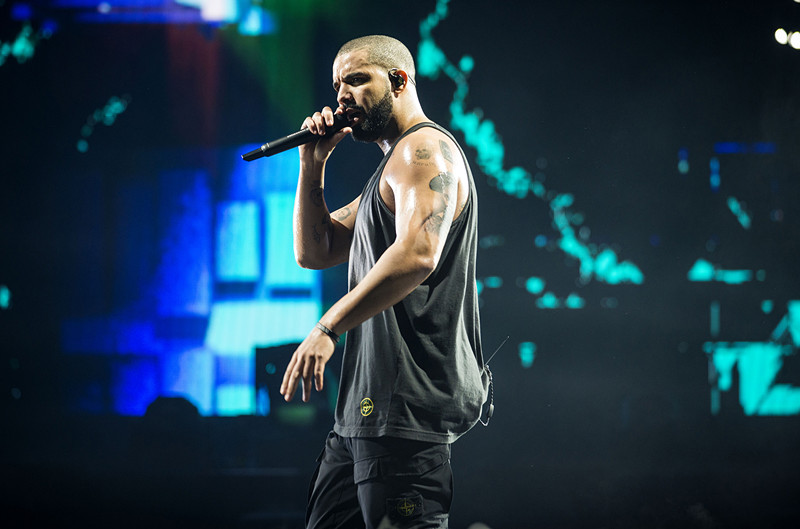
CONTENTS
Drake released his latest playlist 'More Life' on March 18, 2017, without a doubt that his 22 rap songs stormed the charts, debuting at No. 1 on the Billboard 200 in just a few weeks, and even many Asians also listen his songs. Now, "More Life" is available stream and download on almost all streaming music platform, such as Spotify, Apple Music, Amazon Music Unlimited, Deezer, Tidal, Google Play Music, Pandora, YouTube Music, etc.
- 01. Free Smoke
- 02. No Long Talk (feat. Giggs)
- 03. Passionfruit
- 04. Jorja Interlude
- 05. Get It Together (feat. Black Coffee & Jorja Smith)
- 06. Madiba Riddim
- 07. Blem
- 08. 4422
- 09. Gyalchester
- 10. Skepta Interlude
- 11. Portland (feat. Quavo & Travis Scott)
- 12. Sacrifices (feat. 2 Chainz & Young Thug)
- 13. Nothings Into Somethings
- 14. Teenage Fever
- 15. Kmt (feat. Giggs)
- 16. Lose You
- 17. Can't Have Everything
- 18. Glow (feat. Kanye West)
- 19. Since Way Back (feat. PARTYNEXTDOOR)
- 20. Fake Love
- 21. Ice Melts (feat. Young Thug)
- 22. Do Not Disturb
Review & Honour:
This "More Life" was defined by Drake as a collection. He borrowed music pieces from popular tracks such as “If You Had My Love”, and invited musicians like Kanye West and Giggs to break the music. The boundaries of imagination. In the drum beat rhythm of slow shooting, feel the magnetic sound line that Drake produces for hip hop. - Reviewed by Apple Music editor
Drake's 'More Life' is Apple's Top Music Album of 2017, 'Shape of You' Top Song & More.
Billboard has announced Drake’s “One Dance” is the first song to hit one billion plays on Spotify in history.
Apple Music marks "Passionfruit" is the hottest songs of "More Life" playlist.
Free Listen to "Passionfruit" on Spotify
Part 1: How to Free Download Drake More Life from Apple Music to MP3
Apple Music subscribers can stream songs on iPhone, iPad, Apple Watch, Apple TV, Mac,. HomePod, CarPlay, PC, Android, Sonos and Amazon Echo or download any songs for offline listening. But, we can’t download Apple Music songs for listening on MP3 player, iPod nano, PS4 and other unauthorized devices.
If you have subscribed to Apple Music membership, you can use an Apple Music Converter/ Downloader to download Drake’s songs from Apple Music to MP3, M4A, AAC, FLAC or FLAC format for offline listening, which is the best way to keep Apple Music songs forever. Unlike Spotify, Apple Music doesn't offer Free account, if you haven’t subscribed Apple Music, the Apple offers a three-month membership trial for new subscribers, please join Apple Music membership, then use an third-party Apple Music Converter to download Drake’s “More Life” playlist and songs as local MP3 files from Apple Music before the three-month free trial is over, which is the best way to free download Apple Music songs, playlist and albums.
With UkeySoft Apple Music Converter, you can download and convert Apple Music to MP3, AAC, AC3, AIFF, AU, FLAC, M4A, M4R or MKA format at 16X speed while keeping Artist, song’s name and cover picture. When using this software, you are able to get excellent audio quality (up to 320kbps). Rather than record songs online, you can batch download the entire Drake “More Life” playlist, after getting the DRM-free Apple Music songs, you can offline listening Apple Music on MP3 player, PS4, Xbox, Android tablet and more devices. What’s more, UkeySoft also allows you convert iTunes M4P/AAC songs, M4P/M4B Audiobooks, and Audible AA/AAX Audiobooks to MP3/M4A, as well as extracting audio from iTunes M4V music videos, movies and TV shows.
Download Drake’s 'More Life' Playlist from Apple Music to MP3
Step 1. Add Apple Music tracks to iTunes or Apple Music app
You don't need to download the Apple Music songs . Just add Drake’s 'More Life' Playlist from Apple Music catalog to your iTunes Library (For Windows and previous MacOS version) or Apple Music app library(For MacOS catalina).
For MacOS Catalina, the new system splits iTunes into Apple Music, Podcast and Apple TV, and the previous iTunes media files can be found in new applications. If you want to convert Apple Music songs on MacOS catalina, launch Apple Music app on MacOS catalina, then just add Apple Music songs to your library.
After adding Apple Music songs to iTunes library or Apple Music app’s library, then exit the app.
Step 2. Launch UkeySoft Apple Music Converter on PC or Mac
Launch UkeySoft Apple Music Converter. Meanwhile, iTunes/Apple Music app will be launched automatically along with this program, it will automatically loads your iTunes library or Apple Music library(for MacOS Catalina).
Step 3. Select Apple Music Songs to Download
Check the Apple Music songs you want to download, if you added songs, albums to iTunes Library/Apple Music library, click Music in the sidebar and sort all songs by Type. You also can click the playlist name in the sidebar and you will search all songs included. Then, select songs and playlist you want to download and convert.
Step 4. Choose MP3 as Output Format
The Apple Music Converter for Windows support download and convert Apple Music to MP3, M4A, AC3, AAC, ATFF, AU, FLAC, and the Mac version also can convert Apple Music songs to M4R and MKA format.
Step 5. Start to Download and Convert Apple Music to MP3
Just click “Convert” button begin downloading and converting Apple Music songs to MP3. The conversion time will depend on the number of files and the size of your songs, please wait until the whole conversion process complete. After conversion, just click “Open Output file” to get the DRM-free Apple Music songs.
The converted Apple Music saved onto computer, which as local files, and all original metadata information including title, artist, album, genre and artwork will be preserved to output MP3 file.
Now, you can enjoy the Apple Music DRM-free songs on your MP3 player ,PSP4, Android tablet, iPod Nano, smart TV, Nokia, BlackBerry and any mobile phone.
Free download UkeySoft Apple Music Converter for Windows or Mac:
Part 2: How to Free Download Drake More Life from Spotify to MP3
Drake’s 'More Life' playlist is available on Spotify, we can listen to 'More Life' online with Spotify Free account or Premium account, although Premium users can download Spotify playlist for offline listening, the Spotify songs you downloaded just allowed to play within Spotify App, because the DRM protection, we can’t enjoy the downloaded songs outside Spotify app and web player, what you need to do is downloading Spotify music as MP3 by using a Spotify music downloader.
UkeySoft Spotify Music Converter also is an free Spotify playlist/songs downloader, it can help you download and convert Spotify songs, playlists to MP3, M4A, WAV, FLAC at 5X speed with 100% original quality, whether you’re Free or Premium subscription. So, you can free download Drake’s More Life from Spotify to MP3, after downloading MP3 songs from Spotify, you can transfer and play the downloaded Spotify song and playlist to your mobile phone, MP3 player, iPod Nano, smart TV, Xbox 360, Xbox one, PS4, Zune, Creative Zen, copy to USB drive, or burn to CD, etc.
Download Drake’s 'More Life' Playlist from Spotify to MP3
Step 1. Download, Install and Run UkeySoft Spotify Music Converter
Please make sure you have installed Spotify app on your computer. Then download, install and run UkeySoft Spotify Music Converter & Downloader.
Step 2. Add Spotify Playlist
There are two way to add Spotify playlist, albums or songs to the Spotify Music Converter.
Way 1: Go to Spotify to find any songs or playlists you want to download, then drag&drop them to the Spotify Converter directly.
Way 2: Copy&paste the link of the song/playlist from Spotify web player or Spotify app.
Then Click the Add button to import all songs.
All songs added to the Spotify Music Converter, you can see all original ID3 tags such as artwork, name, album, artist will be display.
Step 3. Set Output Format and More Output Preference
The Spotify Music Converter allows you to convert Spotify music to MP3, M4A, WAV and FLAC. You can also change the output folder, bitrate and sample rate according your needs.
Step 4. Start to Download and Convert Spotify Playlist to MP3
After set the output preference, then click the “Convert” button to start downloading and converting Spotify playlist to MP3 files. The software will removes DRM from Spotify music during conversion. When the conversion finishes, click the “History” button to get the downloaded Spotify songs, which is MP3 format.
With the help of UkeySoft Spotify Music Converter, you can free download Spotify songs/playlist/albums for offline listening, which is the best way to get Drake's More Life playlist, so you can play Drake's “More Life’ playlist on any devices offline.
Spotify Music Downloader Free

Justin Sabrina has always had great enthusiasm for writing, programming and web development. He likes writing about software and technology, his works are featured on some tech blogs or forums like Tom's Hardware, CNET, etc.


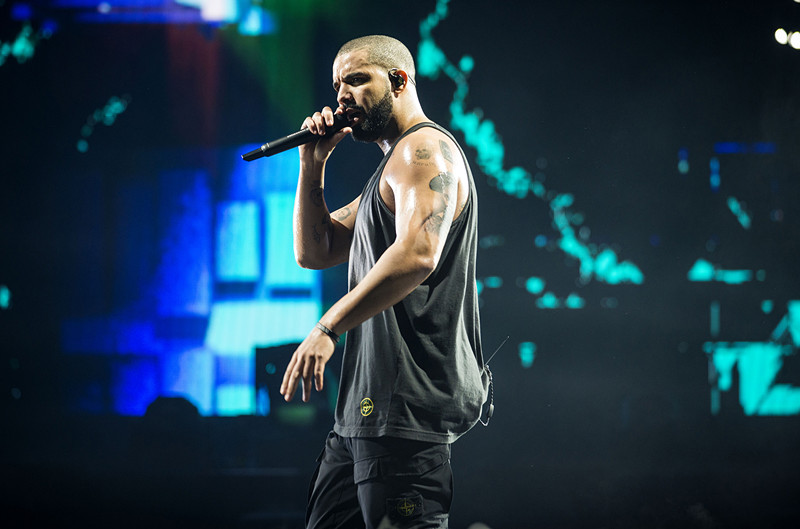
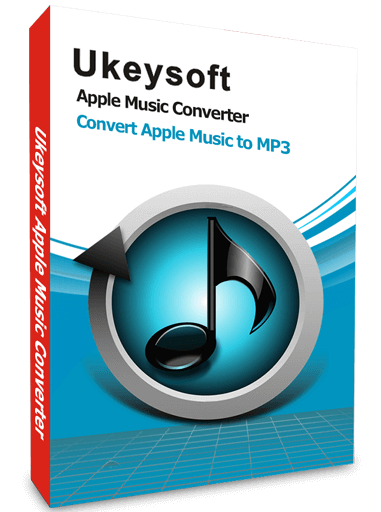
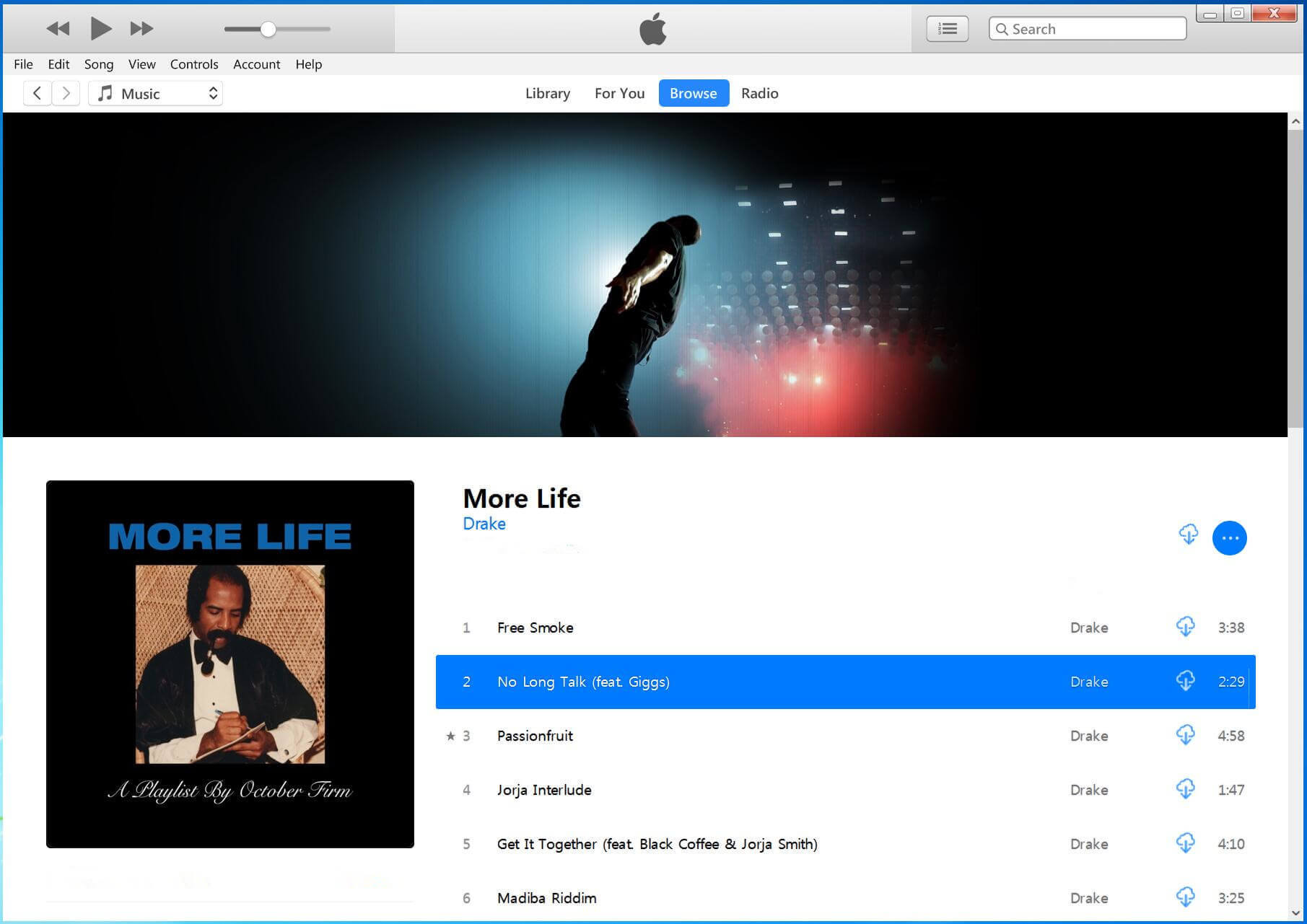
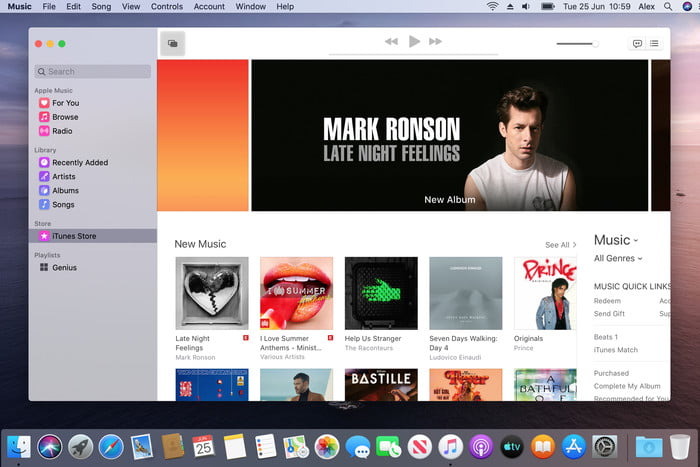
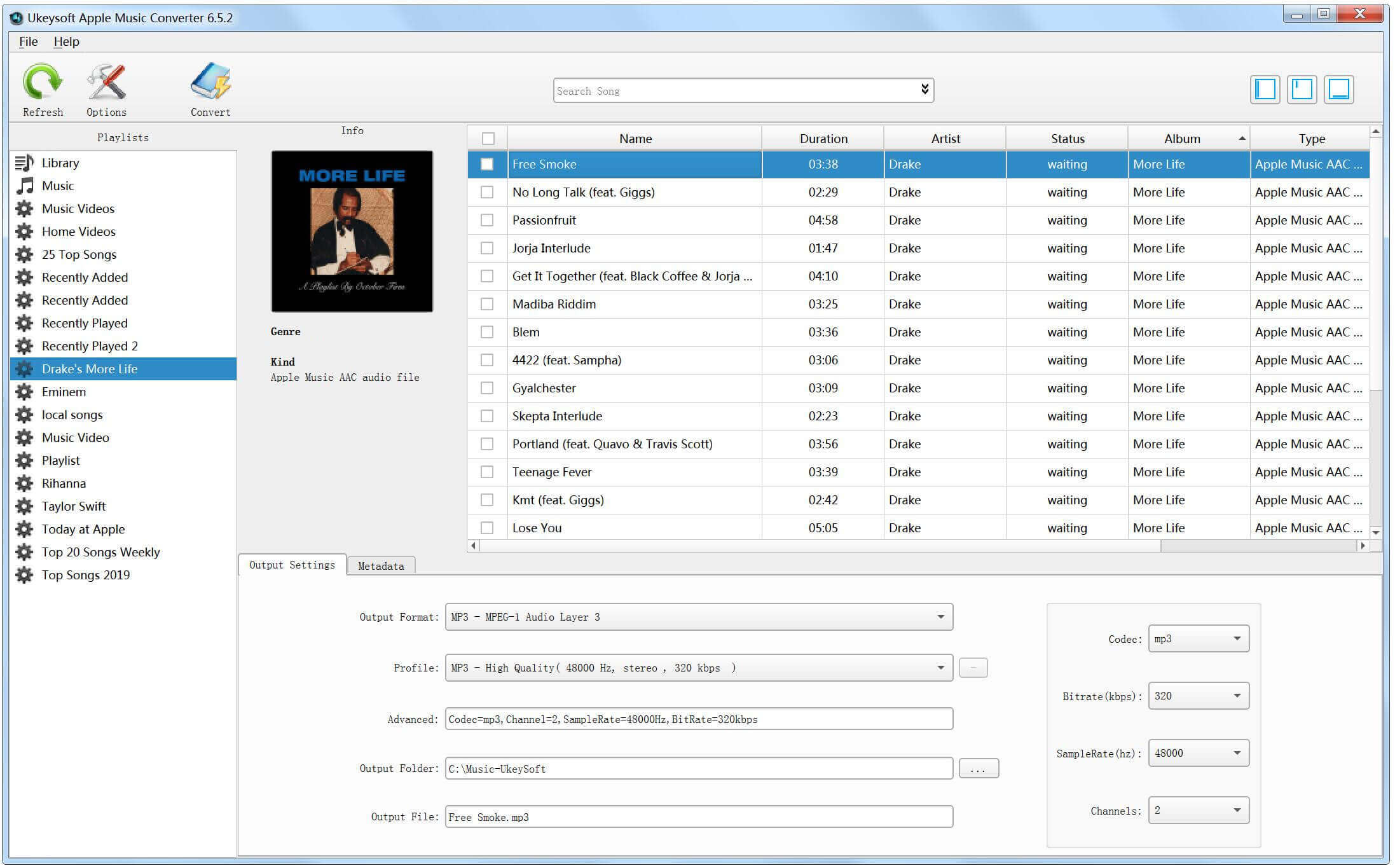
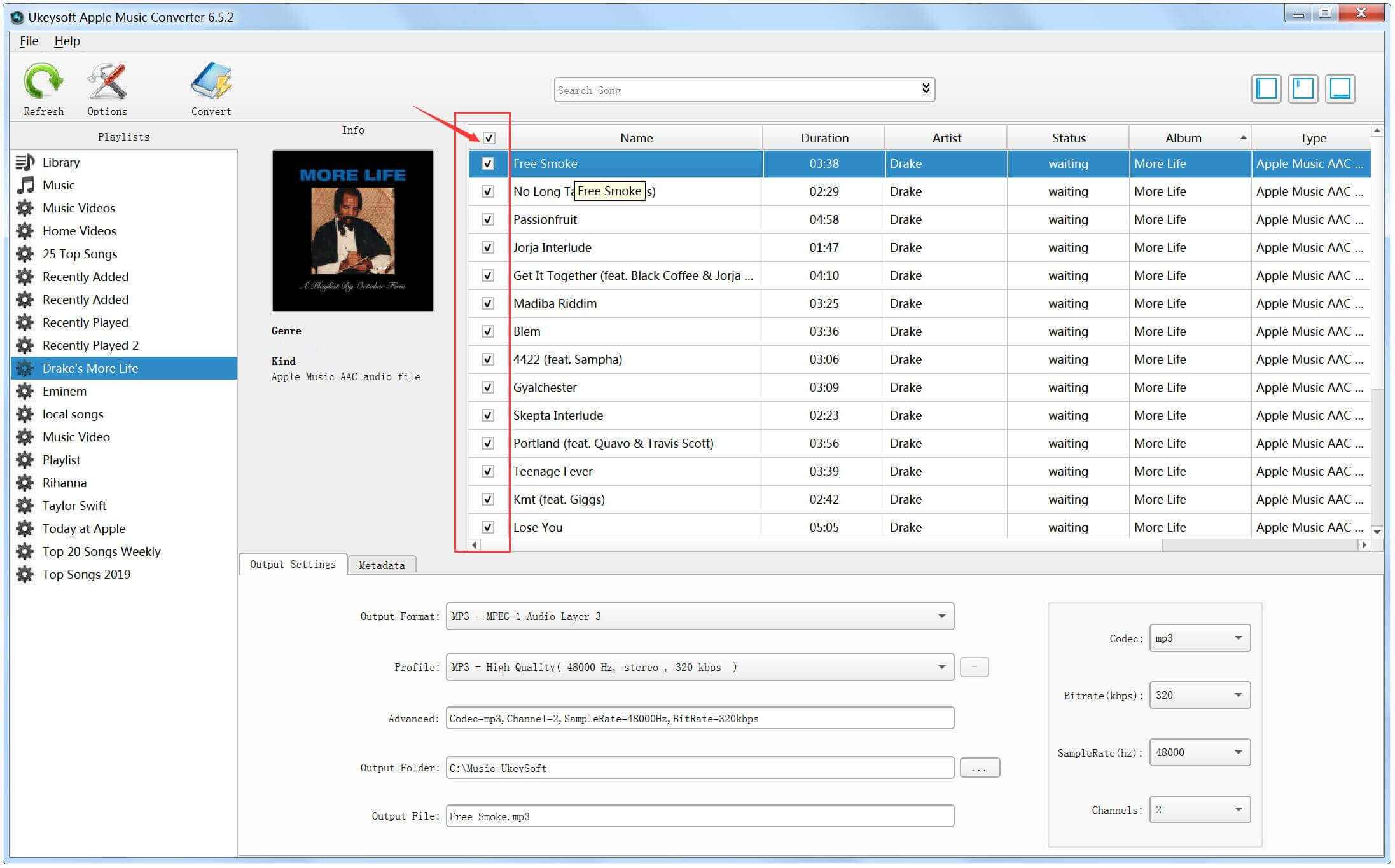
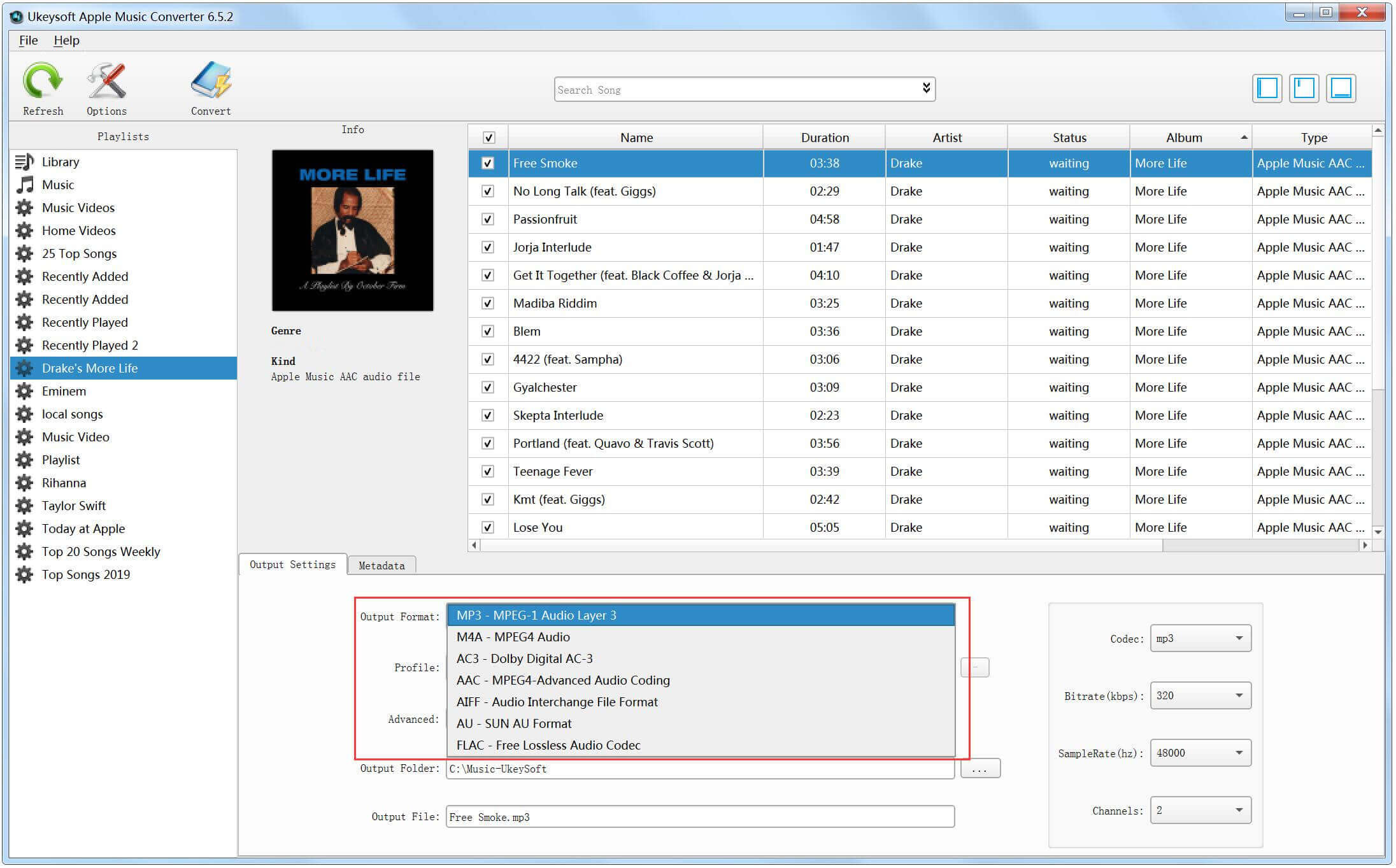
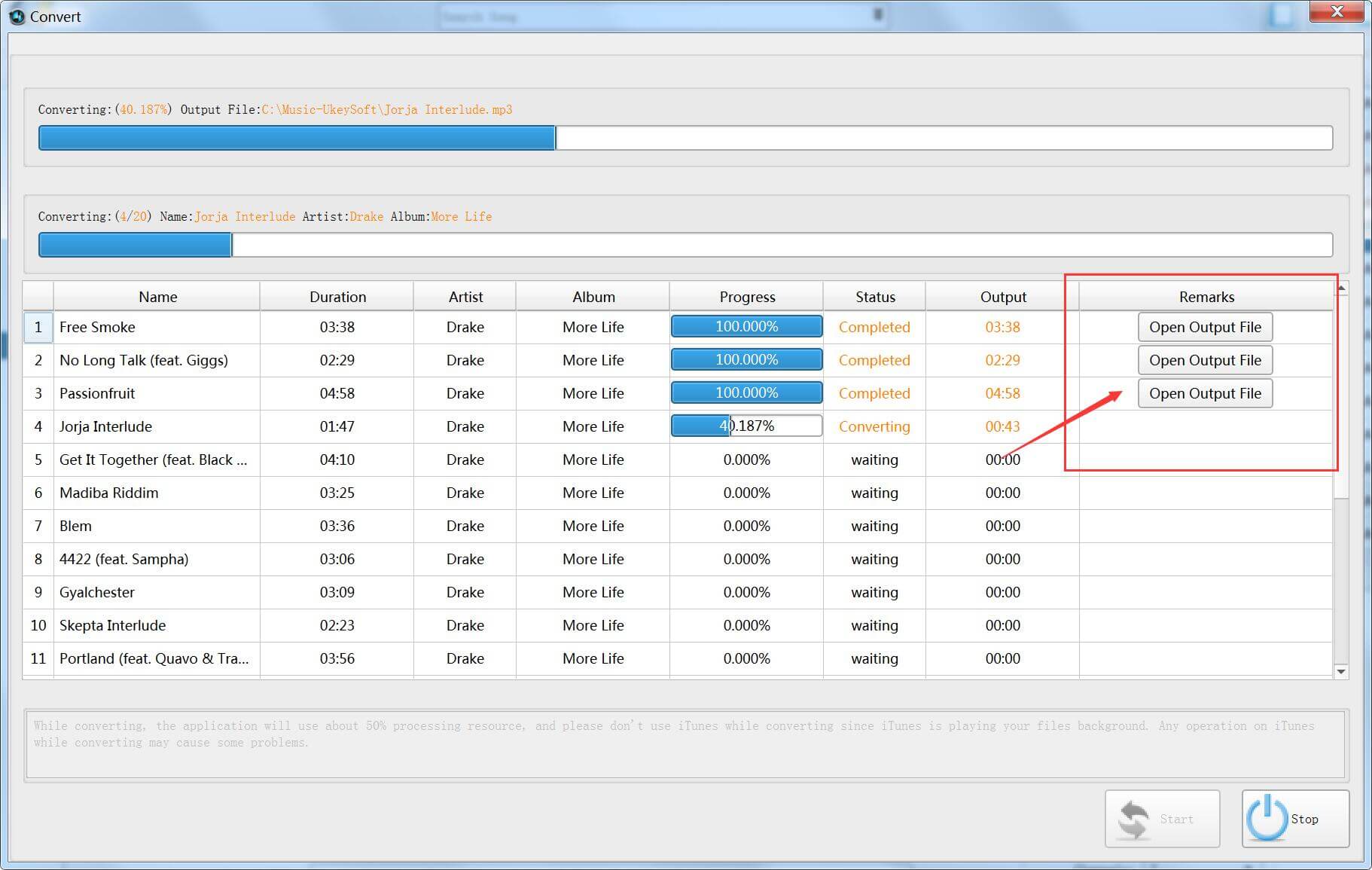
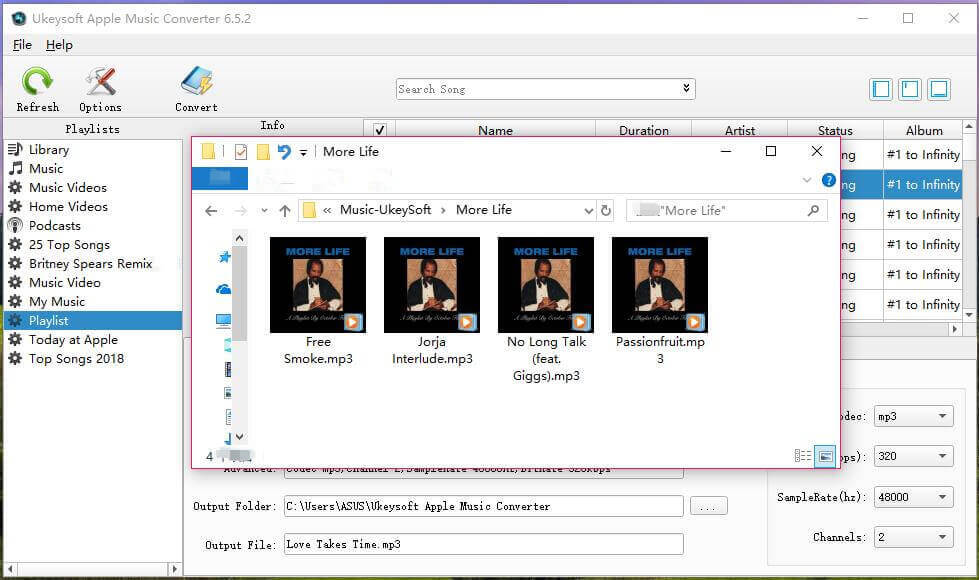

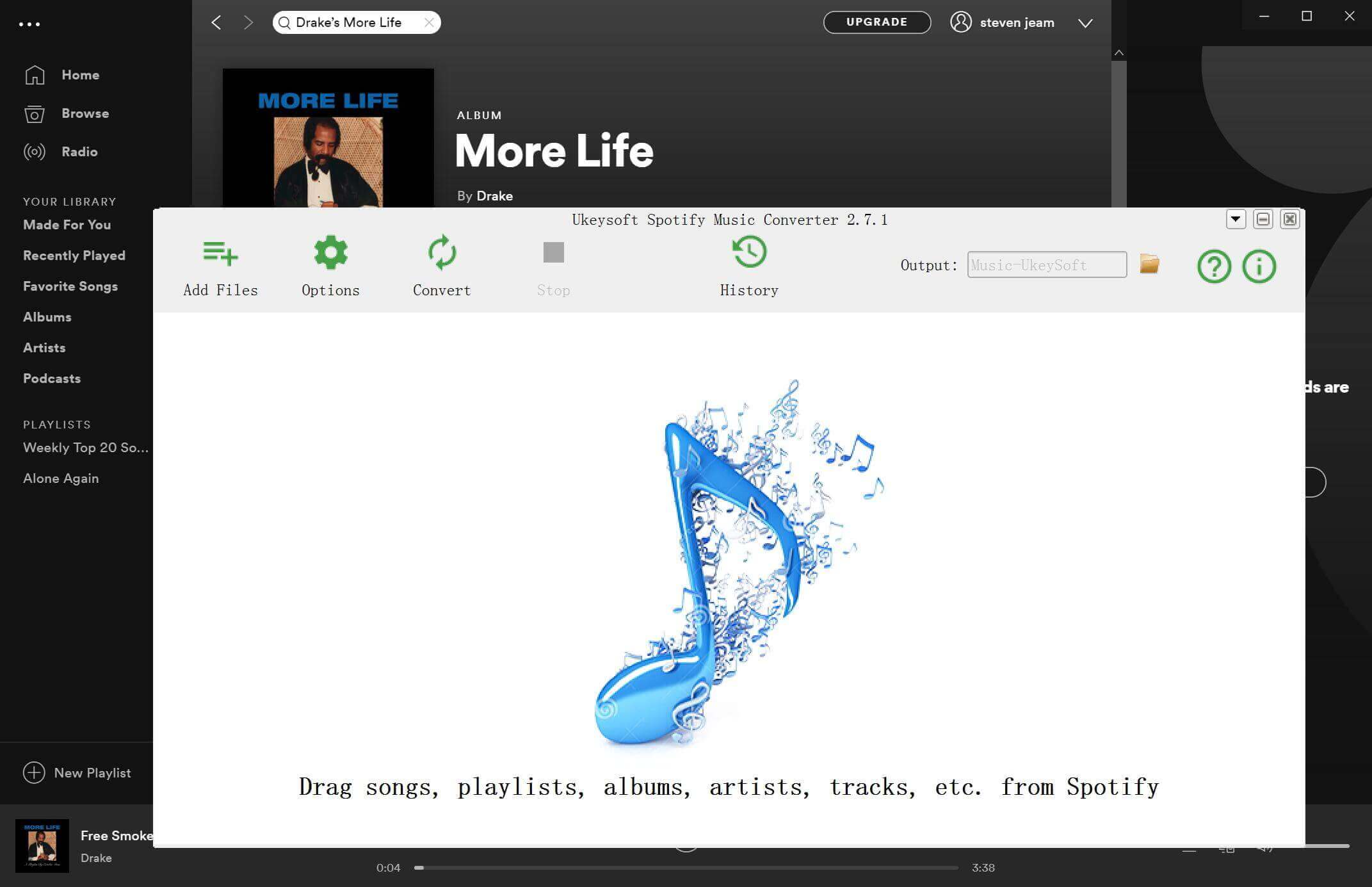
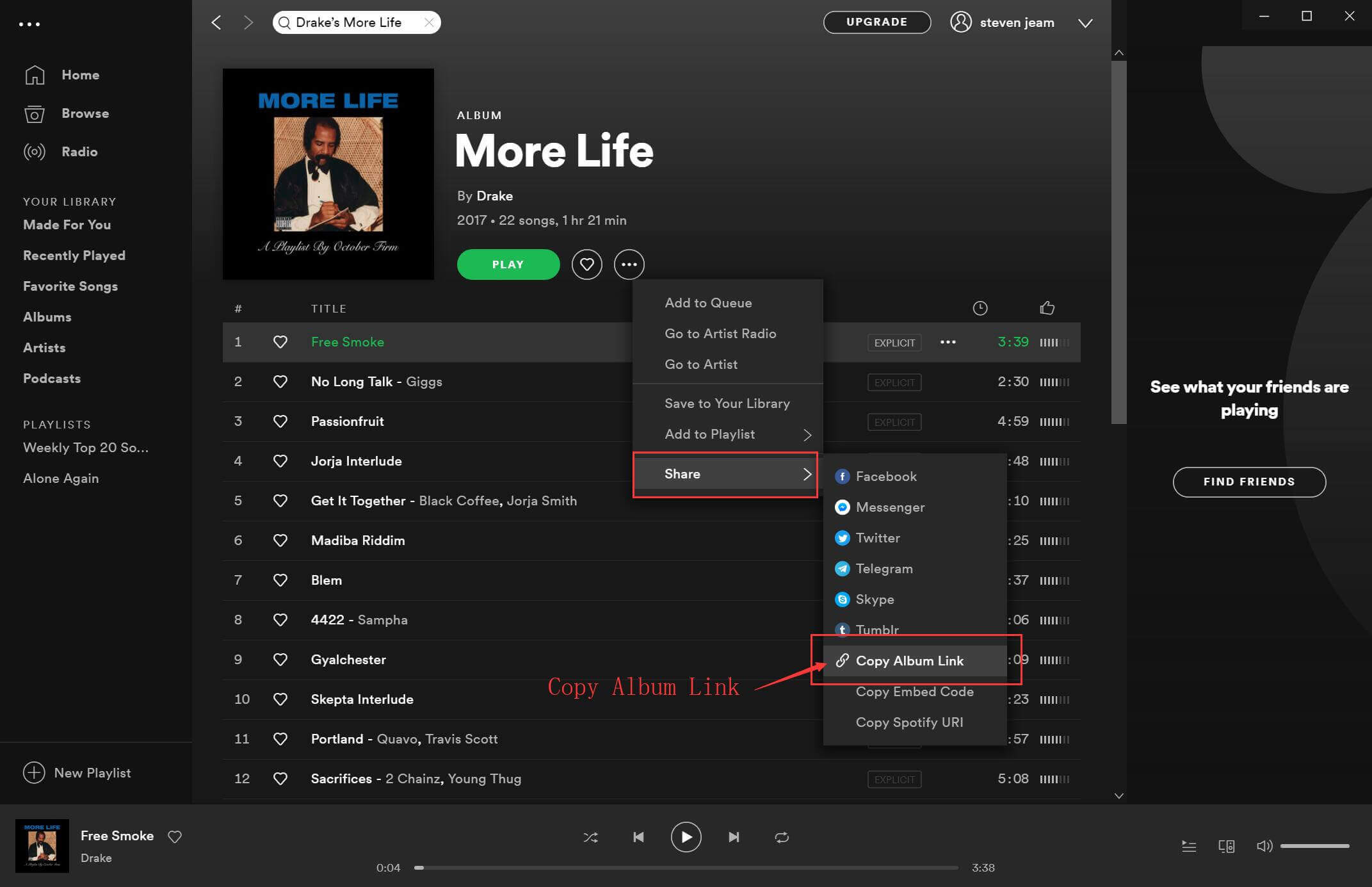
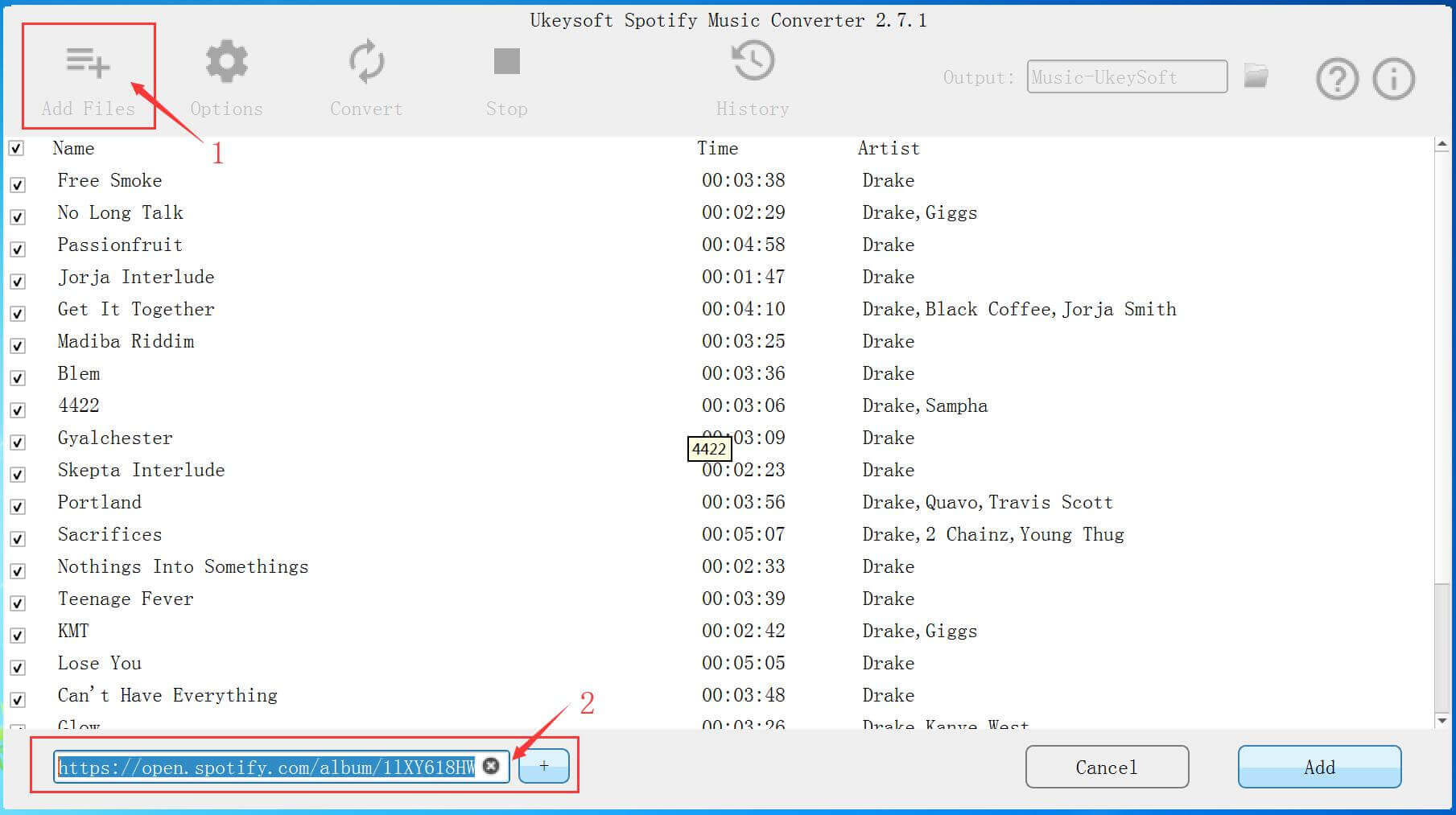
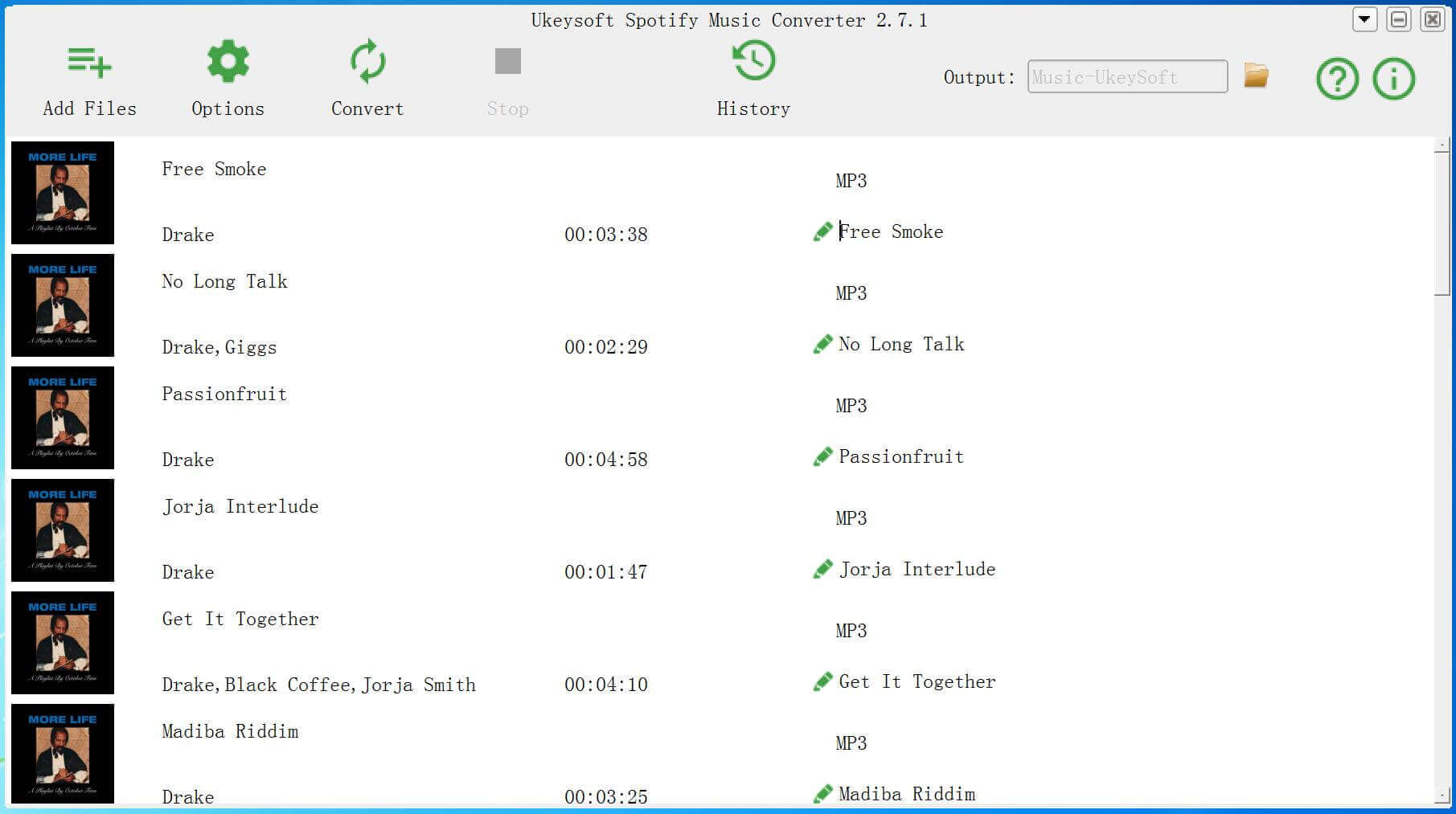
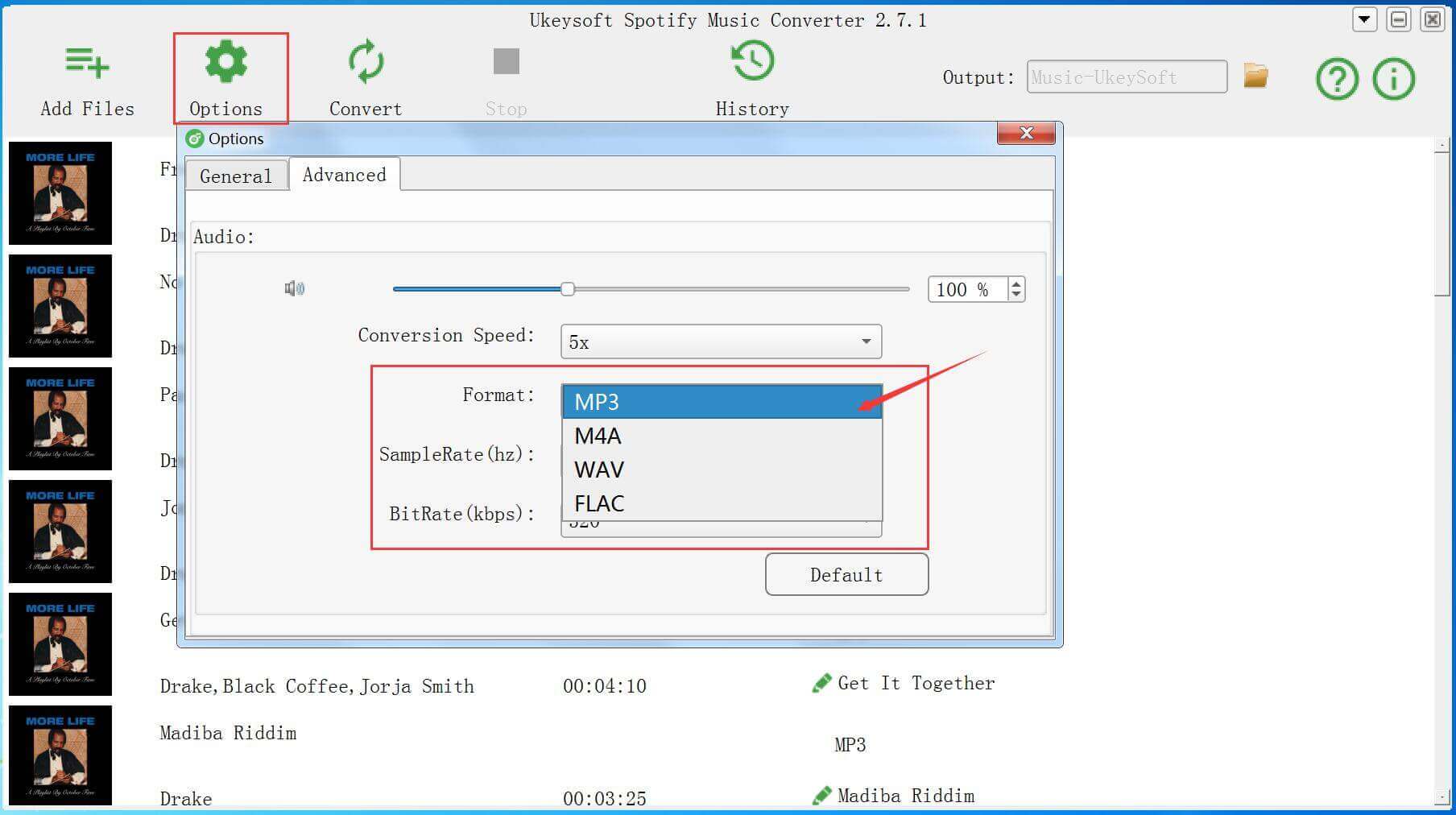
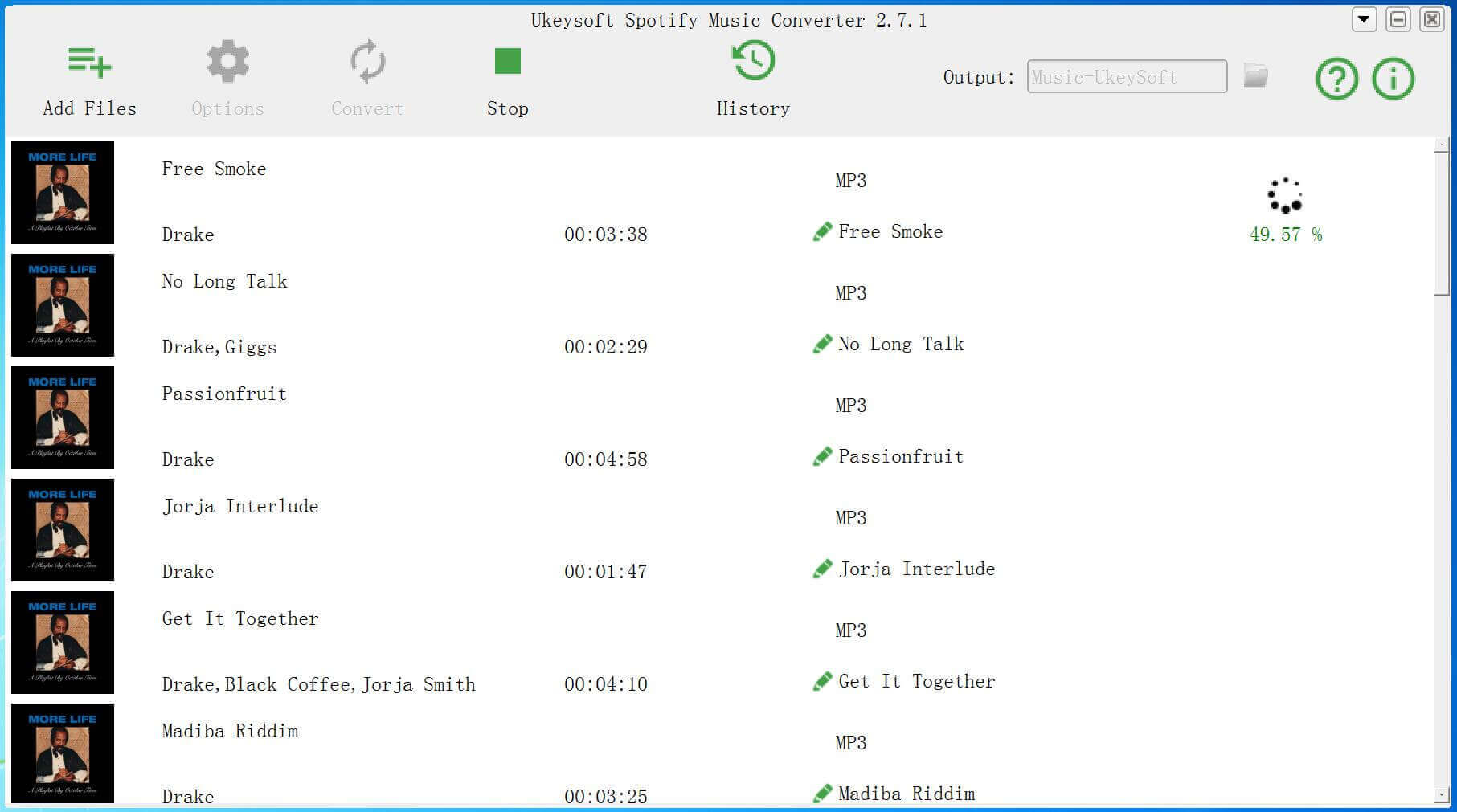










No comment yet. Say something...