By
Li ZhangUpdated on February 14, 2025
Summary
Check this post then you will learn how to download YouTube Music songs without Premium, then you can keep YouTube Music forever without Premium, offline playing YouTube Music without paying.
With the rapid development of the music industry, people pay more and more attention to relax themselves through listening to music. Stream music is one of the entertainment for young people. There are some music streaming services around you, like YouTube, Apple Music, Amazon Music, Tidal, etc,. YouTube Music has been one of the fastest-growing one in past years. YouTube Music is a music streaming service developed by YouTube and launched in October 2015. In November 2015, YouTube launched YouTube Premium. At present, the number of users of YouTube Music has reached tens of millions. YouTube Music provide a humane, ever-growing library of music and algorithms that serve music based on your preferences. For convenience, may be you want to enjoy YouTube Music offline, can you download YouTube Music for offline playing?
CONTENTS
Part 1. YouTube Music Free Vs. Premium
Before going through how to download songs from YouTube Music, let’s first explore the differences between YouTube Music's free plan and its paid options.
| |
YouTube Music Free
|
YouTube Music Premium
|
YouTube Premium
|
|
Price
|
Free |
$10.99 USD/month |
$13.99 USD/month |
|
Content Availability
|
Almost all YouTube
Music content. |
YouTube Music's entire library. |
Full YouTube Music catalog, Originals
content, and ad-free YouTube videos. |
|
Audio quality
|
128 kbps |
256 kbps |
256 kbps |
|
Ads-Free
|
× |
√ |
√ |
|
Offline Playback
|
× |
√ |
√ |
|
Background Playback
|
× |
√ |
√ |
|
Personalized Recommendations
|
× |
√ |
√ |
In short, if you want ad-free music and offline listening, YouTube Music Premium is a good option. But if you also watch a lot of YouTube videos, YouTube Premium is worth considering since it removes ads from videos.
Tips:
If you're looking for a way to
get YouTube Premium for free, whether for 1 month, 3 months, 6 months, or even longer, this article has you covered!
Part 2. How to Download YouTube Music without Premium?
YouTube offer some free music listening services, however some channels need to pay for accessing. You can download YouTube Music under YouTube Premium ($11.99/month) or YouTube Music Premium ($9.99/month) subscription. After that, you can listen to YouTube Music without ads, listen to music in the background. There are no other ways to download YouTube Music also. To prevent piracy and copyright infringement, YouTube Music allows users to download the music on the premise that users must pay to subscribe to the YouTube service. On the other hand, the downloaded music from YouTube are caches files, all the downloads will be unplayable once YouTube subscription ends. To download YouTube Music without Premium, or keep YouTube Music forever without Premium, a professional YouTube Music Converter is required.
Tool Required - 4kFinder YouTube Music Converter
YouTube Music can be downloaded easily with a reliable music downloader - 4kFinder YouTube Music Converter. As its name, this program supports to download YouTube Music without Premium, while converting YouTube Music to MP3, M4A, AAC, WAV, AIFF, FLAC. It works for all YouTube songs, albums, playlists. All ID3 tags and original music quality will be kept, after 10X faster conversion in batch. No need to install additional apps including the YouTube Music app during the whole process. After that, you can get YouTube Music as local files, keep YouTube Music forever without Premium, play YouTube Music offline without subscription, even play YouTube Music on any devices as you like.
4kFinder YouTube Music Converter
- Download YouTube Music without Premium
- Work for all YouTube songs, albums, playlists
- Convert YouTube Music to general audio formats
- Keep all ID3 tags and original music quality
- Batch download YouTube Music at 10X faster speed
- Built-in YouTube Music web player
- Keep YouTube Music forever without Premium
- Play YouTube Music offline without subscription
- Play YouTube Music on any devices without limits
How to Download YouTube Music without Premium
Step 1. Install 4kFinder YouTube Music Converter
To get started, download, install and run 4kFinder YouTube Music Converter on your computer, which features with a built-in YouTube Music web player. Log in your YouTube account.
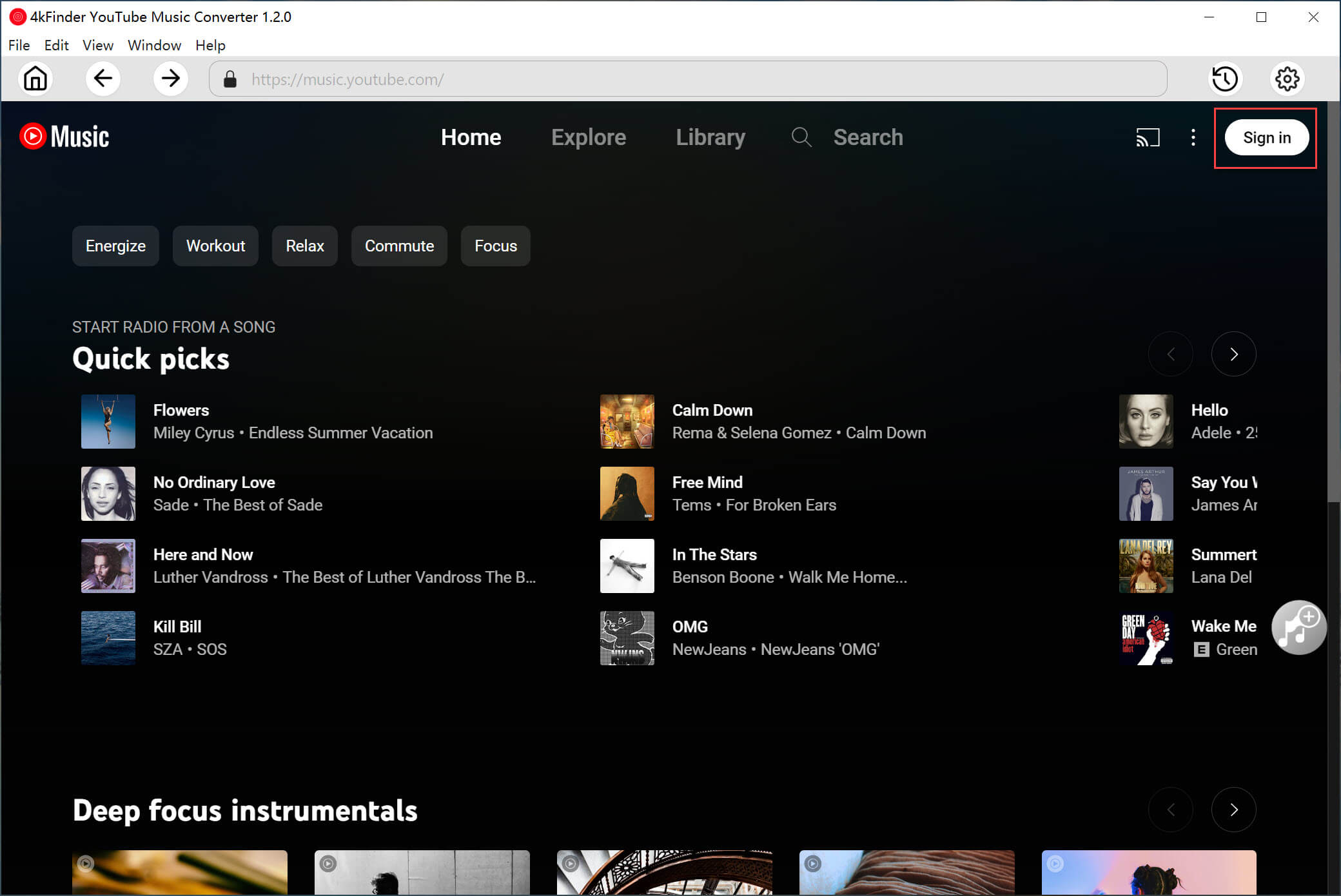
Step 2. Choose Output Format
In this step, click Option button to choose output format for downloaded YouTube Music, there are 6 formats options: M4A(default), MP3, AAC, FLAC, WAV, AIFF. You can also change output folder, bitrate, samplerate if needing.
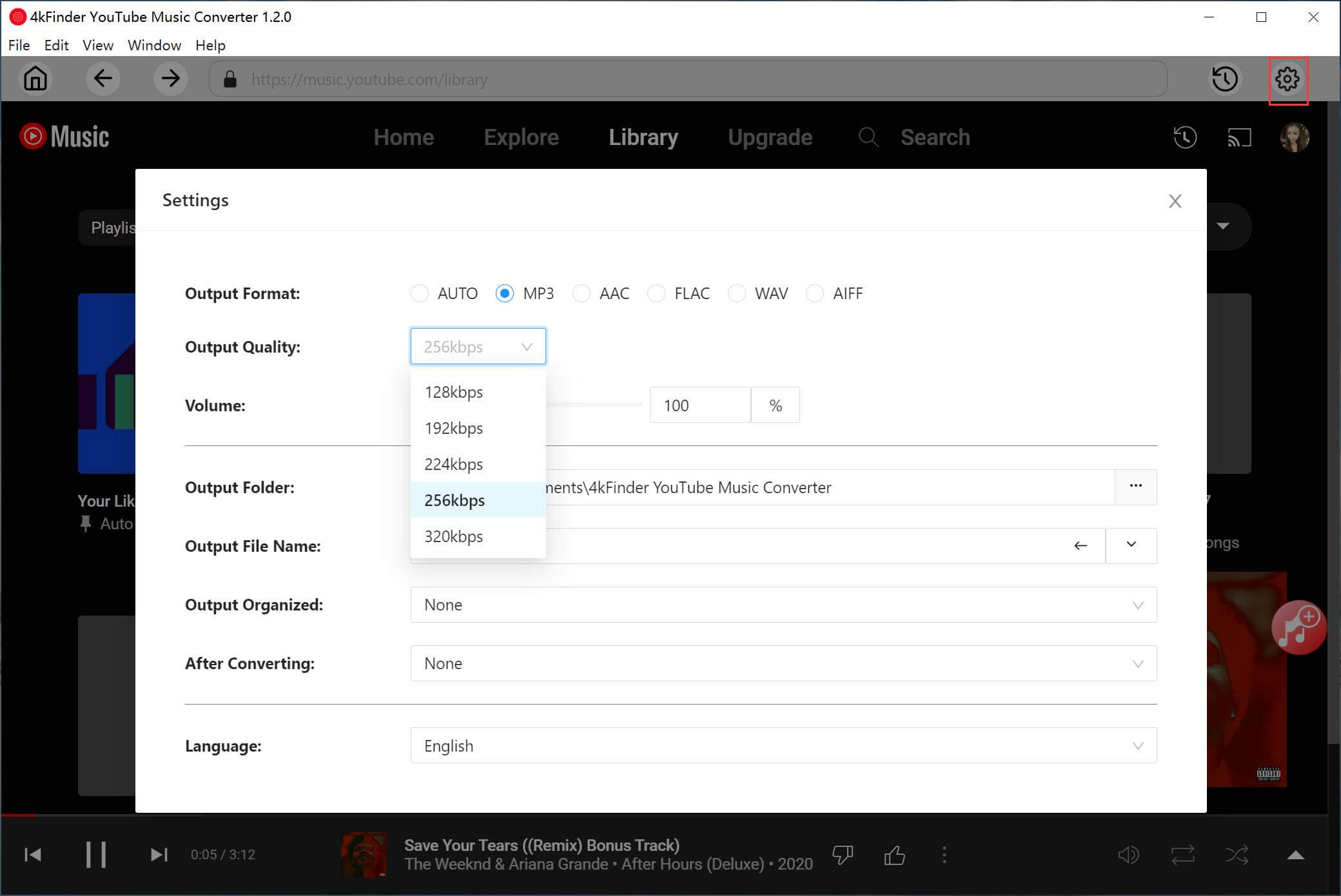
Step 3. Add YouTube Music Songs
Browse or search to add the songs, albums or playlist you want to download in YouTube web player. Click the album or playlist, then click the red icon to load songs.
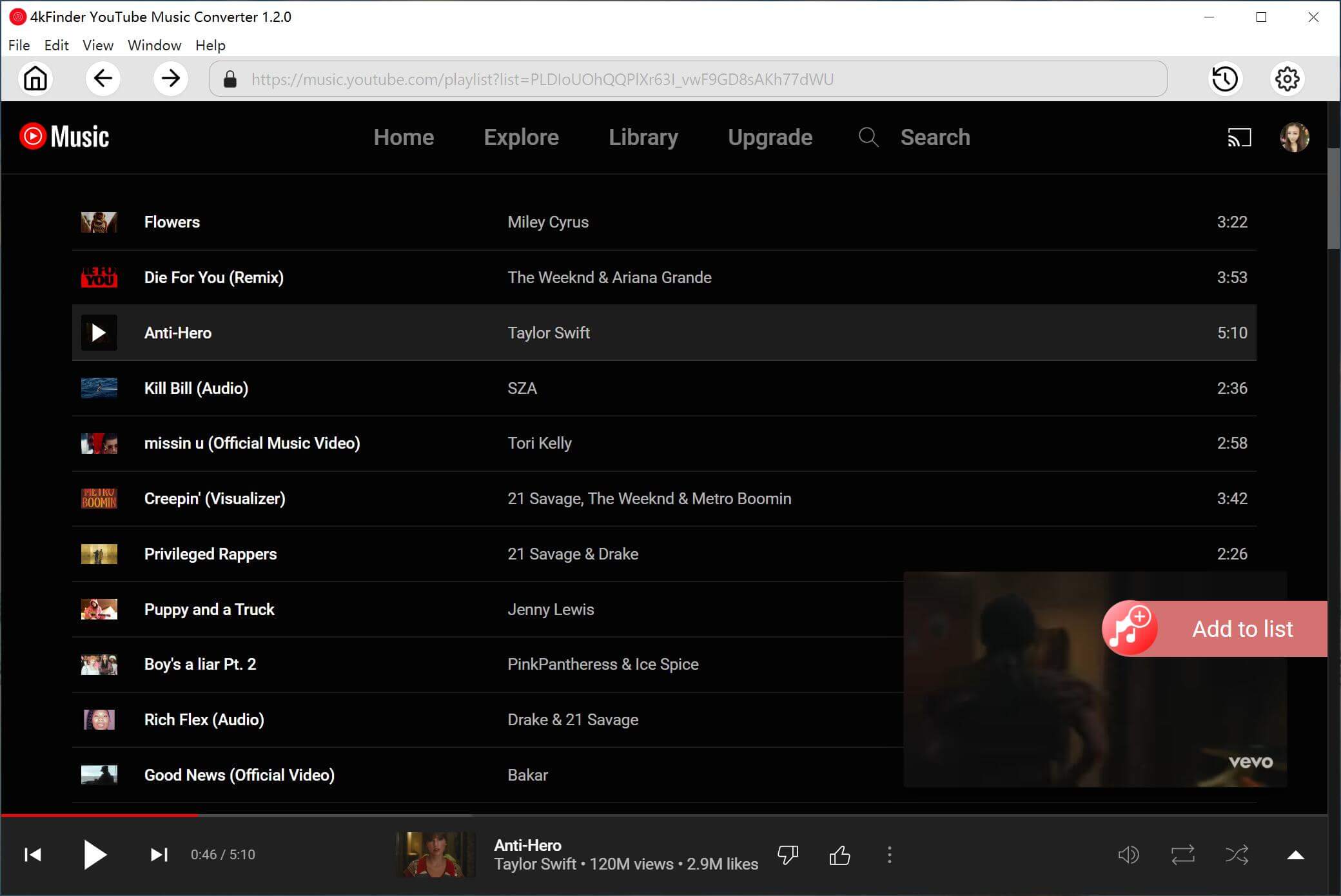
All songs in the playlist/album will be selected by default. Just remove the items you don't want.
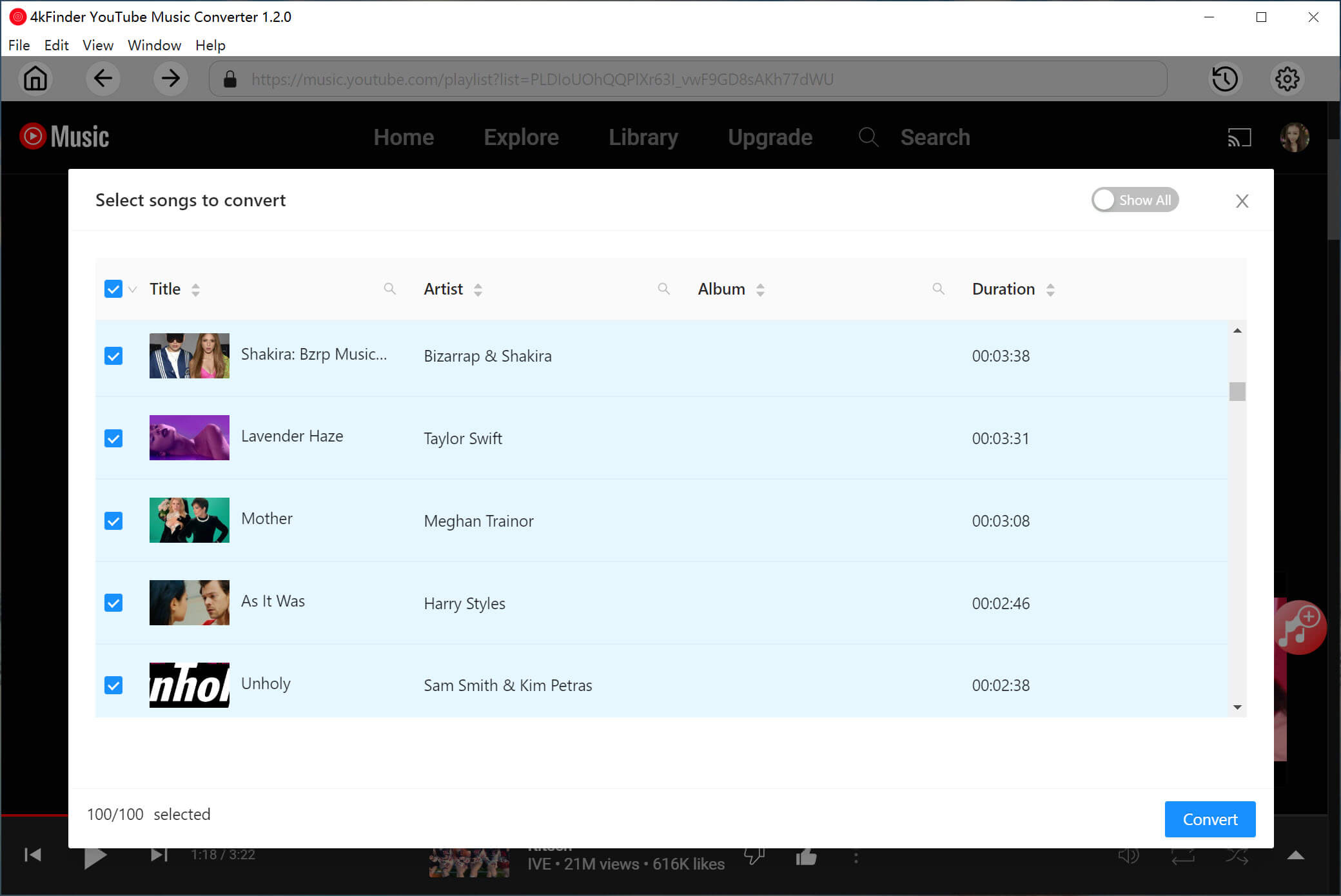
Step 4. Download YouTube Music without Premium
When all steps are done, click "Convert" button to start downloading YouTube Music songs to the format you choose in step 2. Then the conversion will begin with 10X faster speed.
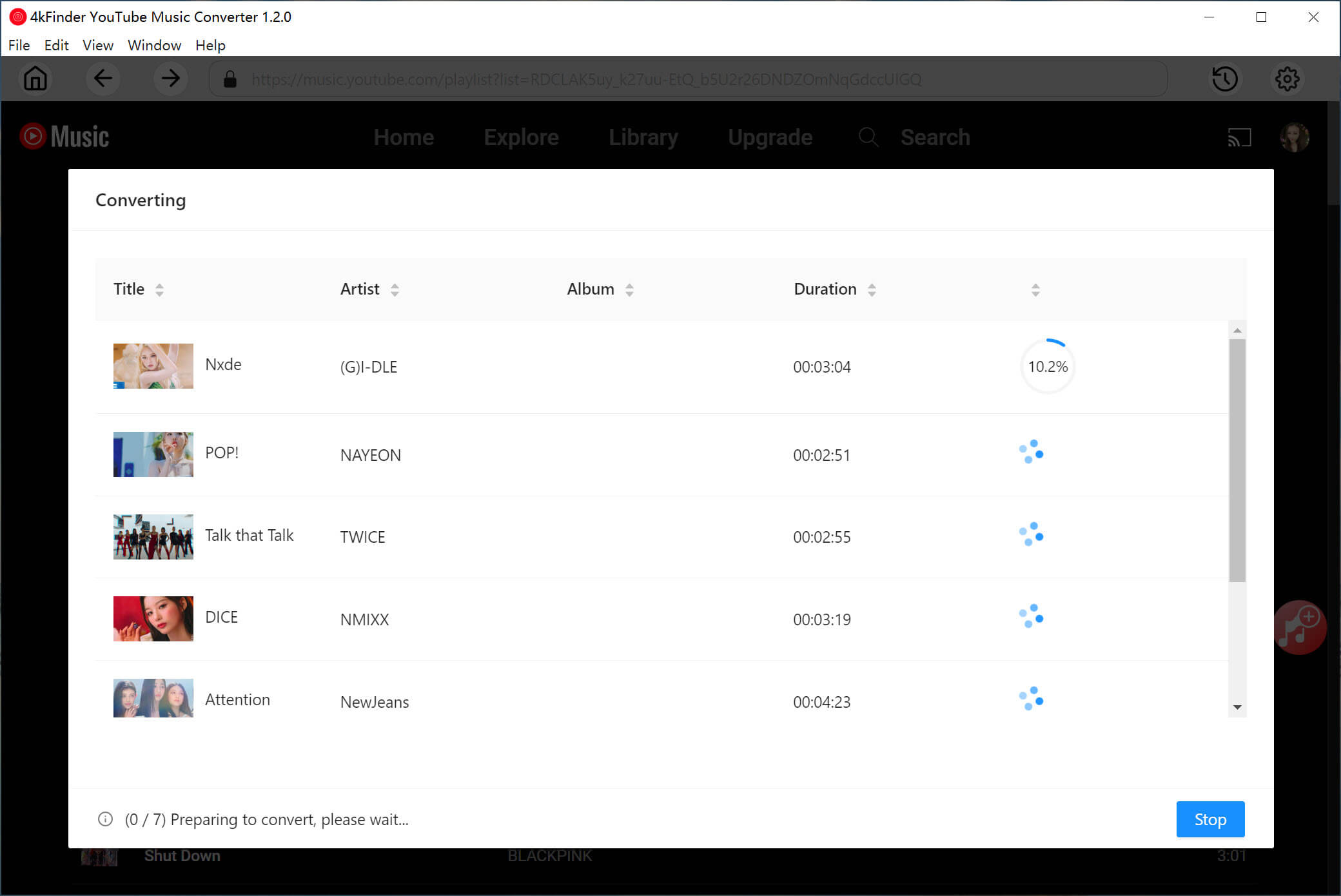
Once the songs have been downloaded, click the folder icon to quickly locate the local YouTube Music songs.
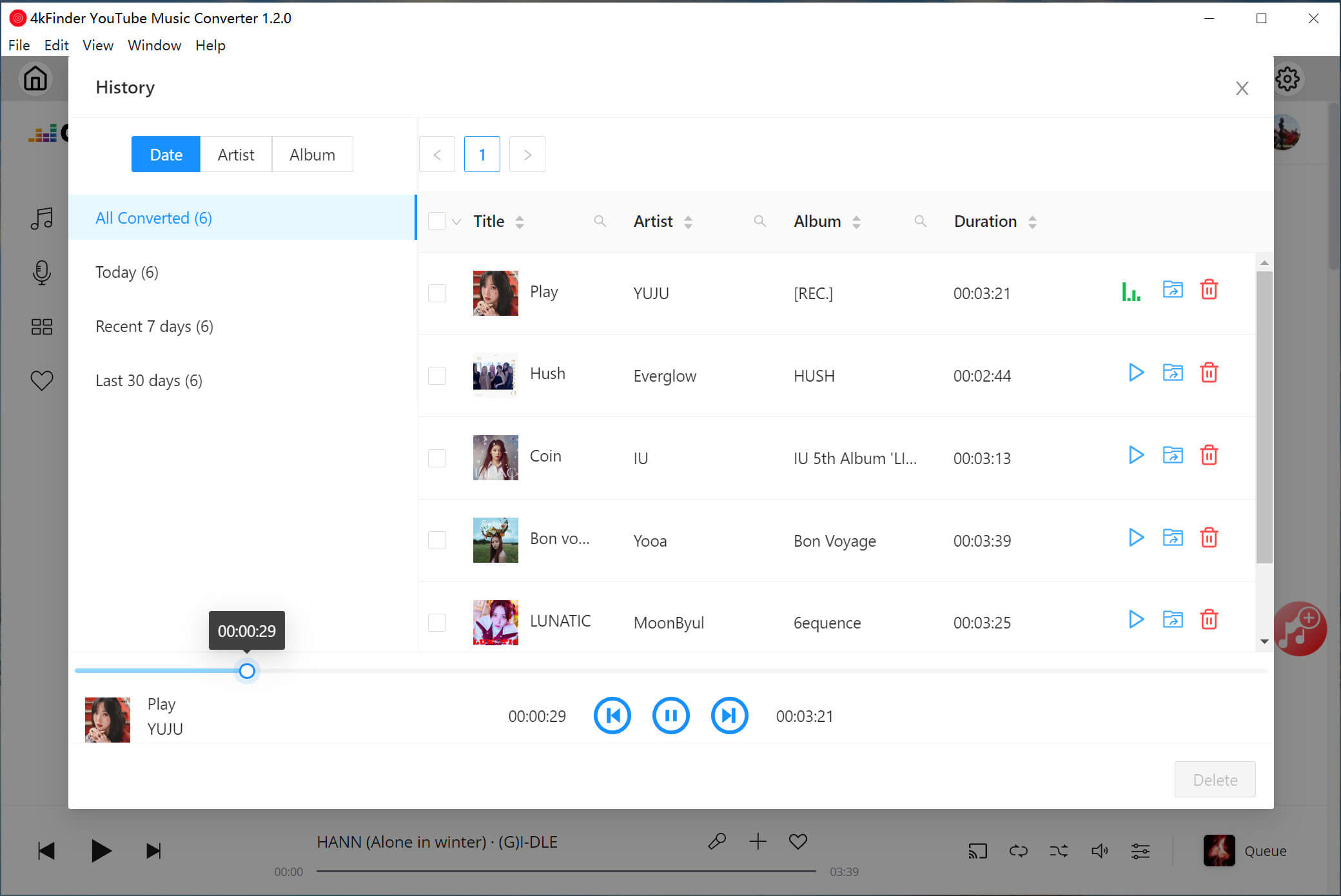
Tips
You can permanently store these downloaded YouTube Music tracks on your computer or other media devices. Additionally, you can upload them to video editing software or DJ programs without any restrictions.
Part 3. FAQs on Listening YouTube Music without Premium
Q1. How Can I Download Songs from YouTube Without Premium on My Phone?
YouTube Music doesn’t allow offline listening for non-premium users, so you’ll need a music downloader to save songs for offline playback.
Y2mate is an easy-to-use online tool for this. Just copy the song’s URL from the YouTube Music app or web player, visit Y2mate’s website on your Android or iPhone, and paste the URL in the search bar. It will generate a download link, allowing you to save the song on your phone and listen offline without Premium.
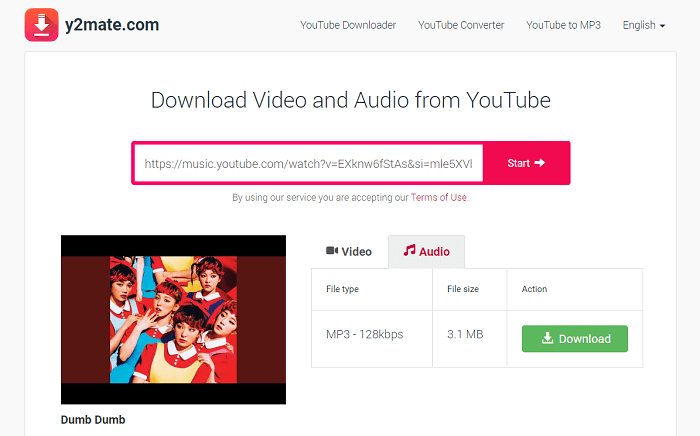
Q2. Can I Listen to YouTube Music with the Screen Off?
Yes, if you have YouTube Premium, you can listen to YouTube Music with the screen off or while using other apps. This works in Google Chrome on iPhone and both Google Chrome and Firefox on Android. However, it won’t work in other browsers like Safari or Firefox.
Q3. Is Mixtape Offline Gone? Can I Get It Back?
Yes, Mixtape Offline has been replaced by "Smart downloads," which automatically downloads up to 500 songs based on your listening history when connected to Wi-Fi.
Conclusion
If you subscribe to YouTube Premium or YouTube Music, download YouTube Music will not be a problem for you. If you need to download YouTube Music without Premium, get the help of 4kFinder YouTube Music Converter is your best choice. After downloading YouTube Music locally via 4kFinder program, you will keep YouTube Music forever without Premium, play YouTube Music offline without Premium. Get a great YouTube Music listening trip from now!
Tip: System Requirements:
Windows 7 or later on 64bit required
Download YouTube Music without Premium

Li Zhang has always had great enthusiasm for writing, programming and web development. He likes writing about software and technology, his works are featured on some tech blogs or forums like Tom's Hardware, CNET, etc.
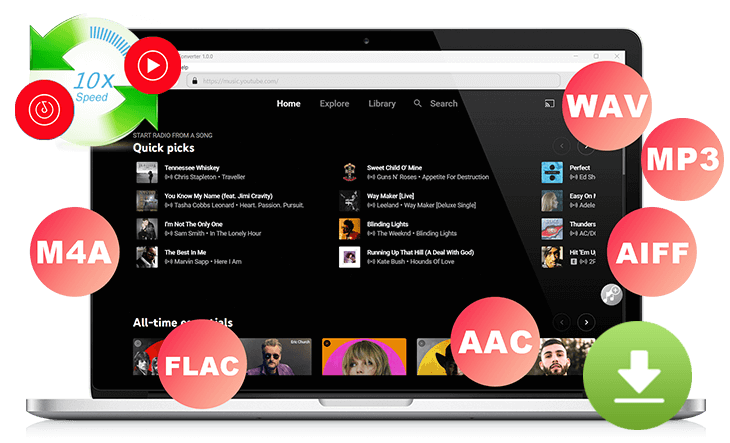
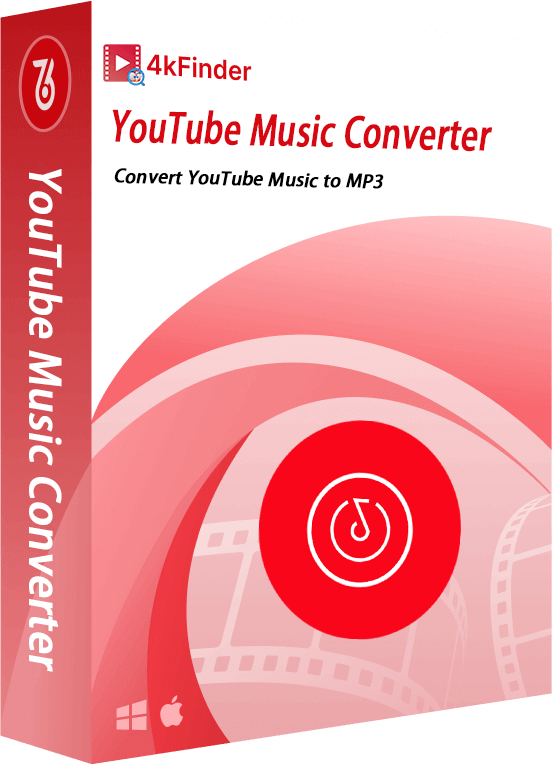
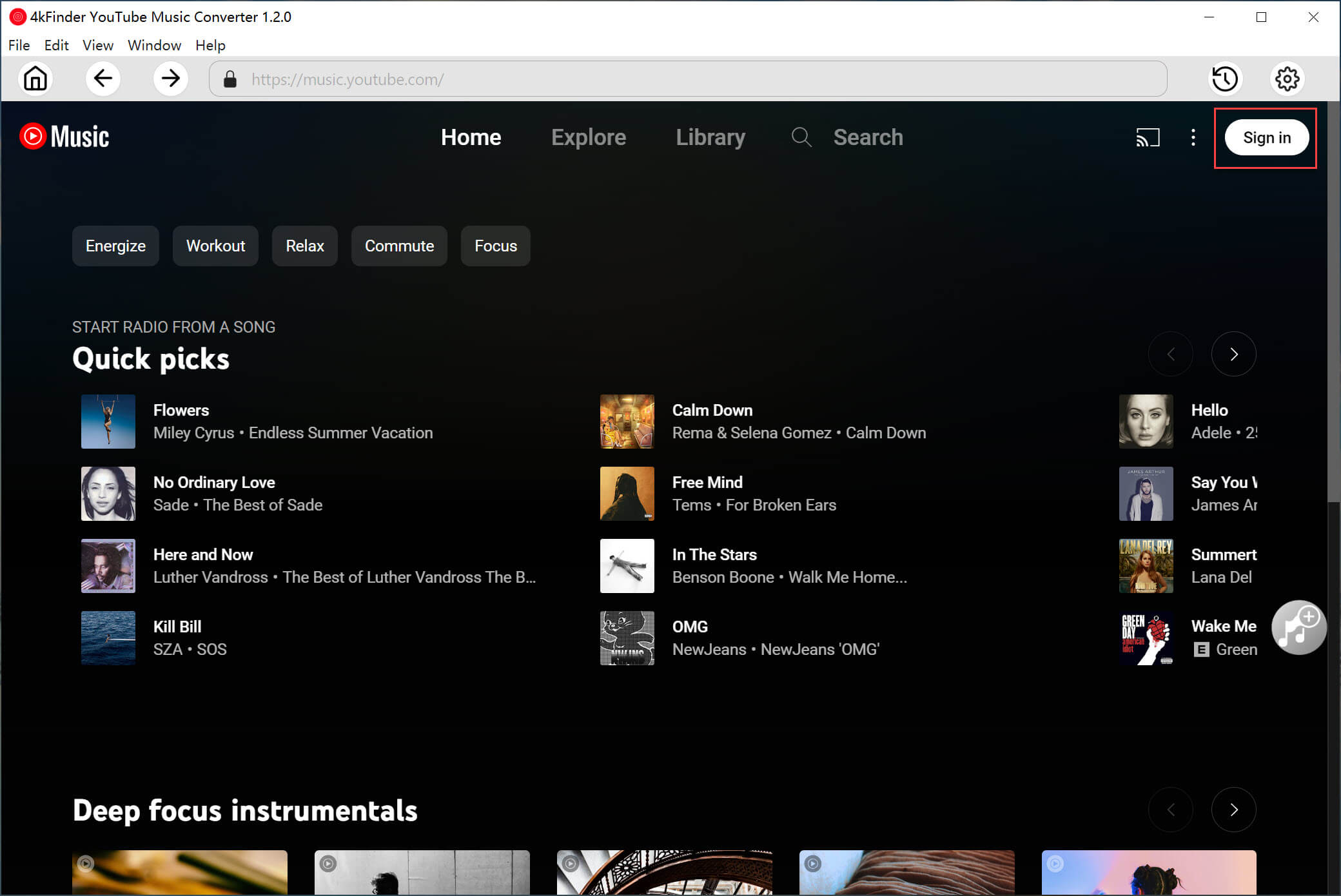
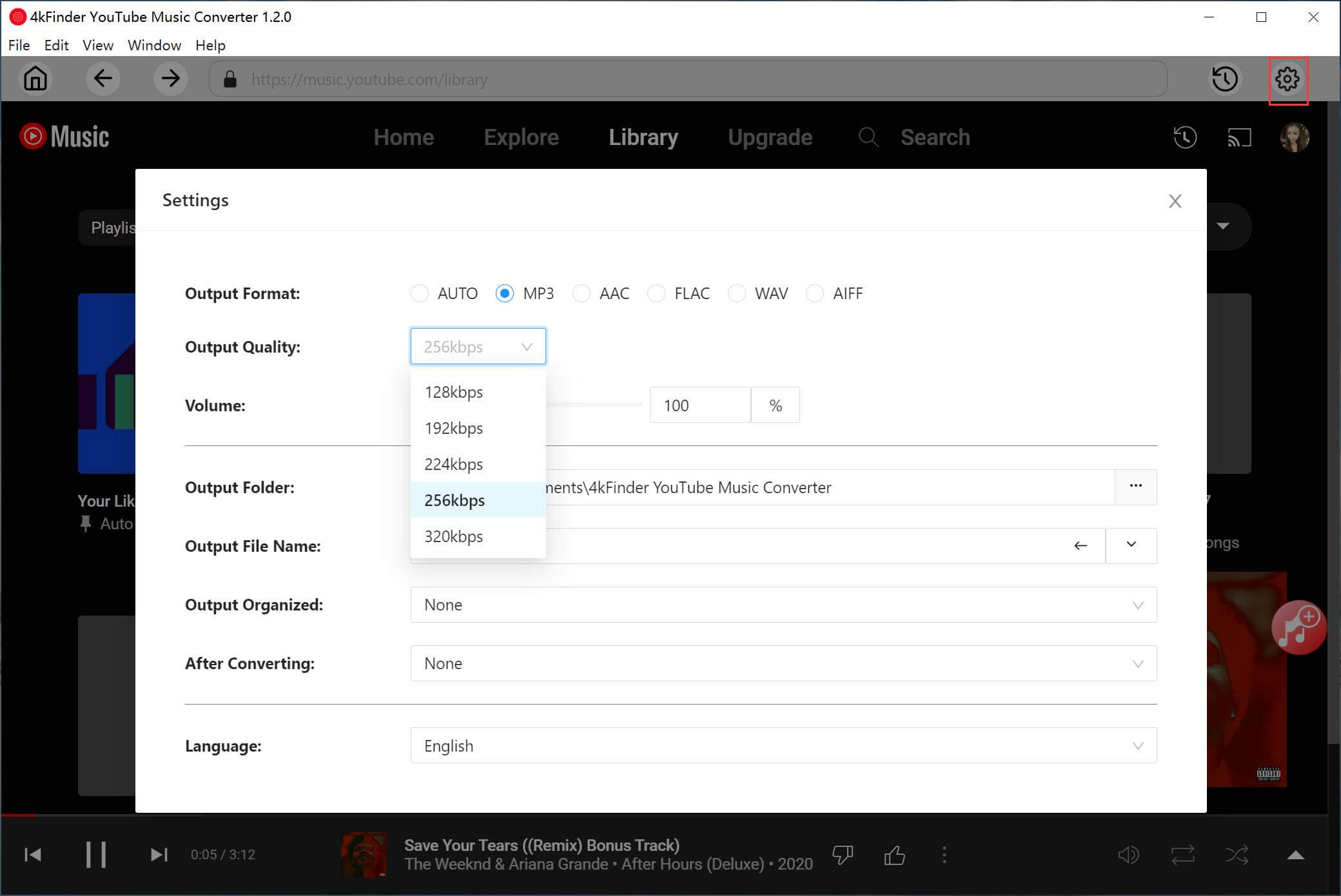
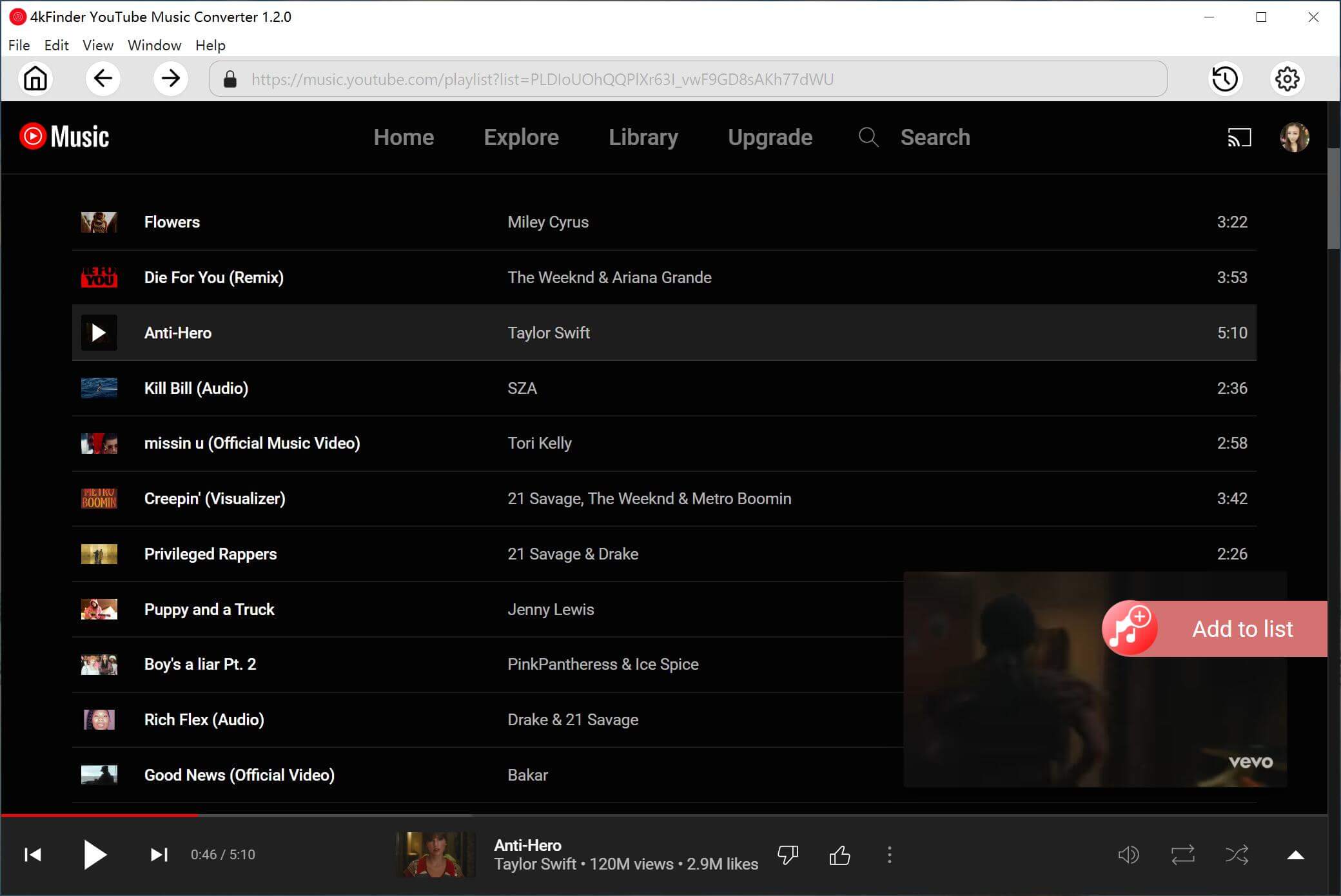
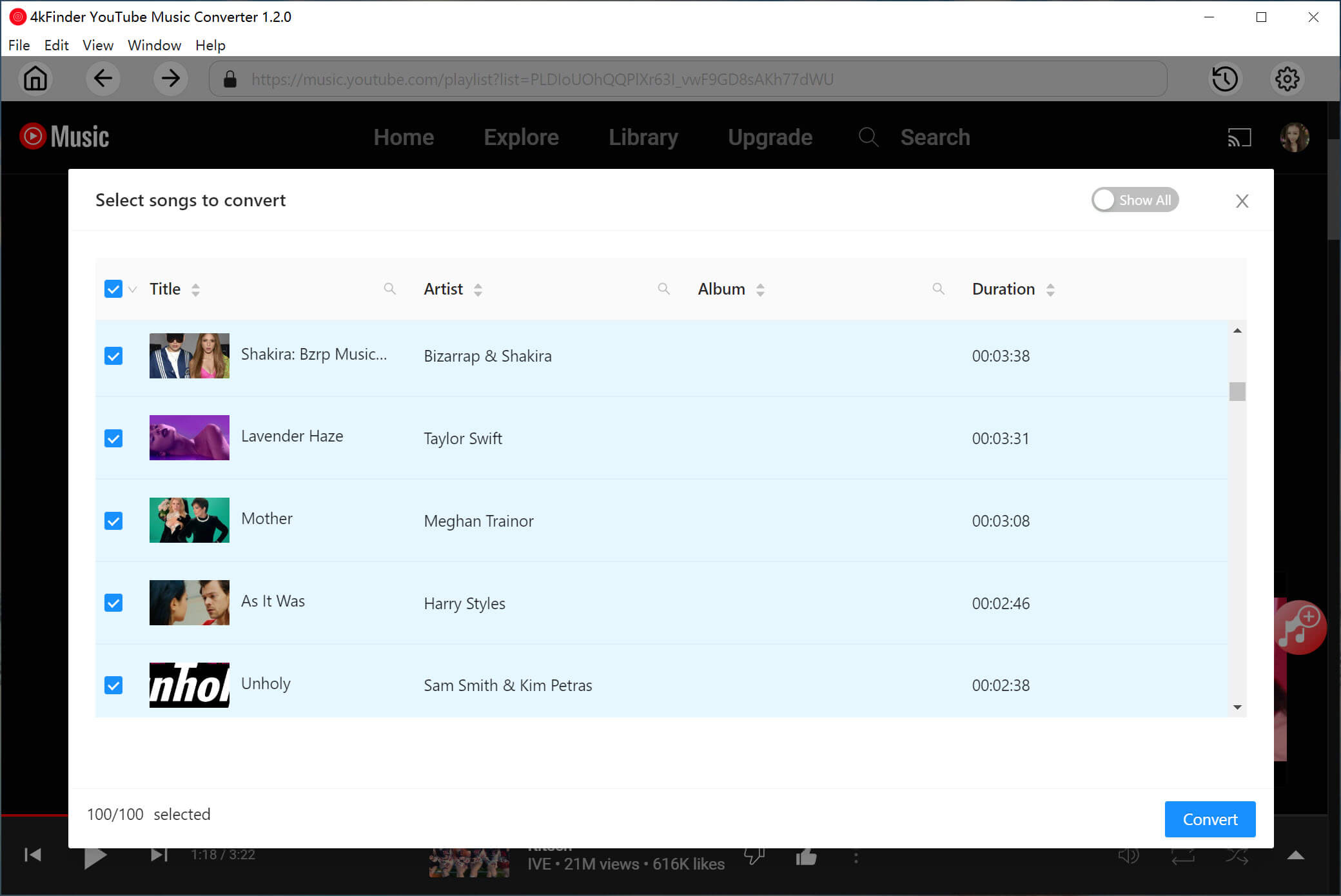
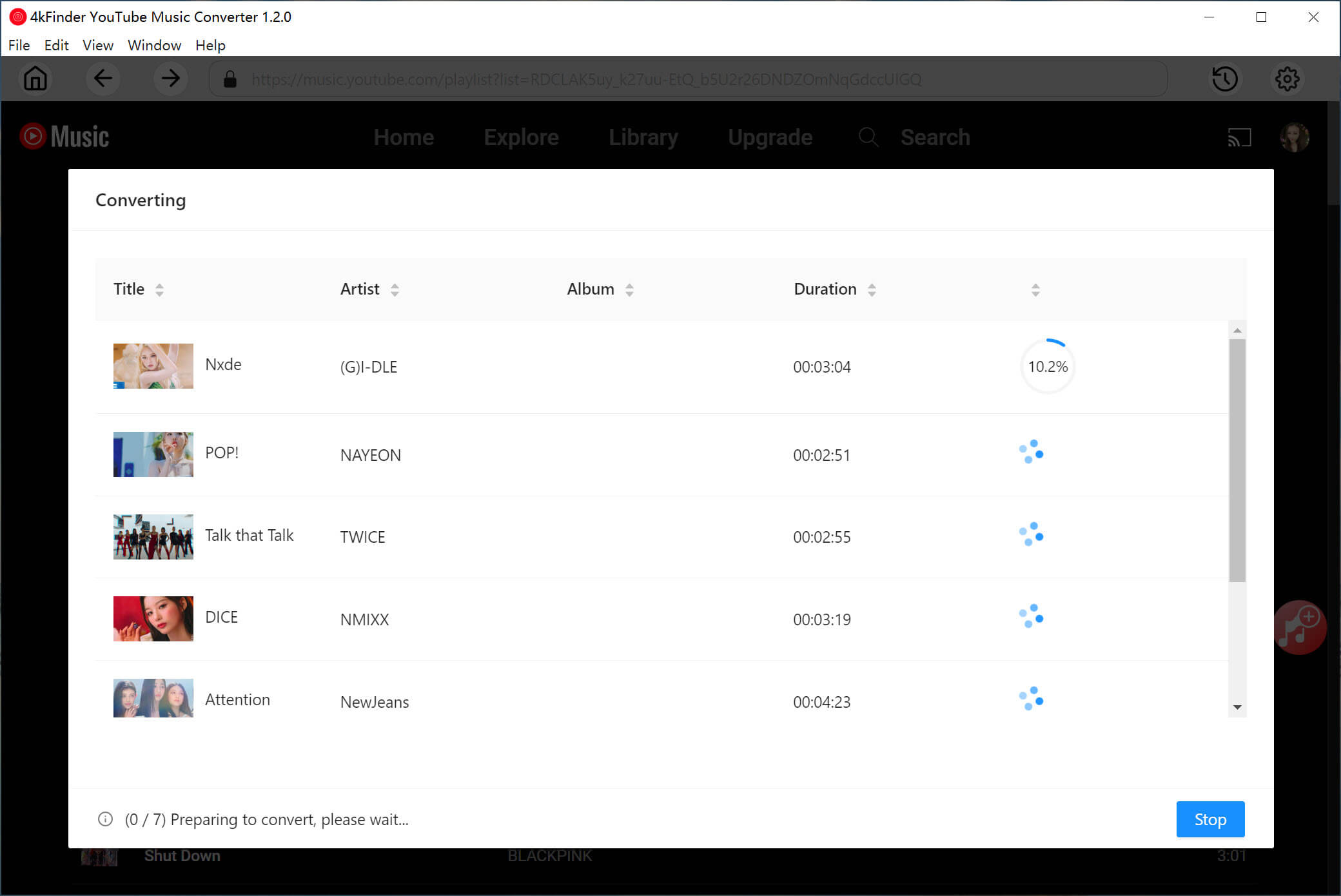
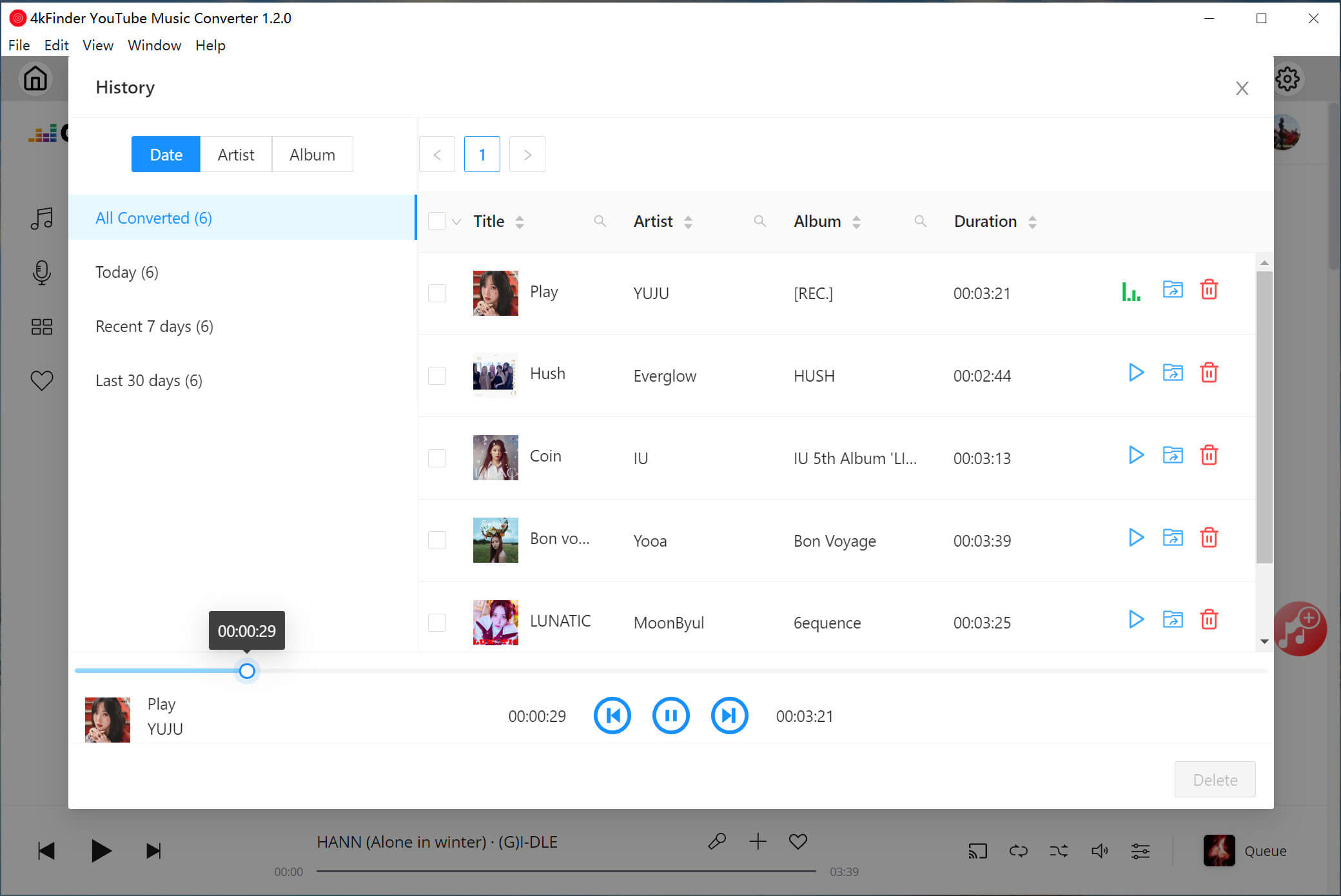
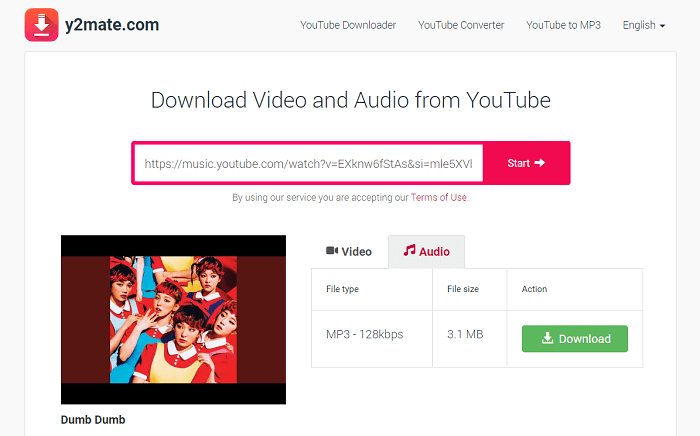










No comment yet. Say something...