By Justin SabrinaUpdated on January 17, 2023
Summary
Forgot your iPhone passcode? Looking for the best iPhone unlocker to remove your iPhone or iPad screen passcode? In this article, we will introduce top 7 best iPhone passcode unlock softwares to help you remove iPhone screen passcode so that you can access your iPhone/iPad quickly.
Forgot your iPhone password? iPhone is disabled or locked and you cannot get into? Bad Luck can happen with anyone, anytime. In some cases you may be eager to bypass iPhone lock screen passcode, you have forgotten the password or the iPhone is disabled due to too many errors. And you may get into trouble as the original owner did not remove the iPhone screen passcode on your second-hand iPhone. When your iPhone is locked out, you can get an overview of 7 easy-to-use iPhone Password Unlock Softwares, which can help you unlock screen lock passcode & remove Apple ID from iPhone 14/13/12/11/XS/X/8/7/6/5, iPads or iPod touch easily and quickly and re-access your iOS device.
All the tools here are available for Windows and Mac computers. With a few simple clicks, you can come out from "iPhone forgot password problem". Let’s dig in and get known about the best possible software to unlock iPhone without a passcode.
CONTENTS
1. UkeySoft Unlocker
The first one to be introduced is UkeySoft Unlocker, developed by UkeySoft Software Company. This is an iPhone unlocking tool which is specializing in removing all types of locked screens on iPhone, including 4-digit/6-digit password, Touch ID, Face ID. Simple user interface, you can unlock iPhone without using a password. You can even rely on UkeySoft Unlocker to unlock your Apple ID with ease. After unlocking, you can regain every Apple ID feature and iCloud service by logging into a new account. All in all, it is good at handling all types of iPhone screen locks, including digital screen locks, Apple ID, Face ID, Touch ID, iCloud activation lock and screen time restrictions.
No technology is required. Just connect your locked iPhone and check out the outstanding features of UkeySoft Unlocker:
- Remove the screen lock passcode from iPhone/iPad/iPod Touch.
- Unlock Apple ID without password from any iOS device.
- Remove iCloud activation lock and screen time restrictions at ease.
- Bypass screen passcode from a disabled, locked and broken screen iPhone.
- Factory reset & unlock disabled iPhone without iTunes or iCloud.
- Support for every lock type whether it is 4-digit/6-digit passcode, Face ID, or Touch ID.
- Remove the screen lock password from your second-hand iPhone.
- Work for iPhone 14/13/12/11/XS/X/8/7/6S/6/5S/5, iPad and iPod touch.
How to Unlock iPhone Passcode with UkeySoft Unlocker
Step 1. Launch UkeySoft Unlocker on your computer and activate the Unlock Screen Passcode feature. Then, use a USB cable to connect your iPhone to the computer.
Step 2. When the Unlocker recognized your locked device, you need to manually boot the iPhone into recovery mode.
Step 3. Confirm the info about your iPhone such as model version, iOS version, etc. Click on "Download" button to download and verify the firmware package.
Step 4. It's time to press the "Unlock" button to start unlocking iPhone without passcode. Once it's done, you can get access to your iPhone again.
Pros:
- It works 100% when you forget iPhone password.
- ITunes or iCloud is not required to unlock a disabled iPhone.
- Easily bypass iPhone screen lock and Apple ID without password.
- Keep your data and apps safe after removing Apple ID.
- No adware and virus software are inserted.
- It only takes a few clicks to unlock any iPhone.
- Simple user interface and no skills required.
- Factory reset iPhone without iTunes or passcode.
- Suitable for all iPhones, iPads, iPods and the latest iOS version.
Cons:
- If your iOS device is not activated, you cannot unlock the Apple ID.
- When "Find My iPhone" is enabled, you cannot unlock Apple ID on iDevcie running iOS 11.4 or later.
- After unlocking Apple ID, DO NOT RESTORE OR UPDATE, or your device will be locked by iCloud.
2. iMyFone LockWiper
iMyFone LockWiper can be used as an iPhone unlock software to bypass your iPhone screen lock password. No matter which type of password you use, it can remove 4-digit/6-digit password, face ID and touch ID from iPhone in a few seconds, helping you regain access to your device. It can also be used as an Apple ID unlocker to help you restore all functions and services of Apple ID. If you forget the Apple ID password, you can easily unlock Apple ID without a password via iMyFone LockWiper.
It can do what it says:
- Remove iPhone screen passcode as well as Apple ID.
- Unlock 4-digit/6-digit passcode, Face ID, and Touch ID from iPhone.
- Bypass iPhone passcode from locked, disabled, broken screen iPhone.
- Bypass screen time or restrictions passcode.
- Bypass MDM (Mobile Device Management) activation screen.
- Supports all types of iPhone, iPad and iPod touch.
How to Unlock iPhone Passcode with iMyFone LockWiper
Step 1. Open iMyFone LockWiper and connect your iPhone to the computer. Click on Start to enter the unlocking procedure.
Step 2. Follow the prompts on the screen to put your iPhone in DFU mode. If it fails, click on the blue font at the bottom to learn how to put iPhone into recovery mode.
Step 3. Next, you need to download the firmware package. Please confirm the model, serial number, and iOS version of the iPhone device first, and then click the Download button.
Step 4. Click on "Start Unlock" to begin unlocking iPhone without passcode. If it prompts, type 000000 and click "Unlock" to confirm that you agree to unlock. Your iPhone data including the screen lock will disappear after unlocking.
Pros:
- Support unlocking second-hand iPhone.
- High success rate and easy to use.
- User does not need internet connection to unlock iPhone.
- No password required to access the device again.
- Bypass MDM screen & screen time restrictions easily.
Cons:
- It only supports unlocking Apple ID from an activated iPhone.
- iPhone data will be erased after bypassing the iPhone lock screen.
- Whether you like it or not, your iPhone will be updated to the latest version.
- If you don't have iTunes installed, this iPhone unlocking tool may not work.
- If "Find My iPhone" is enabled, iMyFone Lockwiper cannot unlock Apple ID on devices running iOS 11.4 and later.
- After removal, DO NOT RESTORE OR UPDATE, or your device will be locked by iCloud.
3. Dr.Fone – Screen Unlock (iOS)
Dr.Fone-Screen Unlock (iOS) is a software developed by Dr.Fone to unlock iPhone, iPad, and iPod Touch devices without a password. When you forget your iPhone password or iPhone is disabled, Dr.Fone-Screen Unlock (iOS) helps you easily unlock iPhone lock screen.Besides the lock screen passcode, it can also remove the iCloud activation password on the iOS devices.
- Unlock Apple ID within seconds.
- Remove iPhone screen lock passcode in a few clicks.
- Easily unlock 4/6 digit passcode, or Touch ID/ Face ID.
- Remove the iCloud activation password on iDevices.
- Support for iPhones, iPads, iPod touch and the latest iOS version.
- Supports the Windows and Mac operating systems computers.
How to Remove iPhone Screen Lock by Dr.Fone-Screen Unlock (iOS)
Step 1. Run Dr.Fone – Screen Unlock (iOS) and select "Unlock" mode to start.
Step 2. Connect iPhone to the computer and click on "Start".
Step 3. Follow the instructions on the program to boot iPhone into DFU mode.
Step 4. Check for the device name, model, serial number and the iOS version for your device. And tap the "Download" button to get the firmware package for your iPhone.
Step 5. One the firmware match successfully, you can click on "Start Unlock" to remove iPhone screen lock passcode quickly.
Pros:
- Can work normally without iTunes.
- Suitable for various lock screen modes, 4-digit password, 6-digit password, Touch ID or Face ID.
- It also supports older iOS devices.
- Simple user interface, no technical knowledge is required.
- Applicable to all iOS versions and iPhone models.
Cons:
- After removal, DO NOT RESTORE OR UPDATE, or your device will be locked by iCloud.
- It will wipe all data on your iPhone after unlocking.
- Only unlock Apple ID on iPhones running iOS 11.4 or earlier.
- Expensive.
- The unlock process may affect the computer performance.
4. ApowerUnlock
ApowerUnlock is a smart and professional tool specially developed for removing Apple ID or unlocking iOS devices locked screen, including iPhone, iPad, and iPod Touch. It has a simple interface and is easy to use.
- Unlock iPhones or iPads if you forgot the passcode.
- Unlock Apple ID without password.
- Reset an iPhone without password.
- Bypass iPhone passcodes, including digital passcode, Apple ID, Touch ID, and Face ID.
- High compatibility with iPhones, iPads and iPods.
How to Unlock iPhone Screen Using ApowerUnlock
Step 1. Launch ApowerUnlock after installing the program.
Step 2. Connect iPhone to the computer using a lighting cable.
Step 3. Select "Unlock Screen" on its main interface.
Step 4. Choose a firmware and click on "Start downloading" to download the firmware that is compatible with your device once it is detected.
Step 5. Click on "Start unpacking" after downloading.
Step 6. If it's OK, click "Start unlocking" to begin unlocking your iPhone.
Pros:
- Unlock iPhone/iPad/iPod Touch without password
- Intuitive interface and easy to handle.
- Works on both Windows and Mac.
Cons:
- Some of the latest iPhones require some additional steps to make the software work.
- All data will be deleted once unlocked successfully.
- You need to make sure the iPhone is fully charged.
- For iOS 11.4 or later, you need to turn off "Find my iPhone" to unlock Apple ID.
5. iMobie AnyUnlock
iMobie releases AnyUnlock to remove various iPhone locks including Apple ID, screen passcode, Screen Time passcode, and even encrypted iTunes backup so that you can get full access quickly. Let’s check it out in detail.
- Remove Apple ID and iCloud account from your iOS device.
- Remove screen passcode, Touch ID, and Face ID from iOS device.
- Unlock Screen Time passcode from iOS device.
- Remove backup encryption in iTunes/Finder without password.
- Get back encryption iTunes backup password.
- Safely check Wi-Fi passwords, Email passwords, app passwords and more saved on iOS device.
- View and export password as CSV format for different password managers.
How to Remove Screen Passcode with iMobie AnyUnlock
Step 1. Launch iMobie AnyUnlock and select "Unlock Screen Password".
Step 2. Connect iPhone to your computer and click on "Start".
Step 3. Next, you will be asked to download the iOS firmware for your phone.
Step 4. Click on "Unlock Now" and AnyUnlock will start removing iPhone screen passcode.
Pros:
- It’s a complete iPhone/iPad password unlocker.
- Bypass 4-digit/6-digit passcode, Touch ID, Face ID, Screen Time passcode & Apple ID.
- Unlock iPhone backup encryption easily.
- Browse, restore, and export passwords stored on your iOS device.
- No technical skills will be needed.
- Fully compatible with Windows and Mac.
Cons:
- Without your consent, the device will be upgraded to the latest version after unlocking Apple ID.
- Can only recover the passcode for devices running below iOS 13.
- It may take a long time to unlock a complex password.
6. AiseeSoft iPhone Unlocker
Another excellent tool for iPhone passcode unlocker is AiseeSoft iPhone Unlocker, capable of unlocking any kind of iPhone password no matter it is 4-digit passcode, 6-digit passcode, custom password, numeric password, Face ID or Touch ID just in minutes.
- Unlock Apple ID without a password.
- Bypass 4-digit/6-digit passcode, Touch ID and Face ID from iPhone in no time.
- Fix disabled iPhone/iPad without iCloud or iTunes.
- Work for the latest iOS version/iPadOS and iPhone 14/13/12/11/XS/XR.
How to Unlock iPhone Passcode by AiseeSoft iPhone Unlocker
Step 1. Install and open Tenorshare 4uKey on a computer and choose "Unlock Lock Screen Passcode" feature.
Step 2. Click on "Start" after connecting the locked iPhone to the computer.
Step 3. If the program failed to detect your device, just follow the on-screen instructions to put it into Recovery Mode or DFU Mode.
Step 4. Choose a path where you want to download the latest version of the firmware package and then click on "Download" button.
Step 5. After downloading, click on "Stary Unlock" and your passcode will be removed and you can set a new one.
Pros:
- Unlock disabled iPhone without iTunes and iCloud.
- Factory reset iPhone or iPad without using a passcode.
- Remove iCloud account without password.
- Unlock various locks including digit passcode, Touch ID & Face ID.
- Compatible with all iOS versions and iOS devices.
Cons:
- Only support for unlocking Apple ID from iOS devices running on iOS 11 and earlier.
- Need to work with the latest iTunes.
- You will lose all iPhone data.
7. iSunshare iPhone Passcode Genius
iSunshare iPhone Passcode Genius is the cheapest among the 7 iPhone passcode unlocking tools. If your budget is tight, it is your best choice. Despite the low price, it can still handle iPhone Apple ID and lock screen, quickly and safely remove lock screen time password, 4-digit/6-digit password, Touch ID, Face ID, Apple ID on your iPhone, iPad or iPod Touch.
- Remove iPhone lock screen instantly.
- Bypass Apple ID on activated iPhone without password.
- Remove screen time restrictions without losing data.
- Supports all iOS devices and all iOS versions.
How to Remove iPhone Screen Passcode with iPhone Passcode Genius
Step 1. Launch iPhone Passcode Genius on your Windows PC and select "Unlock Lock Screen" part.
Step 2. Connect your iPhone to your PC and click on "Start" instantly.
Step 3. Next, confirm your iPhone details and tap on "Download" button to get firmware package. If it fails, please click on "Copy" to download the firmware package in a browser.
Step 4. Once it is downloaded and verified, you need to click on "Unlock" and wait for the program to remove your lock screen passcode and power cycle your iPhone.
Pros:
- It is effective, reliable and easy to use.
- The price is fair.
- Remove screen lock password, Apple ID or screen time passcode.
- Remove lock passwords from disabled/old/used iPhone.
Cons:
- iTunes need to be installed and updated to the latest version.
- Only applicable to Winsows computers.
- The iOS 11.4 and above with the Find My iPhone on is not supported for unlocking Apple ID.
Conclusion
The above are 7 effective tools that can be used to remove iPhone lock screen password, Apple ID and iCloud account. If you only consider the price, iSunshare iPhone Passcode Genius is recommended. Dr.Fone allows you to get more, but its price and required memory space are the largest. Why not try UkeySoft Unlocker? It is the most comprehensive iPhone unlocking software with high success rate, incredible user experience, and competitive price. This software can be permanently used for unlimited iOS devices. Also, it provides free updates and technical support and it is available for Windows and Mac computers.
Best iPhone Unlock Tools in 2021





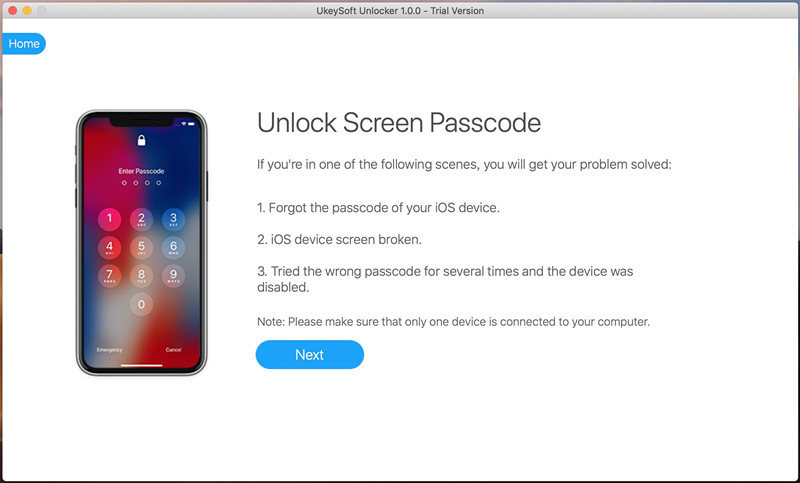
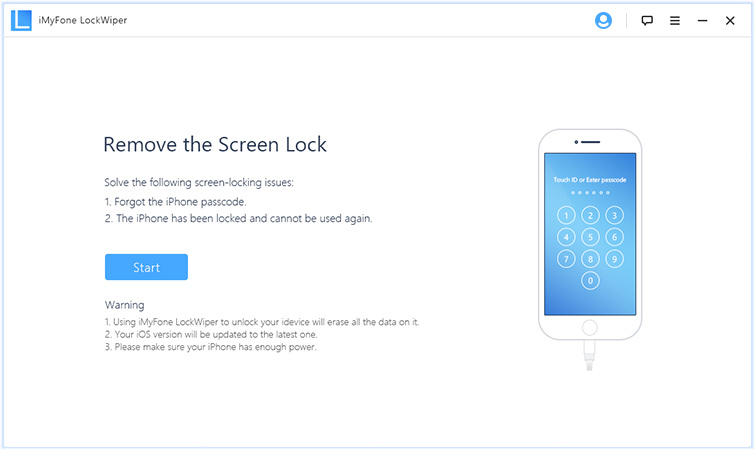
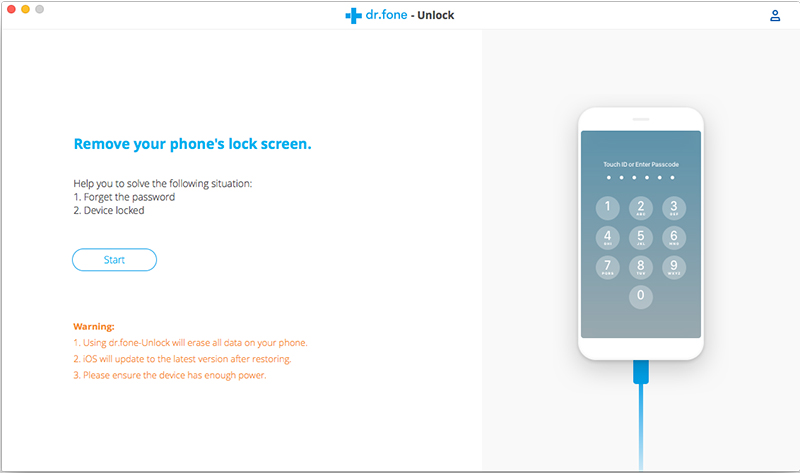
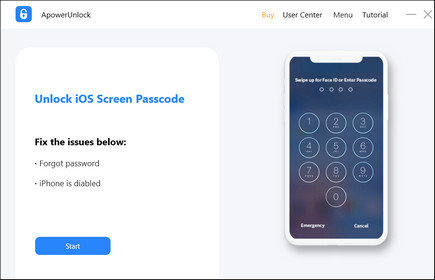
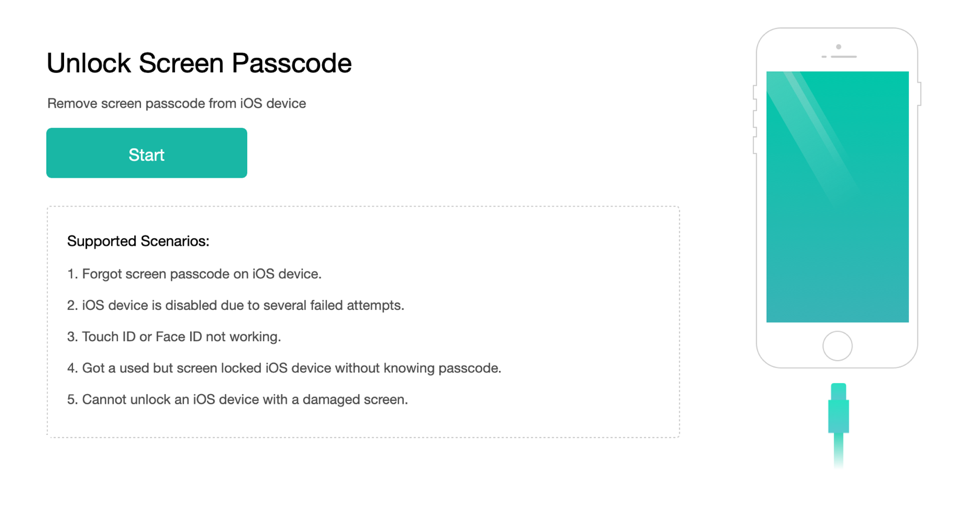
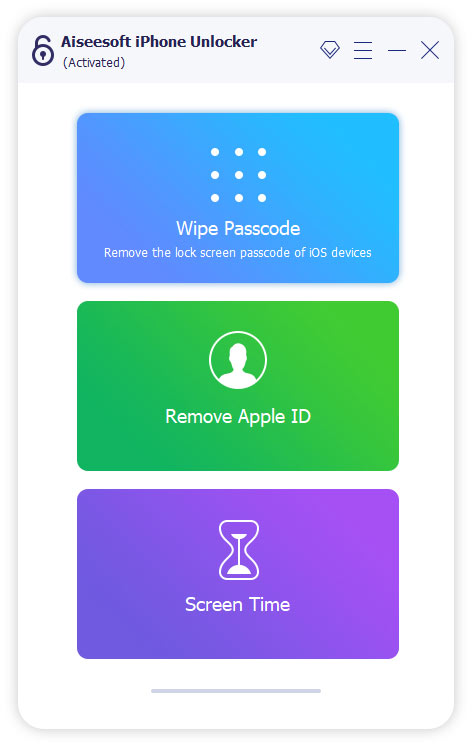
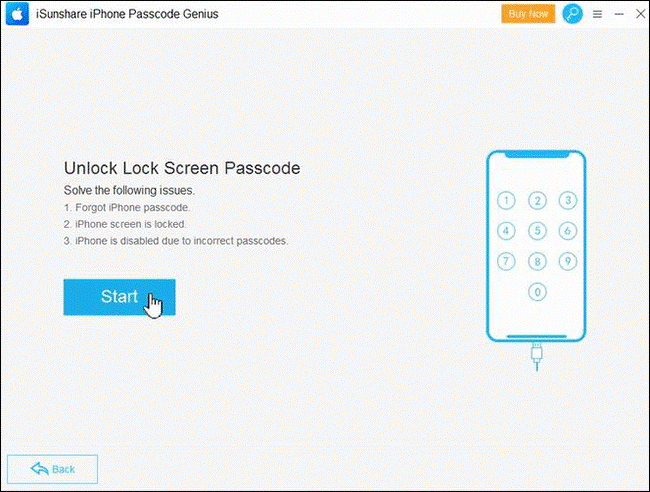

No comment yet. Say something...