By
Li ZhangUpdated on February 11, 2025
Summary
TIDAL Music crashes, what to do? This full guide will share the tips and solutions to help you fix Tidal keeps crashing, freezing or lagging issues on your iPhone, iPad, Android phone or tablet without hassle. Besides, you will get the ultimate solution to open and play Tidal music with any music player, application and device.
Although many music streaming platforms have emerged in recent years, Tidal remains a standout. Tidal is a subscription-based service offering music, podcasts, and videos with Hi-Fi master sound quality. Since its launch in 2015, it has amassed over 70 million tracks and 250,000 music videos. While Tidal's music quality is impressive, many users frequently report crashing issues on forums and community boards. Are you experiencing problems with your Tidal Music app?
TIDAL Music Crashing/Freezing/Lagging issues:
Situation 1: "Tidal app is crashing immediately upon opening. The only error messages I get are from the Android OS which says "Tidal keeps crashing". No error messages on the Tidal app. Please help." - from Google Help
Situation 2: "Does anybody ever have an issue with Tidal just crashing on Samsung Galaxy S22 for no reason? I'll renter there Tidal app and the song will be paused but sometimes just goes down with no explanation. Any solution?" - from Reddit
Situation 3: "My Tidal keeps crashing iOS 16, and I can't listen to song on Tidal app as normal. How to fix Tidal Music crashes? Any suggestion?" - from Google Forum
Why does Tidal keep crashing? How to fix Tidal music crashing/freezing/not working issues? Move on and you will get the tips and solutions. More importantly, you will have the opportunity to play Tidal music using other music players and devices without hassle.
CONTENTS
Part 1. Why Does TIDAL Music Keep Crashing?
Why does Tidal keep crashing? When the Tidal web player or app crashes frequently, it can usually be traced to several common issues. Identifying these causes can help you find a solution.
⚠ Device Compatibility Issues
- Hardware Requirements: Tidal needs specific hardware to run well. If your device has outdated hardware, low RAM, limited processing power, or not enough storage, the app may crash often.
- Operating System Version: Tidal requires a certain OS version. An outdated OS may not be compatible with the latest Tidal version, causing crashes.
⚠ Application Errors
- Application Code Issues: Bugs in Tidal's code can cause crashes. These can come from coding errors during development.
- Post-Update Errors: Updates can introduce new bugs or fail to fix old ones, leading to crashes.
⚠ Network Connection Problems
⚠ Cache and Data Issues
Part 2. Helpful Tips to Fix Tidal Keep Crashing Issues
✔ Method 1. Re-install Your Tidal App
The most simple way to fix the crashing issues of Tidal app is to uninstall it and download the latest version of Tidal app on your iPhone or Android phone.
✔ Method 2. Update Your Device System
Sometimes apps may crash n your device because it is not updated to the latest version. Developers of the apps always try to improve their apps and service to make them compatible with the latest devices. So update your device system to the newest version, and see if it works.
✔ Method 3. Check Internet Connection
One of the most basic reason why your Tidal app get into abnormal state is your Internet connection. Before you processed, the first thing is to check your Internet connectivity. Make sure that the Internet is working. Or you could try to switch your Internet from mobile data to Wi-Fi or vice-versa.
✔ Method 4. Clear Tidal Cache Data
The cache is the temporary memory that your devices store for the apps we use most to load them fast. If Tidal data become large, it can cause issues like crashing of the app.
Follow the steps below to clear the cache of the Tidal app on your device:
Step 1.
To begin with, find the Tidal app icon on your device and press and hold it.
Step 2.
Choose the option of App info and then go for Storage.
Step 3.
Tap on the option that says Clear Cache.

✔ Method 5. Reset the Network Settings
Sometimes, Tidal app will work properly when the device is disconnected from the network or in airplane mode. Therefore, you can try to reset the network settings to fix Tidal keeps craching or lagging issue.
For iOS devices:
Go to Settings > General > Reset > Reset Network Settings.

For Android devices:
Go to "Settings" > "System" > "Advanced".
Then tap "Reset options" > "Reset network settings" > "RESET SETTINGS".

✔ Method 6. Hard Reset Your Mobile Devices
Generally, hard resetting your device can fix the most common hardware problems or app crashing issues. To fix TIDAL Music crashes, try to hard reset your iPhone or Android phone.
For iPhone Series:

For Android Phones:

✔ Method 7. Fix Tidal Keeps Lagging
If Tidal keeps lagging, you can use the Offline Mode to enjoy your music library. This method is only available for Tidal HiFi and HiFi Plus subscribers. Turn off the cellular data or WiFi network on your phone, and enable the Offline Mode in Tidal app. Then you could listen to any downloaded Tidal tracks, albums, playlists and podcasts offline without lagging.

Here are some general tips to fix Tidal if it keeps crashing. If these don't work, you can try the best solution provided below. This method will resolve the crashing issue while preserving all your music data. This way, you can enjoy seamless Tidal Music streaming and have an excellent music experience.
Part 3. Best Solution to Fix Tidal Keeps Crashing Issue
The ultimate way to fix Tidal keeps crashing issue is to access Tidal music without using the Tidal app. This is where UkeySoft Tidal Music Converter comes in. This powerful tool is designed to download and convert Tidal music without needing the Tidal app installed. If you're looking for an efficient downloading tool, UkeySoft Tidal Music Converter is your best choice.
UkeySoft Tidal Music Converter is a powerful tool which can download Tidal music with Hi-Fi audio quality and preserve ID3 tags while converting it to various formats such as MP3, AAC, M4A, WAV, FLAC, and AIFF. This allows you to save Tidal music as local files and keep them forever, regardless of your subscription status. With this solution, you won't have to worry about Tidal crashing or other issues. Additionally, once the Tidal songs are converted, you can transfer them to any compatible device or player for offline listening without hassles.
UkeySoft Tidal Music Converter
- Download Tidal Music with Hi-Fi audio quality and ID3 tags kept
- Convert Tidal Music to MP3 or other general audio formats
- Keep Tidal Music songs forever with music subscription
- Fix Tidal keeps crashing issue and keeping all music data
- Offline listening Tidal Music on all compatible devices or players
Download Tidal Music for Fixing it Keeps Crashing Issue
First of all, download and run UkeySoft Tidal Music Converter on your PC/Mac computer.
Step 1. Log in Tidal Account
Enter the Tidal built-in Web Player in program to log in your Tidal Music account. UkeySoft program promise you it will not reveal any of your account information in the whole music conversion.
![log in tidal account]()
Step 2. Adjust Output Parameters
Select the output format and other parameters for the output Tidal Music songs. Click to gear icon on the right corner in main page and then enter Settings menu, you can change Output Format option or others like Output Folder option if you need.
![adjust output parameters]()
Since MP3 is the widely used audio format in life, you should choose this format in Output Format option.
Step 3. Add Tidal Music to Downloading List
Open an Tidal Music playlist and press the "Add" red button to select the music contents included in it.
![add tidal music]()
Once you click a playlist, all music contents in this playlist will be default selected, just cull the ones you don't like in the checkbox.
![select tidal songs]()
Step 4. Download Tidal Music to MP3
Finally, simply click "Convert" to begin batch downloading Tidal Music songs to MP3.
![download tidal music to mp3]()
Step 5. Check Downloaded Tidal Music
When the music downloading is done, click "History" or open the Output Folder to check downloaded MP3 Tidal Music contents. Or you can play the songs separately offline with the built-in Tidal web player in program.
![check downloaded tidal music]()
Tip: System Requirements:
Windows 7 or later on 64bit required
Conclusion
Tidal crashing is an unexpected issue. If you encounter it, there are 7 ways to fix it that we have mentioned in Part 2. To prevent it altogether, the best solutions is to use UkeySoft Tidal Music Converter to rip music from Tidal and save them as local files. This way, you can listen to Tidal music without using the Tidal app as well as avoiding any Tidal crashing issue.
Fix Tidal Keeps Crashing Issue

Tidal Music Converter

Li Zhang has always had great enthusiasm for writing, programming and web development. He likes writing about software and technology, his works are featured on some tech blogs or forums like Tom's Hardware, CNET, etc.
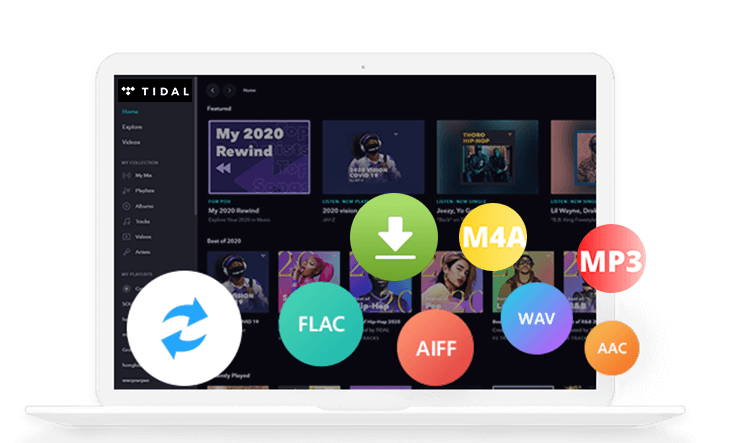






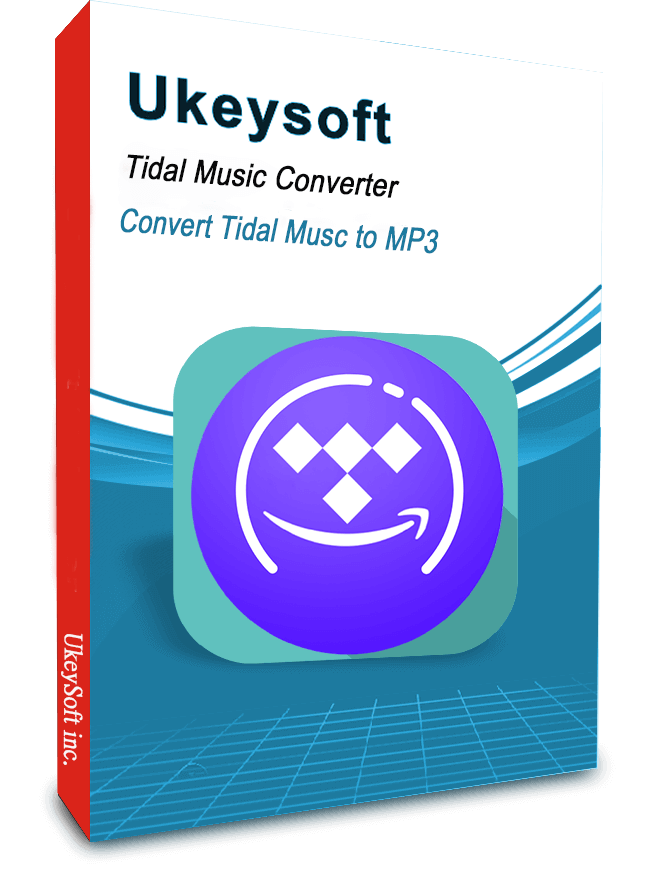











No comment yet. Say something...