By
Justin SabrinaUpdated on April 08, 2025
Summary
With a Tidal HiFi or Tidal HiFi Plus subscription account, you can only download HiFi music from Tidal mobile app for offline listening. This post will guide you how to download Tidal HiFi music for offline playback on your Android/iOS phone as well as Mac & Windows computer.
Poor network? Want to listen to Tidal Music without interruption? Why not download Tidal HiFi music for offline listening? Tidal is one of the most popular music service worldwide. It distinguishes itself from other music services by offering high-fidelity streaming music. If you expect to listen to Tidal music for free, you can try the Tidal Free trial, but it is only available for new users in US. You can download HiFi music from Tidal for offline listening if you have a Tidal HiFi or Tidal HiFi Plus subscription account. But you are only allowed to download Tidal HiFi music within Tidal mobile app. You can't download Tidal music to computer even you've a HiFi subscription. But don't worry, we've got you covered! This guide presents two ways to download HiFi music from Tidal on both mobile and computer. Check it out!
Tidal Free Vs. Tidal HiFi Vs. Tidal HiFi Plus
| |
Price
|
Quality
|
|
Tidal Free
|
Free |
Sound quality at 160kbps. |
|
Tidal HiFi
|
$9.9/Month |
Standard sound quality at 1411kbps. |
|
Tidal HiFi Plus
|
$19.9/Month |
Lossless High Fidelity sound quality at 1411kbps,
Master Quality audio (up to 9216 kbps),
360 Reality Audio and Dolby Atmos Music. |
CONTENTS
Part 1. Download HiFi Music from Tidal on Tidal Mobile App
To get HiFi music from Tidal, you need a Tidal HiFi or Tidal HiFi Plus account. You're able to download tracks, albums, and playlists on Tidal's mobile app. Follow the detailed steps to download Tidal HiFi Music on mobile devices.
Step 1.
Open Tidal app on your iPhone, iPad, Android phone or tablet.
Step 2.
Sign in with your valid Tidal HiFi or Tidal HiFi Plus account.
Step 3.
Find the playlist, album or artist you wan to download. Or enter the song/album/artist name in the Search Bar.
Step 4.
Then tap on the "Download" to download the Tidal HiFi music to your phone.
Step 5.
Once done, you can tap the "My Collection" to get the downloaded Tidal music in HiFi quality.
![download tidal hifi music on ios]()
To listen to the downloaded Tidal tracks, you need to put Tidal in Offline mode using the Settings page.
Part 2. Download HiFi Music from Tidal to Computer [Best & Hot]
As you know, Tidal HiFi downloads are only available for mobile devices. If you cancel/stop the Tidal HiFi or HiFi Plus subscription, you will lose access to all Tidal music, including the songs you've downloaded to your phone. To make matter worse, you can't listen to any Tidal songs without the Tidal app. How to keep Tidal HiFi music playable after unsubscribed? Can you download Tidal HiFi music on computer? Is it possible to transfer Tidal HiFi music to your HiFi music player? To do this, you need to use a third-party Tidal music downloader. Here we highly recommend UkeySoft Tidal Music Converter.
UkeySoft Tidal Music Converter is a full-featured Tidal Converter & Downloader for all Tidal uses (Tidal Free, Tidal HiFi / Tidal HiFi Plus included). It not only helps Tidal Free users to download Tidal music for offline listening, but also supports Tidal HiFi (Plus) users to download Tidal HiFi music on computer locally. What's more, it gives you the ability to convert Tidal HiFi music to MP3, M4A, AAC, WAV, FLAC or AIFF format with ID3 tags kept. With advanced innovative technology, UkeySoft works at up to 16X faster when downloading and converting Tidal HiFi, and high-quality music.
Another advantage is that this intelligent tool doesn't require the Tidal app installed, it lets you download music from Tidal Web Player! After conversion, you will be able to keep Tidal HiFi music forever, and transfer Tidal HiFi music to portable Hi-Fi Music Players and apps, such as FiiO M11 Pro, Astell&Kern, Pioneer, Questyle, iOS, Android Phone, Onkyo HF Player, etc.
UkeySoft Tidal Music Converter
- Download songs from Tidal Free without subscription
- Download HiFi music from Tidal HiFi and Tidal HiFi Plus
- Convert Tidal music & playlists to MP3/M4A/AAC/WAV/FLAC/AIFF
- Preserve Hi-Fi audio quality of the Tidal songs after conversion
- Keep ID3 tags like song title, cover, album, artist, genre, etc.
- Built-in Tidal Web Player, no need to install the Tidal app
- Listen to Tidal HiFi music offline on any Hi-Fi Music Players
Step-by-step: Download Tidal HiFi Music on Windows & Mac
UkeySoft Tidal Music Converter is available on Windows and Mac. Here we will take Windows version as example. Follow this guide to download HiFi music from Tidal by using UkeySoft.
Step 1. Start UkeySoft Tidal Music Converter
Download and install the latest version of UkeySoft Tidal Music Converter on your Windows or Mac. When you open the program, remember to login to your Tidal HiFi or HiFi Plus account.
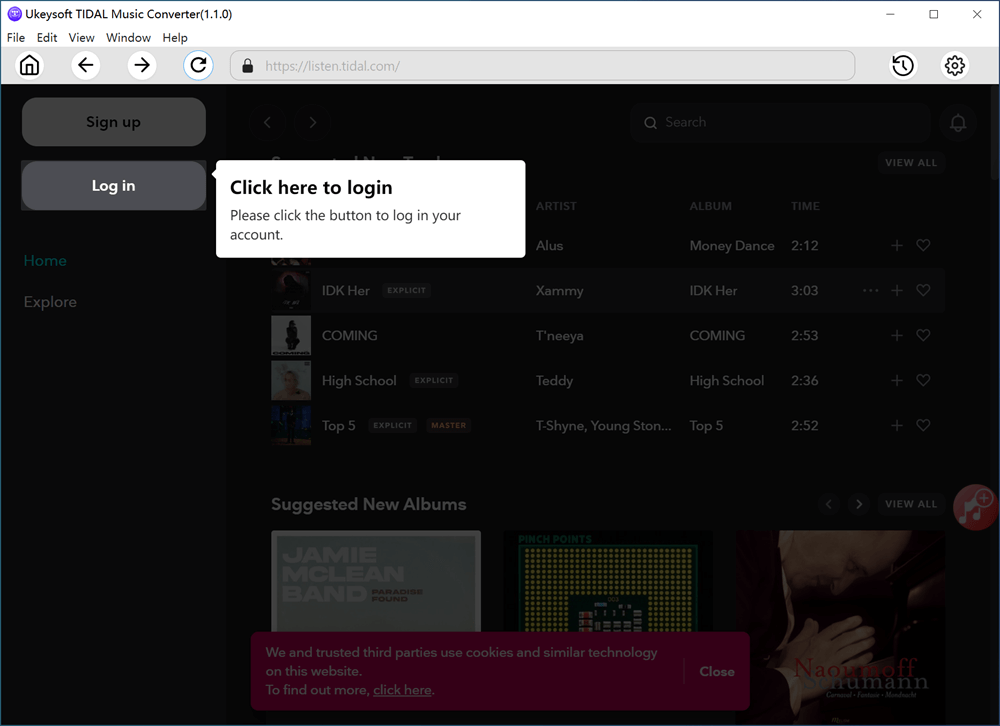
Step 2. Select MP3 as Output Format
Click on the Settings (a gear icon) at the top right corner of the interface. In the pop-up window, you can set the Output Format, Output Quality, Output Folder, Output Organize, Language, etc.

To keep HiFi quality sound, please set FLAC, AIFF or WAV as the output format, as they are uncompressed formats.
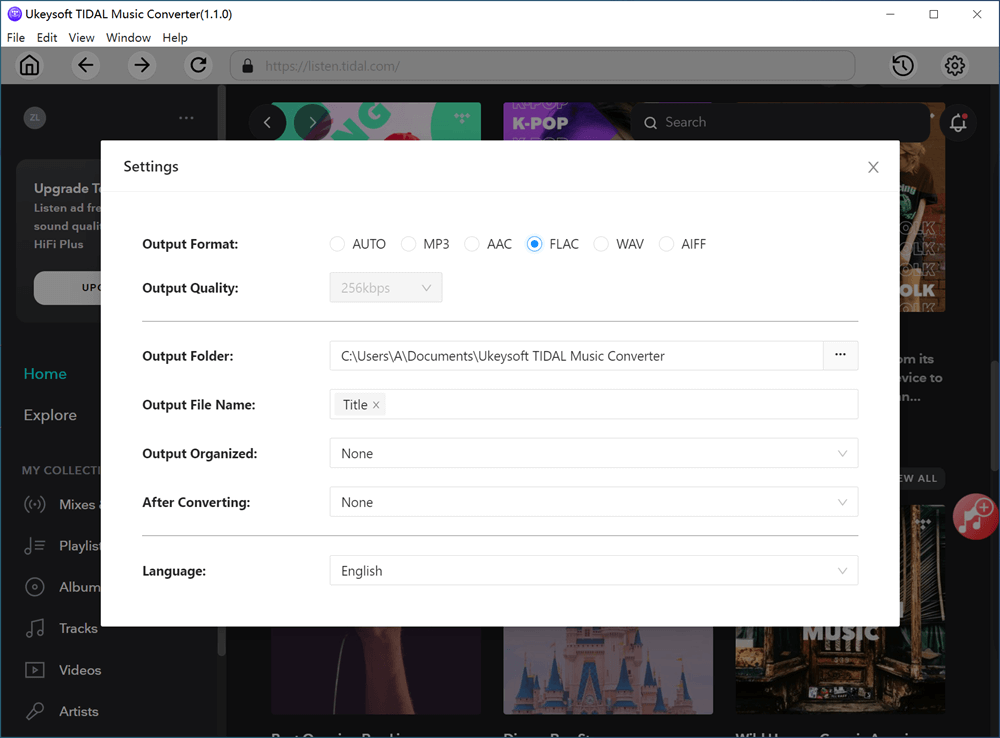
Step 3. Select Tidal Tracks/Playlist to Convert
Open any tracks, artist, playlist or album, then click the "Red +" icon to load the songs.
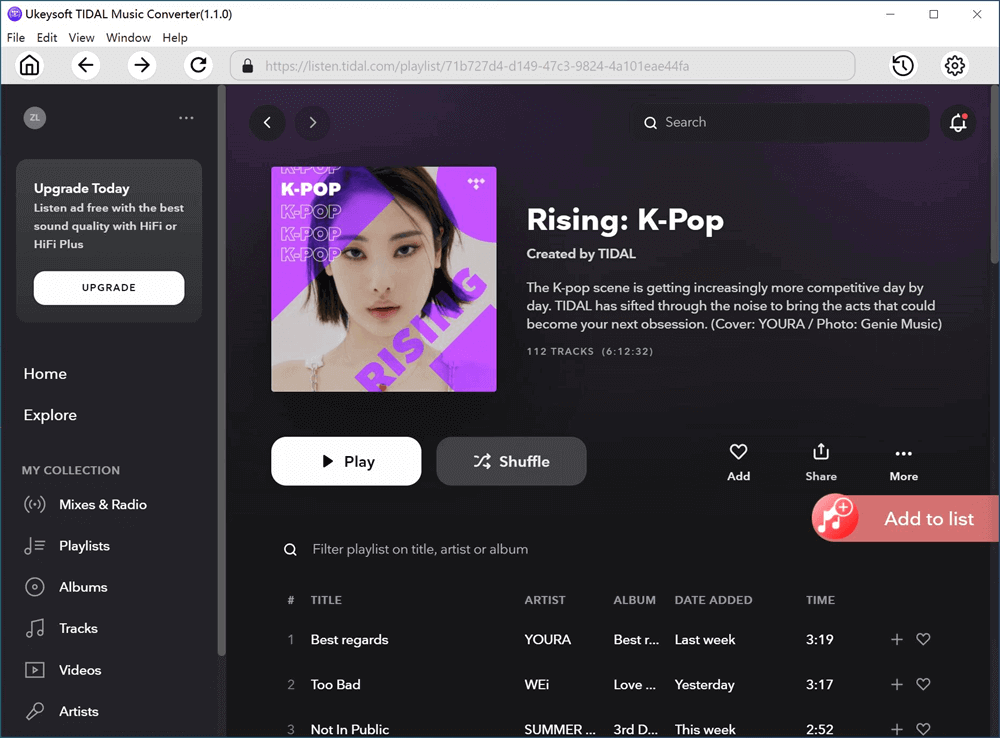
If you don't want to download the entire album/playlist, you can unselect the songs you don't like.
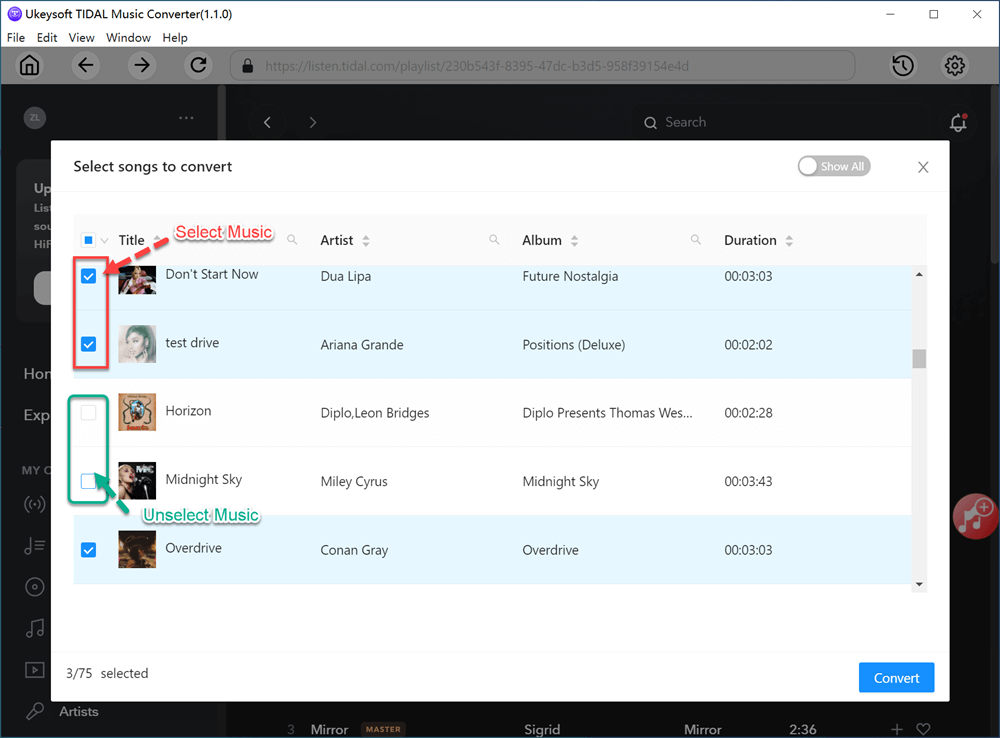
Step 4. Start Downloading & Converting Tidal HiFi Music
If everything is ready, you can click on the "Convert" button to start downloading and converting Tidal HiFi music to WAV/FLAC/AIFF with lossless quality.
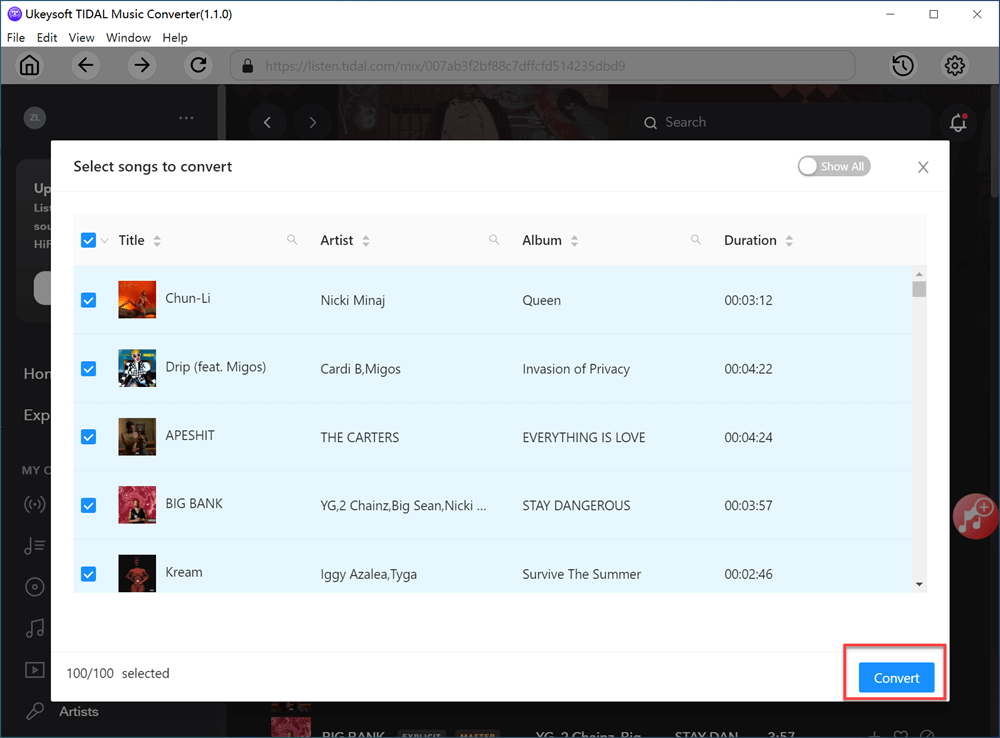
After that, you can go to the Output Folder or click "History" to get the downloaded Tidal HiFi music.
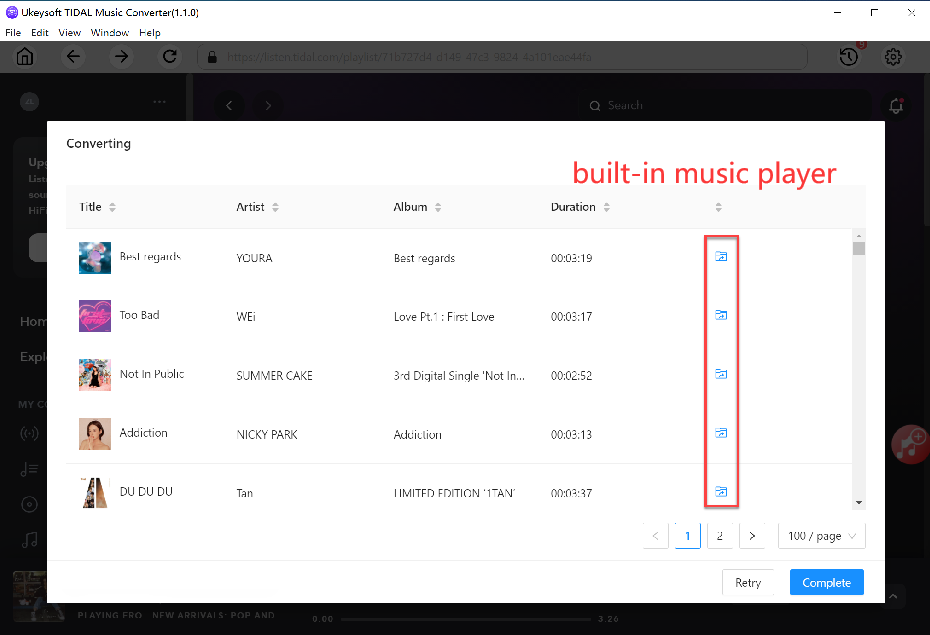
Step 5. Listen to Tidal HiFi Music Offline on iOS & Android
To enjoy Tidal HiFi music on your mobile device, you can rely on this smart iOS & Android Tranfer tool. It assists users to backup, manage and transfer data between computer (phone) and phone. With it, you can easily transfer the Tidal HiFi songs to your iPhone or Android phone for offline plaback.
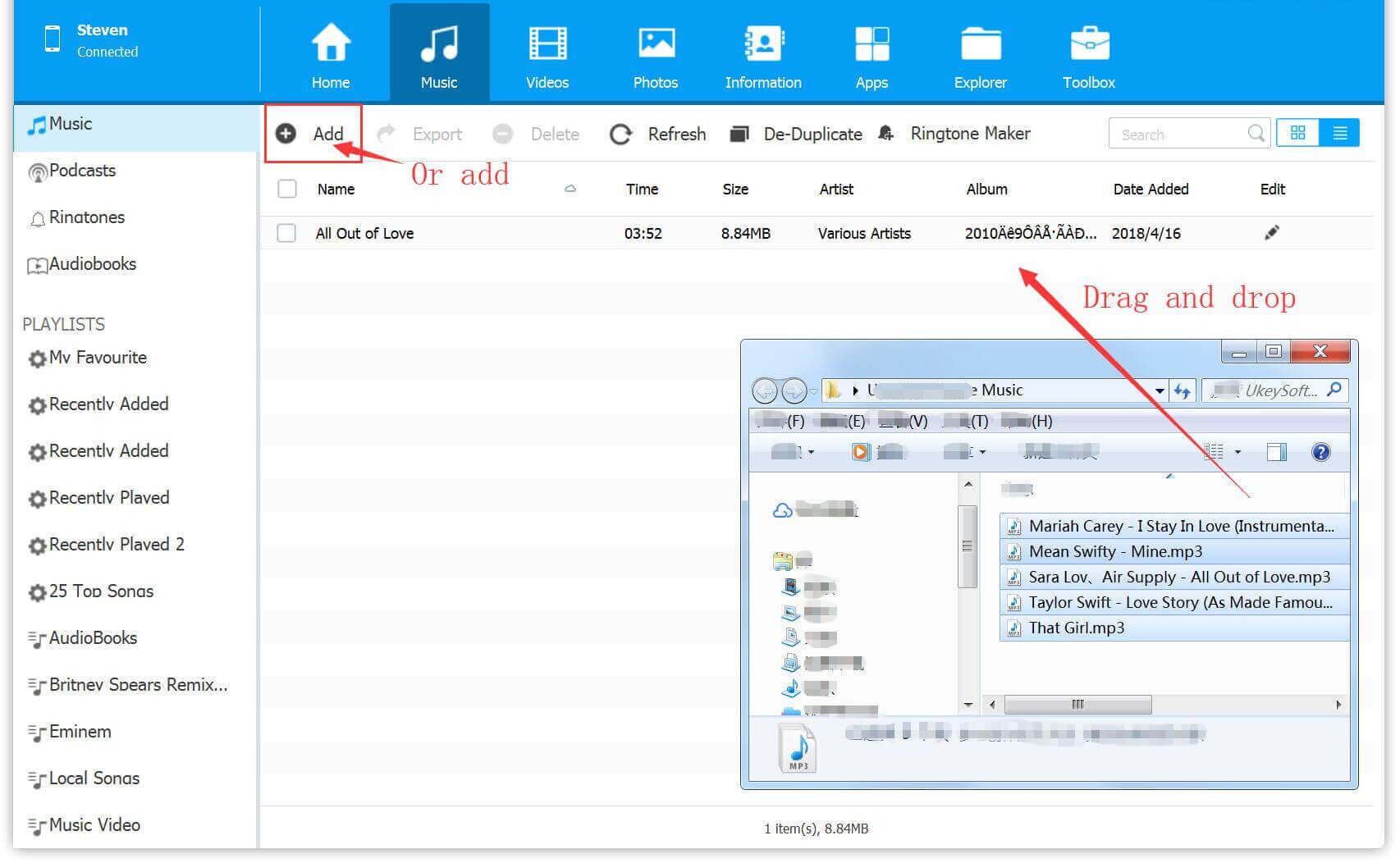
Note
To play Tidal HiFi music on computer or mobile without the Tidal Music app, you need to download a free HiFi Music Player/app.
Final Words
Tidal offers excellent HiFi audio. Like other music streaming services, Tidal lets subscribers download music for offline listening, but only through the mobile app. Now, with the powerful UkeuSoft Tidal Music Converter, you can download Tidal HiFi music for offline listening on both PC and Mac. Why not give it a try!
Tip: System Requirements:
Windows 7 or later on 64bit required
Download HiFi Music from Tidal

Tidal Music Converter

Justin Sabrina has always had great enthusiasm for writing, programming and web development. He likes writing about software and technology, his works are featured on some tech blogs or forums like Tom's Hardware, CNET, etc.
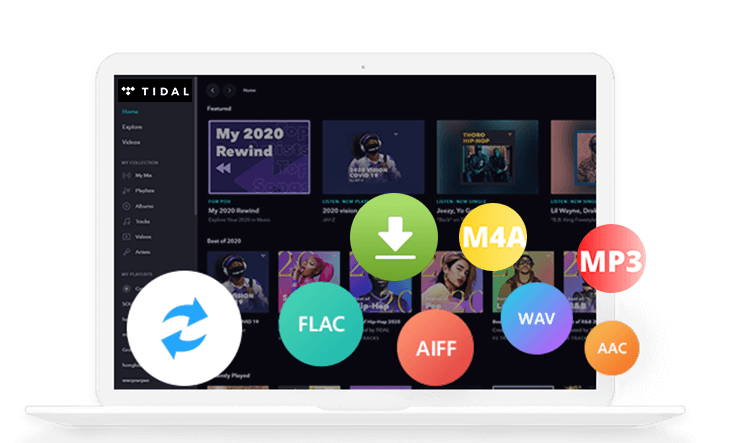
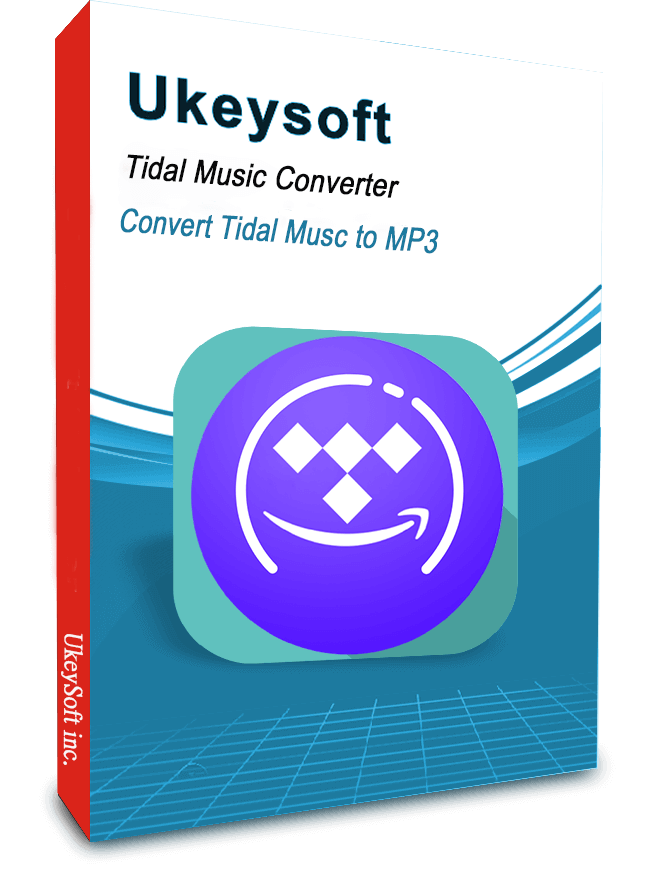
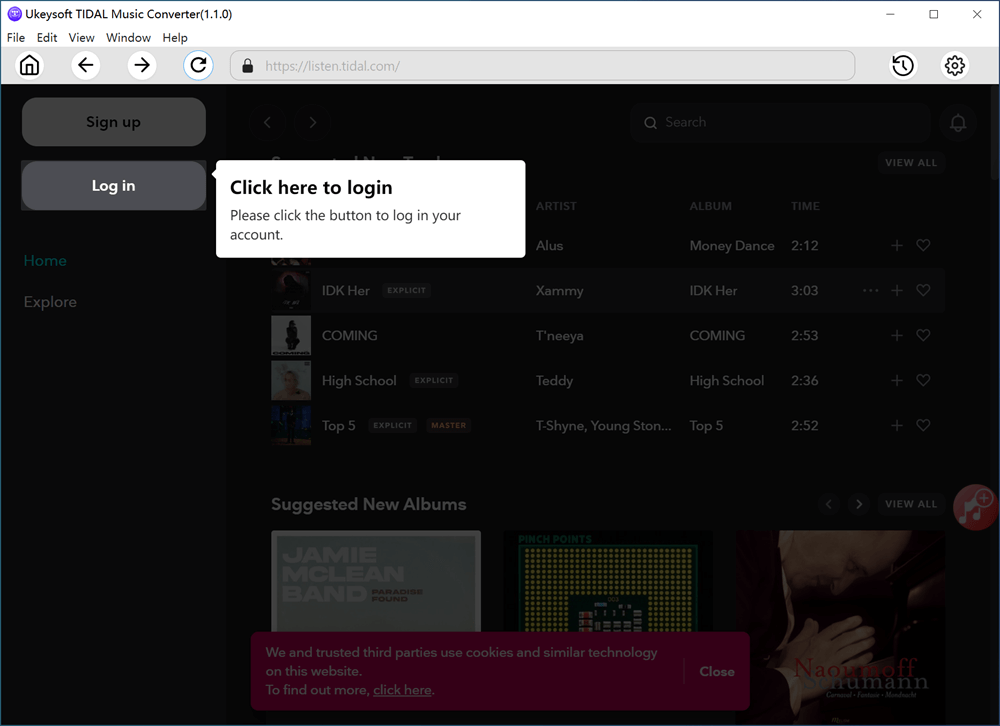

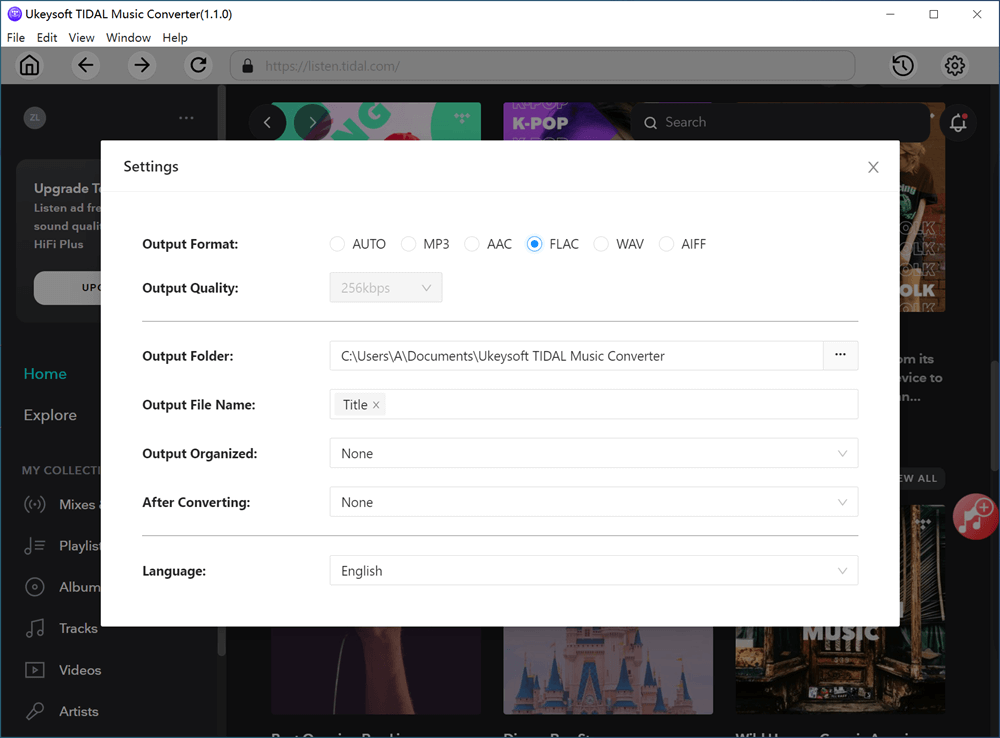
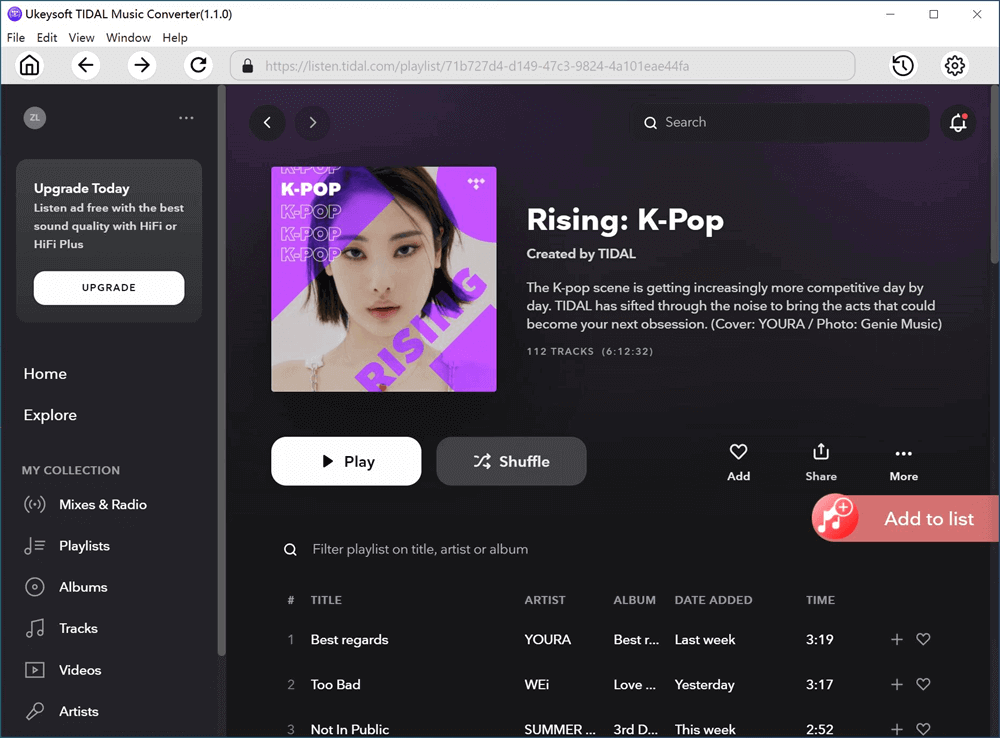
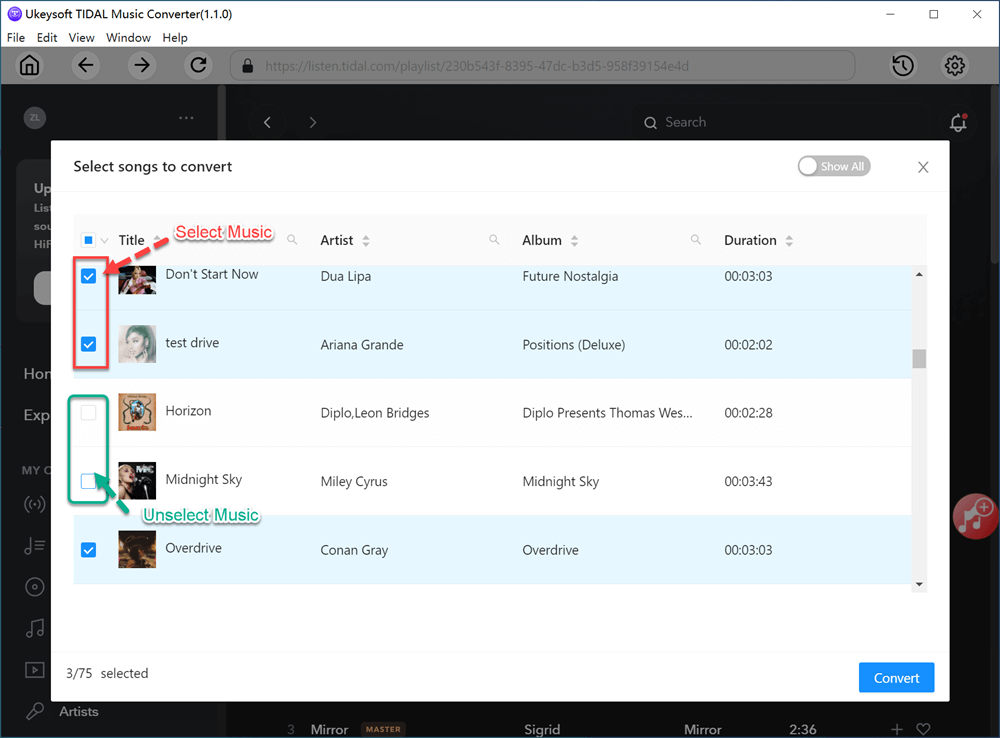
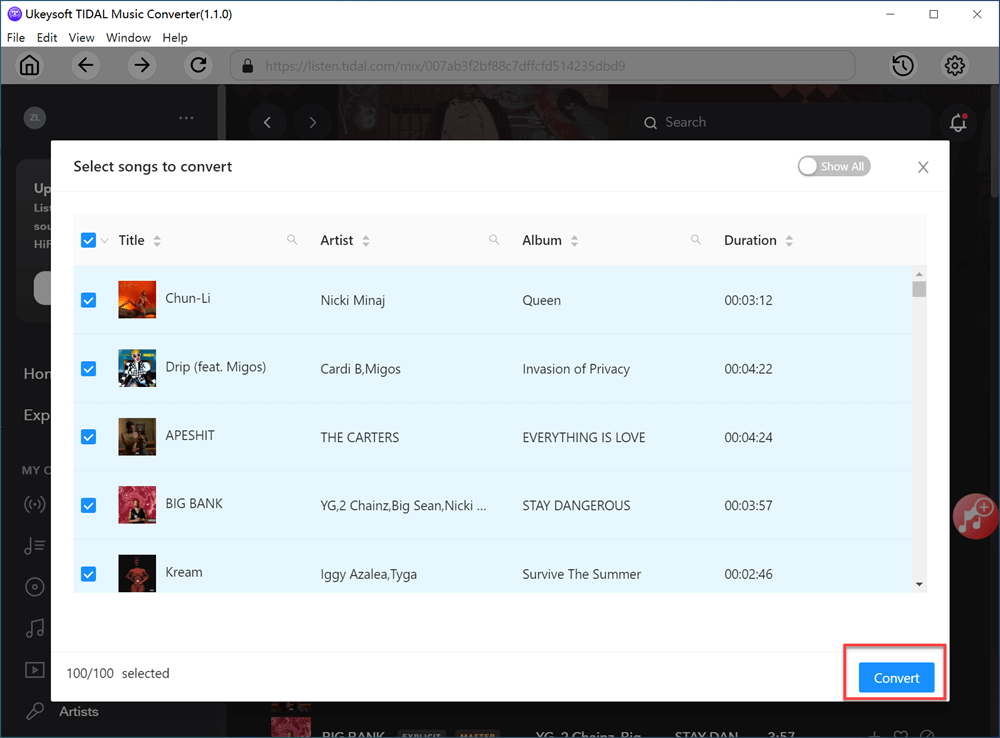
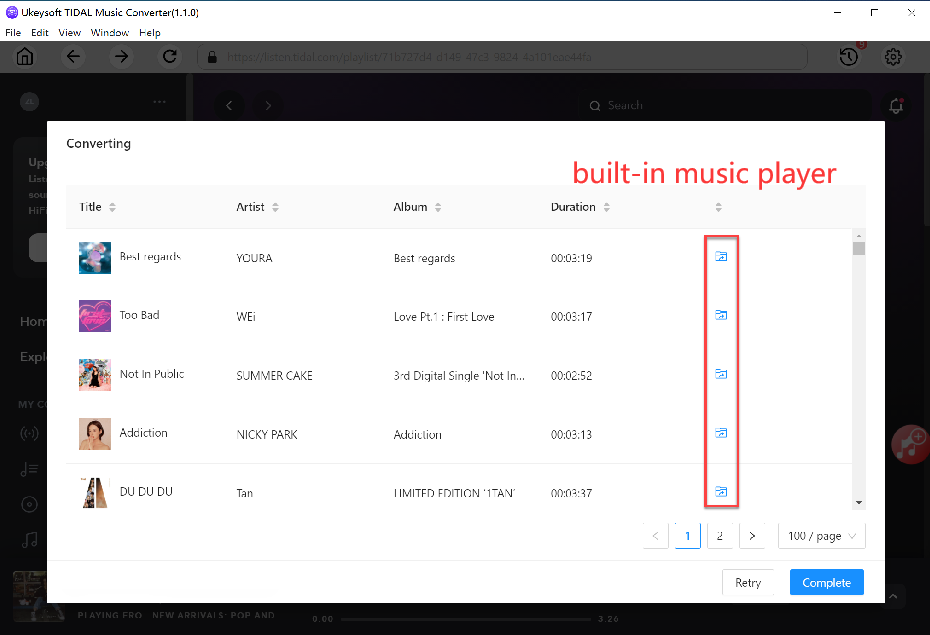
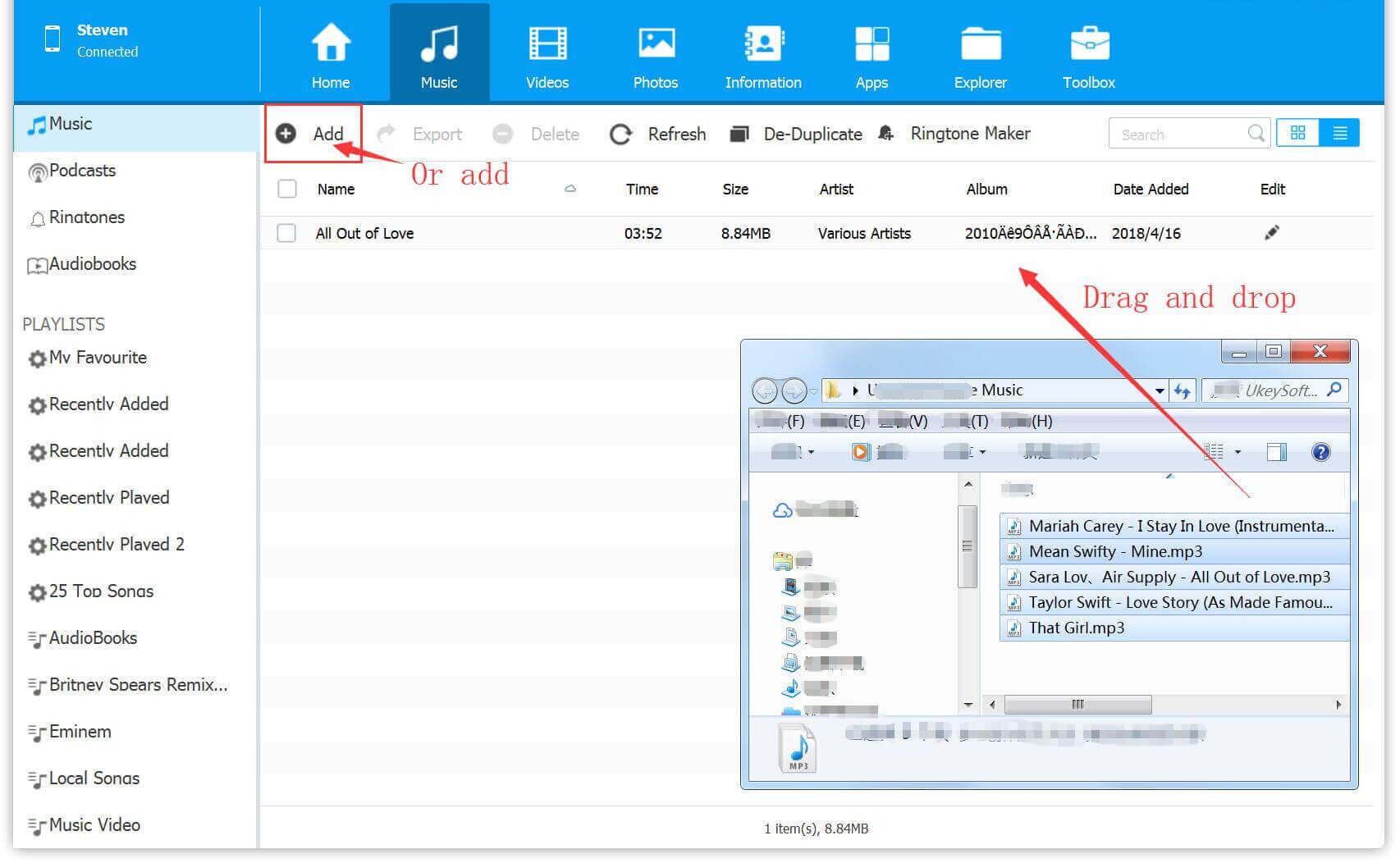











No comment yet. Say something...