By
Justin SabrinaUpdated on October 24, 2024
Summary
If you have a massive collection of Apple Music and are worried about the idea of transferring the entire list to Samsung Galaxy S20, you can refer to the guide below. It is an amazing Apple Music Converter that converts Apple Music M4P songs to unprotected MP3 so that you can sync Apple Music to Galaxy S20 freely without restrictions.
Samsung Galaxy S20 series phones are available for pre-order now. The S20 series will consist of 3 products: the 6.2-inch S20 starts at $ 999.99; the 6.7-inch S20 + starts at $ 1199.99; the 6.9-inch S20 Ultra starts at $ 1399.99. They match the perfect Snapdragon 865 processor, stylish appearance, ultra-thin camera, making more and more people want to switch to such a powerful smartphone. In addition, Samsung Galaxy S20 also aims to improve the listening experience. Galaxy users have received a hardware upgrade for sound. It is said that Samsung Galaxy Buds wireless headphones can last up to 22 hours. In any case, enjoying Apple Music songs on Samsung Galaxy S20 phone is undoubtedly a cheerful experience. If you have a massive collection of Apple Music and the idea of transferring an entire playlist to the Samsung Galaxy S20 you are worried, the guide below has it covered. You can use a professional Apple Music to MP3 converter to convert DRM protected Apple Music songs to MP3 format compatible with Samsung Galaxy S20.
We know that all Apple Music songs are in M4P format, which are all protected by DRM. Users can only use Apple-certified devices to play Apple Music tracks, and you must continue to pay $ 9.99 per month for subscription orders, otherwise all downloaded music will not be available. If you want to listen to Apple Music on Samsung Galaxy S20 phone without Apple Music app, you need to find the effective way to strip DRM (Digital Rights Management) from Apple Music and convert songs into unprotected audio files. How to do it, you can read carefully what I talk about next.
Enjoy Apple Music on Samsung Galaxy S20 without Apple Music for Android App
You need an Apple ID account to use Apple Music. Every new member can enjoy a 3-month free trial, after which you will pay a monthly subscription fee of $ 9.99. During the free trial period you can download Apple Music for offline playback on Samsung Galaxy S20 via the Apple Music app. If you do not wish to subscribe to this streaming service after the trial expires or you want to enjoy Apple Music songs on Android Media Player instead of Apple Music for Android app, you'd better back up your Apple Music songs to Samsung Galaxy S20 phone before the subscription expires.
UkeySoft Apple Music Converter, a powerful Apple Music Converter, is specially developed for users to convert iTunes purchased songs, Apple Music M4P songs, iTunes & Audible audiobooks into high-quality common audio formats like MP3, M4A, AAC, WAV, AC3, AIFF, AU, FLAC, M4R, and MKA with high quality. Hence, you can transfer Apple Music songs to Samsung Galaxy S20 for playback freely.
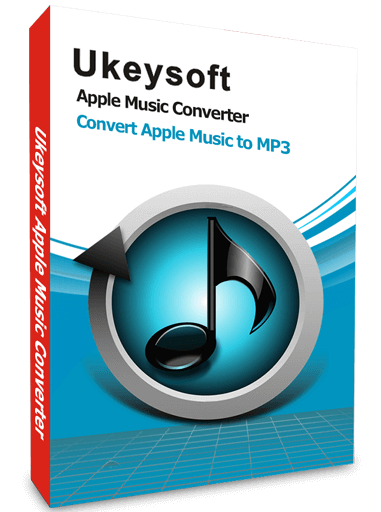
Apple Music Converter
 Record Apple Music streams with 100% lossless quality.
Record Apple Music streams with 100% lossless quality. Remove DRM from Apple Music, iTunes M4P Music, Audiobooks.
Remove DRM from Apple Music, iTunes M4P Music, Audiobooks. Convert iTunes audiobook and Audible audiobooks to M4A with chapters kept.
Convert iTunes audiobook and Audible audiobooks to M4A with chapters kept. Retain song’s convert pictures and ID3 tags like title, album, artist, etc.
Retain song’s convert pictures and ID3 tags like title, album, artist, etc. 16X faster conversion speed. Support batch conversion.
16X faster conversion speed. Support batch conversion. Convert Apple Music to WAV,MP3, M4A, AC3, AAC, AIFF, AU, FLAC, M4R and MKA losslessly.
Convert Apple Music to WAV,MP3, M4A, AC3, AAC, AIFF, AU, FLAC, M4R and MKA losslessly. Transfer Apple Music to Galaxy S20/S20+/S20 Ultra, iPhone 11, iPad, iPod, PS4, Amazon Echo, Xbox, Sony Walkman, etc.
Transfer Apple Music to Galaxy S20/S20+/S20 Ultra, iPhone 11, iPad, iPod, PS4, Amazon Echo, Xbox, Sony Walkman, etc. Support macOS 10.15 Catalina & iTunes 12.10.
Support macOS 10.15 Catalina & iTunes 12.10.
Step-by-Step Guide: How to Convert Apple Music to Samsung Galaxy S20
Step 1. Launch UkeySoft Apple Music Converter
Download , install and run UkeySoft Apple Music Converter on your computer. It will load the whole iTunes library automatically. All your iTunes library content will be automatically loaded, so make sure that Apple Music songs, albums, playlists that will be played on Samsung Galaxy S20 have been added to iTunes Library. You don't need to download them.
Step 2. Select Apple Music Songs
Check song from Music or Playlists and find out the Apple Music songs you want to transfer to Samsung Galaxy S20. You can also click the top checkbox if you want to select all songs in the playlist.
Step 3. Choose MP3 as Output Format
UkeySoft Apple Music Converter supports converting Apple Music M4P songs to MP3, M4A, AC3, AAC, AIFF, AU, FLAC, M4R and MKA. MP3 is the default. In addition, you can configure different file settings: high, normal, and low, as well as set different bit rates, sampling rates, and channel combinations.
Step 4. Start Converting Apple Music to MP3
Click Convert button to start converting Apple Music songs to MP3. During converting, iTunes plays the Apple Music tracks in the background (muted), so you'd better not using iTunes before conversion is over.
Step 5. Transfer Apple Music Songs to Galaxy S20
Connect the Galaxy S20 and computer with a USB cable. Now you can drag and drop the converted Apple Music songs into the new Galaxy S20. After safely ejecting the USB from your computer, you can listen to Apple Music on Samsung Galaxy S20 anytime, anywhere.
Free download UkeySoft Apple Music Converter, the free trial version allows you convert the first 3 minutes of each audio files.
Sync Apple Music to Samsung Galaxy S20

Justin Sabrina has always had great enthusiasm for writing, programming and web development. He likes writing about software and technology, his works are featured on some tech blogs or forums like Tom's Hardware, CNET, etc.





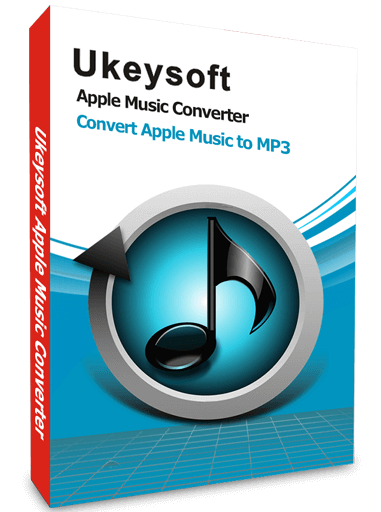
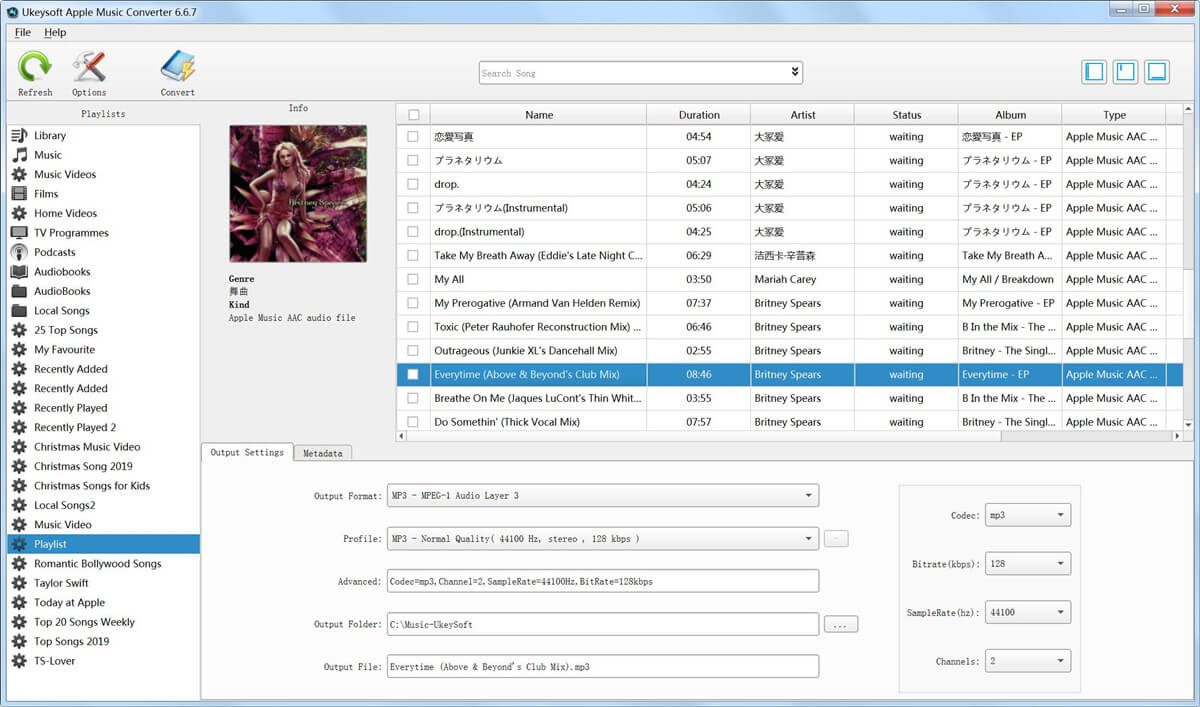
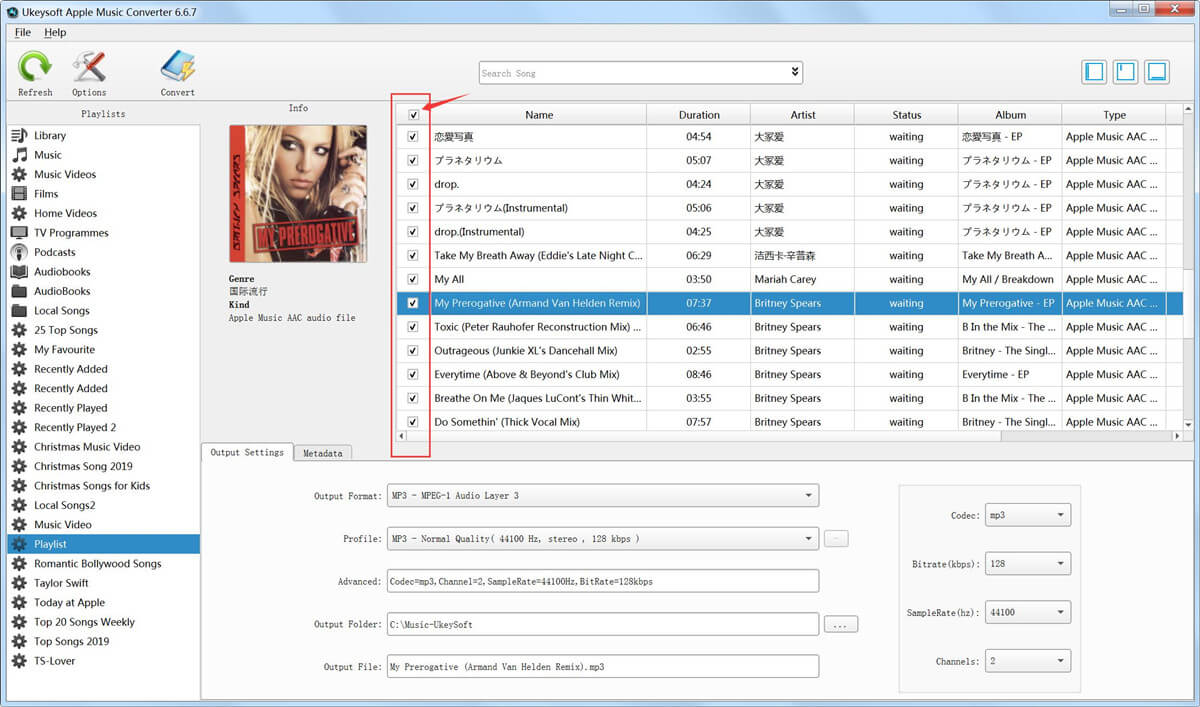
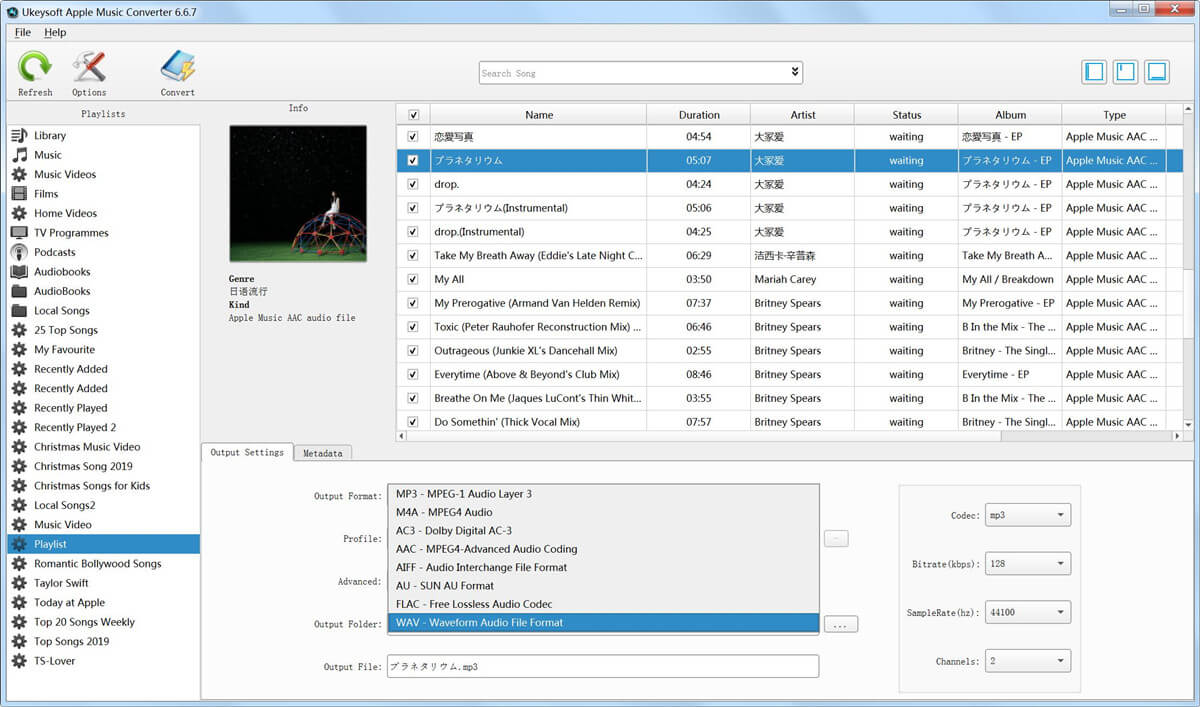
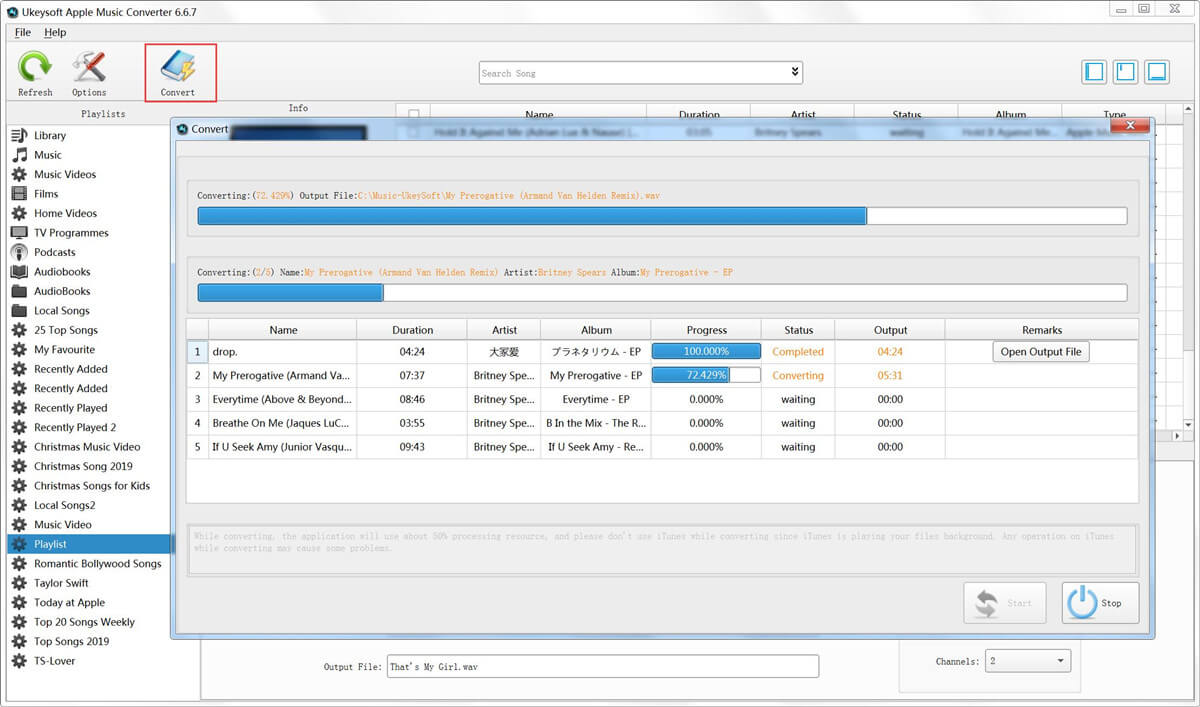











No comment yet. Say something...