By
Justin SabrinaUpdated on October 12, 2024
Summary
Want to rip music from Pandora for offline listening on your device? In this post, we will guide you how to rip Pandora songs, playlists, albums or podcasts to MP3/WAV audio by rounding up the best 3 Pandora ripper tool for desktop.
Pandora is a fabulous place to millions of songs and podcasts in U.S. If is free to use and build your music collection with ease. Listening to Pandora music is effortless except when you want to rip music from Pandora. Even if you upgrade to Pandora Plus ($4.99 / month) or Pandora Premium ($9.99 / month), you can just download Pandora songs but not extract music from Pandora, let alone the Free users. If you are looking for a rip Pandora music and wish to play Pandora music offline on other device, you come to the right place. Here we will introduce different ways to help you rip high-quality music from Pandora losslessly.
Why Do We Need A Pandora Ripper?
Pandora is a subscription-based music streaming service, famous for its rich of radios, podcasts and music tracks. Just like other competitors, it only allows paid subscribers to download songs for offline listening. Unfortunately, the downloaded Pandora songs can only be accessible within Pandora mobile app. There is also a limitation on the Pandora download option like not available on Windows and Mac computer.
That is why some of the Pandora users expect to record music from Pandora and enjoy them elsewhere, such as MP3 player, USB drive, etc. Luckily, there are several free and paid Pandora ripper tools can help you rip Pandora music for offline playback on your phone, player, etc.
What Can Pandora Ripper Do for You?
As its name suggests, Pandora Ripper is a music ripper specially designed to extract music from Pandora. And record the music files as universal audio format, like MP3, M4A, AAC, etc. With a handy Pandora ripper, you can:
● Easily rip music from Pandora music on computer
● Rip Pandora music as MP3, AAC or other audio formats
● Listen to Pandora music outside the Pandora app
● Keep Pandora music streams offline even your subscription expires
● Play Pandora music offline on any music device and player without limits
● Enjoy Pandora music not only in U.S, but also on other country/country without using VPN
Some great Pandora rippers like UkeySoft Pandora Music Converter can rip MP3 320kbps songs from Pandora losslessly. Moreover, it can also rip Pandora playlist in batches, saving your time. Besides, you may also use Pandora music recorder to record and save Pandora songs locally. Next, we will show you top 3 Pandora Ripper programs that can help you rip your favorite Pandora songs and radios with high quality. Let's go!
Method 1. Rip Music from Pandora with UkeySoft Pandora Music Converter
Best Pick: UkeySoft Pandora Music Converter (Windows & Mac)
When it comes to choosing the best third-party tool, most people care more about the audio quality and speed. UkeySoft Pandora Music Converter stands out from other brands for its lossless output quality and 10X faster speed. Actually, it is a feature-rich Pandora music downloader, Pandora music converter, Pandora music ripper, as well as Pandora music player. With it, users can quickly and losslessly rip songs, artist, albums, playlists, and podcasts from Pandora Free/Plus/Premium to popular audio formats, like MP3, M4A, AAC, etc. With its help, users can keep Pandora music offline streams, and enjoy them everywhere.
Check Out the Features of the Best Spotify Ripper:
Popular Formats Supported. UkeySoft Pandora Music Converter offers more compatibility with multiple devices and platforms. It enables users to download and rip Pandora songs to various audio format, including MP3, M4A, AAC, FLAC, WAV, AIFF.
High Quality. It lets you rip MP3 from Pandora music in 320kbps high quality. If you choose AAC format, the output quality can reach up to 512kbps high.
Keep ID3 Tags. This program ensures that users will get 100% original Pandora music tracks. All ID3 tags will be preserved in the output files.
Built-in Web Player. As an improved Pandora ripper, UkeySoft lets you easily process music streaming, adding and ripping on inbuilt Pandora web player.
Batch Conversion. UkeySoft Pandora Music Converter allows users to convert multiple Pandora songs simultaneously.
Fast. Unlike other traditional Pandora recorder with 1:1 speed, UkeySoft can run at up to 10X faster speed, saving time and effort for those with large music libraries.
Customize Audio Parameters. UkeySoft allows to personalize the output audio parameters like output quality, volume according to your demand.
Free Music Manager. It also comes with a built-in Music Manager, which enables users to sort the output Pandora songs by artist, album, artist/album, album/artist.
How to Rip Music from Pandora Music as MP3/M4A/AAC/FLAC/WAV/AIFF
Step 1. Install and Run UkeySoft Pandora Music Converter
Click the Download button, get UkeySoft Pandora Music Converter downloaded on your computer. Once it is successfully installed, launch the program, sign with your Pandora Free/Plus/Premium account on UkeySoft.
Step 2. Customize the Output Settings
The next step is to set the output audio parameters. Click the "Gear" icon at the upper right corner, you can customize the output format, output quality, output folder, and more. Here you can select the universal MP3 format.
Output Format: AUTO (M4A) MP3, AAC, FLAC, WAV, AIFF
Output Quality: 128kbps, 192kbps, 224kbps, 256kbps, 320kbps, 512kbsps(AAC)
Output File Name: Title, Artist, Album, Track Number, Disc Number, Playlist Index,
Output Organized: None, Artist, Album, Artist/Album, Album/Artist
Language: English, Spanish, Chinese, French, Japanese, and German.
Step 3. Add Pandora Songs/Albums/Playlists
Go to the main page, use the Search box to find the Pandora songs you like. Or simply select and open any track, album, or playlist. Then click red "+" icon to import them to the converting window.
By default, all Pandora songs will be selected automatically. You can unselect the ones you don't need.
Step 4. Rip Pandora Music to MP3/AAC
When you make all selected, click on the "Convert" button to rip music from Pandora web player and export them as local MP3 files.
Step 5. Get the Output Pandora Songs
Once done, click the "History" (a clock icon) to view the output Pandora songs. You can directly play these Pandora songs with the built-in music player.
You can click "blue folder" icon to quickly locate the DRM-free Pandora songs. As you can see, they are now stored in .mp3 format on your drive.
Pros:
- High-quality recordings.
- Supports multiple audio formats.
- Has batch download capability.
- Rip music from Pandora at fast speed.
- Built-in Pandora web player and music player.
Cons:
- Not free, but offers free trial.
- Only works for Pandora music platform.
Method 2. Rip Music from Pandora via Screen Audio Recorder
UkeySoft Inc also offers a powerful audio recorder for Mac and Windows users, named UkeySoft Screen Recorder. It is a versatile tool for you to capture screen, record videos, record audio and microphone, record app window and even edit videos as you like.
Its Mac version comes with a built-in Audio Recorder, which allows to record music from online streaming music, including Pandora, Spotify, Apple Music, TIDAL, Deezer, etc. You can use it to rip MP3/M4A/WAV from Pandora music with 320kbps high quality.
How to Record Pandora Music to MP3/WAV/M4A?
Step 1. Download and Run the UkeySoft Screen Recorder
First, download and install the UkeySoft Screen Recorder on macOS. Launch the app, and select "Audio Only" option. Meanwhile, open Pandora web browser, and sign with your account.
Step 2. Set Input Sound
Go to the "Sound" icon, select "System Audio" to rip music from Pandora music only.
Step 3. Select Output Format
Under the "Format" icon, you can choose from MP3, WAV or M4A for your Pandora songs.
Tips: To configure more settings, please click the 3-horizontal icon in the lower left corner to open the settings window.
Step 4. Start to Rip Pandora Music to MP3
If everything is set well, play the Pandora song and hit on "REC" button to start the recording process.
When finished, click on the "End" button to end your recording.
Step 5. Play the Recording Pandora Songs
Now you can tap the "History" icon in the lower left corner to check the Pandora songs. And play them through local media player!
Pros:
- Record everything on computer screen.
- Wide range of recording music sources.
- Recorded audio and music in different formats.
- Edit and convert the recording file freely (Win version).
Cons:
- A paid software.
- You can only rip audio Pandora music with its Mac version.
Method 3. Record Pandora Music via Online Recording Tool
If you don't want to install extra third-party tool, you can use an online recording tool. Some of them can help you record your voice online, or record music from online streaming services, including Pandora.
Step 1. Find a free online audio recorder, open it on web browser.
Step 2. Open Pandora desktop app or web player, play any song you like.
Step 3. Then click "Start Recording" button to record Pandora music.
Step 4. End the recording and save it as MP3, WAV files.
Pros:
- Free.
- No need to install the app.
Cons:
- Lossy output quality.
- Lack of simultaneous recording.
Final Words
Pandora protects its music content using DRM encryption. No matter you are Pandora Free, Plus or Premium users, you need to have the Pandora app or web play on an approved device for offline playback or stream the music tracks online. To break these barriers, you can pick a ripper tools above, and use it to rip music from Pandora and store the music files on your local computer. By comparison, there is no doubt that UkeySoft Pandora Music Converter is the best choice. For its high quality, fast speed and stable performance. You can download it and have a try.

Justin Sabrina has always had great enthusiasm for writing, programming and web development. He likes writing about software and technology, his works are featured on some tech blogs or forums like Tom's Hardware, CNET, etc.
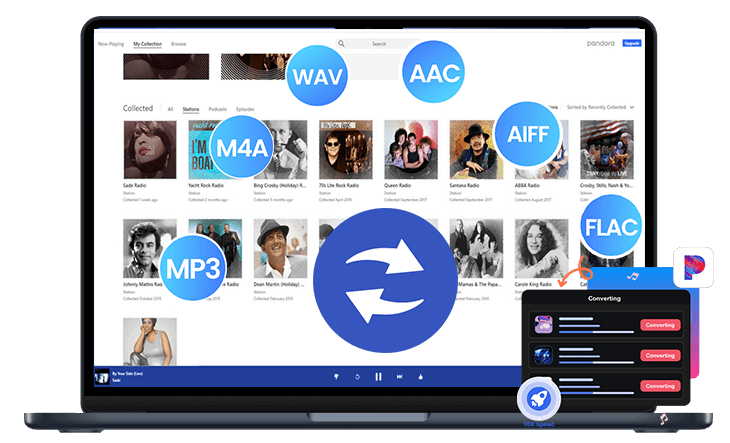











No comment yet. Say something...