By
Justin SabrinaUpdated on July 03, 2025
Summary
Almostly all streaming music platforms offer DRM-protected music content. This blog covers 3 proven ways to help you enjoy your favorite music tracks without DRM restrictions. You can purchased DRM free music from online stores, get DRM-free versions of streaming music, or even download DRM-free music from online websites.
Nowadays, music streaming has become the norm. With an Internet connection, you can easily streaming platforms like Apple Music, Spotify, YouTube, Deezer, and Amazon Music and more. For me, I prefer listening to music on Apple Music app. However, there's one major drawback - DRM. Streaming music content is often protected by DRM (Digital Rights Management) technology to prevent users from unauthorized storing, playing and transferring.
To get full control over your music collection, removing DRM protection is essential. Fortunately, there are always tricks to get DRM-free copies. In this article, we will explore 3 proven ways to help you get DRM-free music from popular streaming music platforms like Apple Music, Spotify, YouTube, TIDAL, and more. Thus, you can enjoy your favorite music tracks without DRM restrictions.
CONTENTS
Way 1. Buy and Download DRM-Free Music
There are many music platforms still selling DRM-free music or album. By purchasing tracks or albums directly from these sources, you can then download your purchased music in MP3, FLAC, or WAV format without DRM. Afterwards, you are able to transfer these DRM-free music between devices, back them up on USB drive or external hard drive, or even burn them into CDs!
Where to Buy DRM-Free Music?
Here are some top platforms where you can legally purchase DRM-free music and download DRM-free music on your devices.
- Amazon Music
- iTunes Store
- 7digital
- Bandcamp
- Qobuz
- HDtracks
- etc.
📌 Tips:
Since 2009, Apple's iTunes Store has removed DRM restrictions on music sales. So, you may also go to iTunes Store to buy and get DRM-free songs, albums. For pre-2009 purchases, you need to use an iTunes Music DRM removal to remove DRM from iTunes music and convert iTunes music to DRM-free MP3, AAC or other music formats.
How to Purchase DRM-Free Music on Amazon Music?
Here we'll take Amazon Store as an example, to show you on how to buy DRM-free music in MP3 format.
Step 1.
Go to Amazon.com Digital Music in your web browser. Sign in with your Amazon account.
Step 2.
Enter the name of the music track or album you want to buy. For example, I want to purchase Taylor Switch's Love Story, so I type "Love Story" in the search field, hit "Search" icon.
Step 3.
Then, it will display different versions of "Love Story" (non DRM), select the one you like.
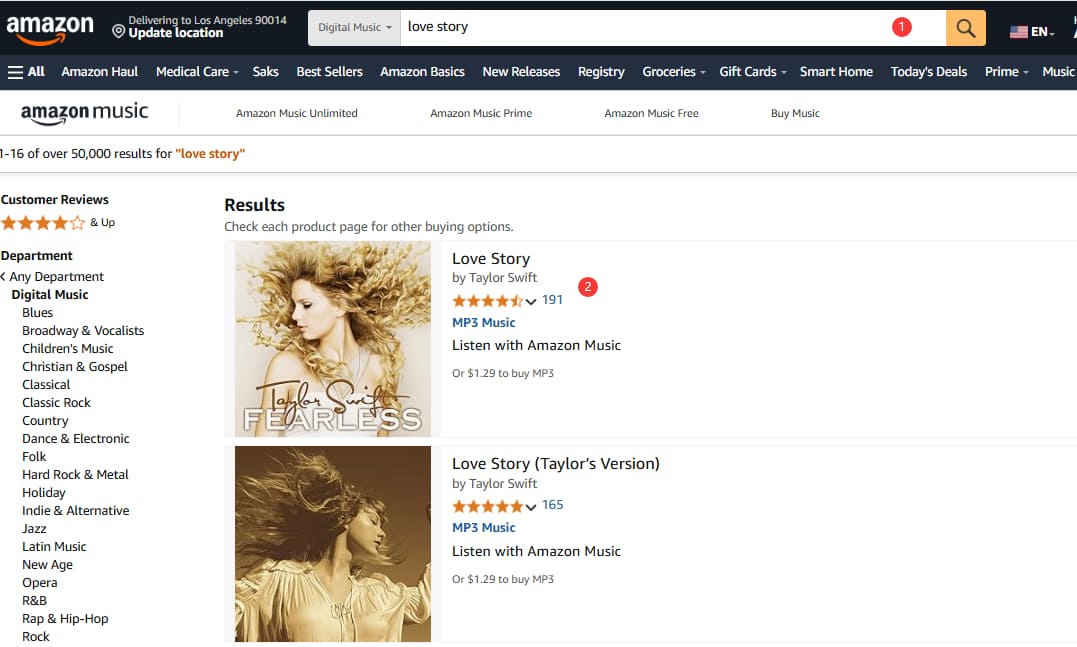
Step 4.
Click "Purchase Options" and select "MP3 Music".
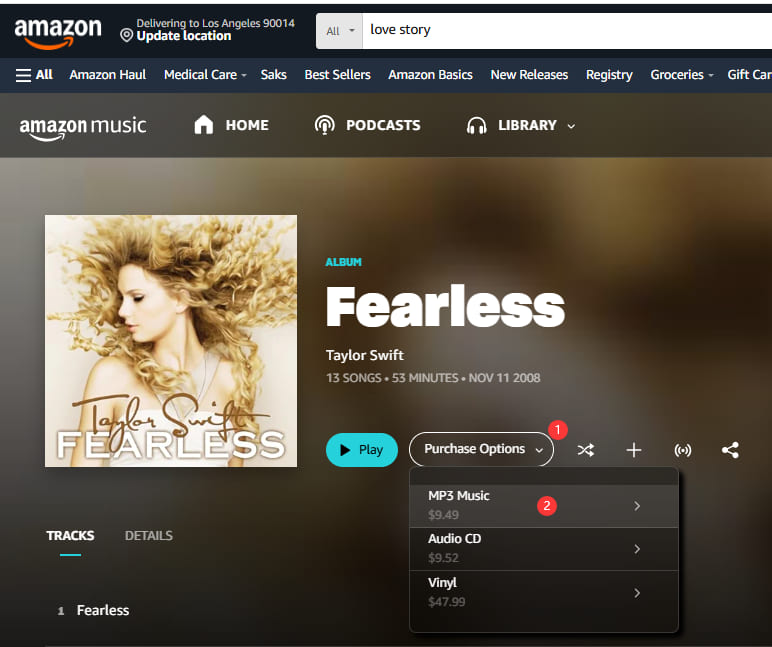
Step 5.
Click "BUY MP3 SONG - PAY Now" and complete the paymend.
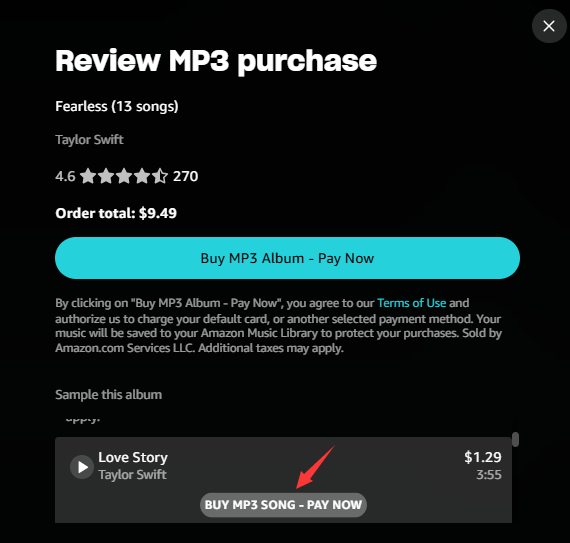
How to Download DRM-Free Music in MP3?
Once you've purchased DRM-free music from platforms like Amazon, you can download it on your computer or mobile. Follow these steps to download DRM-free music from Amazon Music on your computer:
On Windows PC/Mac:
Step 1.
Open Amazon Music desktop player, and log in to your Amazon Account.
Step 2.
Select "Library" and then "Songs". Select "Purchased" to find the album or song you've purchased.
Step 3.
Click the "Download" icon next to your music.
Step 4.
The Amazon Music file will be typically downloaded in MP3 format to your default downloads folder.
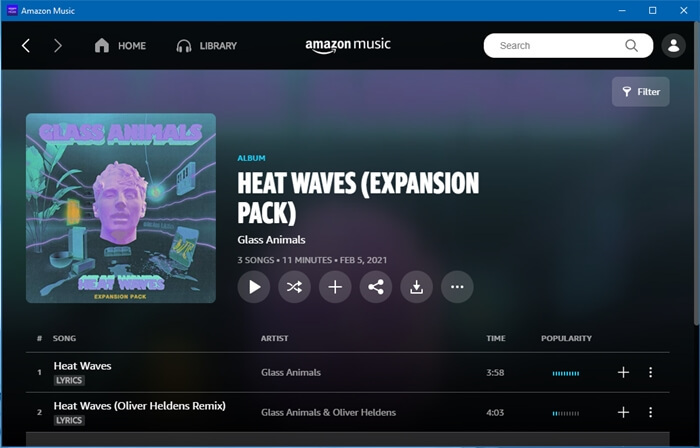
On iPhone/Android:
Step 1.
Open Amazon Music app on iPhone or Android, sign in with your Amazon account.
Step 2.
Navigate to your "Library", select "Purchased".
Step 3.
Then, select a purchased song and play it. Click the three dots, and select "Download" button.
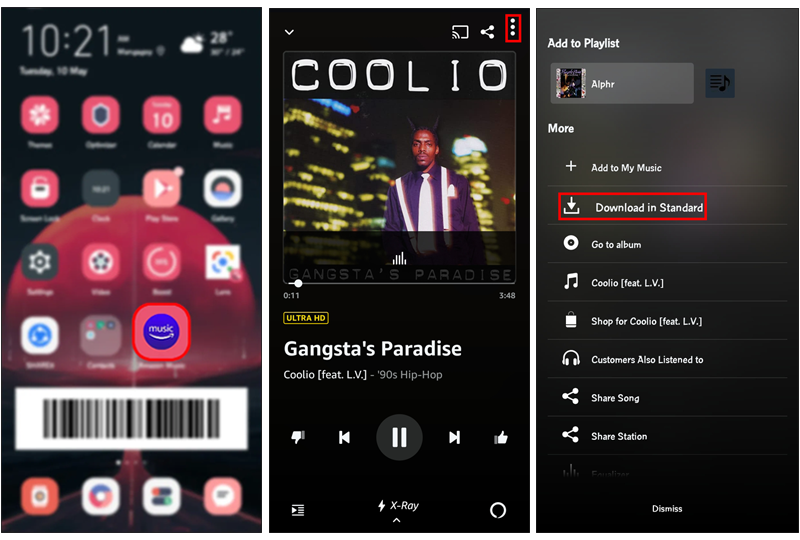
💡 Note:
For Amazon Prime Music and Amazon Music Unlimited, you are not allowed to save the music content in MP3 format, as all music content in Amazon Music library come with DRM protection. To get DRM-free music from Amazon Music, you need to use an professional Amazon Music DRM removal tool, such as UkeySoft Amazon Music Converter. For more details, you can refer to this article: How to Remove DRM from Amazon Music.
Pros and Cons
👍 Pros
100% legal and ethica, no copyright violations.
Highest quality to ensure your listening experience.
Keep the DRM-free music files permanently.
Often offers lossless FLAC/WAV formats.
👎 Cons
Buying albums/singles adds up, costly for large libraries.
Not all artists sell DRM-free music, limited to Available Catalogs.
Way 2. Get DRM-free Music via Professional DRM Removal Software
While streaming platforms use DRM to safeguard their music content, you can ask help from third-party DRM removal tools to unlock DRM restrictions and download DRM-free music. Among them, UkeySoft Streaming Music Converter is your go-to option! One of the amazing things about UkeySoft is that it doesn't require you to download additional streaming music apps to find the music you want. This all-in-one music converter has integrated web players from popular streaming music platforms like Apple Music, Spotify, Amazon Music, Deezer, Tidal, Pandora Music, and YouTube Music. UkeySoft has released multiple individual streaming music converters to help you download DRM-free music from various music platforms and get a smooth, hassle-free listening experience. Here's an overview.
| Products |
Introductions |
Product Review |
Free Download |
| UkeySoft Apple Music Converter |
It lets you remove DRM from Apple Music and download Apple Music tracks, albums, playlists and artists to MP3, M4A, FLAC, WAV, AAC or AIFF for flexible playback and permanent collection. |
Review |
|
| UkeySoft Spotify Music Converter |
It enables you to download DRM-free songs, playlists, albums, pocasts, radios, audiobooks from Spotify for free and convert them into MP3, FLAC, AAC, WAV and various formats at 320Kbps high quality. |
Review |
|
| UkeySoft Amazon Music Converter |
It directly embeds the Amazon Music web player inside, allowing you to directly access all music resources from Amazon Music Free/Prime/Unlimited and download them as DRM-free MP3 files or other formats. |
Review |
|
| UkeySoft Deezer Music Converter |
It makes it ever easy to download Deezer songs, albums, playlists to DRM-free MP3, M4A, AAC, AIFF, etc. formats and enjoy lossless playback offline on any device at any time. |
Review |
|
| UkeySoft Tidal Music Converter |
It is capable of downloading Tidal music to DRM-free MP3, M4A, AAC, FLAC, WAV or AIFF in batch while preserving original music quality. |
Review |
|
| UkeySoft Pandora Music Converter |
It helps you download DRM-free music tracks, albums, playlists, radios and podcasts from Pandora to DRM-free audio formats and save them offline with 320kbps high bitrate. |
Review |
|
| UkeySoft iTunes Music Converter |
It empowers you to remove DRM from iTunes library (including purchased songs, audiobooks, Apple Music, music videos, podcasts, etc.) and output DRM-free music downloads for convenient playback. |
Review |
|
| 4kFinder YouTube Music Converter |
It supports downloading singles, albums, playlists and MVs from YouTube Music without Premium and save the music to DRM-free audio formats such as MP3, FLAC, WAV, AAC, etc. |
Review |
|
The above is an overview of all the DRM removal tool for streaming music services, currently offered by UkeySoft. With it, you can effortlessly remove DRM from streaming music and get DRM-free music files for free playback without DRM protection. By applying an advanced technology, the programs can download DRM-free music/playlists/albums/artists/podcasts in batches at 10X faster speed. What's better is that UkeySoft also provides customized rules for output file naming and archiving output tracks.
| Outstanding Features of UkeySoft Streaming Music Converters: |
- Remove DRM from Spotify, Apple Music, iTunes, Amazon Music, YouTube Music, Pandora, Tidal and Deezer.
- Built-in web player and intuitive design to simplify and boost the process to get DRM-free music.
- Get DRM-free music, playlists, albums, artists, podcasts and audiobooks as many as you wish.
- Download streaming music to DRM-free MP3, M4A, WAV, FLAC, AAC and AIFF formats.
- Retain original ID3 tags including cover, title, artist, album, artwork, genre, etc.
- Batch conversion at 10X faster speed to free up your music library quickly.
- Free music manager inside the program, allows to sort out output tracks by date, album or artist.
- High-quality output to ensure the best offline listening experience, selectable quality: 256kbps, 320kbps, 512kbps, and 640kbps.
Here is the detailed guide on how to get DRM-free versions of Apple Music, we take the UkeySoft Apple Music Converter as an example.
Tip: System Requirements:
Windows 7 or later on 64bit required
Step 1. Run UkeySoft and Log In Apple Music Account
To begin with, click the Download button above, download and install UkeySoft Apple Music Converter for your Mac, Windows or laptop. Launch the software after installation, and sign in to your Apple Music account to access the whole music library.

Step 2. Customize Output Settings
Before downloading, you need to set the output parameters for Apple Music tracks. Click the "Gear" icon to open Settings window. From where you can define the output format, output quality, output folder, output file name and more freely. For example, here we choose MP3 format and 320kbps to ensure a good listening experience.

Step 3. Add Apple Music Songs/Playlists/Albums
Browse your music library, choose any song, album, artist or playlist, click the "+" in the right side to import music tracks.
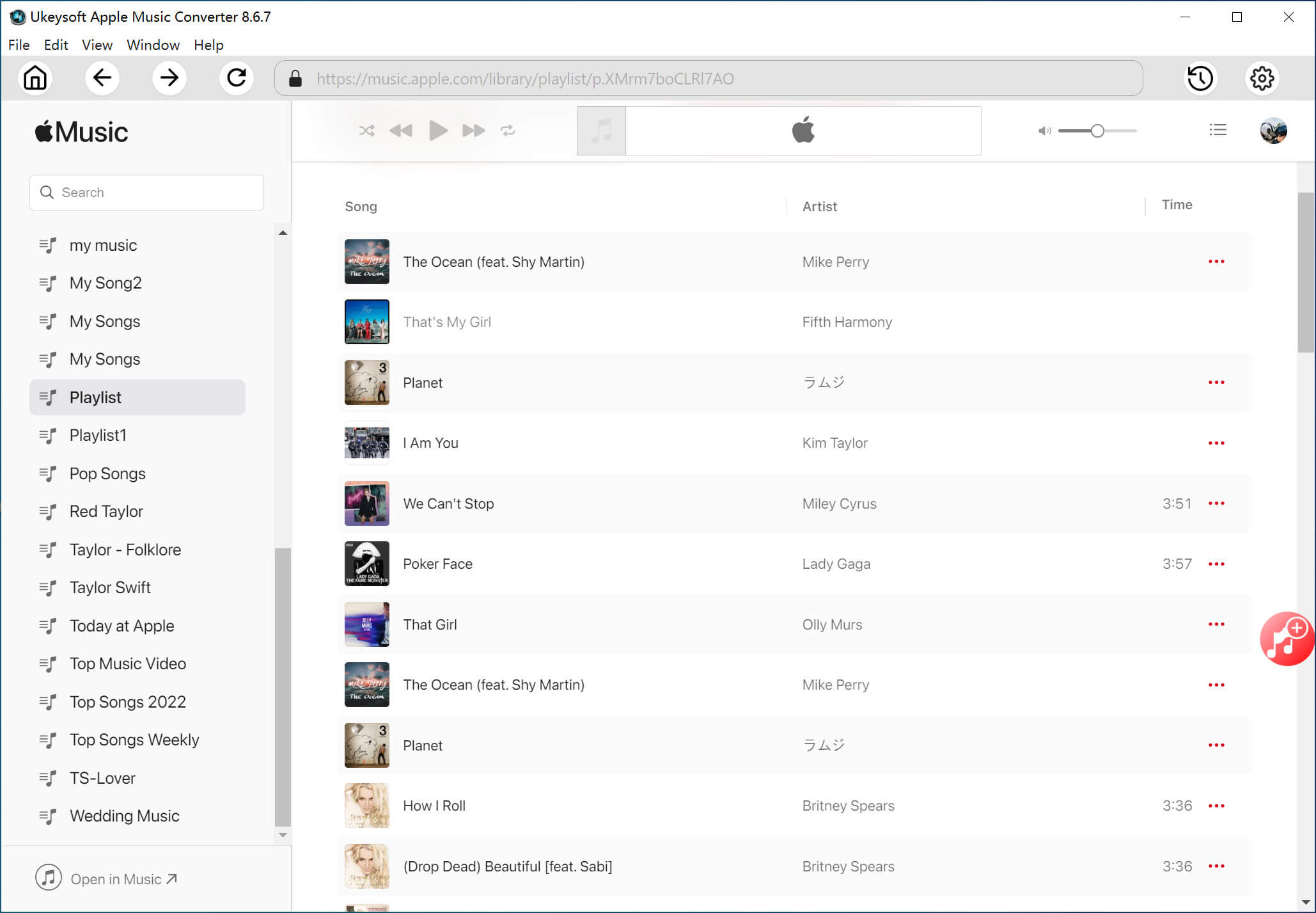
Once added, check and confirm the songs in the converting list. For unwanted ones, uncheck it by ticking the check box.

Step 4. Start to Download Apple Music to DRM-free MP3
Hit the "Convert" button to let the tool download DRM-free MP3 versions from Apple Music while removing DRM protection from the music.

Step 5. Get DRM-free Apple Music Songs
Once completed, your Apple Music files will be DRM-free. Click on the "Clock" icon and then the "Blue Folder" icon to find the DRM-free Apple Music files. These music files are stored in .mp3 formats and ready to use on any device, forever.
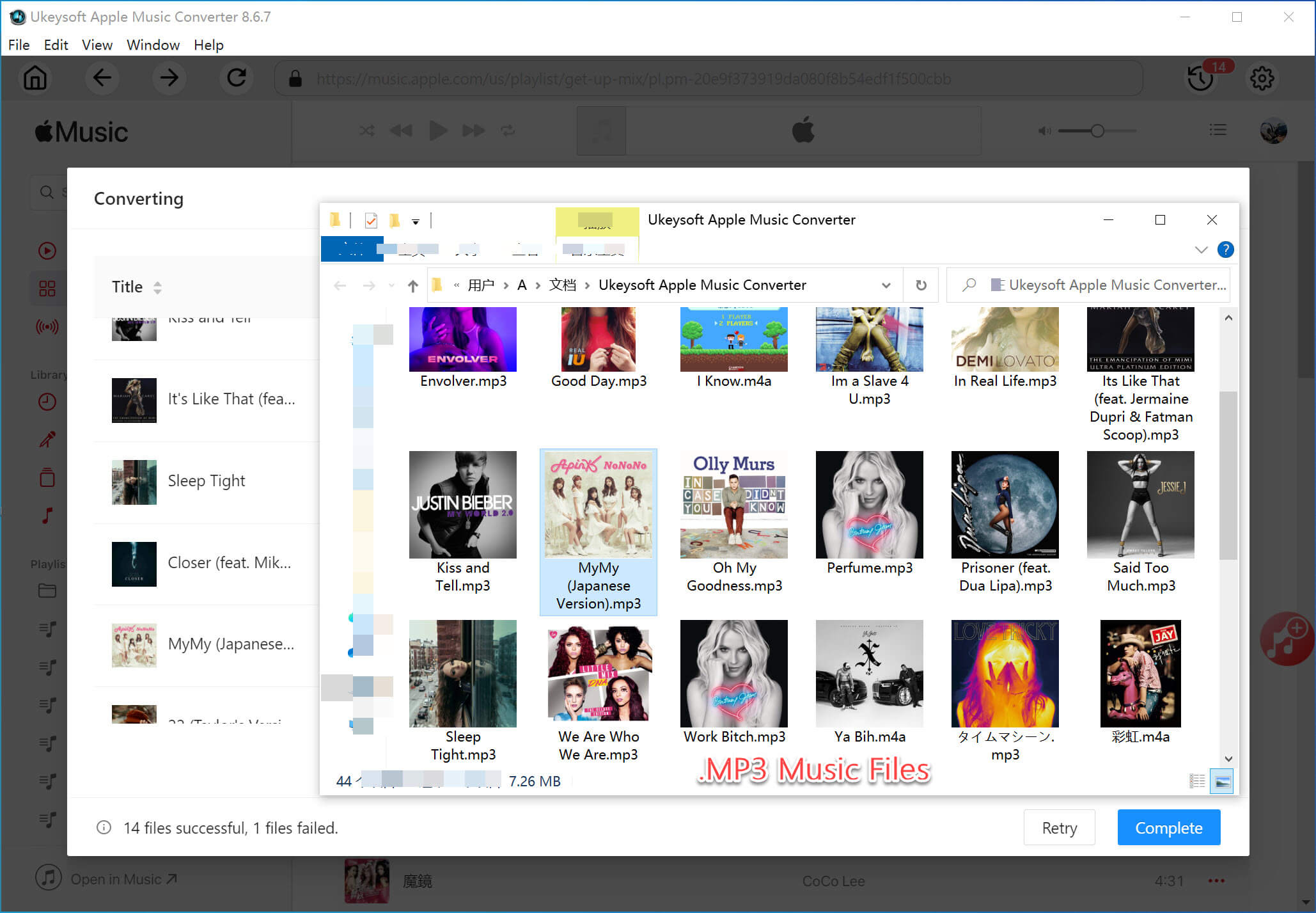
Pros and Cons
👍 Pros
Unlock streaming music DRM protection.
Get DRM-free MP3/FLAC/AAC/WAV/M4A/AIFF version of streaming music.
ID3 tag metadata preserved and output tracks categorized.
Maintain original music quality and customizable settings.
Batch processing and fast speed to save time.
Keep music files forever, even after canceling subscription.
👎 Cons
Requires a subscription or license to unlock full features.
A desktop software, no mobile app support.
Way 3. Download DRM-free Music from Online Platforms
If you prefer not to install dedicated software/app to get DRM-free music, using an online platform is also a good option. Some online platforms offer free or paid music downloads without DRM restrictions. These platforms host a wide range of songs, you can directly download DRM-free music from the online website.
1. Archive.org (Internet Archive)
Archive.org is a non-profit online platform, 100% free and legal. It has a massive free media library, including books, music, classic films, historical news broadcasts, software and games, and more. From where, you can download music for free, the music files are stored in common audio formats like MP3, OGG, FLAC, and they're completely DRM-free. Plus, it is also a good place to download DRM-protected videos for offline viewing!
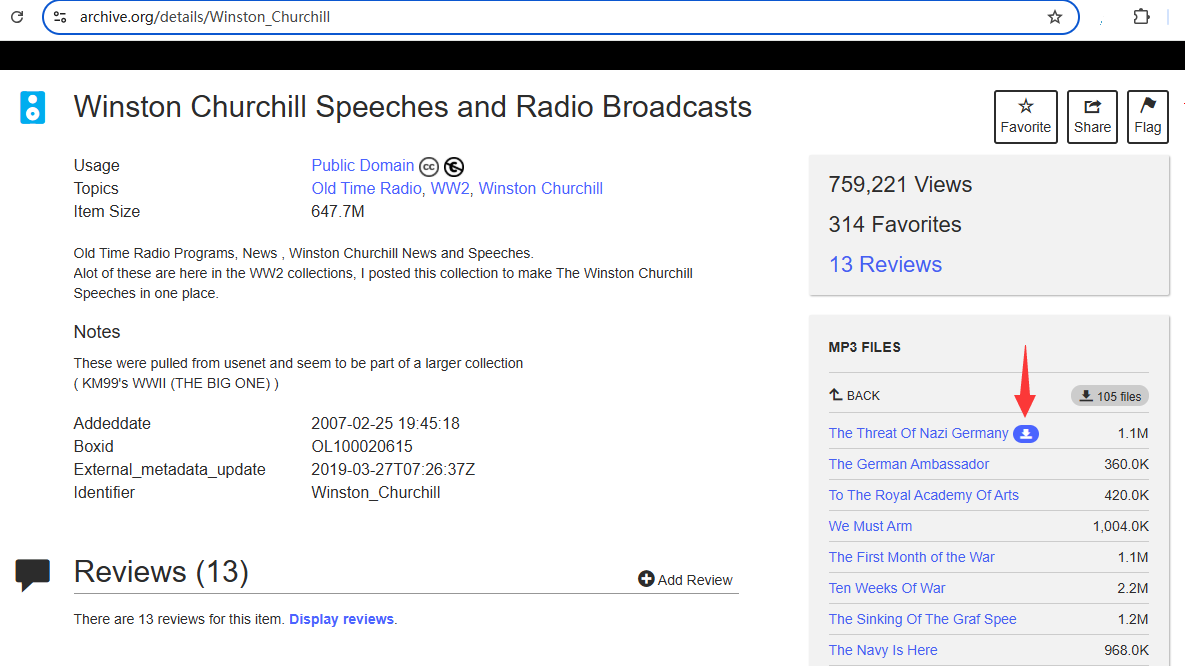
2. Jamendo Music
Jamendo is a platform dedicated to independent artists who want to share their music legally and freely. There are over 600,000 DRM-free tracks on Jamendo, from electronic and jazz to pop and classical. You can stream or download DRM-free tracks in MP3 or OGG formats for offline listening or personal use.
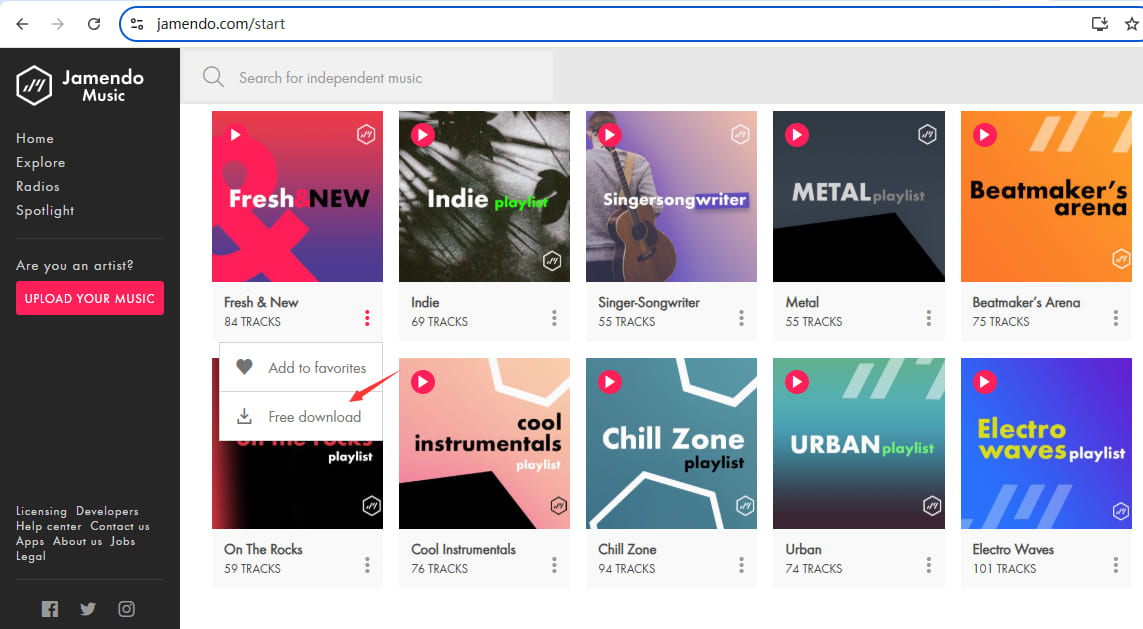
However, it requires registration and account login, and the output sound quality is usually only 128kbps. To get DRM-free music downloaded in high quality, I strongly recommend the professional tools - UkeySoft Streaming Music Converters, which deliver a lossless music effects (up to 320kbps, 512kbps and highest 640kbps).
3. SoundCloud
As one of the world's largest music streaming platforms, SoundCloud emphasizes grassroots and indie music. It allows users to upload and share original tracks. You can stream millions of songs on SoundCloud for free. Although not all tracks on SoundCloud are DRM-free, you can still get DRM-free music on SoundCloud. Some artists allow their tracks to be downloaded, these files are usually DRM-free MP3 or WAV. This means you can enjoy these downloaded music without DRM restrictions.
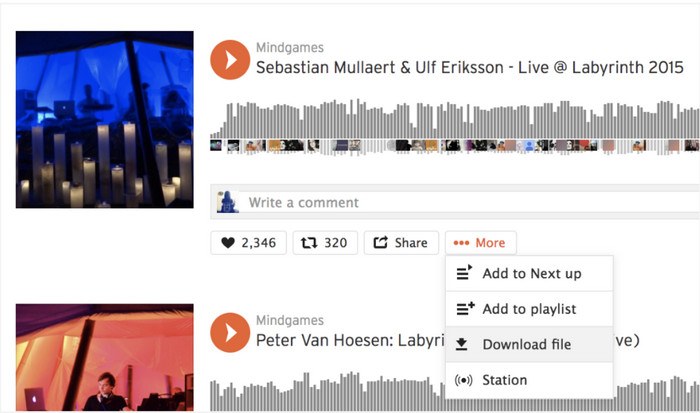
For DRM-protected SoundCloud music tracks, you need to use a third-party tool to remove DRM and download SoundCloud music to MP3, 4kFinder SoundCloud Music Converter is a good helper.
Pros and Cons
👍 Pros
Completely free.
No software/app needed.
Unique content: rare recordings, live sessions, and indie artists, etc.
👎 Cons
Low music quality, usually in 128kbps.
No mainstream hits, limited selection, mostly older/niche music.
Copyright risks, some websites require verify licenses.
In Conclusion
Streaming music resources are typically protected by DRM encryption. It would be challenges for users to enjoy music tracks on unauthorized devices or players. Therefore, it is necessary to decrypt DRM from streaming music. This article fully discusses how to get DRM-free music, along with comprehensive guides to download DRM-free music from Apple Music and other platforms. Let's summarize:
✅ Buy DRM-free music from platforms like Amazon, iTunes, Bandcamp, and 7digital for hassle-free ownership.
✅ Use professional DRM removal software like UkeySoft Streaming Music Converters to get DRM-free versions of Apple Music, Spotify, Amazon Music, Deezer, Tidal, and more.
✅ Explore free and paid online platforms like Archive.org, Jamendo, and SoundCloud to download DRM-free music in MP3, WAV and common formats.
If you need a fast, safe, and legal way to get DRM-free music, UkeySoft Streaming Music Converters stand out as the best solution with no doubt! Download it right now and free up your music collection!

Justin Sabrina has always had great enthusiasm for writing, programming and web development. He likes writing about software and technology, his works are featured on some tech blogs or forums like Tom's Hardware, CNET, etc.






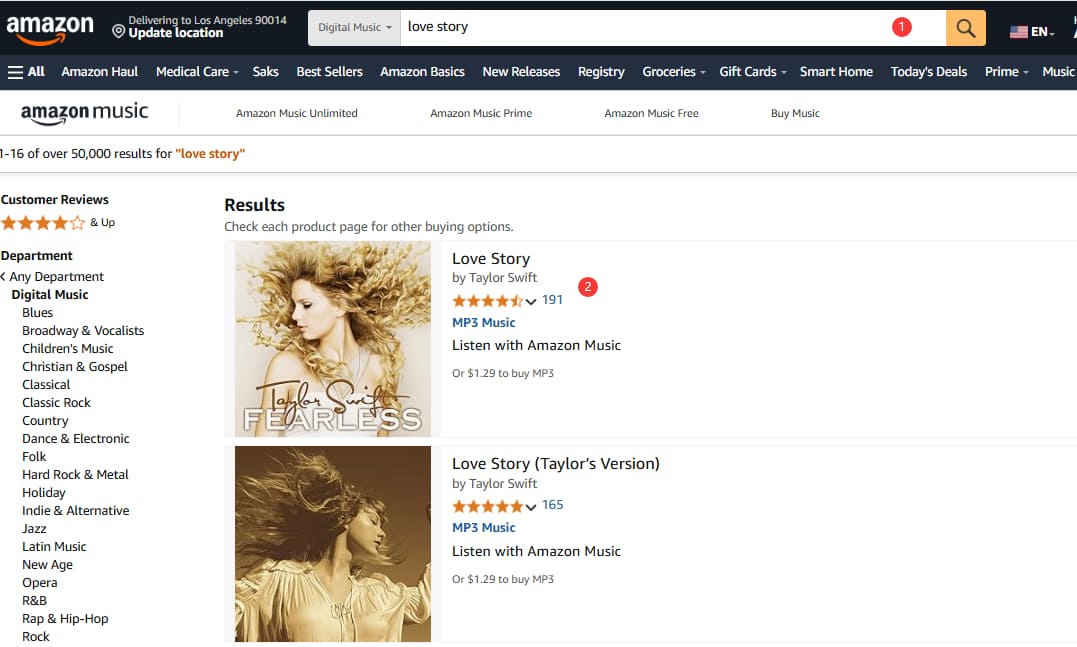
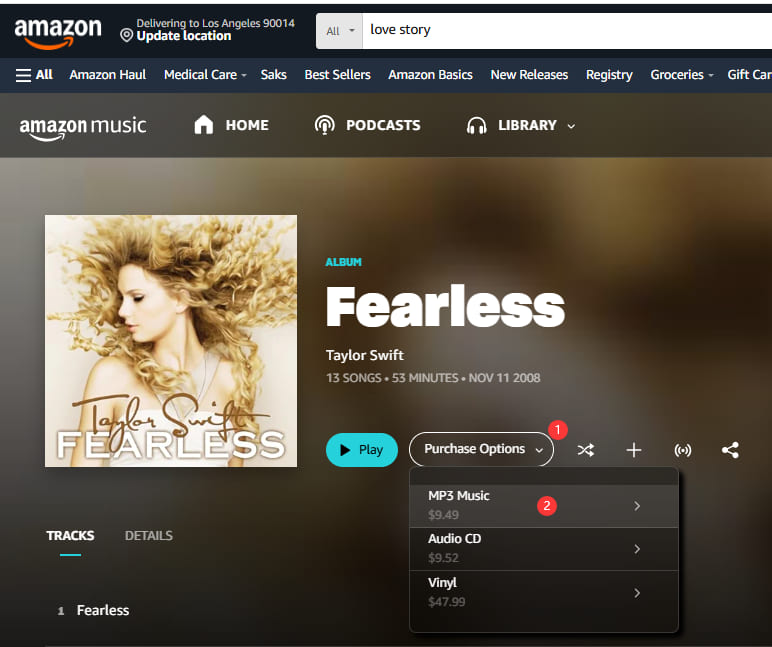
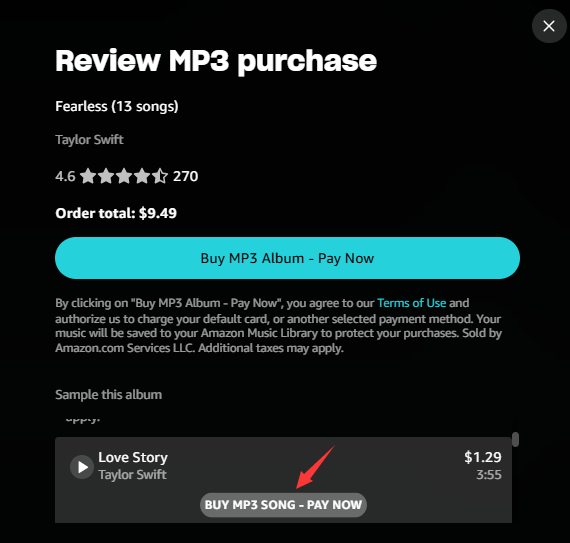
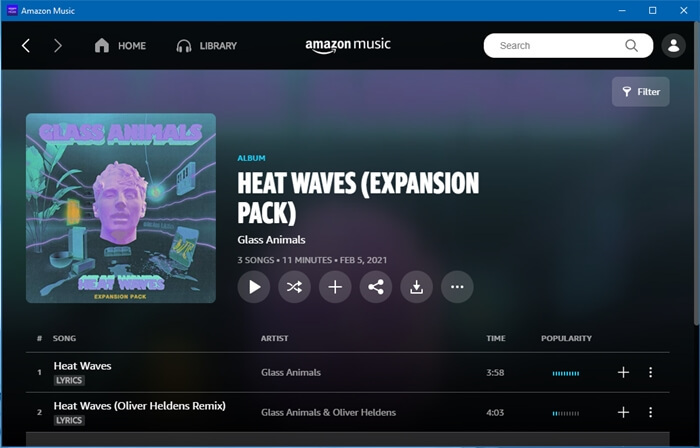
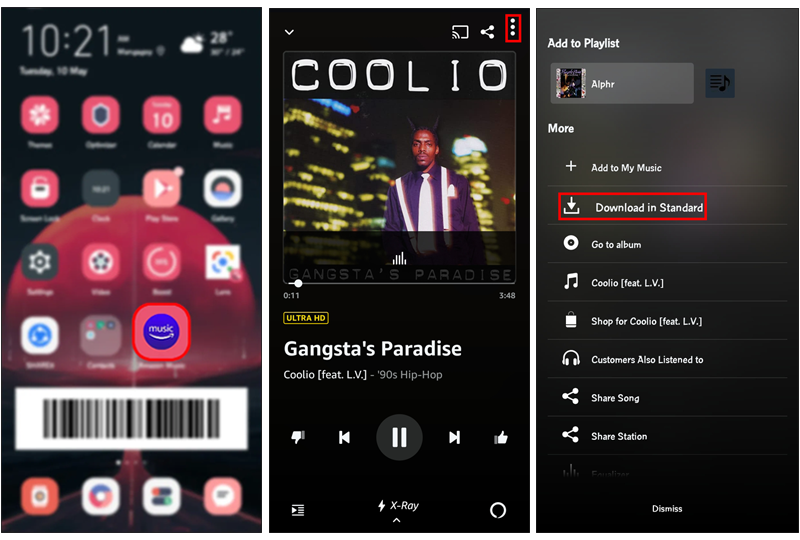


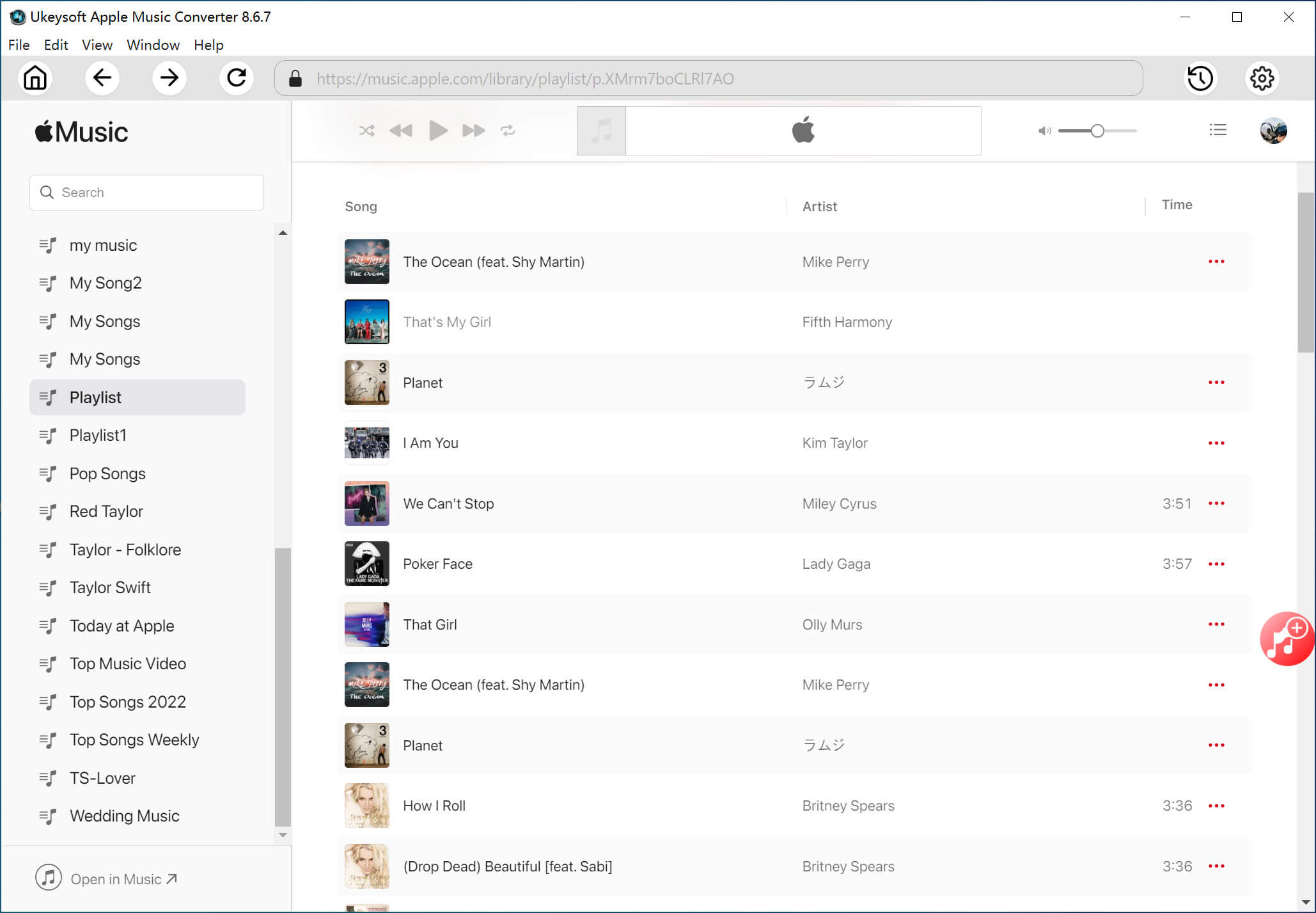


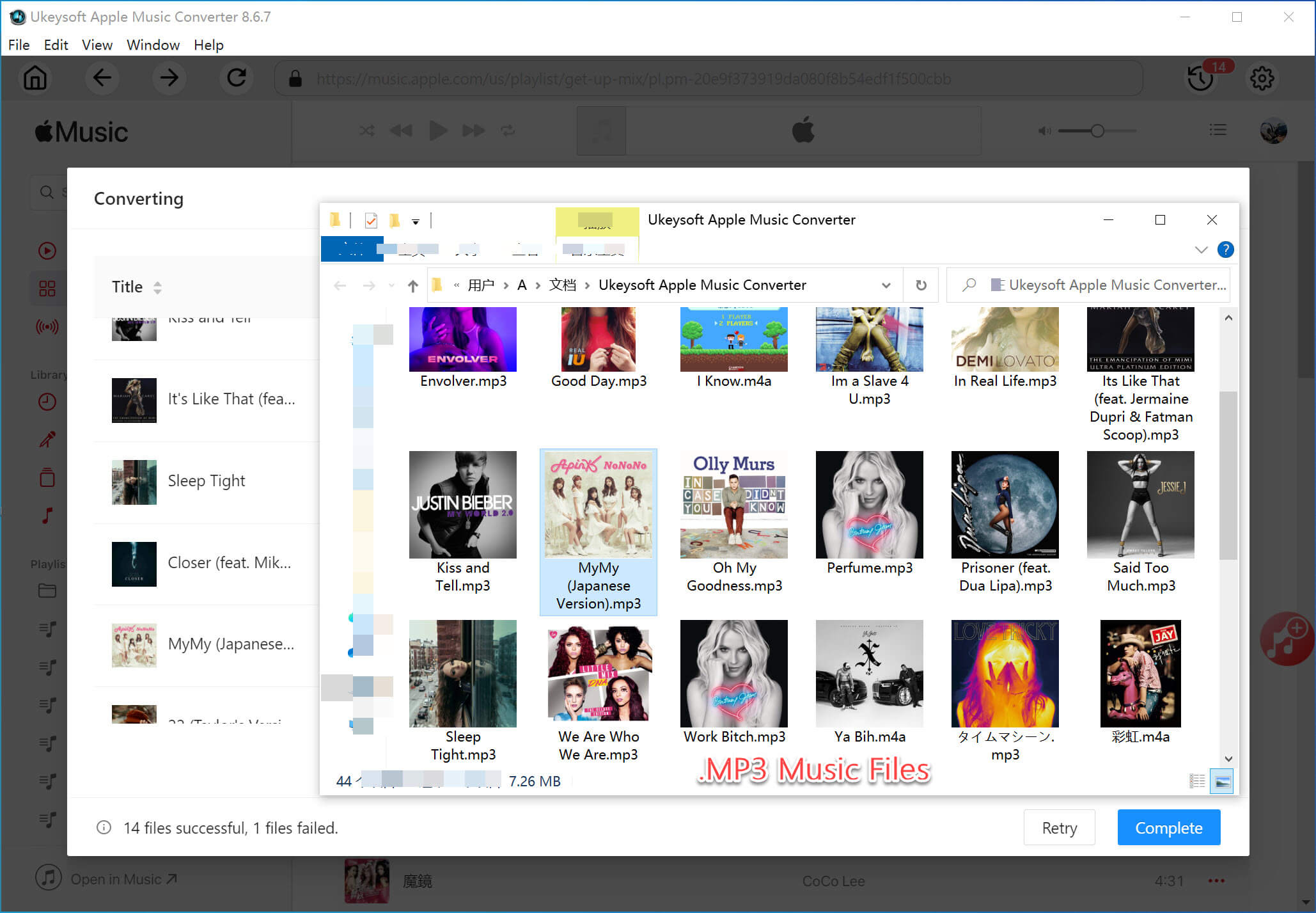
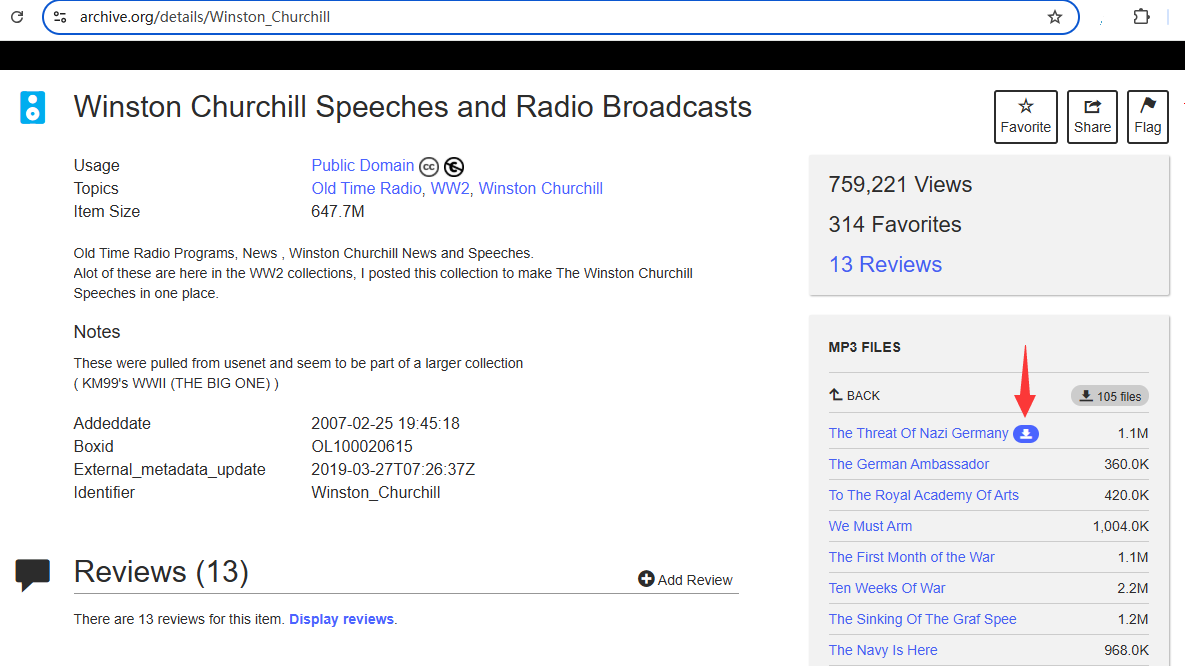
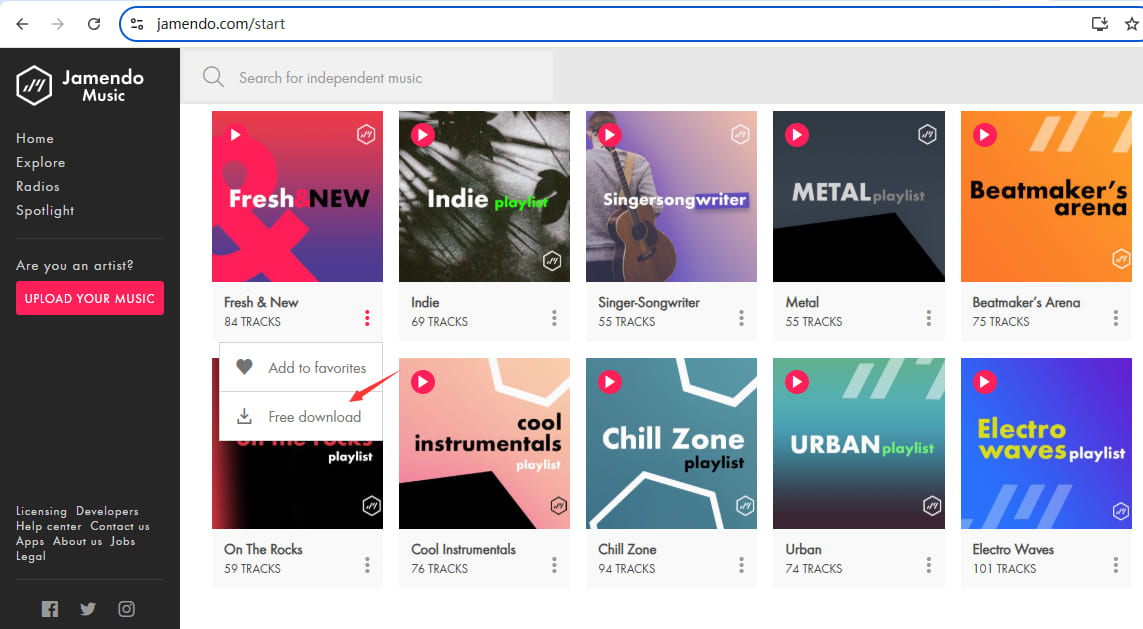
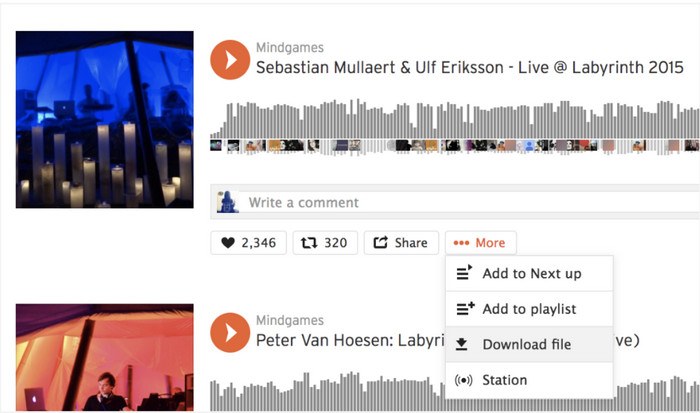











Comments are off!