By
Li ZhangUpdated on February 11, 2025
Summary
This article covers the best solution that legally allow you to download music of top 10 Taylor Swift Songs to MP3 for free. As a result, you can get your love songs forever without fear of violating copyright rules.
Taylor Swift announced at the end of August in 2022, while accepting the award for Video of the Year at MTV’s Video Music Awards. She’s described the album as “the stories of 13 sleepless nights scattered throughout her life.”, is the first album of all-new material from Swift since she issued Evermore at the end of 2020. There are 13 songs in this newest album, such as Lavender Haze, Maroon, Midnight Rain, Sweet Nothing, Mastermind, etc,. Swift is tangling with her own mythology in compelling and sophisticated ways. In this article, we will show you the best solution to free download top 10 Taylor Swift songs to MP3, so that you are allowed to listen to her music with a perfect music experience, without fear of violating copyright rules.
CONTENTS
Part 1. Top 10 Taylor Swift Songs
In this part we will show you top 10 songs of Taylor Swift, check if it is your favorite? You could listen it or download it through Spotify, or just try to listen to the songs with trial version.
Top 1. I Knew You Were Trouble (2012)
Kicking off our Taylor Swift Sings list is “I Knew You Were Trouble,” which was released to promote the album Red in 2012. Taylor Swift called it “one of her favorites on the album” because of the sheer chaos it felt like. The song is about ignoring all the red flags someone is throwing up and being frustrated with yourself when they hurt you like you knew they would. “I Knew You Were Trouble” peaked twice on Billboard Hot 100, once at #3 and once at #2.
Enjoy in Spotify:
Top 2. Blank Space (2014)
"Blank Space" is a song taken from her fifth studio album, 1989. The song was released to US radio stations as the second single from 1989 on November 10, 2014, by Republic Records in partnership with Swift's label at the time, Big Machine. Swift co-wrote "Blank Space" with its producers Max Martin and Shellback. For the lyrics, she conceived the song as a satirical self-referential nod to her reputation as a flirtatious woman with a series of romantic attachments, which blemished her once-wholesome girl next door image.
Enjoy in Spotify:
Top 3. You Belong with Me (2008)
“You Belong with Me” was released as a single in November 2008 as part of an iTunes-exclusive campaign to promote Fearless, Swift’s second album. The song was inspired by a fight she overheard, in which her male friend argued with his girlfriend over the phone. She co-wrote “You Belong with Me” with Liz Rose, who assisted in fleshing out the song’s storyline. The pop-country song peaked at #2 on the Hot 100 list and was the first country song to reach #1 on the Radio Songs all-genre chart since 1990.
Enjoy in Spotify:
Top 4. Shake It Off (2012)
When “Shake It Off” was released, the song was everywhere. It was even referenced in an episode of The Big Bang Theory, “The Anxiety Optimization.” The song was a single off the album 1989, which is named for the year she was born. It was another collaboration with Max Martin and Shellback. Swift has referred to the album as a “rebirth” for her. “Shake It Off” was a diss track in response to rumors spread following Red, which released in 2012. Throughout the song, “shake it off” is said 36 times while the word “shake” is said a total of 70. “Shake It Off” peaked at #1 on the Hot 100 list, where it lasted two weeks.
Enjoy in Spotify:
Top 5. Love Story (2008)
"Love Story" was released as the lead single from her second studio album, Fearless, on September 15, 2008, by Big Machine Records. Inspired by a boy who was unpopular with her family and friends, Swift wrote the song using William Shakespeare's tragedy Romeo and Juliet as a reference point. The lyrics narrate a troubled romance that ends with a marriage proposal, contrary to Shakespeare's tragic conclusion. Produced by Swift and Nathan Chapman, the midtempo country pop includes a key change after the bridge and uses acoustic instruments including banjo, fiddle, mandolin, and guitar.
Enjoy in Spotify:
Top 6. Welcome to New York (2014)
"Welcome to New York" is a song taken from her fifth studio album, 1989 (2014). The song was written and produced by both Swift and Ryan Tedder, with additional production from Noel Zancanella. It was released on October 20, 2014, as a promotional single for the album, through Big Machine Records. A synth-pop, disco, and electropop song equipped with pulsating synthesizers, it explores Swift's newfound freedom, inspired by her relocation to New York City in March 2014.
Enjoy in Spotify:
Top 7. Look What You Made Me Do (2017)
"Look What You Made Me Do" was released on August 24, 2017, by Big Machine Records, as the lead single from her sixth studio album, Reputation (2017). Swift wrote and produced the song with Jack Antonoff. Released after a year of her public hiatus, several publications have noted the song as one of pop music's most memorable comebacks, buoyed by its accompanying music video.
Enjoy in Spotify:
Top 8. Style (2014)
"Style" is a song taken from her fifth studio album, 1989 (2014). The song was written by Swift and with its producers Max Martin, Shellback, and Ali Payami. "Style" was released to radio stations as the album's third single on February 9, 2015, by Republic Records in partnership with Big Machine. Musically, the song incorporates funk-pop, pop rock and synth-pop, featuring heavy synthesizers, vocal reverberation, and a disco-tinged groove. The lyrics are about an unhealthy relationship from which a couple could not escape, because they are never "out of style".
Enjoy in Spotify:
Top 9. Invisible String (2020)
"Invisible String" (stylized in all lowercase) is a song in album. It is the eleventh track on her eighth studio album, Folklore, which was released on July 24, 2020 through Republic Records. Swift wrote the song with its producer Aaron Dessner.It is an airy, folk tune with country elements, set to plucked strums of rubber-bridge guitar, fingerpicked acoustics, and back beats. Its lyrics depict Swift's perspective of fate and destiny, using specific details that entwine select moments from her life and her lover's, the twists and turns that led the two former strangers to find each other, and narrates the pursuit of emotional healing and happiness through time.
Enjoy in Spotify:
Top 10. Exile (2020)
"Exile" (stylized in all lowercase) is a song in Folklore album. It is the fourth track on Swift's eighth studio album, Folklore (2020), which was released on July 24, 2020. Depicting an imaginary narrative of two estranged lovers having an unspoken dialogue. Upon release, "Exile" garnered widespread critical acclaim, with emphasis on the duo's vocal chemistry, the agonizing lyricism, rich instrumentals and bleak atmosphere. Music critics picked it as a standout on Folklore and named it one of Swift's best collaborations to-date, comparing it to her 2012 single "Safe & Sound". Several publications listed "Exile" as one of the best songs of 2020.
Enjoy in Spotify:
Part 2. Free Download Top 10 Taylor Swift Songs to MP3
Now you have know Top 10 Taylor Swift songs, you can download the love one in Spotify or Apple Music. Both of these two music streaming platforms offer the music downloading service for member. However, you are only allowed to download the songs for offline listening from Spotify or Apple Music under music subscription. In addition, the downloaded music may be expires once the subscription ends. In order to get Taylor Swift Songs forever without fear of violating copyright rules, you are suppose to download the songs to local files.
To get MP3 music files from Spotify and Apple Music for free, what you need is a reliable music converter, like the one we recommend for you. Which are call UkeySoft Spotify Music Converter & UkeySoft Apple Music Converter. As their name, they are special developed for downloading and converting music to MP3 for Spotify Music and Apple Music. It means that it can help you download top 10 Taylor Swift Songs to MP3 for free. Besides to MP3, the two music converters can be used to convert music files to other general audio formats, like M4A, AAC, WAV, AIFF, FLAC. The whole music conversion process will be finishes at 10X faster speed with lossless audio quality kept. As a result, you will get your favourite Taylor Swift Songs songs in MP3 files, like normal music files, keep them be playable even without music subscription. What’s more, you are able to enjoy the music on any devices for offline listening without limits, no need to be authorized with Spotify or Apple Music; including MP3 player, smart TV, smart watch, audio system speaker, game player, etc,. Click the button to download UkeySoft Music Converter, then download Taylor Swift Songs to MP3 with it, then you can begin the Taylor Swift music journey in a fantastic experience.
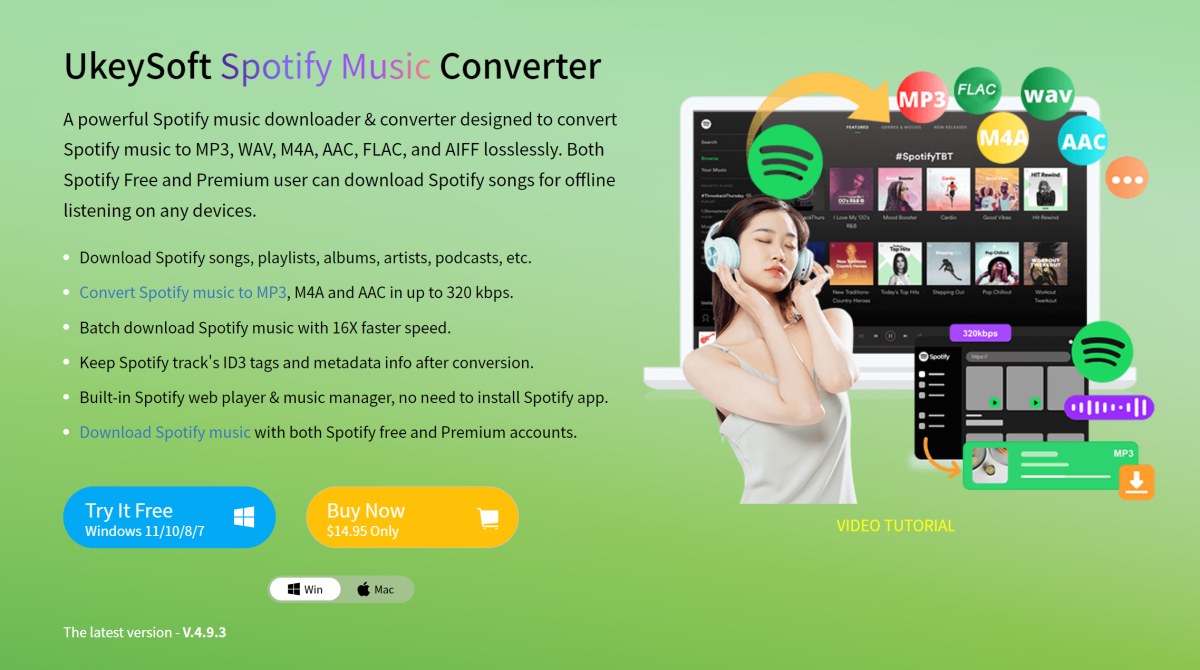
Download UkeySoft Spotify Music Converter:
Tip: System Requirements:
Windows 7 or later on 64bit required
Download UkeySoft Apple Music Converter:
Tip: System Requirements:
Windows 7 or later on 64bit required
Part 3. How do Download Taylor Swift Songs to MP3 on Spotify with UkeySoft
Step 1. Install and Log in to Spotify Converter
Download and install UkeySoft Spotify Music Converter on Windows & Mac computer. Launch the program and log in to your Spotify account.

Once logged in, you can browse, search, and play your favorite tracks directly using its built-in Spotify web player.
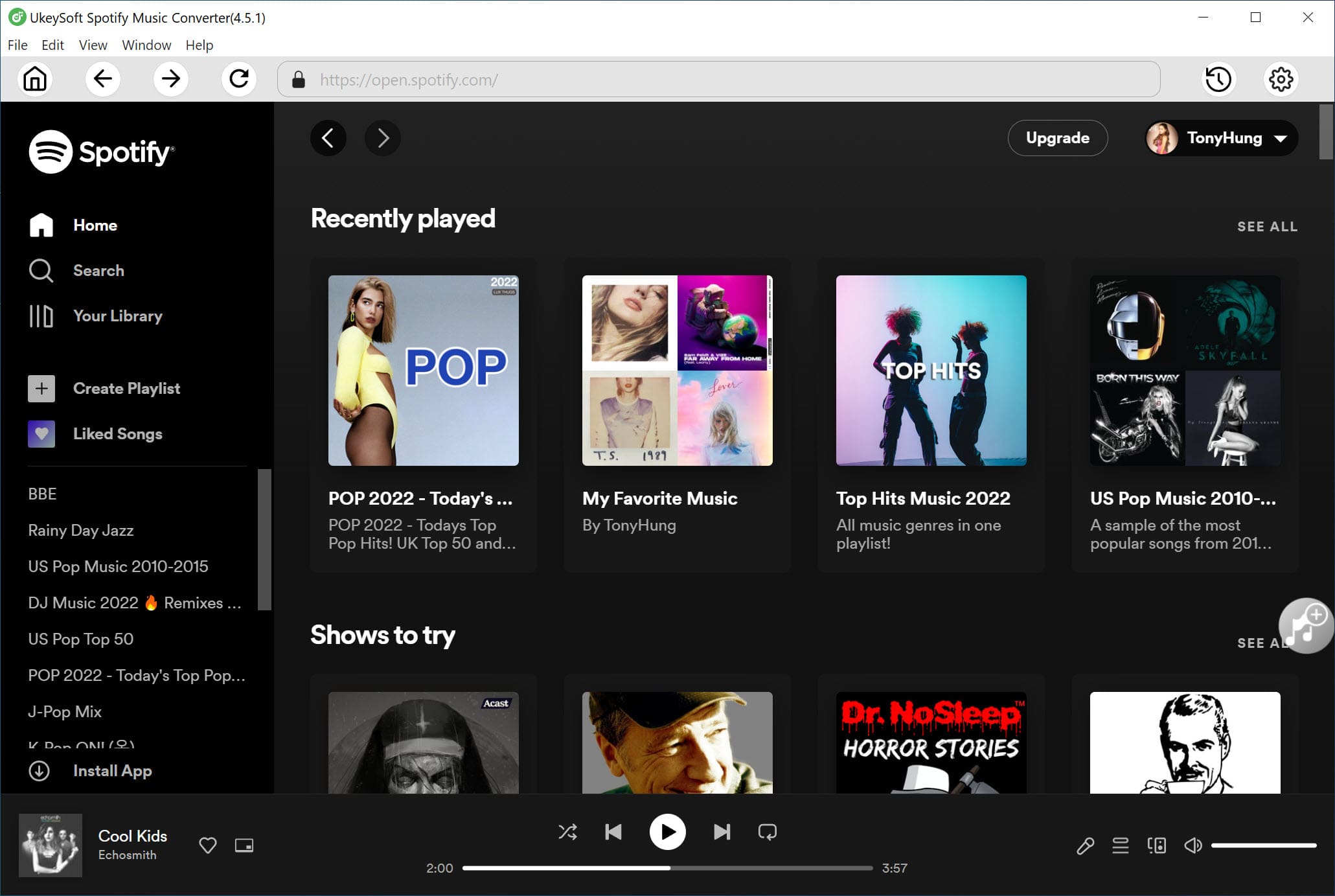
Step 2. Set Output Format to MP3 or Other Formats
Click the "Settings" icon in the top-right corner to select your preferred output format. The default is lossless M4A, but for broader compatibility with most devices and players, MP3 is recommended.

Step 3. Add Taylor Swift’s Songs, Albums, or Playlists
Use the built-in Spotify web player to open the album or playlist you wish to convert. Click the "+" icon to add it to the list. The program will analyze and display all tracks in the "Pending Converting" list.

By default, all tracks are selected, but you can deselect any you don't wish to download.

Step 4. Convert Spotify Songs to MP3
Click the "Convert" button to start converting your selected tracks to MP3 or your chosen format. The tool processes the conversion at 10X faster speed, saving you time.

Step 5. View Your Converted Songs
Once the conversion is complete, click the "Output Folder" to locate your DRM-free Spotify songs in MP3 format.

Now you can enjoy Taylor Swift's tracks offline without needing the Spotify app. You can also transfer the songs to various devices like MP3 players, Android phones, PSPs, PS4s, Xbox, and more.
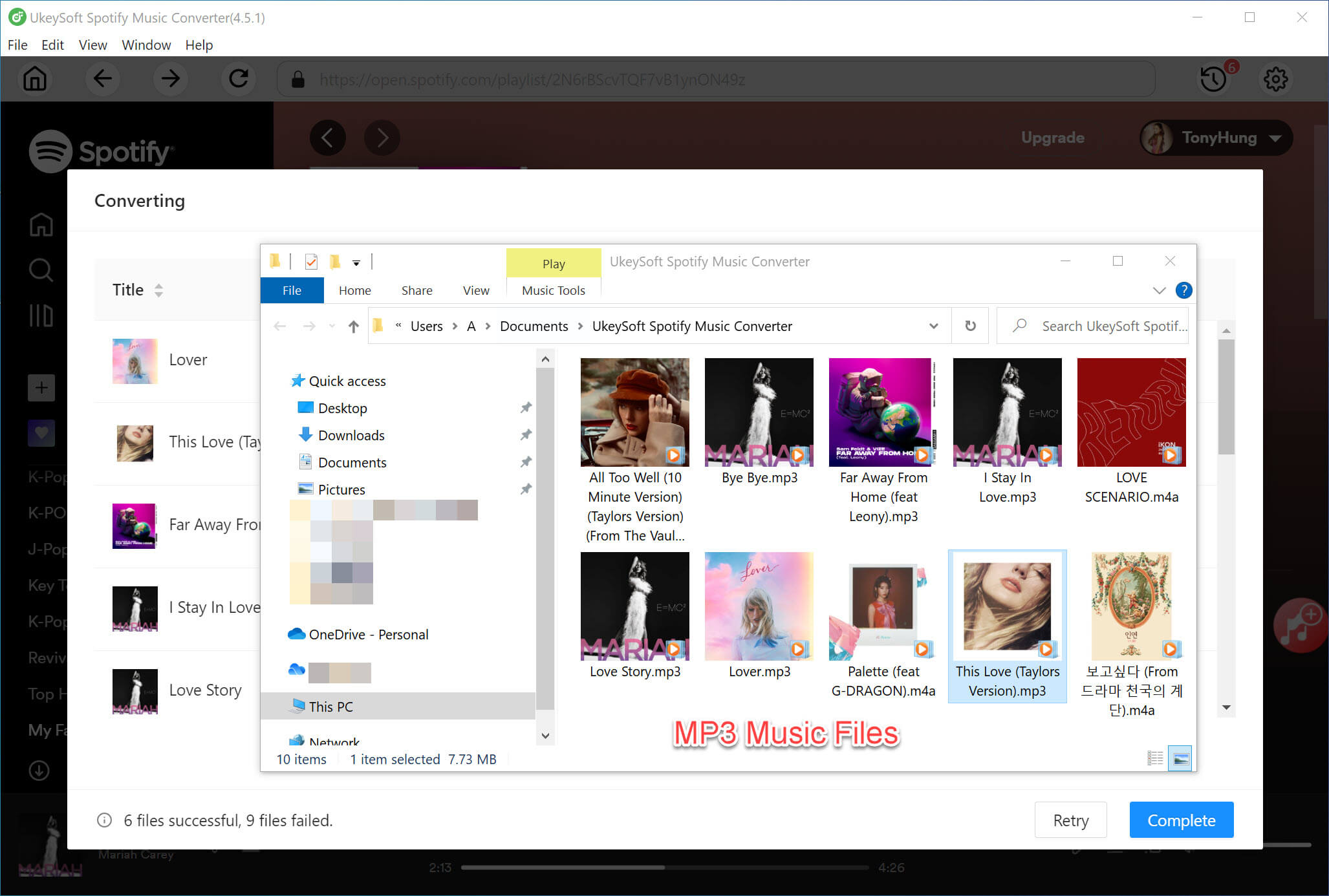
Tip: System Requirements:
Windows 7 or later on 64bit required
Conclusion
In conclusion, UkeySoft's guide offers an easy way for Taylor Swift fans to download her top 10 songs as MP3s for offline listening. With UkeySoft's Music Converter, users can quickly convert and save their favorite tracks in high-quality MP3 format, ensuring smooth playback on any device. This makes it simple to enjoy her music anytime and create personalized playlists.
Taylor Swift Songs MP3 Download

Li Zhang has always had great enthusiasm for writing, programming and web development. He likes writing about software and technology, his works are featured on some tech blogs or forums like Tom's Hardware, CNET, etc.






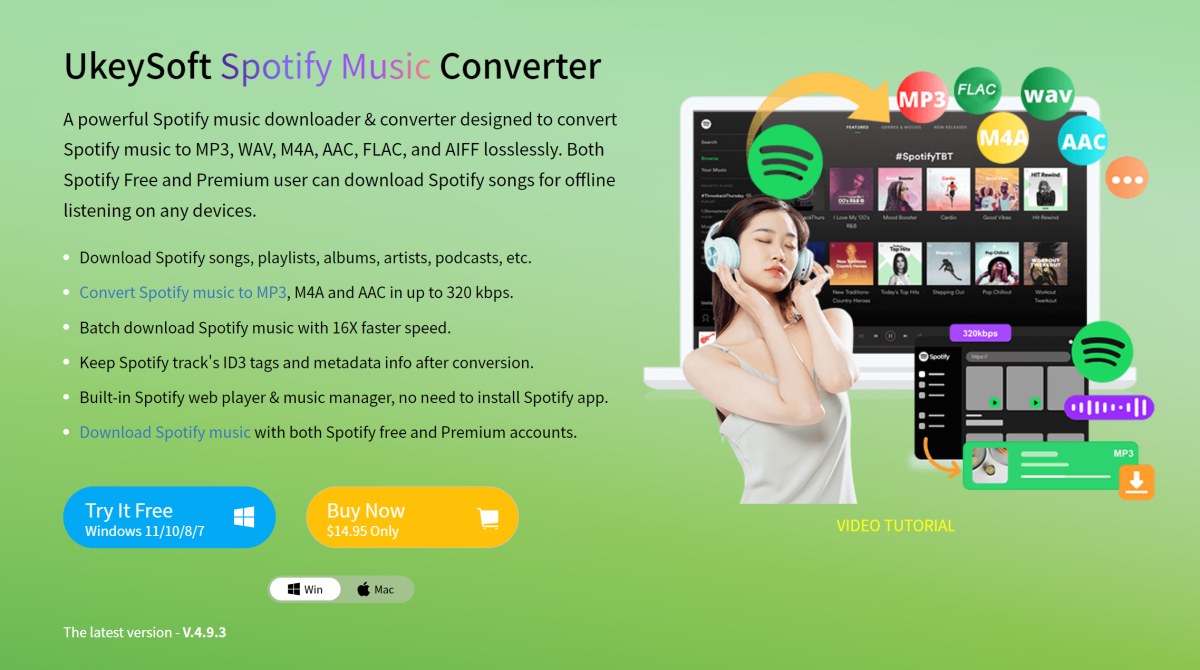


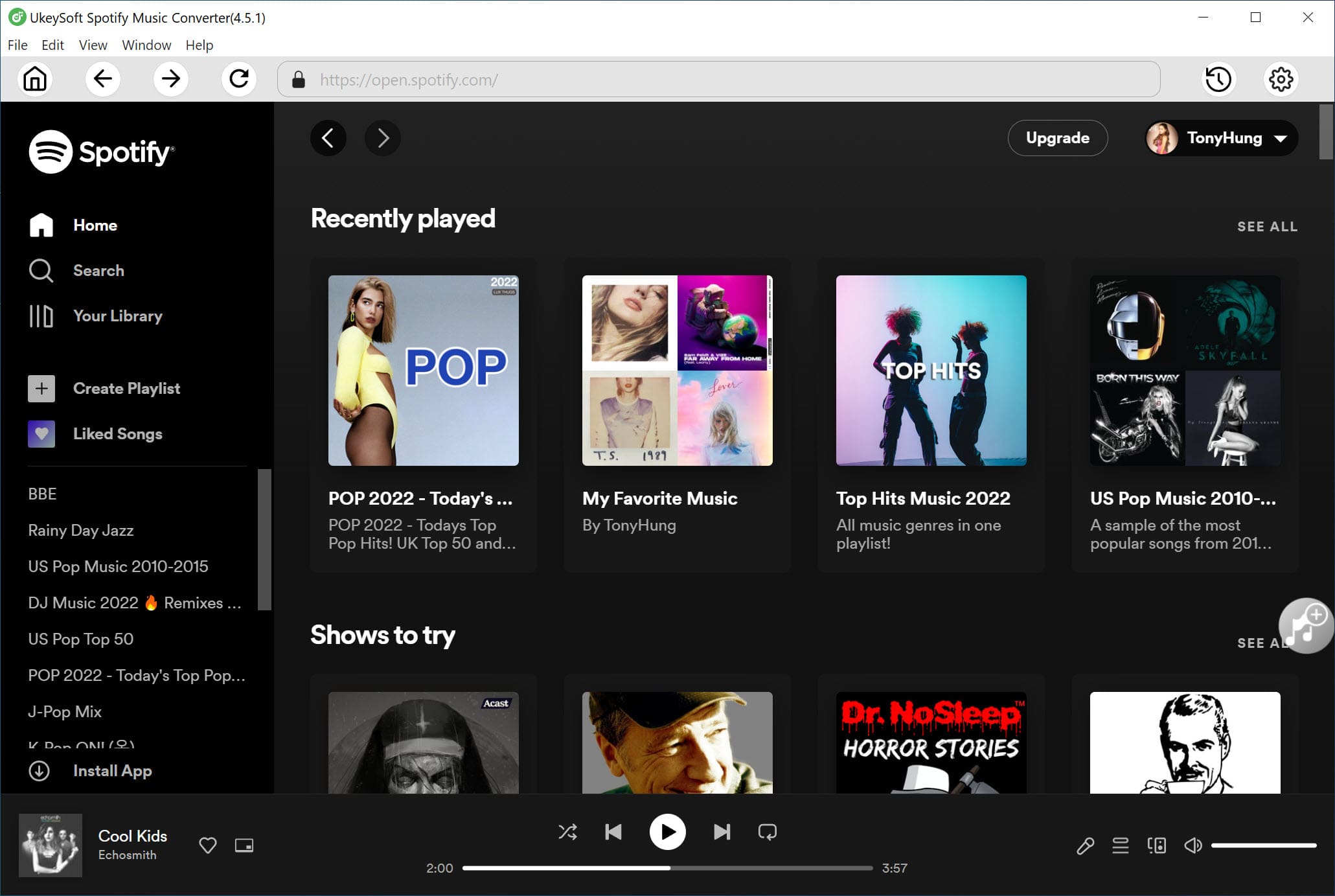





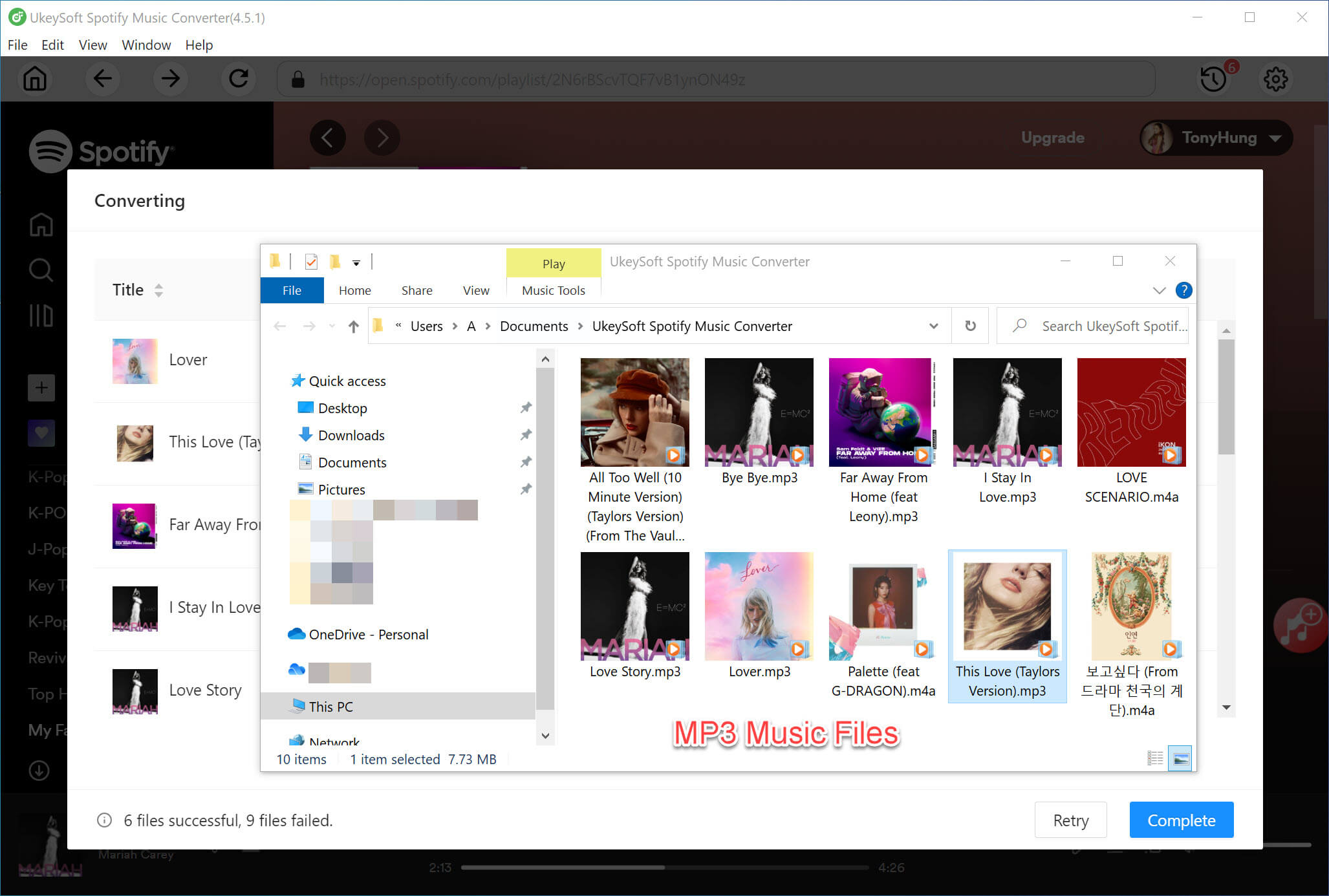










No comment yet. Say something...