By Justin SabrinaUpdated on April 01, 2025
Summary
If you want to download Top 100 Billboard songs, you can't miss this guide! Here you'll learn how to download Billboard hot songs to MP3 from Spotify and YouTube Music with either fee or pemium account!
Billboard is a globally recognized brand that tracks the most popular music across various genres, which is well-known for its music charts - Billboard Hot 100. The Billboard Hot 100 is a prestigious chart that ranks the most popular songs in the United States based on a combination of streaming data, radio airplay, and digital downloads. Since its launch in 1958, it has been a cultural benchmark for artists and fans. Each week, the chart is updated to reflect the current trends in music, showcasing the top hits that dominate the music scene. For music enthusiasts, it's an essential list to follow.
However, there is no a official download option on Billboard. Don't worry, Billboard Top 100 songs 2025 are available on various music streaming platforms such as Spotify, YouTube Music, Amazon Music, Boomplay, etc. Here we will show you two easy ways to download Billboard Hot 100 songs to MP3 from Spotify and YouTube Music without a Premium account!
CONTENTS
Way 1. Download Billboard Hot 100 Songs to MP3 from Spotify
Spotify is one of the world's largest music streaming services. It offers a vast catalog of Billboard Hot 100 songs, allowing users to create playlists, discover new tracks, and enjoy curated content based on their preferences. Spotify allows users to listen to Billboard's Top 100 songs for free. If you have a Spotify Premium subscription, you can skip the annoying ads and even download Billboard Hot 100 songs for offline listening.
However, the downloads on the Spotify app are in the encrypted Ogg Vorbis formats and you can't transfer or move them on other players. But things will become much easier if you could save Billboard Top 100 tracks as local files.
If you're looking for a way to download Billboard Hot 100 songs to MP3 from Spotify, the easiest and most efficient way is to use a third-party tool like UkeySoft Spotify Music Converter. With its default Spotify web player, it allows you to access the whole music library of Spotify content and download Spotify songs, playlists, albums, podcasts and audiobooks to MP3, M4A, AAC, FLAC, WAVI or AIFF audio files. Thus, you can move the Billboard Hot songs to your MP3 players, smartphone, tablet, USB drive and more devices without hassle!
By applying a unique technique, the download process will speed up to 16X faster but with zero quality loss. The output quality can reach up to 320kps for each Spotify song! Only in a few seconds, it can quickly download Billboard's hot music and playlist as MP3 to your local drive! After that, users can enjoy an ad-free and high-quality listening experience!
UkeySoft Spotify Music Converter
- Built-in a Spotify web player and music player, no Spotify app needed.
- Download Spotify songs playlists, albums, and podcasts without Premium.
- Support multiple audio formats like MP3, M4A, AAC, WAV, FLAC, AIFF.
- Save Spotify music with original ID3 tags like title, artwork, genre, album, etc.
- Download Spotify music at 16X faster speed with lossless audio quality.
- Allow to customize the output quality, from 128 Kbps to 640 Kbps.
- Preset the file title and classify output songs by artist/album/date.
Step-by-step: Download Billboard Hot 100 Songs to MP3 from Spotify
Tip: System Requirements:
Windows 7 or later on 64bit required
Step 1. Open UkeySoft Spotify Music Converter
Begin by downloading the UkeySoft Spotify Music Converter on your Windows or Mac computer. Install the program and open it, then log in to your Spotify free or premium account.
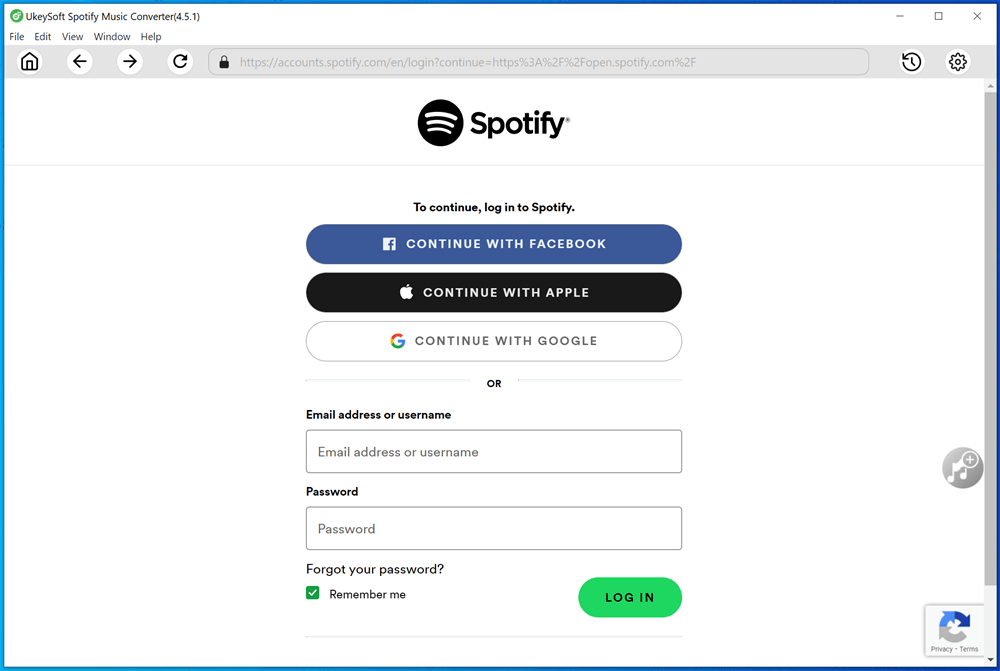
Step 2. Define Output Settings
The default output format is M4A. Click the "Gear" icon and select MP3 as the output format. You can also adjust other settings such as the output quality or output file name, ensuring you get the best audio quality.

Step 3. Search for Billboard Hot 100 Songs
Navigate to the Billboard Hot 100 songs or playlist you want to download. Also, you can directly search for the Billboard Top 100 songs in the search bar.
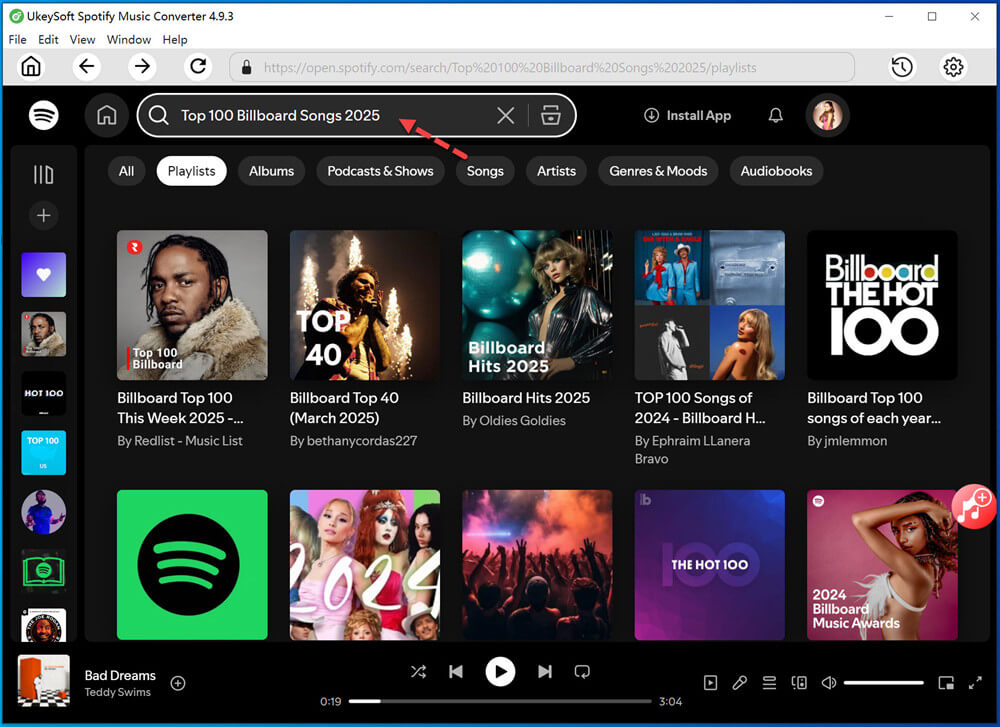
Then, click the red icon "Add to list" to import the Billboard songs to UkeySoft program.
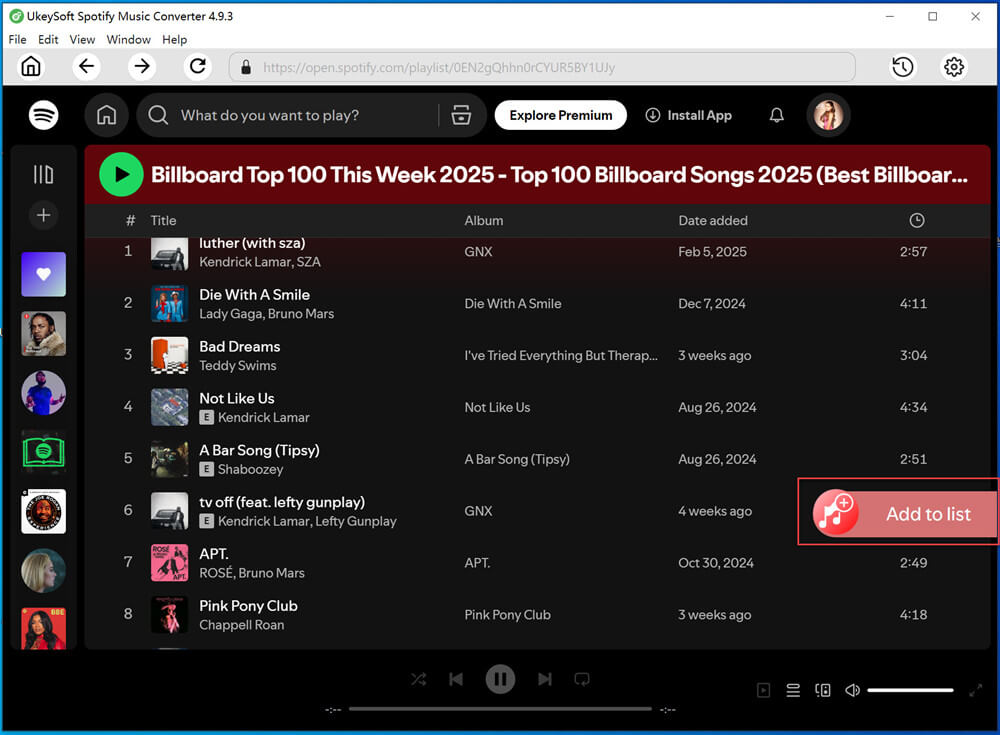
Step 4. Select Desired Billboard Song
By default, UkeySoft will automatically add all songs in the Billboard Hot playlist. Select and confirm your wanted Billboard songs.
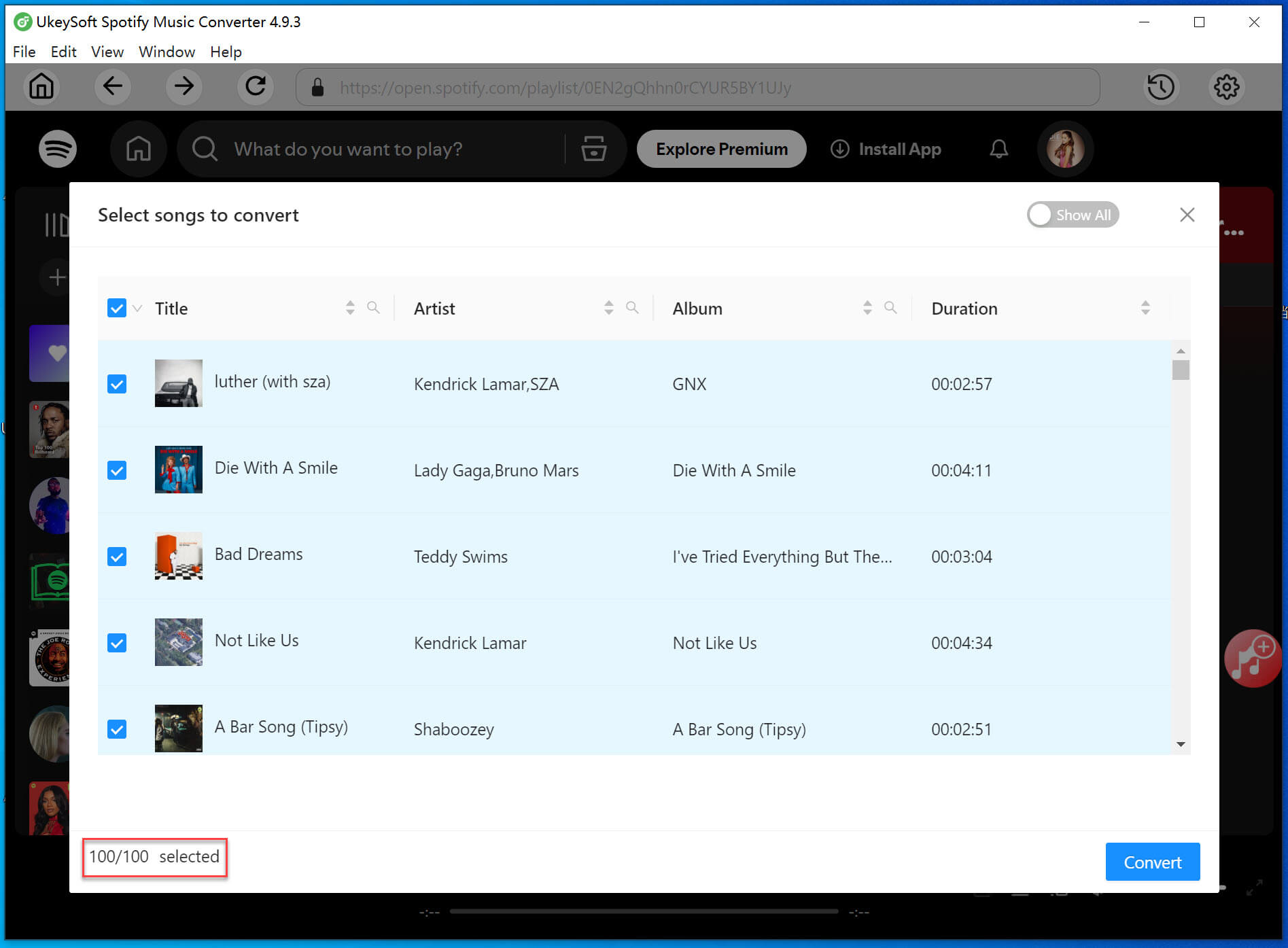
Step 5. Start Downloading Billboard Songs to MP3
Finally, hit on the "Convert" button, and UkeySoft will begin downloading the Billboard Hot 100 songs and converting them into MP3 format.
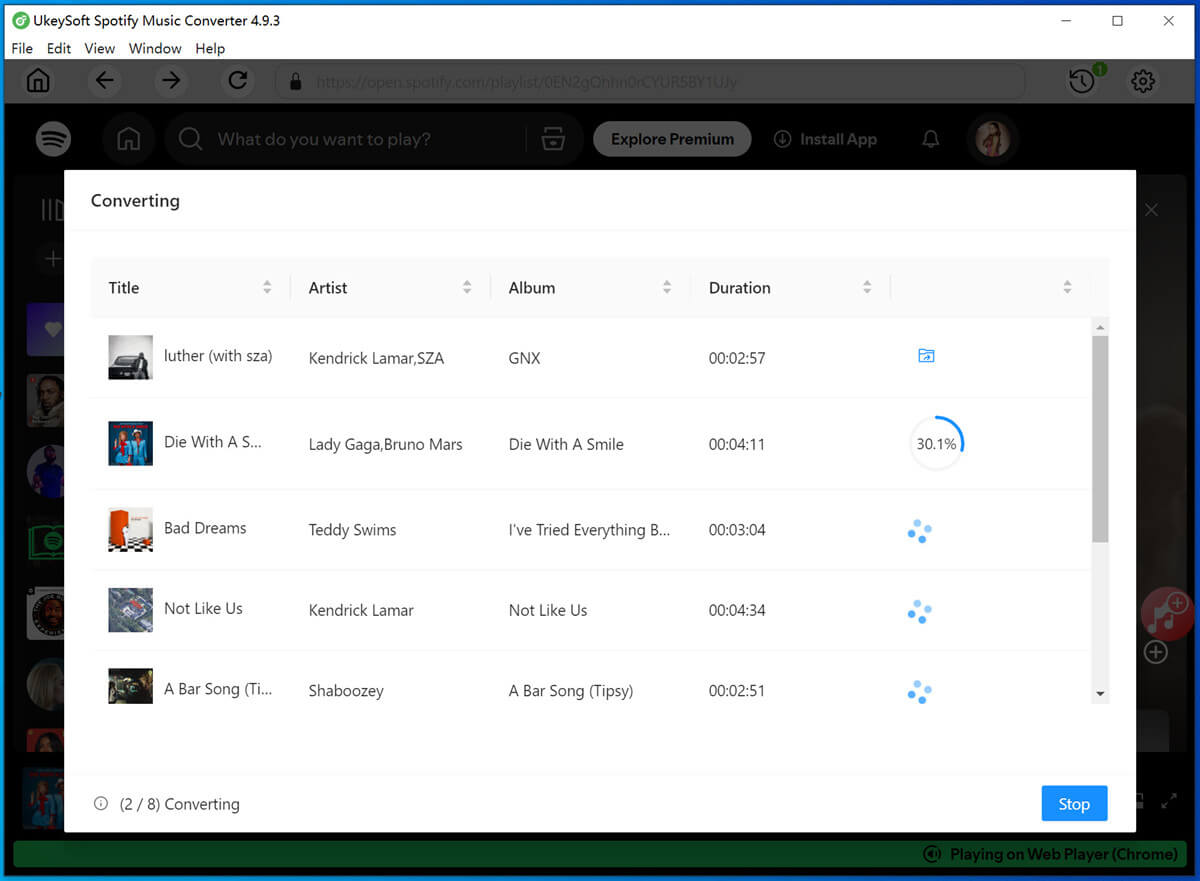
Once the conversion is complete, the MP3 files will be saved to your computer. You can now enjoy Billboard Hot 100 songs offline or transfer them to your devices!
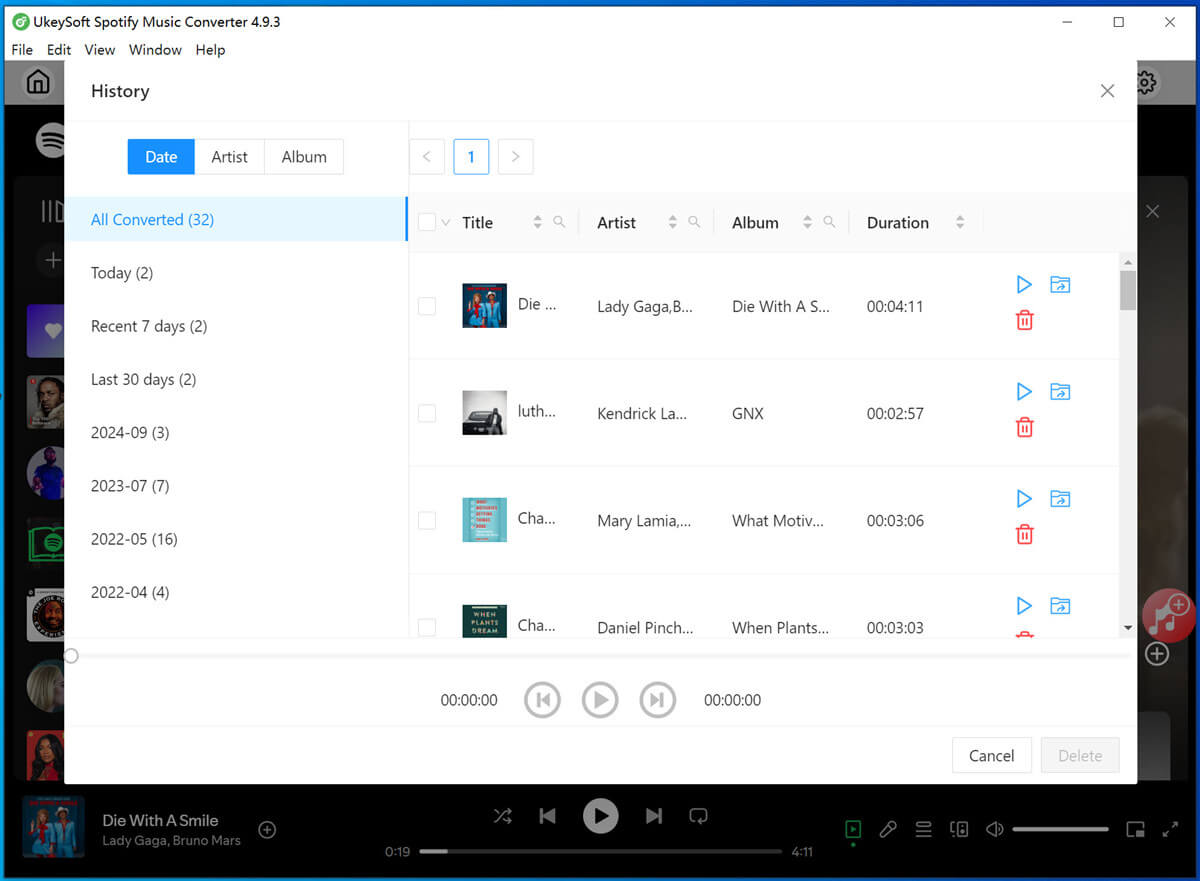
Way 2. Download Billboard Hot 100 Songs to MP3 from YouTube Music
The Billboard Hot 100 songs are also available on YouTube and YouTube Music. YouTube Music frequently updated its' Top 100 Billboard 2025 playlist within the App as well. For free users, you need to watch the ads while streaming on YouTube/YouTube Music, while Premium subscribers are able to download Billboard Hot 100 playlist within the YouTube Music App. Due to copyright, the downloaded songs also come with playback restrictions. In this section, we'll introduce another versatile tool to help you download the Billboard Hot 100 songs to MP3 from YouTube Music with either Free or Premium account!
4kFinder YouTube Music Converter is a powerful tool designed to download and convert YouTube Music tracks to MP3, M4A, AAC, WAV, FLAC and AIFF popular formats. The silver lining of 4kFinder is that it allows you to download YouTube music even with a free account. It supports downloading both individual songs and entire albums, playlists, including Billboard Hot 100 songs. Thus you can permanently store Billboard's music collection on your computer folder. This software retains the original quality of the tracks, ensuring your music collection sounds fantastic.
4kFinder YouTube Music Converter
- Built YouTube Music Web Player to directly search for music content.
- Download YouTube Music singles, albums, playlists without Premium.
- Download YouTube Music tracks to MP3, M4A, AAC, WAV, FLAC, AIFF.
- Support batch download YouTube Music songs, at up to 16X speed.
- Provide high output quality options, from 128kbps, 256kbps, 320kbps to 640kbps.
- Keep all the music metadata and ID3 tags for downloaded YouTube music.
- Save YouTube Music songs locally and enjoy offline playback anywhere.
Steps to Download Billboard Hot 100 Songs to MP3 from YouTube Music
Step 1. Install 4kFinder YouTube Music Converter
Download and install 4kFinder YouTube Music Converter on your computer.
Tip: System Requirements:
Windows 7 or later on 64bit required
Once installed, open the software. Sign in with your YouTube Music free or premium account to access the music library.
![login to youtube music home page]()
Step 2. Choose MP3 as Output Format
Before downloading, click the "Gear" icon to customize the output settings. Set MP3 as the output format in the settings. You can also adjust the audio quality settings to match your preferences.
![choose mp3 format]()
Step 3. Add Billboard Hot 100 Songs to 4kFinder
With its built-in web player, you can directly search for the Billboard Hot 100 songs playlist in the search bar.
![search Billboard Hot 100 songs]()
Then, you can listen to the Billboard hot songs on 4kFinder software online! And click the red icon "+ Add to list" in the right side to import the items.
![add Billboard Hot 100 songs to library]()
Step 4. Select Billboard Hot 100 Songs
Once added, check and confirm the target Billboard songs you want to download.
![select Billboard songs]()
Step 5. Download Billboard Hot 100 Songs to MP3
Hit the "Convert" button to begin downloading and converting the Billboard songs to MP3 format from YouTube Music web player. The process should take only a few minutes.
![download Billboard Hot 100 Songs to MP3 from youtube music]()
After the conversion is complete, the MP3 files will be saved to your computer. You can then enjoy Billboard's Top 100 songs offline with other players!
![check output youtube music]()
Conclusion
In conclusion, whether you want to download Billboard Hot 100 songs to MP3 from Spotify or YouTube Music, these third-party tools like UkeySoft Spotify Music Converter and 4kFinder YouTube Music Converter offer a reliable and efficient way to do so. Replacing the paid Premium account, these great tools enable you to skips the ads, get 320kbps high-quality downloads, offline listening, and much than! With the built-in web player and faster speed, users can easily download the latest top 100 Billboard songs to PC/Mac and export the music files as MP3 320kbps files. Click the Download button right now to have a try and pick the one to download Billboard Top 100 tracks locally!
Download Billboard Hot 100 Songs to MP3

Spotify Music Converter

Justin Sabrina has always had great enthusiasm for writing, programming and web development. He likes writing about software and technology, his works are featured on some tech blogs or forums like Tom's Hardware, CNET, etc.


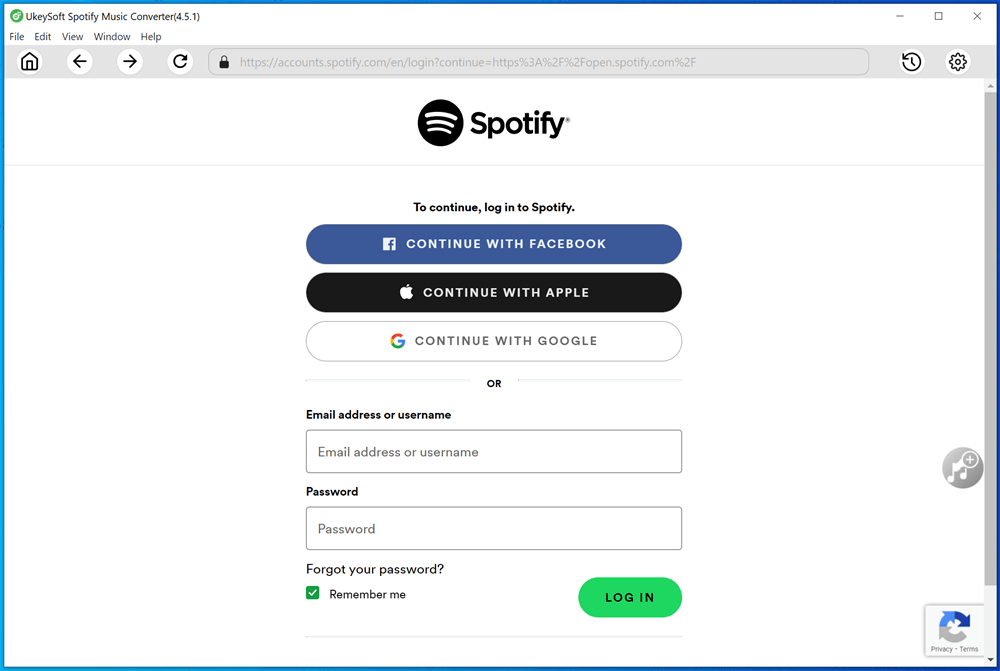

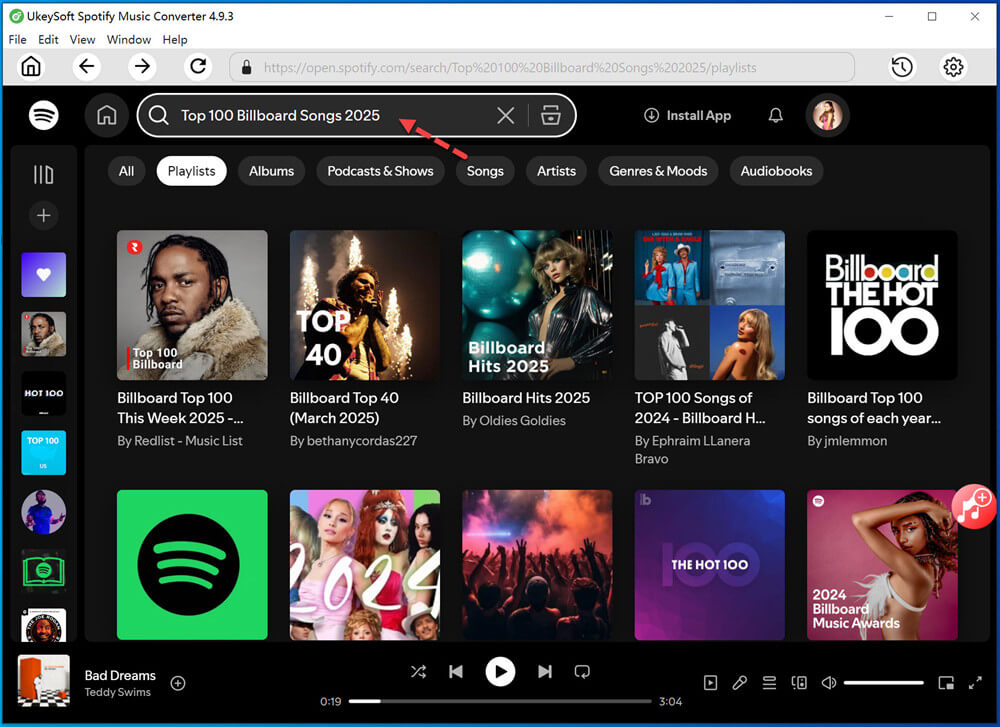
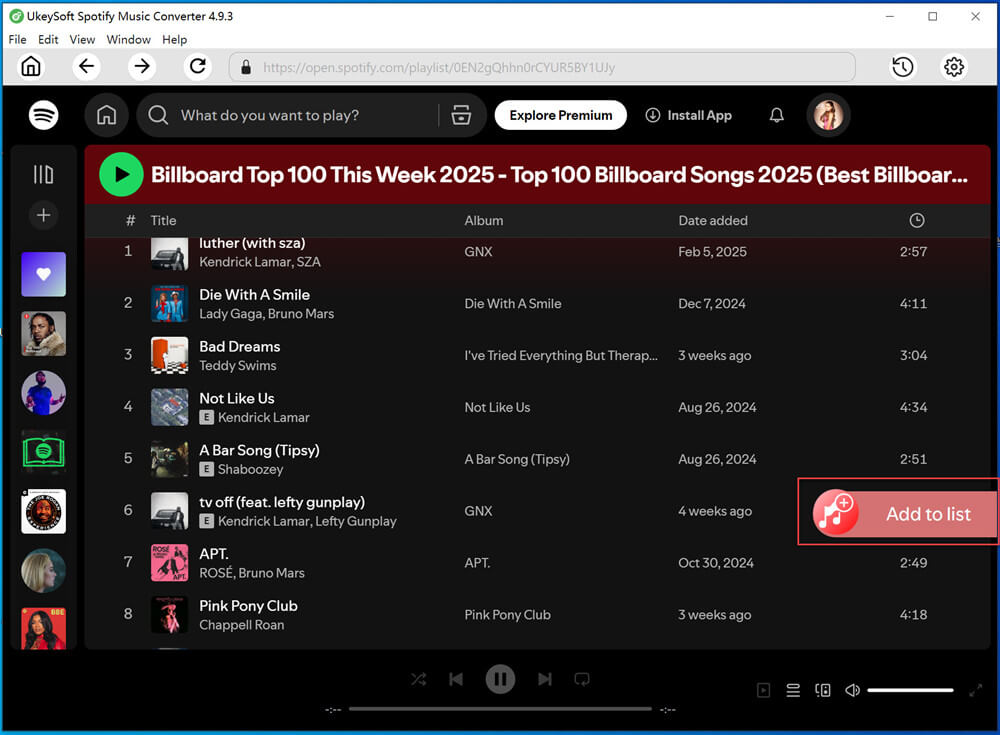
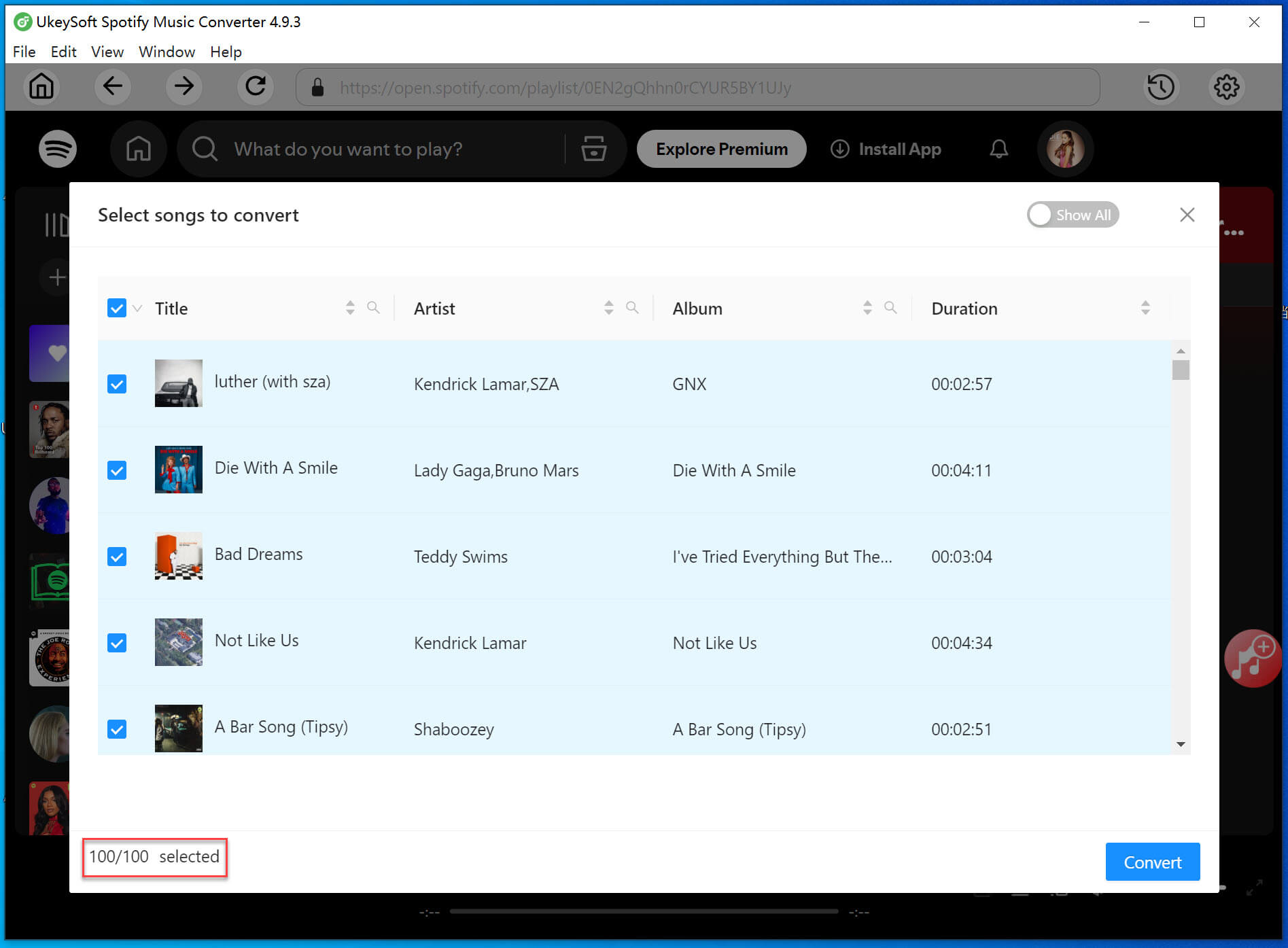
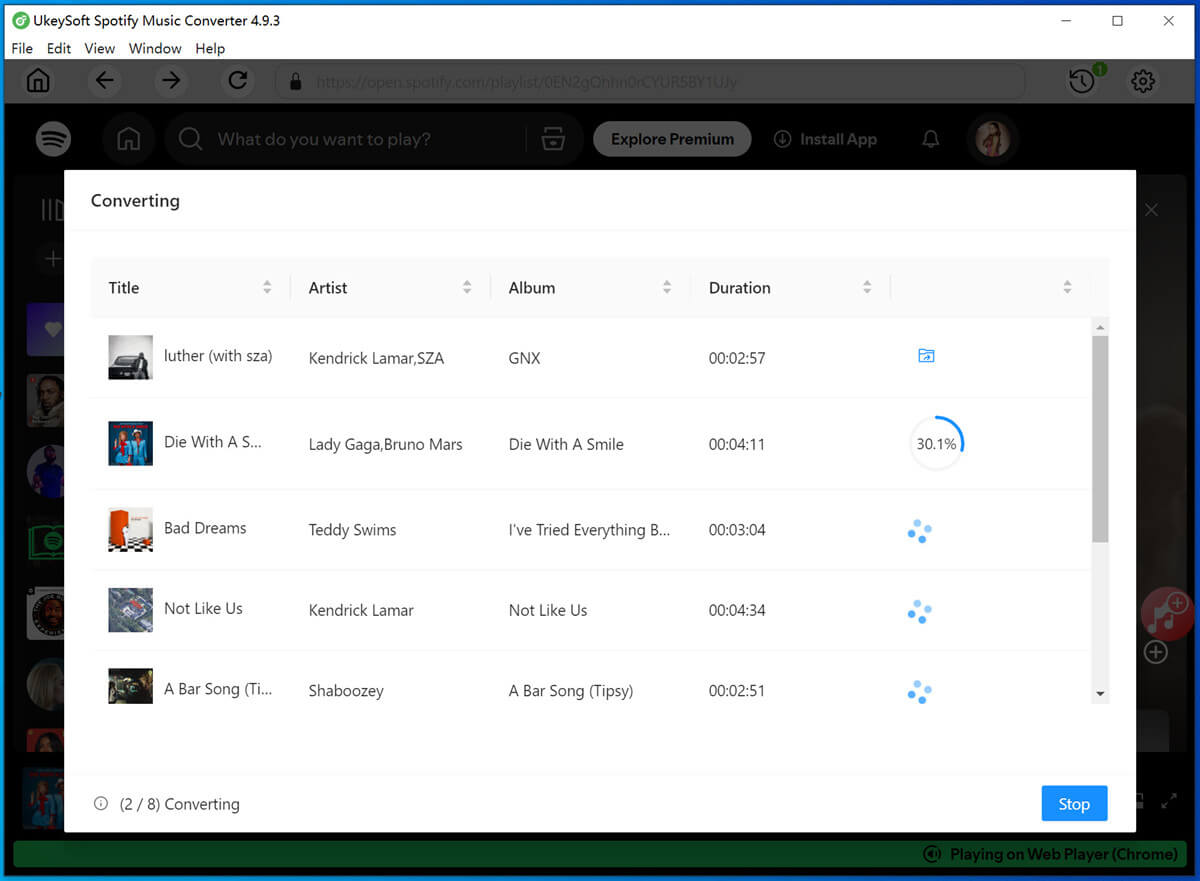
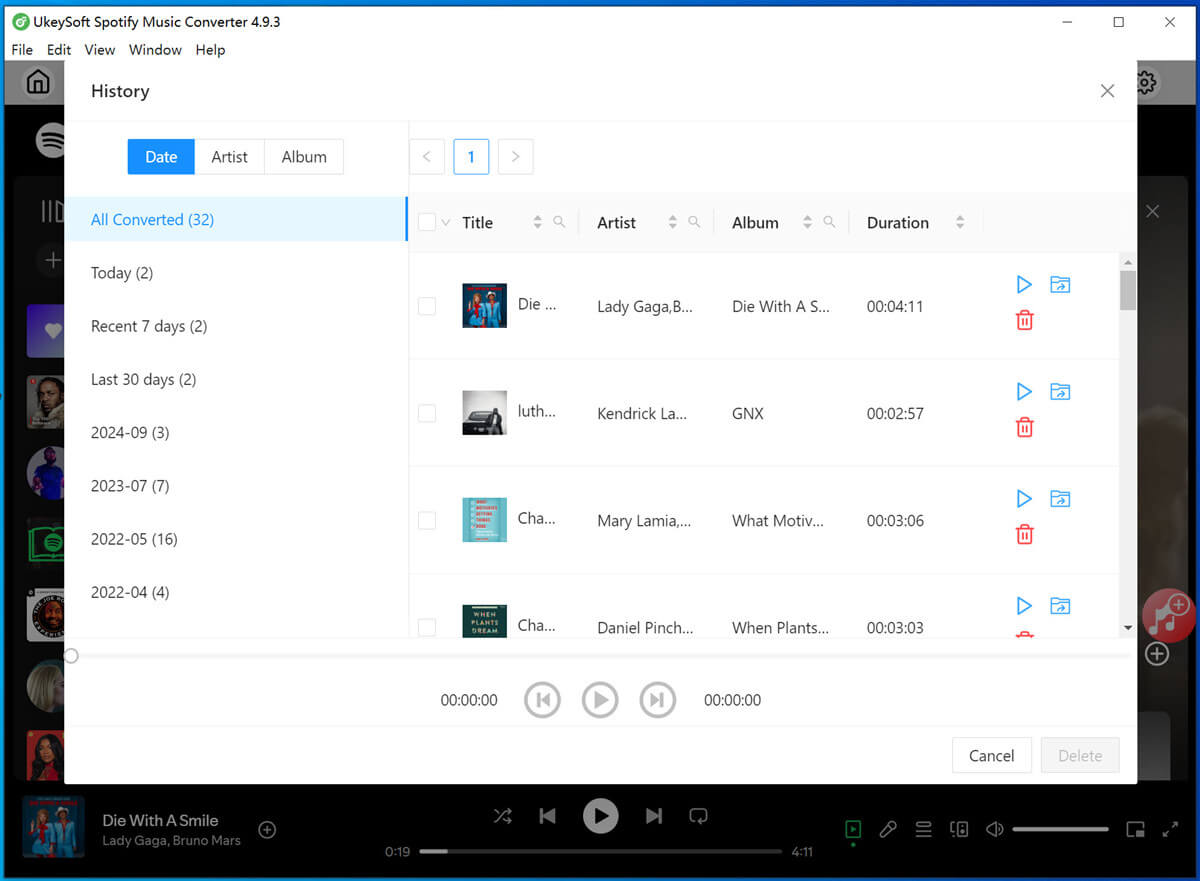
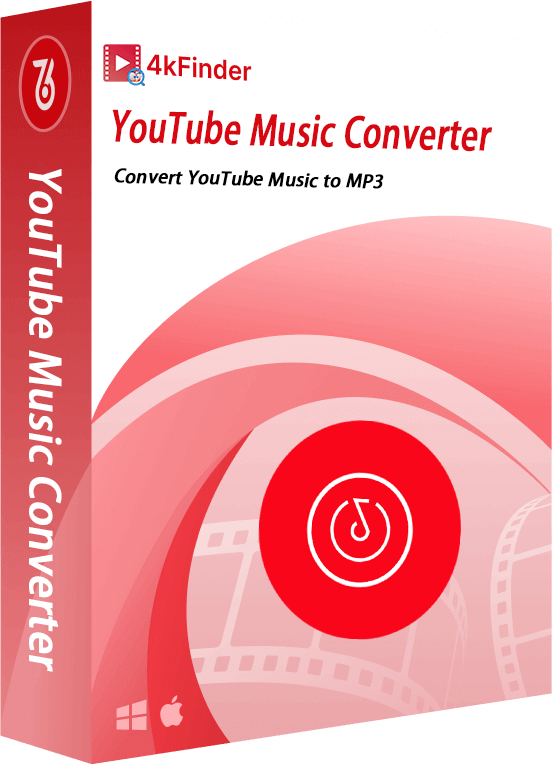










Comments are off!