How to Export iTunes Videos to MP4
By Justin SabrinaUpdated on September 02, 2021
[Summary]: If you want to export movies, TV shows and music videos from iTunes and convert them into MP4 format for offline playback on any devices, you have come into the right place. This guide will show you how to export and convert iTunes M4V videos to MP4.
You have purchased or rented movies, TV shows and music videos on iTunes store? When you download those videos to the iTunes library, you will find all video is .M4V format, which added DRM protection. So, you can’t transfer the downloaded M4V video to other devices, if you want to export iTunes videos to other devices like MP4 player, Samsung Galaxy, Huawei, HTC, Sony, Xbox, PS4, etc. You need to convert iTunes M4V video to unprotected MP4 format firstly, in order to export and convert your M4V files to a more device-friendly format, today we will recommend you a popular and powerful iTunes M4V to MP4 converter.
With UkeySoft M4V Converter, you can export videos from iTunes library and convert M4V to MP4 up to 30X faster conversion speed. Plus, the program can keep the subtitles and audio tracks after converting iTunes M4V video to MP4, you can export iTunes movies, TV shows and music videos to MP4 files, it will help you remove the DRM protection from iTunes purchases and rentals videos, so you can offline play your iTunes movies, TV shows and music videos on any devices after export them as DRM-free MP4 format.
Free download UkeySoft M4V Converter (Windows or Mac), the trial version allows you to convert the first 5 minutes for each M4V video.
You can follow the steps below to download export and convert iTunes videos to MP4 from iTunes with UkeySoft M4V Converter.
Download and Export iTunes Videos to MP4 For Offline Playback
Export iTunes Videos to MP4
1.Step 1. Download M4V Videos from iTunes Store
Before export iTunes videos as MP4 files by UkeySoft M4V Converter, you need to download your purchased movies, TV shows or music videos to the iTunes library, after the download is complete, you will see that all downloaded videos come in M4V files. Then exit the iTunes application and launching UkeySoft M4V Converter.
2.Step 2. Run UkeySoft M4V Converter
Download, install and launch UkeySoft M4V Converter on PC or Mac, then iTunes will be launched automatically once you open the program, please click “Add” button to load all the downloaded M4V video files.
3.Step 3. Add M4V Videos
Before adding M4V videos, you need to purchase or rent videos from iTunes videos. Please select the videos and click "Add All" or “Add” button to add the selected videos to the program.
4.Step 4. Choose the Output Folder(Option)
All selected M4V videos added to the program. If you want to change the output folder, please click on "Options" button on the menu bar to reset the output folder on the pop-up window. You can also skip this steps and start to convert iTunes M4V to MP4 directly.
5.Step 5. Change audio track and subtitle(Option)
Besides, if you want to select audio track and subtitle, then click on the setting button of each video, you can also skip this steps.
6.Step 6. Start to Convert iTunes Videos to MP4
After completing the above simple settings, just click on "Convert" button start to convert iTunes videos to MP4. The conversion time mainly depends on the amount of the videos and video length.
7.Step 7. Convert iTunes Videos to MP4 with 30x speed
The UkeySoft M4V Converter will help you unlock the DRM protection from iTunes purchased or rented movies during the conversion process, it will convert the iTunes videos at up to 30X faster converting speed, please wait patiently.
8.Step 8. Export iTunes Videos as MP4 Files
After the converting processing finish, you will get DRM-free iTunes videos with high quality, all videos exported and save onto the computer as MP4 format. Now, you can transfer those converted iTunes videos to iPhone, iPad, iPod Touch & Apple TV, Android devices and any devices for offline watching without limitation.

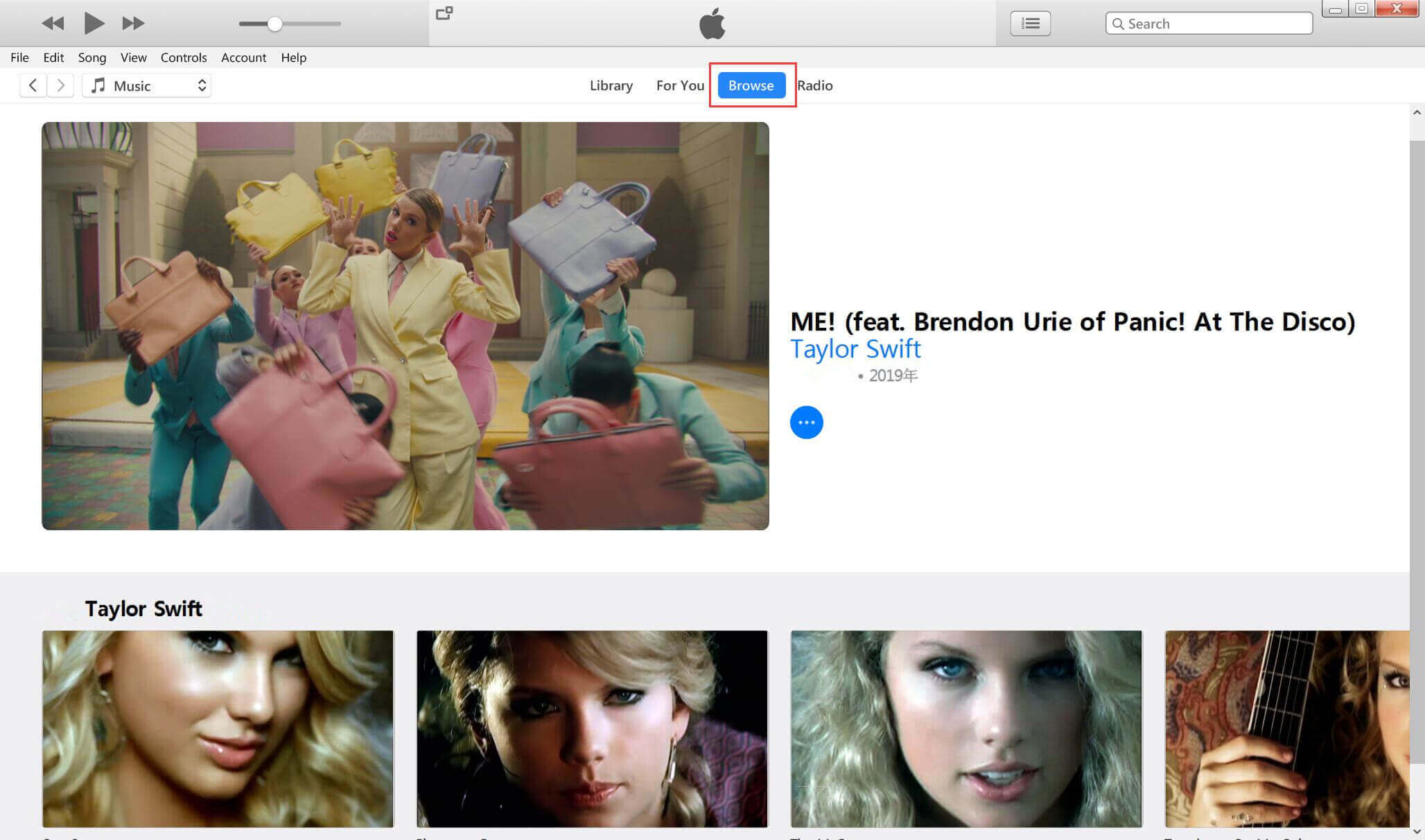
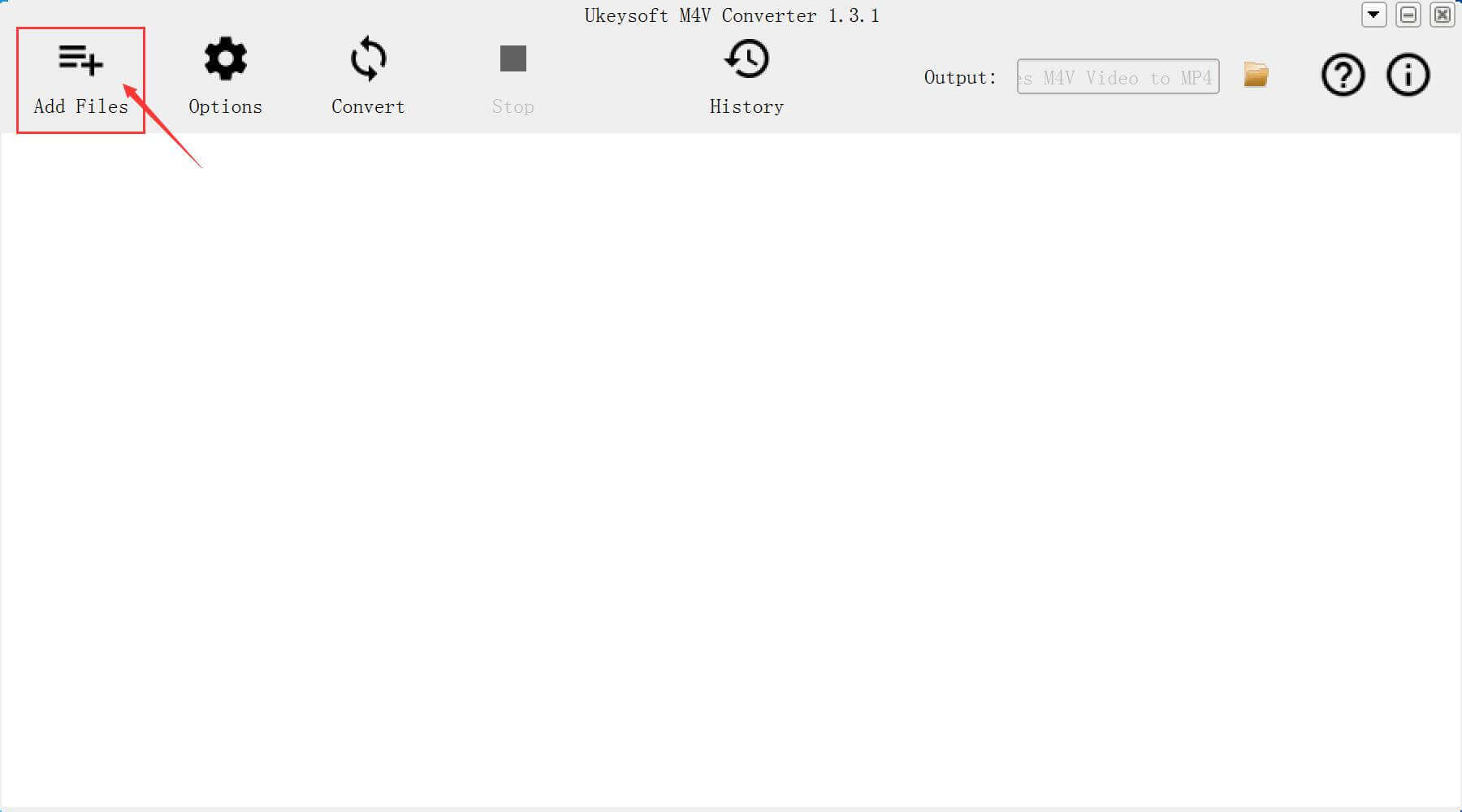
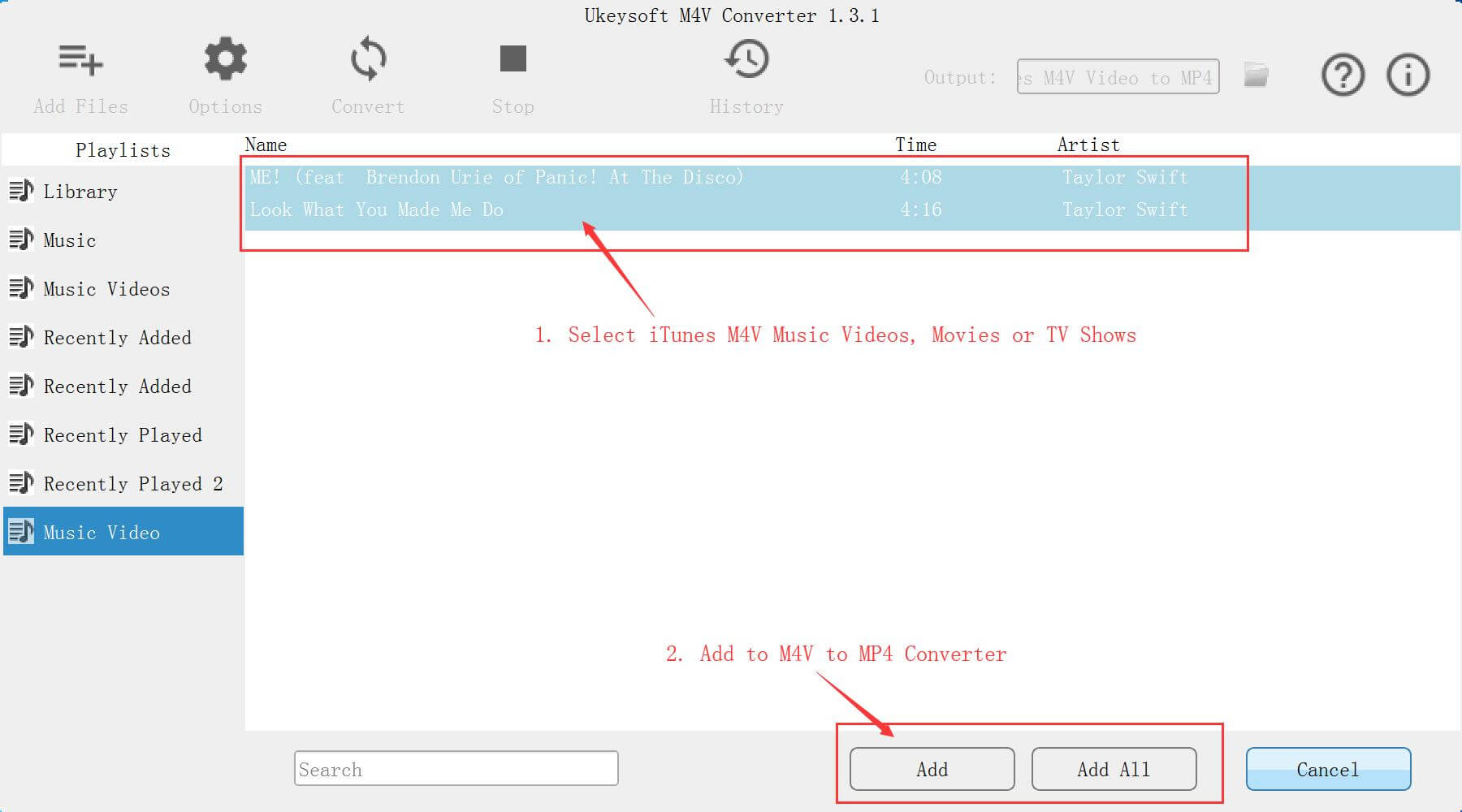
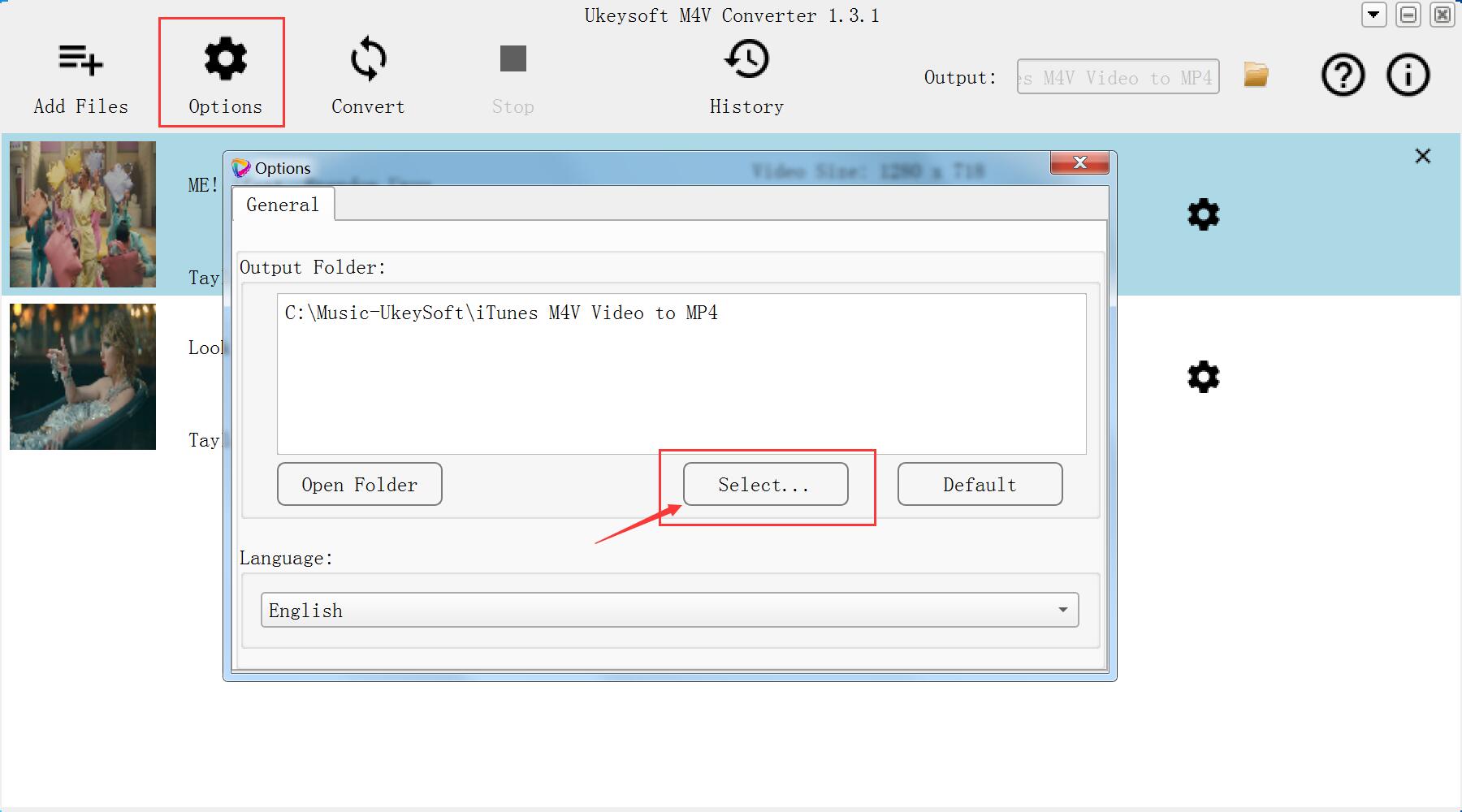
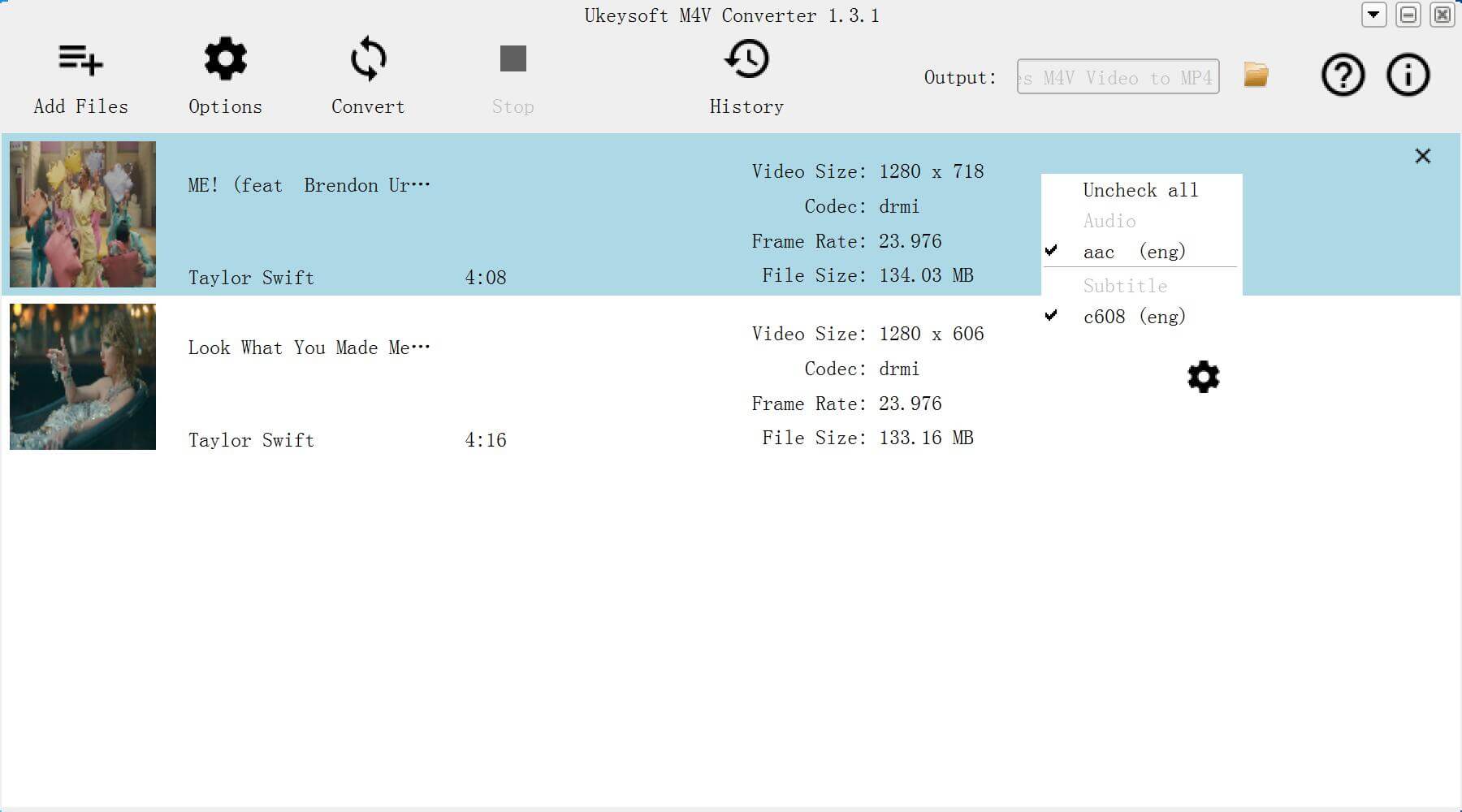
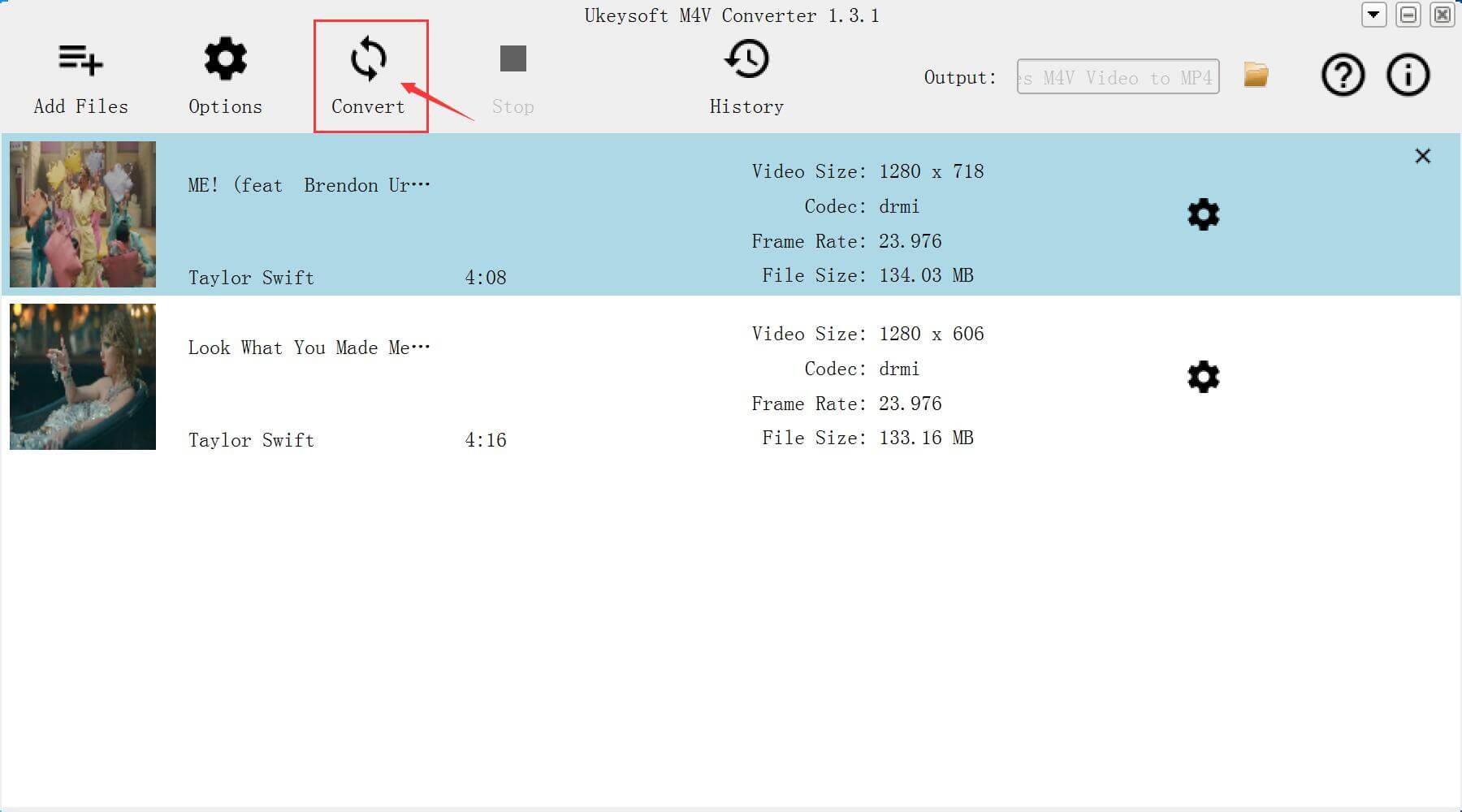
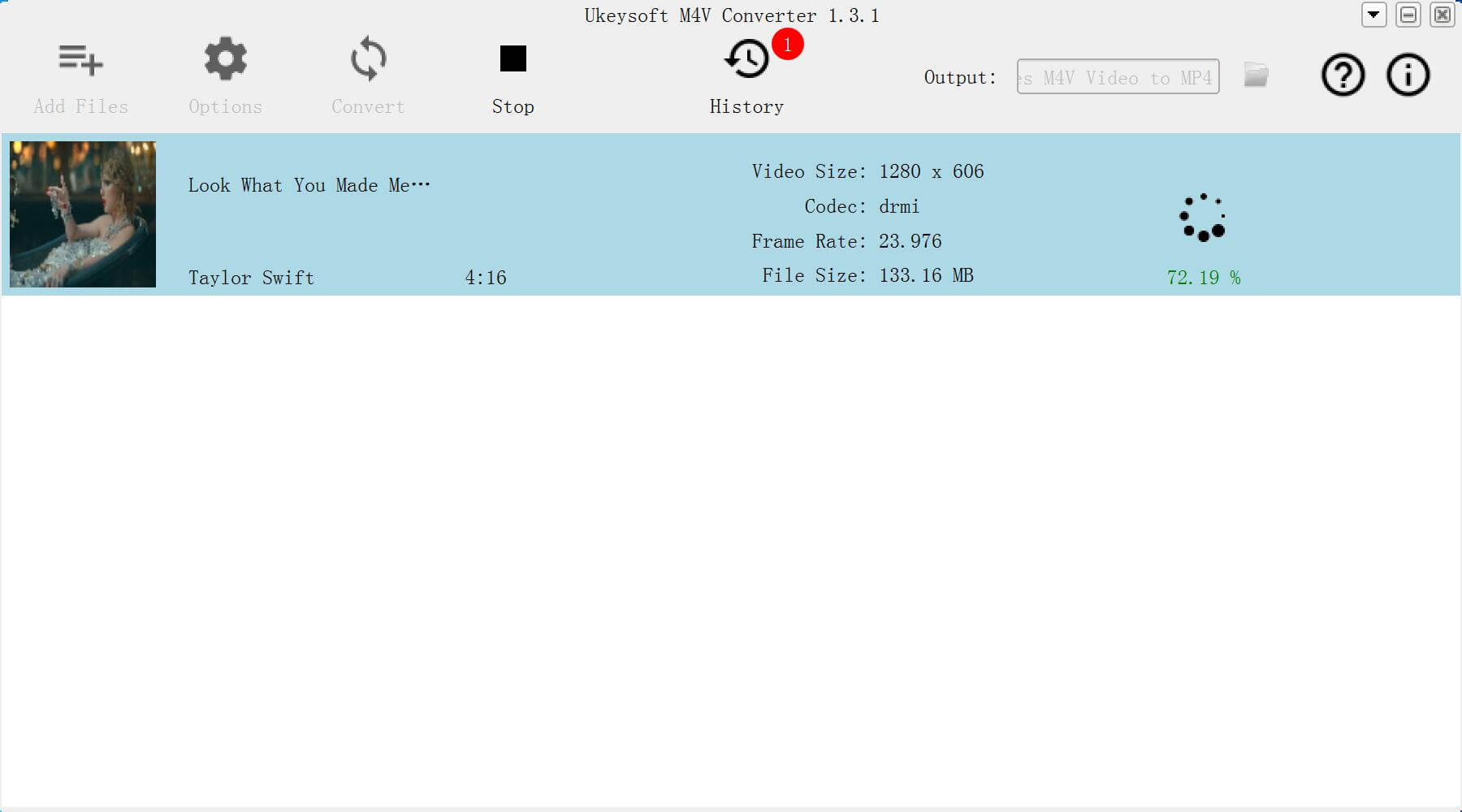
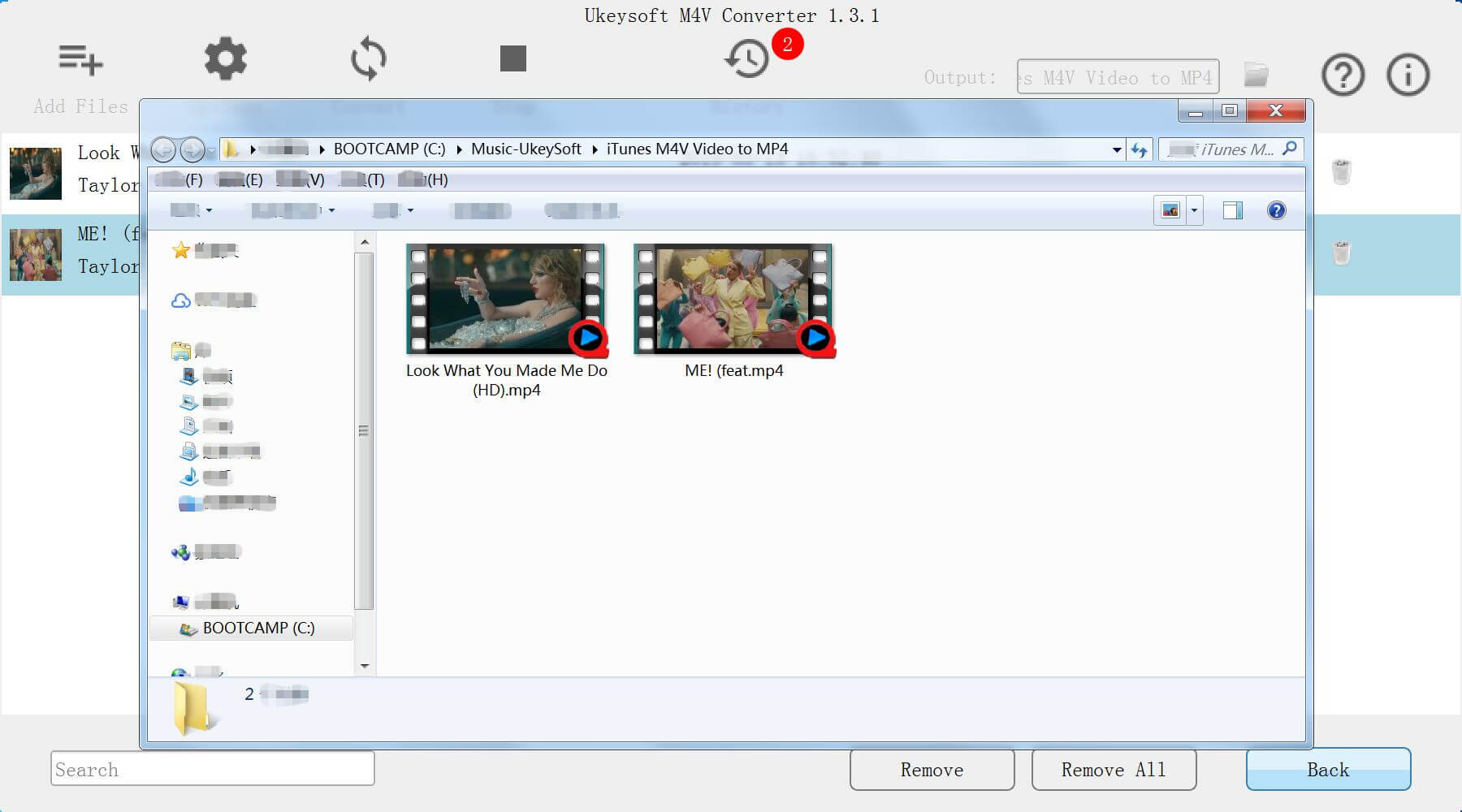


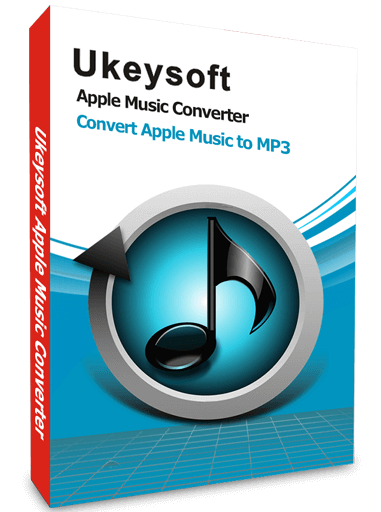

No comment yet. Say something...