By Justin SabrinaUpdated on June 25, 2024
Summary
Looking for a free DRM removal software to remove DRM protection from iTunes songs, Apple Music, and iTunes videos/movies? Here, we have listed 3 free DRM removal tools and the best alternative free DRM removal software for Windows and Mac, helping you remove DRM from iTunes videos/audios or Apple Music, freely and effortlessly.
With the advancement of technology, we can now enjoy more movies, TV shows and music on TV, smart phone, tablet, etc. at home, without going to the cinema. Apple offers videos and music contents for subscription, but all iTunes contents added FairPlay DRM protection technology, which makes it impossible for people to enjoy their purchased songs, videos, movies and audiobooks on any unauthorized non-Apple devices.
As an Apple fans, you might have downloaded DRM videos, movies and TV Shows from iTunes store and hope to watching them offline on Android phone/tablet/TV, or you might want to save iTunes purchased or rented movies forever! Sometimes, you might want to enjoy iTunes rentals on Airplane offline without limitation, or viewing Tunes rented movie in airplane mode. If you want to enjoy iTunes DRM videos on non-Apple device such as MP4 player, you need to remove DRM from iTunes videos.
As an Apple Music subscriber, you might have downloaded DRM Apple Music for offline listening, but Apple company not allowed copy, transfer or share the DRM music, if you want to enjoy Apple Music on iPod nano, iPod shuffle, SanDisk, Sony Walkman or other MP3 player, you need to remove Apple Music DRM protection.
In order to enjoy the DRM-protected music, videos, movies and TV Shows on any device freely, you need to remove DRM firstly, so that you can enjoy these files freely on your any devices?
3 Free DRM Removal Tools Review and Best Alternatives
Are you looking for a free DRM removal for removing the annoying DRM from your iTunes videos, movies, TV shows, M4P songs, Apple Music and audiobooks? However, today we have listed 3 free DRM removal tools are not full-featured, since they cannot completely remove the DRM from all iTunes videos/audios and Apple Music files. So, we also provide you some reliableable and professional DRM removal tools. Now let’s have a look at these free DRM removal software and its alternatives.
1.Requiem 4.1
Requiem is a free iTunes DRM removal program, which can remove Apple's DRM FairPlay from iTunes files, including iTunes videos, songs, audiobooks, and iBooks. The downloaded DRM videos and music converted by this free DRM removal tool can be played on any non-Apple-approved device like Android, Xbox 360, PSP, Windows phone and other popular mobile devices or media players. It quickly removes DRM protection and is able to decrypt most files within seconds or minutes, you no need worry about a loss of quality. It is worth mentioning that Requiem DRM removal works well with Mac, Windows as well as Linux.
Pros:
• Totally free DRM removal tool
• Quickly unlock most DRM files
• Available for Windows OS, Mac OS and Linux OS
• A lightweight software, take up of less memory
Cons:
• Cannot remove DRM from iTunes rented movies and music
• Unable to remove DRM from Apple Music tracks
• This software needs iTunes to work normally and as of now only works with iTunes 10.7 or earlier
• Discontinued development since 2012 and never update
• Fail to support Mac OS X 10.8 or above
Tools & Requirements You Need to Know before Processing
Before using Requiem to remove iTunes DRM protection, you should know it’s requirements:
1. iTunes 10.7 or lower version;
2. For Windows users, you need to install Java to make Requiem work properly.
Download Requiem 4.1
Download Requiem 4.1 for Windows | Download Requiem 4.1 for Mac
Note: If you want to unlock DRM protection from iTunes movies and music, Requiem 4.1 is required. To decrypt iBooks DRM, the best combo would be Requiem 3.3.6 and iTunes 10.5.3.
Steps to Remove FairPlay DRM from iTunes Movies with Requiem 4.1
Step 1. Download and Run Requiem 4.1 on your computer
After downloading and install Requiem 4.1 on your computer, please launch it and it will scan your iTunes protected files, which not included Apple Music songs and iTunes rented movies and music.
Tips: If cannot load the iTunes media files, make sure you've authorized iTunes, and you can play the video with iTunes.
Step 2. Start Remove DRM from iTunes Movies
After loading the iTunes videos, you can start to remove the DRM protections from iTunes videos. Requiem will remove the DRM from your iTunes videos and replace them with entirely unprotected video files.
Step 3. Play the DRM free movies without iTunes
When the DRM removal process is done, please open your media folder in Windows Explorer, you will get the non DRM video files.
Well done! You've successfully removed the DRM from your iTunes video with Requiem, and you can play the video with other media player like VLC, Windows Media Player, Potplayer, etc.
Best Alternative of Requiem: TunesBank All-in-One Video Downloader
TunesBank iMovieTool is a top alternative to Requiem for removing DRM protection from streaming videos on platforms like Netflix, Hulu, Disney+, Amazon Prime, HBO Max, Apple TV+, and YouTube. It lets you download streaming videos in MP4 or MKV formats in HD quality on your computer, keeping all subtitles and audio tracks. This way, you can watch your favorite content on any device without limits. With GPU hardware acceleration, TunesBank iMovieTool downloads videos 50 times faster, saving you time. It also has a built-in web browser, so you can access and search the video library online without needing any streaming video apps.
Main Features of TunesBank iMovieTool
- Remove DRM from streaming videos.
- Eliminate download restrictions from OTT services.
- Download streaming videos in MP4/MKV formats.
- Enjoy 50X faster video downloads.
- Support HD 1080p quality.
- Retain multilingual subtitles and audio tracks.
- Watch movies and TV shows offline on any device and player.
TunesBank iMoveTool can help you remove DRM from streaming videos and download videos from streaming platforms, let’s take Netflix as an example and see how it works.
Step 1. Choose Netflix Service and Login Your Account
After download and install TunesBank iMovieTool on the computer, please choose Netflix, and sign in with your Netflix account.
![login netflix account]()
Step 2. Search Videos to Download
You can now directly search for the videos you want to download, and the program will display the search results for you.
![search videos to download]()
Step 3. Customize Output Settings
Click the "Gear" icon at the top right corner to open the settings window. From here, you can select MP4 or MKV as the output video format, choose audio and subtitle languages, set the video codec, specify the output folder, and more.
![customize output settings]()
Step 4. Download Videos from Netflix to MP4/MKV
Once you've completed all the settings, simply click the "Download" button to begin the download process. The program will download the selected videos from Netflix to your computer and save them in MP4 or MKV format.
![download nf video]()
Step 5. View the Downloaded Netflix Videos
After the download process is complete, you can click on the "History" tab to view all the downloaded videos. Then, by clicking the blue "Open output folder" icon, you can access the MP4/MKV Netflix videos and play them offline on your computer.
![play downloaded video offline]()
Requiem's Alternative 2: UkeySoft M4V Converter
UkeySoft M4V Converter is an excellent and professional Apple Video FairPlay DRM remover and iTunes M4V to MP4 converter, it is special designed to remove DRM protection from iTunes video purchases and rentals, including movies, TV shows and music videos. Moreover, UkeySoft M4V Converter can also convert iTunes M4V videos to MP4 easily, so that you can enjoy iTunes movies on any computers and non-Apple portable devices, such as MP4 player, Android tablet/TV, Android Huawei, Motorola, Samsung Galaxy, Sony, Blackberry, Nexus, Google Pixel, HTC, iPad, iPhone, iPod, WD TV, PSP, PS3, PS4 and more. It is not freeware, but you can try it free to convert the first 3 minutes of each iTunes video files, it means the trial version allows you remove DRM free from each iTunes video(the first 3 minutes).
Pros:
• Support both Windows and Mac OS
• Remove DRM from iTunes purchased or rented movies, TV shows and music videos
• A professional free DRM removal and iTunes DRM video converter, convert iTunes DRM-ed M4V files to MP4
• Support batch conversion and 40X faster conversion speed
• Preserves 100% original quality and all audio tracks/subtitles
• Output 1080P HD with 100% original quality
Cons:
• Not DRM removal freeware but provide a 30-day free trial
•MP4 output video format only. (But with UkeySoft Video Converter, you can convert MP4 to other formats or devices effortlessly.)
• Need to works with iTunes and as of now only 12.10.1.4 and older are supported
• The Windows version only supports convert iTunes purchased movies
• The Mac version only works on MacOS 10.12.6 and below, but it can convert both iTunes purchased and rented movies
Free download UkeySoft M4V Converter for Windows and Mac:
User Guide: How to Remove DRM from iTunes Movies with UkeySoft M4V Converter
2. myFairTunes
myFairTunes is a free DRM remover and iTunes audio converter, which is designed to remove DRM free from purchased iTunes music. As we all know that Apple has dropped DRM from iTunes music in 2009, but it doesn’t help these people who have already collected a stack of iTunes music files before 2009. To convert these iTunes DRM protected music files, myFairTunes would be your best choice, it can remove the DRM protection from your music collection in iTunes, just simply choosing artists or songs, backing up files, and choosing the desired output format you want, it can help you remove the DRM and convert iTunes music to MP3 or M4A.
Requirements You Should Pay Attention To before converting iTunes M4P files with myFairTunes:
You have to downgrade your current iTunes version to 7.5.0 or earlier, or the myFairTunes 7.0.2 will not work.
Pros:
• Totally free iTunes DRM audio removal tool
• Remove DRM from previous iTunes M4P songs
• Easy to use and doesn't require complex configurations
• The output files can be copied and backed up without any kind of restriction
Cons:
• Only Windows based computer is supported
• Cannot remove DRM from Apple music
• Cannot remove DRM iTunes audiobooks and Audible audiobooks
• Cannot convert iTunes videos
• It requires Microsoft .NET Framework 2.0 installed
• Stop update, it can only work under iTunes 10.7.5 or earlier
myFairTunes’s alternative: UkeySoft Apple Music Converter
UkeySoft Apple Music Converter is a professional DRM audio removal and Apple Music DRM removal, it can not only can remove DRM from Apple Music and iTunes music, but also can convert Apple Music or iTunes M4P songs to MP3, M4A, FLAC and WAV formats with lossless quality. What’s more, as a professional and powerful iTunes audio converter, it can convert anything that iTunes can plays, including iTunes M4P songs, M4B, AA, AAX audiobooks. Except for removing DRM, it also can extract audio from iTunes videos. In this way, you can remove DRM from iTunes files and get DRM free audio files.
Pros:
• Remove DRM from Apple Music songs, iTunes M4P songs, M4P/M4B Audiobooks and Audible AA/AAX Audiobooks
• Convert audio files to various plain audio formats: MP3, AAC, AC3, WAV, AIFF, AU, FLAC, M4A, M4R, and MKA
• Extract audio files from iTunes music videos, movies and TV shows
• 1X faster conversion speed on Mac and 16X speed on Windows
• Output DRM-free Music with 100% original quality
• Preserve ID tags and metadata information to output MP3 and M4A
• Works well with Windows computer and macOS, including the latest macOS 10.15
Cons:
• Not free DRM removal
• Cannot remove DRM from iTunes videos
• Needs iTunes or Apple Music app to work normally
Free download UkeySoft Apple Music Converter for Windows and Mac:
User Guide: How to Remove DRM from Apple Music with UkeySoft Apple Music Converter
3.Calibre
Calibre is a free e-book converter tool and DRM removal freeware. As a powerful e-book management tool, it provides all-in-one e-books manager solution, helping you to manage your digital book collection through an intuitive albeit overcrowded interface while offering excellent support for converting e-books to different formats. What’s more, it can remove DRM free from Kindle books, Adobe Digital Content and more, and editing the metadata of e-books.
Pros:
• A powerful E-book organizer, E-book converter and E-book reader
• A free DRM removal for e-books, supports convert PDF e-book to ePub format.
• Available for Microsoft Windows, Linux, and OS X.
• Remove DRM free from most of purchased e-books
• Easily to find ebooks with it’s “search” function
• More than 50 e-book formats supported
• 100% safe and virus free.
Cons:
• Complex interface, it's difficult to use by begin users
• The base version cannot remove DRM, users have to install DeDRM plugin
Calibre’s alternative: eBook Converter Bundle
eBook Converter Bundle is a powerful e-book conversion tool and e-book DRM removal, it not only can not only convert e-books into various formats, but also can remove DRM from these e-books at the same time. This eBook support DRM ebook or DRM-free ebook, include Kindle DRM, ADEPT Adobe Digital editions DRM, Barnes Noble NOOK ebooks, the output files support PDF/Kindle/ePub/Word/Text, you can enjoy your eBook easily.
Pros:
• Available for Windows and Mac systems
• Support Kindle KFX format
• Support Kobo App, kepub format and NOOK format.
• Not only an e-book converter but also a DRM removal
• Support all DRM ebooks download in Adobe Digital Editions
Cons:
• Not free DRM remover
• Cannot remove DRM from iBook
On an ending note
As mentioned above, we have wrote a detail review and comparison of these 3 free DRM removal software, including it’s advantages, disadvantages and limitations.
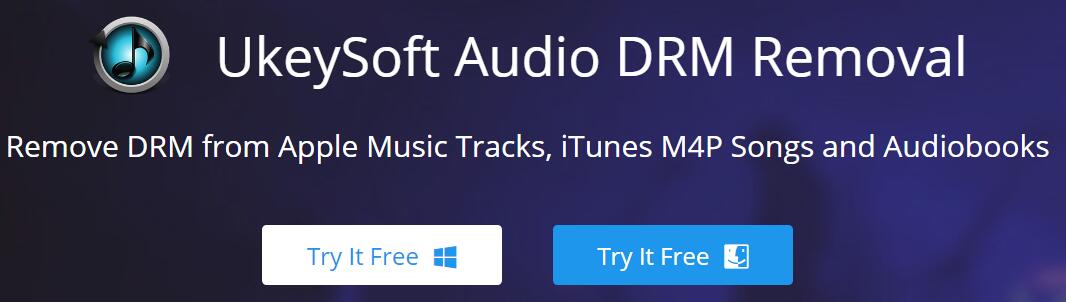
If you looking for free DRM removal software, you already have a better understanding of the above three free DRM removal software. It is easy to understand that there is no free DRM removal software on the market that can meet all your needs. Software companies need to spend a lot of time and resources to develop a high-quality and efficient software. Therefore, it is inevitable that high-efficiency software needs to pay. In any case, it is worthy to spend some money for purchasing the best professional and multifunctional DRM removal software, such as UkeySoft Apple Music Converter and UkeySoft M4V Converter. With these two DRM removal software, you can easily remove DRM from Apple Music, iTunes M4P songs, audiobooks, iTunes M4V videos, movies and TV Shows. Please free download and have a try before purchasing, you can buy bundles (Apple Music Converter + M4V Converter) only $67.92, so you can save more money!

This DRM software ensures the highest quality of DRM-free converted files, if you want to convert DRM-free video to other video/audio formats like MP4, MKV, AVI, WMV, HEVC, MP3, WMA, M4R, M4A, M4B, AC3, AAC, FLAC, AIFF, AU, You can use an UkeySoft Video Converter for Windows and Mac to change video/audio format.

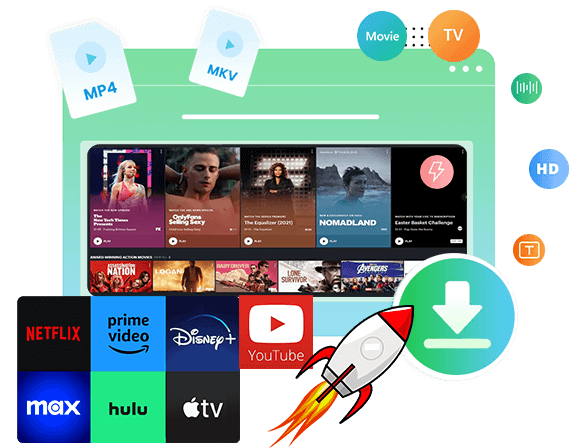


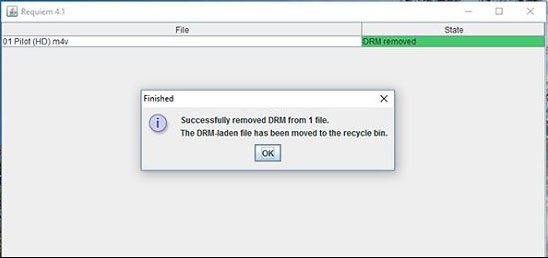
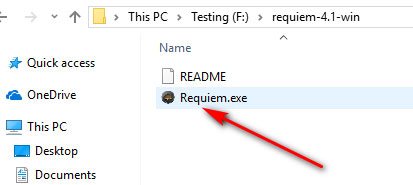
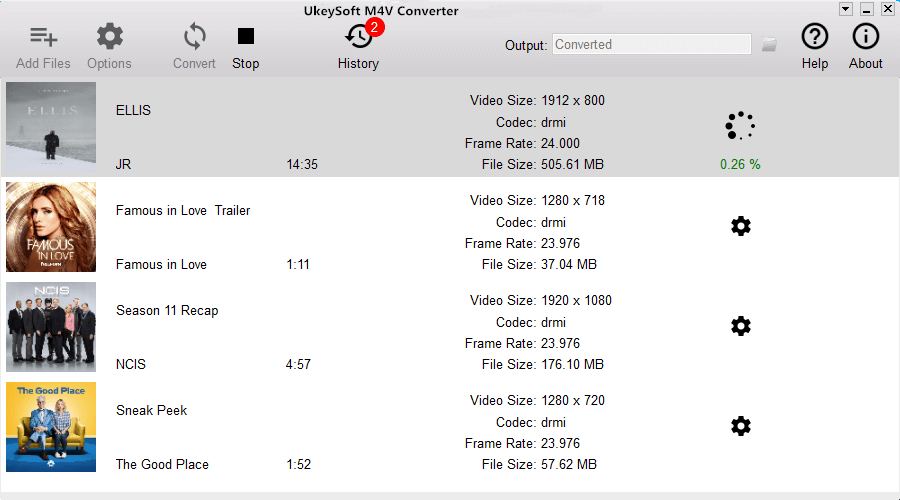
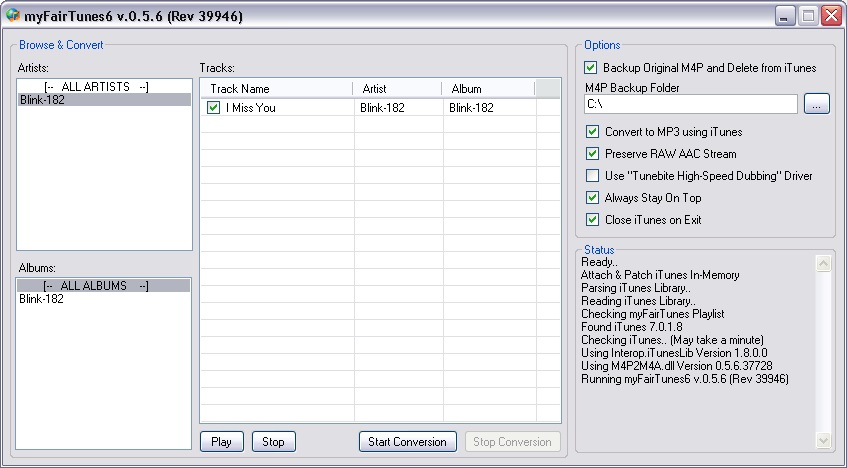
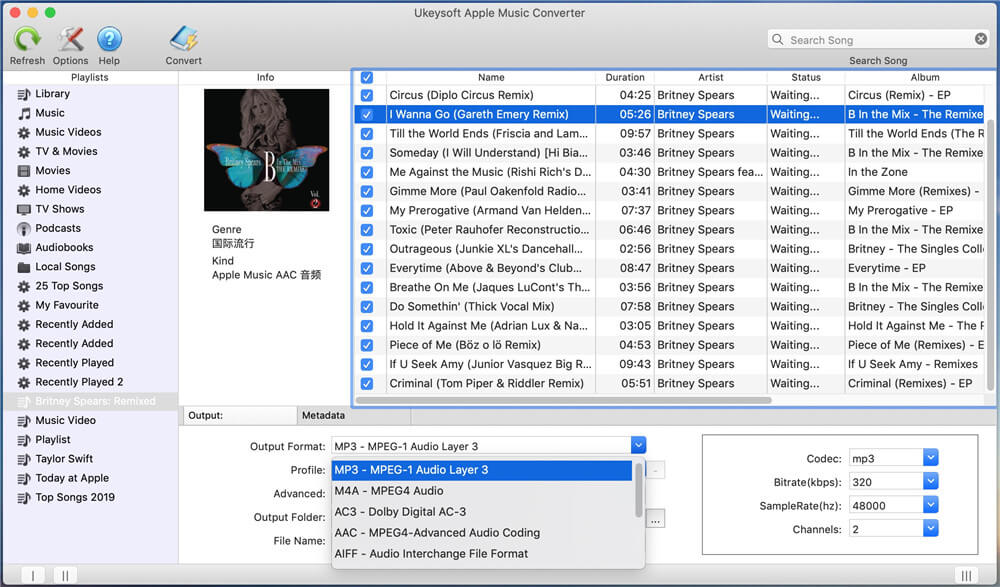
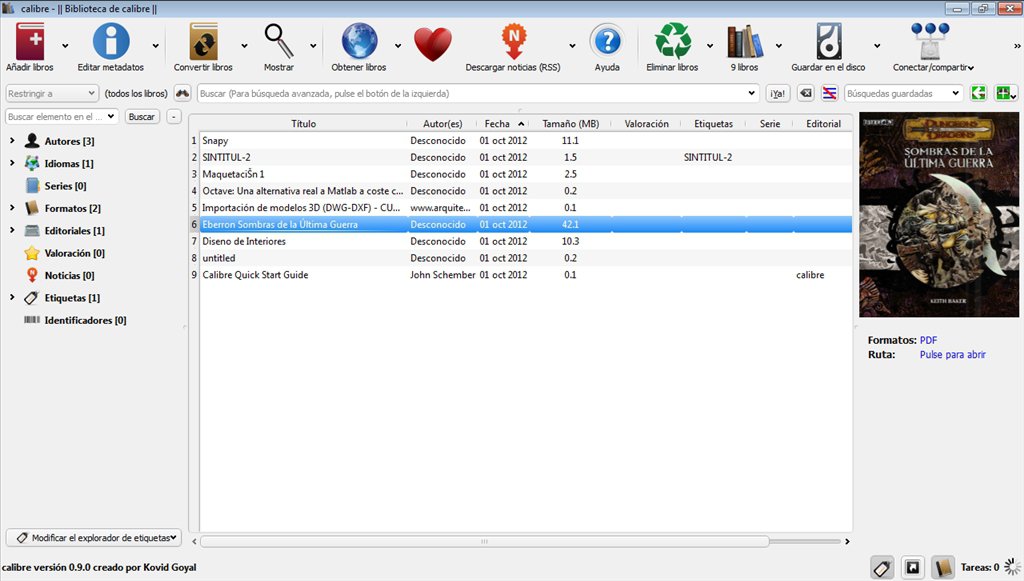
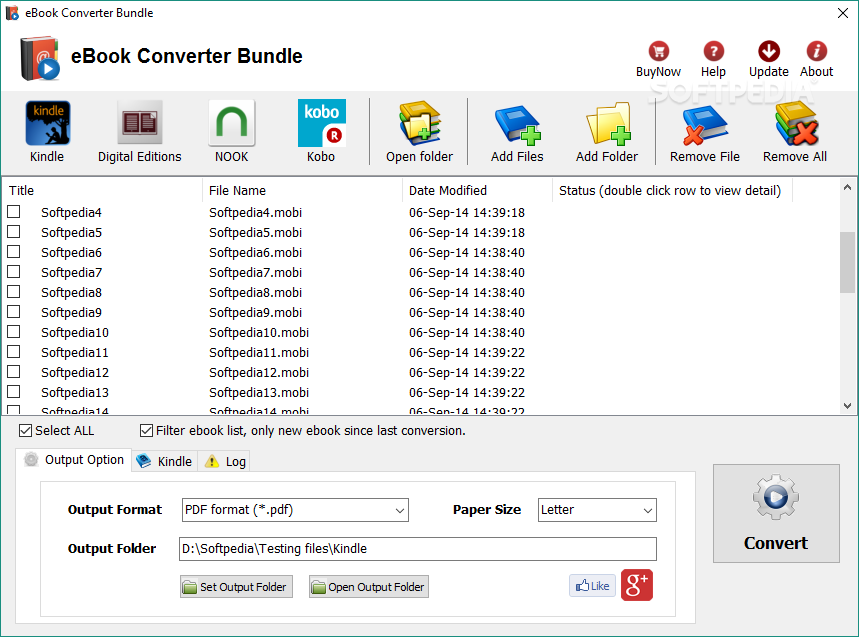
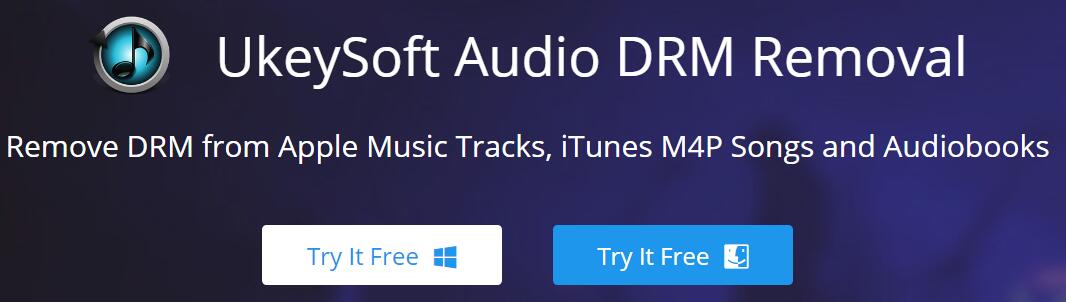


No comment yet. Say something...