How to Remove iTunes Movies DRM & Convert M4V to MP4
By Justin SabrinaUpdated on December 16, 2022
Summary
Want to convert purchased/rented iTunes movies and music video to MP4 format for offline playing on more devices? This article teach you how to remove DRM from iTunes videos and convert iTunes M4V videos to MP4 step by step, you also can learn the benefits after converting iTunes M4V to MP4.
The Difference between M4V and MP4 & Benefits to Convert iTunes M4V to MP4
1: About iTunes M4V
M4V is a standard DRM-protected video format created by Apple inc. This format is for iPod, iPhone, and PlayStation Portable, and is based on MPEG-4 Encoding Second Edition. M4V is a video format applied to network video on demand websites and mobile handheld devices. It is a special type of MP4 format. Its suffix is usually .MP4 or .M4V. Its video encoding is H264 or H264/AVC. The audio encoding is adopted. AAC. The most popular M4V to MP4 converter such as UkeySoft M4V Converter, which with H264 HD encoding, it can achieve higher resolution in a smaller volume than traditional On2 VP6, H263, Divx, etc. The M4V format is also known as Apple's video podcast format. So all movies, TV shows and music videos on iTunes store is added Apple’s FairPlay DRM copyright protection.
2: About MP4
MP4 (also known as MPEG-4) is one of MPEG format. From a technical perspective, MP4 uses MPEG-2 AAC technology, also known as A2B or AAC. It is characterized by a better sound quality and a larger compression ratio (15:1-20:1). It adds features such as perfect reproduction of stereo, bitstream effect sound scanning, multimedia control, noise reduction, etc., which makes the CD sound quality perfect after audio compression. The MP4 is a general-purpose video format, therefore, most hard devices and media players support MP4 format, like Windows media player, VLC media player, Android media player, iTunes, iPods, iPhones, iPads, Android phones, most MP4 players, PSP, Xbox, Chromecast, Windows phones, BlackBerry OS devices or Nokia (Symbian) devices, etc.
General speaking, iTunes M4V movies/TV shows/music videos added the DRM protection, MP4 is a general video format without DRM protection, if you want to enjoy iTunes M4V video at any time anywhere and even with your Android phone, MP4 player, iPhone/iPad/iPod touch, Chromecast and so on. You must to remove DRM and convert iTunes M4V video to MP4.
3: Benefits to Convert iTunes M4V to MP4
After converting M4V video to MP4, you can offline watch your iTunes movies, TV shows and music videos on any devices without limitation, no matter on Apple devices or Non-Apple Devices.
Make iTunes M4V Videos Playable on Any Devices:
iPhone, iPad, iPod Touch & Apple TV
Android mobiles, tablest & TVs like Samsung, Huawei, LG, etc.
Windows phones including Lumia series
BlackBerry OS devices or Nokia (Symbian) devices
Any other MP4 compatible devices
Amazon Kindle Fire, Nook, Kobo, etc.
Roku TV & various smart TVs
Plex Media Server, Windows Media Player
PSP, PSP GoPro, PS Vita, PS3, PS4
Archos, Creative Zen, iRiver, etc.
Xbox 360, Xbox One
Google Chromecast
Keep iTunes Rental Movies Forever
After removing DRM and convert iTunes M4V to DRM-free MP4, you can also keep iTunes purchased or rented movies/TV shows/music videos forever.
Due to the FairPlay DRM decryption, these iTunes M4V files only be played on authorized computers in iTunes, or authorized iPhone/iPad/Android on Apple Music app. However, in order to keep iTunes Rentals and Purchases forever, or copying iTunes M4V videos to any devices, what you need to do is removing the DRM restrictions from iTunes videos and converting M4V to DRM-free MP4 by third-part iTunes M4V to MP4 converter.
Best iTunes M4V to MP4 Converter - Lossless Conversion with All Tracks Preserved
UkeySoft M4V Converter is a popular iTunes M4V to MP4 converter and iTunes Media DRM removal tool on markets. It can remove DRM from both iTunes purchased/rented M4V movies, TV shows and Apple Music Video on Mac OS and Windows. After unlocking DRM and convert iTunes M4V files to unprotected MP4 files, you can offline watch iTunes movies on any devices without FairPlay DRM restriction and keep iTunes rentals forever.
- Convert iTunes M4V video to MP4 with 30x speed.
- Remove DRM from iTunes rented/purchased movies/TV shows.
- Convert iTunes movies, TV shows and music videos to MP4.
- Preserve Dolby 5.1, AD, multilingual Audio Tracks, subtitles, CC.
- Output 1080P HD with 100% original quality.
How to Convert iTunes M4V to MP4 with UkeySoft M4V Converter
The following we take how to convert iTunes M4V music video to MP4 as example, you can also follow the sample steps to convert iTunes rental movies to MP4 and keep iTunes rental movies forever. Before using our M4V to MP4 converter to convert your M4V videos, you need to download M4V videos from iTunes store/Apple Music store to the iTunes library firstly.
Please download this powerful M4V to MP4 converter on your Mac or PC first before getting started.
1.Step 1. Download M4V Videos or Movies to iTunes Library
Buy movies from iTunes Store and download the M4V movies to the iTunes Library. If you want to convert Apple Music Video to MP4, you need to download the M4V music video to the library from iTunes “For You” or “Browse” section.
Tips: To make sure that you can convert iTunes M4V music videos or movies smoothly, we highly recommend you download the M4V files firstly.
2.Step 2. Launch UkeySoft M4V Converter
After downloading the M4V videos, then exiting the iTunes application and running UkeySoft M4V Converter, you can see the screenshot as below. Just click “Add” button to loads all M4V videos from the iTunes library.
3.Step 3. Add M4V Video to Convert
Choose one or more M4V video files you want to convert, and then click the “Add” or “Add All” button at the bottom to add the selected M4V videos to the UkeySoft M4V Converter.
4.Step 4. M4V Video Loaded into the Program
All select iTunes rental movies or Apple Music Video loaded into the UkeySoft M4V Converter, as the screenshot you see.
5.Step 5. Select Audio Tracks and Subtitles
This M4V to MP4 Converter will preserve all original subtitles and audio tracks by default. 100% original quality with Dolby 5.1, AD, Closed Captions, Subtitles, Audio Tracks. You are free to select and preserve any one.
6.Step 6. Start to Convert iTunes Rental movies and Convert to MP4 Format
After all the settings, click “Convert” button begin to convert iTunes rental m4v video files to MP4 format, it will help you remove the DRM from iTunes videos during the conversion process
7.Step 7. Get Unprotected MP4 Video Files
When the conversion finished, please click “Fold” ico under the “History” section to local the output MP4 files with 100% lossless quality on computer, now you can save the iTunes rental movies forever or transfer the converted videos to any devices for playing offline.

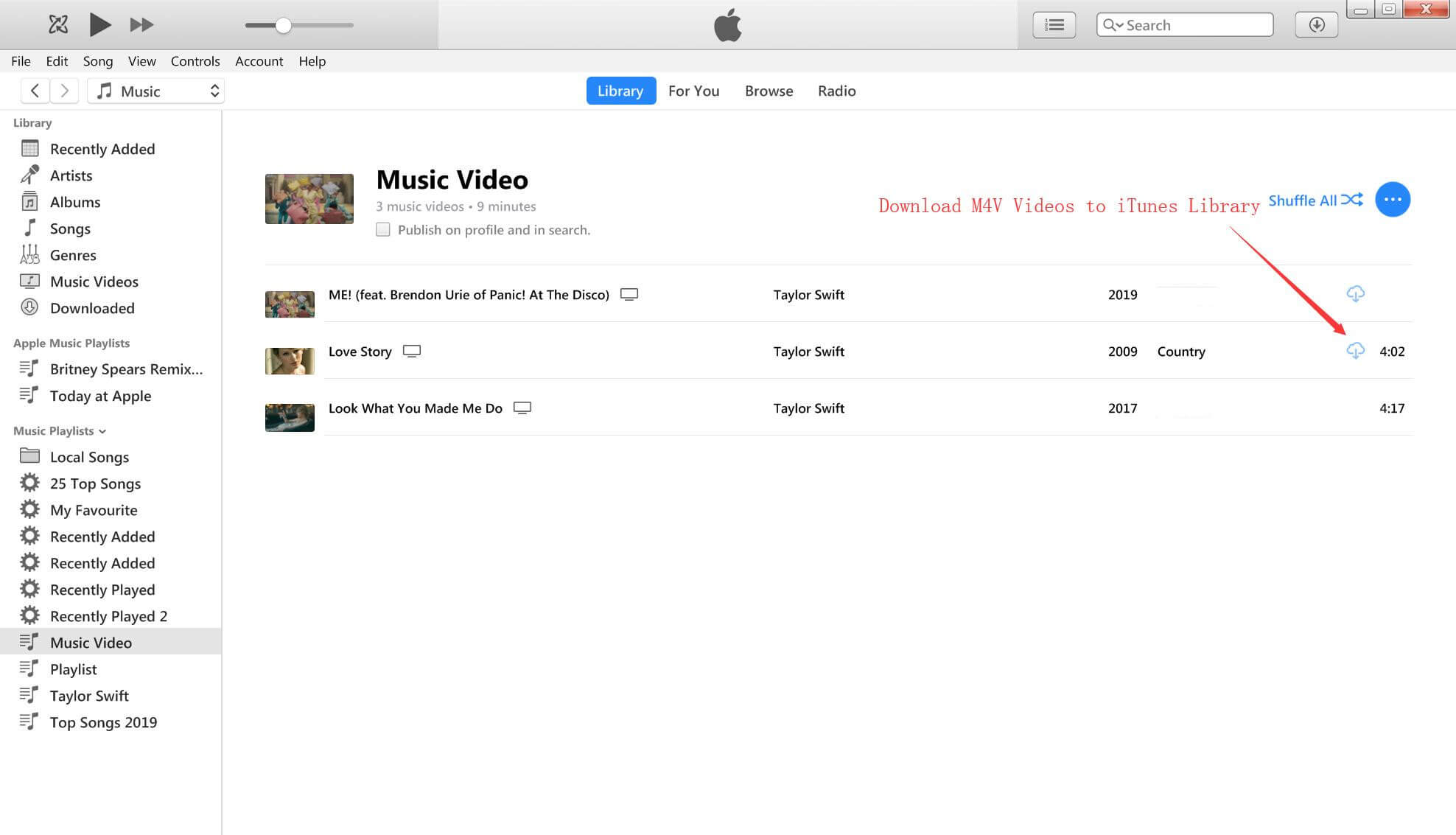
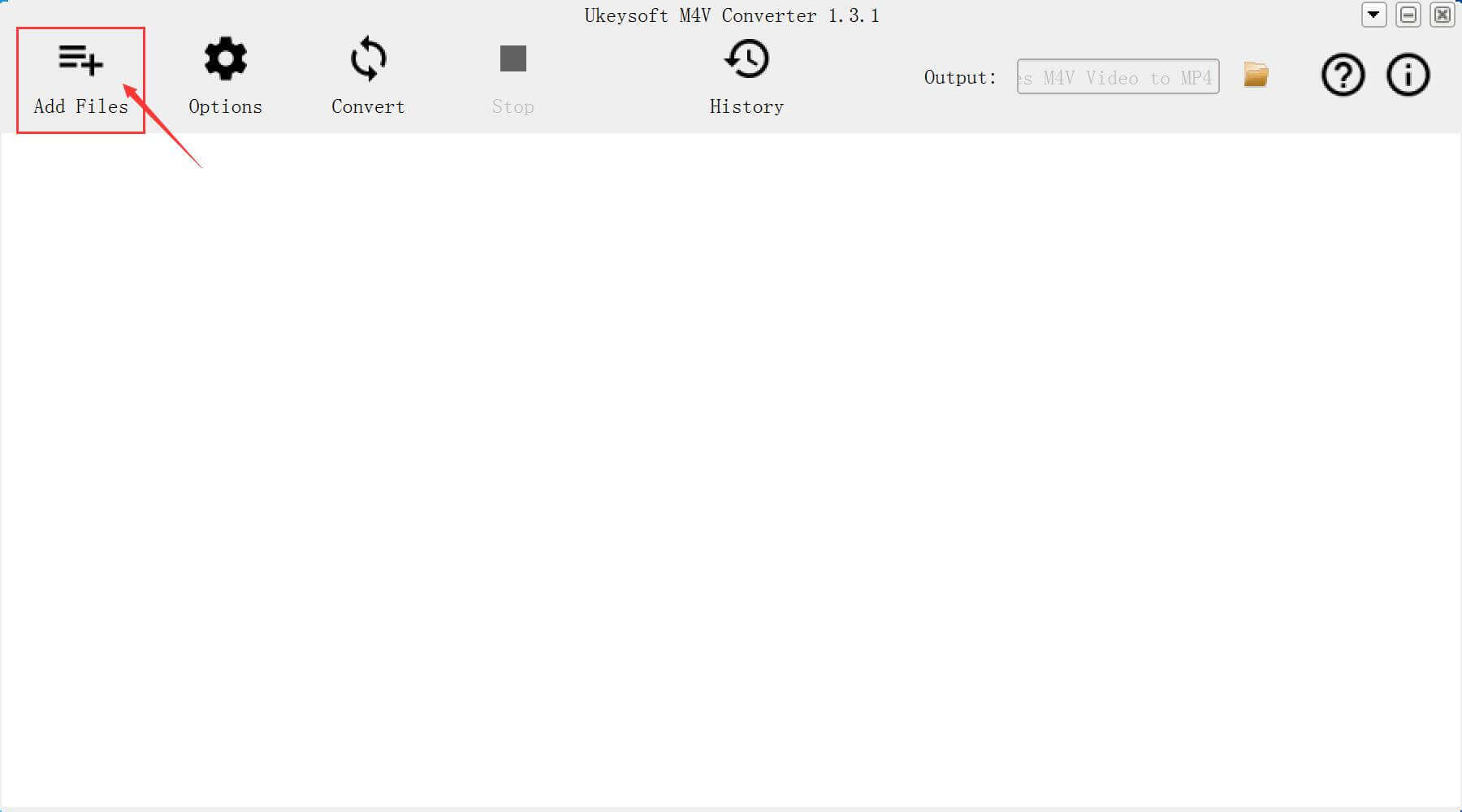
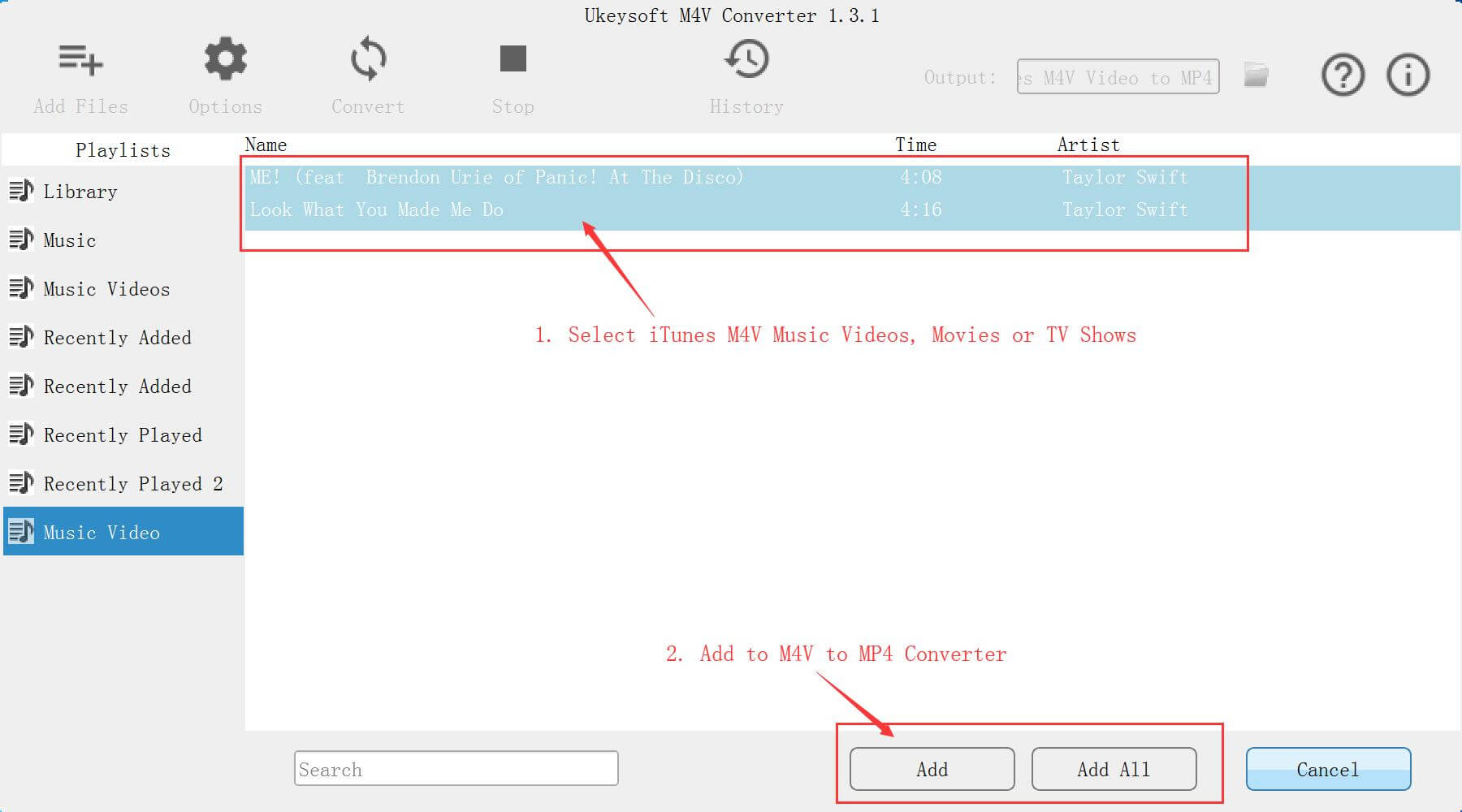
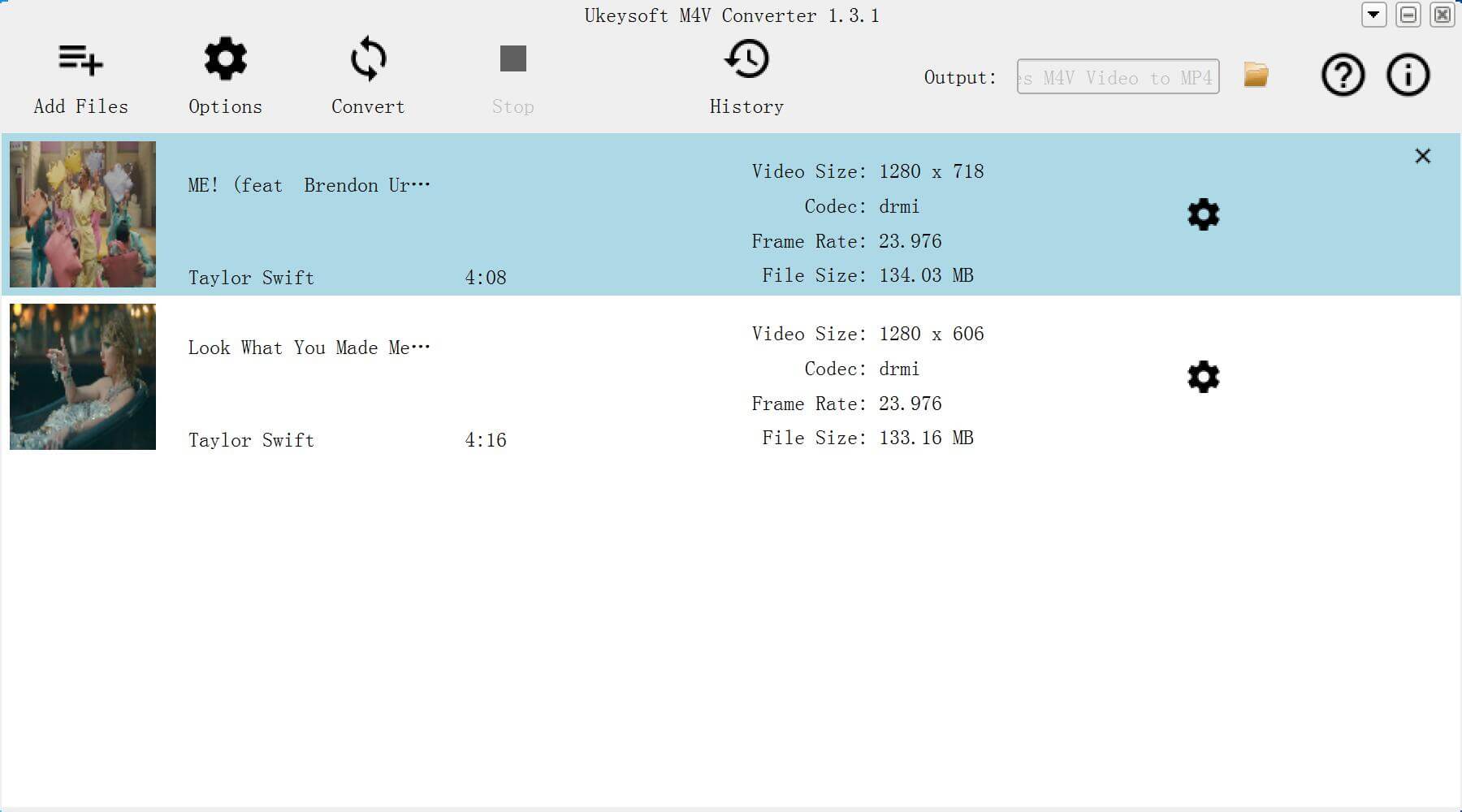
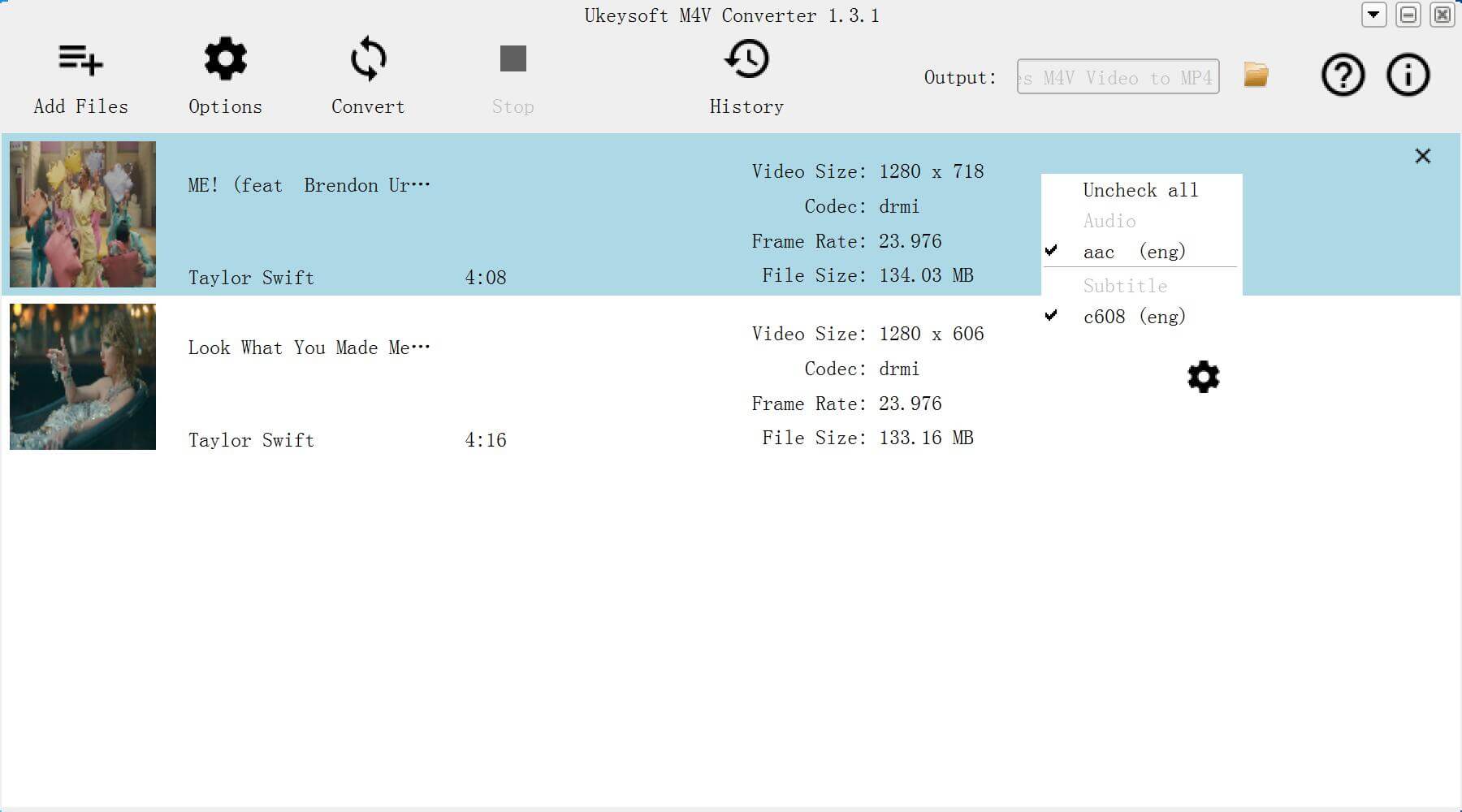
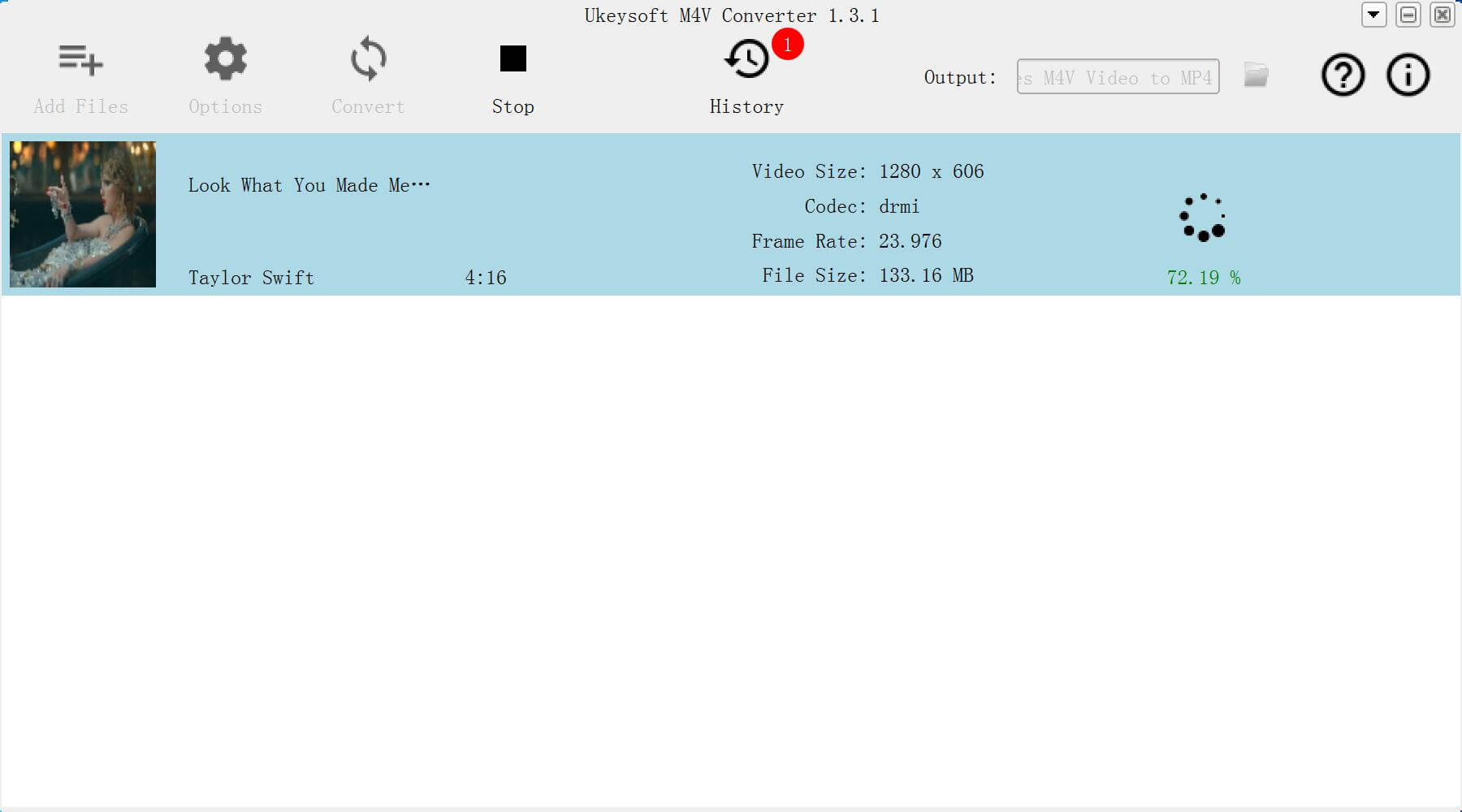
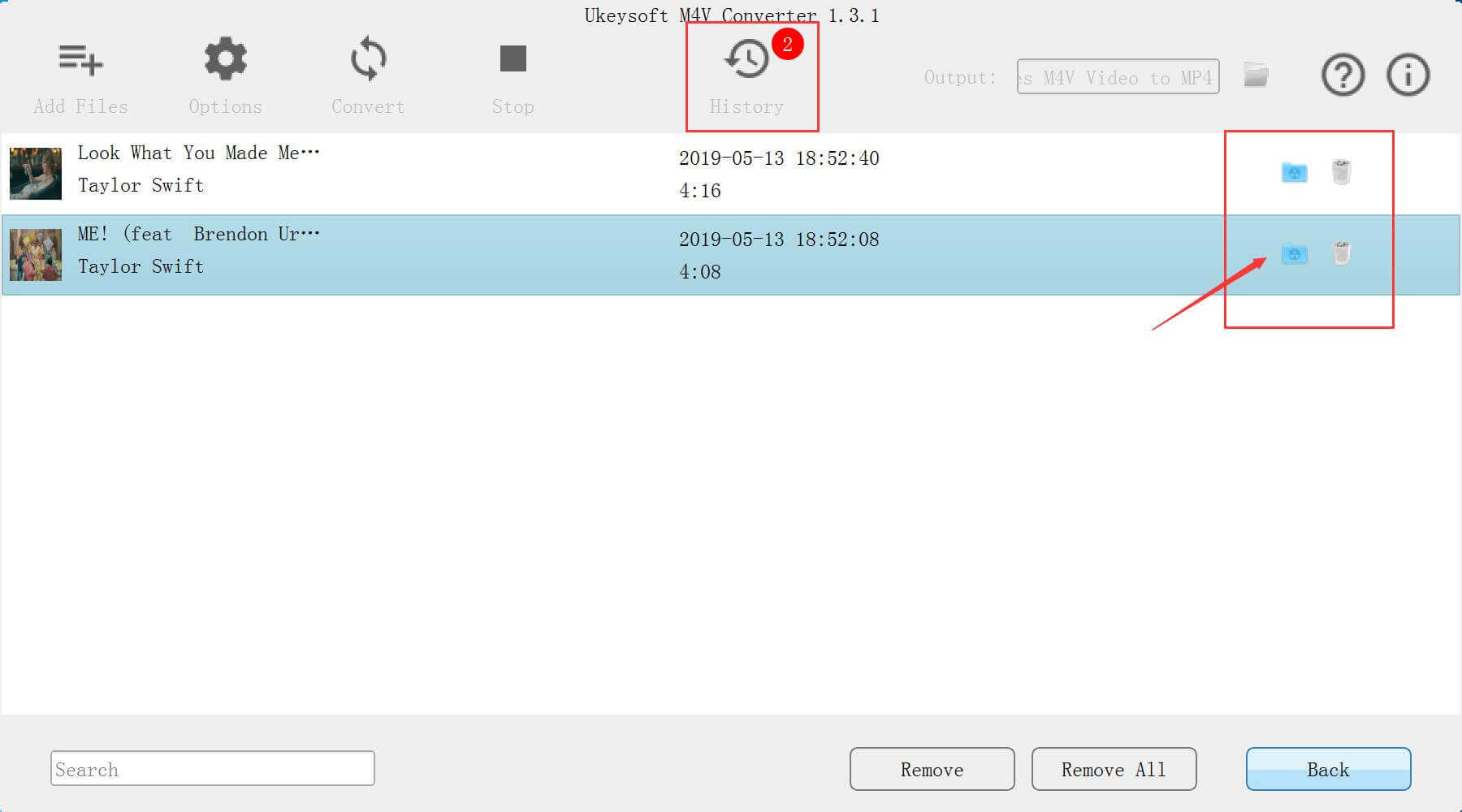


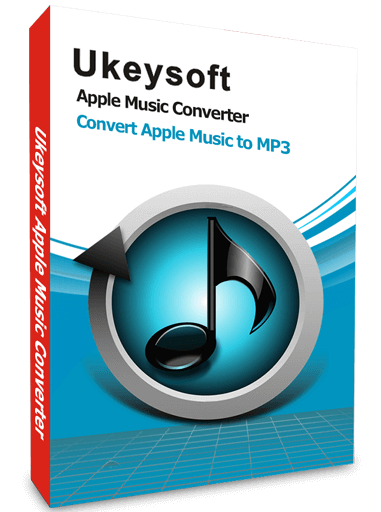

No comment yet. Say something...