







By Justin SabrinaUpdated on September 02, 2021
“I want to sell my iPod touch on Ebay, is there any way to reset iPod touch and permanently erase all data on it?”
“My iPod touch is disabled, I have tried to reset iPod touch with iTunes, but it doesn’t work. How can I reset my iPod touch without iTunes? Thanks”
Is there a problem with iPod touch? It may not have enough space to store, or you want to completely erase the data in iPod touch before selling out, or your iPod touch is disabled. For whatever reason, you may need to reset your iPod touch. iTunes supports resetting iPod. But how to reset an iPod touch without iTunes? check it out! You will get the answer in this article.
CONTENTS
If you want to restore iPod touch without iTunes, try to force restart iPod touch, please follow the steps below:
Step 1. Simultaneously press and hold the "Home" button and the "Sleep/Wake" button (located on the top).
Step 2. After the slider appears, continue to hold down the button until the Apple logo appears.
Step 3. Release both buttons. iPod touch will start and the device is ready to use.

Note: This method will erase your music and other data, please back up you data before you start.
Sometimes, when you want to sell out your iPod touch, you may want to reset iPod touch and permanently delete the data from iPod to protect privacy protection. Although the above method is easy to operate, it will not completely delete the data, your data may be recovered by others through some software. What should you do? The best way is to use a professional iOS eraser to permanently erase iPod data, like UkeySoft FoneEraser.
UkeySoft FoneEraser is an easy-to-use iOS eraser that can help you permanently delete iPhone/iPad/iPod touch data, any data recovery tool will not recover any deleted data. In addition, it can help you reset your iPod touch in just 3 steps, then free up your iPod touch space, and speed up your iOS devices.
Key Features of UkeySoft FoneEraser:
Step 1. Launch the Software and Connect iPod touch to Computer
Install and launch the UkeySoft FoneEraser on your computer, and connect your iPod touch to computer via USB, then click “Erase All Data” feature.

Step 2. start to Reset iPod touch without iTunes
Click “Erase” button start reset your iPod touch and erasing all data on your iPod touch.

Note: Please do not use your iPod touch during erasing process, unlock your device after it restarts.
Step 3. Reset iPod touch without iTunes Successfully
After erasing all data on iPod touch, when you see tips "Select files have been erased", it means that you reset your iPod touch successfully, then you can set up and access it.

Well done, your iPod touch is like a new one, and you can restart your iPod touch without limits.
If your iPod Touch is disabled, there is also a third method to reset your iPod Touch without iTunes. UkeySoft Unlocker is a professional unlocker that helps you easily unlock the screen lock without passcode and effectively reset your iPod touch. What’s more, it can help you remove Apple ID from any iDevices without password and permanently delete iCloud activation lock.
Key Features of UkeySoft Unlocker:
Step 1. Install and Launch UkeySoft Unlocker
Install and launch UkeySoft Unlocker, click "Unlock Screen Passcode" to remove passcode.
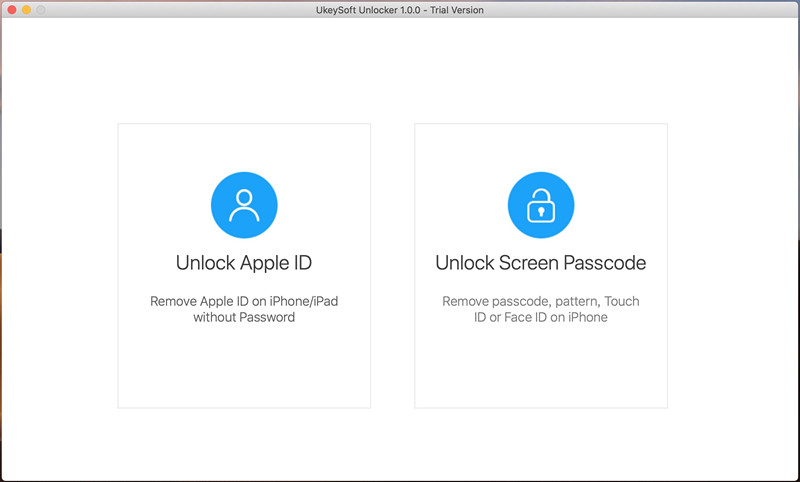
Connect your disabled iPod touch to computer via USB, then click "Next" button.
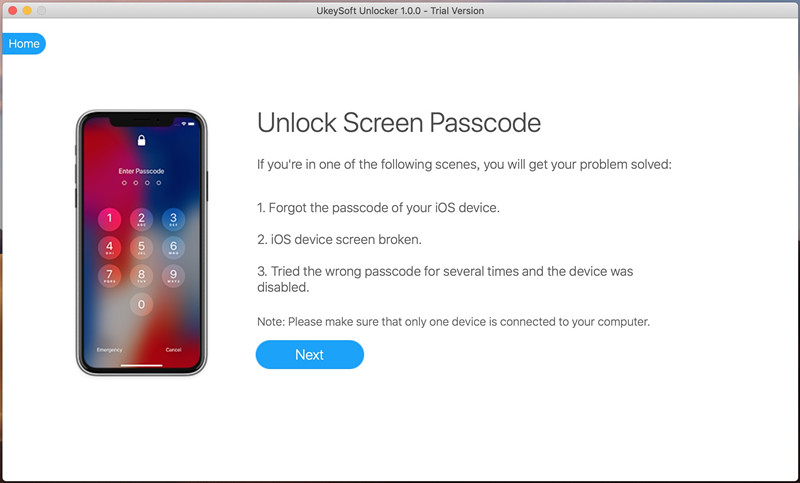
Step 2. Put iPod touch into Recovery Mode
Follow the on-screen instructions to put your iPod touch into recovery mode.
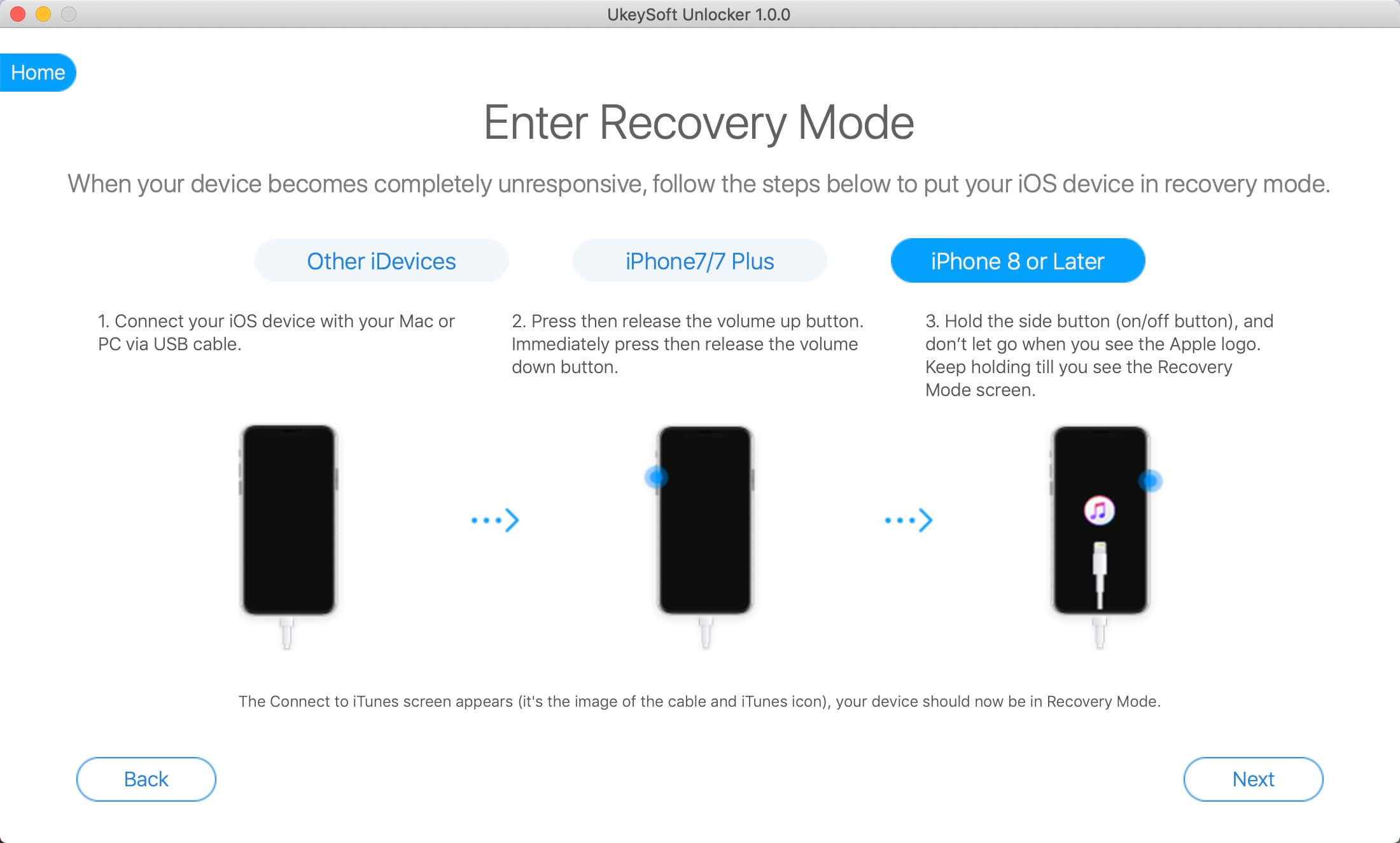
Step 3. Download the Firmware Package
The program will provide an appropriate firmware version to your iPod touch, click "Download" button to download the firmware package.
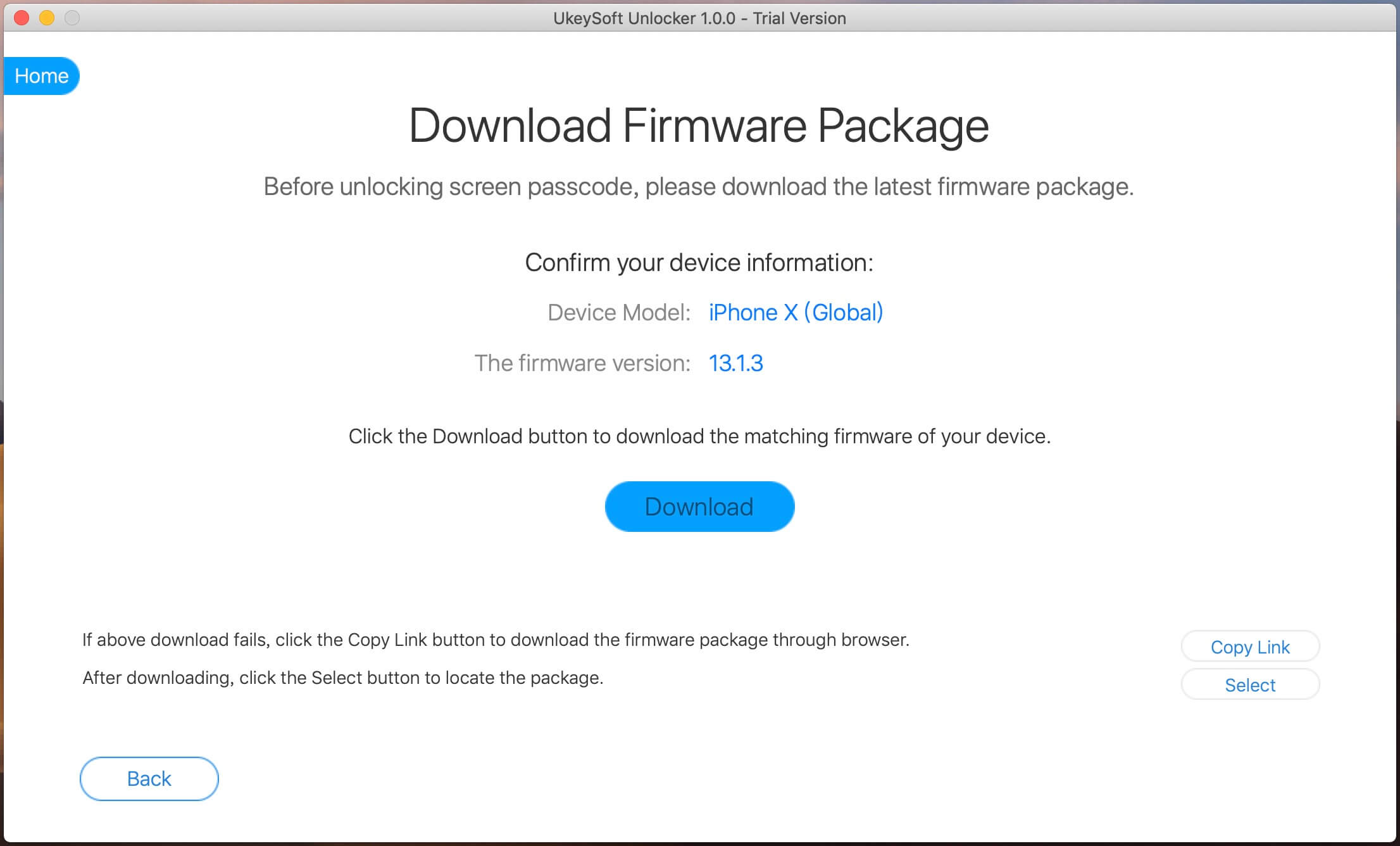
When you see “Download Complete!”, click “Start” button to start unlocking your iPod touch locked screen, and click “Start Unlock” again.
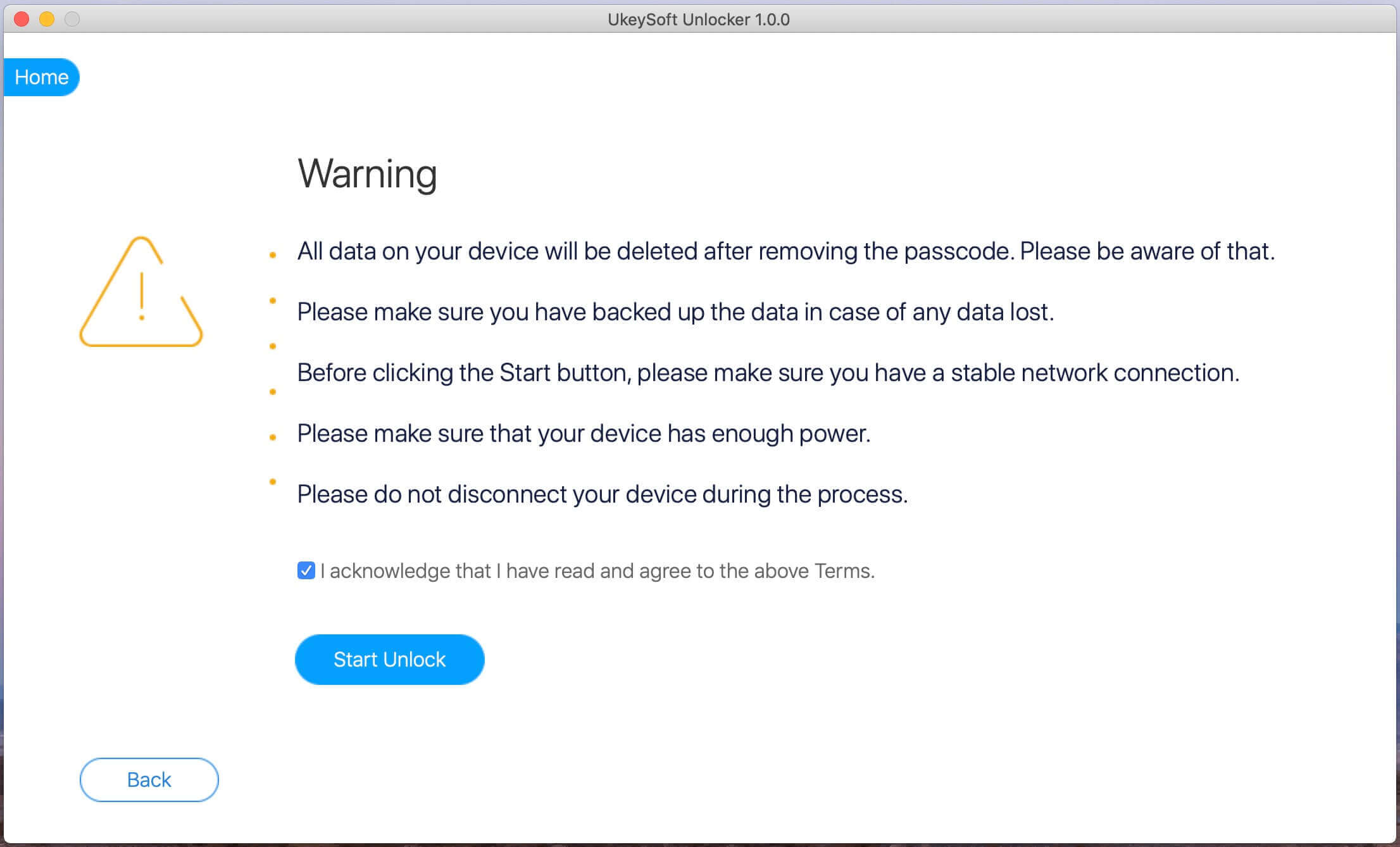
Step 4. Reset iPod touch Successfully
In just a few minutes, when you can see “Removal Completed!”, it means you reset iPod touch successfully. Meanwhile, all the data on iPod touch will be erased, and your iPod touch is like a new one, now you can restart it.
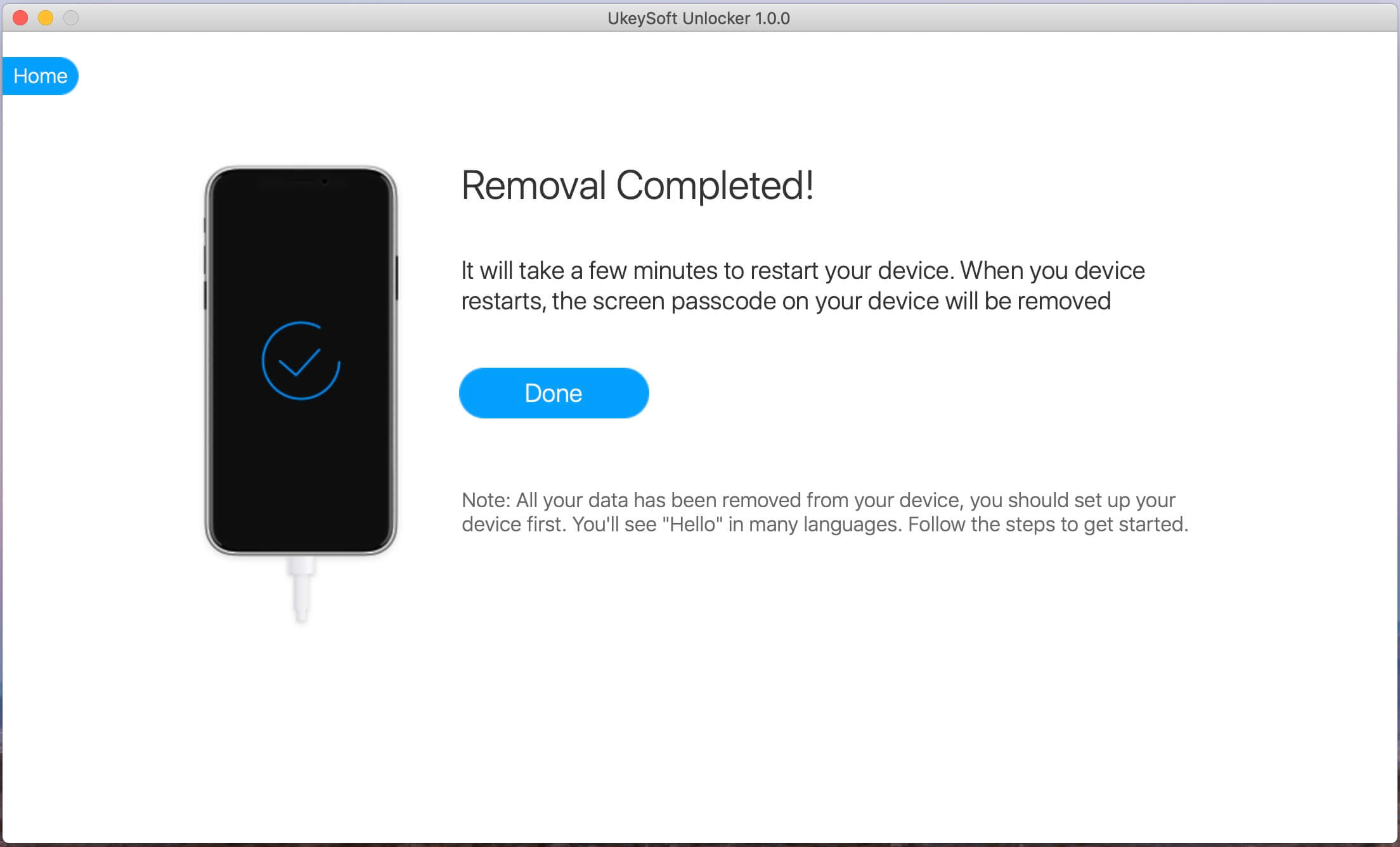
Prompt: you need to log in before you can comment.
No account yet. Please click here to register.

Enjoy safe & freely digital life.
Utility
Multimedia
Copyright © 2024 UkeySoft Software Inc. All rights reserved.
No comment yet. Say something...