







By Justin SabrinaUpdated on September 02, 2021
“I plan to sell my old iPad Air on Amazon, how do I delete all data on the iPad? I don’t want others to restore my data and files.”
“My friend told that some recover tool can restore the deleted data, it’s terrible. Can I permanently erase iPhone data before selling? Thanks.”
When you want to sell an iPhone or iPad or iPod touch, you can’t just shut it down and remove the SIM card. In order to protect your data privacy, you need to make sure that you have erased all data on iPhone/iPad/iPod touch before selling it, including your photos, messages, contacts and files. Here, you will learn two methods to erase your iPhone, iPad, or iPod touch before selling. Please backup your important data and files before you erase iPhone/iPad/iPod touch.
You May Like:
CONTENTS
The setting app in the iOS device allows you to erase the data in the device. As long as you use a password, the iOS device will be encrypted by the hardware.
Step 1. Open your iPhone,iPad or iPod touch, go to the Settings app.
Step 2. Tap on "General" > "Reset".
Step 3. Tap on "Erase All Content and Settings" > "Erase Now".
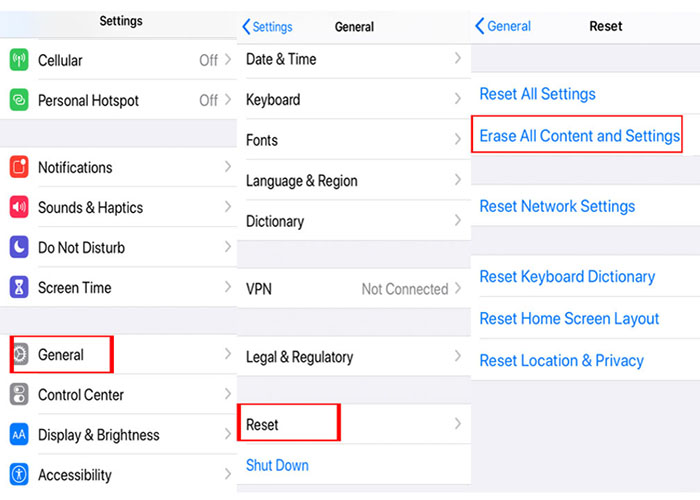
Step 4. Enter your Passcode.
Step 5. Enter your Apple ID password to turn off Activation Lock , and then delete your iDevice from "Find My iPhone".
After completing the above operation, you have deleted everything on iPhone/iPad/iPod touch, your iOS device will automatically start, just like it is right out of the box. However, you should note that the deleted data is recoverable by some recovery tool, which can easily leak data. Completely erasing iOS data is the correct way to reduce the risk of personal data falling into the wrong hands. To completely erase all iOS data before selling it or trading it in, an professional iOS Eraser is in need. Please turn to the next part to learn how to completely delete all iOS data before sale or trade.
UkeySoft FoneEraser is a thoughtful and excellent tool designed for iOS devices. It is created for data management of all kinds of data on iPhones and iOS devices. Its power comes from being able to permanently erase all data on iPhone/iPad/iPod touch, with no chance to recover by any recovery tool.
Step 1. Launch the Software on Computer
After installation, launch UkeySoft FoneEraser on your computer. Then connect your iDevice – iPhone, iPad and iPod touch to your computer via appropriate USB cable. To completely erase all data and settings on your iPhone, iPad or iPod touch before selling, please select “Erase All Data” function.
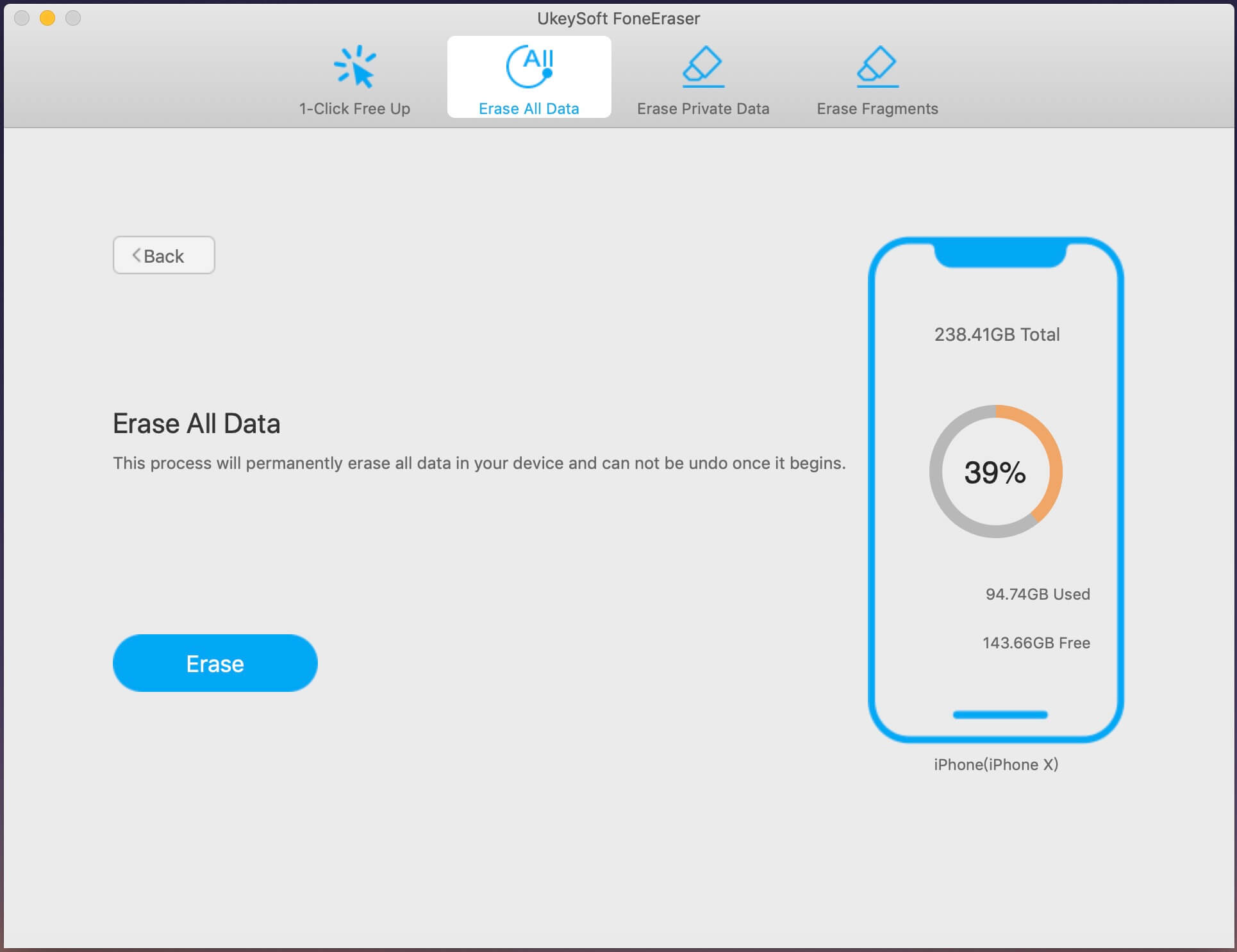
Tips: Please power off “Find My iPhone” before you start to clear everything on iOS device.
Step 2. Start to Erase Your iOS Data and Files
Hit on “Erase” button to start to erase all personal data on your iPhone and iPad, iPod touch.
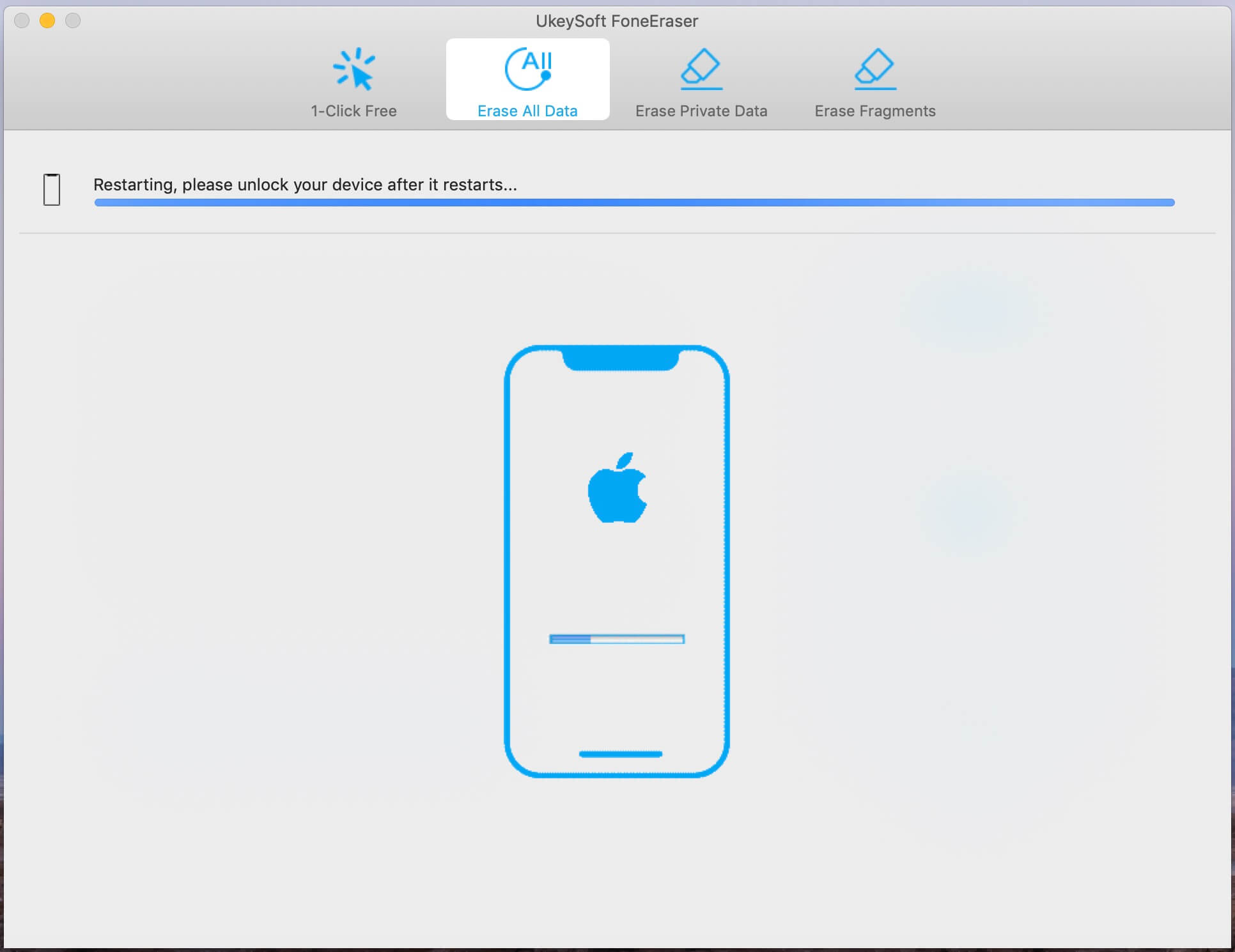
Note: Please do not use your iOS device during the data deletion process and keep your iPhone unlocked.
Step 3. Erase All iOS Data Completely
After a few seconds, UkeySoft iOS Eraser will help you completely erase all personal data and files.
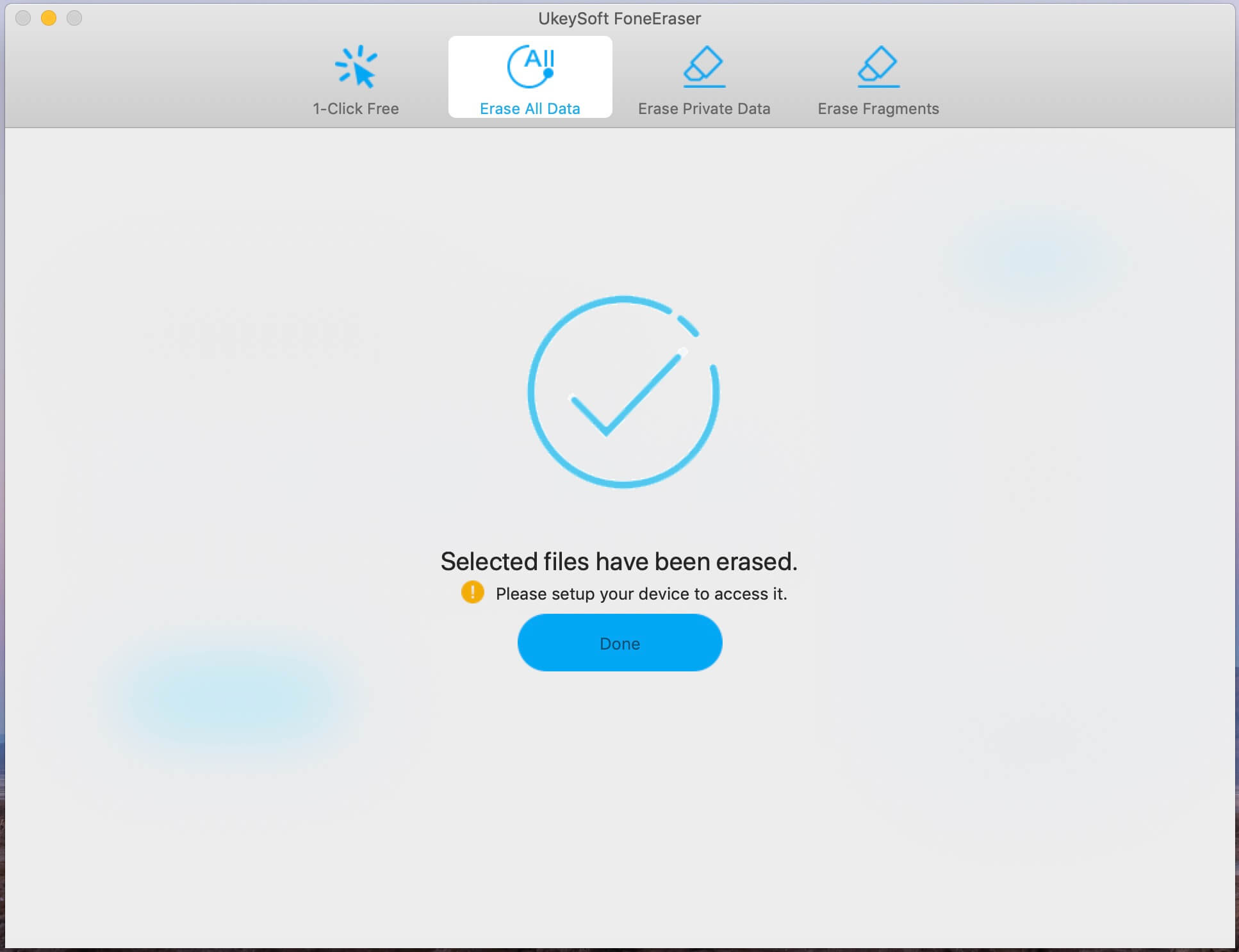
Well done, you have wiped your iPhone/iPad/iPod touch data safely!
More Functions of UkeySoft FoneEraser:
1-Click to Free Up Space:Support to erase junk files, temp files, large files, and unnecessary apps, backup or delete the photos with one click, to free up more space and speed up your iOS device.
Erase Private Data:Permanently erase your private data before selling your iDevice with no chance to recover, such as contacts, messages, call history, photos, notes, calendar, Safari bookmarks, safari cache, safari cookie, reminders, etc.
Erase App Fragments:Permanently and completely erase all private fragments in third-party applications to ensure the security of your private data, such as Facebook, Kik, Instagram, Spotify.
Prompt: you need to log in before you can comment.
No account yet. Please click here to register.

Enjoy safe & freely digital life.
Utility
Multimedia
Copyright © 2024 UkeySoft Software Inc. All rights reserved.
No comment yet. Say something...