







By Justin SabrinaUpdated on September 02, 2021
“I want to sell my iPhone 8 on Amazon. I am worried that my data privacy will be restored by others, how to completely erase all data on iPhone before selling?”
"I plan to trade my iPhone 6s to others, and I learned online that there are some tools on the market that can restore deleted iOS data, which is really terrible! I don’t want others to view my photos, messages and more content. Is there any tool that can help me permanently delete all private data on my iPhone?"
In order to protect personal privacy, you will have to delete everything on iPhone before selling. It is not safe to simply delete the operation or restore the factory settings, because the deleted data can be easily recovered through a third-party data recovery tool. Therefore, to permanently and completely erase iPhone data before sale or trade, a powerful iOS eraser is required.
You May Like:f
UkeySoft FoneEraser is a great iPhone Data Eraser Software, which is designed to protect your data privacy by completely and permanently erasing all data and settings from iPhone without a chance of recovery even with most modern recovery software. In addition, with its help, you can easily get rid of junk and less worthy files to free up your space. In a word, it's the best choice for Apple users to erase everything on iPhone before selling or trading it.
Key Features of UkeySoft iOS Eraser:
Step 1. Run the Software and Connect iPhone to Computer
Install and run UkeySoft iPhone Eraser on your computer, then connect your iPhone to computer via USB. UkeySoft iPhone Eraser offers different modes to clear your device data, to completely erase all data and settings on iPhone before sale or trade, you need to select “Erase All Data” function.
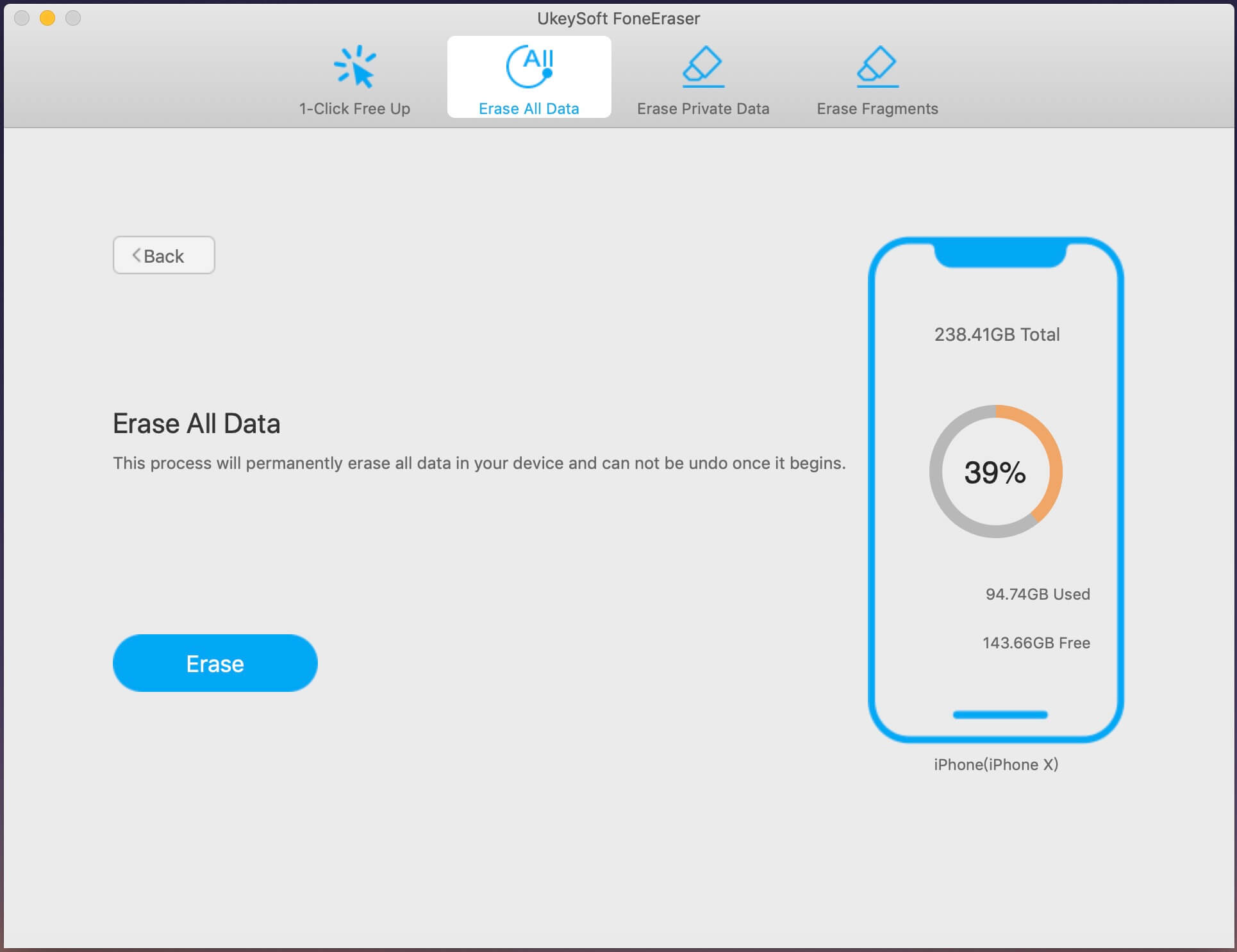
Tips: Please turn off “Find My iPhone” before you click ”Erase All Data” mode.
Step 2. Start Erasing All iOS Data before Sale or Trade
Click “Erase” button to start erasing all iPhone data safely. Please do not use your iPhone during the process, once it restars, you need to unlock your iPhone.
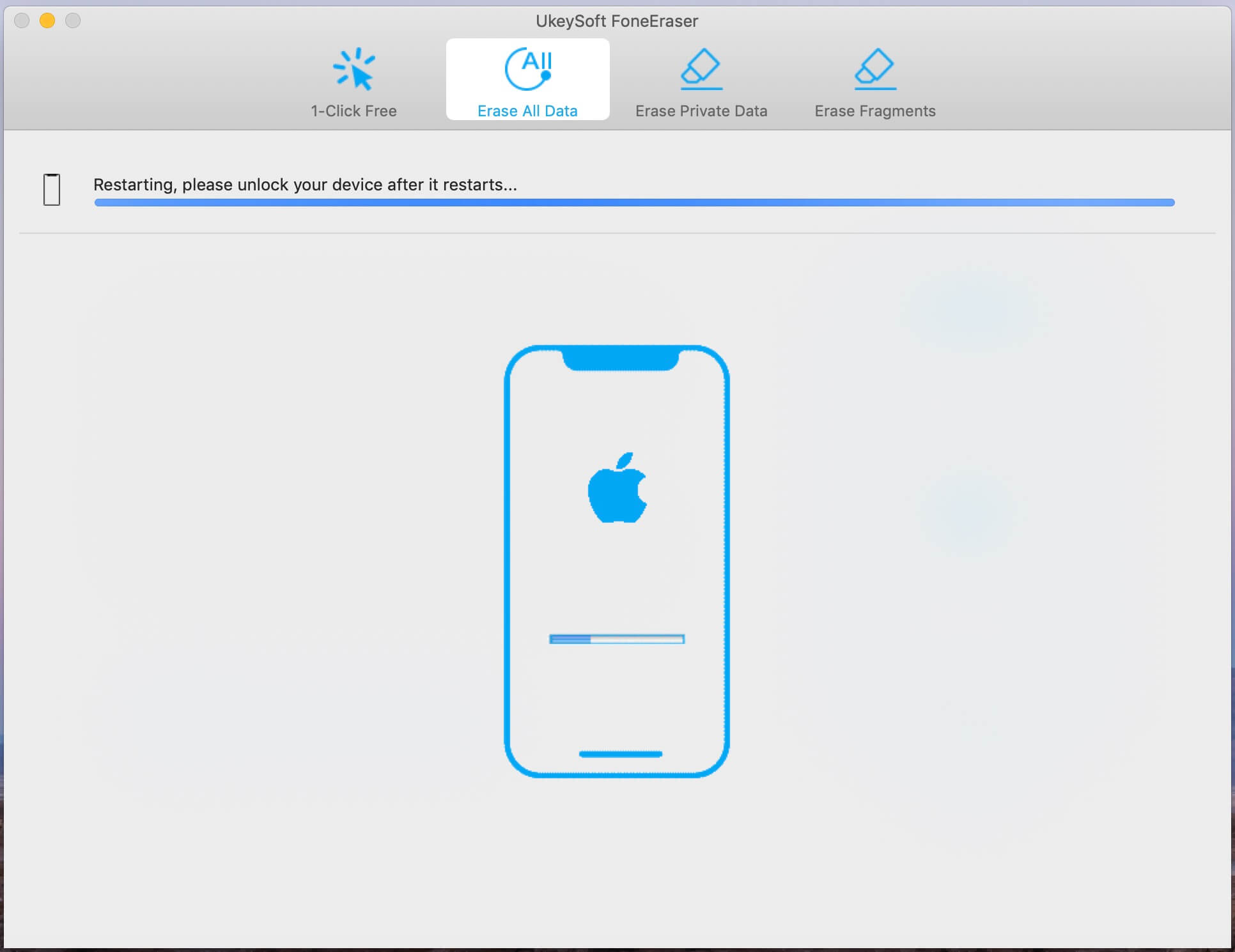
Step 3. Completely Erase All Data on iPhone
When you get the tips "Select files have been erased", it means your iPhone data has been permanently erased.
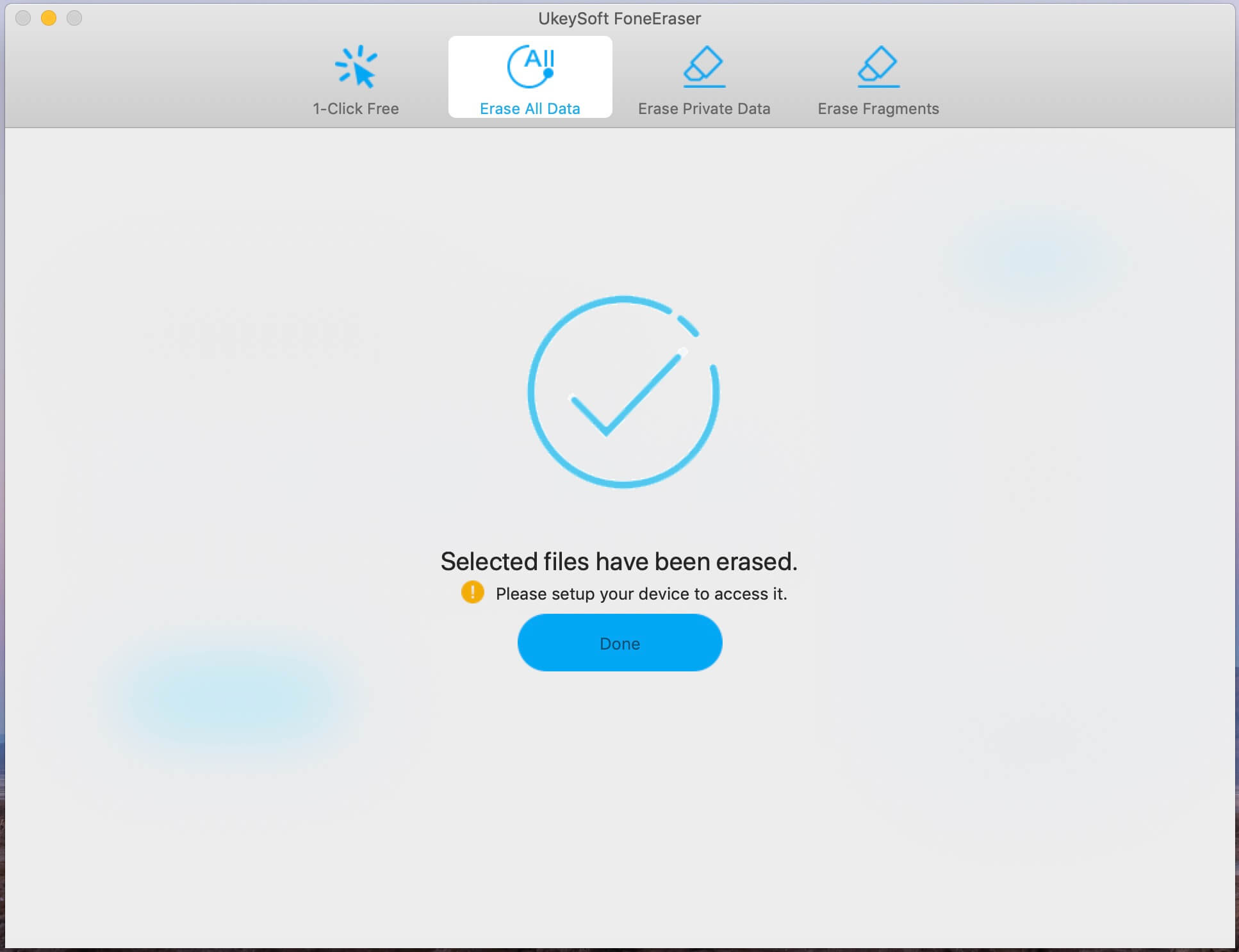
Now, your iPhone is just like a new one, no need to worry the privacy security.
Other Functions about UkeySoft FoneEraser:
1-Click to Free Up Space: It supports deleting junk files and temporary junk files, backing up or deleting photos/large files (videos), and deleting unnecessary applications to free up space, thus helping you quickly speed up iPhone, iPad and iPod Touch!
Erase Private Data: Completely and permanently erase personal data and information, such as contacts, messages, message attachments, call history, photos, notes, calendar, Safari bookmarks, safari cache, safari cookie, reminders, etc., and the deleted data will not be recovered, secure your privacy before selling.
Erase App Fragments: Permanently and completely erase all private fragments in third-party applications, such as Facebook, Kik, WhatsApp, Instagram, etc., thereby ensuring the security of your private data and protecting you from the risk of privacy disclosure.
Prompt: you need to log in before you can comment.
No account yet. Please click here to register.

Enjoy safe & freely digital life.
Utility
Multimedia
Copyright © 2024 UkeySoft Software Inc. All rights reserved.
No comment yet. Say something...