







By Justin SabrinaUpdated on September 02, 2021
You may come in with questions:
"What does it mean to erase all content and settings on iPhone?"
"What if I delete all content and settings from iPhone?"
"Can deleted data be recovered after erasing all content and settings from iPhone?"
"How do I ensure that my data is safe before selling or trading?"
Your phone keeps a lot of secrets. No one would want strangers to find their personal photos, call logs, iMessages, Facebook messages, notes or other data saved on iPhone 11/XS/X/8/7/6S/6/5S/5/4S/4. Therefore, selling, giving away or trading your iPhone may be risky. In the article we give some tips about completely wiping iPhone before selling.
CONTENTS
If you're trading or selling your iPhone, take three easy steps to wipe your iPhone and perform a full factory reset.
Step 1. Open the Settings app and then tap “General” on your iPhone/iPad.
Step 2. Scroll to the bottom, and tap Reset > Erase All Content and Settings.
Step 3. If you have a passcode, you’ll be prompted to type it. Do so, and then tap “Erase iPhone.”
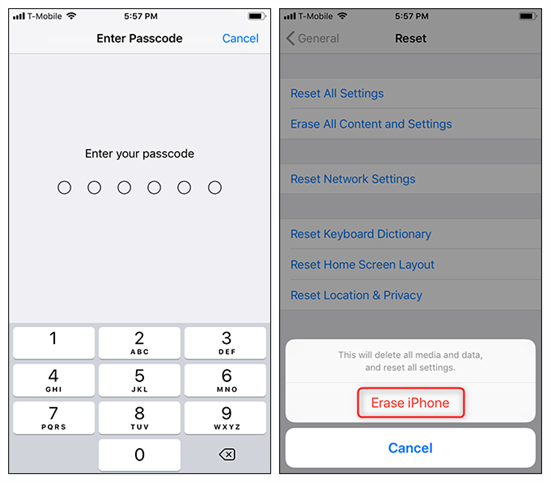
Wait for your device to erase. Depending on how much data is on the phone, this can take hours. Be sure you connect your device to a power source.
If you think your data is safe after factory reset, you are wrong. Many third-party iPhone data recovery tools can scan your iPhone and find out deleted iPhone data. You may be in danger if he is a bad guy. When it comes to erasing iPhone data completely, you need a professional iOS cleaner. Next we are about to introduce a professional iPhone data wiper to delete all content and settings from iPhone in one click, which is 100% irrecoverable.
UkeySoft FoneEraser provides a solution for permanently erasing iPhone data. You can use this reliable iOS eraser to delete everything on iPhone in one click before selling it. All removed data is 100% unrecoverable. If your iPhone starts to slow down, it may be too many junk files, temporary files, application cache stored on the phone, UkeySoft FoneEraser speeds up your iPhone by helping you clean up these unnecessary files. With UkeySoft FoneEraser you can protect your private data by:
Completely wipe your iPhone without recovery.
Permanently erase private data on iPhone such as contacts, messages, pictures, videos, call logs, notes, WhatsApp chat history, etc.
Erase App Fragments from Facebooks, Kik and more apps.
Erase junk files, large files, temp files to speed up iPhone.
Step 1. Download UkeySoft FoneEraser
Download, install UkeySoft FoneEraser on a computer. Launch it and get your iPhone connected to the computer.
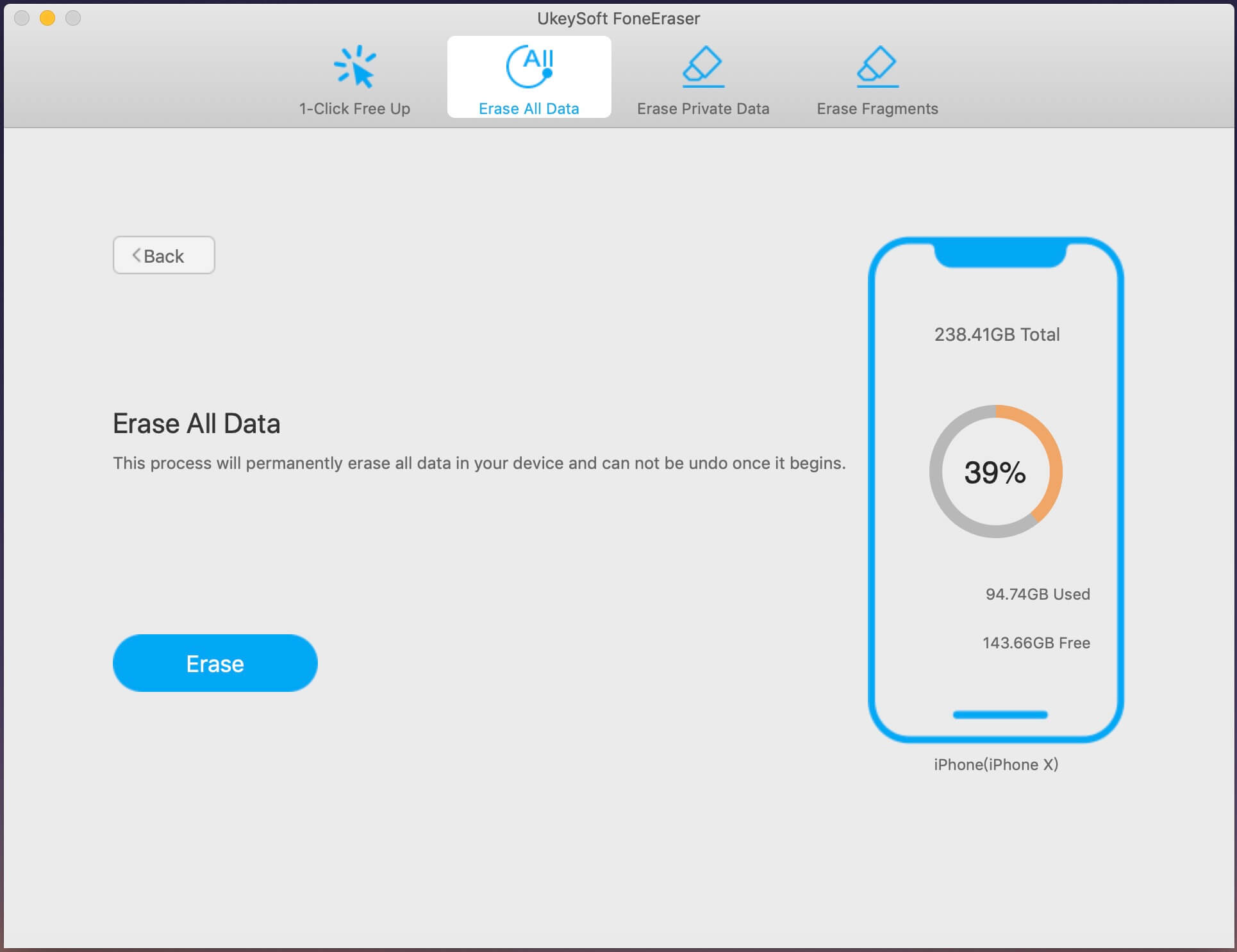
Note: If you want to permanently erase iPhone data, you need to turn off "Find My iPhone" feature in advance.
Step 2. Start Erasing
Select "Erase All Data" option to wipe iPhone data completely and tap "Erase" button.
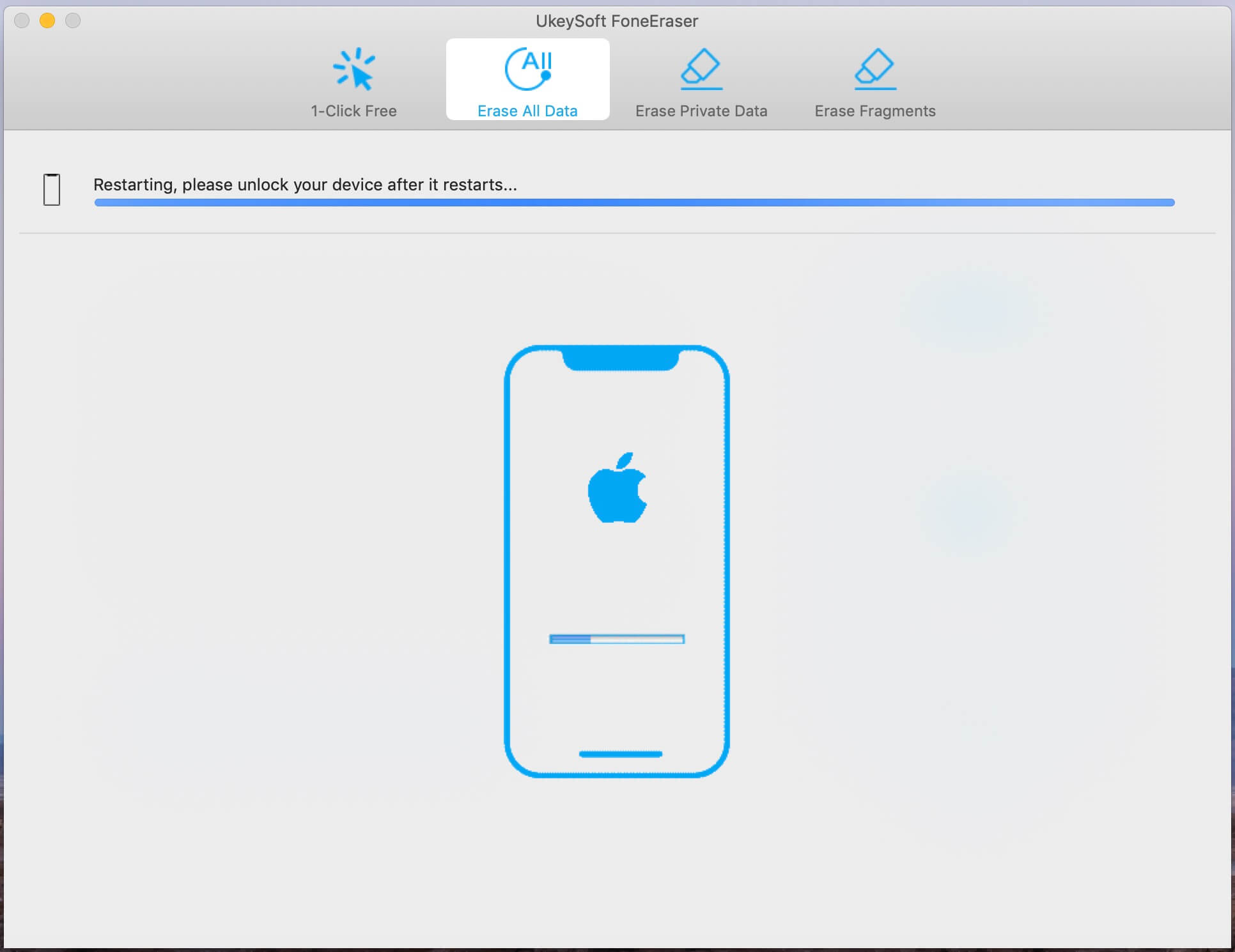
Step 3. Permanently Erase Everything on iPhone 6S/6/5S/5/4S/4
After the erasing process is complete, all content on the iPhone will be permanently deleted. Make sure you have backed up data to prevent any data loss.
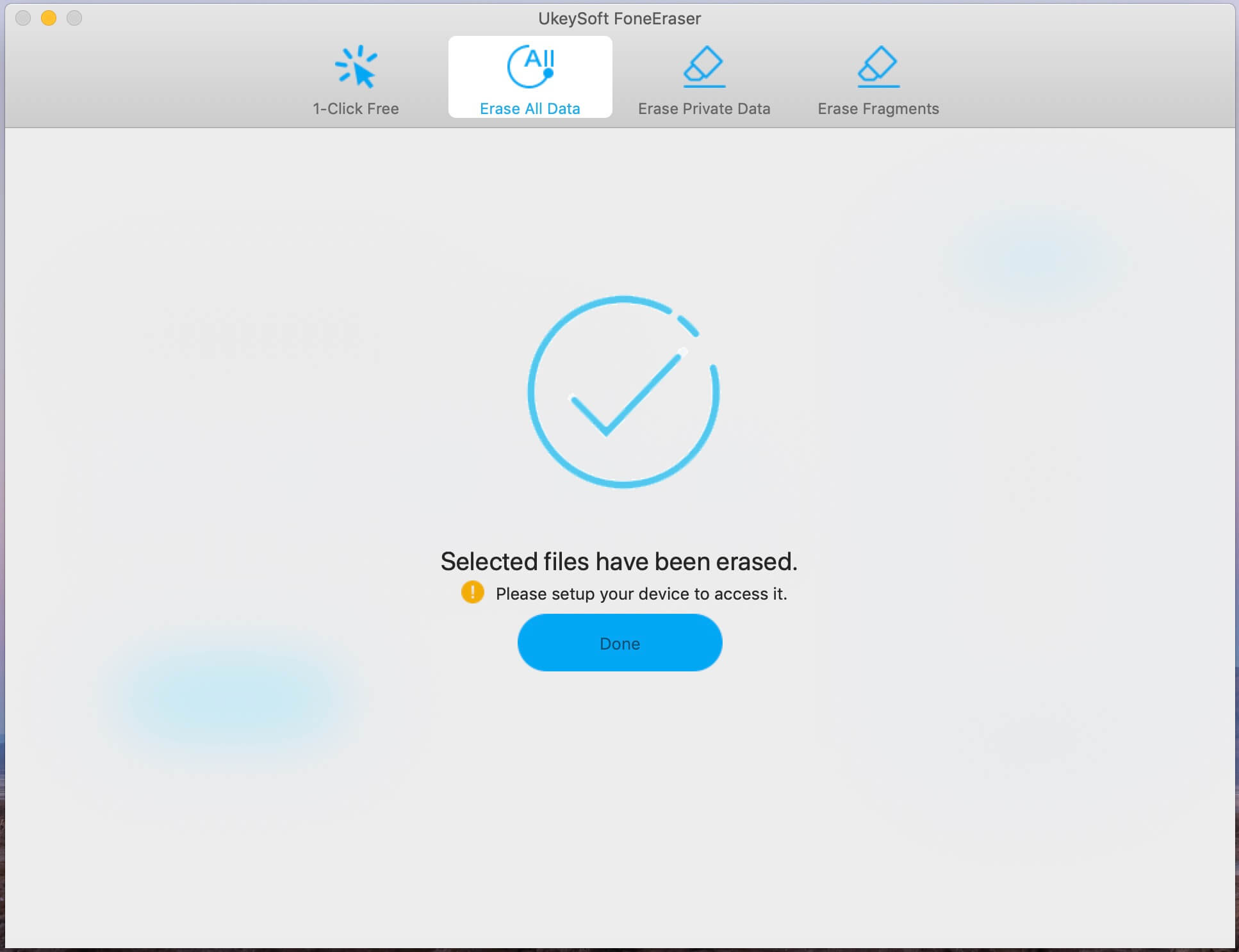
Prompt: you need to log in before you can comment.
No account yet. Please click here to register.

Enjoy safe & freely digital life.
Utility
Multimedia
Copyright © 2024 UkeySoft Software Inc. All rights reserved.
No comment yet. Say something...