







By Justin SabrinaUpdated on June 24, 2020
How to delete iPhone 11 data before selling? We have many applications associated with our private information, such as credit card accounts and passwords, chat history of instant messaging applications, photo albums, contacts, etc. If you plan to recycle, give away, and trade your iPhone 11/11 Pro/11 Pro Max, you need to prevent sensitive data from falling into the hands of others. Taking basic iPhone Data Eraser steps does not seem to guarantee that they will be recovered by some bad guys. iPhone Data Recovery can recover formatted or deleted data from any iPhone/iPad/iPod touch.
In order to ensure that your files are not easily retrieved, you must take stricter measures. In this article we propose an ultimate iOS wiper specifically for permanently deleting data on iPhone and all deleted files are at 0% recovery rate.
Best iPhone Wiper - UkeySoft FoneEraser
UkeySoft FoneEraser was born to completely erase data on iPhone 11/XS/X/8/7/6S/6/5S/5. If you want to free up iPhone space by deleting all media files, junk files, application cache, logs, UkeySoft FoneEraser helps you achieve your goal with just one click. It supports erasing private data, including contacts, messages, call logs, photos and videos, browsing data, etc., with 0% recovery. Now follow the steps below to wipe iPhone 11 permanently.
Step 1. Launch UkeySoft FoneEraser
Launch UkeySoft FoneEraser on your computer and connect iPhone 11 to the PC. If you want to permanently erase everything on iPhone 11, select "Erase All Data" option.
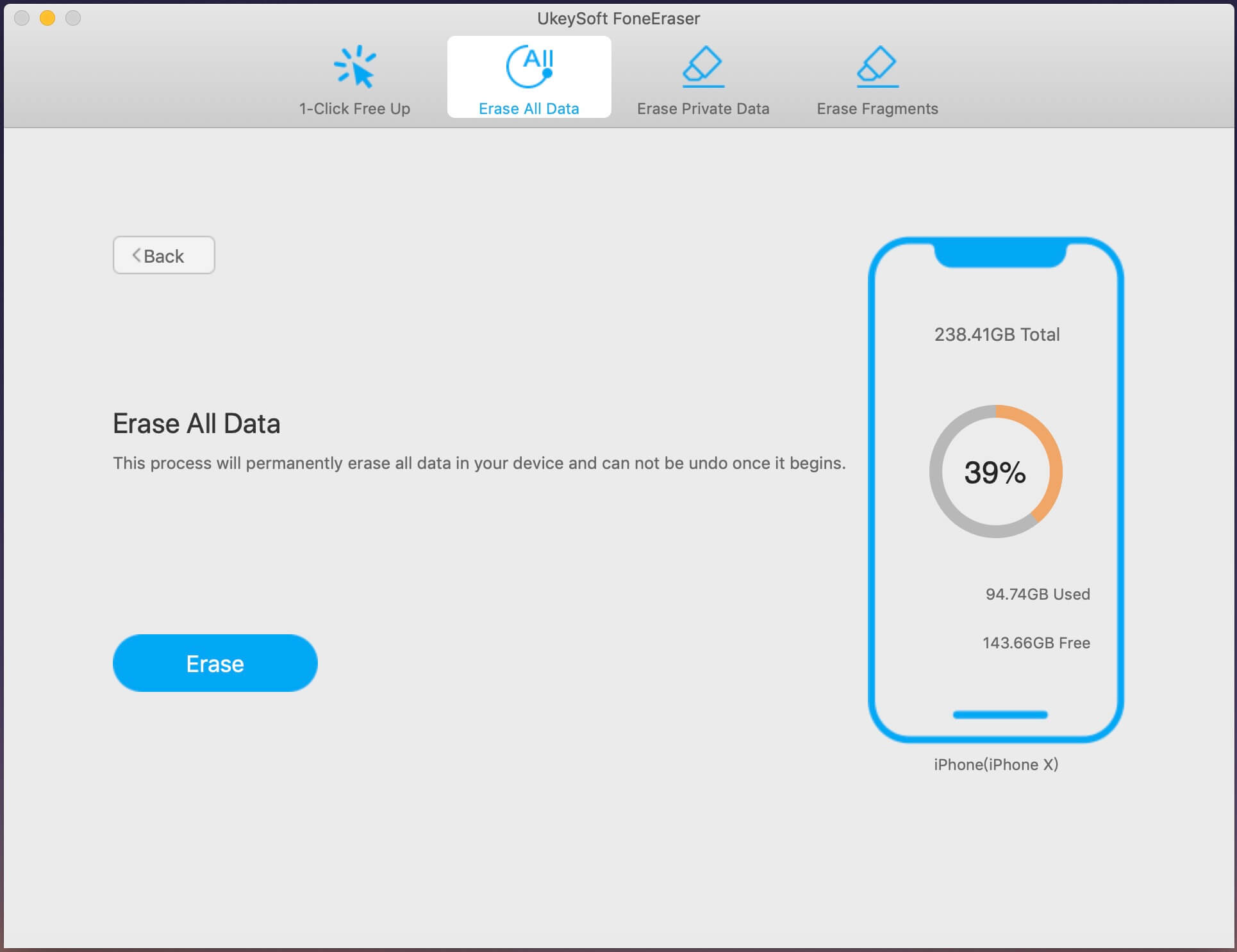
You need to be clear: If the Find My iPhone feature is turned on, you cannot erase your iPhone using UkeySoft FoneEraser. Therefore, you need to turn off this feature before starting erasing.
Step 2. Start Erasing
Click on “Erase” button to start erasing everything from iPhone 11.
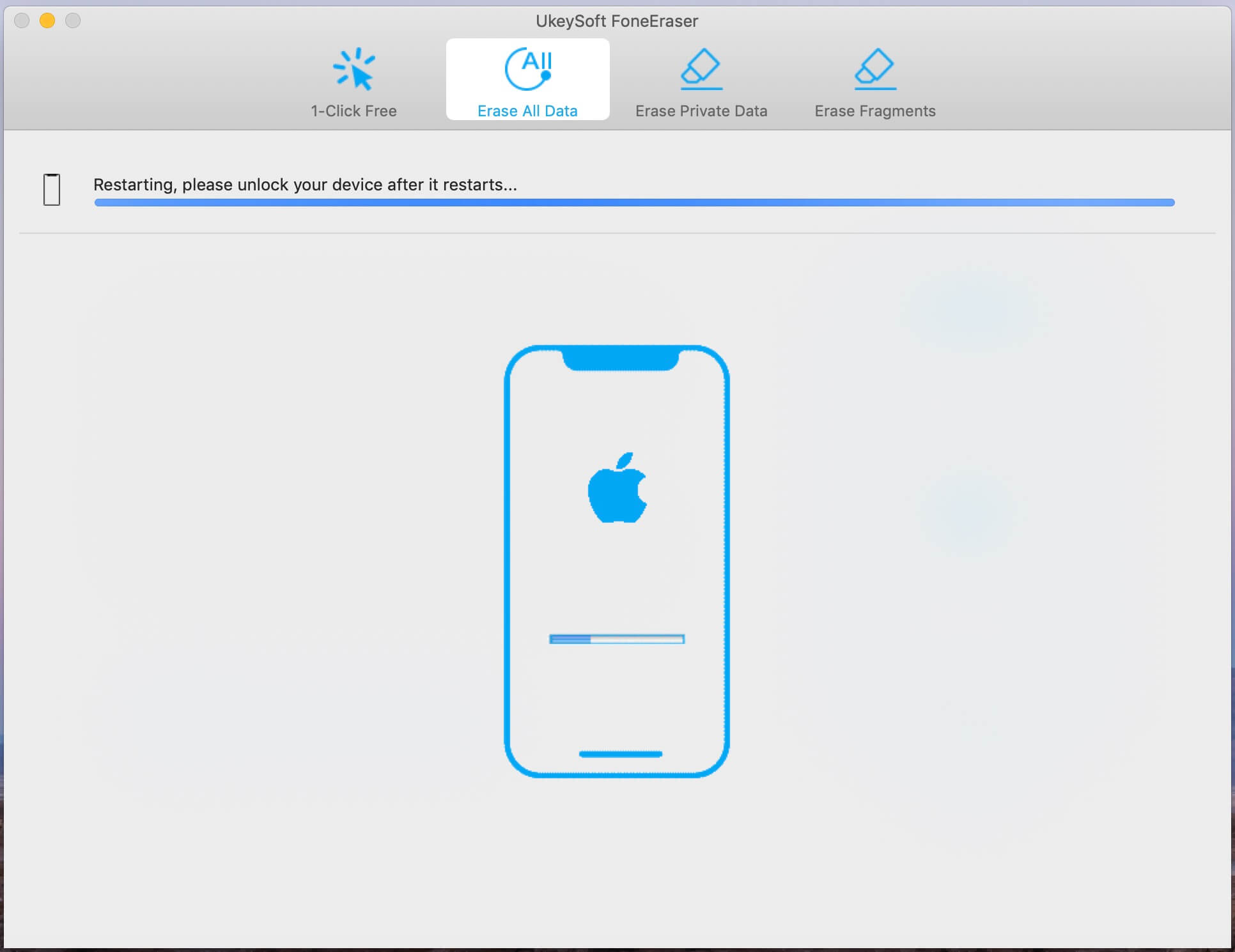
Step 3. Completely Erase All Data on iPhone 11
When you get the tips "Select files have been erased", it means your iPhone data has been permanently erased.
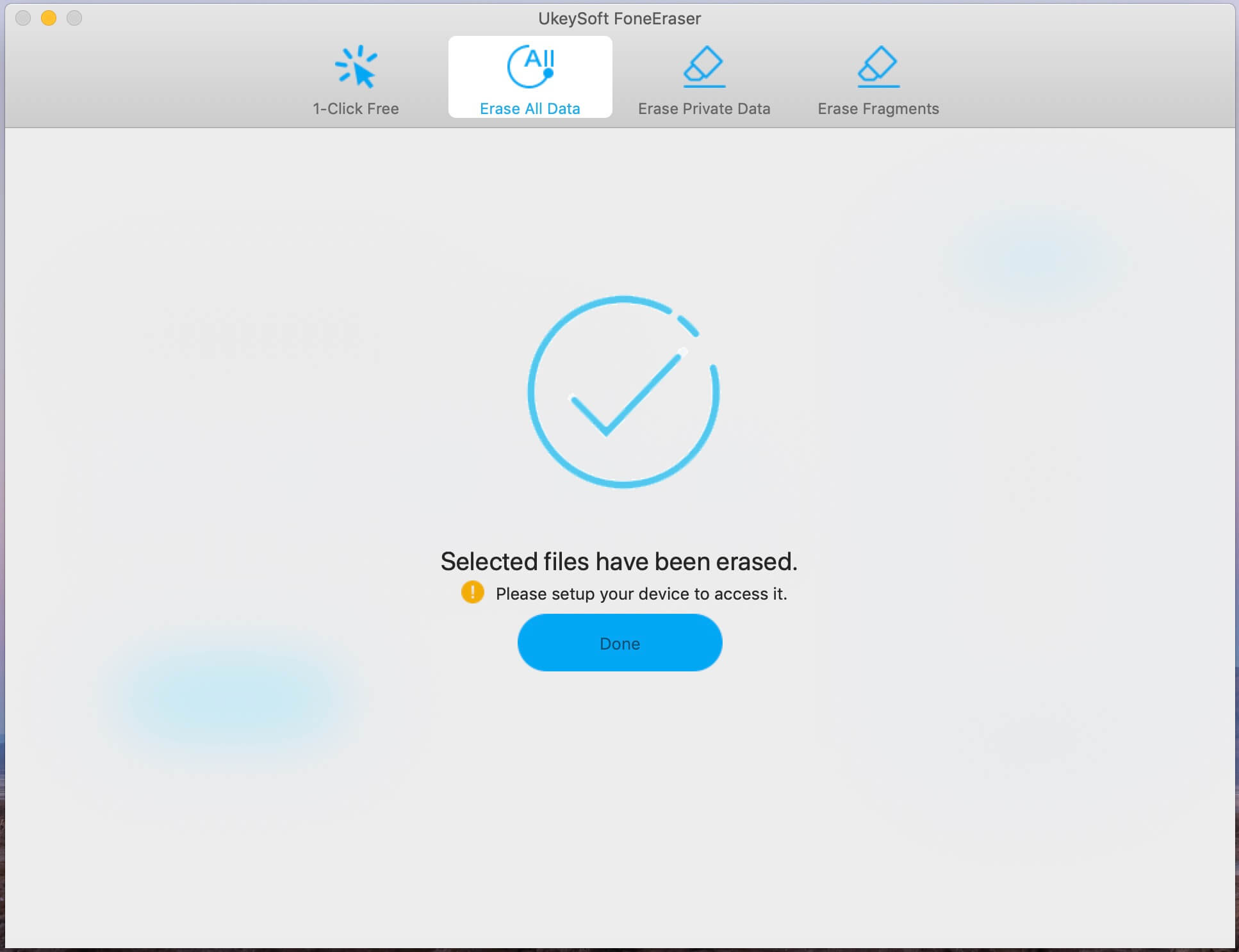
The erase begins. And when it finishes, you will get the successful window. All of your personal data and important documents are securely and permanently deleted from your iPhone 11.
Prompt: you need to log in before you can comment.
No account yet. Please click here to register.

Enjoy safe & freely digital life.
Utility
Multimedia
Copyright © 2024 UkeySoft Software Inc. All rights reserved.
No comment yet. Say something...