By
Li ZhangUpdated on February 12, 2025
Summary
Wondering if you are able to play Deezer on PlayStation while playing games? Find answers in this blog! You will get a powerful Deezer music downloader here, and learn how to download Deezer music to MP3 to play on PS4/PS5/PS3/PSP from USB drive!
During break time, people like playing games at home. The PlayStation models (PS3, PS4, PS5, PSP) are very popular by young people, especially PS4 is a nice player with fun games. It could deliver awesome gaming power, vibrant HDR technology, and incredible entertainment. To enhance users experience, the PlayStation game consoles have integrated music and video streaming services for users, like Spotify, Amazon, Disney+, YouTube, etc, You can stream music, movies, TV shows from your PlayStation home screen.
So, if you're already a Deezer user, can you play Deezer on PS4 and PS5 while gaming? Unfortunately, the Deezer music service is not compatible with PlayStation models. So, is there any way to play Deezer on PlayStation 3/4/5/P without Deezer app? The answer is YES! This article will introduce a powerful Deezer music downloader, along with the detailed guide on how to download Deezer songs to listen to on your PS4, PS5, PS3 or PS5. Let's get started!
CONTENTS
Can You Play Deezer on PS4 or PS5 Directly?
So far, Deezer still hasn't launch any Deezer PlayStation app. Therefore, users can not stream Deezer on PS4, PS5 or other models in a direct way. Luckily, the PlayStation consoles have a USB port, which support to play local music from connected USB drive.
However, the music downloaded from Deezer is saved as the cache file, which is only playable within the Deezer Music app during the subscription. For music copyright protection, you can't use Deezer Music outside of its official way. This means you are unable to transfer Deezer downloads to USB drive or other devices. What's more, once your subscription ends, all the downloads will be inaccessible. To get Deezer on PS4, you need the help of third-party Deezer Music converter. Check the following content!
Best Tool to Get Deezer on PS4, PS5, PSP, PS3
As we mentioned above, Deezer offers no service on PS4, PS5 and other models. And you cannot put DRM-ed Deezer songs to USB drive for playback on PlayStation, you can utilize a tool to download Deezer songs to local MP3. Here UkeySoft Deezer Music Converter comes into handy.
As its name suggests, UkeySoft Deezer Music Converter is designed to convert Deezer Music to other audio formats on your computer. With advanced design, this powerful tool has a built-in Deezer Music web player, not other apps is needed in the whole conversion process. It is able to download Deezer music to your computer locally, and convert them in to universal MP3 format for flexible playback. In addition to MP3, it can output music to five plain audio formats, including WAV, AAC, M4A, FLAC and AIFF. During conversion, it will retain original audio quality and ID3 tags for Deezer music.
Even better, the software can handle the music conversion of Deezer at a 10X super fast speed. After that, you can directly transfer the output Deezer music files to USB drive, and enjoy offline playback on PS5, PS4, PS3, PSP while playing games. Additionally, you can play Deezer Music on any game players and other devices freely, no restrictions.
UkeySoft Deezer Music Converter
- Download and save music from Deezer to computer locally
- Convert Deezer Music to MP3, WAV, AAC, M4A, FLAC, AIFF
- Get Deezer music locally without DRM protection
- Retain original audio quality and ID3 tags
- Handle the music conversion with super fast speed
- Works based on built-in Deezer Music web player
- Organize Deezer music by artist, album or date
- Save Deezer songs to USB to play on any game consoles
- Play Deezer music on other devices without Deezer app
Strip DRM Protection for Flexible Playback on All Devices
The software can help users unlock Deezer music and enjoy all Deezer music tracks on different music devices, players, apps and platforms. The downloaded Deezer songs through UkeySoft software can be play on multiple devices ranging from PSP, PS3, PS4, PS5, Xbox, phone, smartwatch, smart TV, iPod, car screen without restrictions.
Multiple Audio Formats to Export Deezer Music Files
With UkeySoft Deezer Music Converter, users can download any streaming music content from Deezer music library, and convert them into different audio formats, such as MP3, M4A, FLAC, WAV, AAC, or AIFF. After conversion, users can store the output Deezer music files on computer drive and listen to it whether they want on any device or player.
Built-in Web Player and Music Player to Enhance Experience
The built-in Deezer web player in UkeySoft program makes the download and conversion experiences smooth and effective. Simply sign in with your Deezer account on the software, choose music tracks, set output format and start conversion, that's it! Besides that, it also comes with an in-built music player, allowing you to listen to the output songs offline directly!
High Efficiency in Lossless Conversion
Download and convert Deezer songs at 10X lightning-fast speed. Bulk download is supported to boost the efficiency. You are able to download entire Deezer playlists or albums to Windows and Mac computers with one click. It also keeps original quality to save Deezer music for having the best listening experience offline.
Preserve ID3 Tags and Classify Output Songs
Automatically detect original metadata information and save full ID3 tags such as cover, title, album, artwork, genre, etc. for each output music file. It also allows you to classify the output songs by date, album or artst, so that you can manage Deezer music easily and quickly.
Detailed Steps to Play Deezer Music on PS4/PS5/PS3/PSP via USB
To play Deezer Music on PS4/PS5/PS3/PSP, you should download and convert Deezer Music to MP3 first. The following detailed guide will show you how to convert Deezer music to MP3 supported by Sony PlayStation models.
Tip: System Requirements:
Windows 7 or later on 64bit required
Step 1. Run UkeySoft and Log in Deezer Account
First, download and run UkeySoft Deezer Music Converter on PC/Mac computer. Click "LOG IN" button to log in your Deezer Free account. You can browse and play any songs, albums, artists and playlists from Deezer in its built-in Deezer web player.
![log in deezer account]()
Step 2. Customize Output Settings
Click the Gear icon to customize output settings. It will pop up a new window, in which you can customize output format as MP3, there are other five option. Also, output quality, output folder, and more output settings are allowed to customize at the same time.
![output settings]()
Step 3. Add Deezer Music
Click the playlist or album contains the songs to downloading list, then click red icon "Add songs", it will load all music contents in it.
![add deezer music]()
Once you select a playlist or an album, all songs in it will be selected by default. Just remove some items you don't want in the checkbox.
![select deezer music]()
Step 4. Download and Convert Deezer Music to MP3
When all the ready things are done, click "Convert" button to start downloading and converting music from Deezer to MP3. It will preserve with its original audio quality and all ID3 tags.
![convert deezer music to mp3]()
Step 5. Preview Output Deezer Music
The music download will be finishes in a short time. Once the process completes, click blue folder icon to preview the output songs.
![preview deezer music by album]()
Step 6. Transfer Output Deezer MP3 Files to USB Drive
Thanks to UkeySoft Deezer Music Converter, you have got Deezer Music as local MP3 files. Plug a USB flash drive to the USB port of your computer, copy and paste the output Deezer MP3 files to it.
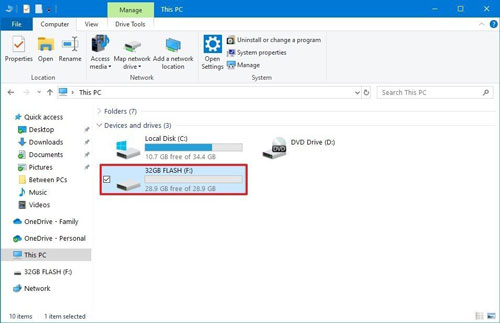
Step 7. Offline Play Deezer on PS4/PS5/PS3/PSP via USB
Now, insert USB flash drive into the port on PS4, PS5, PS3 or PSP, and select "Library". Then click "Media Player" in the content area. Click the USB flash drive which you just insert to PS4. Select any Deezer song to play offline.
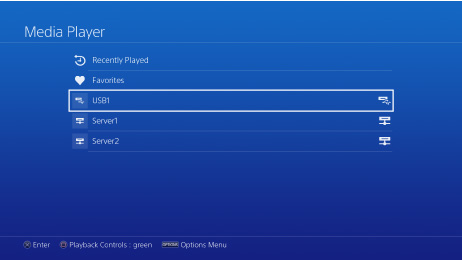
Enjoy your favorite Deezer tracks on PS4 while playing games!
FAQs about Deezer and Sony PlayStation
Does the PS5 have a music player?
Answer: Yes. The PlayStation 5 (PS5) features a built-in music player that lets you stream music and podcasts, as well as play music from USB drives. To access it, press the PS button to open the control center, then select "Music." From there, you can choose to play any song, album, playlist, or podcast.
What music services work with PS5?
Answer: Currently, the Sony PlayStation 5 is integrated with Apple Music, Spotify, Crunchyroll, iHeartRadio, YouTube are integrated, then you can stream your favorite tunes on on PS5 and PS4 directly. To play Deezer on PS5, you need to convert Deezer music to MP3 files and save them into USB disk. In this way, you can offline listen to Deezer on PS5 or other PlayStation models from USB drive.
Can you get Deezer on PS4?
No, there is no Deezer app for PS4 and other PlayStation models. If you want to enjoy the Deezer music on PS4 while gaming, you can follow the above method. That is, convert Deezer music to MP3 using UkeySoft Deezer Music Converter, then put the MP3 files on USB disk for offline playback on PS4.
Final Words
Although Deezer hasn't provided streaming feature on Sony PlayStation yet, it doesn't mean you are unable to enjoy songs from Deezer on PS5/PS4 and other models. Above, we delivered an effective methods to play Deezer music on PlayStation 3/4/5/P. You can download and convert Deezer music to MP3 with the help of UkeySoft Deezer Music Converter. Then save the converted Deezer music files to USB disk to play them on any PlayStation game consoles. Additionally, you can play Deezer Music on any game players and other devices freely. Now click the link below to download UkeySoft Deezer Music Converter and start your conversion!

Li Zhang has always had great enthusiasm for writing, programming and web development. He likes writing about software and technology, his works are featured on some tech blogs or forums like Tom's Hardware, CNET, etc.
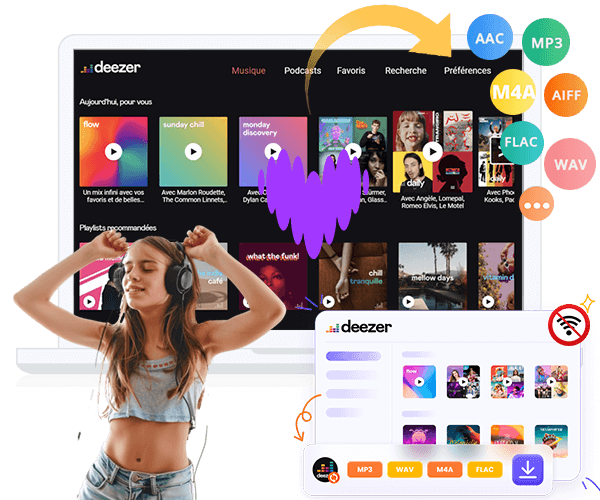
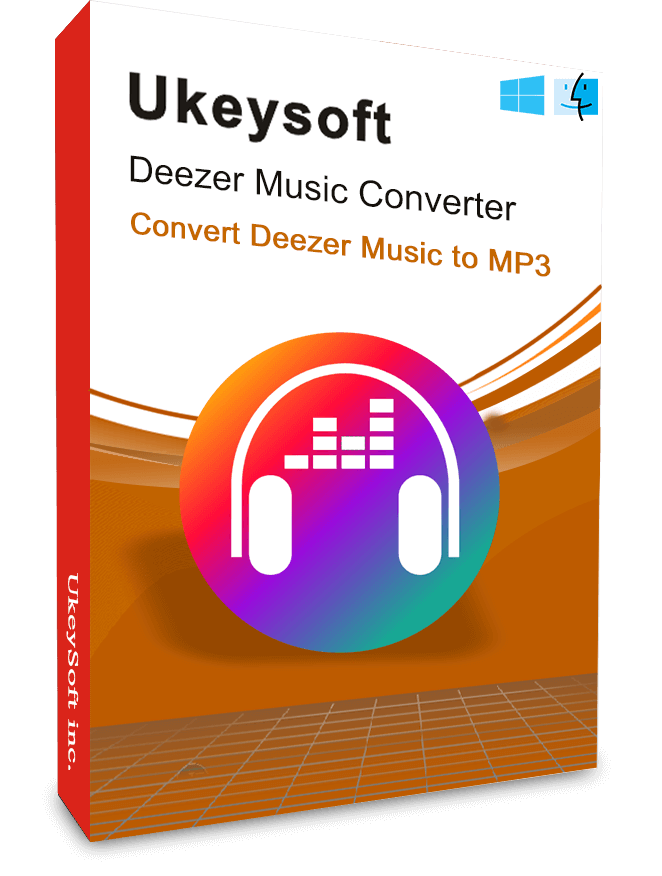
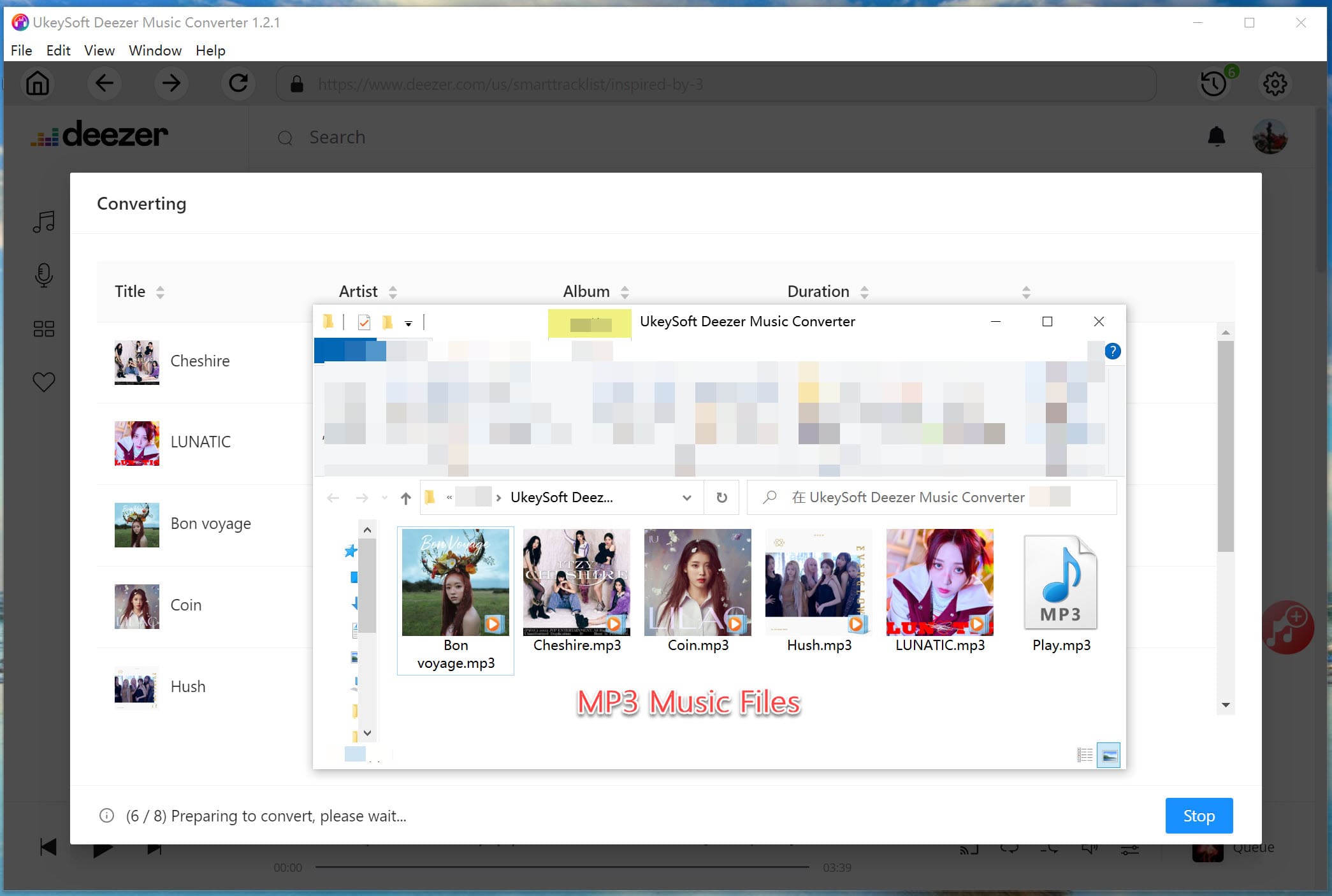
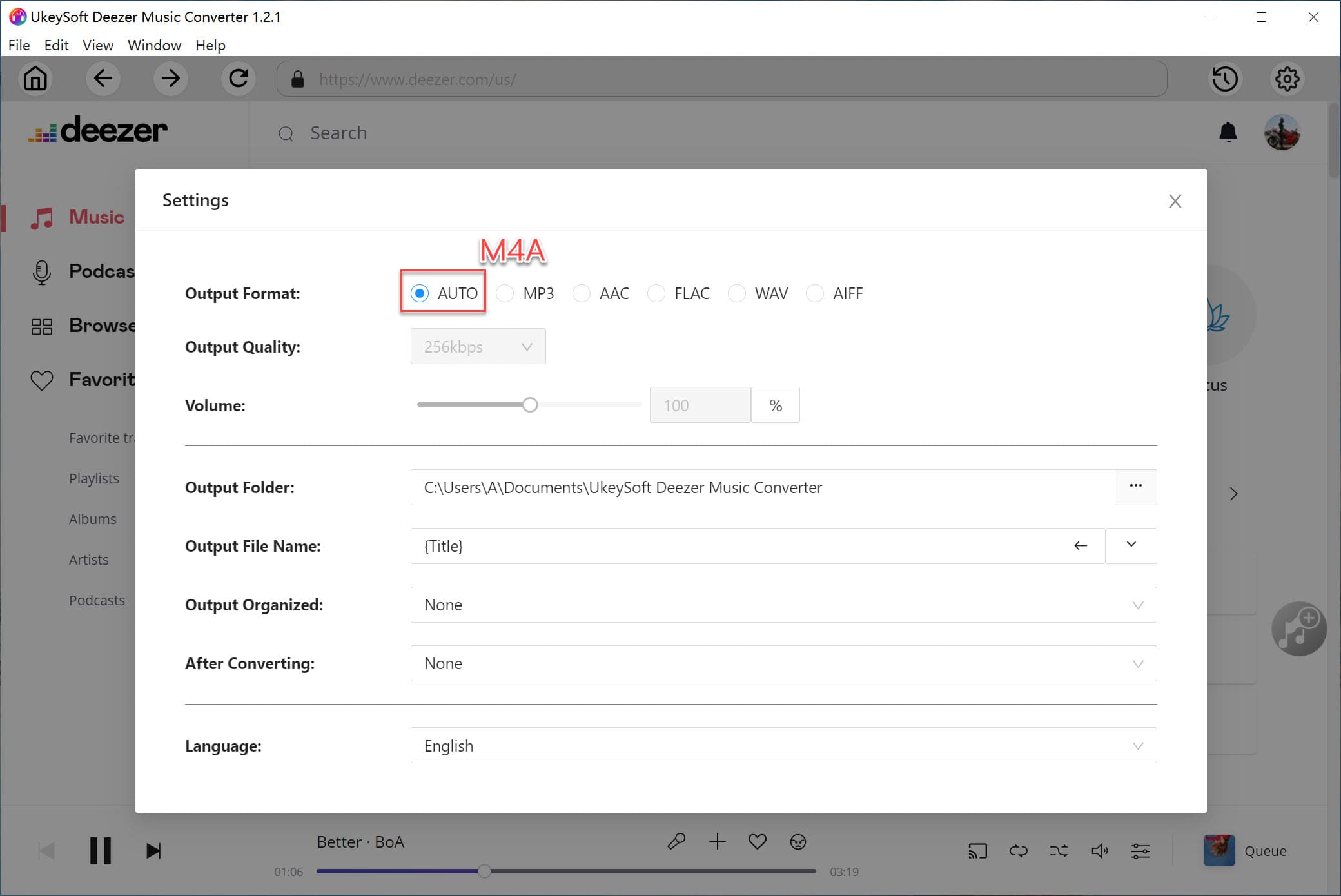
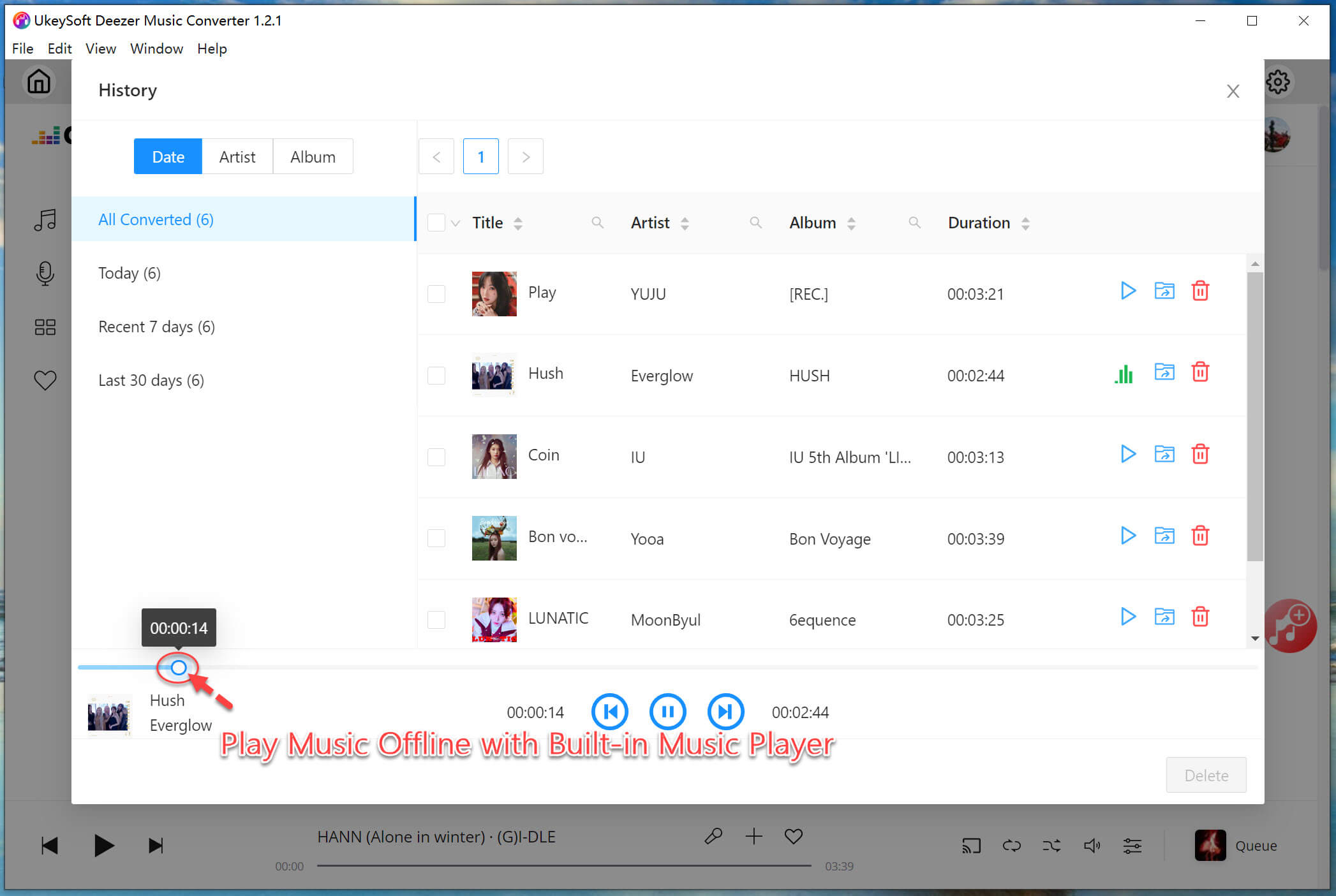
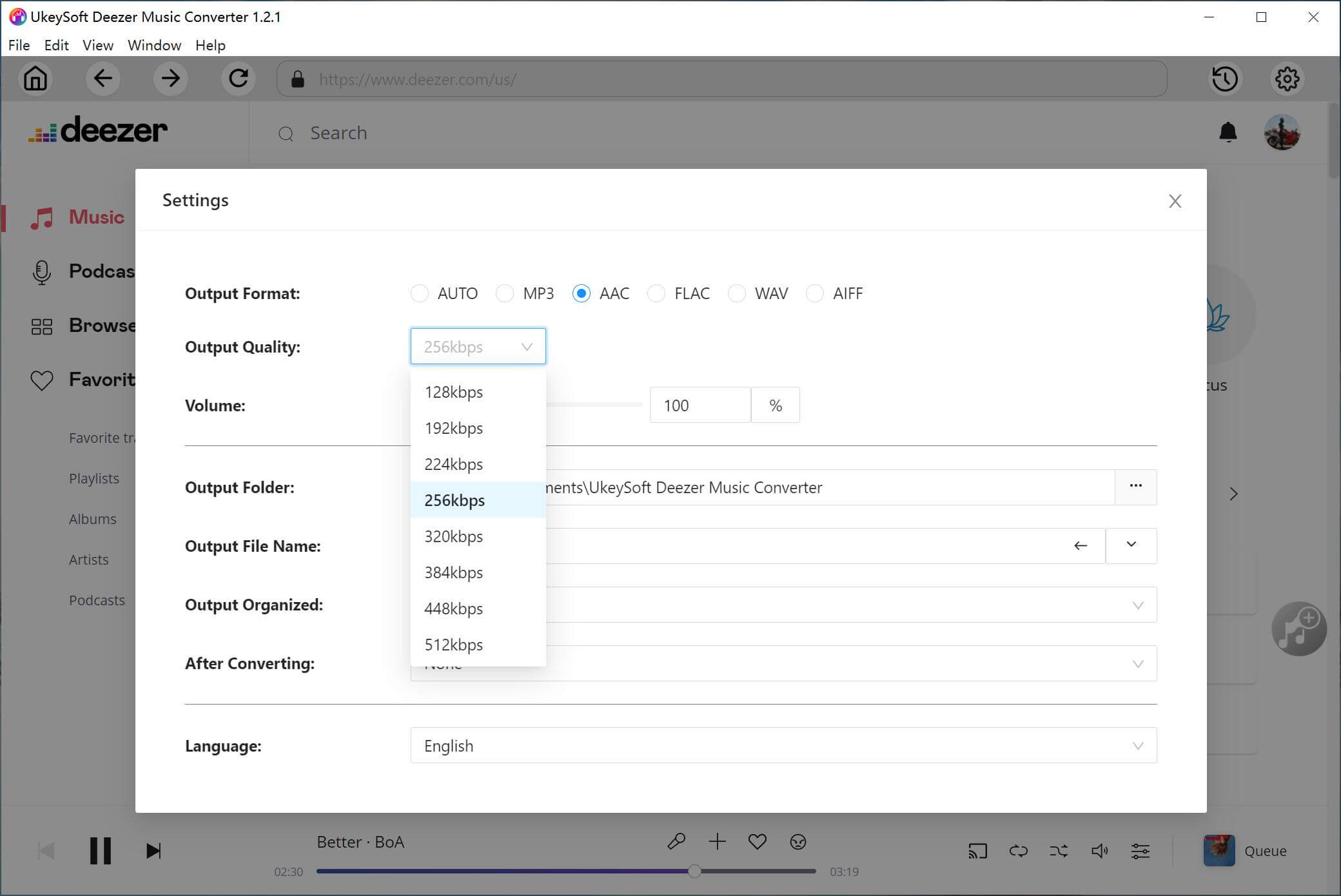
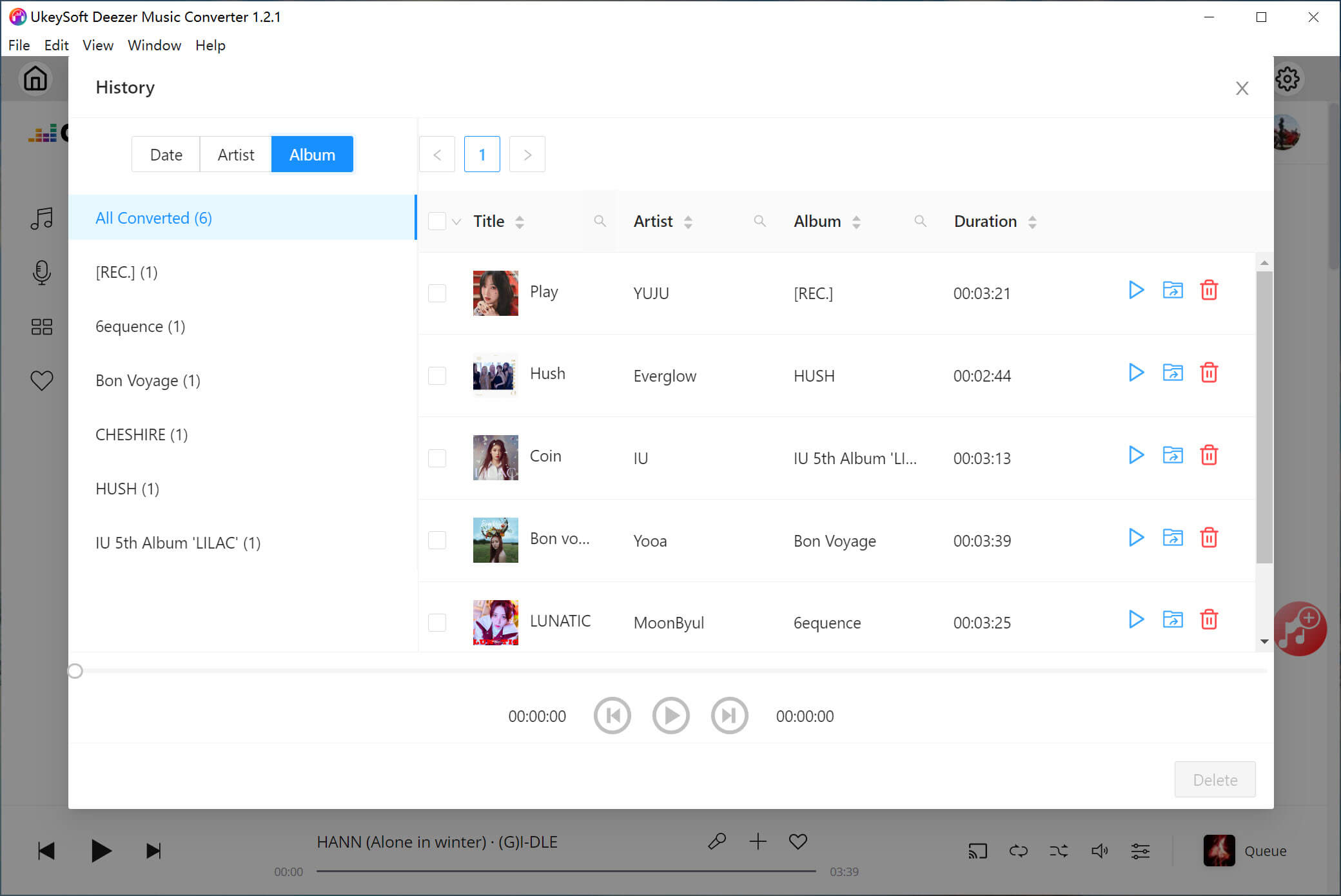
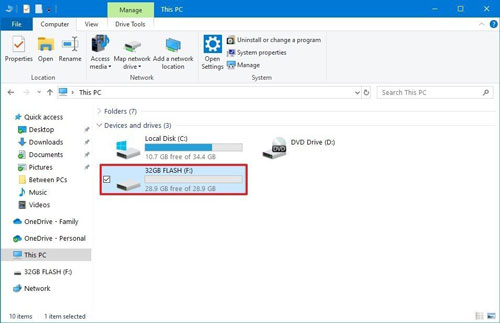
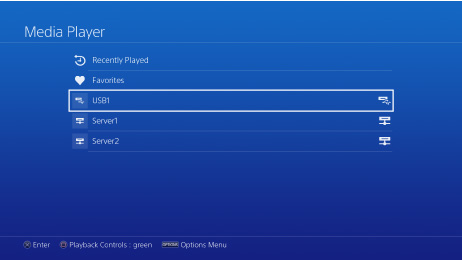










No comment yet. Say something...